parking sensors Hyundai Sonata 2016 Owner's Manual - RHD (UK, Australia)
[x] Cancel search | Manufacturer: HYUNDAI, Model Year: 2016, Model line: Sonata, Model: Hyundai Sonata 2016Pages: 504, PDF Size: 12.45 MB
Page 193 of 504
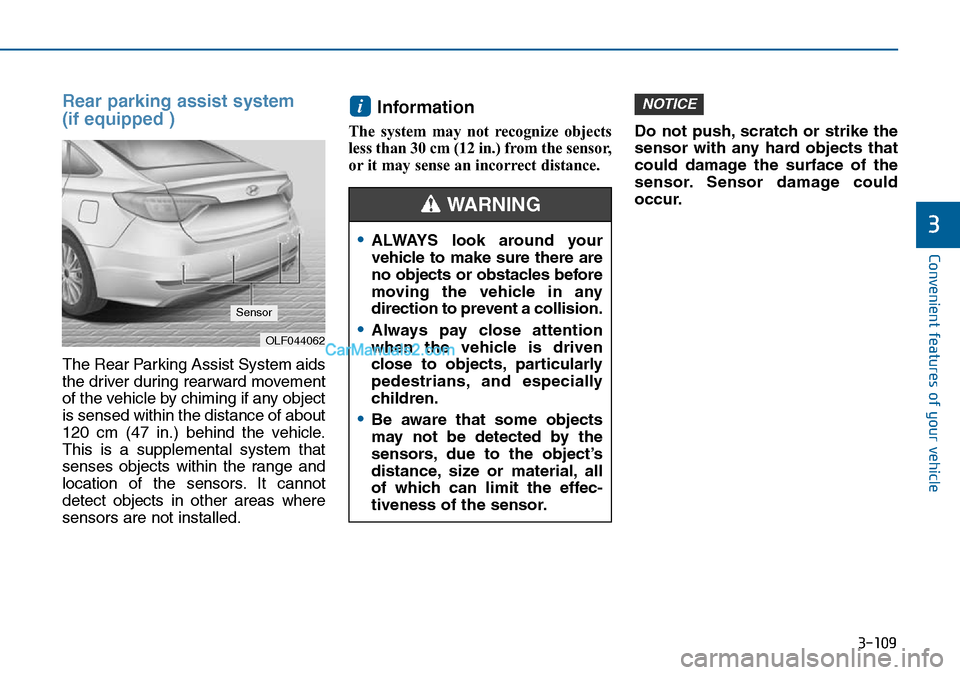
3-109
Convenient features of your vehicle
3
Rear parking assist system
(if equipped )
The Rear Parking Assist System aids
the driver during rearward movement
of the vehicle by chiming if any object
is sensed within the distance of about
120 cm (47 in.) behind the vehicle.
This is a supplemental system that
senses objects within the range and
location of the sensors. It cannot
detect objects in other areas where
sensors are not installed.
Information
The system may not recognize objects
less than 30 cm (12 in.) from the sensor,
or it may sense an incorrect distance.Do not push, scratch or strike the
sensor with any hard objects that
could damage the surface of the
sensor. Sensor damage could
occur.
NOTICEi
OLF044062
Sensor
•ALWAYS look around your
vehicle to make sure there are
no objects or obstacles before
moving the vehicle in any
direction to prevent a collision.
•Always pay close attention
when the vehicle is driven
close to objects, particularly
pedestrians, and especially
children.
•Be aware that some objects
may not be detected by the
sensors, due to the object’s
distance, size or material, all
of which can limit the effec-
tiveness of the sensor.
WARNING
Page 194 of 504
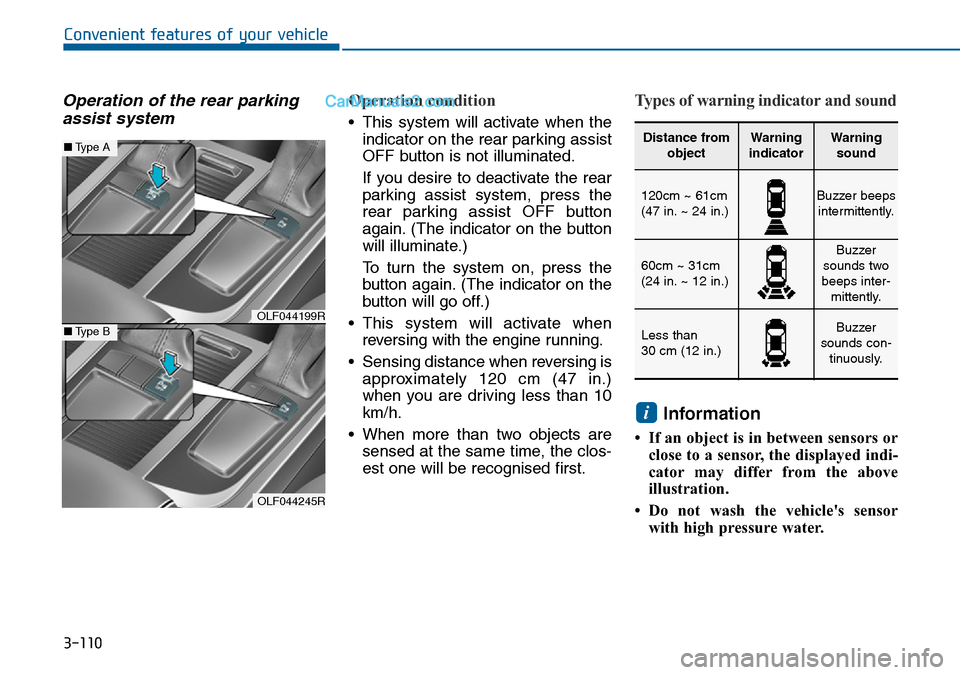
3-110
Convenient features of your vehicle
Operation of the rear parking
assist systemOperation condition
• This system will activate when the
indicator on the rear parking assist
OFF button is not illuminated.
If you desire to deactivate the rear
parking assist system, press the
rear parking assist OFF button
again. (The indicator on the button
will illuminate.)
To turn the system on, press the
button again. (The indicator on the
button will go off.)
• This system will activate when
reversing with the engine running.
• Sensing distance when reversing is
approximately 120 cm (47 in.)
when you are driving less than 10
km/h.
• When more than two objects are
sensed at the same time, the clos-
est one will be recognised first.
Types of warning indicator and sound
Information
• If an object is in between sensors or
close to a sensor, the displayed indi-
cator may differ from the above
illustration.
• Do not wash the vehicle's sensor
with high pressure water.
i
OLF044199R
OLF044245R
■Type A
■Type B
Distance from
objectWarning
indicatorWarning
sound
120cm ~ 61cm
(47 in. ~ 24 in.)Buzzer beeps
intermittently.
60cm ~ 31cm
(24 in. ~ 12 in.)Buzzer
sounds two
beeps inter-
mittently.
Less than
30 cm (12 in.)Buzzer
sounds con-
tinuously.
Page 196 of 504
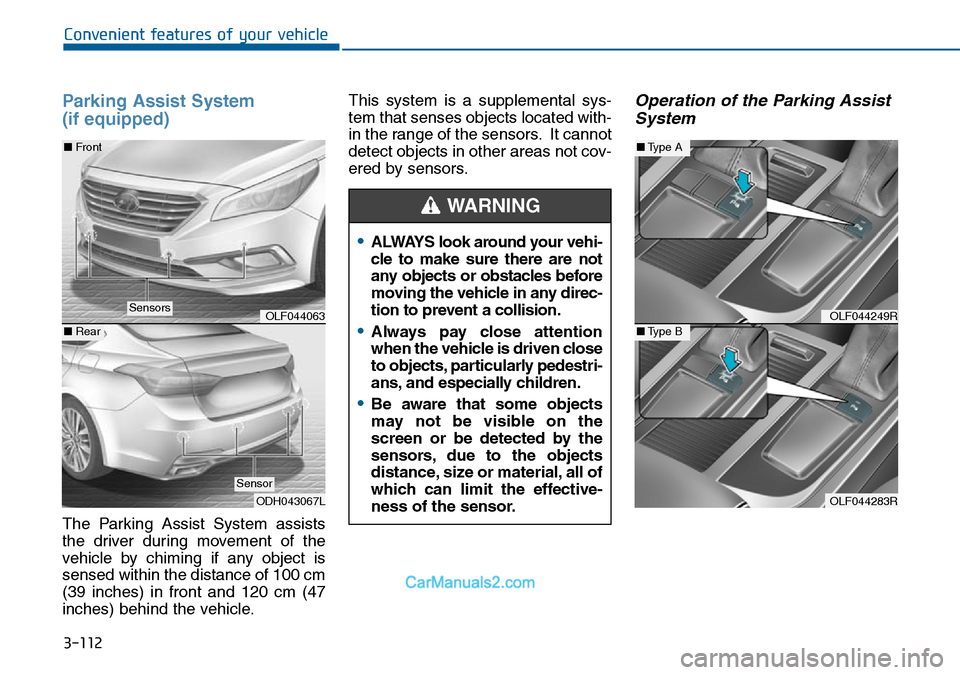
3-112
Convenient features of your vehicle
Parking Assist System
(if equipped)
The Parking Assist System assists
the driver during movement of the
vehicle by chiming if any object is
sensed within the distance of 100 cm
(39 inches) in front and 120 cm (47
inches) behind the vehicle.This system is a supplemental sys-
tem that senses objects located with-
in the range of the sensors. It cannot
detect objects in other areas not cov-
ered by sensors.
Operation of the Parking Assist
System
•ALWAYS look around your vehi-
cle to make sure there are not
any objects or obstacles before
moving the vehicle in any direc-
tion to prevent a collision.
•Always pay close attention
when the vehicle is driven close
to objects, particularly pedestri-
ans, and especially children.
•Be aware that some objects
may not be visible on the
screen or be detected by the
sensors, due to the objects
distance, size or material, all of
which can limit the effective-
ness of the sensor.
WARNING
OLF044249R
OLF044283R
■Type A
■Type BOLF044063
ODH043067L ■Front
■Rear
Sensors
Sensor
Page 371 of 504
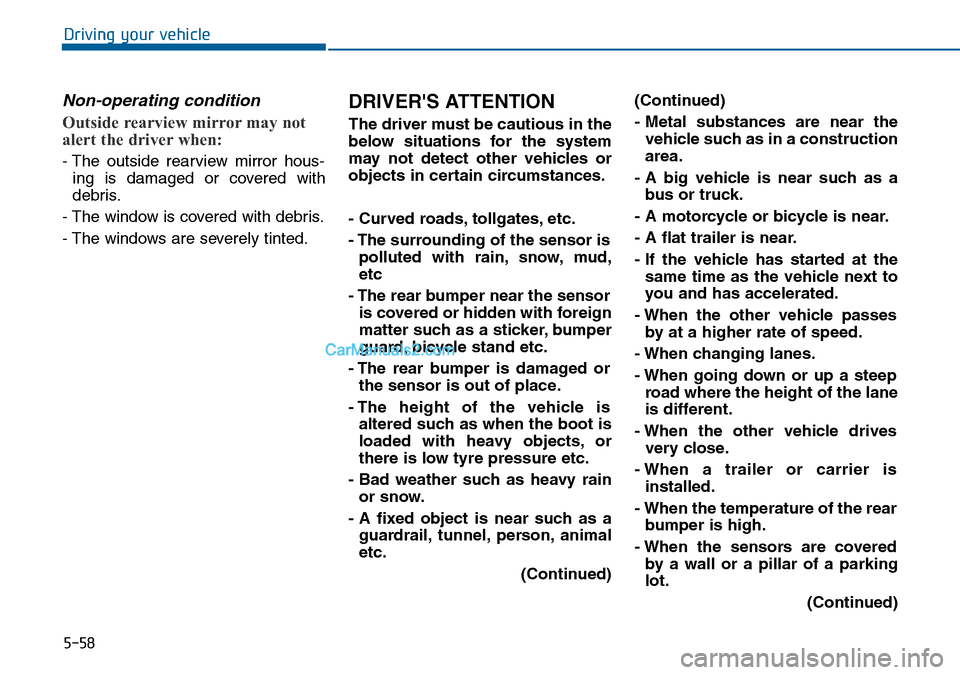
5-58
Driving your vehicle
Non-operating condition
Outside rearview mirror may not
alert the driver when:
- The outside rearview mirror hous-
ing is damaged or covered with
debris.
- The window is covered with debris.
- The windows are severely tinted.
DRIVER'S ATTENTION
The driver must be cautious in the
below situations for the system
may not detect other vehicles or
objects in certain circumstances.
- Curved roads, tollgates, etc.
- The surrounding of the sensor is
polluted with rain, snow, mud,
etc
- The rear bumper near the sensor
is covered or hidden with foreign
matter such as a sticker, bumper
guard, bicycle stand etc.
- The rear bumper is damaged or
the sensor is out of place.
- The height of the vehicle is
altered such as when the boot is
loaded with heavy objects, or
there is low tyre pressure etc.
- Bad weather such as heavy rain
or snow.
- A fixed object is near such as a
guardrail, tunnel, person, animal
etc.
(Continued)(Continued)
- Metal substances are near the
vehicle such as in a construction
area.
- A big vehicle is near such as a
bus or truck.
- A motorcycle or bicycle is near.
- A flat trailer is near.
- If the vehicle has started at the
same time as the vehicle next to
you and has accelerated.
- When the other vehicle passes
by at a higher rate of speed.
- When changing lanes.
- When going down or up a steep
road where the height of the lane
is different.
- When the other vehicle drives
very close.
- When a trailer or carrier is
installed.
- When the temperature of the rear
bumper is high.
- When the sensors are covered
by a wall or a pillar of a parking
lot.
(Continued)