buttons Hyundai Sonata 2018 Quick Reference Guide
[x] Cancel search | Manufacturer: HYUNDAI, Model Year: 2018, Model line: Sonata, Model: Hyundai Sonata 2018Pages: 26, PDF Size: 11.2 MB
Page 4 of 26
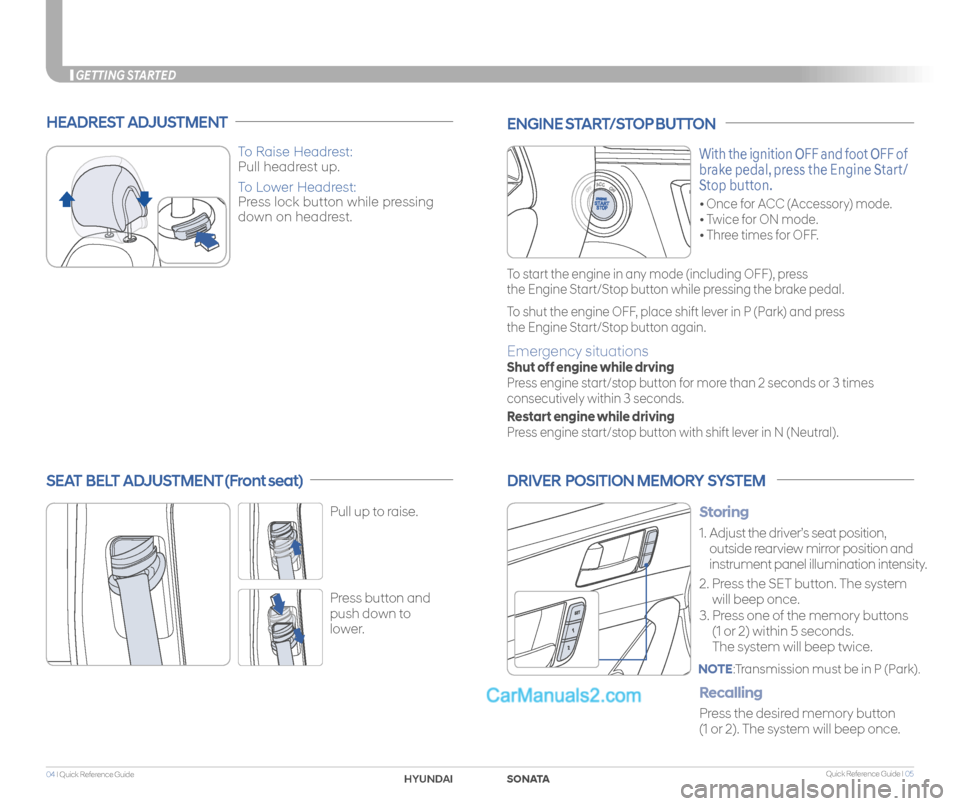
Quick Reference Guide I 0504 I Quick Reference Guide
GETTING STARTED
HEADREST ADJUSTMENT
To Raise Headrest:
Pull headrest up.
To Lower Headrest:
Press lock button while pressing
down on headrest.
With the ignition OFF and foot OFF of
brake pedal, press the Engine Start/
Stop button.
• Once for ACC (Accessory) mode.
• Twice for ON mode.
• Three times for OFF.
ENGINE START/STOP BUTTON
To start the engine in any mode (including OFF), press
the Engine Start/Stop button while pressing the brake pedal.
To shut the engine OFF, place shift lever in P (Park) and press
the Engine Start/Stop button again.
Emergency situations
Shut off engine while drving
Press engine start/stop button for more than 2 seconds or 3 times
consecutively within 3 seconds.
Restart engine while driving
Press engine start/stop button with shift lever in N (Neutral).
Storing
1.
Adjust the driver’s seat position,
outside rearview mirror position and
instrument panel illumination intensity.
2. Press the SET button. The system
will beep once.
3. Press one of the memory buttons
(1 or 2) within 5 seconds.
The system will beep twice.
Recalling
Press the desired memory button
(1 or 2). The system will beep once.
DRIVER POSITION MEMORY SYSTEM
NOTE:Transmission must be in P (Park).
SEAT BELT ADJUSTMENT (Front seat)
Pull up to raise.
Press button and
push down to
lower.
SONATAHYUNDAI
Page 8 of 26
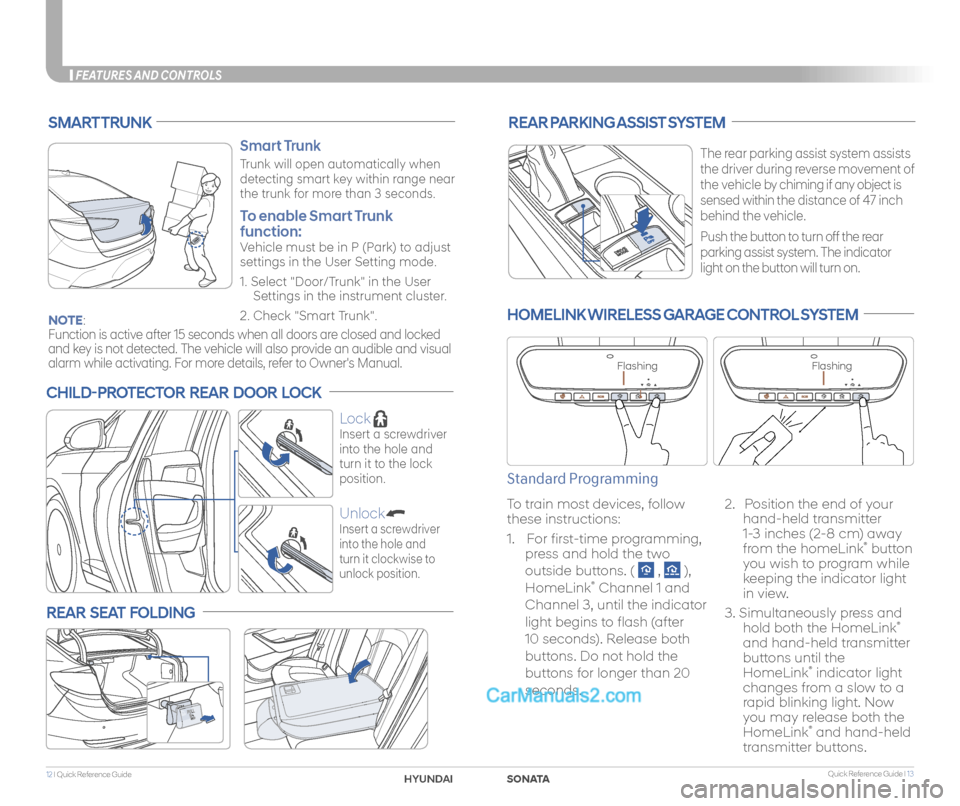
Quick Reference Guide I 1312 I Quick Reference Guide
FEATURES AND CONTROLS
REAR SEAT FOLDING
REAR PARKING ASSIST SYSTEM
The rear parking assist system assists
the driver during reverse movement of
the vehicle by chiming if any object is
sensed within the distance of 47 inch
behind the vehicle.
Push the button to turn off the rear
parking assist system. The indicator
light on the button will turn on.
SMART TRUNK
Smart Trunk
Trunk will open automatically when
detecting smart key within range near
the trunk for more than 3 seconds.
To enable Smart Trunk
function:
Vehicle must be in P (Park) to adjust
settings in the User Setting mode.
1. Select "Door/Trunk" in the User
Settings in the instrument cluster.
2. Check "Smart Trunk".NOTE:
Function is active after 15 seconds when all doors are closed and locked
and key is not detected. The vehicle will also provide an audible and visual
alarm while activating. For more details, refer to Owner's Manual.
CHILD-PROTECTOR REAR DOOR LOCK
Lock
Insert a screwdriver
into the hole and
turn it to the lock
position.
Unlock
Insert a screwdriver
into the hole and
turn it clockwise to
unlock position.
HOMELINK WIRELESS GARAGE CONTROL SYSTEM
Standard Programming
To train most devices, follow
these instructions:
1. For first-time programming,
press and hold the two
outside buttons. ( , ),
HomeLink® Channel 1 and
Channel 3, until the indicator
light begins to flash (after
10 seconds). Release both
buttons. Do not hold the
buttons for longer than 20
seconds.
2. Position the end of your
hand-held transmitter
1-3 inches (2-8 cm) away
from the homeLink® button
you wish to program while
keeping the indicator light
in view.
3. Simultaneously press and
hold both the HomeLink®
and hand-held transmitter
buttons until the
HomeLink® indicator light
changes from a slow to a
rapid blinking light. Now
you may release both the
HomeLink® and hand-held
transmitter buttons.
FlashingFlashing
SONATAHYUNDAI
Page 11 of 26

Quick Reference Guide I 1918 I Quick Reference Guide
CLIMATE CONTROL
DEFOGGING / DEFROSTING
3. Set the fan speed to
the highest speed.
2. Select warmest
temperature.
1. Press the defrost
button.
AIR INTAKE CONTROL
Press to activate/deactivate
the rear defroster.
A/C MAX MODE
5 Rear window defroster button
6 A/C (Air Conditioning) button
7 Air intake control button
1 Fan speed control knob
2 Temperature control knob
3 Mode selection buttons
4 Front windshield defroster button
MANUAL CLIMATE CONTROL
1
746
3333
2
5
Changing the direction of the
air flow as follow.
Face-Level
Bi-Level
Floor-Level
Floor & Defrost-Level
Defrost-Level
MODE SELECTION
NOTE:
To reduce tendency of the glass fogging and also to improve visibility, keep
the interior surface of the windshield clean by wiping it with a clean cloth
and glass cleaner. In addition, select air intake control to the outside (fresh)
air position whenever possible while operating the vehicle.
A/C MAX Mode
automatically engages
Recirculated air position
and air conditioning.
Return to normal A/C
mode after the vehicle
interior has cooled
sufficiently.
Outside (fresh) air
position
Recirculated air
position
SONATAHYUNDAI
Page 13 of 26
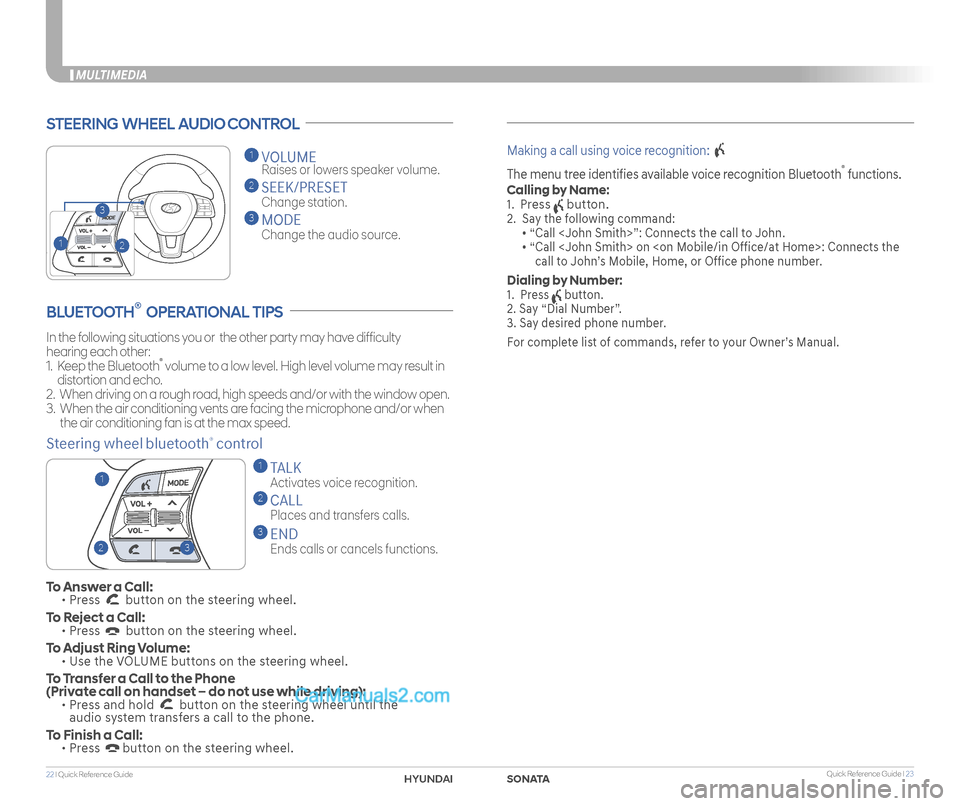
Quick Reference Guide I 2322 I Quick Reference Guide
MULTIMEDIA
STEERING WHEEL AUDIO CONTROL
2
3
1
1 VOLUME
Raises or lowers speaker volume.
2 SEEK/PRESET
Change station.
3 MODE
Change the audio source.
To Answer a Call: • Press button on the steering wheel.
To Reject a Call: • Press button on the steering wheel.
To Adjust Ring Volume: • Use the VOLUME buttons on the steering wheel.
To Transfer a Call to the Phone (Private call on handset – do not use while driving): • Press and hold button on the steering wheel until the audio system transfers a call to the phone.
To Finish a Call: • Press button on the steering wheel.
BLUETOOTH® OPERATIONAL TIPS
In the following situations you or the other party may have difficulty
hearing each other:
1. Keep the Bluetooth® volume to a low level. High level volume may result in
distortion and echo.
2. When driving on a rough road, high speeds and/or with the window open.
3. When the air conditioning vents are facing the microphone and/or when
the air conditioning fan is at the max speed.
Steering wheel bluetooth® control
1 TALK
Activates voice recognition.
2 CALL
Places and transfers calls.
3 END
Ends calls or cancels functions.
Making a call using voice recognition:
The menu tree identifies available voice recognition Bluetooth® functions.
Calling by Name:
1. Press button.
2. Say the following command:
• “Call
• “ Call
call to John’s Mobile, Home, or Office phone number.
Dialing by Number:
1. Press button.
2. Say “Dial Number”.
3. Say desired phone number.
For complete list of commands, refer to your Owner’s Manual.
23
1
SONATAHYUNDAI
Page 16 of 26
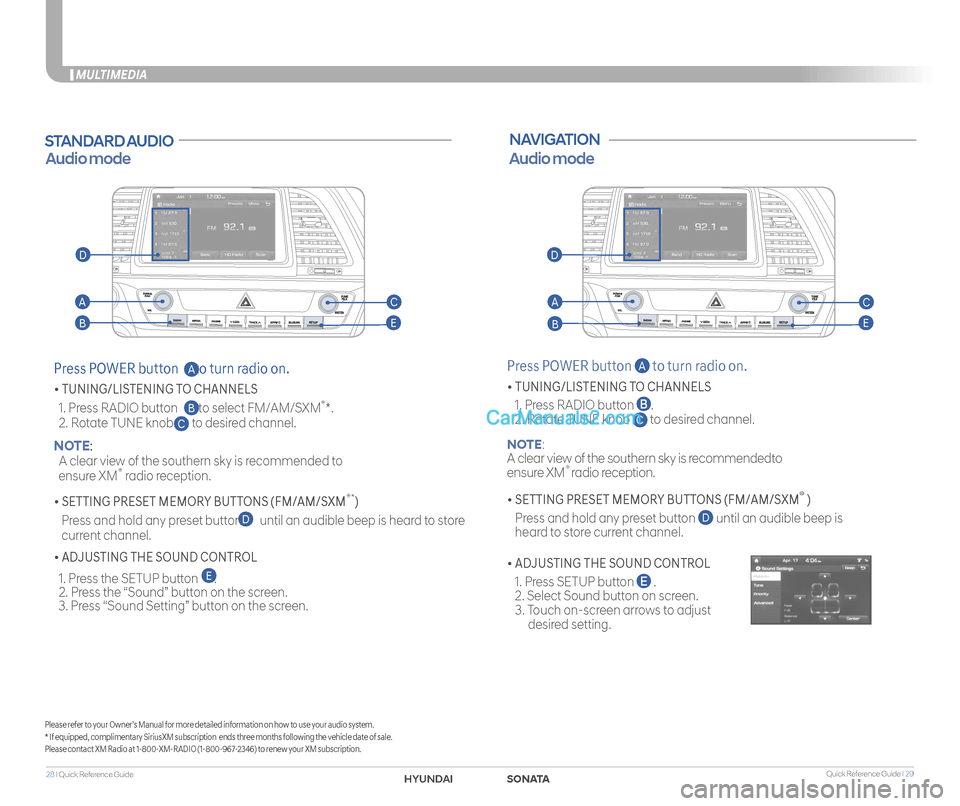
Quick Reference Guide I 2928 I Quick Reference Guide
MULTIMEDIA
STANDARD AUDIO
Audio mode
Press POWER button to turn radio on.
• TUNING/LISTENING TO CHANNELS
1. Press RADIO button to select FM/AM/SXM®*.
2. Rotate TUNE knob to desired channel. NOTE:
A clear view of the southern sky is recommended to
ensure XM® radio reception.
• SETTING PRESET MEMORY BUTTONS (FM/AM/SXM®*)
Press and hold any preset button until an audible beep is heard to store
current channel.
• ADJUSTING THE SOUND CONTROL
1. Press the SETUP button . 2. Press the “Sound” button on the screen. 3. Press “Sound Setting” button on the screen.
C
D
E
B
A
Please refer to your Owner’s Manual for more detailed information on how to use your audio system.* If equipped, complimentary SiriusXM subscription ends three months following the vehicle date of sale.Please contact XM Radio at 1-800-XM-RADIO (1-800-967-2346) to renew your XM subscription.
NAVIGATION
Press POWER button A to turn radio on.
• TUNING/LISTENING TO CHANNELS
1. Press RADIO button .
2. Rotate TUNE knob C to desired channel.
NOTE:
A clear view of the southern sky is recommendedto
ensure XM® radio reception.
• SETTING PRESET MEMORY BUTTONS (FM/AM/SXM® )
Press and hold any preset button D until an audible beep is
heard to store current channel.
• ADJUSTING THE SOUND CONTROL
1. Press SETUP button .
2. Select Sound button on screen.
3. Touch on-screen arrows to adjust
desired setting.
Audio mode
AA
BB
CC
EE
DD
SONATAHYUNDAI