hood open HYUNDAI SONATA 2022 Owners Manual
[x] Cancel search | Manufacturer: HYUNDAI, Model Year: 2022, Model line: SONATA, Model: HYUNDAI SONATA 2022Pages: 546, PDF Size: 51.21 MB
Page 102 of 546
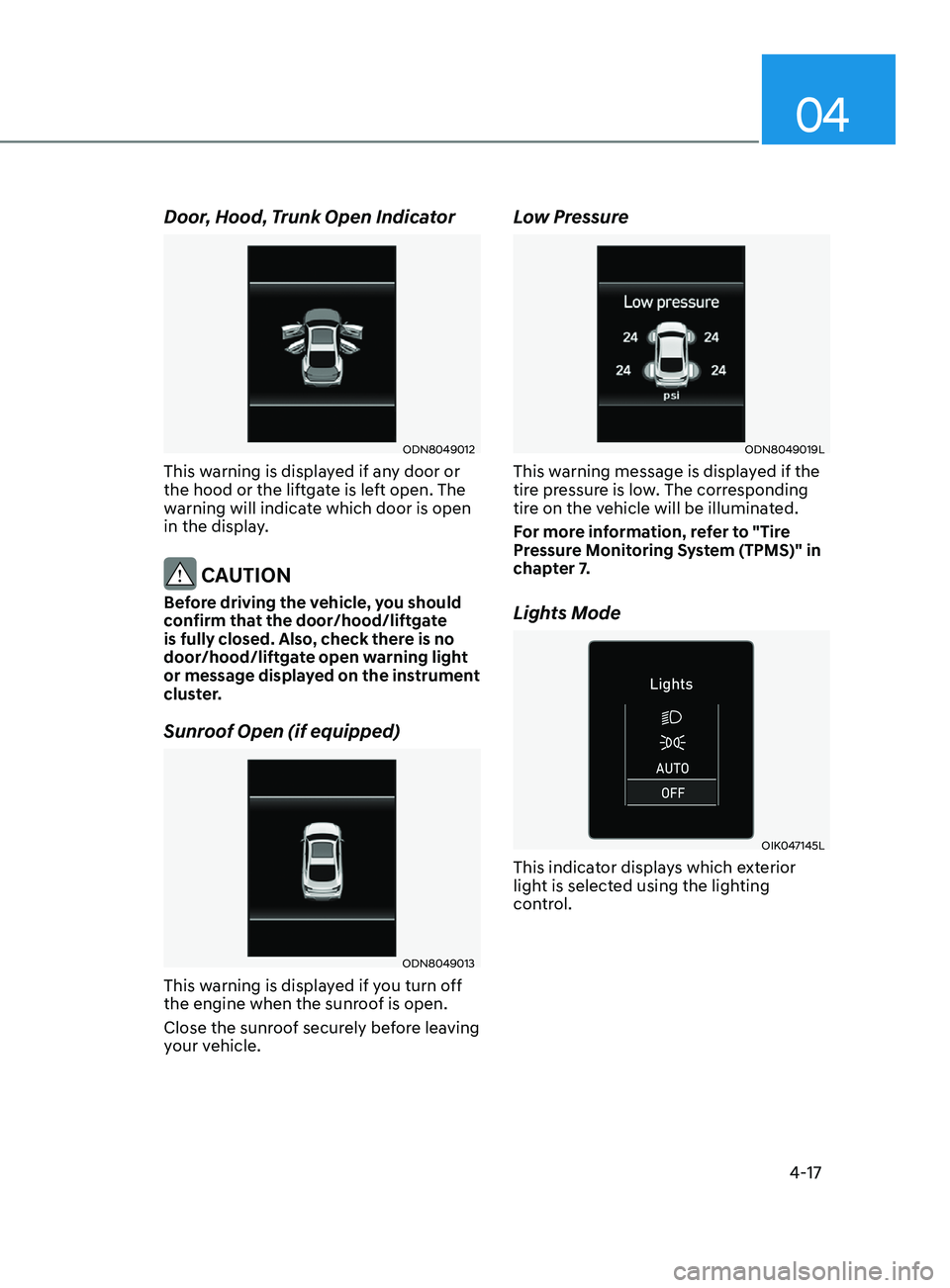
04
4-17
Door, Hood, Trunk Open Indicator
ODN8049012
This warning is displayed if any door or
the hood or the liftgate is left open. The
warning will indicate which door is open
in the display.
CAUTION
Before driving the vehicle, you should
confirm that the door/hood/liftgate
is fully closed. Also, check there is no
door/hood/liftgate open warning light
or message displayed on the instrument
cluster.
Sunroof Open (if equipped)
ODN8049013
This warning is displayed if you turn off
the engine when the sunroof is open.
Close the sunroof securely before leaving
your vehicle.
Low Pressure
ODN8049019L
This warning message is displayed if the
tire pressure is low. The corresponding
tire on the vehicle will be illuminated.
For more information, refer to "Tire
Pressure Monitoring System (TPMS)" in
chapter 7.
Lights Mode
OIK047145L
This indicator displays which exterior
light is selected using the lighting
control.
Page 131 of 546
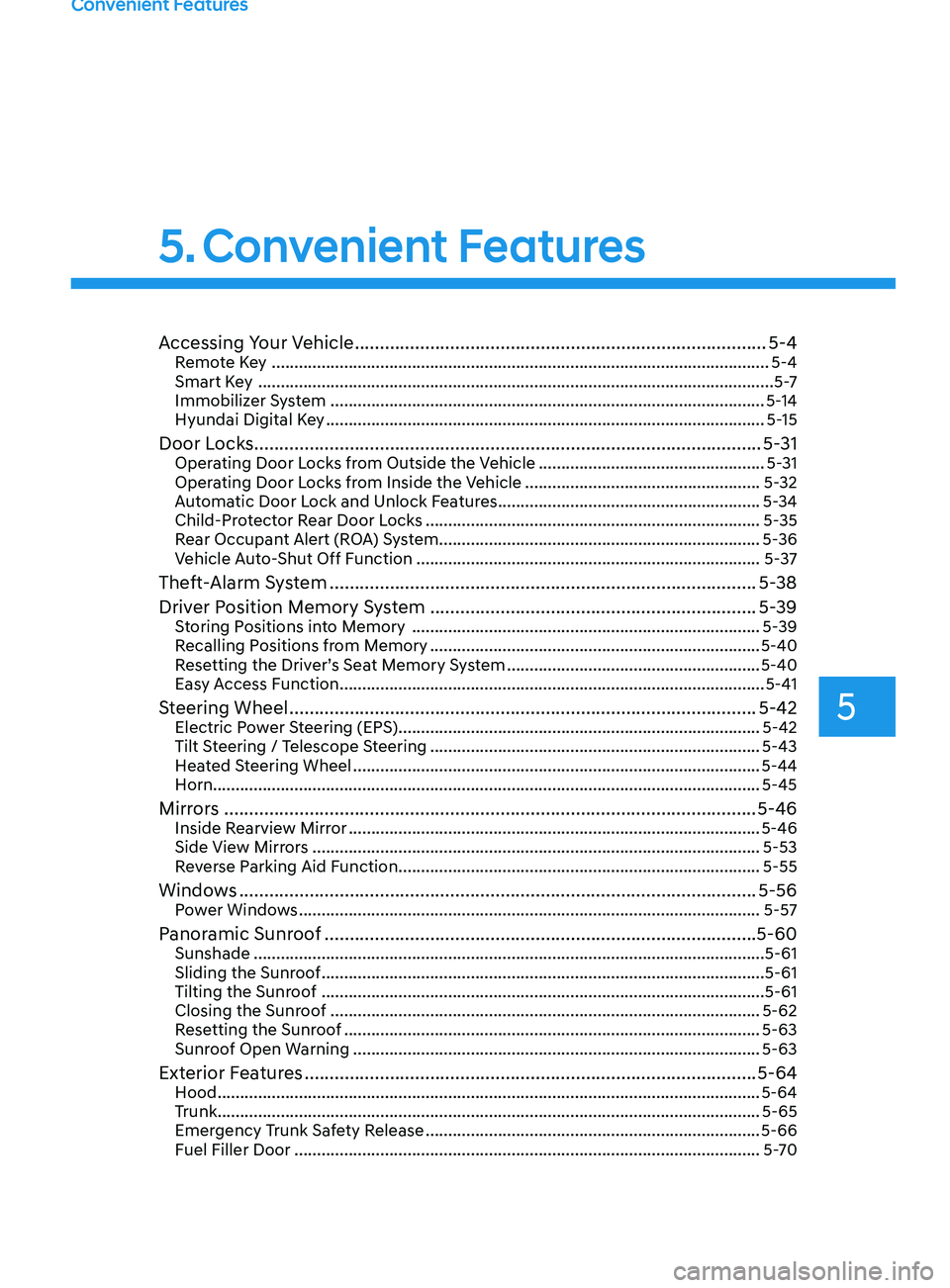
5. Convenient Features
Convenient Features
Accessing Your Vehicle ........................................................................\
..........5-4Remote Key ........................................................................\
...................................... 5-4
Smart K ey ........................................................................\
.......................................... 5 -7
Immobilizer System
........................................................................\
........................ 5-14
Hyundai Digital Key
........................................................................\
......................... 5-15
Door Locks ........................................................................\
............................. 5- 31Operating Door Locks from Outside the Vehicle ..................................................5- 31
Operating Door Locks from Inside the Vehicle ....................................................5-32
Automatic Door Lock and Unlock Features
..........................................................5-34
Child-Protector Rear Door Locks
........................................................................\
.. 5-
35
Rear Occupant Alert (ROA) System
....................................................................... 5-36
Vehicle Auto-Shut Off Function
........................................................................\
.... 5-
37
Theft-Alarm System ........................................................................\
.............5- 38
Driver Position Memory System ................................................................. 5-39
Storing Positions into Memory ........................................................................\
..... 5- 39
Recalling Positions from Memory ........................................................................\
. 5-40
R
esetting the Driver’s Seat Memory System ........................................................5-40
Easy Access Function
........................................................................\
...................... 5-41
Steering Wheel ........................................................................\
.....................5-42Electric Power Steering (EPS) ........................................................................\
........5-42
Tilt S teering / Telescope Steering ........................................................................\
. 5-43
H
eated Steering Wheel ........................................................................\
.................. 5-44
Horn........................................................................\
................................................. 5-45
Mirrors ........................................................................\
.................................. 5-46Inside Rearview Mirror ........................................................................\
...................5-46
Side Vie w Mirrors ........................................................................\
........................... 5-53
Reverse Parking Aid Function
........................................................................\
........ 5-55
Windows ........................................................................\
............................... 5-56Power Windows ........................................................................\
..............................5-57
Panoramic Sunroof ........................................................................\
..............5-60Sunshade ........................................................................\
......................................... 5-61
Sliding the Sunr oof ........................................................................\
.......................... 5-61
Tilting the Sunroof
........................................................................\
.......................... 5-61
Closing the Sunroof
........................................................................\
....................... 5-62
Resetting the Sunroof
........................................................................\
.................... 5-63
Sunroof Open Warning
........................................................................\
.................. 5-63
Exterior Features ........................................................................\
..................5-64Hood ........................................................................\
................................................ 5-64
T runk ........................................................................\
................................................ 5-65
Emergency Trunk Safety Release
........................................................................\
.. 5-66
Fuel Filler Door
........................................................................\
............................... 5-70
5
Page 134 of 546
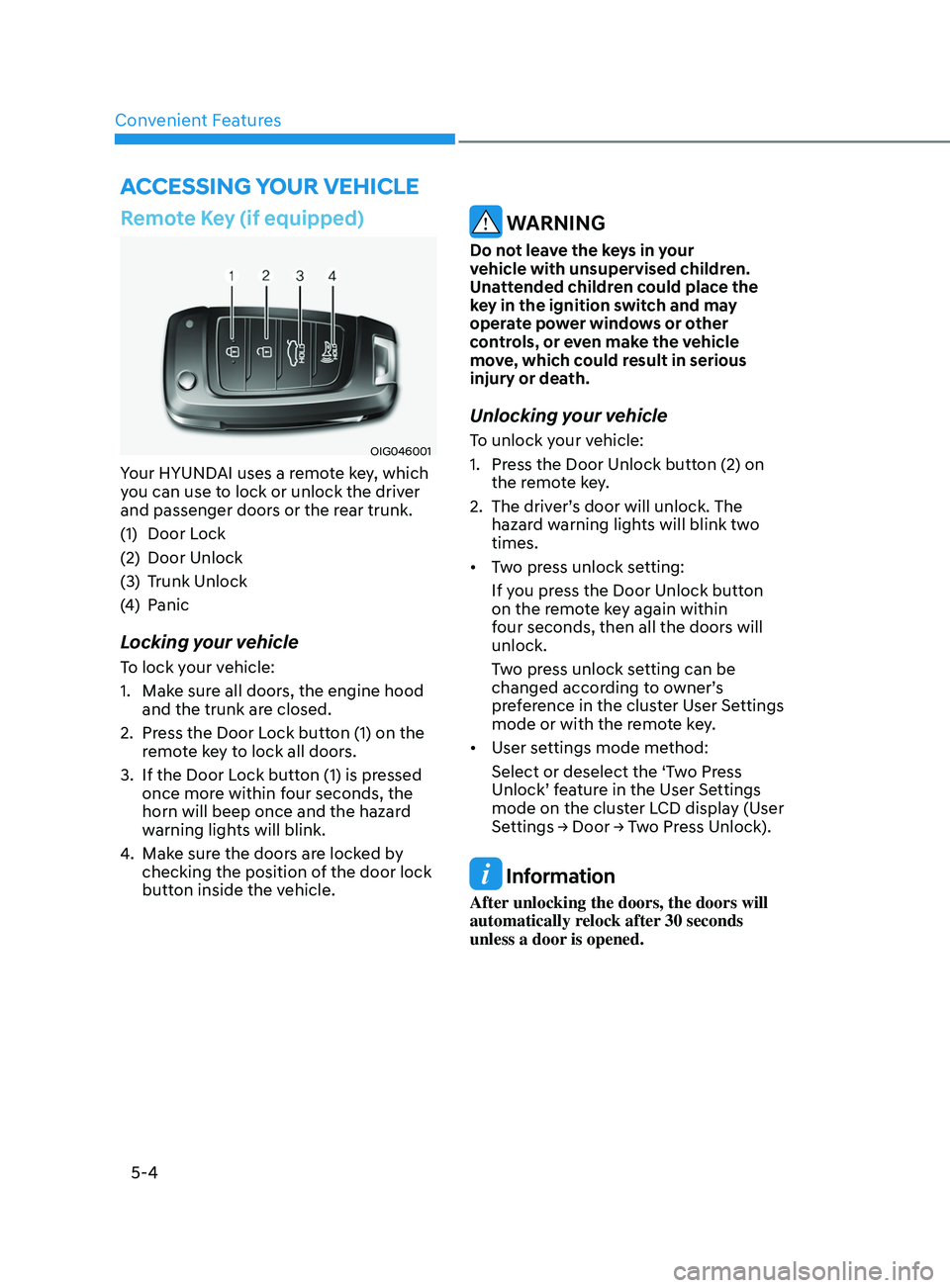
Convenient Features
5-4
Remote Key (if equipped)
OIG046001
Your HYUNDAI uses a remote key, which
you can use to lock or unlock the driver
and passenger doors or the rear trunk.
(1)
Door L
ock
(2)
Door Unlock
(3
)
T
runk Unlock
(4)
P
anic
Locking your vehicle
To lock your vehicle:
1.
Mak
e sure all doors, the engine hood
and the trunk are closed.
2.
Pr
ess the Door Lock button (1) on the
remote key to lock all doors.
3.
If the Door L
ock button (1) is pressed
once more within four seconds, the
horn will beep once and the hazard
warning lights will blink.
4.
Mak
e sure the doors are locked by
checking the position of the door lock
button inside the vehicle.
WARNING
Do not leave the keys in your
vehicle with unsupervised children.
Unattended children could place the
key in the ignition switch and may
operate power windows or other
controls, or even make the vehicle
move, which could result in serious
injury or death.
Unlocking your vehicle
To unlock your vehicle:
1.
Pr
ess the Door Unlock button (2) on
the remote key.
2.
The driv
er’s door will unlock. The
hazard warning lights will blink two
times.
• Two press unlock setting:
If you press the Door Unlock button
on the remote key again within
four seconds, then all the doors will
unlock.
Two press unlock setting can be
changed according to owner’s
preference in the cluster User Settings
mode or with the remote key.
• User settings mode method:
Select or deselect the ‘Two Press
Unlock’ feature in the User Settings
mode on the cluster LCD display (User
Settings
→ Door → Two Press Unlock).
Information
After unlocking the doors, the doors will
automatically relock after 30 seconds
unless a door is opened.
Accessing Your Vehicle
Page 137 of 546
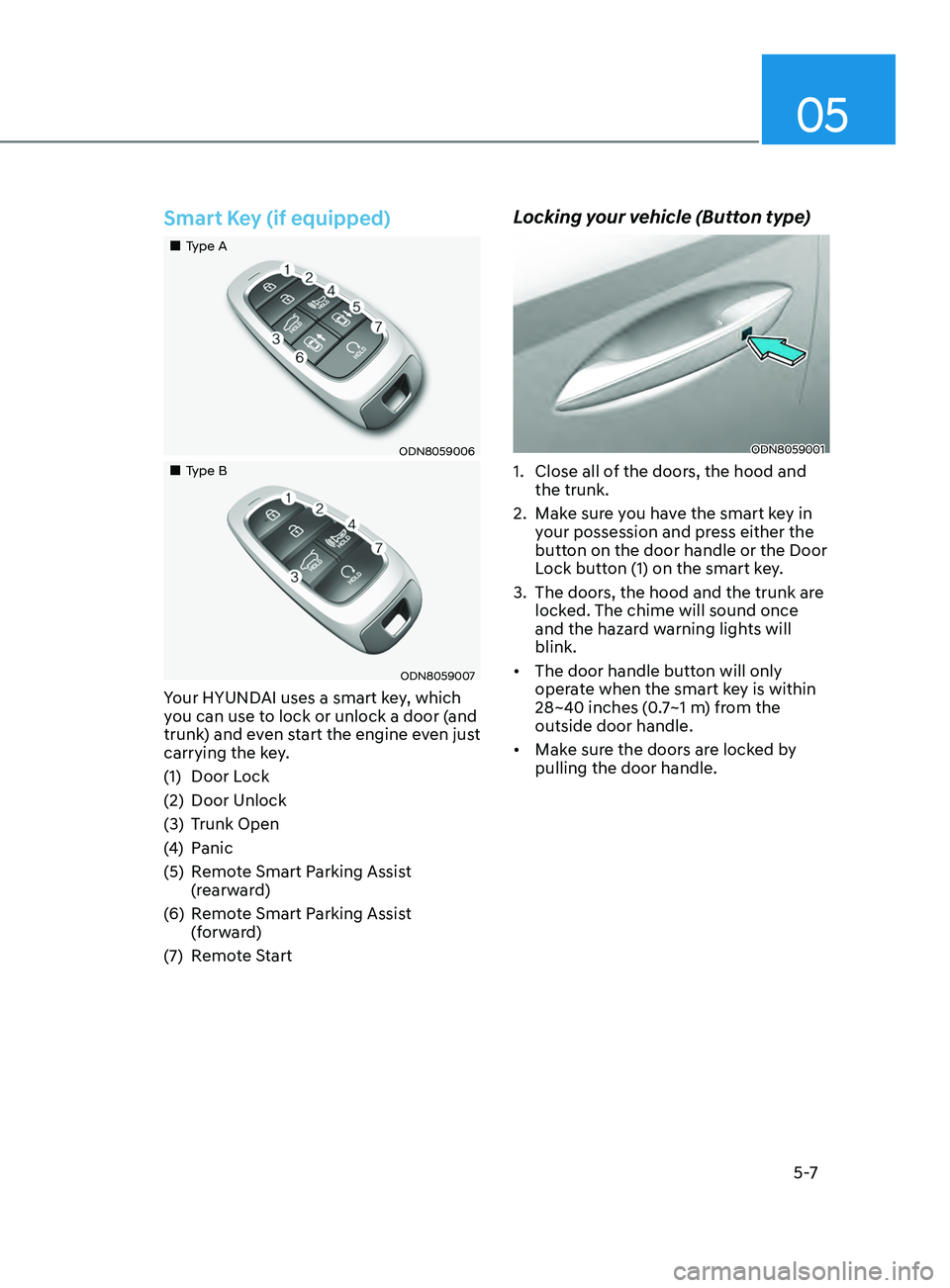
05
5 -7
Smart Key (if equipped)
„„Type A
ODN8059006
„„Type B
ODN8059007
Your HYUNDAI uses a smart key, which
you can use to lock or unlock a door (and
trunk) and even start the engine even just
carrying the key.
(1)
Door L
ock
(2)
Door Unlock
(3
)
T
runk Open
(4)
P
anic
(5)
R
emote Smart Parking Assist
(rearward)
(6)
R
emote Smart Parking Assist
(forward)
(7)
R
emote Start
Locking your vehicle (Button type)
ODN8059001
1. Close all o f the doors, the hood and
the trunk.
2.
Mak
e sure you have the smart key in
your possession and press either the
button on the door handle or the Door
Lock button (1) on the smart key.
3.
The door
s, the hood and the trunk are
locked. The chime will sound once
and the hazard warning lights will
blink.
• The door handle button will only
operate when the smart key is within
28~40 inches (0.7~1 m) from the
outside door handle.
• Make sure the doors are locked by
pulling the door handle.
Page 138 of 546
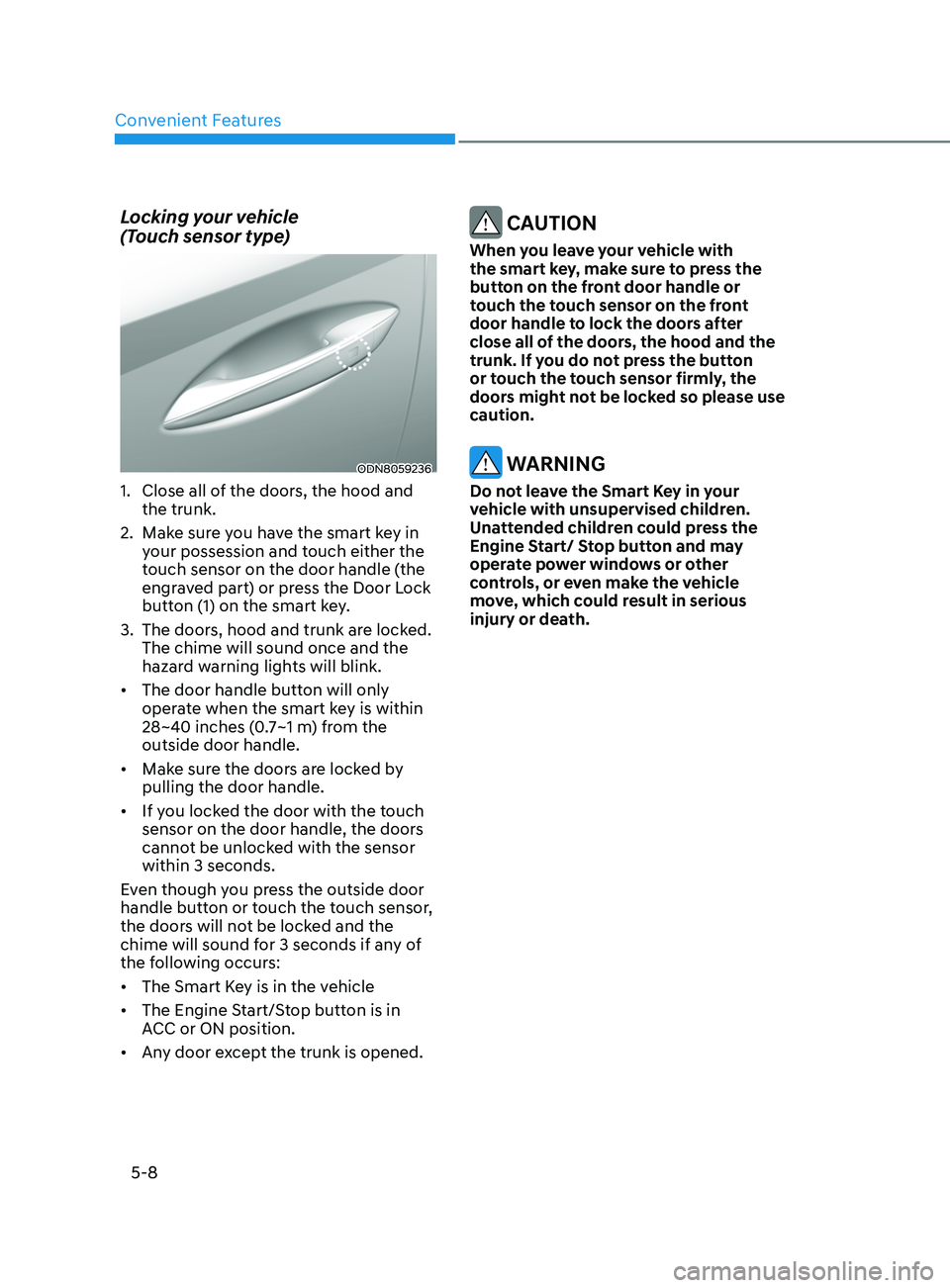
Convenient Features
5-8
Locking your vehicle
(Touch sensor type)
ODN8059236
1. Close all of the doors, the hood and
the trunk.
2.
Mak
e sure you have the smart key in
your possession and touch either the
touch sensor on the door handle (the
engraved part) or press the Door Lock
button (1) on the smart key.
3.
The door
s, hood and trunk are locked.
The chime will sound once and the
hazard warning lights will blink.
• The door handle button will only
operate when the smart key is within
28~40 inches (0.7~1 m) from the
outside door handle.
• Make sure the doors are locked by
pulling the door handle.
• If you locked the door with the touch
sensor on the door handle, the doors
cannot be unlocked with the sensor
within 3 seconds.
Even though you press the outside door
handle button or touch the touch sensor,
the doors will not be locked and the
chime will sound for 3 seconds if any of
the following occurs:
• The Smart Key is in the vehicle
• The Engine Start/Stop button is in
ACC or ON position.
• Any door except the trunk is opened.
CAUTION
When you leave your vehicle with
the smart key, make sure to press the
button on the front door handle or
touch the touch sensor on the front
door handle to lock the doors after
close all of the doors, the hood and the
trunk. If you do not press the button
or touch the touch sensor firmly, the
doors might not be locked so please use
caution.
WARNING
Do not leave the Smart Key in your
vehicle with unsupervised children.
Unattended children could press the
Engine Start/ Stop button and may
operate power windows or other
controls, or even make the vehicle
move, which could result in serious
injury or death.
Page 148 of 546
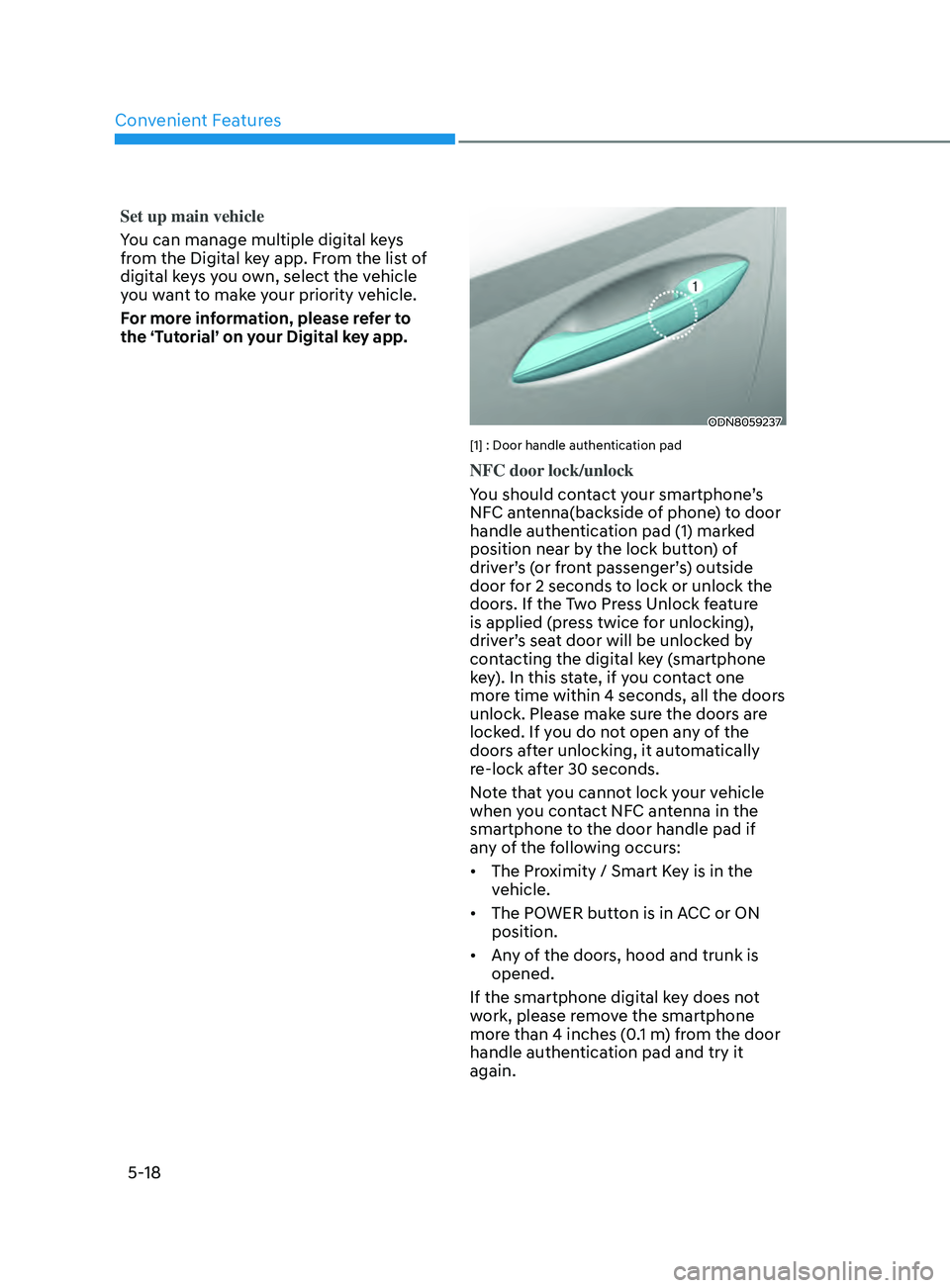
Convenient Features
5-18
Set up main vehicle
You can manage multiple digital keys
from the Digital key app. From the list of
digital keys you own, select the vehicle
you want to make your priority vehicle.
For more information, please refer to
the ‘Tutorial’ on your Digital key app.
ODN8059237
[1] : Door handle authentication pad
NFC door lock/unlock
You should contact your smartphone’s
NFC antenna(backside of phone) to door
handle authentication pad (1) marked
position near by the lock button) of
driver’s (or front passenger’s) outside
door for 2 seconds to lock or unlock the
doors. If the Two Press Unlock feature
is applied (press twice for unlocking),
driver’s seat door will be unlocked by
contacting the digital key (smartphone
key). In this state, if you contact one
more time within 4 seconds, all the doors
unlock. Please make sure the doors are
locked. If you do not open any of the
doors after unlocking, it automatically
re-lock after 30 seconds.
Note that you cannot lock your vehicle
when you contact NFC antenna in the
smartphone to the door handle pad if
any of the following occurs:
• The Proximity / Smart Key is in the
vehicle.
• The POWER button is in ACC or ON
position.
• Any of the doors, hood and trunk is
opened.
If the smartphone digital key does not
work, please remove the smartphone
more than 4 inches (0.1 m) from the door
handle authentication pad and try it
again.
Page 155 of 546
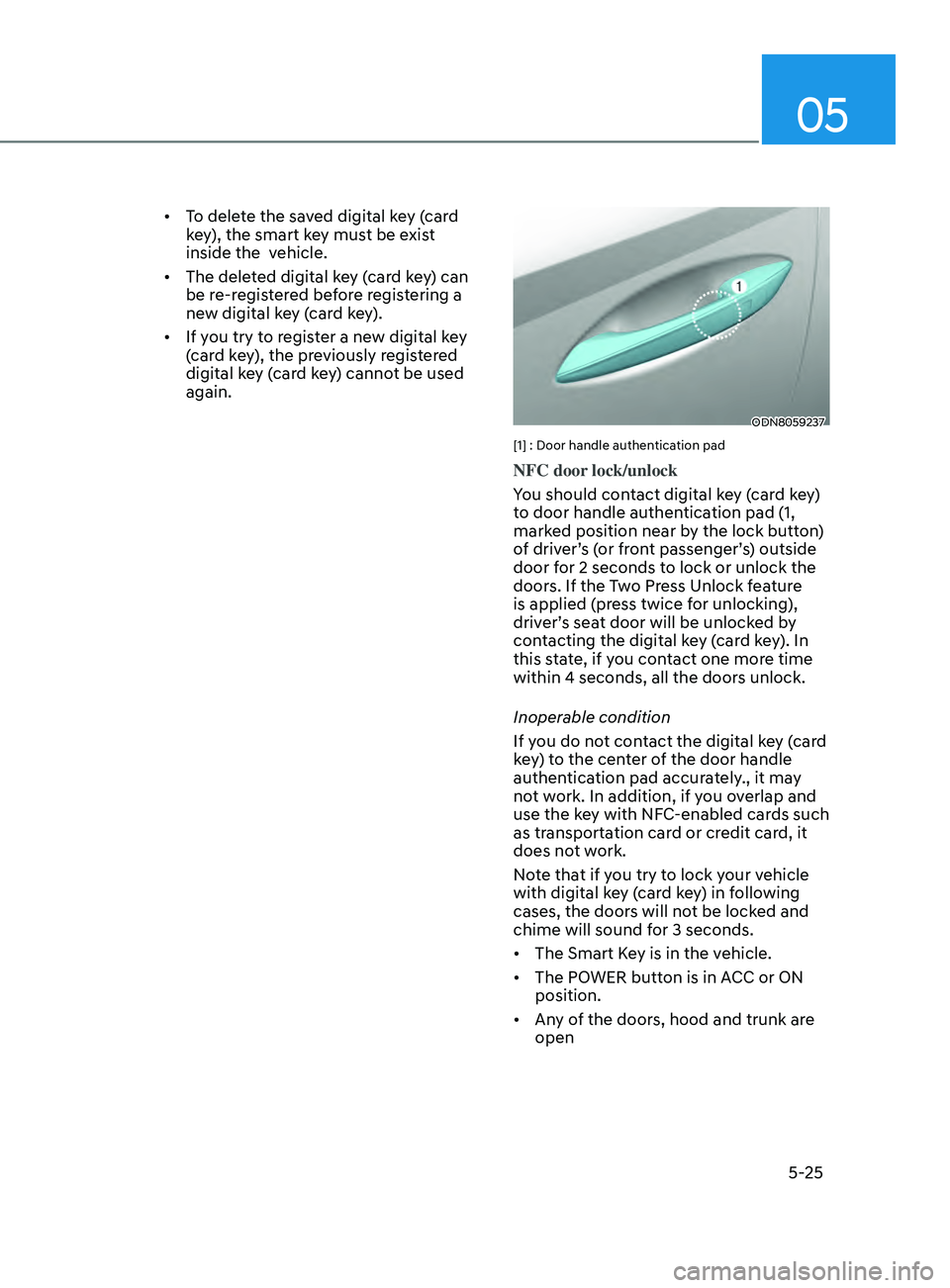
05
5-25
• To delete the saved digital key (card
key), the smart key must be exist
inside the vehicle.
• The deleted digital key (card key) can
be re-registered before registering a
new digital key (card key).
• If you try to register a new digital key
(card key), the previously registered
digital key (card key) cannot be used
again.
ODN8059237
[1] : Door handle authentication pad
NFC door lock/unlock
You should contact digital key (card key)
to door handle authentication pad (1,
marked position near by the lock button)
of driver’s (or front passenger’s) outside
door for 2 seconds to lock or unlock the
doors. If the Two Press Unlock feature
is applied (press twice for unlocking),
driver’s seat door will be unlocked by
contacting the digital key (card key). In
this state, if you contact one more time
within 4 seconds, all the doors unlock.
Inoperable condition
If you do not contact the digital key (card
key) to the center of the door handle
authentication pad accurately., it may
not work. In addition, if you overlap and
use the key with NFC-enabled cards such
as transportation card or credit card, it
does not work.
Note that if you try to lock your vehicle
with digital key (card key) in following
cases, the doors will not be locked and
chime will sound for 3 seconds.
• The Smart Key is in the vehicle.
• The POWER button is in ACC or ON
position.
• Any of the doors, hood and trunk are
open
Page 168 of 546
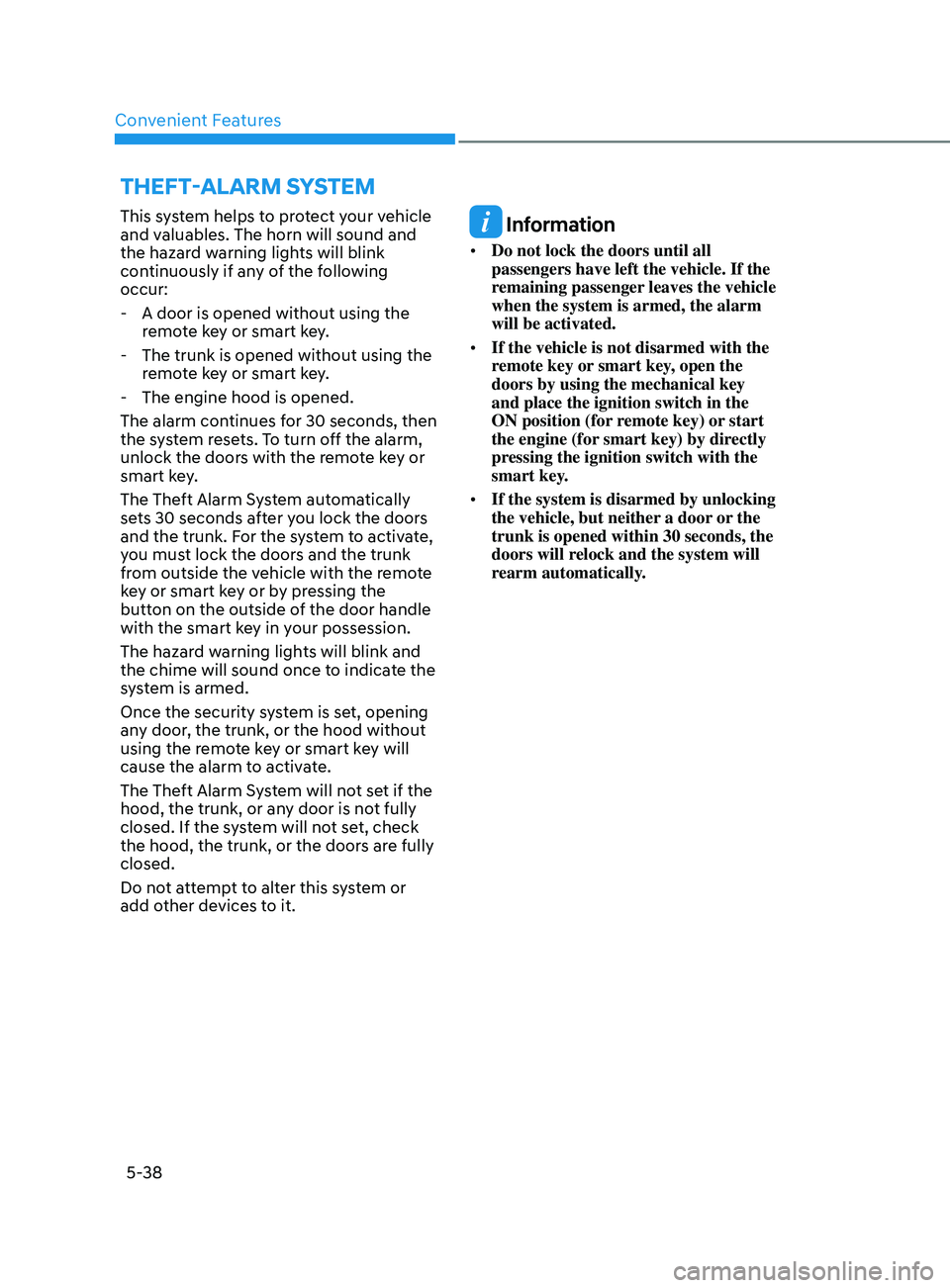
Convenient Features5-38
ThefT-AlArm SyS T em
This system helps to protect your vehicle
and valuables. The horn will sound and
the hazard warning lights will blink
continuously if any of the following
occur:
- A door is opened without using the
r
emote key or smart key.
- The trunk is opened without using the r
emote key or smart key.
- The engine hood is opened.
The alarm con
tinues for 30 seconds, then
the system resets. To turn off the alarm,
unlock the doors with the remote key or
smart key.
The Theft Alarm System automatically
sets 30 seconds after you lock the doors
and the trunk. For the system to activate,
you must lock the doors and the trunk
from outside the vehicle with the remote
key or smart key or by pressing the
button on the outside of the door handle
with the smart key in your possession.
The hazard warning lights will blink and
the chime will sound once to indicate the
system is armed.
Once the security system is set, opening
any door, the trunk, or the hood without
using the remote key or smart key will
cause the alarm to activate.
The Theft Alarm System will not set if the
hood, the trunk, or any door is not fully
closed. If the system will not set, check
the hood, the trunk, or the doors are fully
closed.
Do not attempt to alter this system or
add other devices to it. Information
• Do not lock the doors until all
passengers have left the vehicle. If the
remaining passenger leaves the vehicle
when the system is armed, the alarm
will be activated.
• If the vehicle is not disarmed with the
remote key or smart key, open the
doors by using the mechanical key
and place the ignition switch in the
ON position (for remote key) or start
the engine (for smart key) by directly
pressing the ignition switch with the
smart key.
• If the system is disarmed by unlocking
the vehicle, but neither a door or the
trunk is opened within 30 seconds, the
doors will relock and the system will
rearm automatically.
Page 194 of 546
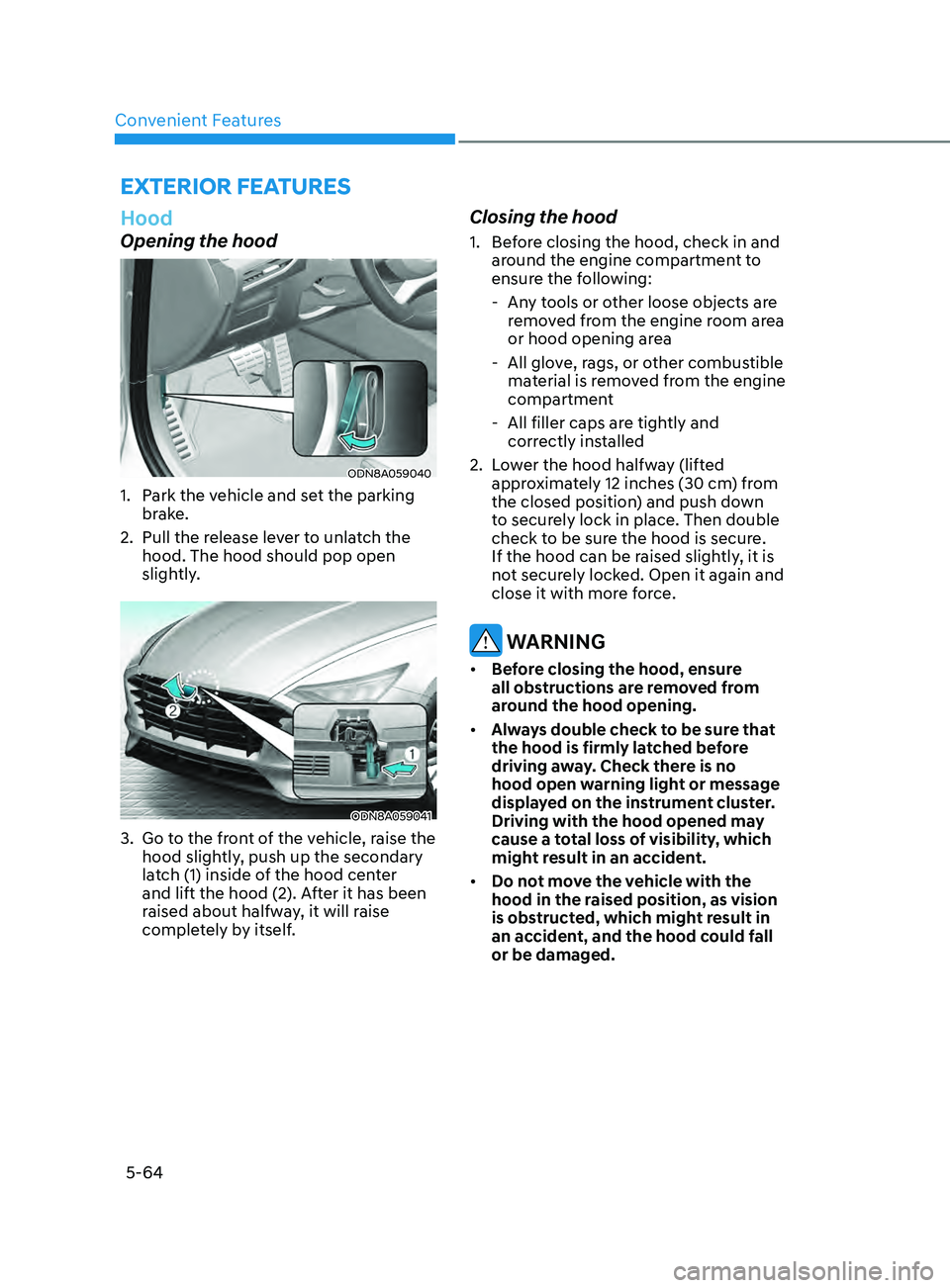
Convenient Features5-64
exterior FeAtures
Hood
Opening the hood
ODN8A059040
1. Park the vehicle and set the parking brake.
2.
Pull the r
elease lever to unlatch the
hood. The hood should pop open
slightly.
ODN8A059041
3. Go to the front of the vehicle, raise the hood slightly, push up the secondary
latch (1) inside of the hood center
and lift the hood (2). After it has been
raised about halfway, it will raise
completely by itself.
Closing the hood
1. Before closing the hood, check in and around the engine compartment to
ensure the following:
- An
y tools or other loose objects are
removed from the engine room area
or hood opening area
- All glo
ve, rags, or other combustible
material is removed from the engine
compartment
- All filler caps ar
e tightly and
correctly installed
2.
L
ower the hood halfway (lifted
approximately 12 inches (30 cm) from
the closed position) and push down
to securely lock in place. Then double
check to be sure the hood is secure.
If the hood can be raised slightly, it is
not securely locked. Open it again and
close it with more force.
WARNING
• Before closing the hood, ensure
all obstructions are removed from
around the hood opening.
• Always double check to be sure that
the hood is firmly latched before
driving away. Check there is no
hood open warning light or message
displayed on the instrument cluster.
Driving with the hood opened may
cause a total loss of visibility, which
might result in an accident.
• Do not move the vehicle with the
hood in the raised position, as vision
is obstructed, which might result in
an accident, and the hood could fall
or be damaged.
Page 242 of 546
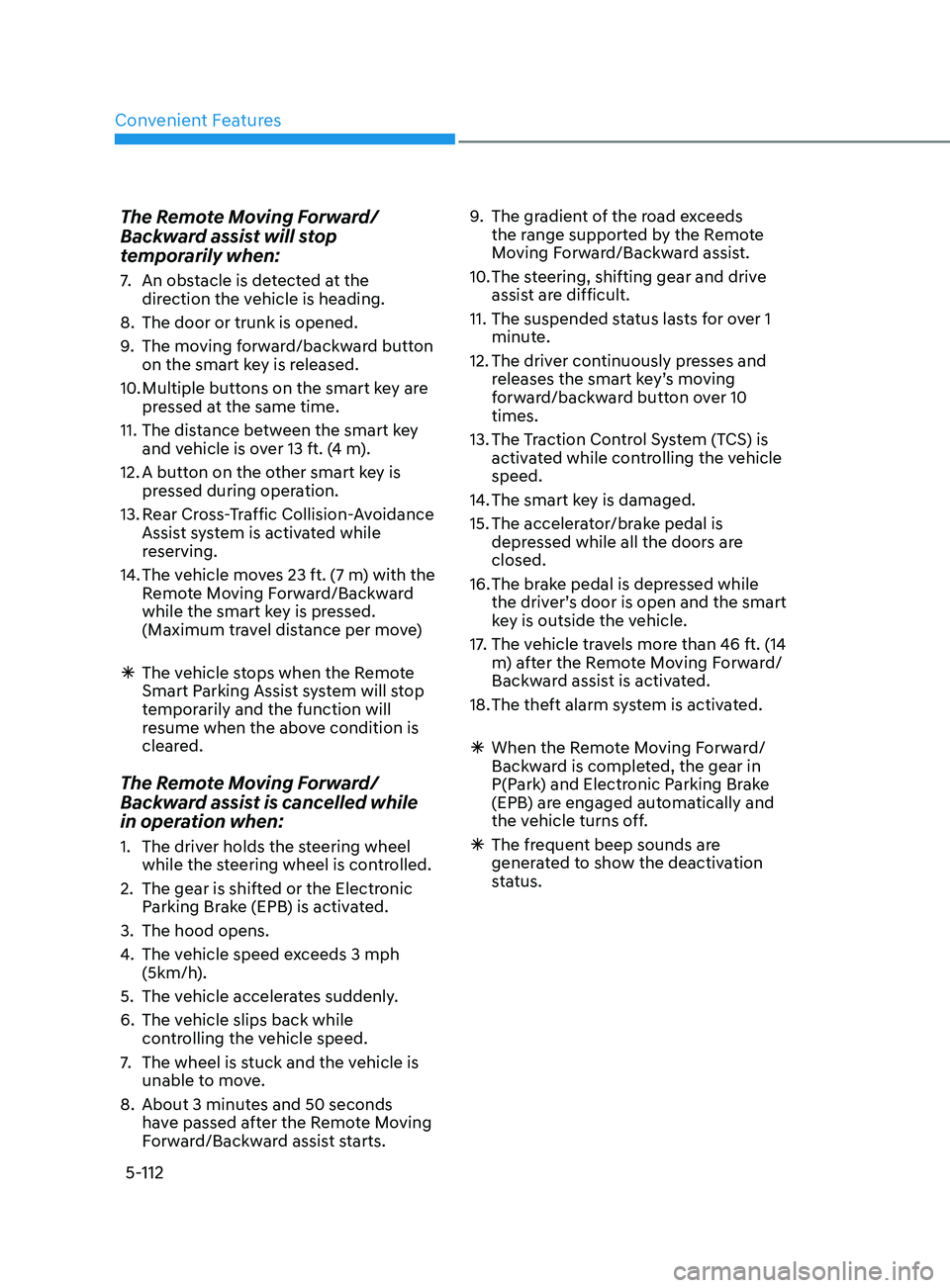
Convenient Features
5-112
The Remote Moving Forward/
Backward assist will stop
temporarily when:
7. An obstacle is detected at the direction the vehicle is heading.
8.
The door or trunk is opened.
9.
The mo
ving forward/backward button
on the smart key is released.
10.
Multiple butt
ons on the smart key are
pressed at the same time.
11.
The dis
tance between the smart key
and vehicle is over 13 ft. (4 m).
12.
A butt
on on the other smart key is
pressed during operation.
13.
R
ear Cross-Traffic Collision-Avoidance
Assist system is activated while
reserving.
14.
The v
ehicle moves 23 ft. (7 m) with the
Remote Moving Forward/Backward
while the smart key is pressed.
(Maximum travel distance per move)
à The v
ehicle stops when the Remote
Smart Parking Assist system will stop
temporarily and the function will
resume when the above condition is
cleared.
The Remote Moving Forward/
Backward assist is cancelled while
in operation when:
1. The driver holds the steering wheel while the steering wheel is controlled.
2.
The gear is shift
ed or the Electronic
Parking Brake (EPB) is activated.
3.
The hood opens.
4.
The v
ehicle speed exceeds 3 mph
(5km/h).
5.
The v
ehicle accelerates suddenly.
6.
The v
ehicle slips back while
controlling the vehicle speed.
7.
The wheel is s
tuck and the vehicle is
unable to move.
8.
About 3 minut
es and 50 seconds
have passed after the Remote Moving
Forward/Backward assist starts. 9.
The gr
adient of the road exceeds
the range supported by the Remote
Moving Forward/Backward assist.
10.
The s
teering, shifting gear and drive
assist are difficult.
11.
The suspended s
tatus lasts for over 1
minute.
12.
The driv
er continuously presses and
releases the smart key’s moving
forward/backward button over 10
times.
13.
The T
raction Control System (TCS) is
activated while controlling the vehicle
speed.
14.
The smart k
ey is damaged.
15.
The acceler
ator/brake pedal is
depressed while all the doors are
closed.
16.
The br
ake pedal is depressed while
the driver’s door is open and the smart
key is outside the vehicle.
17. The vehicle travels more than 46 ft. (14
m) after the Remote Moving Forward/
Backward assist is activated.
18.
The the
ft alarm system is activated.
Ã
When the R
emote Moving Forward/
Backward is completed, the gear in
P(Park) and Electronic Parking Brake
(EPB) are engaged automatically and
the vehicle turns off. Ã The fr equent beep sounds are
generated to show the deactivation
status.