Hyundai Sonata Hybrid 2015 Owner's Manual
Manufacturer: HYUNDAI, Model Year: 2015, Model line: Sonata Hybrid, Model: Hyundai Sonata Hybrid 2015Pages: 543, PDF Size: 25.53 MB
Page 161 of 543
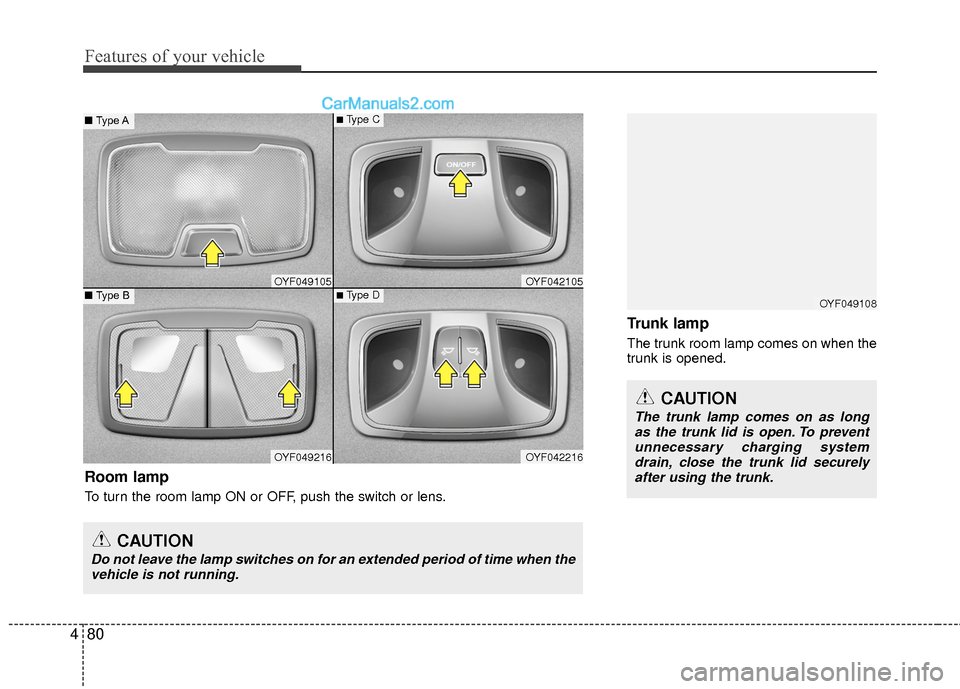
Features of your vehicle
80
4
Trunk lamp
The trunk room lamp comes on when the
trunk is opened.
OYF049108
CAUTION
The trunk lamp comes on as long
as the trunk lid is open. To prevent unnecessary charging systemdrain, close the trunk lid securely after using the trunk.
CAUTION
Do not leave the lamp switches on for an extended period of time when thevehicle is not running.
OYF049105
OYF049216
OYF042105
OYF042216
■Type C
■Type D
Room lamp
To turn the room lamp ON or OFF, push the switch or lens.
■ Type A
■Type B
Page 162 of 543
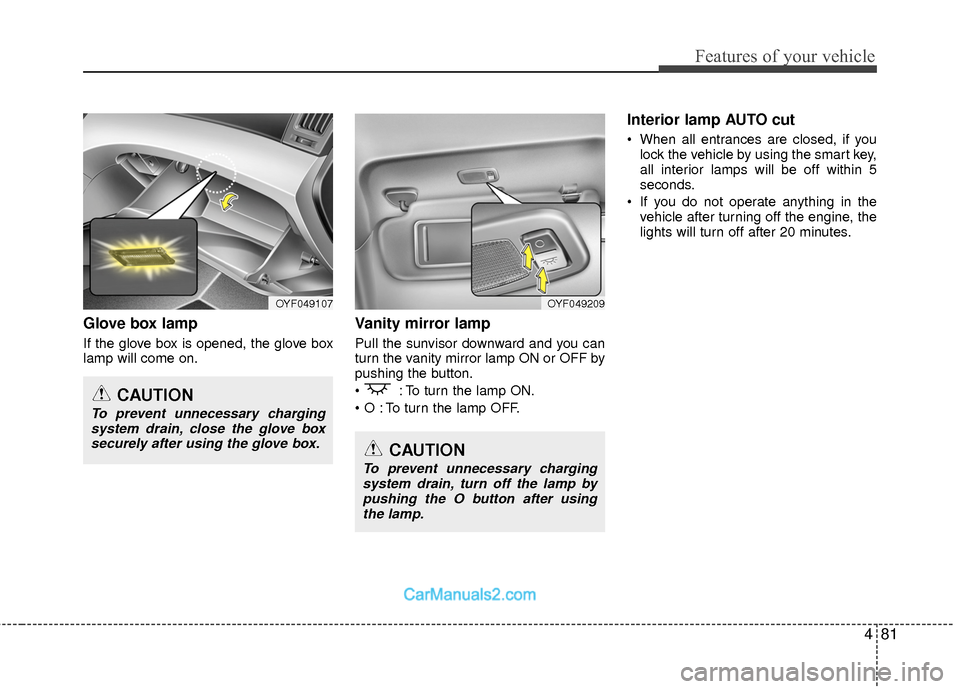
481
Features of your vehicle
Glove box lamp
If the glove box is opened, the glove box
lamp will come on.
Vanity mirror lamp
Pull the sunvisor downward and you can
turn the vanity mirror lamp ON or OFF by
pushing the button.
: To turn the lamp ON.
To turn the lamp OFF.
Interior lamp AUTO cut
When all entrances are closed, if youlock the vehicle by using the smart key,
all interior lamps will be off within 5
seconds.
If you do not operate anything in the vehicle after turning off the engine, the
lights will turn off after 20 minutes.
OYF049209
CAUTION
To prevent unnecessary chargingsystem drain, turn off the lamp by pushing the O button after usingthe lamp.
OYF049107
CAUTION
To prevent unnecessary charging system drain, close the glove boxsecurely after using the glove box.
Page 163 of 543
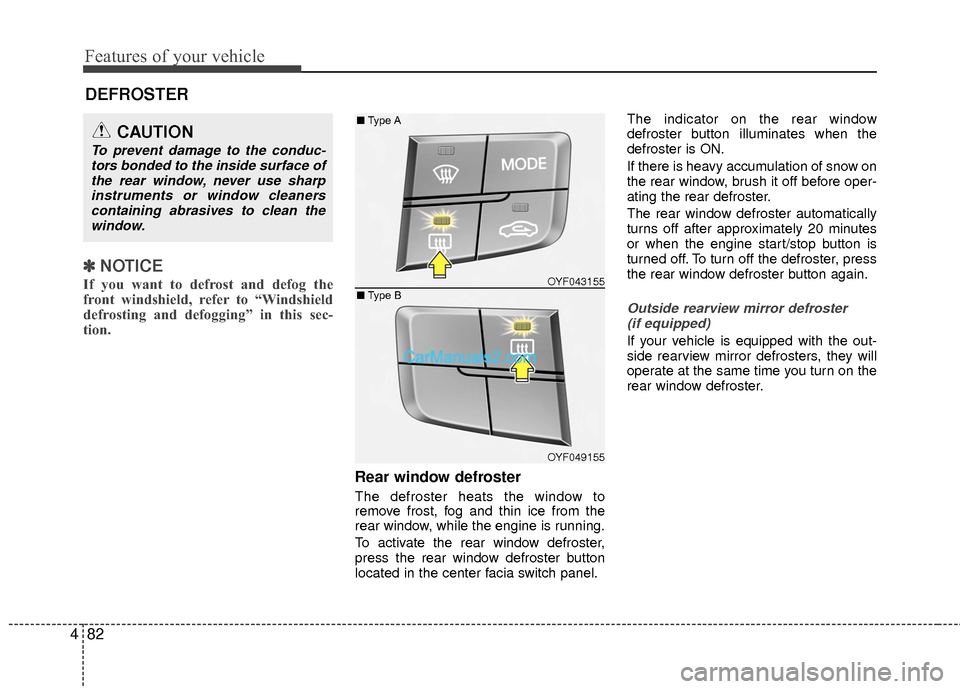
Features of your vehicle
82
4
✽
✽
NOTICE
If you want to defrost and defog the
front windshield, refer to “Windshield
defrosting and defogging” in this sec-
tion.
Rear window defroster
The defroster heats the window to
remove frost, fog and thin ice from the
rear window, while the engine is running.
To activate the rear window defroster,
press the rear window defroster button
located in the center facia switch panel. The indicator on the rear window
defroster button illuminates when the
defroster is ON.
If there is heavy accumulation of snow on
the rear window, brush it off before oper-
ating the rear defroster.
The rear window defroster automatically
turns off after approximately 20 minutes
or when the engine start/stop button is
turned off. To turn off the defroster, press
the rear window defroster button again.
Outside rearview mirror defroster
(if equipped)
If your vehicle is equipped with the out-
side rearview mirror defrosters, they will
operate at the same time you turn on the
rear window defroster.
CAUTION
To prevent damage to the conduc- tors bonded to the inside surface ofthe rear window, never use sharpinstruments or window cleanerscontaining abrasives to clean the window.
DEFROSTER
OYF043155
OYF049155
■ Type A
■Type B
Page 164 of 543
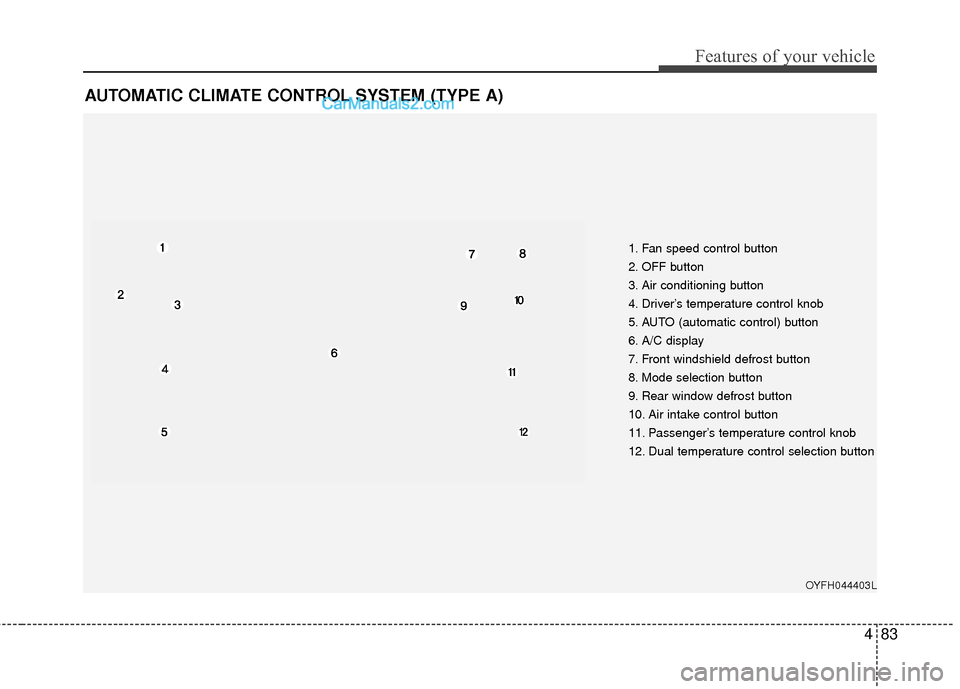
483
Features of your vehicle
AUTOMATIC CLIMATE CONTROL SYSTEM (TYPE A)
1. Fan speed control button
2. OFF button
3. Air conditioning button
4. Driver’s temperature control knob
5. AUTO (automatic control) button
6. A/C display
7. Front windshield defrost button
8. Mode selection button
9. Rear window defrost button
10. Air intake control button
11. Passenger’s temperature control knob
12. Dual temperature control selection button
OYFH044403L
Page 165 of 543
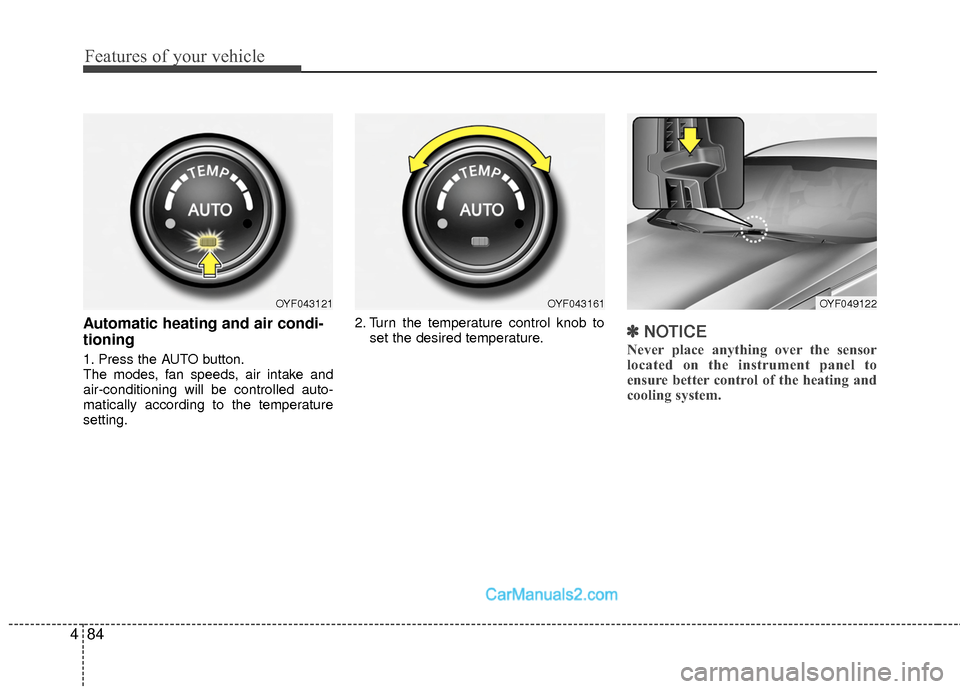
Features of your vehicle
84
4
Automatic heating and air condi-
tioning
1. Press the AUTO button.
The modes, fan speeds, air intake and
air-conditioning will be controlled auto-
matically according to the temperature
setting. 2. Turn the temperature control knob to
set the desired temperature.
✽ ✽NOTICE
Never place anything over the sensor
located on the instrument panel to
ensure better control of the heating and
cooling system.
OYF049122OYF043121OYF043161
Page 166 of 543
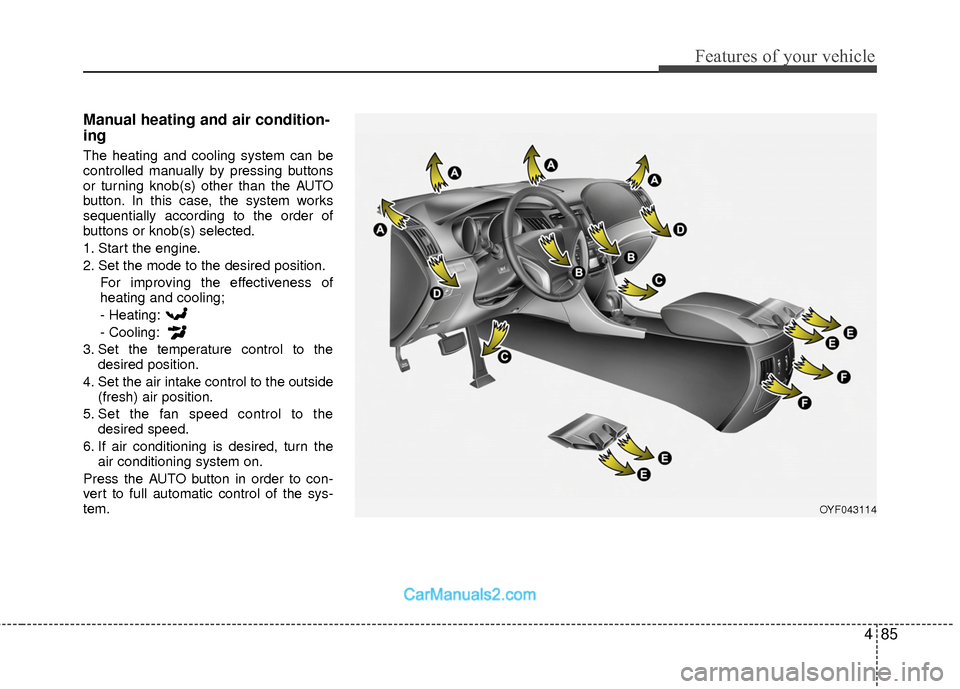
485
Features of your vehicle
Manual heating and air condition-
ing
The heating and cooling system can be
controlled manually by pressing buttons
or turning knob(s) other than the AUTO
button. In this case, the system works
sequentially according to the order of
buttons or knob(s) selected.
1. Start the engine.
2. Set the mode to the desired position.For improving the effectiveness of
heating and cooling;
- Heating:
- Cooling:
3. Set the temperature control to the desired position.
4. Set the air intake control to the outside (fresh) air position.
5. Set the fan speed control to the desired speed.
6. If air conditioning is desired, turn the air conditioning system on.
Press the AUTO button in order to con-
vert to full automatic control of the sys-
tem.
OYF043114
Page 167 of 543
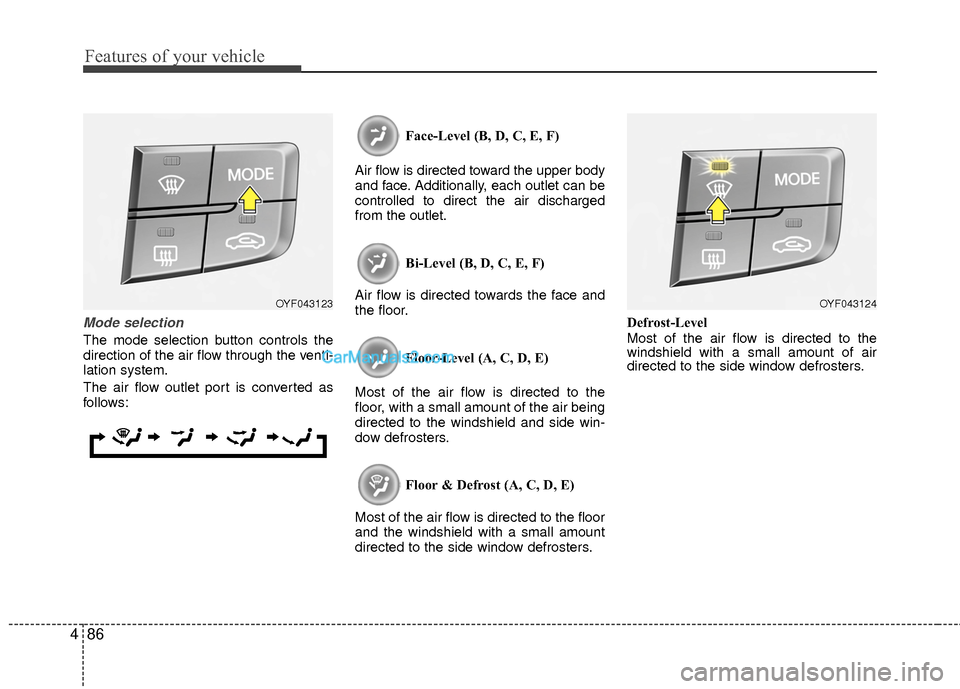
Features of your vehicle
86
4
Mode selection
The mode selection button controls the
direction of the air flow through the venti-
lation system.
The air flow outlet port is converted as
follows: Face-Level (B, D, C, E, F)
Air flow is directed toward the upper body
and face. Additionally, each outlet can be
controlled to direct the air discharged
from the outlet.
Bi-Level (B, D, C, E, F)
Air flow is directed towards the face and
the floor.
Floor-Level (A, C, D, E)
Most of the air flow is directed to the
floor, with a small amount of the air being
directed to the windshield and side win-
dow defrosters.
Floor & Defrost (A, C, D, E)
Most of the air flow is directed to the floor
and the windshield with a small amount
directed to the side window defrosters. Defrost-Level
Most of the air flow is directed to the
windshield with a small amount of air
directed to the side window defrosters.
OYF043123OYF043124
Page 168 of 543
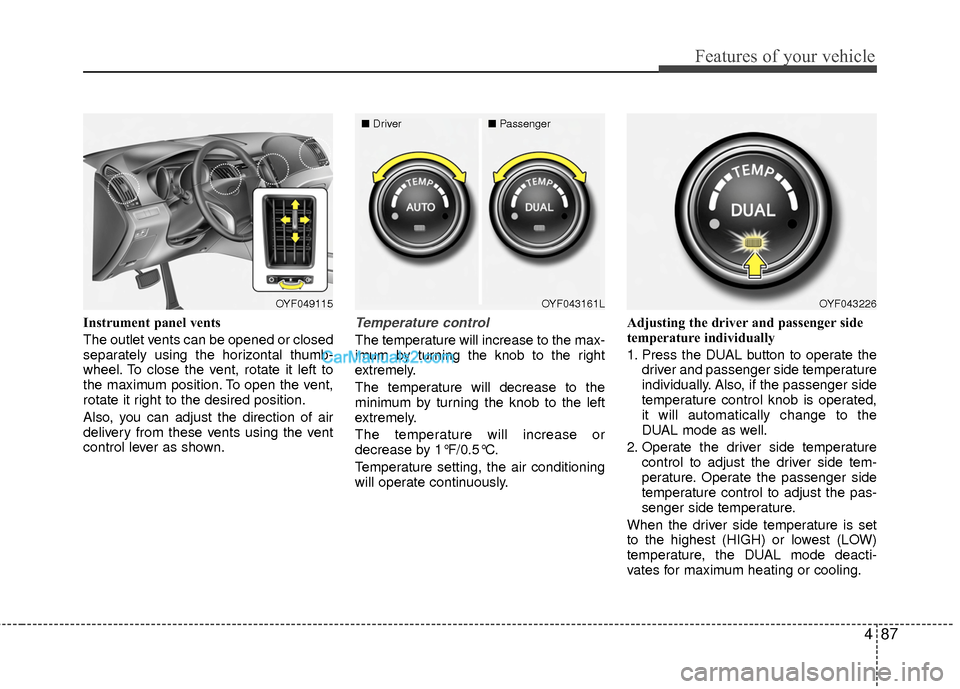
487
Features of your vehicle
Instrument panel vents
The outlet vents can be opened or closed
separately using the horizontal thumb-
wheel. To close the vent, rotate it left to
the maximum position. To open the vent,
rotate it right to the desired position.
Also, you can adjust the direction of air
delivery from these vents using the vent
control lever as shown.Temperature control
The temperature will increase to the max-
imum by turning the knob to the right
extremely.
The temperature will decrease to the
minimum by turning the knob to the left
extremely.
The temperature will increase or
decrease by 1°F/0.5°C.
Temperature setting, the air conditioning
will operate continuously.Adjusting the driver and passenger side
temperature individually
1. Press the DUAL button to operate the
driver and passenger side temperature
individually. Also, if the passenger side
temperature control knob is operated,
it will automatically change to the
DUAL mode as well.
2. Operate the driver side temperature control to adjust the driver side tem-
perature. Operate the passenger side
temperature control to adjust the pas-
senger side temperature.
When the driver side temperature is set
to the highest (HIGH) or lowest (LOW)
temperature, the DUAL mode deacti-
vates for maximum heating or cooling.
OYF049115OYF043161LOYF043226
■
Driver ■Passenger
Page 169 of 543
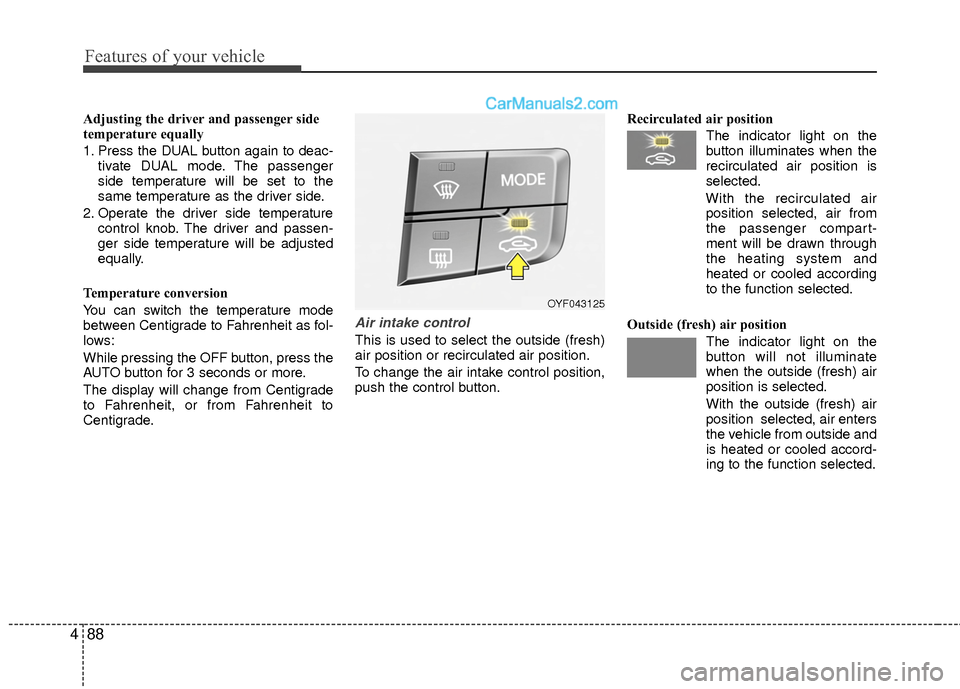
Features of your vehicle
88
4
Adjusting the driver and passenger side
temperature equally
1. Press the DUAL button again to deac-
tivate DUAL mode. The passenger
side temperature will be set to the
same temperature as the driver side.
2. Operate the driver side temperature control knob. The driver and passen-
ger side temperature will be adjusted
equally.
Temperature conversion
You can switch the temperature mode
between Centigrade to Fahrenheit as fol-
lows:
While pressing the OFF button, press the
AUTO button for 3 seconds or more.
The display will change from Centigrade
to Fahrenheit, or from Fahrenheit to
Centigrade.
Air intake control
This is used to select the outside (fresh)
air position or recirculated air position.
To change the air intake control position,
push the control button. Recirculated air position
The indicator light on the
button illuminates when the
recirculated air position is
selected.
With the recirculated air position selected, air from
the passenger compart-
ment will be drawn through
the heating system and
heated or cooled according
to the function selected.
Outside (fresh) air position The indicator light on the
button will not illuminate
when the outside (fresh) air
position is selected.
With the outside (fresh) air
position selected, air enters
the vehicle from outside and
is heated or cooled accord-
ing to the function selected.
OYF043125
Page 170 of 543
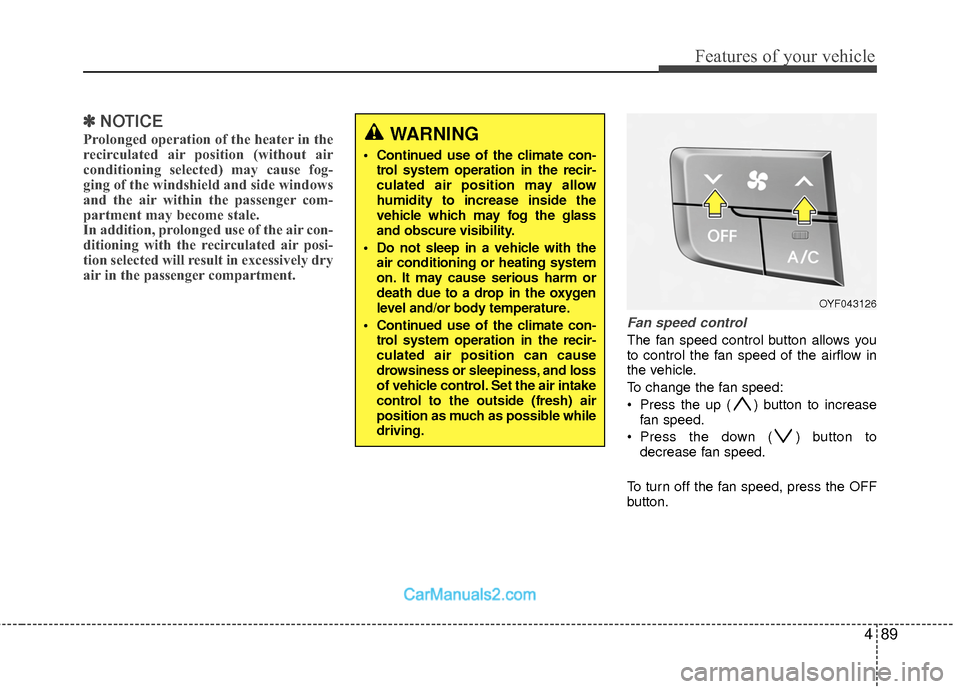
489
Features of your vehicle
✽
✽NOTICE
Prolonged operation of the heater in the
recirculated air position (without air
conditioning selected) may cause fog-
ging of the windshield and side windows
and the air within the passenger com-
partment may become stale.
In addition, prolonged use of the air con-
ditioning with the recirculated air posi-
tion selected will result in excessively dry
air in the passenger compartment.
Fan speed control
The fan speed control button allows you
to control the fan speed of the airflow in
the vehicle.
To change the fan speed:
Press the up ( ) button to increase
fan speed.
Press the down ( ) button to decrease fan speed.
To turn off the fan speed, press the OFF
button.
WARNING
Continued use of the climate con- trol system operation in the recir-
culated air position may allow
humidity to increase inside the
vehicle which may fog the glass
and obscure visibility.
Do not sleep in a vehicle with the air conditioning or heating system
on. It may cause serious harm or
death due to a drop in the oxygen
level and/or body temperature.
Continued use of the climate con- trol system operation in the recir-
culated air position can cause
drowsiness or sleepiness, and loss
of vehicle control. Set the air intake
control to the outside (fresh) air
position as much as possible while
driving.
OYF043126