engine Hyundai Sonata Hybrid 2015 Repair Manual
[x] Cancel search | Manufacturer: HYUNDAI, Model Year: 2015, Model line: Sonata Hybrid, Model: Hyundai Sonata Hybrid 2015Pages: 543, PDF Size: 25.53 MB
Page 144 of 543

463
Features of your vehicle
Low key battery
When the smart key in the vehicle dis-
charges, the warning illuminates on the
LCD screen for 10 seconds.
Replace the battery with a new one. If it
is not possible, you can start the engine
by inserting the smart key into the smart
key holder and pushing the engine
start/stop button.
Press brake pedal to start engine
If the engine start/stop button turns to the
ACC position twice by pushing the
engine start/stop button repeatedly with-
out pressing the brake pedal, the warn-
ing illuminates on the LCD screen for 10
seconds to indicate that you should
press the brake pedal to start the engine.
Shift to "P"
If you push the engine start/stop button
with the engine start/stop button ON and
the shift lever not in P(Park), the warning
illuminates on the LCD screen for 10 sec-
onds to indicate that you should press
the engine start/stop button with the shift
lever in P(Park) to turn off the engine.
OYFH043065NOYFH043066N-1OYFH043064N
Page 145 of 543

Features of your vehicle
64
4
Remove key
When you turn off the engine with the
smart key in the smart key holder, the
warning illuminates on the LCD screen
for 10 seconds.
Push the smart key inward and pull it out
from the smart key holder.
Insert key
If you push the engine start/stop button
while the "Key is not detected" illuminates
on the LCD screen, the “Insert Key” warn-
ing illuminates for 10 seconds.
Press start button again
If there is a problem with the engine
start/stop button system, the warning illu-
minates for 10 seconds to indicate that
you could start the engine by pressing
the engine start/stop button while press-
ing the brake pedal.
If the warning illuminates each time you
push the engine start/stop button, take
your vehicle to an authorized HYUNDAI
dealer and have the system checked.
OYFH043069NOYFH043068NOYFH043067N
Page 146 of 543

465
Features of your vehicle
Shift to "P" to start engine
If you try to start the engine with the shift
lever not in P(Park), the warning illumi-
nates for 10 seconds on the LCD screen.
Low tire pressure
When one or more of your tires is signifi-
cantly under-inflated, the warning light
comes on.
The low tire pressure telltale will illumi-
nate after it blinks for approximately one
minute when there is a problem with the
Tire Pressure Monitoring System.
If this occurs, have the system checked
by an authorized HYUNDAI dealer as
soon as possible.
For details, refer to the TPMS on chapter 6.
Low washer fluid
This warning light indicates the washer
fluid reservoir is near empty. Refill the
washer fluid as soon as possible.
OYFH043073NOYFH043075NOYFH043070N-1
Page 147 of 543
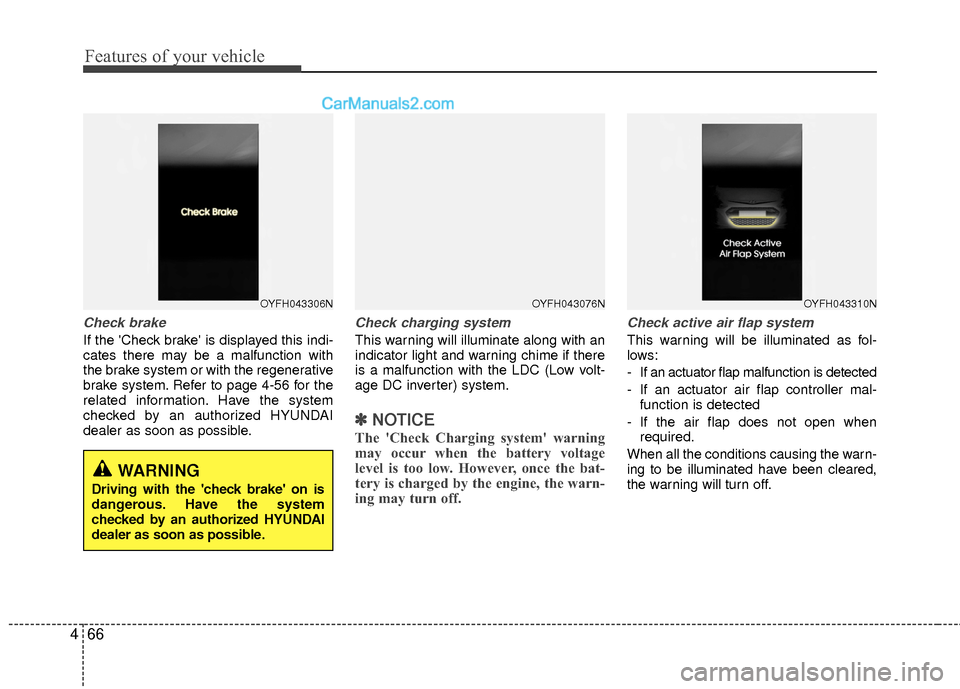
Features of your vehicle
66
4
Check brake
If the 'Check brake' is displayed this indi-
cates there may be a malfunction with
the brake system or with the regenerative
brake system. Refer to page 4-56 for the
related information. Have the system
checked by an authorized HYUNDAI
dealer as soon as possible.
Check charging system
This warning will illuminate along with an
indicator light and warning chime if there
is a malfunction with the LDC (Low volt-
age DC inverter) system.
✽ ✽
NOTICE
The 'Check Charging system' warning
may occur when the battery voltage
level is too low. However, once the bat-
tery is charged by the engine, the warn-
ing may turn off.
Check active air flap system
This warning will be illuminated as fol-
lows:
- If an actuator flap malfunction is detected
- If an actuator air flap controller mal-
function is detected
- If the air flap does not open when required.
When all the conditions causing the warn-
ing to be illuminated have been cleared,
the warning will turn off.
OYFH043306NOYFH043076NOYFH043310N
WARNING
Driving with the 'check brake' on is
dangerous. Have the system
checked by an authorized HYUNDAI
dealer as soon as possible.
Page 148 of 543
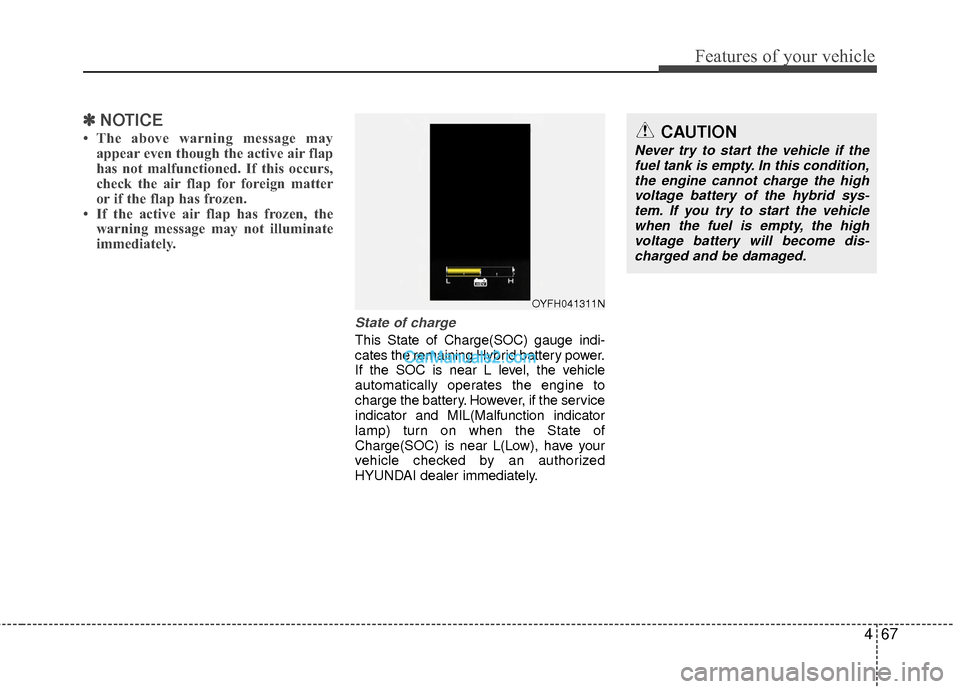
467
Features of your vehicle
✽
✽NOTICE
• The above warning message may
appear even though the active air flap
has not malfunctioned. If this occurs,
check the air flap for foreign matter
or if the flap has frozen.
• If the active air flap has frozen, the warning message may not illuminate
immediately.
State of charge
This State of Charge(SOC) gauge indi-
cates the remaining Hybrid battery power.
If the SOC is near L level, the vehicle
automatically operates the engine to
charge the battery. However, if the service
indicator and MIL(Malfunction indicator
lamp) turn on when the State of
Charge(SOC) is near L(Low), have your
vehicle checked by an authorized
HYUNDAI dealer immediately.
OYFH041311N
CAUTION
Never try to start the vehicle if the
fuel tank is empty. In this condition,the engine cannot charge the high voltage battery of the hybrid sys-tem. If you try to start the vehiclewhen the fuel is empty, the high voltage battery will become dis-charged and be damaged.
Page 150 of 543
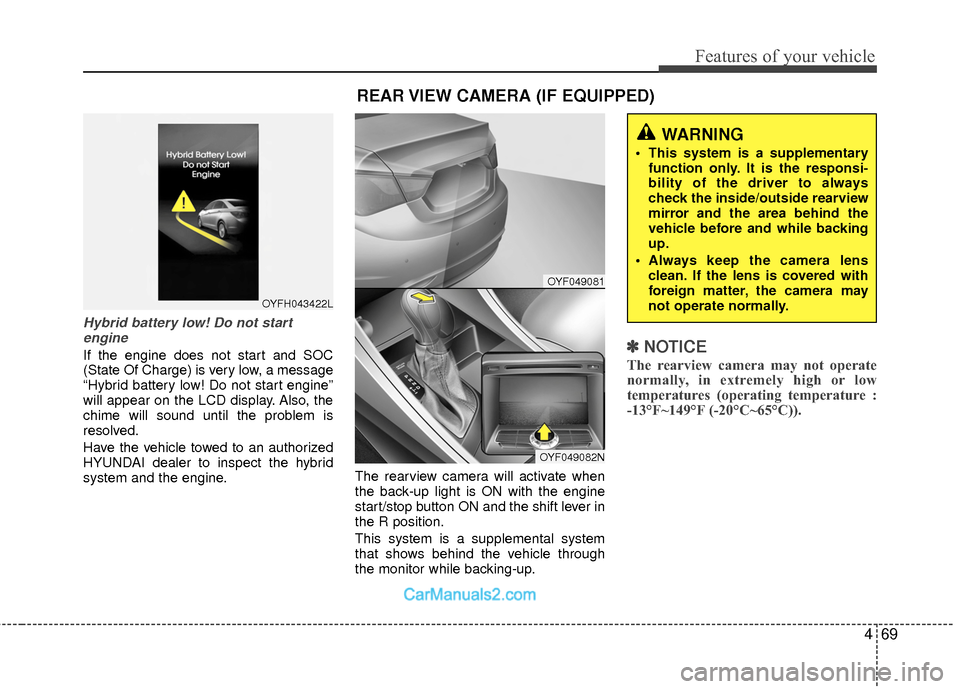
469
Features of your vehicle
Hybrid battery low! Do not startengine
If the engine does not start and SOC
(State Of Charge) is very low, a message
“Hybrid battery low! Do not start engine”
will appear on the LCD display. Also, the
chime will sound until the problem is
resolved.
Have the vehicle towed to an authorized
HYUNDAI dealer to inspect the hybrid
system and the engine. The rearview camera will activate when
the back-up light is ON with the engine
start/stop button ON and the shift lever in
the R position.
This system is a supplemental system
that shows behind the vehicle through
the monitor while backing-up.✽ ✽
NOTICE
The rearview camera may not operate
normally, in extremely high or low
temperatures (operating temperature :
-13°F~149°F (-20°C~65°C)).
OYFH043422L
REAR VIEW CAMERA (IF EQUIPPED)
WARNING
This system is a supplementary
function only. It is the responsi-
bility of the driver to always
check the inside/outside rearview
mirror and the area behind the
vehicle before and while backing
up.
Always keep the camera lens clean. If the lens is covered with
foreign matter, the camera may
not operate normally.
OYF049081
OYF049082N
Page 152 of 543
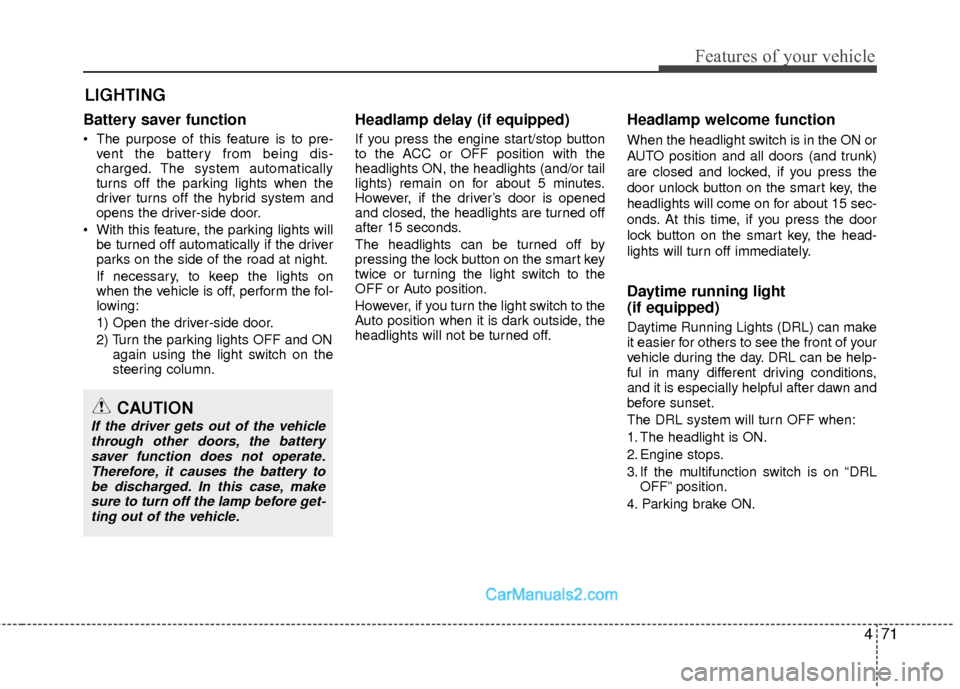
471
Features of your vehicle
Battery saver function
The purpose of this feature is to pre-vent the battery from being dis-
charged. The system automatically
turns off the parking lights when the
driver turns off the hybrid system and
opens the driver-side door.
With this feature, the parking lights will be turned off automatically if the driver
parks on the side of the road at night.
If necessary, to keep the lights on
when the vehicle is off, perform the fol-
lowing:
1) Open the driver-side door.
2) Turn the parking lights OFF and ON again using the light switch on the
steering column.
Headlamp delay (if equipped)
If you press the engine start/stop button
to the ACC or OFF position with the
headlights ON, the headlights (and/or tail
lights) remain on for about 5 minutes.
However, if the driver’s door is opened
and closed, the headlights are turned off
after 15 seconds.
The headlights can be turned off by
pressing the lock button on the smart key
twice or turning the light switch to the
OFF or Auto position.
However, if you turn the light switch to the
Auto position when it is dark outside, the
headlights will not be turned off.
Headlamp welcome function
When the headlight switch is in the ON or
AUTO position and all doors (and trunk)
are closed and locked, if you press the
door unlock button on the smart key, the
headlights will come on for about 15 sec-
onds. At this time, if you press the door
lock button on the smart key, the head-
lights will turn off immediately.
Daytime running light
(if equipped)
Daytime Running Lights (DRL) can make
it easier for others to see the front of your
vehicle during the day. DRL can be help-
ful in many different driving conditions,
and it is especially helpful after dawn and
before sunset.
The DRL system will turn OFF when:
1. The headlight is ON.
2. Engine stops.
3. If the multifunction switch is on “DRL
OFF” position.
4. Parking brake ON.
LIGHTING
CAUTION
If the driver gets out of the vehicle through other doors, the batterysaver function does not operate.Therefore, it causes the battery tobe discharged. In this case, make sure to turn off the lamp before get-ting out of the vehicle.
Page 153 of 543
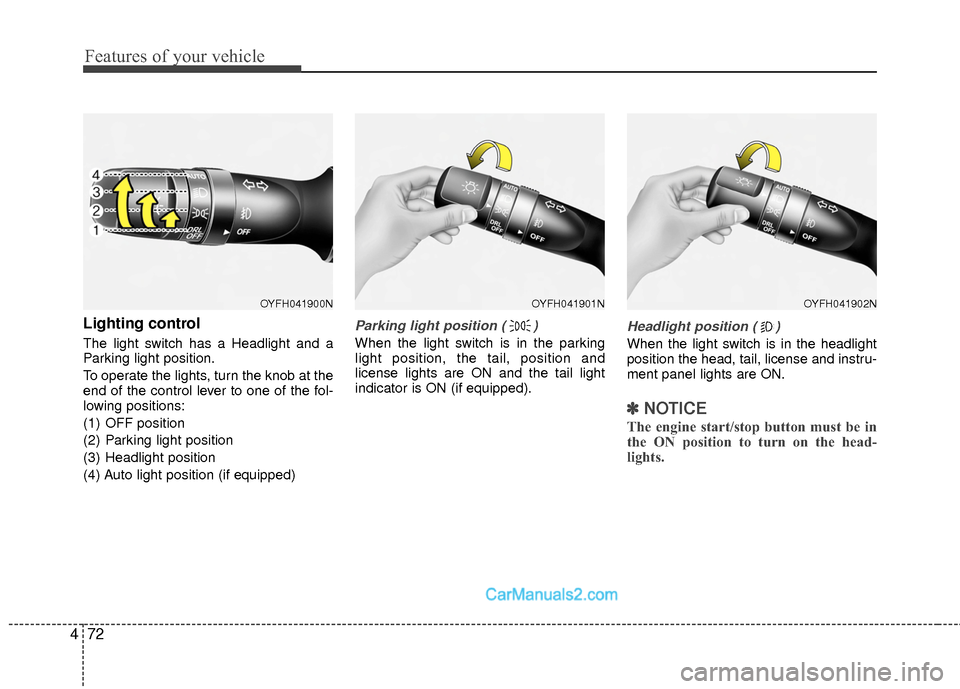
Features of your vehicle
72
4
Lighting control
The light switch has a Headlight and a
Parking light position.
To operate the lights, turn the knob at the
end of the control lever to one of the fol-
lowing positions:
(1) OFF position
(2) Parking light position
(3) Headlight position
(4) Auto light position (if equipped)
Parking light position ( )
When the light switch is in the parking
light position, the tail, position and
license lights are ON and the tail light
indicator is ON (if equipped).
Headlight position ( )
When the light switch is in the headlight
position the head, tail, license and instru-
ment panel lights are ON.
✽ ✽
NOTICE
The engine start/stop button must be in
the ON position to turn on the head-
lights.
OYFH041900NOYFH041901NOYFH041902N
Page 154 of 543
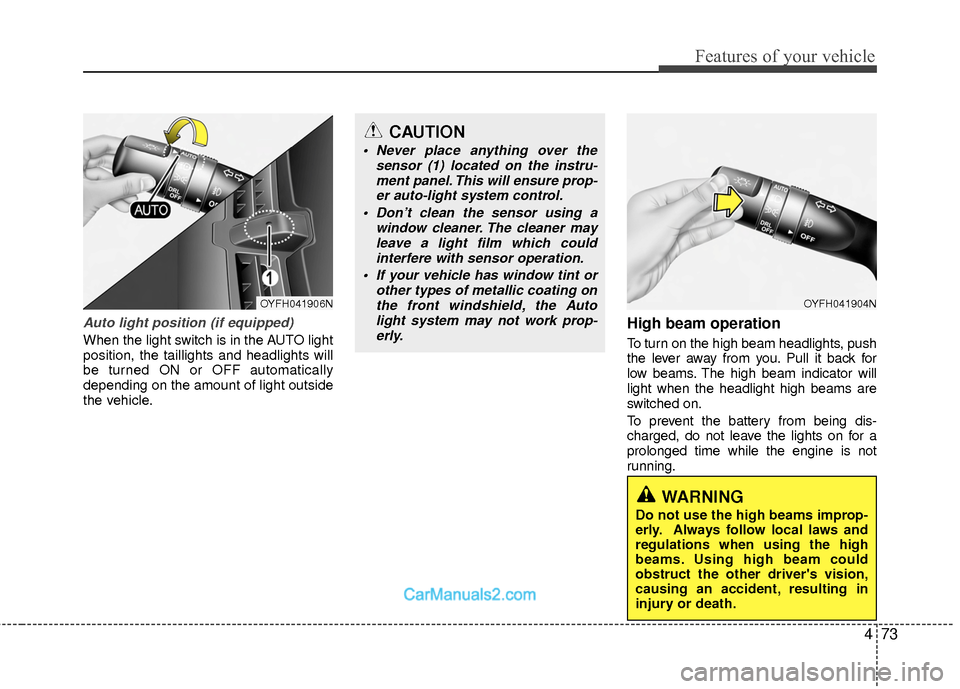
473
Features of your vehicle
Auto light position (if equipped)
When the light switch is in the AUTO light
position, the taillights and headlights will
be turned ON or OFF automatically
depending on the amount of light outside
the vehicle.
High beam operation
To turn on the high beam headlights, push
the lever away from you. Pull it back for
low beams. The high beam indicator will
light when the headlight high beams are
switched on.
To prevent the battery from being dis-
charged, do not leave the lights on for a
prolonged time while the engine is not
running.
OYFH041906N
CAUTION
Never place anything over thesensor (1) located on the instru-ment panel. This will ensure prop-er auto-light system control.
Don’t clean the sensor using a window cleaner. The cleaner mayleave a light film which could interfere with sensor operation.
If your vehicle has window tint or other types of metallic coating onthe front windshield, the Autolight system may not work prop-erly.
OYFH041904N
WARNING
Do not use the high beams improp-
erly. Always follow local laws and
regulations when using the high
beams. Using high beam could
obstruct the other driver's vision,
causing an accident, resulting in
injury or death.
Page 155 of 543
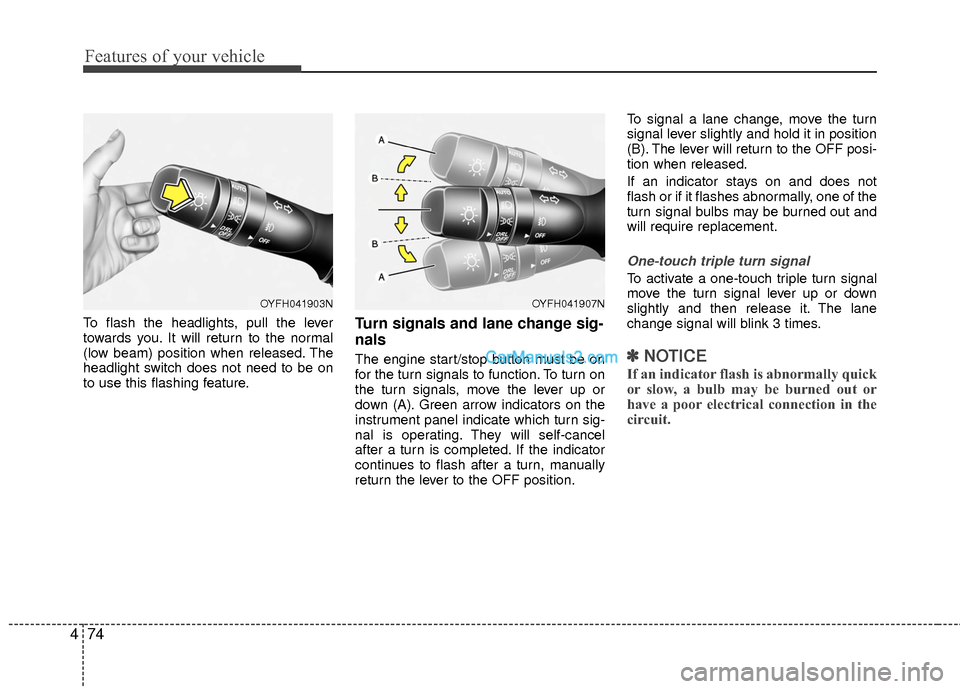
Features of your vehicle
74
4
To flash the headlights, pull the lever
towards you. It will return to the normal
(low beam) position when released. The
headlight switch does not need to be on
to use this flashing feature.Turn signals and lane change sig-
nals
The engine start/stop button must be on
for the turn signals to function. To turn on
the turn signals, move the lever up or
down (A). Green arrow indicators on the
instrument panel indicate which turn sig-
nal is operating. They will self-cancel
after a turn is completed. If the indicator
continues to flash after a turn, manually
return the lever to the OFF position. To signal a lane change, move the turn
signal lever slightly and hold it in position
(B). The lever will return to the OFF posi-
tion when released.
If an indicator stays on and does not
flash or if it flashes abnormally, one of the
turn signal bulbs may be burned out and
will require replacement.
One-touch triple turn signal
To activate a one-touch triple turn signal
move the turn signal lever up or down
slightly and then release it. The lane
change signal will blink 3 times.
✽ ✽
NOTICE
If an indicator flash is abnormally quick
or slow, a bulb may be burned out or
have a poor electrical connection in the
circuit.
OYFH041903NOYFH041907N