battery capacity Hyundai Terracan 2003 Owner's Manual
[x] Cancel search | Manufacturer: HYUNDAI, Model Year: 2003, Model line: Terracan, Model: Hyundai Terracan 2003Pages: 349, PDF Size: 4.56 MB
Page 100 of 349

FEATURES OF YOUR HYUNDAI
1- 92
H290F02O-GAT
1. CD Select Button
o Insert the CD with the label facing upward.
o Insert the CD to start CD playback, during
radio operation or cassette tape playing.
o When a disc is in the CD deck, if you press the
CD/CDC button the CD player will beginplaying even if the radio or cassette player is being used.
o The CD player can be used when the ignition
switch is in either the "ON" or "ACC" position.
2. FF/REW ( / ) If you want to fast forward or reverse through the compact disc track, push and hold the FF ( ) or REW ( ) button. When you release the button, the compact disc player will resume playing.
3. TRACK UP/DOWN
o The desired track on the disc currently being played can be selected using the track num- ber.
o Press button once to skip forward to the
beginning of the next track. Press button once to skip back to the beginning of the track.
4. REPEAT
o To repeat the track you are currently listening to, press the RPT button. To cancel, press again. o If you do not release RPT operation when the
track ends, it will automatically be replayed. This process will be continued until you push the button again.
5. EQUALIZER Button Press the EQ button to select the CLASSIC, JAZZ, ROCK and DEFEAT MODE for the de- sired tone quality. Each press of the button changes the display as follows; NOTE:
o To assure proper operation of the unit,
keep the vehicle interior temperaturewithin a normal range by using the vehicle's air conditioning or heating sys- tem.
o When replacing the fuse, replace it with a
fuse having the correct capacity.
o The preset station frequencies are all
erased when the car battery is discon- nected. Therefore, all data will have to be set again if this should occur.
o Do not add any oil to the rotating parts.
Keep magnets, screwdrivers and other metallic objects away from the tape mecha- nism and head.
o This equipment is designed to be used
only in a 12 volt DC battery system with negative ground.
o This unit is made of precision parts. Do not attempt to disassemble or adjust any parts.
o When driving your vehicle, be sure to keep
the volume of the unit set low enough to allow you to hear sounds coming from the outside.
o Do not expose this equipment (including
the speakers and tape) to water or exces- sive moisture.
CAUTION: Do not insert warped or poor quality discs into the CD player as damage to the unit may occur.
CLASSIC � JAZZ � ROCK � DEFEAT
�
6. CD EJECT Button When the button is pressed with a CD loaded, the CD will eject.
7. SCAN Button (If installed)
o Press the SCAN button to playback the first 10 seconds of each track.
o Press the SCAN button again within 10 sec. when you have reached the desired track.
Page 102 of 349
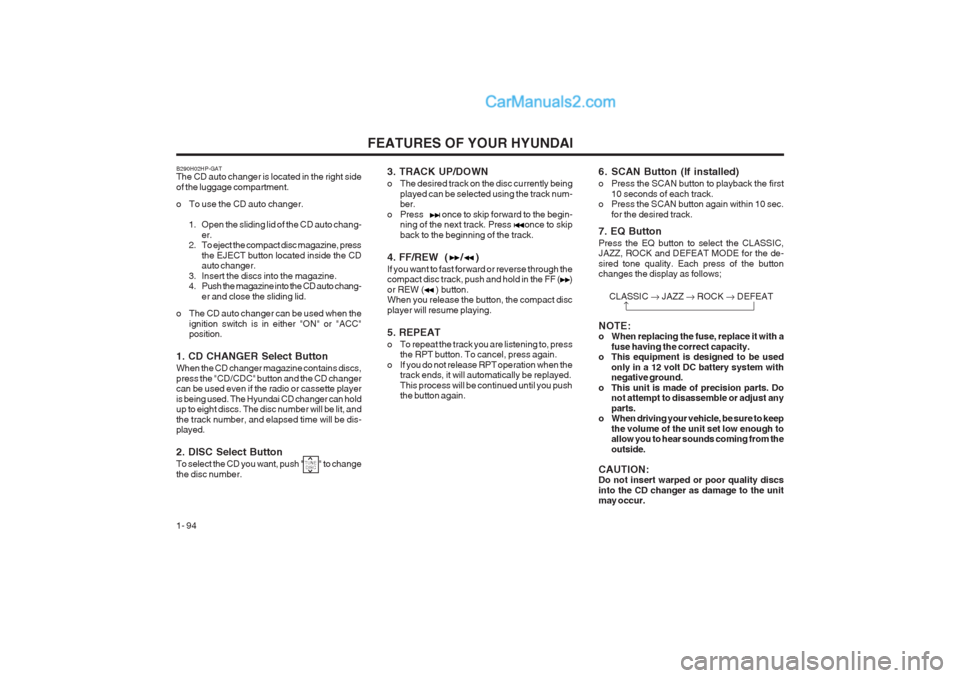
FEATURES OF YOUR HYUNDAI
1- 94
3. TRACK UP/DOWN
o The desired track on the disc currently being played can be selected using the track num- ber.
o Press once to skip forward to the begin- ning of the next track. Press once to skip back to the beginning of the track.
4. FF/REW ( / ) If you want to fast forward or reverse through the compact disc track, push and hold in the FF ( ) or REW ( ) button. When you release the button, the compact disc player will resume playing. 5. REPEAT
o To repeat the track you are listening to, press the RPT button. To cancel, press again.
o If you do not release RPT operation when the track ends, it will automatically be replayed. This process will be continued until you push the button again.B290H02HP-GAT The CD auto changer is located in the right side of the luggage compartment.
o To use the CD auto changer.
1. Open the sliding lid of the CD auto chang- er.
2. To eject the compact disc magazine, press
the EJECT button located inside the CD auto changer.
3. Insert the discs into the magazine.
4. Push the magazine into the CD auto chang- er and close the sliding lid.
o The CD auto changer can be used when the ignition switch is in either "ON" or "ACC"position.
1. CD CHANGER Select Button When the CD changer magazine contains discs, press the "CD/CDC" button and the CD changer can be used even if the radio or cassette player is being used. The Hyundai CD changer can hold up to eight discs. The disc number will be lit, and the track number, and elapsed time will be dis- played. 2. DISC Select Button To select the CD you want, push " " to change the disc number. 6. SCAN Button (If installed)
o Press the SCAN button to playback the first
10 seconds of each track.
o Press the SCAN button again within 10 sec.
for the desired track.
7. EQ ButtonPress the EQ button to select the CLASSIC, JAZZ, ROCK and DEFEAT MODE for the de- sired tone quality. Each press of the button changes the display as follows;
CLASSIC � JAZZ � ROCK � DEFEAT
�
NOTE:
o When replacing the fuse, replace it with a fuse having the correct capacity.
o This equipment is designed to be used
only in a 12 volt DC battery system withnegative ground.
o This unit is made of precision parts. Do not attempt to disassemble or adjust any parts.
o When driving your vehicle, be sure to keep
the volume of the unit set low enough to allow you to hear sounds coming from the outside.
CAUTION: Do not insert warped or poor quality discs into the CD changer as damage to the unit may occur.
TUNE DISC
Page 178 of 349
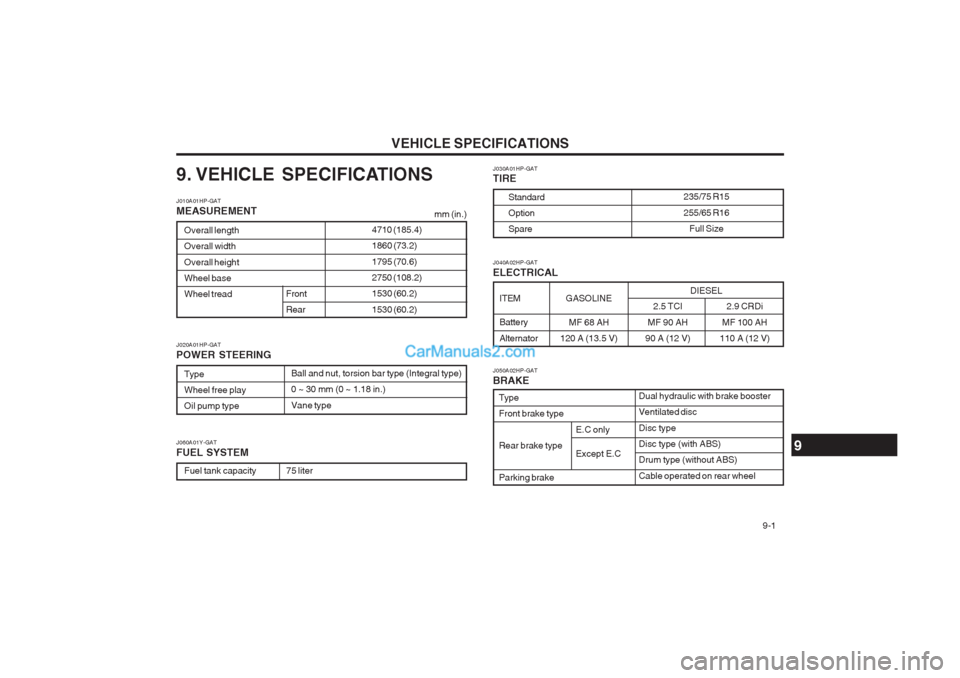
VEHICLE SPECIFICATIONS 9-1
GASOLINE
MF 68 AH
120 A (13.5 V)
9. VEHICLE SPECIFICATIONS J010A01HP-GAT MEASUREMENT
Overall length Overall width Overall height Wheel baseWheel tread
Front Rear
Type Wheel free playOil pump type
Ball and nut, torsion bar type (Integral type)0 ~ 30 mm (0 ~ 1.18 in.) Vane type
J020A01HP-GAT POWER STEERING J030A01HP-GAT TIRE
Standard OptionSpare235/75 R15 255/65 R16
Full Size
J050A02HP-GAT BRAKE Dual hydraulic with brake booster Ventilated disc Disc type Disc type (with ABS)Drum type (without ABS) Cable operated on rear wheel
Type Front brake type Rear brake typeParking brake
J060A01Y-GAT FUEL SYSTEM
Fuel tank capacity75 liter mm (in.)
4710 (185.4) 1860 (73.2) 1795 (70.6) 2750 (108.2)1530 (60.2) 1530 (60.2)
ITEM Battery Alternator
J040A02HP-GAT ELECTRICAL
2.5 TCI
MF 90 AH
90 A (12 V)
9
2.9 CRDi
MF 100 AH
110 A (12 V)
DIESEL
E.C only Except E.C
Page 341 of 349
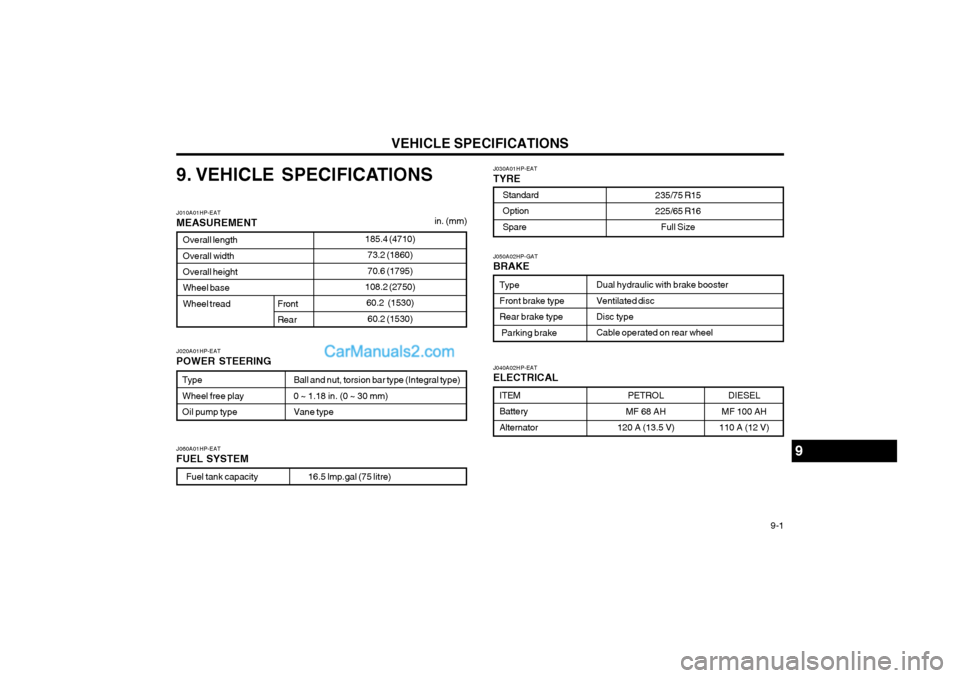
VEHICLE SPECIFICATIONS 9-1
J050A02HP-GAT BRAKE
Dual hydraulic with brake booster Ventilated discDisc type Cable operated on rear wheel
TypeFront brake type Rear brake type
Parking brake
J030A01HP-EAT TYRE
16.5 lmp.gal (75 litre)
9. VEHICLE SPECIFICATIONS
Overall length Overall widthOverall height Wheel base Wheel tread
Front Rear
Type Wheel free playOil pump typeBall and nut, torsion bar type (Integral type) 0 ~ 1.18 in. (0 ~ 30 mm)Vane type
J010A01HP-EAT MEASUREMENT J020A01HP-EAT POWER STEERING J060A01HP-EAT FUEL SYSTEM
185.4 (4710)
73.2 (1860) 70.6 (1795)
108.2 (2750)
60.2 (1530)60.2 (1530) Standard Option Spare
ITEM Battery Alternator
J040A02HP-EAT ELECTRICAL
PETROL
MF 68 AH
120 A (13.5 V) DIESEL
MF 100 AH
110 A (12 V)
Fuel tank capacity
9
in. (mm) 235/75 R15 225/65 R16
Full Size