headlights Hyundai Terracan 2003 Owner's Manual
[x] Cancel search | Manufacturer: HYUNDAI, Model Year: 2003, Model line: Terracan, Model: Hyundai Terracan 2003Pages: 349, PDF Size: 4.56 MB
Page 46 of 349

FEATURES OF YOUR HYUNDAI
1- 38
B260P02Y-GAT
ABS Service Reminder Indicator Light (If installed)
When the key is turned to the "ON" position, the Anti-Lock Brake System SRI will come on and then go off in a few seconds. If the ABS SRI remains on, comes on while driving, or does not come on when the key is turned to the "ON" position, this indicates that there may be a prob- lem with the ABS. If this occurs, have your vehicle checked by your Hyundai dealer as soon as possible. The normal braking system will still be operational, but with- out the assistance of the anti-lock brake system. WARNING: If both ABS SRI and Parking Brake/Brake fluid level warning lights remain "ON" or come on while driving, there may be a prob-
lem with E.B.D. (Electronic Brake Force Dis- tribution). If this occurs, avoid sudden stops and have your vehicle checked by your Hyundai dealer as soon as possible. B260F01A-AAT
High Beam Indicator Light
The high beam indicator light comes on when- ever the headlights are switched to the high beam or flash position.
B260D01A-AAT Turn Signal Indicator Lights
The blinking green arrows on the instrument panel show the direction indicated by the turn signals. If the arrow comes on but does not blink, blinks more rapidly than normal, or does not illuminate at all, a malfunction in the turn signal system is indicated. Your dealer should be con- sulted for repairs. B260G01A-AAT
Low Oil Pressure Warning Light
CAUTION: If the oil pressure warning light stays on while the engine is running, serious engine damage may result. The oil pressure warning light comes on whenever there is insufficient oil pressure. In normal operation, it should come on when the ignition switch is turned on, then go out when the engine is started. If the oil pressure warning light stays on while the engine is running, there is a serious malfunction. If this happens, stop the car as soon as it is safe to do so, turn off the engine and check the oil level. If the oil level is low, fill engine oil to the proper level and start the engine again. If the light stays on with the engine running, turn the engine off immediately. In any in- stance where the oil light stays on when the engine is running, the engine should be checked by an authorized Hyundai dealer before the car is driven again.B260C01A-AAT O/D OFF Indicator
(If Installed)
When the overdrive switch is turned on, the overdrive off indicator will go out. This amber indicator will be illuminated when the overdrive switch is turned off.
B260H02A-GAT Parking Brake/Low Brake Fluid Level Warning Light
WARNING: If you suspect brake trouble, have your brakes checked by a Hyundai dealer as soon as possible. Driving your car with a problem in either the brake electrical system or brake hydraulic system is dangerous, and could result in a serious injury or death. Warning Light Operation The parking brake/brake fluid level warning light should come on when the parking brake is ap- plied and the ignition switch is turned to "ON" or "START". After the engine is started, the light should go out when the parking brake is re- leased. If the parking brake is not applied, the warning light should come on when the ignition switch is turned to "ON" or "START", then go out when the engine starts. If the light comes on at any other time, you should slow the vehicle and bring it to a complete stop in a safe location off the road- way.
Page 56 of 349
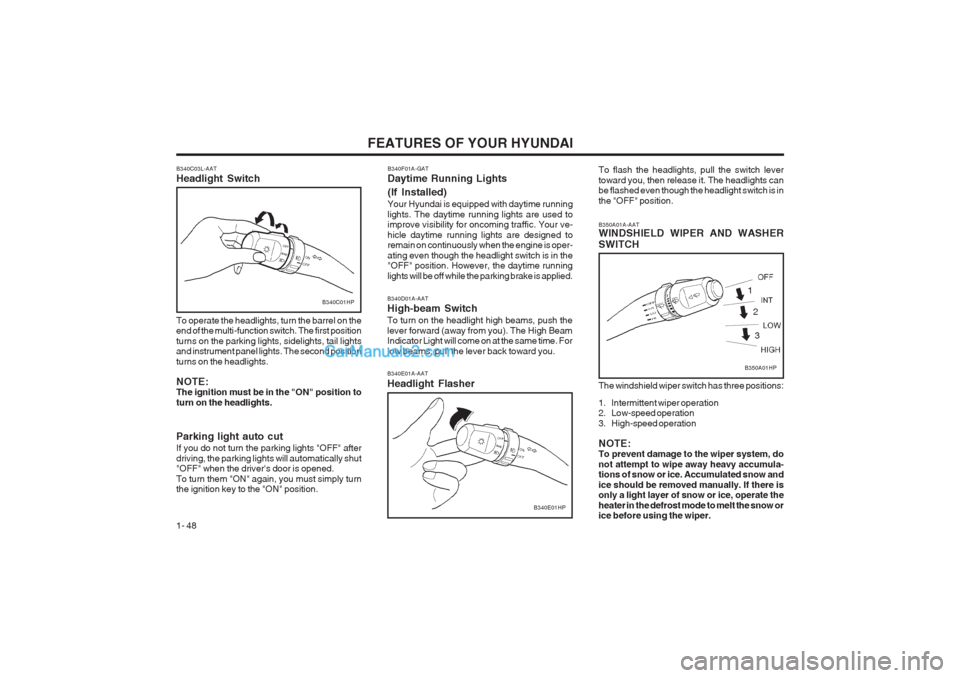
FEATURES OF YOUR HYUNDAI
1- 48 B340D01A-AAT High-beam Switch To turn on the headlight high beams, push the lever forward (away from you). The High Beam Indicator Light will come on at the same time. For low beams, pull the lever back toward you. B340E01A-AAT Headlight Flasher
B340E01HP
B340C03L-AAT Headlight Switch
B340C01HP
To operate the headlights, turn the barrel on the end of the multi-function switch. The first position turns on the parking lights, sidelights, tail lights and instrument panel lights. The second position turns on the headlights. NOTE: The ignition must be in the "ON" position to turn on the headlights. Parking light auto cut If you do not turn the parking lights "OFF" after driving, the parking lights will automatically shut "OFF" when the driver's door is opened. To turn them "ON" again, you must simply turn the ignition key to the "ON" position. B340F01A-GAT Daytime Running Lights (If Installed) Your Hyundai is equipped with daytime running lights. The daytime running lights are used to improve visibility for oncoming traffic. Your ve- hicle daytime running lights are designed to remain on continuously when the engine is oper- ating even though the headlight switch is in the "OFF" position. However, the daytime running lights will be off while the parking brake is applied.
To flash the headlights, pull the switch levertoward you, then release it. The headlights can be flashed even though the headlight switch is in the "OFF" position. The windshield wiper switch has three positions:
1. Intermittent wiper operation
2. Low-speed operation
3. High-speed operation NOTE: To prevent damage to the wiper system, do not attempt to wipe away heavy accumula- tions of snow or ice. Accumulated snow and ice should be removed manually. If there is only a light layer of snow or ice, operate the heater in the defrost mode to melt the snow or ice before using the wiper.
B350A01A-AAT WINDSHIELD WIPER AND WASHER SWITCH
B350A01HP
1
2
3
Page 65 of 349
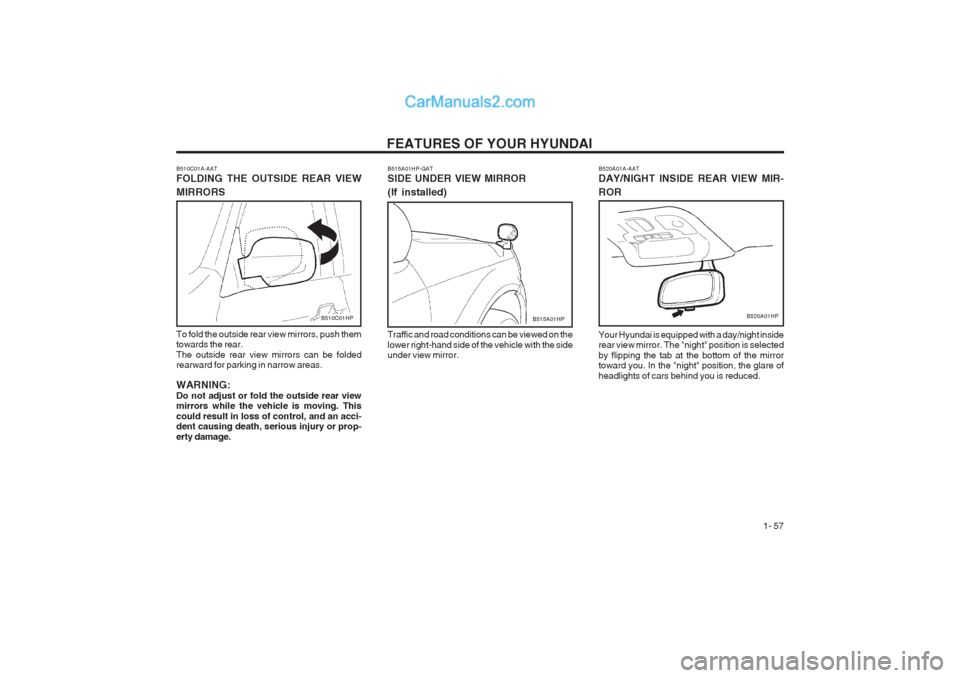
FEATURES OF YOUR HYUNDAI 1- 57
B520A01A-AAT DAY/NIGHT INSIDE REAR VIEW MIR- ROR Your Hyundai is equipped with a day/night inside rear view mirror. The "night" position is selected by flipping the tab at the bottom of the mirror toward you. In the "night" position, the glare of headlights of cars behind you is reduced.
B520A01HP
B510C01A-AAT FOLDING THE OUTSIDE REAR VIEW MIRRORS
To fold the outside rear view mirrors, push them towards the rear. The outside rear view mirrors can be folded rearward for parking in narrow areas. WARNING: Do not adjust or fold the outside rear view mirrors while the vehicle is moving. This could result in loss of control, and an acci- dent causing death, serious injury or prop- erty damage.
B510C01HPB515A01HP-GAT SIDE UNDER VIEW MIRROR (If installed) Traffic and road conditions can be viewed on the lower right-hand side of the vehicle with the side under view mirror.B515A01HP
Page 66 of 349
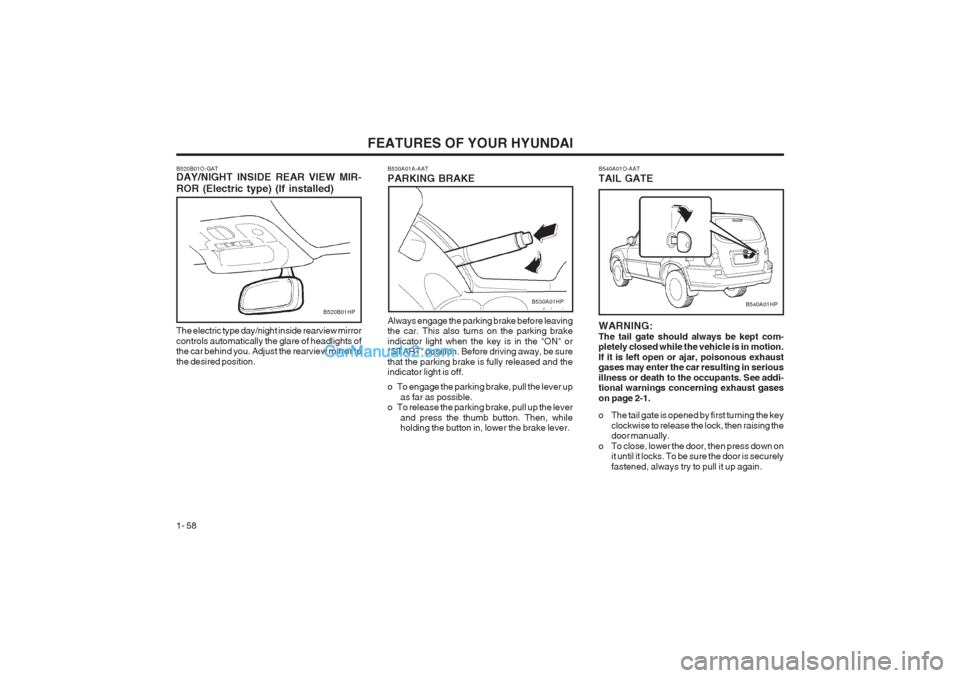
FEATURES OF YOUR HYUNDAI
1- 58
Always engage the parking brake before leaving the car. This also turns on the parking brake indicator light when the key is in the "ON" or "START" position. Before driving away, be sure that the parking brake is fully released and the indicator light is off.
o To engage the parking brake, pull the lever up as far as possible.
o To release the parking brake, pull up the lever
and press the thumb button. Then, while holding the button in, lower the brake lever.
B530A01A-AAT PARKING BRAKE
B520B01O-GAT DAY/NIGHT INSIDE REAR VIEW MIR- ROR (Electric type) (If installed)
B520B01HP
The electric type day/night inside rearview mirror controls automatically the glare of headlights of the car behind you. Adjust the rearview mirror to the desired position.B530A01HP
B540A01O-AAT TAIL GATE
B540A01HP
WARNING: The tail gate should always be kept com- pletely closed while the vehicle is in motion. If it is left open or ajar, poisonous exhaust gases may enter the car resulting in serious illness or death to the occupants. See addi- tional warnings concerning exhaust gases on page 2-1.
o The tail gate is opened by first turning the key clockwise to release the lock, then raising the door manually.
o To close, lower the door, then press down on it until it locks. To be sure the door is securely fastened, always try to pull it up again.
Page 72 of 349
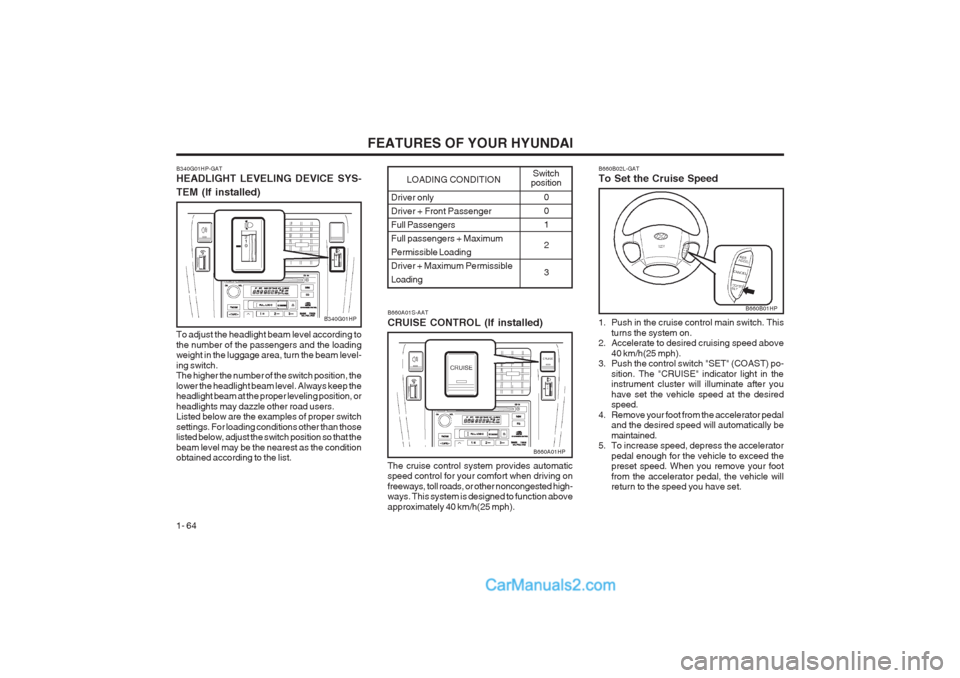
FEATURES OF YOUR HYUNDAI
1- 64
Driver only
Driver + Front PassengerFull PassengersFull passengers + MaximumPermissible Loading
Driver + Maximum PermissibleLoading0 01 2 3
LOADING CONDITION Switch
position
B340G01HP-GAT HEADLIGHT LEVELING DEVICE SYS- TEM (If installed)
To adjust the headlight beam level according to the number of the passengers and the loading weight in the luggage area, turn the beam level- ing switch. The higher the number of the switch position, the lower the headlight beam level. Always keep the headlight beam at the proper leveling position, or headlights may dazzle other road users. Listed below are the examples of proper switch settings. For loading conditions other than those listed below, adjust the switch position so that the beam level may be the nearest as the condition obtained according to the list.
B340G01HPB660A01S-AAT CRUISE CONTROL (If installed) The cruise control system provides automatic speed control for your comfort when driving on freeways, toll roads, or other noncongested high- ways. This system is designed to function above approximately 40 km/h(25 mph).
B660A01HP B660B02L-GAT To Set the Cruise Speed
1. Push in the cruise control main switch. This
turns the system on.
2. Accelerate to desired cruising speed above
40 km/h(25 mph).
3. Push the control switch "SET" (COAST) po-
sition. The "CRUISE" indicator light in the instrument cluster will illuminate after you have set the vehicle speed at the desired speed.
4. Remove your foot from the accelerator pedal and the desired speed will automatically be maintained.
5. To increase speed, depress the accelerator
pedal enough for the vehicle to exceed the preset speed. When you remove your foot from the accelerator pedal, the vehicle will return to the speed you have set.
B660B01HP
Page 112 of 349

DRIVING YOUR HYUNDAI
2- 6 C090B01HP-GAT The function of each position is as follows:
o P (Park): Use to hold the vehicle in place when parked or while starting the engine. Whenever parking the car, apply the parking brake and shift the selector lever to the "P" (Park) position. CAUTION: Never place the selector lever in the "P" (Park) position unless the vehicle is fully stopped. Failure to observe this caution will cause severe damage to the transmission. C090C01A-AAT
o R (Reverse): Use for backing up the vehicle. Bring the car to a complete stop before shifting the selector lever to "R" position. C090D01HP-GAT
o N (Neutral): In the "N" position, the transmission is in neutral, which means that no gears are engaged. The engine can be started with the shift lever in "N" position, although this is not recommended ex- cept if the engine stalls while the car is moving. C090E01HP-GAT
o D (Drive): Use for normal driving. The transmission will automatically shift through a four-gear sequence, giving best economy and power. Never down- shift manually to "2" position or "L" position when vehicle speed is more than 96 km/h (60 mph). C090F01A-AAT
o 2 (Second gear): Use for driving on slippery road, hill climbing or engine braking downhill. "2" automatically shifts between 1st and 2nd gears. This means that no shift-up to 3rd gear is per- formed. However, the shift-up to 3rd gear is done when the car speed exceeds a certain value to prevent the engine from over-running. Manually move the selector to "D" returning to normal driving condition. C090G01HP-GAT
o L (Low gear):Use for driving up a very steep grade or for engine braking when descending steep hills. When downshifting to "L", the transmission will temporarily remain in second gear until the ve- hicle has slowed enough for low gear to engage. Do not exceed 50 km/h (30 mph) in low gear. "L" engages 1st gear only. However, shift-up to 2nd is performed when the vehicle exceeds a certain speed, and as the speed increases, shift- up to 3rd gear occurs to prevent over-running the engine.
The highly efficient Hyundai automatic transmis-sion has four forward speeds and one reverse speed. It has a conventional shift pattern as shown in the illustration. At night, with the side markers or headlights switched on, the appropriate symbol on the quad- rant will be illuminated according to the range selected. CAUTION: Never shift into "R" or "P" position while the vehicle is moving. NOTE:
Depress the brake pedal and push the button when shifting. Push the button when shifting. The selector lever can be shifted freely.
C090A01HP-GAT AUTOMATIC TRANSMISSION (If installed)
C090A01HP
For optimum fuel economy, accelerate gradu- ally. The transmission will automatically shift to the second, third and overdrive gears.
Page 121 of 349

DRIVING YOUR HYUNDAI 2- 15
C160H01A-AAT Use Approved Anti-Freeze in Window Washer System To keep the water in the window washer system from freezing, add an approved anti-freeze solu- tion in accordance with instructions on the con- tainer. Window washer anti-freeze is available from Hyundai dealers and most auto parts out- lets. Do not use engine coolant or other types of anti-freeze as these may damage the finish.
C160F01A-AAT Check Spark Plugs and Ignition System Inspect your spark plugs as described in Section 6 and replace them if necessary. Also check all ignition wiring and components to be sure they are not cracked, worn or damaged in any way.
C160G02A-GAT To Keep Locks from Freezing To keep the locks from freezing, squirt an ap- proved de-icer fluid or glycerine into the key opening. If a lock is covered with ice, squirt it with an approved de-icing fluid to remove the ice. If the lock is frozen internally, you may be able to thaw it out by using a heated key. Handle the heated key with care to avoid
injury.
NOTE: The proper temperature for using the immo- bilizer key is from -40°C (-40°F) to 80°C (176°F). If you heat the immobilizer key over 80°C (176°F) to open the frozen lock, it may cause damage to the transponder in its head. C160I01HP-GAT Don’t Let Your Parking Brake Freeze Under some conditions your parking brake can freeze in the engaged position. This is most likely to happen when there is an accumulation of snow or ice around or near the rear brakes or if the brakes are wet. If there is a risk the parking brake may freeze, apply it only temporarily while you put the gear selector lever in "P" (automatic) or in first or reverse gear (manual transmission) and block the rear wheels so the car cannot roll. Then release the parking brake. C160K01A-AAT Carry Emergency Equipment Depending on the severity of the weather where you drive your car, you should carry appropriate emergency equipment. Some of the items you may want to carry include tire chains, tow straps or chains, flashlight, emergency flares, sand, a shovel, jumper cables, a window scraper, gloves, ground cloth, coveralls, a blanket, etc.
C160J01A-AAT Don’t Let Ice and Snow Accumulate Underneath Under some conditions, snow and ice can build up under the fenders and interfere with the steer- ing. When driving in severe winter conditions where this may happen, you should periodically check underneath the car to be sure the move- ment of the front wheels and the steering compo- nents is not obstructed.
C180A01A-AAT USE OF LIGHTS Check your lights regularly for correct operation and always keep them clean. When driving dur- ing the day in conditions of poor visibility, it is helpful to drive with headlights on low beam. This enables you to be seen as well as to see.
C170A01A-AAT HIGHER SPEED MOTORING Pre-Trip Inspections 1. Tires: Adjust the tire inflation pressures to specifica- tion. Low tire inflation pressures will result in overheating and possible failure of the tires. Avoid using worn or damaged tires which may result in reduced traction or tire failure. NOTE: Never exceed the maximum tire inflation pres- sure shown on the tires. 2. Fuel, engine coolant and engine oil: High speed travel consumes more fuel than urban motoring. Do not forget to check both engine coolant and engine oil. 3. Drive belt: A loose or damaged drive belt may result in overheating of the engine.
Page 171 of 349
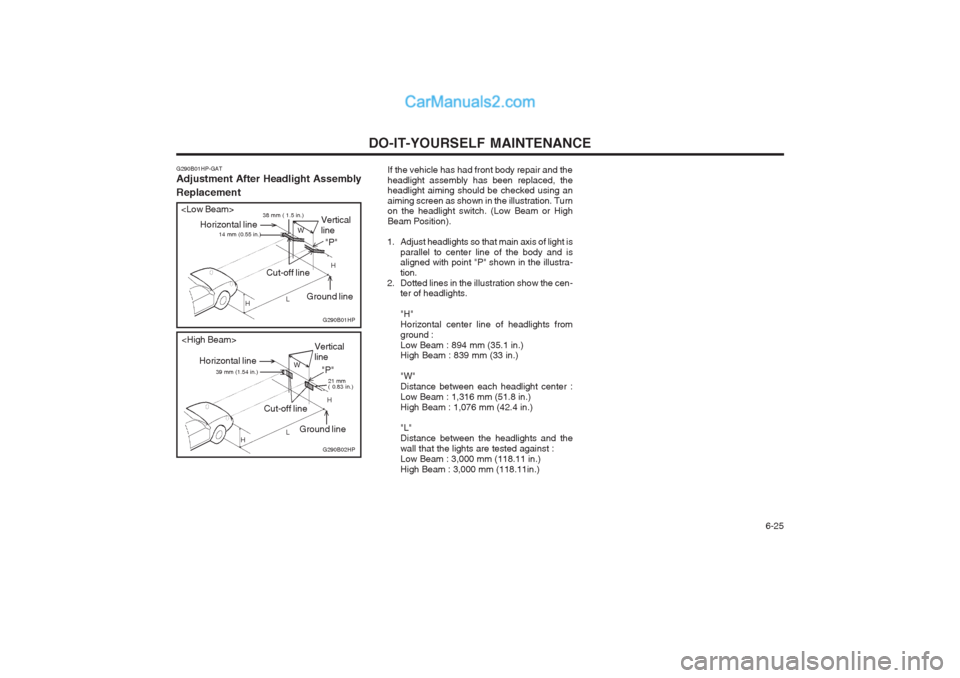
DO-IT-YOURSELF MAINTENANCE 6-25
If the vehicle has had front body repair and the headlight assembly has been replaced, the headlight aiming should be checked using an aiming screen as shown in the illustration. Turn on the headlight switch. (Low Beam or High Beam Position).
1. Adjust headlights so that main axis of light is parallel to center line of the body and is aligned with point "P" shown in the illustra- tion.
2. Dotted lines in the illustration show the cen- ter of headlights. "H" Horizontal center line of headlights fromground :Low Beam : 894 mm (35.1 in.) High Beam : 839 mm (33 in.) "W" Distance between each headlight center :Low Beam : 1,316 mm (51.8 in.)High Beam : 1,076 mm (42.4 in.) "L" Distance between the headlights and thewall that the lights are tested against :Low Beam : 3,000 mm (118.11 in.)High Beam : 3,000 mm (118.11in.)
G290B02HP
Vertical line
Cut-off line Ground line
L W
H
H "P"
21 mm ( 0.83 in.)
Horizontal line 39 mm (1.54 in.)
Vertical line
Cut-off line Ground line
L W
H
H "P"
38 mm ( 1.5 in.)
14 mm (0.55 in.)Horizontal line
G290B01HP-GAT Adjustment After Headlight Assembly Replacement
G290B01HP
Page 229 of 349

CONTROLS AND EQUIPMENT1- 35
B260P02Y-EAT
ABS Service Reminder Indicator Light (Not all models)
When the key is turned to the "ON" position, the
Anti-Lock Brake System SRI will come on and then go off in a few seconds. If the ABS SRIremains on, comes on while driving, or does notcome on when the key is turned to the "ON"position, this indicates that there may be aproblem with the ABS.
If this occurs, have your vehicle checked by
your Hyundai dealer as soon as possible. Thenormal braking system will still be operational,but without the assistance of the anti-lock brakesystem.
WARNING:
If both ABS SRI and Parking Brake/Brakefluid level warning lights remain "ON" orcome on whilst driving, there may be a prob-
lem with E.B.D. (Electronic Brake Force Dis-tribution).If this occurs, avoid sudden stops and haveyour vehicle checked by your Hyundai dealeras soon as possible. B260F01A-AAT
High Beam Indicator Light
The high beam indicator light comes on when-
ever the headlights are switched to the highbeam or flash position.
B260D01A-AAT
Turn Signal Indicator Lights
The blinking green arrows on the instrument
panel show the direction indicated by the turn signals. If the arrow comes on but does notblink, blinks more rapidly than normal, or doesnot illuminate at all, a malfunction in the turnsignal system is indicated. Your dealer shouldbe consulted for repairs. B260G01A-EAT
Low Oil Pressure Warning Light
CAUTION:
If the oil pressure warning light stays onwhilst the engine is running, serious enginedamage may result. The oil pressure warninglight comes on whenever there is insufficient oil pressure. In normal operation, it should come on when the ignition switch is turnedon, then go out when the engine is started. If the oil pressure warning light stays on
whilst the engine is running, there is a seri-ous malfunction.
If this happens, stop the car as soon as it is
safe to do so, turn off the engine and checkthe oil level. If the oil level is low, fill engineoil to the proper level and start the engineagain. If the light stays on with the enginerunning, turn the engine off immediately. Inany instance where the oil light stays onwhen the engine is running, the engineshould be checked by an authorized Hyundaidealer before the car is driven again.B260C01A-EAT
O/D OFF Indicator (Not all models)
When the overdrive switch is turned on, the
overdrive off indicator will go out. This amber indicator will be illuminated when the overdriveswitch is turned off.
B260H02A-EAT
Parking Brake/Low Brake Fluid Level Warning Light
WARNING:
If you suspect brake trouble, have your brakes checked by a Hyundai dealer as soon aspossible. Driving your car with a problem ineither the brake electrical system or brakehydraulic system is dangerous, and couldresult in a serious injury or death.
Warning Light Operation The parking brake/brake fluid level warning
light should come on when the parking brake is applied and the ignition switch is turned to "ON"or "START". After the engine is started, the lightshould go out when the parking brake is re-leased. If the parking brake is not applied, the warning
light should come on when the ignition switch isturned to "ON" or "START", then go out whenthe engine starts. If the light comes on at anyother time, you should slow the vehicle andbring it to a complete stop in a safe location offthe roadway.
Page 236 of 349
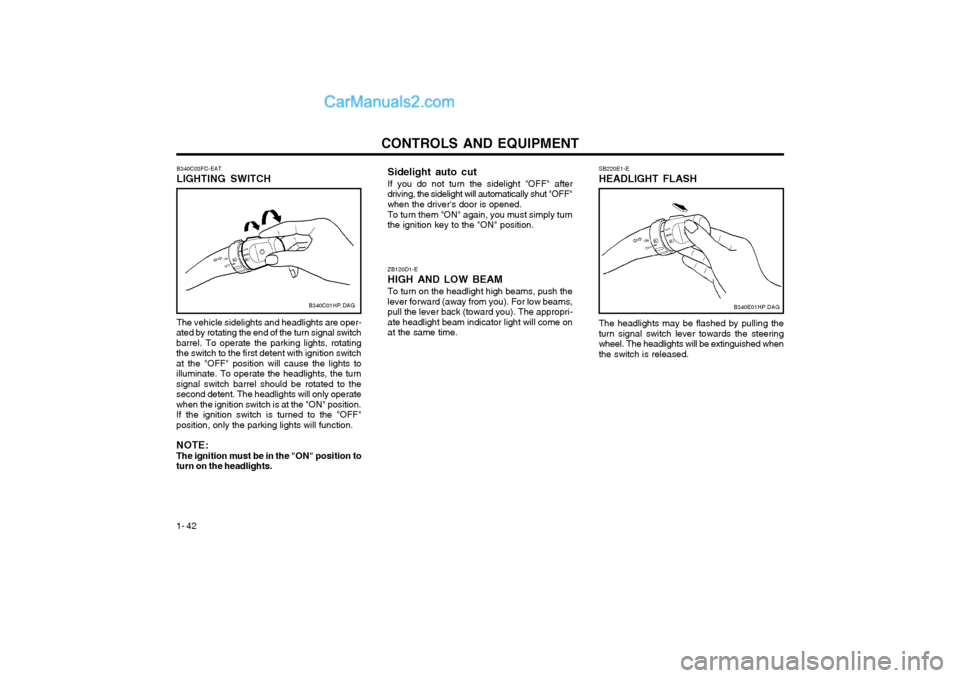
CONTROLS AND EQUIPMENT
1- 42 ZB120D1-E HIGH AND LOW BEAMTo turn on the headlight high beams, push the lever forward (away from you). For low beams,pull the lever back (toward you). The appropri-ate headlight beam indicator light will come onat the same time.
B340C03FC-EAT LIGHTING SWITCH The vehicle sidelights and headlights are oper-
ated by rotating the end of the turn signal switch barrel. To operate the parking lights, rotatingthe switch to the first detent with ignition switchat the "OFF" position will cause the lights toilluminate. To operate the headlights, the turnsignal switch barrel should be rotated to thesecond detent. The headlights will only operatewhen the ignition switch is at the "ON" position.If the ignition switch is turned to the "OFF"position, only the parking lights will function. NOTE: The ignition must be in the "ON" position toturn on the headlights. B340C01HP.DAG
Sidelight auto cut If you do not turn the sidelight "OFF" after
driving, the sidelight will automatically shut "OFF" when the driver's door is opened.
To turn them "ON" again, you must simply turn
the ignition key to the "ON" position. SB220E1-E HEADLIGHT FLASH The headlights may be flashed by pulling the turn signal switch lever towards the steeringwheel. The headlights will be extinguished whenthe switch is released.
B340E01HP.DAG