Safety switch Hyundai Tiburon 2003 Owner's Manual
[x] Cancel search | Manufacturer: HYUNDAI, Model Year: 2003, Model line: Tiburon, Model: Hyundai Tiburon 2003Pages: 169, PDF Size: 3.04 MB
Page 14 of 169
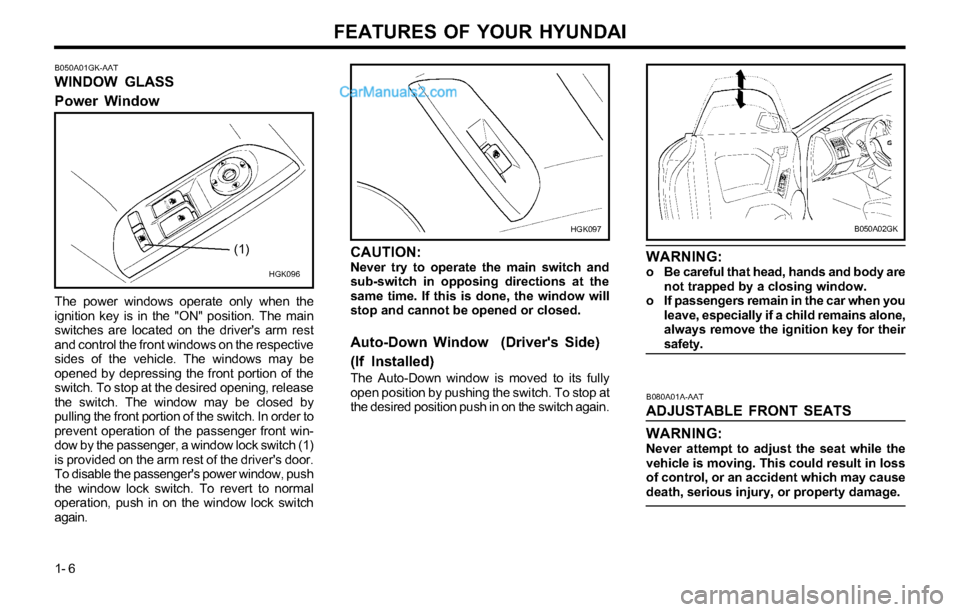
FEATURES OF YOUR HYUNDAI
1- 6
B080A01A-AAT
ADJUSTABLE FRONT SEATS
WARNING:
Never attempt to adjust the seat while the
vehicle is moving. This could result in loss
of control, or an accident which may cause
death, serious injury, or property damage.
B050A01GK-AAT
WINDOW GLASS
Power Window
HGK096
(1)
The power windows operate only when the
ignition key is in the "ON" position. The main
switches are located on the driver's arm rest
and control the front windows on the respective
sides of the vehicle. The windows may be
opened by depressing the front portion of the
switch. To stop at the desired opening, release
the switch. The window may be closed by
pulling the front portion of the switch. In order to
prevent operation of the passenger front win-
dow by the passenger, a window lock switch (1)
is provided on the arm rest of the driver's door.
To disable the passenger's power window, push
the window lock switch. To revert to normal
operation, push in on the window lock switch
again.
B050A02GK
CAUTION:Never try to operate the main switch and
sub-switch in opposing directions at the
same time. If this is done, the window will
stop and cannot be opened or closed.
Auto-Down Window (Driver's Side)
(If Installed)
The Auto-Down window is moved to its fully
open position by pushing the switch. To stop at
the desired position push in on the switch again.
WARNING:o Be careful that head, hands and body are
not trapped by a closing window.
o If passengers remain in the car when you
leave, especially if a child remains alone,
always remove the ignition key for their
safety.
HGK097
Page 97 of 169
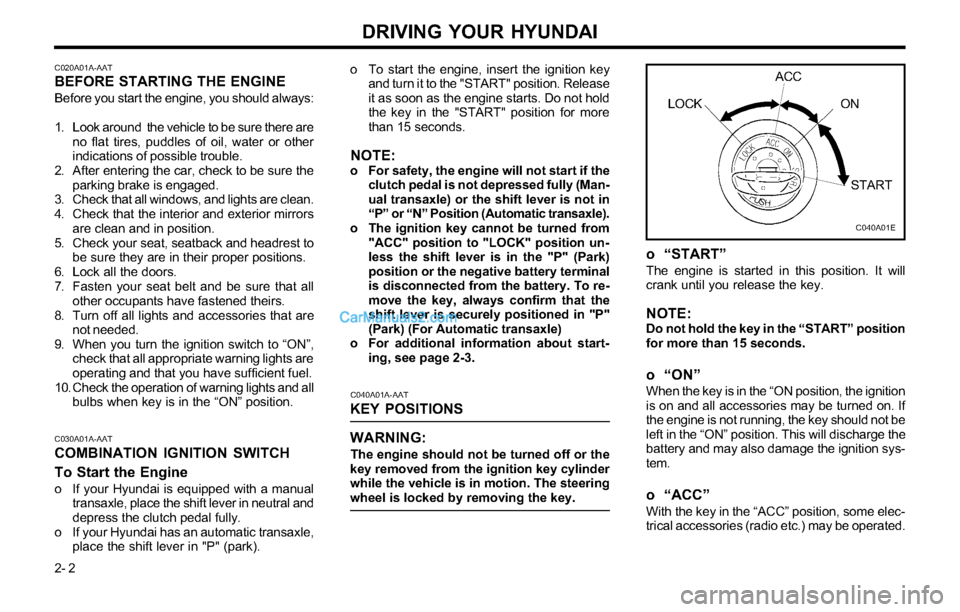
DRIVING YOUR HYUNDAI
2- 2
C020A01A-AATBEFORE STARTING THE ENGINE
Before you start the engine, you should always:
1. Look around the vehicle to be sure there are
no flat tires, puddles of oil, water or other
indications of possible trouble.
2. After entering the car, check to be sure the
parking brake is engaged.
3. Check that all windows, and lights are clean.
4. Check that the interior and exterior mirrors
are clean and in position.
5. Check your seat, seatback and headrest to
be sure they are in their proper positions.
6. Lock all the doors.
7. Fasten your seat belt and be sure that all
other occupants have fastened theirs.
8. Turn off all lights and accessories that are
not needed.
9. When you turn the ignition switch to “ON”,
check that all appropriate warning lights are
operating and that you have sufficient fuel.
10. Check the operation of warning lights and all
bulbs when key is in the “ON” position.o To start the engine, insert the ignition key
and turn it to the "START" position. Release
it as soon as the engine starts. Do not hold
the key in the "START" position for more
than 15 seconds.
NOTE:o For safety, the engine will not start if the
clutch pedal is not depressed fully (Man-
ual transaxle) or the shift lever is not in
“P” or “N” Position (Automatic transaxle).
o The ignition key cannot be turned from
"ACC" position to "LOCK" position un-
less the shift lever is in the "P" (Park)
position or the negative battery terminal
is disconnected from the battery. To re-
move the key, always confirm that the
shift lever is securely positioned in "P"
(Park) (For Automatic transaxle)
o For additional information about start-
ing, see page 2-3.
C040A01A-AAT
KEY POSITIONS
WARNING:
The engine should not be turned off or the
key removed from the ignition key cylinder
while the vehicle is in motion. The steering
wheel is locked by removing the key.
C030A01A-AATCOMBINATION IGNITION SWITCH
To Start the Engine
o If your Hyundai is equipped with a manual
transaxle, place the shift lever in neutral and
depress the clutch pedal fully.
o If your Hyundai has an automatic transaxle,
place the shift lever in "P" (park).
o “START”The engine is started in this position. It will
crank until you release the key.
NOTE:Do not hold the key in the “START” position
for more than 15 seconds.
o “ON”When the key is in the “ON position, the ignition
is on and all accessories may be turned on. If
the engine is not running, the key should not be
left in the “ON” position. This will discharge the
battery and may also damage the ignition sys-
tem.
o “ACC”
With the key in the “ACC” position, some elec-
trical accessories (radio etc.) may be operated.
C040A01E
LOCKACC
ON
START
Page 105 of 169
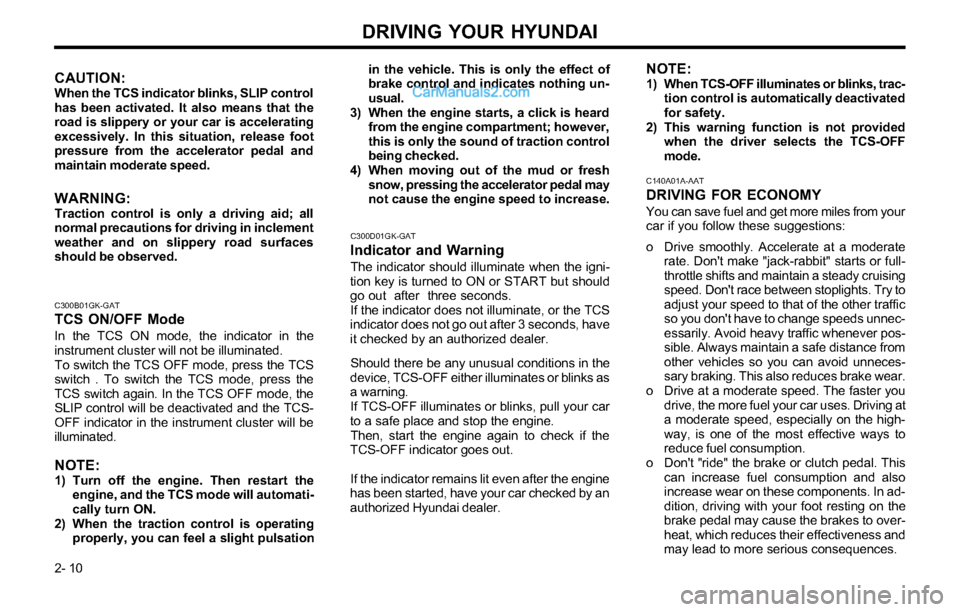
DRIVING YOUR HYUNDAI
2- 10
C140A01A-AAT
DRIVING FOR ECONOMY
You can save fuel and get more miles from your
car if you follow these suggestions:
o Drive smoothly. Accelerate at a moderate
rate. Don't make "jack-rabbit" starts or full-
throttle shifts and maintain a steady cruising
speed. Don't race between stoplights. Try to
adjust your speed to that of the other traffic
so you don't have to change speeds unnec-
essarily. Avoid heavy traffic whenever pos-
sible. Always maintain a safe distance from
other vehicles so you can avoid unneces-
sary braking. This also reduces brake wear.
o Drive at a moderate speed. The faster you
drive, the more fuel your car uses. Driving at
a moderate speed, especially on the high-
way, is one of the most effective ways to
reduce fuel consumption.
o Don't "ride" the brake or clutch pedal. This
can increase fuel consumption and also
increase wear on these components. In ad-
dition, driving with your foot resting on the
brake pedal may cause the brakes to over-
heat, which reduces their effectiveness and
may lead to more serious consequences.
C300B01GK-GATTCS ON/OFF Mode
In the TCS ON mode, the indicator in the
instrument cluster will not be illuminated.
To switch the TCS OFF mode, press the TCS
switch . To switch the TCS mode, press the
TCS switch again. In the TCS OFF mode, the
SLIP control will be deactivated and the TCS-
OFF indicator in the instrument cluster will be
illuminated.
NOTE:1) Turn off the engine. Then restart the
engine, and the TCS mode will automati-
cally turn ON.
2) When the traction control is operating
properly, you can feel a slight pulsation
CAUTION:When the TCS indicator blinks, SLIP control
has been activated. It also means that the
road is slippery or your car is accelerating
excessively. In this situation, release foot
pressure from the accelerator pedal and
maintain moderate speed.
WARNING:Traction control is only a driving aid; all
normal precautions for driving in inclement
weather and on slippery road surfaces
should be observed.
C300D01GK-GAT
Indicator and Warning
The indicator should illuminate when the igni-
tion key is turned to ON or START but should
go out after three seconds.
If the indicator does not illuminate, or the TCS
indicator does not go out after 3 seconds, have
it checked by an authorized dealer.
Should there be any unusual conditions in the
device, TCS-OFF either illuminates or blinks as
a warning.
If TCS-OFF illuminates or blinks, pull your car
to a safe place and stop the engine.
Then, start the engine again to check if the
TCS-OFF indicator goes out.
If the indicator remains lit even after the engine
has been started, have your car checked by an
authorized Hyundai dealer.in the vehicle. This is only the effect of
brake control and indicates nothing un-
usual.
3) When the engine starts, a click is heard
from the engine compartment; however,
this is only the sound of traction control
being checked.
4) When moving out of the mud or fresh
snow, pressing the accelerator pedal may
not cause the engine speed to increase.
NOTE:1) When TCS-OFF illuminates or blinks, trac-
tion control is automatically deactivated
for safety.
2) This warning function is not provided
when the driver selects the TCS-OFF
mode.