Hyundai Tiburon 2004 Manual PDF
Manufacturer: HYUNDAI, Model Year: 2004, Model line: Tiburon, Model: Hyundai Tiburon 2004Pages: 224, PDF Size: 18.86 MB
Page 71 of 224
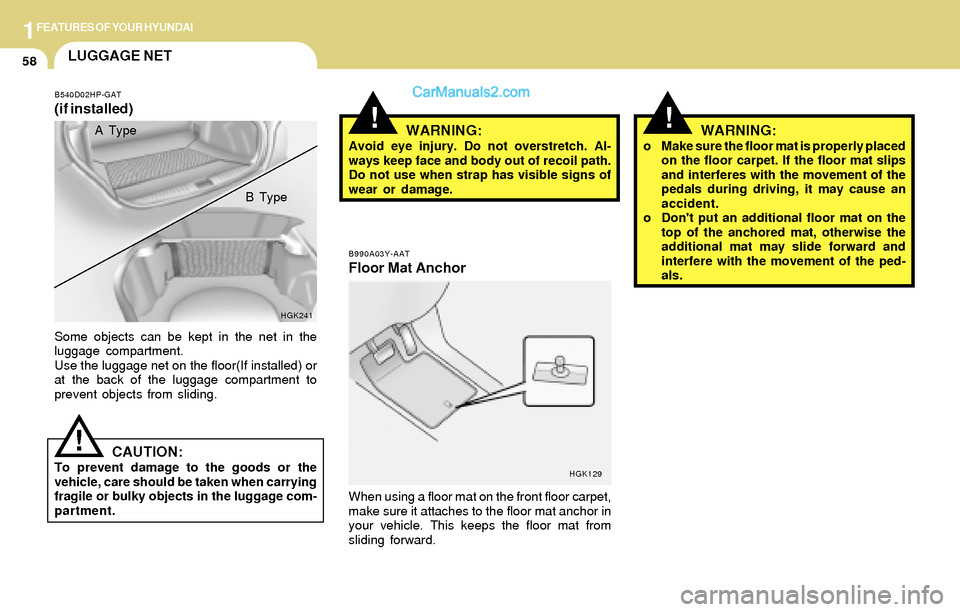
1FEATURES OF YOUR HYUNDAI
58
!
B990A03Y-AAT
Floor Mat Anchor
When using a floor mat on the front floor carpet,
make sure it attaches to the floor mat anchor in
your vehicle. This keeps the floor mat from
sliding forward.
HGK129
WARNING:o Make sure the floor mat is properly placed
on the floor carpet. If the floor mat slips
and interferes with the movement of the
pedals during driving, it may cause an
accident.
o Don't put an additional floor mat on the
top of the anchored mat, otherwise the
additional mat may slide forward and
interfere with the movement of the ped-
als.
!
LUGGAGE NET
B540D02HP-GAT
(if installed)
Some objects can be kept in the net in the
luggage compartment.
Use the luggage net on the floor(If installed) or
at the back of the luggage compartment to
prevent objects from sliding.
WARNING:Avoid eye injury. Do not overstretch. Al-
ways keep face and body out of recoil path.
Do not use when strap has visible signs of
wear or damage.
HGK241
A Type
B Type
CAUTION:To prevent damage to the goods or the
vehicle, care should be taken when carrying
fragile or bulky objects in the luggage com-
partment.
!
Page 72 of 224
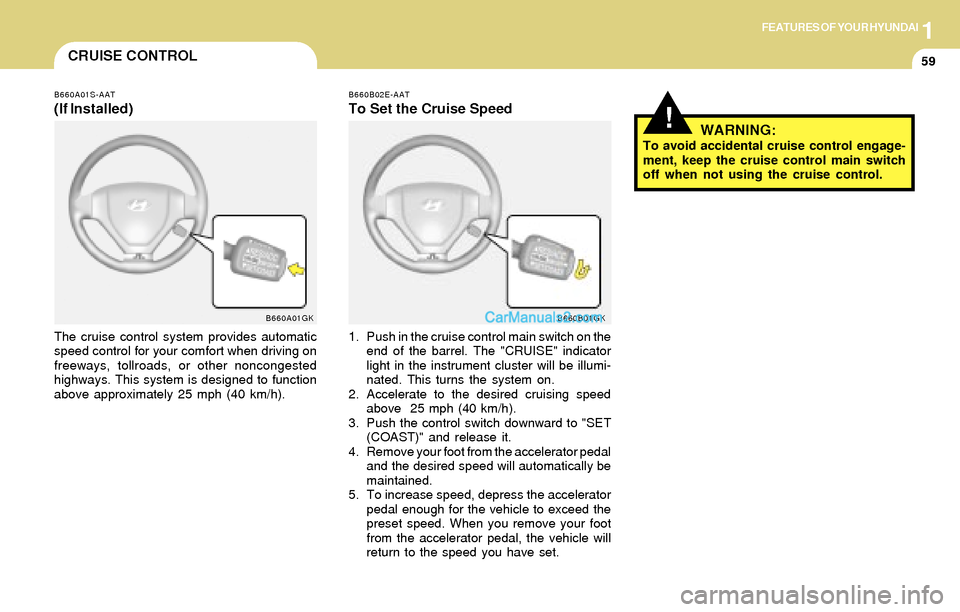
1FEATURES OF YOUR HYUNDAI
59CRUISE CONTROL
B660A01S-AAT
(If Installed)
The cruise control system provides automatic
speed control for your comfort when driving on
freeways, tollroads, or other noncongested
highways. This system is designed to function
above approximately 25 mph (40 km/h).
B660A01GKB660B02E-AAT
To Set the Cruise Speed
1. Push in the cruise control main switch on the
end of the barrel. The "CRUISE" indicator
light in the instrument cluster will be illumi-
nated. This turns the system on.
2. Accelerate to the desired cruising speed
above 25 mph (40 km/h).
3. Push the control switch downward to "SET
(COAST)" and release it.
4. Remove your foot from the accelerator pedal
and the desired speed will automatically be
maintained.
5. To increase speed, depress the accelerator
pedal enough for the vehicle to exceed the
preset speed. When you remove your foot
from the accelerator pedal, the vehicle will
return to the speed you have set.
B660B01GK
!WARNING:To avoid accidental cruise control engage-
ment, keep the cruise control main switch
off when not using the cruise control.
Page 73 of 224
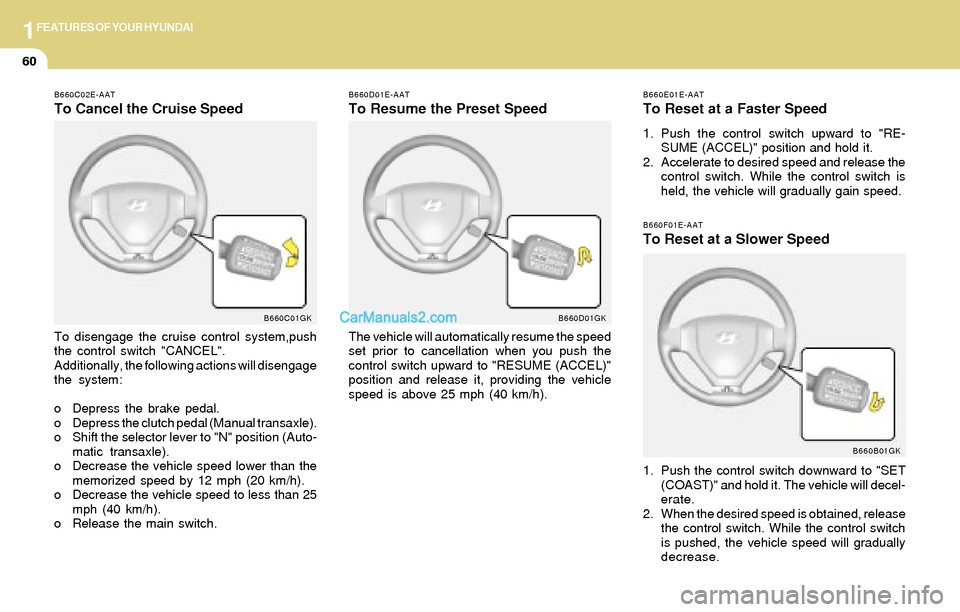
1FEATURES OF YOUR HYUNDAI
60
B660E01E-AAT
To Reset at a Faster Speed
1. Push the control switch upward to "RE-
SUME (ACCEL)" position and hold it.
2. Accelerate to desired speed and release the
control switch. While the control switch is
held, the vehicle will gradually gain speed.
B660F01E-AAT
To Reset at a Slower Speed
1. Push the control switch downward to "SET
(COAST)" and hold it. The vehicle will decel-
erate.
2. When the desired speed is obtained, release
the control switch. While the control switch
is pushed, the vehicle speed will gradually
decrease.
B660B01GK
B660D01E-AAT
To Resume the Preset Speed
The vehicle will automatically resume the speed
set prior to cancellation when you push the
control switch upward to "RESUME (ACCEL)"
position and release it, providing the vehicle
speed is above 25 mph (40 km/h).
B660D01GK
B660C02E-AAT
To Cancel the Cruise Speed
To disengage the cruise control system,push
the control switch "CANCEL".
Additionally, the following actions will disengage
the system:
o Depress the brake pedal.
o Depress the clutch pedal (Manual transaxle).
o Shift the selector lever to "N" position (Auto-
matic transaxle).
o Decrease the vehicle speed lower than the
memorized speed by 12 mph (20 km/h).
o Decrease the vehicle speed to less than 25
mph (40 km/h).
o Release the main switch.
B660C01GK
Page 74 of 224
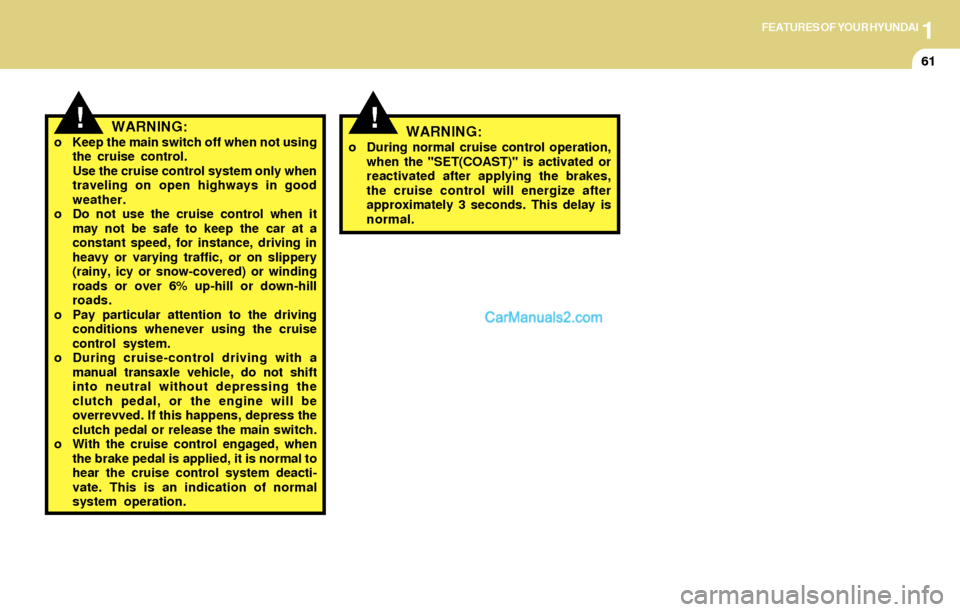
1FEATURES OF YOUR HYUNDAI
61
!!WARNING:o Keep the main switch off when not using
the cruise control.
Use the cruise control system only when
traveling on open highways in good
weather.
o Do not use the cruise control when it
may not be safe to keep the car at a
constant speed, for instance, driving in
heavy or varying traffic, or on slippery
(rainy, icy or snow-covered) or winding
roads or over 6% up-hill or down-hill
roads.
o Pay particular attention to the driving
conditions whenever using the cruise
control system.
o During cruise-control driving with a
manual transaxle vehicle, do not shift
into neutral without depressing the
clutch pedal, or the engine will be
overrevved. If this happens, depress the
clutch pedal or release the main switch.
o With the cruise control engaged, when
the brake pedal is applied, it is normal to
hear the cruise control system deacti-
vate. This is an indication of normal
system operation.o During normal cruise control operation,
when the "SET(COAST)" is activated or
reactivated after applying the brakes,
the cruise control will energize after
approximately 3 seconds. This delay is
normal.WARNING:
Page 75 of 224
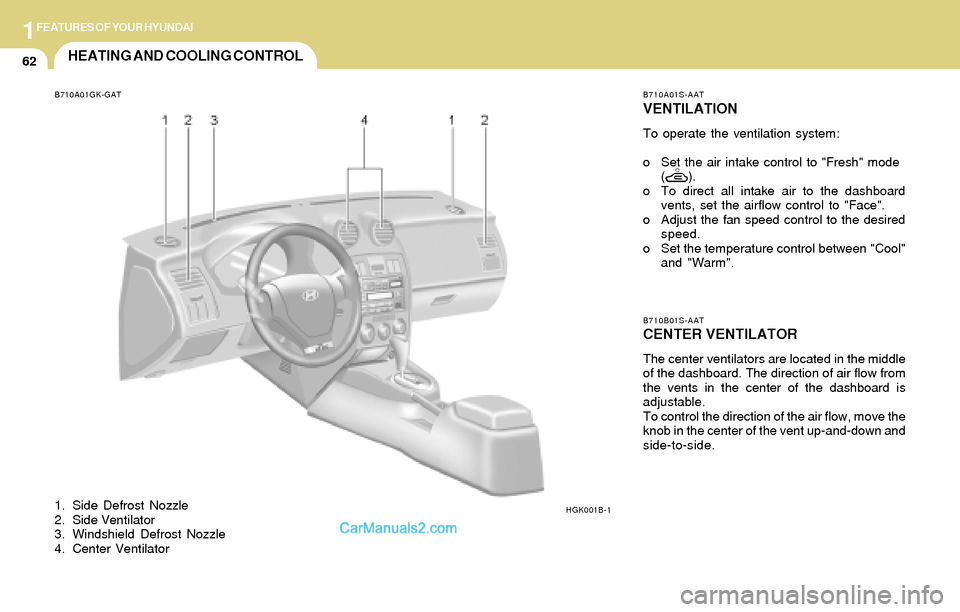
1FEATURES OF YOUR HYUNDAI
62HEATING AND COOLING CONTROL
B710A01GK-GAT
1. Side Defrost Nozzle
2. Side Ventilator
3. Windshield Defrost Nozzle
4. Center VentilatorHGK001B-1B710A01S-AAT
VENTILATION
To operate the ventilation system:
o Set the air intake control to "Fresh" mode
( ).
o To direct all intake air to the dashboard
vents, set the airflow control to "Face".
o Adjust the fan speed control to the desired
speed.
o Set the temperature control between "Cool"
and "Warm".
B710B01S-AATCENTER VENTILATOR
The center ventilators are located in the middle
of the dashboard. The direction of air flow from
the vents in the center of the dashboard is
adjustable.
To control the direction of the air flow, move the
knob in the center of the vent up-and-down and
side-to-side.
Page 76 of 224
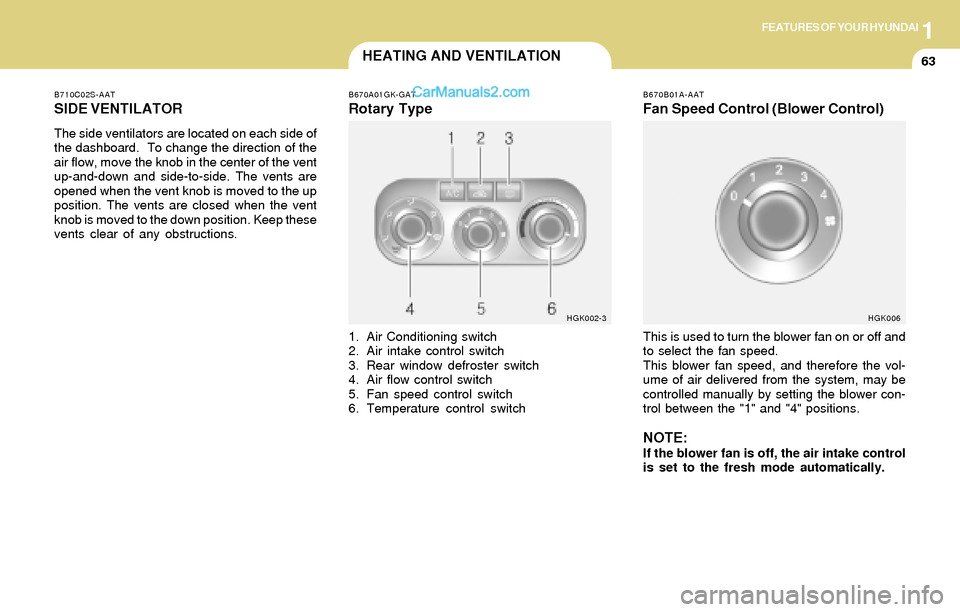
1FEATURES OF YOUR HYUNDAI
63HEATING AND VENTILATION
B710C02S-AAT
SIDE VENTILATOR
The side ventilators are located on each side of
the dashboard. To change the direction of the
air flow, move the knob in the center of the vent
up-and-down and side-to-side. The vents are
opened when the vent knob is moved to the up
position. The vents are closed when the vent
knob is moved to the down position. Keep these
vents clear of any obstructions.
B670A01GK-GAT
Rotary Type
1. Air Conditioning switch
2. Air intake control switch
3. Rear window defroster switch
4. Air flow control switch
5. Fan speed control switch
6. Temperature control switch
HGK002-3B670B01A-AAT
Fan Speed Control (Blower Control)
This is used to turn the blower fan on or off and
to select the fan speed.
This blower fan speed, and therefore the vol-
ume of air delivered from the system, may be
controlled manually by setting the blower con-
trol between the "1" and "4" positions.
NOTE:If the blower fan is off, the air intake control
is set to the fresh mode automatically.
HGK006
Page 77 of 224
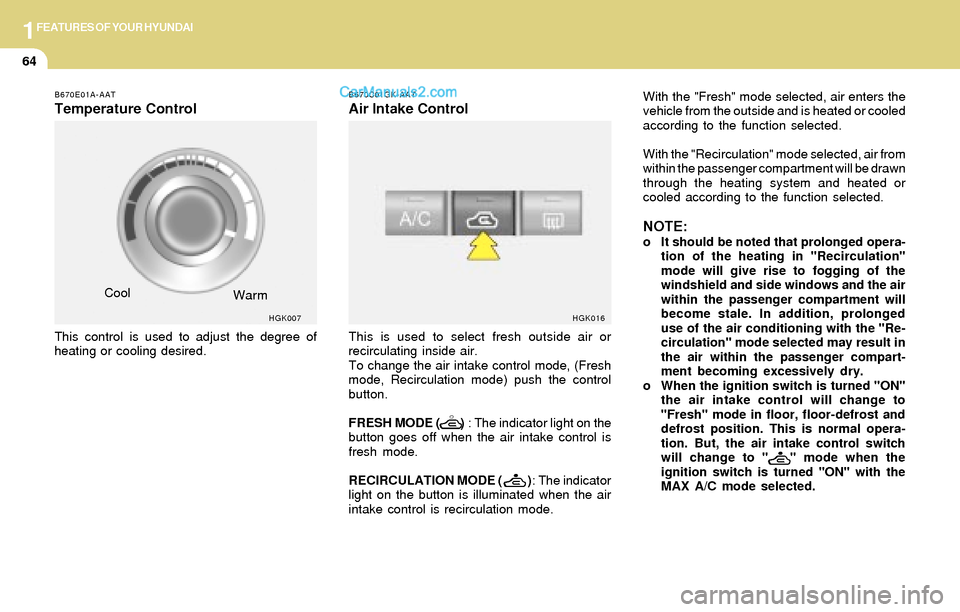
1FEATURES OF YOUR HYUNDAI
64
B670E01A-AAT
Temperature Control
This control is used to adjust the degree of
heating or cooling desired.Cool
B670C01GK-AAT
Air Intake Control
HGK007
Warm
This is used to select fresh outside air or
recirculating inside air.
To change the air intake control mode, (Fresh
mode, Recirculation mode) push the control
button.
FRESH MODE ( ) : The indicator light on the
button goes off when the air intake control is
fresh mode.
RECIRCULATION MODE ( ): The indicator
light on the button is illuminated when the air
intake control is recirculation mode.With the "Fresh" mode selected, air enters the
vehicle from the outside and is heated or cooled
according to the function selected.
With the "Recirculation" mode selected, air from
within the passenger compartment will be drawn
through the heating system and heated or
cooled according to the function selected.
NOTE:o It should be noted that prolonged opera-
tion of the heating in "Recirculation"
mode will give rise to fogging of the
windshield and side windows and the air
within the passenger compartment will
become stale. In addition, prolonged
use of the air conditioning with the "Re-
circulation" mode selected may result in
the air within the passenger compart-
ment becoming excessively dry.
o When the ignition switch is turned "ON"
the air intake control will change to
"Fresh" mode in floor, floor-defrost and
defrost position. This is normal opera-
tion. But, the air intake control switch
will change to " " mode when the
ignition switch is turned "ON" with the
MAX A/C mode selected.
HGK016
Page 78 of 224
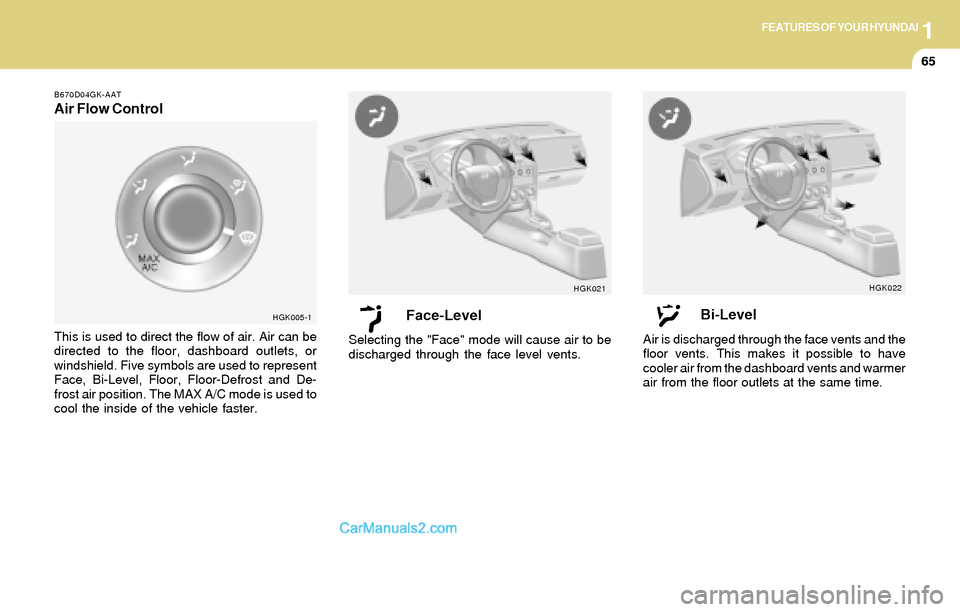
1FEATURES OF YOUR HYUNDAI
65
B670D04GK-AAT
Air Flow Control
This is used to direct the flow of air. Air can be
directed to the floor, dashboard outlets, or
windshield. Five symbols are used to represent
Face, Bi-Level, Floor, Floor-Defrost and De-
frost air position. The MAX A/C mode is used to
cool the inside of the vehicle faster.
Face-Level
Selecting the "Face" mode will cause air to be
discharged through the face level vents.
Bi-Level
Air is discharged through the face vents and the
floor vents. This makes it possible to have
cooler air from the dashboard vents and warmer
air from the floor outlets at the same time.
HGK005-1HGK021HGK022
Page 79 of 224
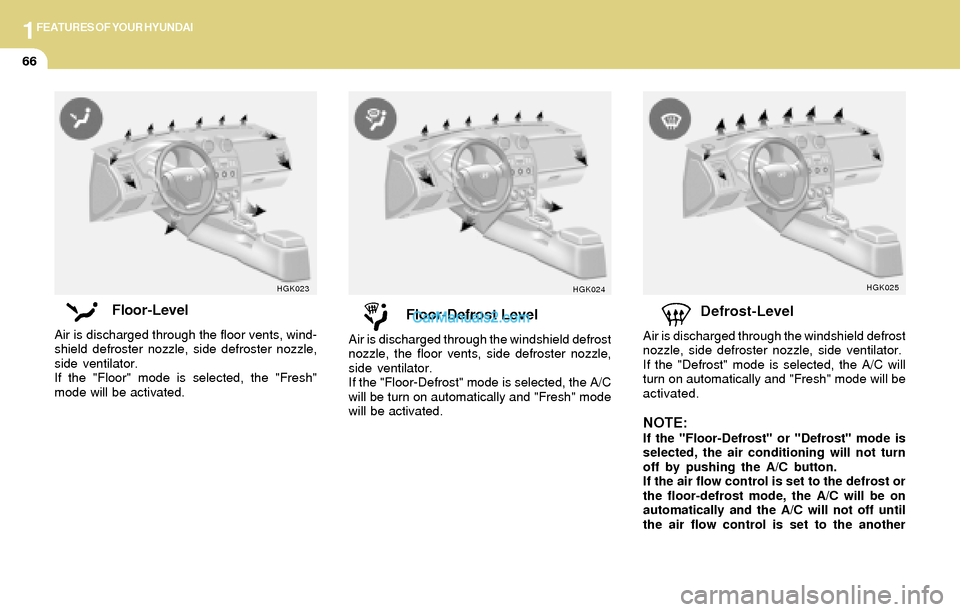
1FEATURES OF YOUR HYUNDAI
66
Floor-Level
Air is discharged through the floor vents, wind-
shield defroster nozzle, side defroster nozzle,
side ventilator.
If the "Floor" mode is selected, the "Fresh"
mode will be activated.
Floor-Defrost Level
Air is discharged through the windshield defrost
nozzle, the floor vents, side defroster nozzle,
side ventilator.
If the "Floor-Defrost" mode is selected, the A/C
will be turn on automatically and "Fresh" mode
will be activated.
Defrost-Level
Air is discharged through the windshield defrost
nozzle, side defroster nozzle, side ventilator.
If the "Defrost" mode is selected, the A/C will
turn on automatically and "Fresh" mode will be
activated.
NOTE:If the "Floor-Defrost" or "Defrost" mode is
selected, the air conditioning will not turn
off by pushing the A/C button.
If the air flow control is set to the defrost or
the floor-defrost mode, the A/C will be on
automatically and the A/C will not off until
the air flow control is set to the another
HGK023HGK024HGK025
Page 80 of 224
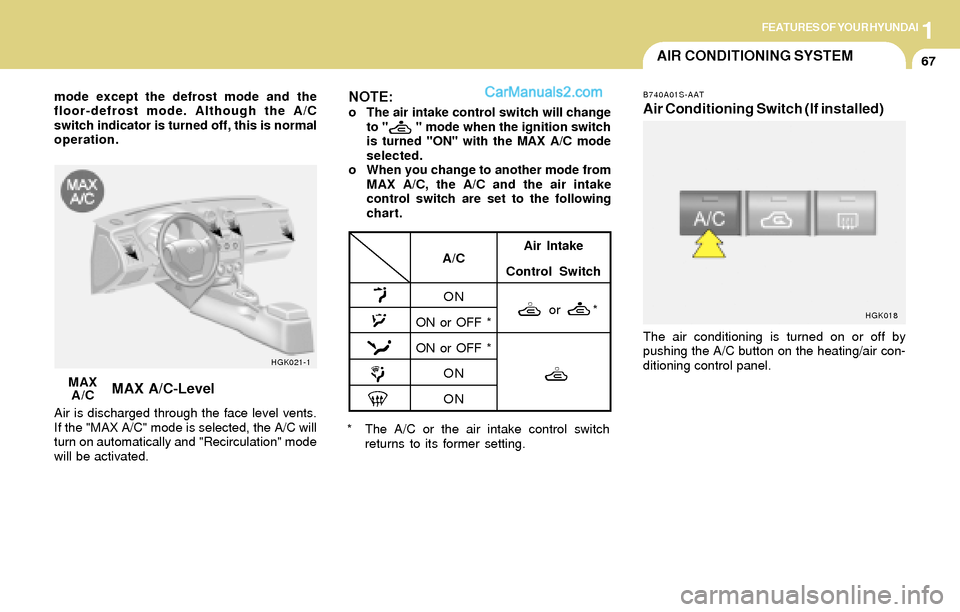
1FEATURES OF YOUR HYUNDAI
67AIR CONDITIONING SYSTEM
MAX A/C-Level
Air is discharged through the face level vents.
If the "MAX A/C" mode is selected, the A/C will
turn on automatically and "Recirculation" mode
will be activated.
HGK021-1
* The A/C or the air intake control switch
returns to its former setting.
B740A01S-AAT
Air Conditioning Switch (If installed)
The air conditioning is turned on or off by
pushing the A/C button on the heating/air con-
ditioning control panel.
HGK018
MAX
A/C
A/C
ON
ON or OFF *
ON or OFF *
ON
ON
mode except the defrost mode and the
floor-defrost mode. Although the A/C
switch indicator is turned off, this is normal
operation.NOTE:o The air intake control switch will change
to " " mode when the ignition switch
is turned "ON" with the MAX A/C mode
selected.
o When you change to another mode from
MAX A/C, the A/C and the air intake
control switch are set to the following
chart.
Air Intake
Control Switch
or *