instrument panel HYUNDAI TUCSON 2006 User Guide
[x] Cancel search | Manufacturer: HYUNDAI, Model Year: 2006, Model line: TUCSON, Model: HYUNDAI TUCSON 2006Pages: 289, PDF Size: 11.55 MB
Page 70 of 289
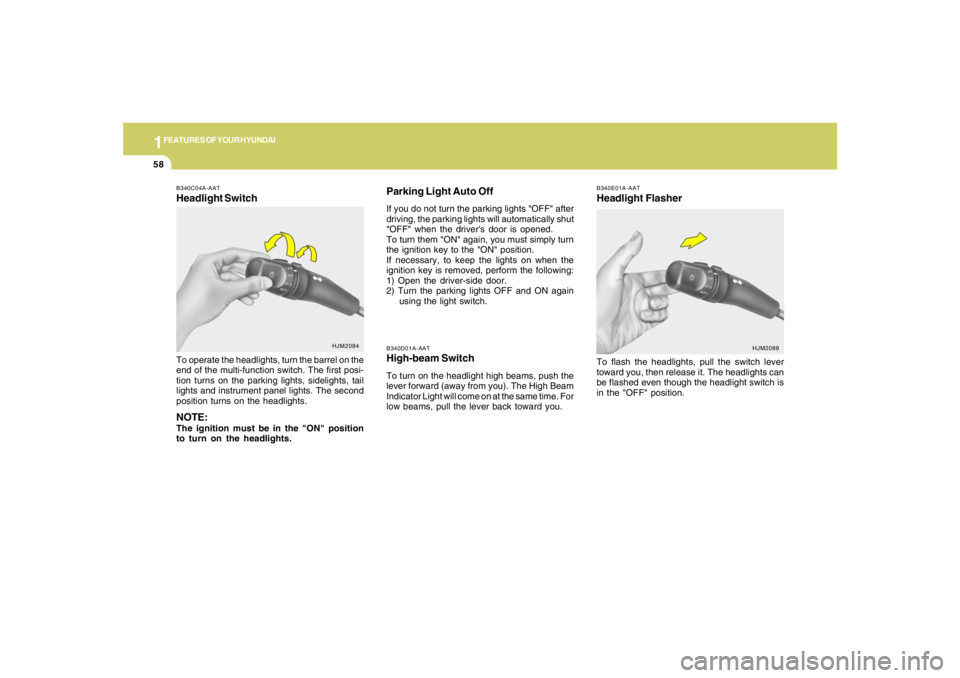
1FEATURES OF YOUR HYUNDAI58
B340D01A-AATHigh-beam SwitchTo turn on the headlight high beams, push the
lever forward (away from you). The High Beam
Indicator Light will come on at the same time. For
low beams, pull the lever back toward you.
B340E01A-AATHeadlight FlasherTo flash the headlights, pull the switch lever
toward you, then release it. The headlights can
be flashed even though the headlight switch is
in the "OFF" position.
B340C04A-AATHeadlight SwitchTo operate the headlights, turn the barrel on the
end of the multi-function switch. The first posi-
tion turns on the parking lights, sidelights, tail
lights and instrument panel lights. The second
position turns on the headlights.NOTE:The ignition must be in the "ON" position
to turn on the headlights.
HJM2084
HJM2088
Parking Light Auto OffIf you do not turn the parking lights "OFF" after
driving, the parking lights will automatically shut
"OFF" when the driver's door is opened.
To turn them "ON" again, you must simply turn
the ignition key to the "ON" position.
If necessary, to keep the lights on when the
ignition key is removed, perform the following:
1) Open the driver-side door.
2) Turn the parking lights OFF and ON again
using the light switch.
Page 75 of 289
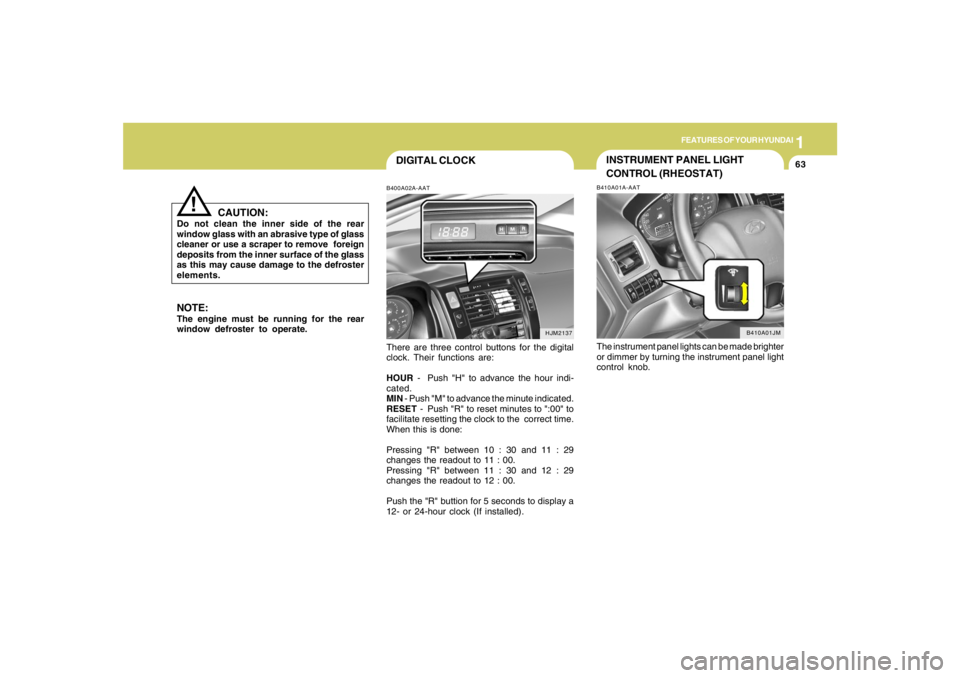
1
FEATURES OF YOUR HYUNDAI
63
DIGITAL CLOCKB400A02A-AATThere are three control buttons for the digital
clock. Their functions are:
HOUR - Push "H" to advance the hour indi-
cated.
MIN - Push "M" to advance the minute indicated.
RESET - Push "R" to reset minutes to ":00" to
facilitate resetting the clock to the correct time.
When this is done:
Pressing "R" between 10 : 30 and 11 : 29
changes the readout to 11 : 00.
Pressing "R" between 11 : 30 and 12 : 29
changes the readout to 12 : 00.
Push the "R" buttion for 5 seconds to display a
12- or 24-hour clock (If installed).
HJM2137
NOTE:The engine must be running for the rear
window defroster to operate.
CAUTION:
Do not clean the inner side of the rear
window glass with an abrasive type of glass
cleaner or use a scraper to remove foreign
deposits from the inner surface of the glass
as this may cause damage to the defroster
elements.
!
INSTRUMENT PANEL LIGHT
CONTROL (RHEOSTAT)B410A01A-AATThe instrument panel lights can be made brighter
or dimmer by turning the instrument panel light
control knob.
B410A01JM
Page 111 of 289
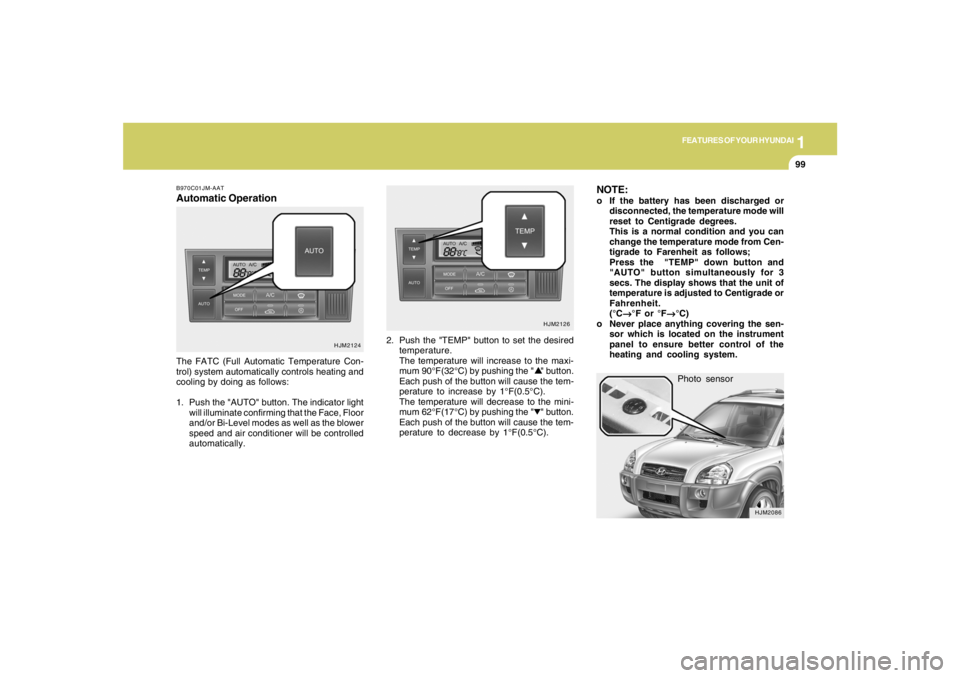
1
FEATURES OF YOUR HYUNDAI
9999999999
Photo sensor
HJM2086
NOTE:o If the battery has been discharged or
disconnected, the temperature mode will
reset to Centigrade degrees.
This is a normal condition and you can
change the temperature mode from Cen-
tigrade to Farenheit as follows;
Press the "TEMP" down button and
"AUTO" button simultaneously for 3
secs. The display shows that the unit of
temperature is adjusted to Centigrade or
Fahrenheit.
(°C
→ →→ →
→°F or °F
→ →→ →
→°C)
o Never place anything covering the sen-
sor which is located on the instrument
panel to ensure better control of the
heating and cooling system.
B970C01JM-AATAutomatic OperationThe FATC (Full Automatic Temperature Con-
trol) system automatically controls heating and
cooling by doing as follows:
1. Push the "AUTO" button. The indicator light
will illuminate confirming that the Face, Floor
and/or Bi-Level modes as well as the blower
speed and air conditioner will be controlled
automatically.2. Push the "TEMP" button to set the desired
temperature.
The temperature will increase to the maxi-
mum 90°F(32°C) by pushing the " " button.
Each push of the button will cause the tem-
perature to increase by 1°F(0.5°C).
The temperature will decrease to the mini-
mum 62°F(17°C) by pushing the " " button.
Each push of the button will cause the tem-
perature to decrease by 1°F(0.5°C).
HJM2124HJM2126
Page 262 of 289
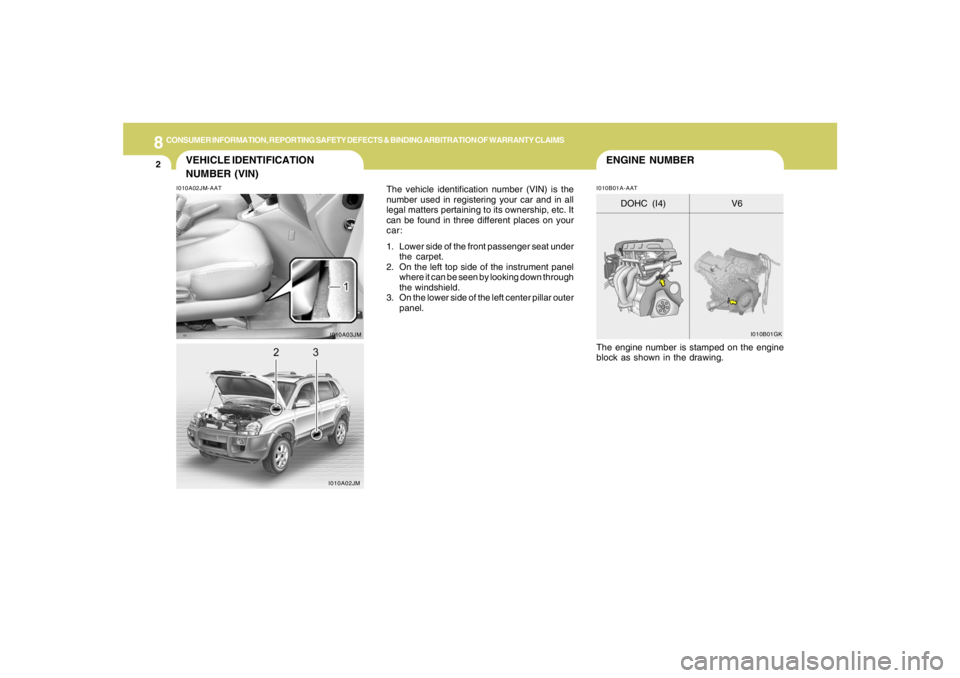
8
CONSUMER INFORMATION, REPORTING SAFETY DEFECTS & BINDING ARBITRATION OF WARRANTY CLAIMS2
ENGINE NUMBER
VEHICLE IDENTIFICATION
NUMBER (VIN)
I010B01A-AAT I010A02JM-AAT
The vehicle identification number (VIN) is the
number used in registering your car and in all
legal matters pertaining to its ownership, etc. It
can be found in three different places on your
car:
1. Lower side of the front passenger seat under
the carpet.
2. On the left top side of the instrument panel
where it can be seen by looking down through
the windshield.
3. On the lower side of the left center pillar outer
panel.
The engine number is stamped on the engine
block as shown in the drawing.
I010A03JMI010B01GK
V6 DOHC (I4)
I010A02JM
Page 285 of 289
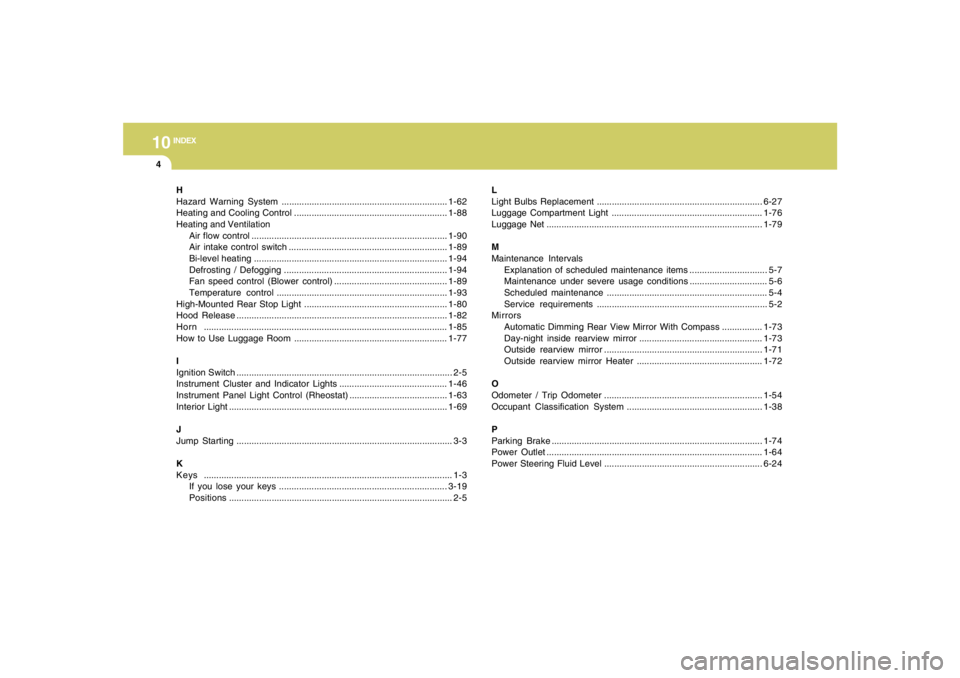
10
INDEX
4
H
Hazard Warning System ..................................................................1-62
Heating and Cooling Control .............................................................1-88
Heating and Ventilation
Air flow control..............................................................................1-90
Air intake control switch ...............................................................1-89
Bi-level heating.............................................................................1-94
Defrosting / Defogging .................................................................1-94
Fan speed control (Blower control) .............................................1-89
Temperature control....................................................................1-93
High-Mounted Rear Stop Light .........................................................1-80
Hood Release....................................................................................1-82
Horn.................................................................................................1-85
How to Use Luggage Room.............................................................1-77
I
Ignition Switch ...................................................................................... 2-5
Instrument Cluster and Indicator Lights...........................................1-46
Instrument Panel Light Control (Rheostat).......................................1-63
Interior Light.......................................................................................1-69
J
Jump Starting...................................................................................... 3-3
K
Keys................................................................................................... 1-3
If you lose your keys ...................................................................3-19
Positions......................................................................................... 2-5L
Light Bulbs Replacement..................................................................6-27
Luggage Compartment Light ............................................................1-76
Luggage Net ......................................................................................1-79
M
Maintenance Intervals
Explanation of scheduled maintenance items ............................... 5-7
Maintenance under severe usage conditions............................... 5-6
Scheduled maintenance................................................................ 5-4
Service requirements.................................................................... 5-2
Mirrors
Automatic Dimming Rear View Mirror With Compass ................1-73
Day-night inside rearview mirror .................................................1-73
Outside rearview mirror ...............................................................1-71
Outside rearview mirror Heater ..................................................
1-72
O
Odometer / Trip Odometer ...............................................................1-54
Occupant Classification System ......................................................1-38
P
Parking Brake....................................................................................1-74
Power Outlet......................................................................................1-64
Power Steering Fluid Level ...............................................................6-24