Hyundai Tucson 2019 Owner's Manual - RHD (UK, Australia)
Manufacturer: HYUNDAI, Model Year: 2019, Model line: Tucson, Model: Hyundai Tucson 2019Pages: 685, PDF Size: 17.76 MB
Page 241 of 685
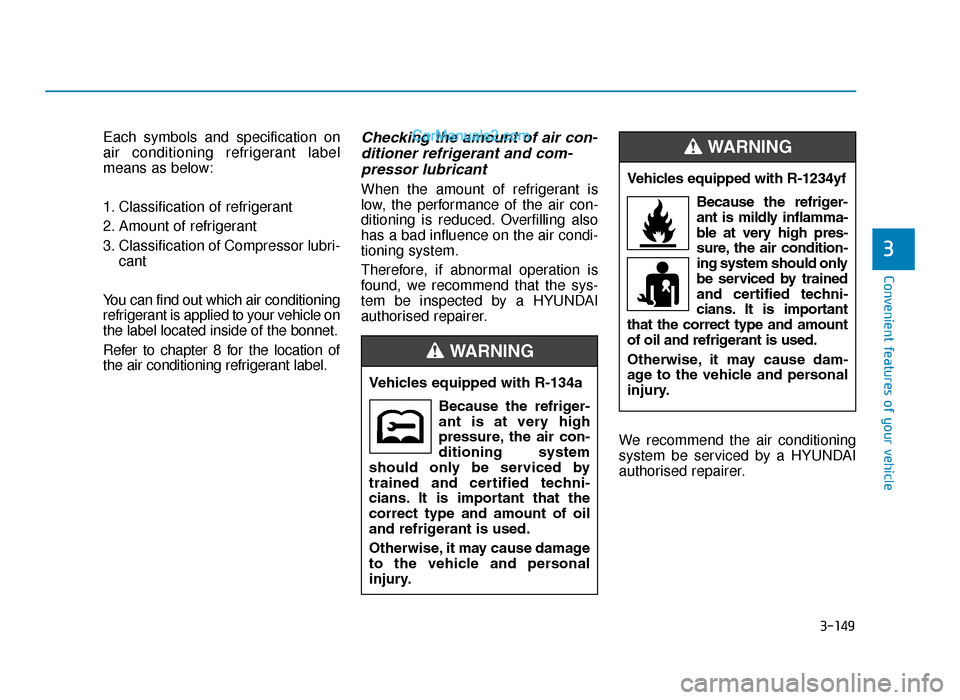
3-149
Convenient features of your vehicle
3
Each symbols and specification on
air conditioning refrigerant label
means as below:
1. Classification of refrigerant
2. Amount of refrigerant
3. Classification of Compressor lubri-cant
You can find out which air conditioning
refrigerant is applied to your vehicle on
the label located inside of the bonnet.
Refer to chapter 8 for the location of
the air conditioning refrigerant label.Checking the amount of air con- ditioner refrigerant and com-pressor lubricant
When the amount of refrigerant is
low, the performance of the air con-
ditioning is reduced. Overfilling also
has a bad influence on the air condi-
tioning system.
Therefore, if abnormal operation is
found, we recommend that the sys-
tem be inspected by a HYUNDAI
authorised repairer.
We recommend the air conditioning
system be serviced by a HYUNDAI
authorised repairer.
Vehicles equipped with R-134a
Because the refriger-
ant is at very high
pressure, the air con-
ditioning system
should only be serviced by
trained and certified techni-
cians. It is important that the
correct type and amount of oil
and refrigerant is used.
Otherwise, it may cause damage
to the vehicle and personal
inju
r y.
WARNING
Vehicles equipped with R-1234yf
Because the refriger-
ant is mildly inflamma-
ble at very high pres-
sure, the air condition-
ing system should only
be serviced by trained
and certified techni-
cians. It is important
that the correct type and amount
of oil and refrigerant is used.
Otherwise, it may cause dam-
age to the vehicle and personal
injury.
WARNING
TLe UK 3b(110~).qxp 6/12/2018 2:39 PM Page 149
Page 242 of 685
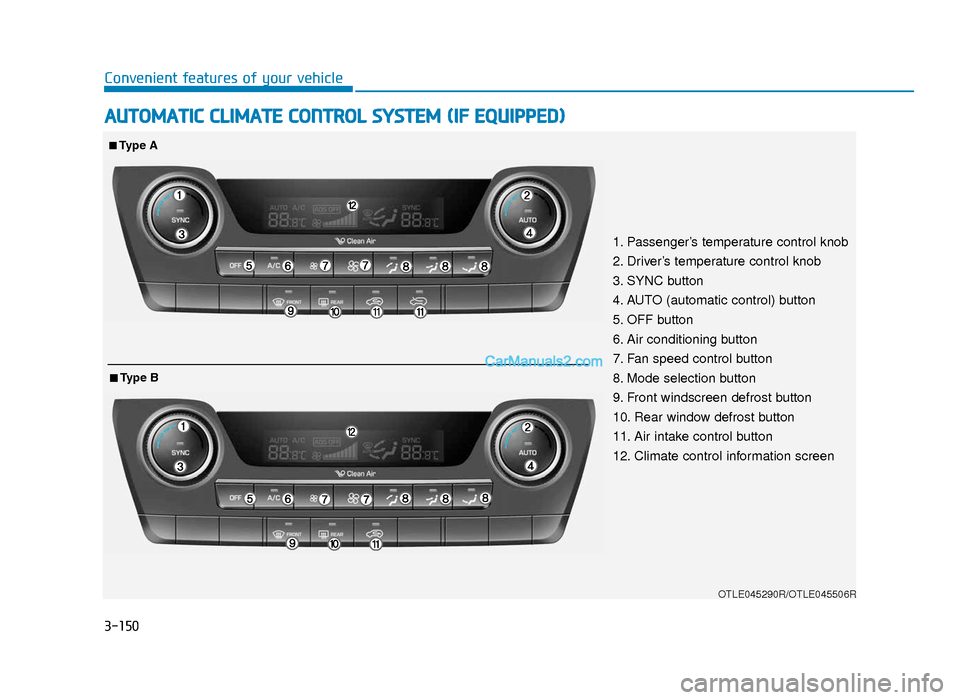
3-150
Convenient features of your vehicle
AUTOMATIC CLIMATE CONTROL SYSTEM (IF EQUIPPED)
OTLE045290R/OTLE045506R
1. Passenger’s temperature control knob
2. Driver’s temperature control knob
3. SYNC button
4. AUTO (automatic control) button
5. OFF button
6. Air conditioning button
7. Fan speed control button
8. Mode selection button
9. Front windscreen defrost button
10. Rear window defrost button
11. Air intake control button
12. Climate control information screen
■Type A
■Type B
TLe UK 3b(110~).qxp 6/12/2018 2:39 PM Page 150
Page 243 of 685
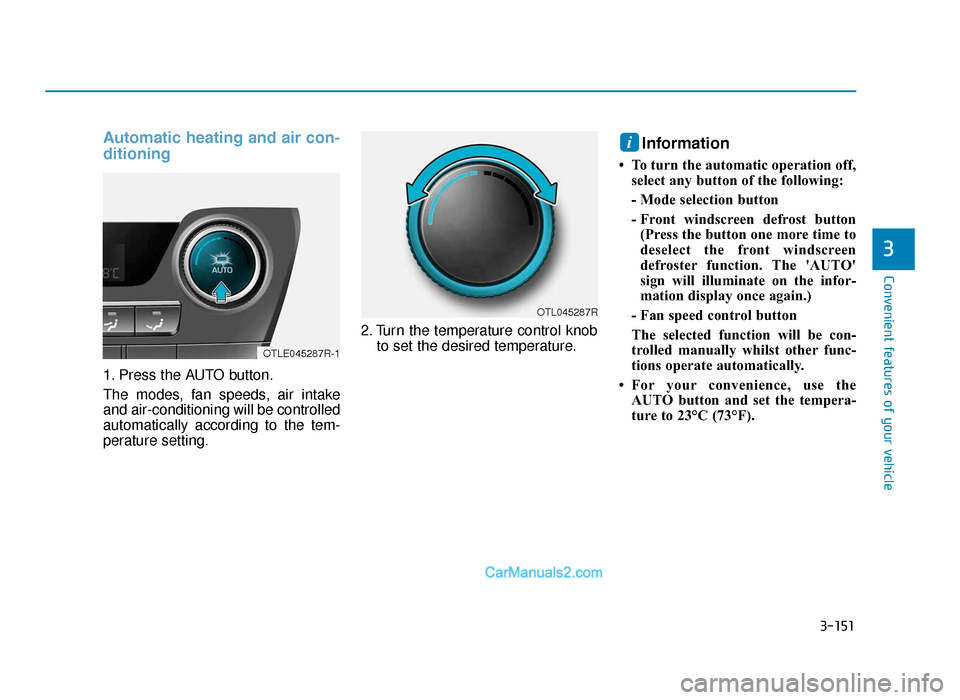
3-151
Convenient features of your vehicle
3
Automatic heating and air con-
ditioning
1. Press the AUTO button.
The modes, fan speeds, air intake
and air-conditioning will be controlled
automatically according to the tem-
perature setting.2. Turn the temperature control knob
to set the desired temperature.
Information
• To turn the automatic operation off,select any button of the following:
- Mode selection button
- Front windscreen defrost button(Press the button one more time to
deselect the front windscreen
defroster function. The 'AUTO'
sign will illuminate on the infor-
mation display once again.)
- Fan speed control button
The selected function will be con-
trolled manually whilst other func-
tions operate automatically.
• For your convenience, use the AUTO button and set the tempera-
ture to 23°C (73°F).
i
OTLE045287R-1
OTL045287R
TLe UK 3b(110~).qxp 6/12/2018 2:39 PM Page 151
Page 244 of 685
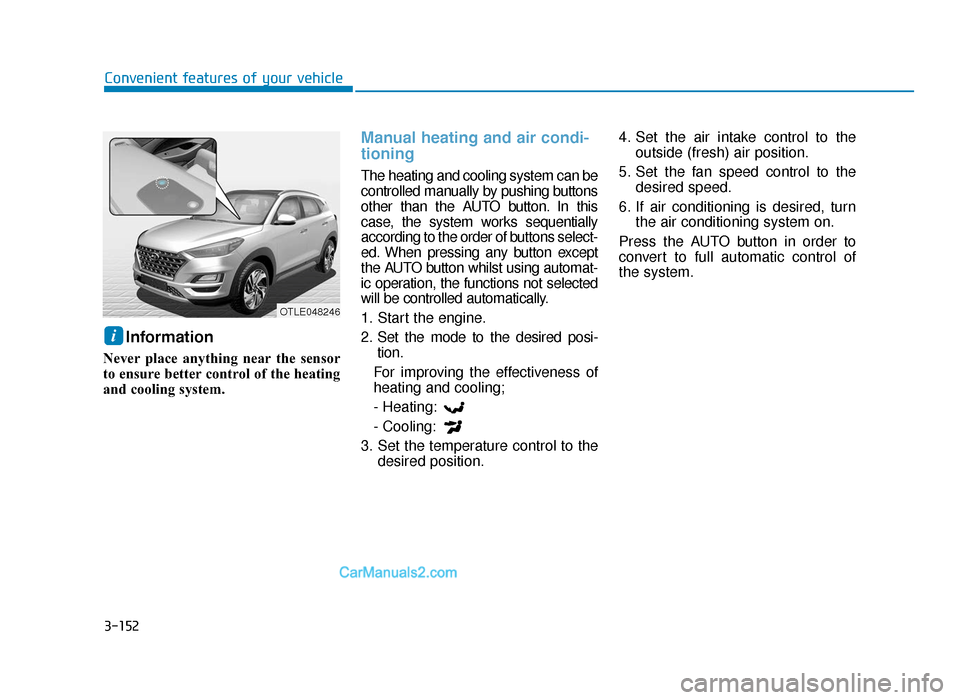
3-152
Convenient features of your vehicle
Information
Never place anything near the sensor
to ensure better control of the heating
and cooling system.
Manual heating and air condi-
tioning
The heating and cooling system can be
controlled manually by pushing buttons
other than the AUTO button. In this
case, the system works sequentially
according to the order of buttons select-
ed. When pressing any button except
the AUTO button whilst using automat-
ic operation, the functions not selected
will be controlled automatically.
1. Start the engine.
2. Set the mode to the desired posi-tion.
For improving the effectiveness of
heating and cooling;
- Heating:
- Cooling:
3. Set the temperature control to the desired position. 4. Set the air intake control to the
outside (fresh) air position.
5. Set the fan speed control to the desired speed.
6. If air conditioning is desired, turn the air conditioning system on.
Press the AUTO button in order to
convert to full automatic control of
the system.
i
OTLE048246
TLe UK 3b(110~).qxp 6/12/2018 2:39 PM Page 152
Page 245 of 685
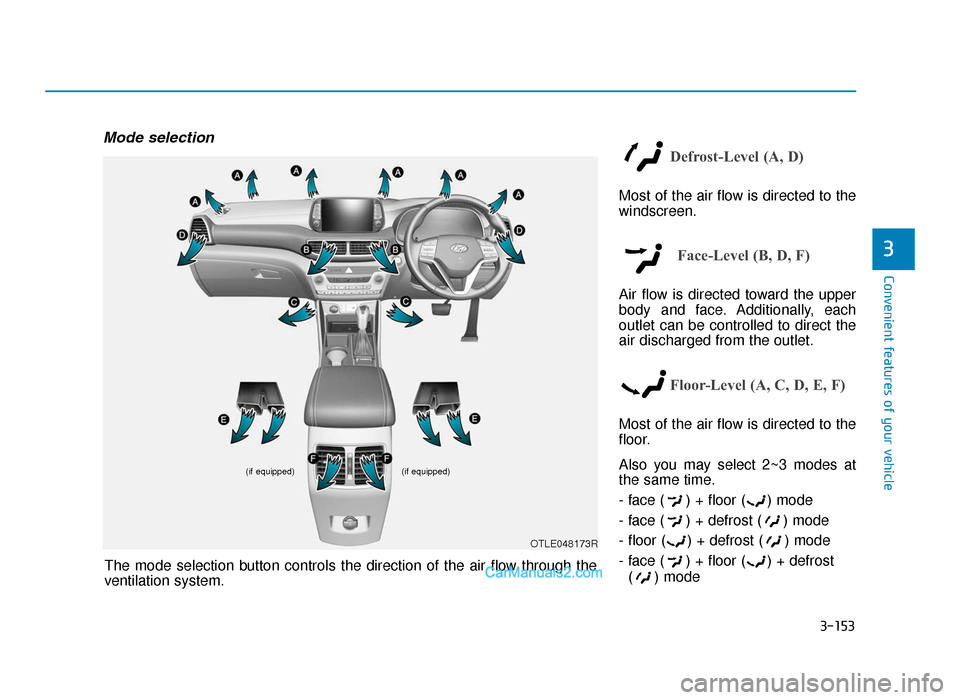
3-153
Convenient features of your vehicle
3
Mode selection
Defrost-Level (A, D)
Most of the air flow is directed to the
windscreen.
Face-Level (B, D, F)
Air flow is directed toward the upper
body and face. Additionally, each
outlet can be controlled to direct the
air discharged from the outlet.
Floor-Level (A, C, D, E, F)
Most of the air flow is directed to the
floor.
Also you may select 2~3 modes at
the same time.
- face ( ) + floor ( ) mode
- face ( ) + defrost ( ) mode
- floor ( ) + defrost ( ) mode
- face ( ) + floor ( ) + defrost( ) mode
(if equipped)
(if equipped)
OTLE048173R
The mode selection button controls the direction of the air flow through the
ventilation system.
TLe UK 3b(110~).qxp 6/12/2018 2:39 PM Page 153
Page 246 of 685
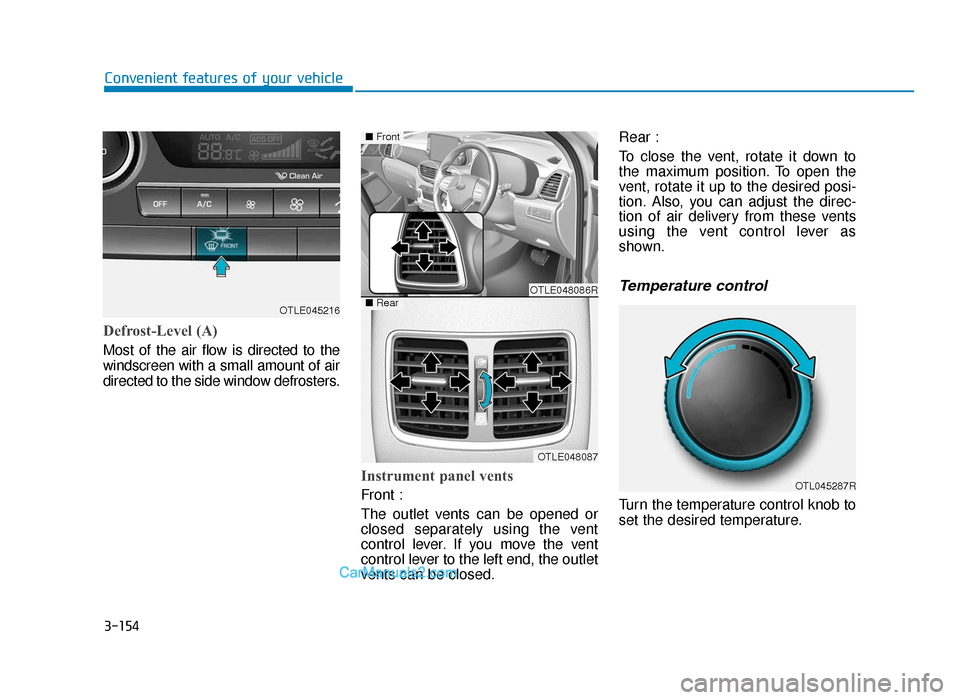
3-154
Convenient features of your vehicle
Defrost-Level (A)
Most of the air flow is directed to the
windscreen with a small amount of air
directed to the side window defrosters.
Instrument panel vents
Front :
The outlet vents can be opened or
closed separately using the vent
control lever. If you move the vent
control lever to the left end, the outlet
vents can be closed.Rear :
To close the vent, rotate it down to
the maximum position. To open the
vent, rotate it up to the desired posi-
tion. Also, you can adjust the direc-
tion of air delivery from these vents
using the vent control lever as
shown.
Temperature control
Turn the temperature control knob to
set the desired temperature.
OTLE045216
OTLE048086R
OTLE048087
■
Front
■Rear
OTL045287R
TLe UK 3b(110~).qxp 6/12/2018 2:40 PM Page 154
Page 247 of 685
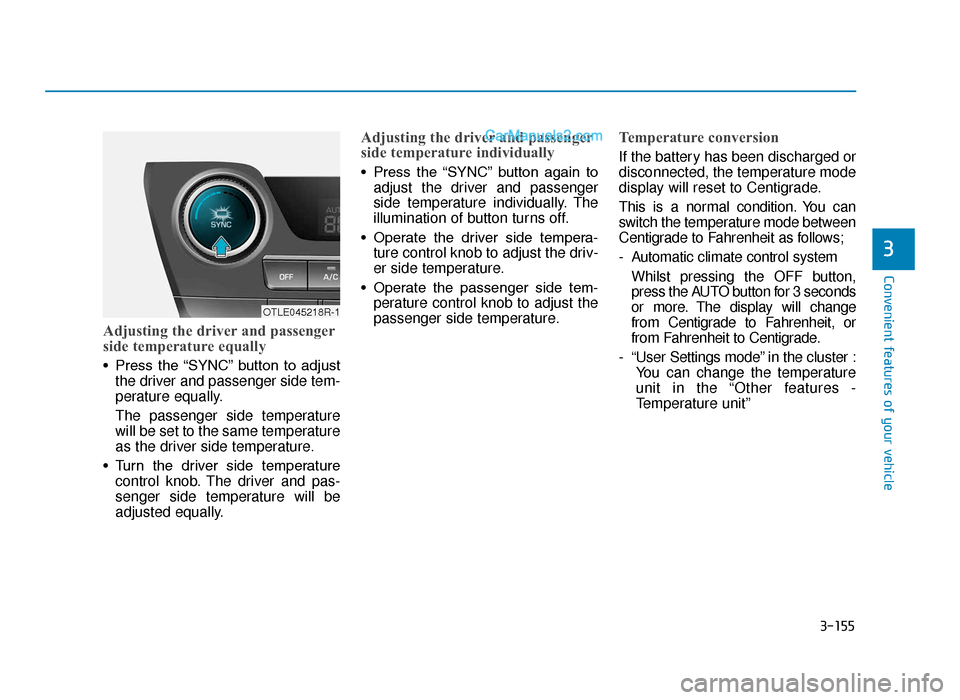
3-155
Convenient features of your vehicle
3
Adjusting the driver and passenger
side temperature equally
• Press the “SYNC” button to adjustthe driver and passenger side tem-
perature equally.
The passenger side temperature
will be set to the same temperature
as the driver side temperature.
• Turn the driver side temperature control knob. The driver and pas-
senger side temperature will be
adjusted equally.
Adjusting the driver and passenger
side temperature individually
• Press the “SYNC” button again toadjust the driver and passenger
side temperature individually. The
illumination of button turns off.
• Operate the driver side tempera- ture control knob to adjust the driv-
er side temperature.
• Operate the passenger side tem- perature control knob to adjust the
passenger side temperature.
Temperature conversion
If the battery has been discharged or
disconnected, the temperature mode
display will reset to Centigrade.
This is a normal condition. You can
switch the temperature mode between
Centigrade to Fahrenheit as follows;
- Automatic climate control system
Whilst pressing the OFF button,
press the AUTO button for 3 seconds
or more. The display will change
from Centigrade to Fahrenheit, or
from Fahrenheit to Centigrade.
- “User Settings mode” in the cluster : You can change the temperature
unit in the “Other features -
Temperature unit”
OTLE045218R-1
TLe UK 3b(110~).qxp 6/12/2018 2:40 PM Page 155
Page 248 of 685
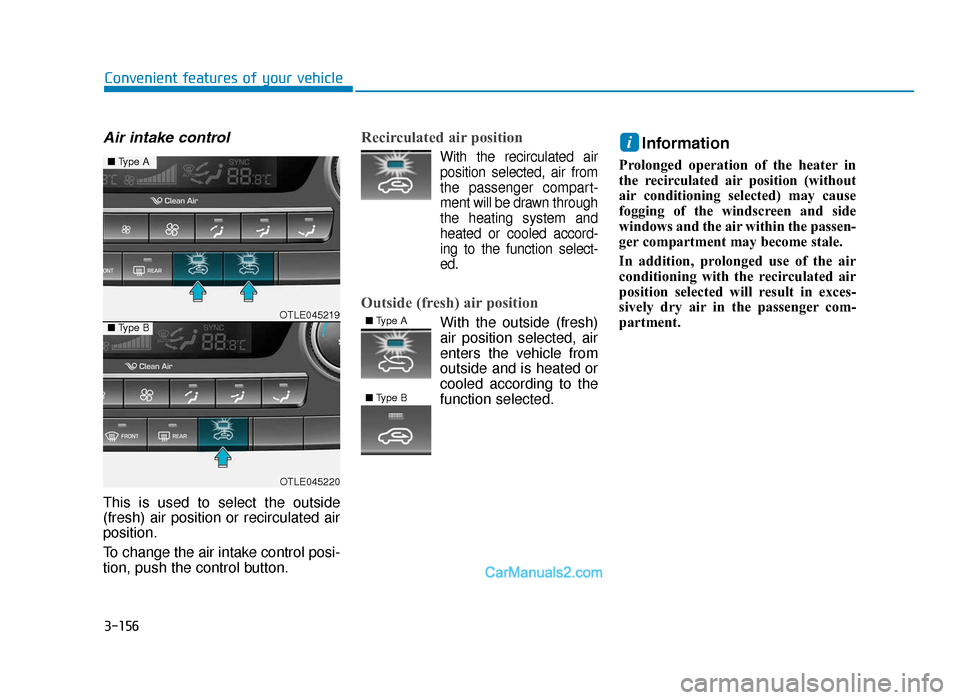
3-156
Convenient features of your vehicle
Air intake control
This is used to select the outside
(fresh) air position or recirculated air
position.
To change the air intake control posi-
tion, push the control button.
Recirculated air position
With the recirculated airposition selected, air from
the passenger compart-
ment will be drawn through
the heating system and
heated or cooled accord-
ing to the function select-
ed.
Outside (fresh) air position
With the outside (fresh)
air position selected, air
enters the vehicle from
outside and is heated or
cooled according to the
function selected.
Information
Prolonged operation of the heater in
the recirculated air position (without
air conditioning selected) may cause
fogging of the windscreen and side
windows and the air within the passen-
ger compartment may become stale.
In addition, prolonged use of the air
conditioning with the recirculated air
position selected will result in exces-
sively dry air in the passenger com-
partment.
i
OTLE045219
OTLE045220
■ Type A
■Type B■Type A
■ Type B
TLe UK 3b(110~).qxp 6/12/2018 2:40 PM Page 156
Page 249 of 685
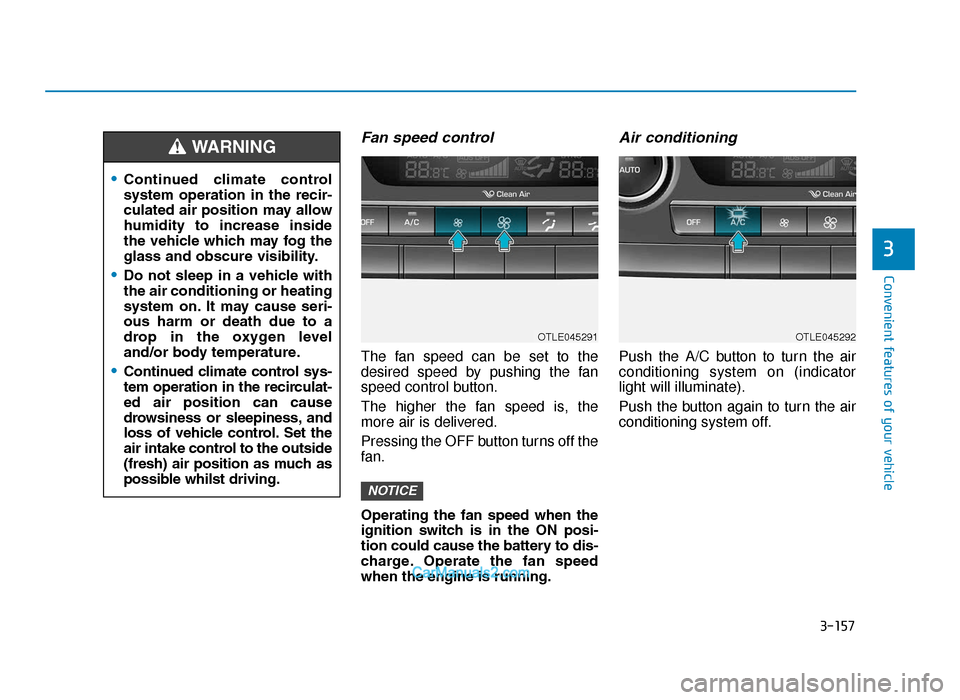
3-157
Convenient features of your vehicle
3
Fan speed control
The fan speed can be set to the
desired speed by pushing the fan
speed control button.
The higher the fan speed is, the
more air is delivered.
Pressing the OFF button turns off the
fan.
Operating the fan speed when the
ignition switch is in the ON posi-
tion could cause the battery to dis-
charge. Operate the fan speed
when the engine is running.
Air conditioning
Push the A/C button to turn the air
conditioning system on (indicator
light will illuminate).
Push the button again to turn the air
conditioning system off.
NOTICE
•Continued climate control
system operation in the recir-
culated air position may allow
humidity to increase inside
the vehicle which may fog the
glass and obscure visibility.
•Do not sleep in a vehicle with
the air conditioning or heating
system on. It may cause seri-
ous harm or death due to a
drop in the oxygen level
and/or body temperature.
•Continued climate control sys-
tem operation in the recirculat-
ed air position can cause
drowsiness or sleepiness, and
loss of vehicle control. Set the
air intake control to the outside
(fresh) air position as much as
possible whilst driving.
WARNING
OTLE045291OTLE045292
TLe UK 3b(110~).qxp 6/12/2018 2:40 PM Page 157
Page 250 of 685
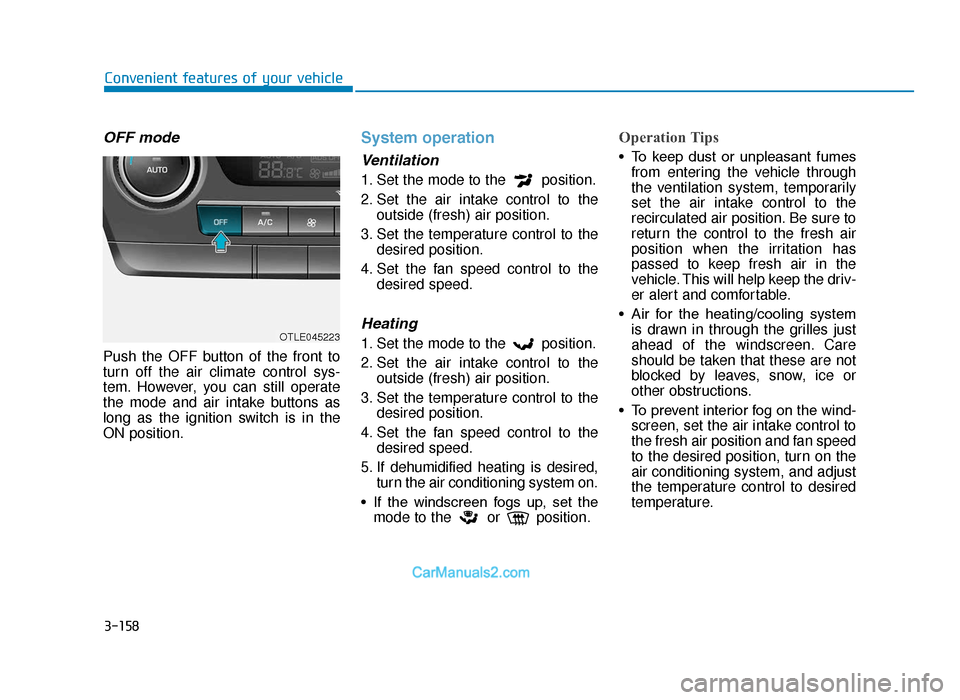
3-158
Convenient features of your vehicle
OFF mode
Push the OFF button of the front to
turn off the air climate control sys-
tem. However, you can still operate
the mode and air intake buttons as
long as the ignition switch is in the
ON position.
System operation
Ventilation
1. Set the mode to the position.
2. Set the air intake control to theoutside (fresh) air position.
3. Set the temperature control to the desired position.
4. Set the fan speed control to the desired speed.
Heating
1. Set the mode to the position.
2. Set the air intake control to theoutside (fresh) air position.
3. Set the temperature control to the desired position.
4. Set the fan speed control to the desired speed.
5. If dehumidified heating is desired, turn the air conditioning system on.
• If the windscreen fogs up, set the mode to the or position.
Operation Tips
• To keep dust or unpleasant fumesfrom entering the vehicle through
the ventilation system, temporarily
set the air intake control to the
recirculated air position. Be sure to
return the control to the fresh air
position when the irritation has
passed to keep fresh air in the
vehicle. This will help keep the driv-
er alert and comfortable.
• Air for the heating/cooling system is drawn in through the grilles just
ahead of the windscreen. Care
should be taken that these are not
blocked by leaves, snow, ice or
other obstructions.
• To prevent interior fog on the wind- screen, set the air intake control to
the fresh air position and fan speed
to the desired position, turn on the
air conditioning system, and adjust
the temperature control to desired
temperature.
OTLE045223
TLe UK 3b(110~).qxp 6/12/2018 2:40 PM Page 158