check engine Hyundai Tucson 2019 Owner's Manual - RHD (UK, Australia)
[x] Cancel search | Manufacturer: HYUNDAI, Model Year: 2019, Model line: Tucson, Model: Hyundai Tucson 2019Pages: 685, PDF Size: 17.76 MB
Page 6 of 685
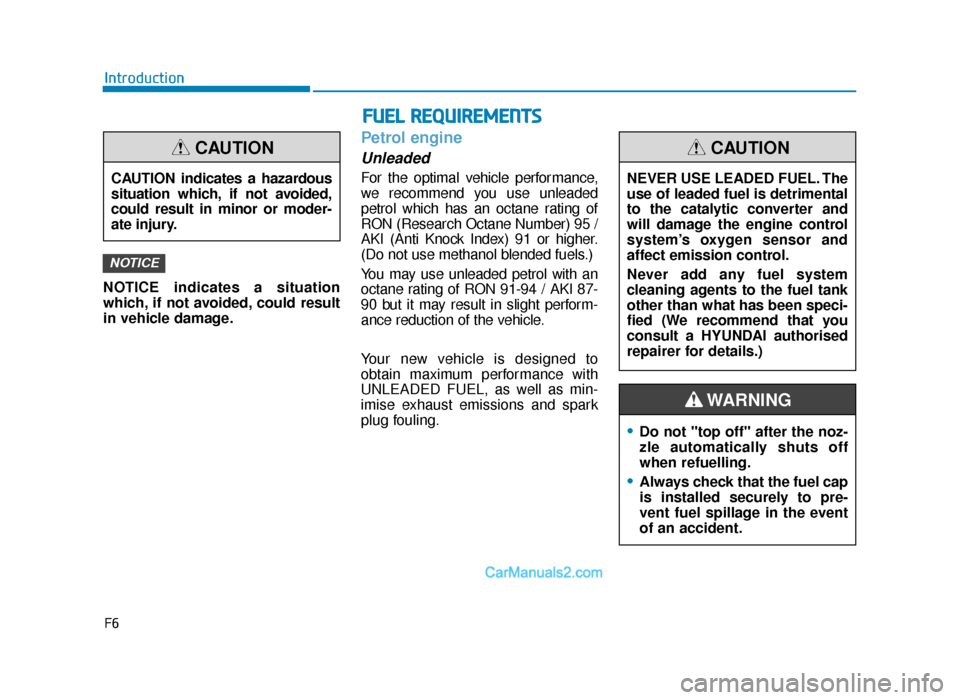
F6
Introduction
NOTICE indicates a situation
which, if not avoided, could result
in vehicle damage.
Petrol engine
Unleaded
For the optimal vehicle performance,
we recommend you use unleaded
petrol which has an octane rating of
RON (Research Octane Number) 95 /
AKI (Anti Knock Index) 91 or higher.
(Do not use methanol blended fuels.)
You may use unleaded petrol with an
octane rating of RON 91-94 / AKI 87-
90 but it may result in slight perform-
ance reduction of the vehicle.
Your new vehicle is designed to
obtain maximum performance with
UNLEADED FUEL, as well as min-
imise exhaust emissions and spark
plug fouling.
NOTICE
CAUTION indicates a hazardous
situation which, if not avoided,
could result in minor or moder-
ate injury.
CAUTION
•Do not "top off" after the noz-
zle automatically shuts off
when refuelling.
•Always check that the fuel cap
is installed securely to pre-
vent fuel spillage in the event
of an accident.
WARNING
NEVER USE LEADED FUEL. The
use of leaded fuel is detrimental
to the catalytic converter and
will damage the engine control
system’s oxygen sensor and
affect emission control.
Never add any fuel system
cleaning agents to the fuel tank
other than what has been speci-
fied (We recommend that you
consult a HYUNDAI authorised
repairer for details.)
CAUTION
FUEL REQUIREMENTS
TLe UK foreword---.qxp 6/19/2018 4:55 PM Page 6
Page 96 of 685
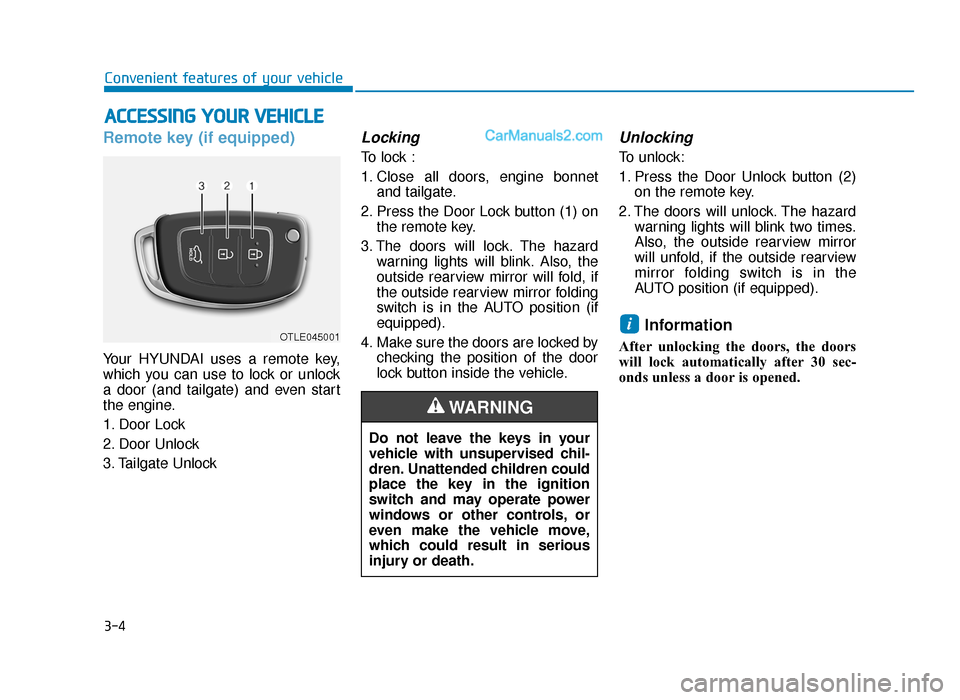
3-4
Convenient features of your vehicle
Remote key (if equipped)
Your HYUNDAI uses a remote key,
which you can use to lock or unlock
a door (and tailgate) and even start
the engine.
1. Door Lock
2. Door Unlock
3. Tailgate Unlock
Locking
To lock :
1. Close all doors, engine bonnetand tailgate.
2. Press the Door Lock button (1) on the remote key.
3. The doors will lock. The hazard warning lights will blink. Also, the
outside rearview mirror will fold, if
the outside rearview mirror folding
switch is in the AUTO position (if
equipped).
4. Make sure the doors are locked by checking the position of the door
lock button inside the vehicle.
Unlocking
To unlock:
1. Press the Door Unlock button (2)on the remote key.
2. The doors will unlock. The hazard warning lights will blink two times.
Also, the outside rearview mirror
will unfold, if the outside rearview
mirror folding switch is in the
AUTO position (if equipped).
Information
After unlocking the doors, the doors
will lock automatically after 30 sec-
onds unless a door is opened.
i
ACCESSING YOUR VEHICLE
Do not leave the keys in your
vehicle with unsupervised chil-
dren. Unattended children could
place the key in the ignition
switch and may operate power
windows or other controls, or
even make the vehicle move,
which could result in serious
injury or death.
WARNING
OTLE045001
TLe UK 3a(~109).qxp 6/12/2018 2:20 PM Page 4
Page 100 of 685
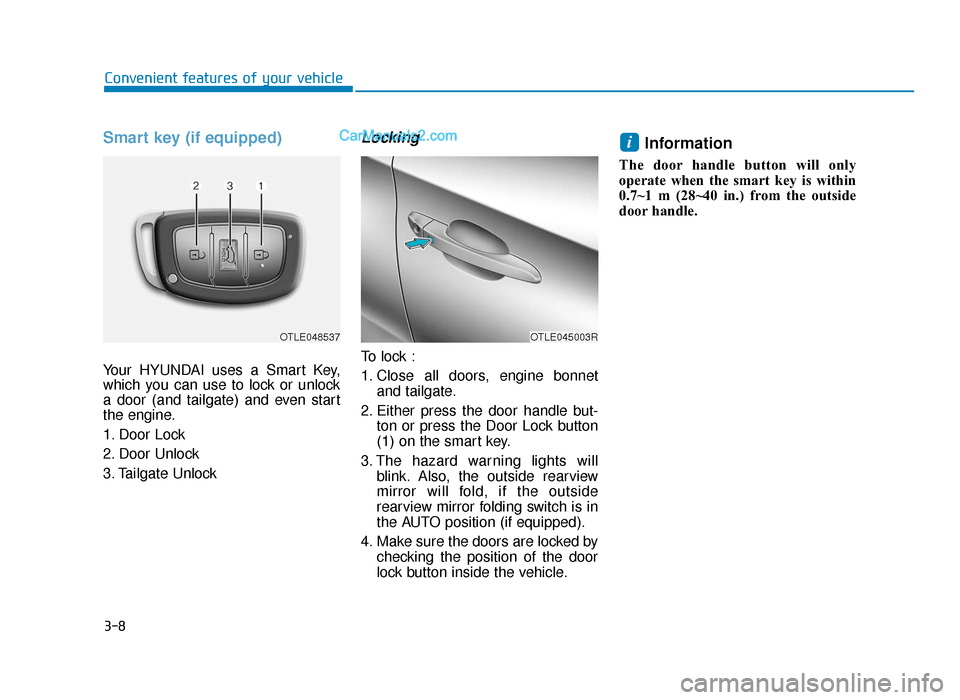
3-8
Smart key (if equipped)
Your HYUNDAI uses a Smart Key,
which you can use to lock or unlock
a door (and tailgate) and even start
the engine.
1. Door Lock
2. Door Unlock
3. Tailgate Unlock
Locking
To lock :
1. Close all doors, engine bonnetand tailgate.
2. Either press the door handle but- ton or press the Door Lock button
(1) on the smart key.
3. The hazard warning lights will blink. Also, the outside rearview
mirror will fold, if the outside
rearview mirror folding switch is in
the AUTO position (if equipped).
4. Make sure the doors are locked by checking the position of the door
lock button inside the vehicle.
Information
The door handle button will only
operate when the smart key is within
0.7~1 m (28~40 in.) from the outside
door handle.
i
Convenient features of your vehicle
OTLE045003ROTLE048537
TLe UK 3a(~109).qxp 6/12/2018 2:20 PM Page 8
Page 112 of 685
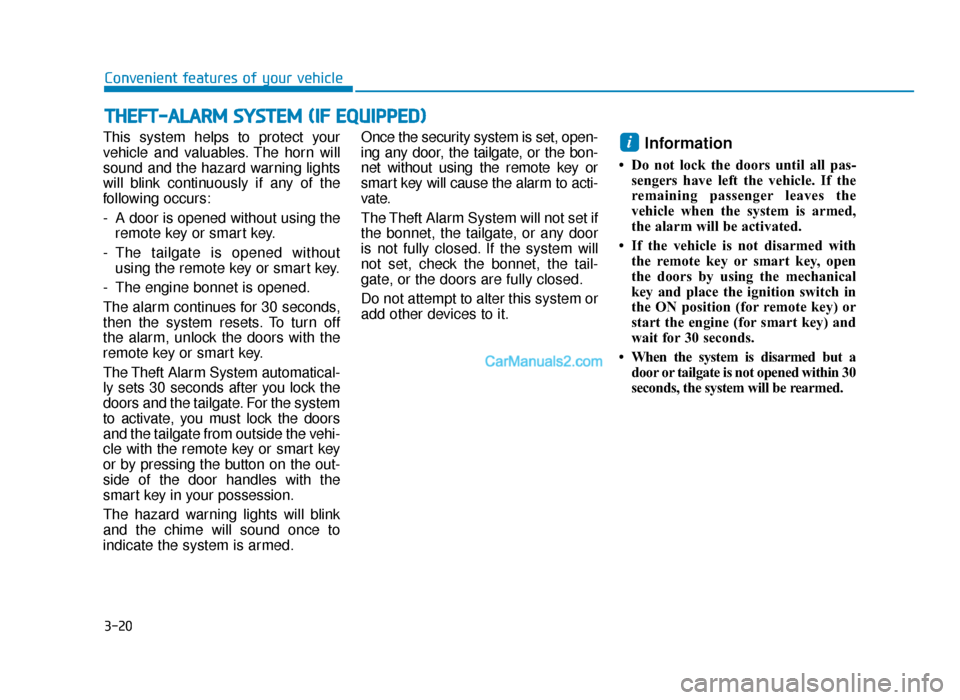
3-20
Convenient features of your vehicle
This system helps to protect your
vehicle and valuables. The horn will
sound and the hazard warning lights
will blink continuously if any of the
following occurs:
- A door is opened without using the remote key or smart key.
- The tailgate is opened without using the remote key or smart key.
- The engine bonnet is opened.
The alarm continues for 30 seconds,
then the system resets. To turn off
the alarm, unlock the doors with the
remote key or smart key.
The Theft Alarm System automatical-
ly sets 30 seconds after you lock the
doors and the tailgate. For the system
to activate, you must lock the doors
and the tailgate from outside the vehi-
cle with the remote key or smart key
or by pressing the button on the out-
side of the door handles with the
smart key in your possession.
The hazard warning lights will blink
and the chime will sound once to
indicate the system is armed. Once the security system is set, open-
ing any door, the tailgate, or the bon-
net without using the remote key or
smart key will cause the alarm to acti-
vate.
The Theft Alarm System will not set if
the bonnet, the tailgate, or any door
is not fully closed. If the system will
not set, check the bonnet, the tail-
gate, or the doors are fully closed.
Do not attempt to alter this system or
add other devices to it.
Information
• Do not lock the doors until all pas-
sengers have left the vehicle. If the
remaining passenger leaves the
vehicle when the system is armed,
the alarm will be activated.
• If the vehicle is not disarmed with the remote key or smart key, open
the doors by using the mechanical
key and place the ignition switch in
the ON position (for remote key) or
start the engine (for smart key) and
wait for 30 seconds.
• When the system is disarmed but a door or tailgate is not opened within 30
seconds, the system will be rearmed.
i
THEFT-ALARM SYSTEM (IF EQUIPPED)
TLe UK 3a(~109).qxp 6/12/2018 2:21 PM Page 20
Page 114 of 685

3-22
Convenient features of your vehicle
STEERING WHEEL
Electric power steering (EPS)
The system assists you with steering
the vehicle. If the engine is off or if
the power steering system becomes
inoperative, the vehicle may still be
steered, but it will require increased
steering effort.
Also, the steering effort becomes
heavier as the vehicle’s speed
increases and becomes lighter as
the vehicle’s speed decreases for
better control of the steering wheel.
Should you notice any change in the
effort required to steer during normal
vehicle operation, we recommend
that the system be checked by a
HYUNDAI authorised repairer.If the Electric Power Steering System
does not operate normally, the warn-
ing light ( ) will illuminate on the
instrument cluster. The steering
wheel may become difficult to con-
trol or operate. We recommend to
take your vehicle to a HYUNDAI
authorised repairer and have the sys-
tem checked as soon as possible.
Information
The following symptoms may occur
during normal vehicle operation:
• The steering effort may be highimmediately after placing the igni-
tion switch in the ON position.
This happens as the system per-
forms the EPS system diagnostics.
When the diagnostics is completed,
the steering wheel will return to its
normal condition.
(Continued)(Continued)
• A click noise may be heard from the
EPS relay after the ignition switch is
placed to the ON or LOCK/OFF
position.
A click noise may be heard from the
EPS relay after the Engine Start/Stop
button is in the ON or OFF position.
(With Smart key system)
• Motor noise may be heard when the vehicle is at a stop or at a low driv-
ing speed.
• When you operate the steering wheel in low temperature, the steer-
ing effort may be high and abnor-
mal noise may occur. If temperature
rises, the noise will disappear. This
is a normal condition.
• When the vehicle is stationary, if you turn the steering wheel all the
way to the left or right continuously,
the steering wheel effort increases.
This is not a system malfunction. As
time passes, the steering wheel
effort will return to its normal con-
dition.
i
NOTICE
TLe UK 3a(~109).qxp 6/12/2018 2:21 PM Page 22
Page 128 of 685
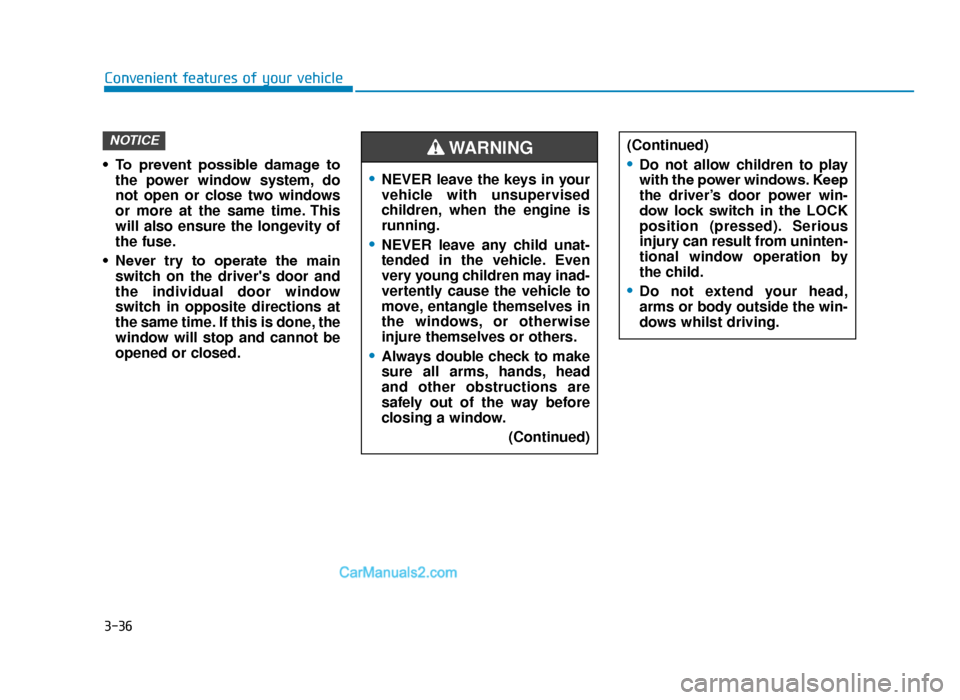
3-36
Convenient features of your vehicle
• To prevent possible damage to the power window system, do
not open or close two windows
or more at the same time. This
will also ensure the longevity of
the fuse.
• Never try to operate the main switch on the driver's door and
the individual door window
switch in opposite directions at
the same time. If this is done, the
window will stop and cannot be
opened or closed.
NOTICE
•NEVER leave the keys in your
vehicle with unsupervised
children, when the engine is
running.
•NEVER leave any child unat-
tended in the vehicle. Even
very young children may inad-
vertently cause the vehicle to
move, entangle themselves in
the windows, or otherwise
injure themselves or others.
•Always double check to make
sure all arms, hands, head
and other obstructions are
safely out of the way before
closing a window.
(Continued)
(Continued)
•Do not allow children to play
with the power windows. Keep
the driver’s door power win-
dow lock switch in the LOCK
position (pressed). Serious
injury can result from uninten-
tional window operation by
the child.
•Do not extend your head,
arms or body outside the win-
dows whilst driving.
WARNING
TLe UK 3a(~109).qxp 6/12/2018 2:23 PM Page 36
Page 135 of 685
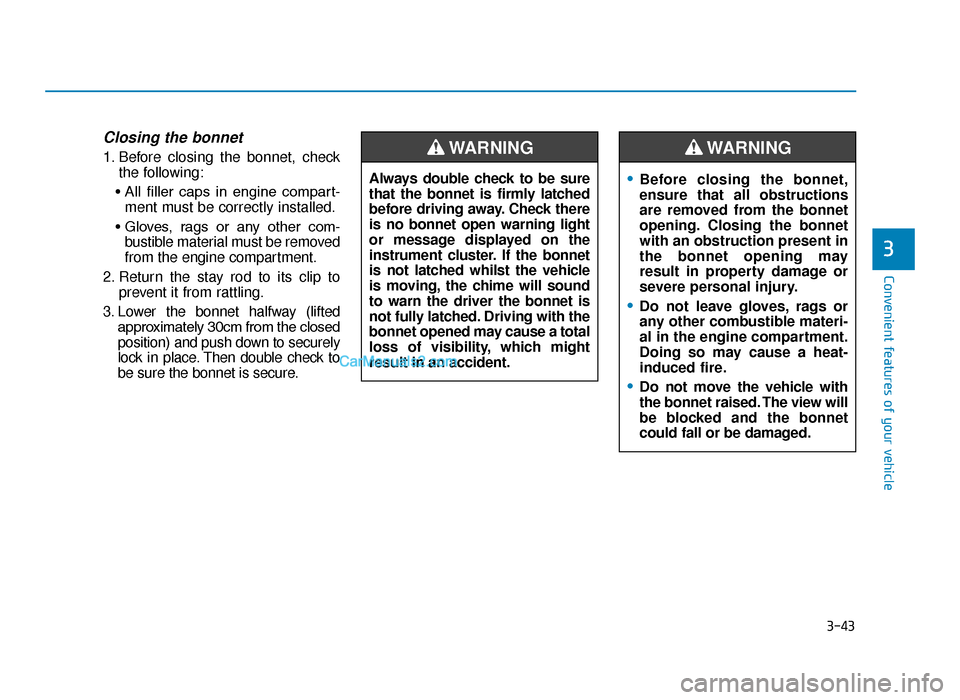
3-43
Convenient features of your vehicle
3
Closing the bonnet
1. Before closing the bonnet, checkthe following:
• All filler caps in engine compart- ment must be correctly installed.
• Gloves, rags or any other com- bustible material must be removed
from the engine compartment.
2. Return the stay rod to its clip to prevent it from rattling.
3. Lower the bonnet halfway (lifted approximately 30cm from the closed
position) and push down to securely
lock in place. Then double check to
be sure the bonnet is secure.
•Before closing the bonnet,
ensure that all obstructions
are removed from the bonnet
opening. Closing the bonnet
with an obstruction present in
the bonnet opening may
result in property damage or
severe personal injury.
•Do not leave gloves, rags or
any other combustible materi-
al in the engine compartment.
Doing so may cause a heat-
induced fire.
•Do not move the vehicle with
the bonnet raised. The view will
be blocked and the bonnet
could fall or be damaged.
WARNING
Always double check to be sure
that the bonnet is firmly latched
before driving away. Check there
is no bonnet open warning light
or message displayed on the
instrument cluster. If the bonnet
is not latched whilst the vehicle
is moving, the chime will sound
to warn the driver the bonnet is
not fully latched. Driving with the
bonnet opened may cause a total
loss of visibility, which might
result in an accident.
WARNING
TLe UK 3a(~109).qxp 6/12/2018 2:23 PM Page 43
Page 166 of 685
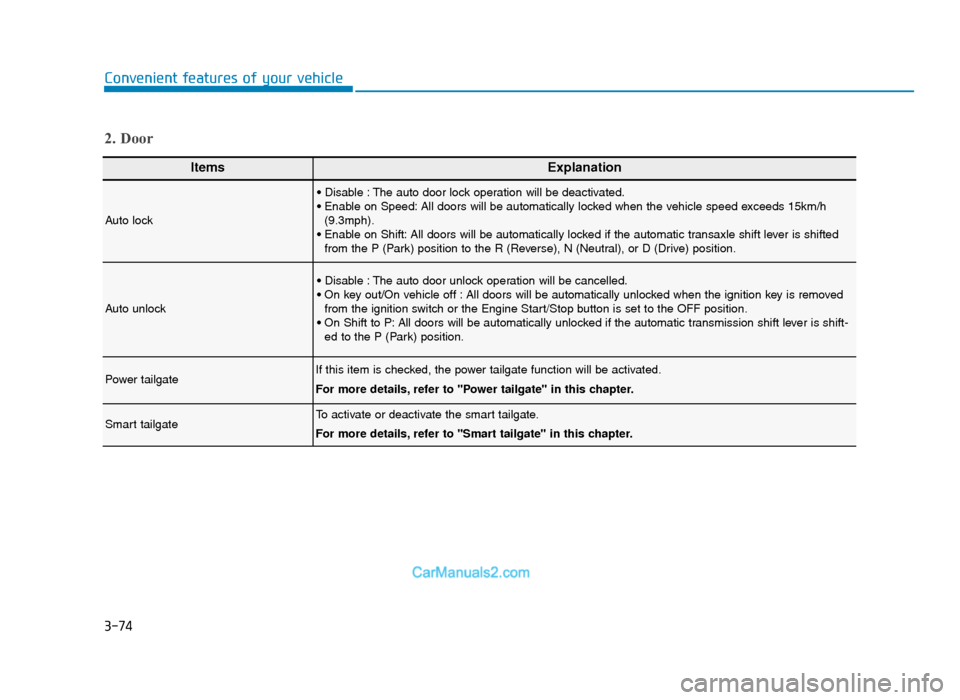
3-74
Convenient features of your vehicle
ItemsExplanation
Auto lock
• Disable : The auto door lock operation will be deactivated.
• Enable on Speed: All doors will be automatically locked when the vehicle speed exceeds 15km/h(9.3mph).
• Enable on Shift: All doors will be automatically locked if the automatic transaxle shift lever is shifted from the P (Park) position to the R (Reverse), N (Neutral), or D (Drive) position.
Auto unlock
• Disable : The auto door unlock operation will be cancelled.
• On key out/On vehicle off : All doors will be automatically unlocked when the ignition key is removedfrom the ignition switch or the Engine Start/Stop button is set to the OFF position.
• On Shift to P: All doors will be automatically unlocked if the automatic transmission shift lever is shift- ed to the P (Park) position.
Power tailgateIf this item is checked, the power tailgate function will be activated.
For more details, refer to "Power tailgate" in this chapter.
Smart tailgateTo activate or deactivate the smart tailgate.
For more details, refer to "Smart tailgate" in this chapter.
2. Door
TLe UK 3a(~109).qxp 6/12/2018 2:27 PM Page 74
Page 171 of 685
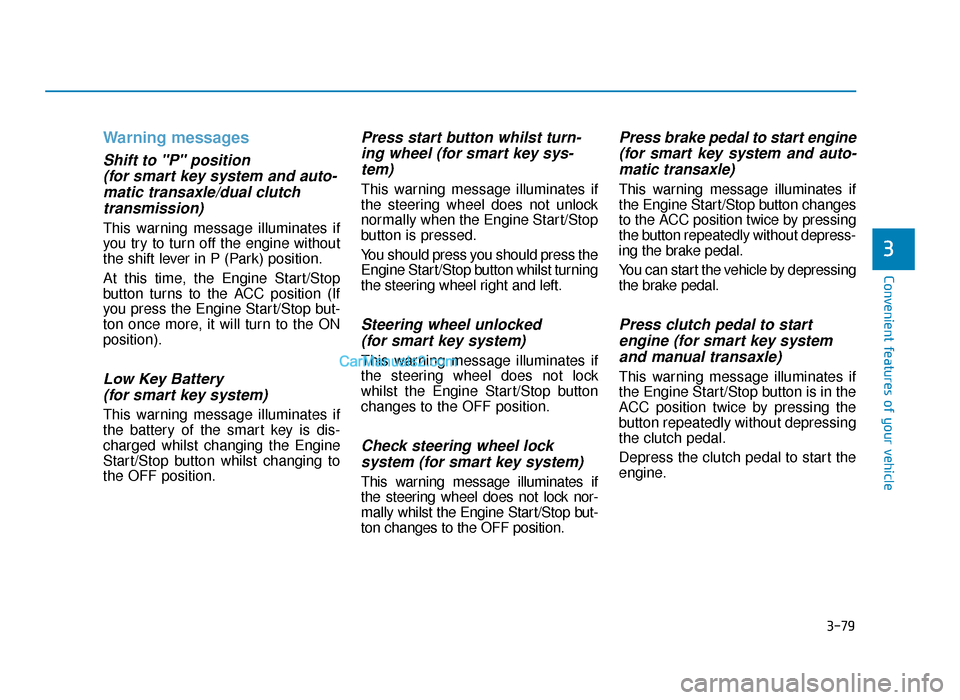
3-79
Convenient features of your vehicle
Warning messages
Shift to "P" position (for smart key system and auto-matic transaxle/dual clutchtransmission)
This warning message illuminates if
you try to turn off the engine without
the shift lever in P (Park) position.
At this time, the Engine Start/Stop
button turns to the ACC position (If
you press the Engine Start/Stop but-
ton once more, it will turn to the ON
position).
Low Key Battery (for smart key system)
This warning message illuminates if
the battery of the smart key is dis-
charged whilst changing the Engine
Start/Stop button whilst changing to
the OFF position.
Press start button whilst turn-ing wheel (for smart key sys-tem)
This warning message illuminates if
the steering wheel does not unlock
normally when the Engine Start/Stop
button is pressed.
You should press you should press the
Engine Start/Stop button whilst turning
the steering wheel right and left.
Steering wheel unlocked (for smart key system)
This warning message illuminates if
the steering wheel does not lock
whilst the Engine Start/Stop button
changes to the OFF position.
Check steering wheel lock system (for smart key system)
This warning message illuminates if
the steering wheel does not lock nor-
mally whilst the Engine Start/Stop but-
ton changes to the OFF position.
Press brake pedal to start engine(for smart key system and auto-matic transaxle)
This warning message illuminates if
the Engine Start/Stop button changes
to the ACC position twice by pressing
the button repeatedly without depress-
ing the brake pedal.
You can start the vehicle by depressing
the brake pedal.
Press clutch pedal to startengine (for smart key systemand manual transaxle)
This warning message illuminates if
the Engine Start/Stop button is in the
ACC position twice by pressing the
button repeatedly without depressing
the clutch pedal.
Depress the clutch pedal to start the
engine.
3
TLe UK 3a(~109).qxp 6/12/2018 2:27 PM Page 79
Page 172 of 685
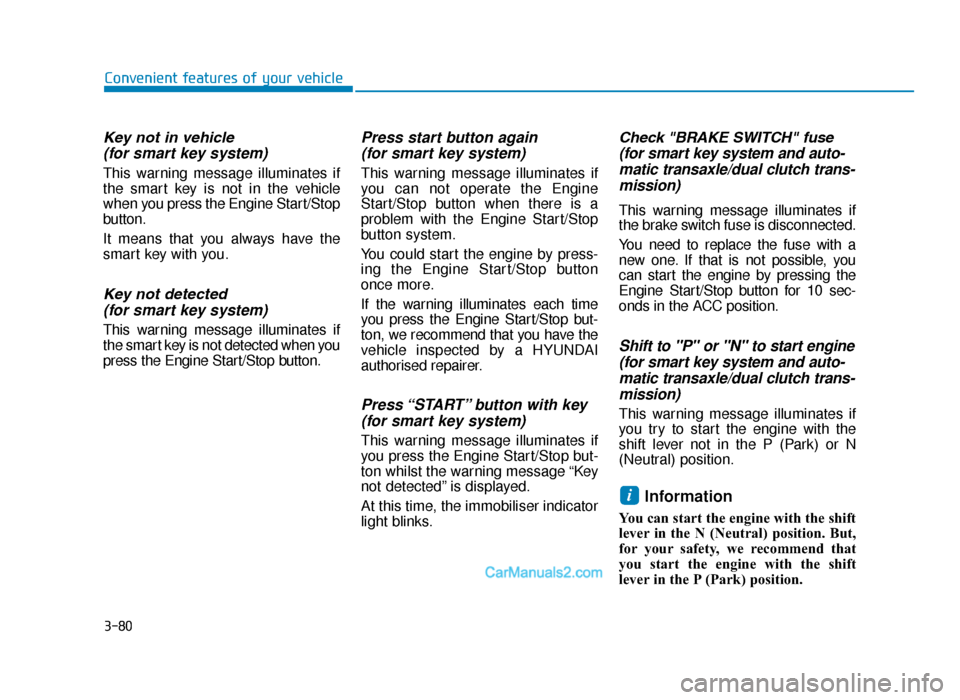
3-80
Convenient features of your vehicle
Key not in vehicle(for smart key system)
This warning message illuminates if
the smart key is not in the vehicle
when you press the Engine Start/Stop
button.
It means that you always have the
smart key with you.
Key not detected (for smart key system)
This warning message illuminates if
the smart key is not detected when you
press the Engine Start/Stop button.
Press start button again (for smart key system)
This warning message illuminates if
you can not operate the Engine
Start/Stop button when there is a
problem with the Engine Start/Stop
button system.
You could start the engine by press-
ing the Engine Start/Stop button
once more.
If the warning illuminates each time
you press the Engine Start/Stop but-
ton, we recommend that you have the
vehicle inspected by a HYUNDAI
authorised repairer.
Press “START” button with key(for smart key system)
This warning message illuminates if
you press the Engine Start/Stop but-
ton whilst the warning message “Key
not detected” is displayed.
At this time, the immobiliser indicator
light blinks.
Check "BRAKE SWITCH" fuse(for smart key system and auto-matic transaxle/dual clutch trans-mission)
This warning message illuminates if
the brake switch fuse is disconnected.
You need to replace the fuse with a
new one. If that is not possible, you
can start the engine by pressing the
Engine Start/Stop button for 10 sec-
onds in the ACC position.
Shift to "P" or "N" to start engine(for smart key system and auto-matic transaxle/dual clutch trans-mission)
This warning message illuminates if
you try to start the engine with the
shift lever not in the P (Park) or N
(Neutral) position.
Information
You can start the engine with the shift
lever in the N (Neutral) position. But,
for your safety, we recommend that
you start the engine with the shift
lever in the P (Park) position.
i
TLe UK 3a(~109).qxp 6/12/2018 2:27 PM Page 80