instrument panel Hyundai Tucson 2019 Owner's Manual - RHD (UK, Australia)
[x] Cancel search | Manufacturer: HYUNDAI, Model Year: 2019, Model line: Tucson, Model: Hyundai Tucson 2019Pages: 685, PDF Size: 17.76 MB
Page 13 of 685
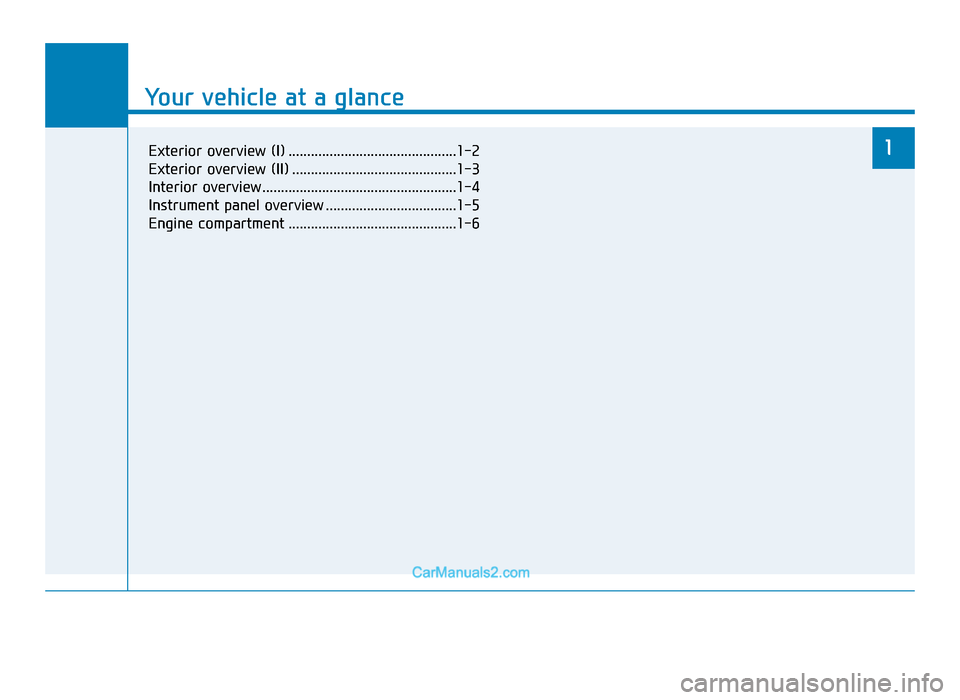
Your vehicle at a glance
1
Your vehicle at a glance
1Exterior overview (I) .............................................1-2
Exterior overview (II) ............................................1-3
Interior overview ....................................................1-4
Instrument panel overview ...................................1-5
Engine compartment .............................................1-6
TLe UK 1.qxp 5/10/2018 11:27 AM Page 1
Page 16 of 685
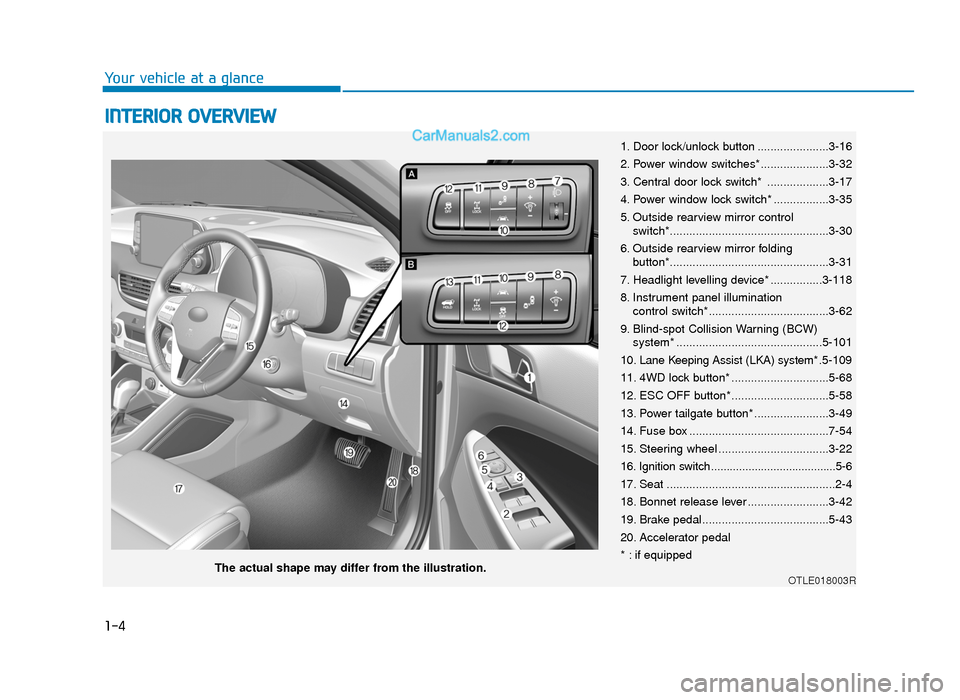
1-4
Your vehicle at a glance
INTERIOR OVERVIEW
1. Door lock/unlock button ......................3-16
2. Power window switches*.....................3-32
3. Central door lock switch* ...................3-17
4. Power window lock switch* .................3-35
5. Outside rearview mirror controlswitch*.................................................3-30
6. Outside rearview mirror folding button*.................................................3-31
7. Headlight levelling device* ................3-118
8. Instrument panel illumination control switch*.....................................3-62
9. Blind-spot Collision Warning (BCW) system* .............................................5-101
10. Lane Keeping Assist (LKA) system* .5-109
11. 4WD lock button* ..............................5-68
12. ESC OFF button* ..............................5-58
13. Power tailgate button* .......................3-49
14. Fuse box ...........................................7-54
15. Steering wheel ..................................3-22
16. Ignition switch........................................5-6
17. Seat ....................................................2-4
18. Bonnet release lever .........................3-42
19. Brake pedal.......................................5-43
20. Accelerator pedal
* : if equipped
OTLE018003RThe actual shape may differ from the illustration.
TLe UK 1.qxp 5/10/2018 11:27 AM Page 4
Page 17 of 685
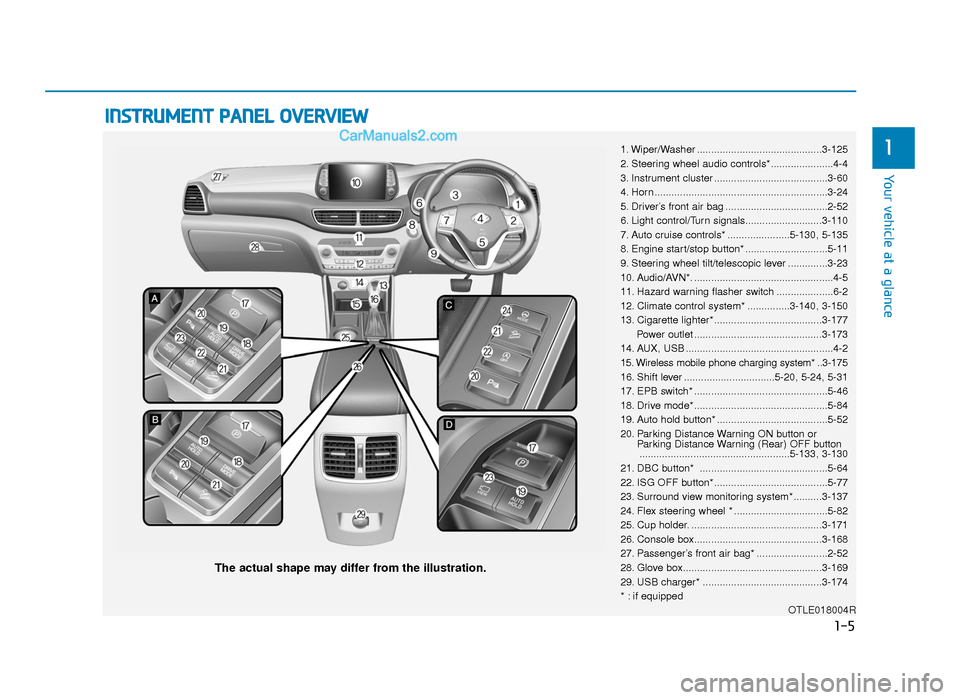
INSTRUMENT PANEL OVERVIEW
1. Wiper/Washer ............................................3-125
2. Steering wheel audio controls*......................4-4
3. Instrument cluster ........................................3-60
4. Horn .............................................................3-24
5. Driver’s front air bag ....................................2-52
6. Light control/Turn signals...........................3-110
7. Auto cruise controls* ......................5-130, 5-135
8. Engine start/stop button* .............................5-11
9. Steering wheel tilt/telescopic lever ..............3-23
10. Audio/AVN*. .................................................4-5
11. Hazard warning flasher switch ....................6-2
12. Climate control system* ...............3-140, 3-150
13. Cigarette lighter*......................................3-177Power outlet .............................................3-173
14. AUX, USB ....................................................4-2
15. Wireless mobile phone charging system* ..3-175
16. Shift lever ................................5-20, 5-24, 5-31
17. EPB switch* ...............................................5-46
18. Drive mode* ...............................................5-84
19. Auto hold button* .......................................5-52
20. Parking Distance Warning ON button or Parking Distance Warning (Rear) OFF button.....................................................5-133, 3-130
21. DBC button* .............................................5-64
22. ISG OFF button*........................................5-77
23. Surround view monitoring system* ..........3-137
24. Flex steering wheel * .................................5-82
25. Cup holder. ..............................................3-171
26. Console box.............................................3-168
27. Passenger’s front air bag* .........................2-52
28. Glove box.................................................3-169
29. USB charger* ..........................................3-174
* : if equipped OTLE018004R
The actual shape may differ from the illustration.
1-5
Your vehicle at a glance
1
TLe UK 1.qxp 5/10/2018 11:27 AM Page 5
Page 72 of 685
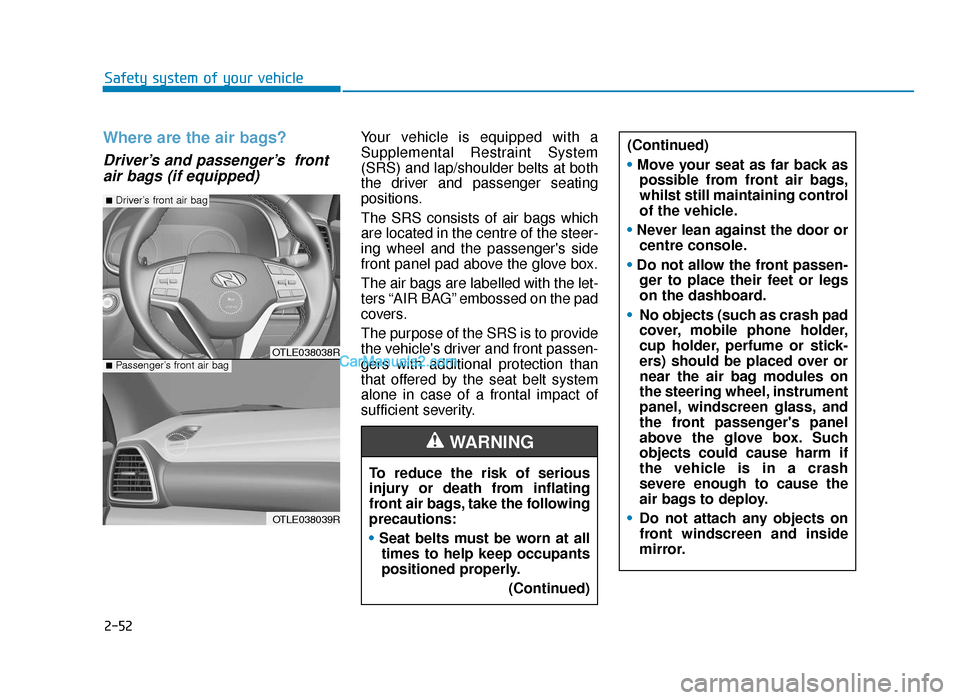
2-52
Safety system of your vehicle
Where are the air bags?
Driver’s and passenger’s frontair bags (if equipped)
Your vehicle is equipped with a
Supplemental Restraint System
(SRS) and lap/shoulder belts at both
the driver and passenger seating
positions.
The SRS consists of air bags which
are located in the centre of the steer-
ing wheel and the passenger's side
front panel pad above the glove box.
The air bags are labelled with the let-
ters “AIR BAG” embossed on the pad
covers.
The purpose of the SRS is to provide
the vehicle's driver and front passen-
gers with additional protection than
that offered by the seat belt system
alone in case of a frontal impact of
sufficient severity. (Continued)
•
Move your seat as far back as
possible from front air bags,
whilst still maintaining control
of the vehicle.
• Never lean against the door or
centre console.
• Do not allow the front passen-
ger to place their feet or legs
on the dashboard.
• No objects (such as crash pad
cover, mobile phone holder,
cup holder, perfume or stick-
ers) should be placed over or
near the air bag modules on
the steering wheel, instrument
panel, windscreen glass, and
the front passenger's panel
above the glove box. Such
objects could cause harm if
the vehicle is in a crash
severe enough to cause the
air bags to deploy.
• Do not attach any objects on
front windscreen and inside
mirror.
OTLE038038R
OTLE038039R
■Passenger’s front air bag
■Driver’s front air bag
To reduce the risk of serious
injury or death from inflating
front air bags, take the following
precautions:
•Seat belts must be worn at all
times to help keep occupants
positioned properly.
(Continued)
WARNING
TLe UK 2.qxp 6/12/2018 2:07 PM Page 52
Page 74 of 685
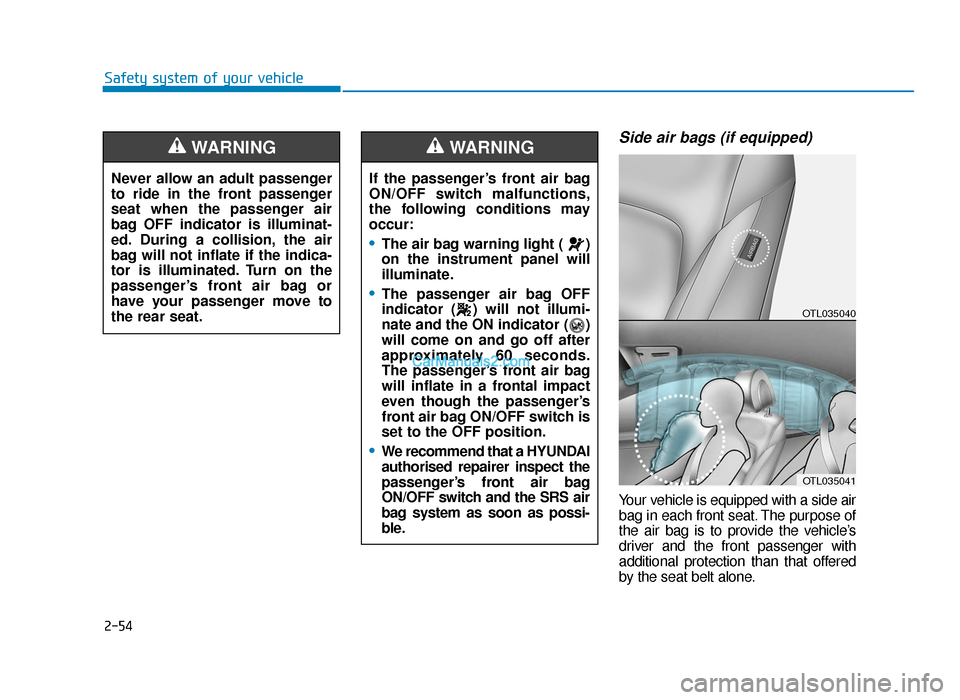
2-54
Safety system of your vehicle
Side air bags (if equipped)
Your vehicle is equipped with a side air
bag in each front seat. The purpose of
the air bag is to provide the vehicle’s
driver and the front passenger with
additional protection than that offered
by the seat belt alone.
Never allow an adult passenger
to ride in the front passenger
seat when the passenger air
bag OFF indicator is illuminat-
ed. During a collision, the air
bag will not inflate if the indica-
tor is illuminated. Turn on the
passenger’s front air bag or
have your passenger move to
the rear seat.
WARNING
If the passenger’s front air bag
ON/OFF switch malfunctions,
the following conditions may
occur:
•The air bag warning light ( )
on the instrument panel will
illuminate.
•The passenger air bag OFF
indicator ( ) will not illumi-
nate and the ON indicator ( )
will come on and go off after
approximately 60 seconds.
The passenger’s front air bag
will inflate in a frontal impact
even though the passenger’s
front air bag ON/OFF switch is
set to the OFF position.
•We recommend that a HYUNDAI
authorised repairer inspect the
passenger’s front air bag
ON/OFF switch and the SRS air
bag system as soon as possi-
ble.
WARNING
OTL035040
OTL035041
TLe UK 2.qxp 6/12/2018 2:08 PM Page 54
Page 77 of 685
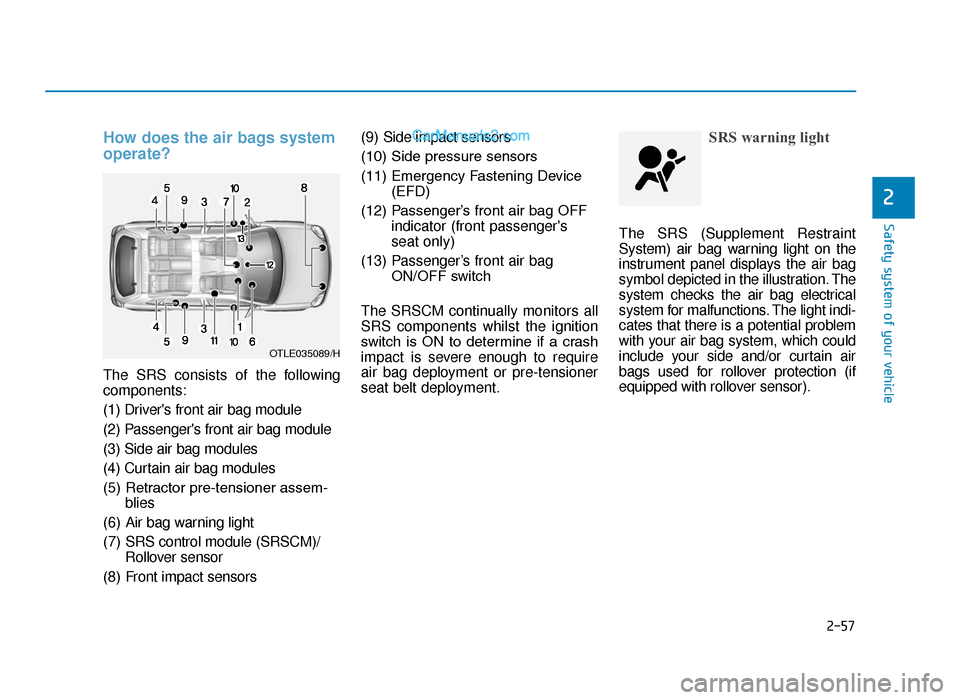
2-57
Safety system of your vehicle
2
How does the air bags system
operate?
The SRS consists of the following
components:
(1) Driver's front air bag module
(2) Passenger's front air bag module
(3) Side air bag modules
(4) Curtain air bag modules
(5) Retractor pre-tensioner assem-blies
(6) Air bag warning light
(7) SRS control module (SRSCM)/ Rollover sensor
(8) Front impact sensors (9)
Side impact sensors
(10) Side pressure sensors
(11) Emergency Fastening Device (EFD)
(12) Passenger’s front air bag OFF indicator (front passenger's
seat only)
(13) Passenger’s front air bag ON/OFF switch
The SRSCM continually monitors all
SRS components whilst the ignition
switch is ON to determine if a crash
impact is severe enough to require
air bag deployment or pre-tensioner
seat belt deployment.
SRS warning light
The SRS (Supplement Restraint
System) air bag warning light on the
instrument panel displays the air bag
symbol depicted in the illustration. The
system checks the air bag electrical
system for malfunctions. The light indi-
cates that there is a potential problem
with your air bag system, which could
include your side and/or curtain air
bags used for rollover protection (if
equipped with rollover sensor).
OTLE035089/H
TLe UK 2.qxp 6/12/2018 2:08 PM Page 57
Page 80 of 685
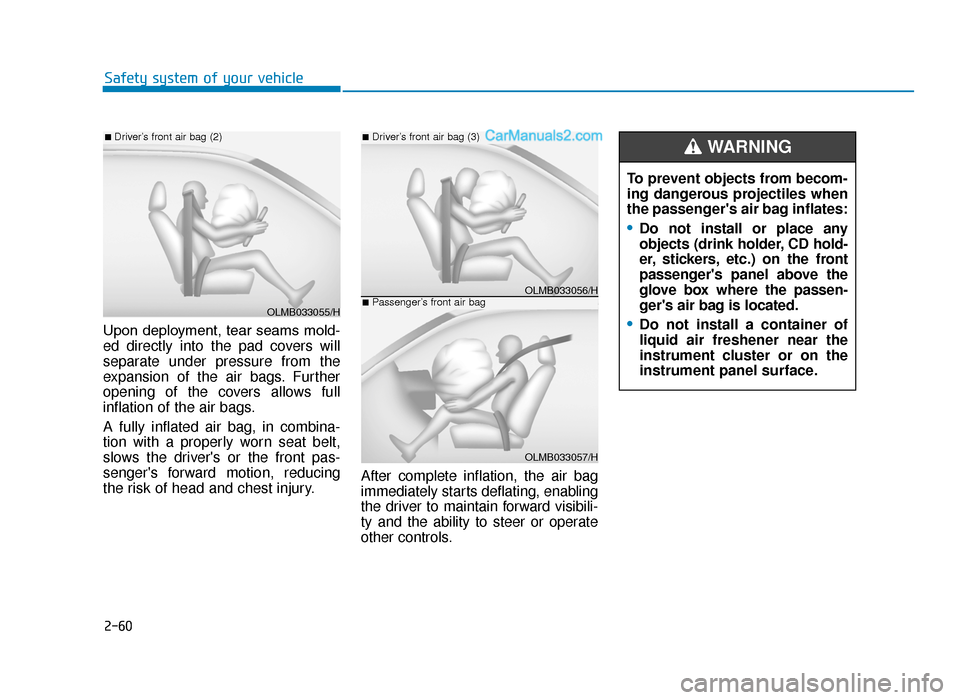
2-60
Safety system of your vehicle
Upon deployment, tear seams mold-
ed directly into the pad covers will
separate under pressure from the
expansion of the air bags. Further
opening of the covers allows full
inflation of the air bags.
A fully inflated air bag, in combina-
tion with a properly worn seat belt,
slows the driver's or the front pas-
senger's forward motion, reducing
the risk of head and chest injury. After complete inflation, the air bag
immediately starts deflating, enabling
the driver to maintain forward visibili-
ty and the ability to steer or operate
other controls. To prevent objects from becom-
ing dangerous projectiles when
the passenger's air bag inflates:
•Do not install or place any
objects (drink holder, CD hold-
er, stickers, etc.) on the front
passenger's panel above the
glove box where the passen-
ger's air bag is located.
•Do not install a container of
liquid air freshener near the
instrument cluster or on the
instrument panel surface.
WARNING
OLMB033055/H
■Driver’s front air bag (2)
OLMB033056/H
■Driver’s front air bag (3)
OLMB033057/H
■Passenger’s front air bag
TLe UK 2.qxp 6/12/2018 2:08 PM Page 60
Page 88 of 685

2-68
Safety system of your vehicle
Air bags may not inflate if the vehicle
collides with objects such as utility
poles or trees, where the point of
impact is concentrated and the colli-
sion energy is absorbed by the vehi-
cle structure.
SRS care
The SRS is virtually maintenance-
free and there are no parts you can
safely service by yourself. If the SRS
air bag warning light does not illumi-
nate when the ignition switch is in the
ON position, or continuously remains
on, we recommend that the system
be immediately inspected by a
HYUNDAI authorised repairer.
We recommend any work on the SRS
system, such as removing, installing,
repairing, or any work on the steering
wheel, the front passenger's panel,
front seats and roof rails be performed
by a HYUNDAI authorised repairer.
Improper handling of the SRS system
may result in serious personal injury.
OTLE038063
To reduce the risk of serious
injury or death take the follow-
ing precautions:
• Do not attempt to modify or
disconnect the SRS compo-
nents or wiring, including the
addition of any kind of badges
to the pad covers or modifica-
tions to the body structure.
(Continued)
WARNING
(Continued)
•Do not place objects over or
near the air bag modules on
the steering wheel, instrument
panel, and the front passen-
ger's panel above the glove
box.
• Clean the air bag pad covers
with a soft cloth moistened
with plain water. Solvents or
cleaners could adversely
affect the air bag covers and
proper deployment of the sys-
tem.
• We recommend that inflated
air bags be replaced by a
HYUNDAI authorised repairer.
• If components of the air bag
system must be discarded, or
if the vehicle must be
scrapped, certain safety pre-
cautions must
be observed.
Consult a HYUNDAI autho-
rised repairer for the neces-
s
ary information. Failure to
follow these precautions
could increase the risk of per-
sonal injury.
TLe UK 2.qxp 6/12/2018 2:09 PM Page 68
Page 154 of 685
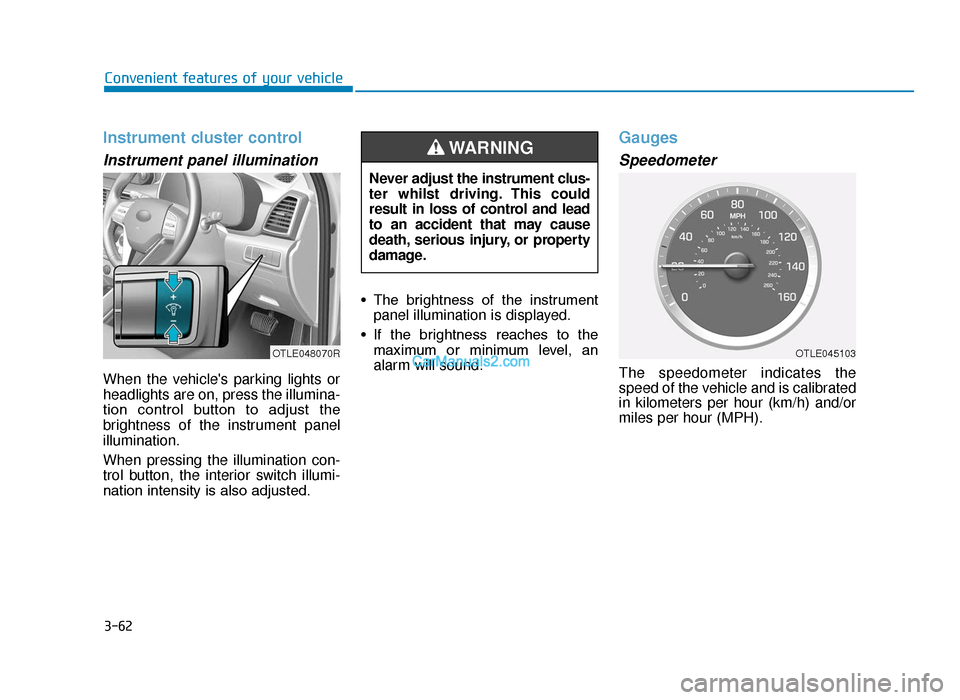
3-62
Convenient features of your vehicle
Instrument cluster control
Instrument panel illumination
When the vehicle's parking lights or
headlights are on, press the illumina-
tion control button to adjust the
brightness of the instrument panel
illumination.
When pressing the illumination con-
trol button, the interior switch illumi-
nation intensity is also adjusted.• The brightness of the instrument
panel illumination is displayed.
• If the brightness reaches to the maximum or minimum level, an
alarm will sound.
Gauges
Speedometer
The speedometer indicates the
speed of the vehicle and is calibrated
in kilometers per hour (km/h) and/or
miles per hour (MPH).
Never adjust the instrument clus-
ter whilst driving. This could
result in loss of control and lead
to an accident that may cause
death, serious injury, or property
damage.
WARNING
OTLE048070ROTLE045103
TLe UK 3a(~109).qxp 6/12/2018 2:25 PM Page 62
Page 202 of 685
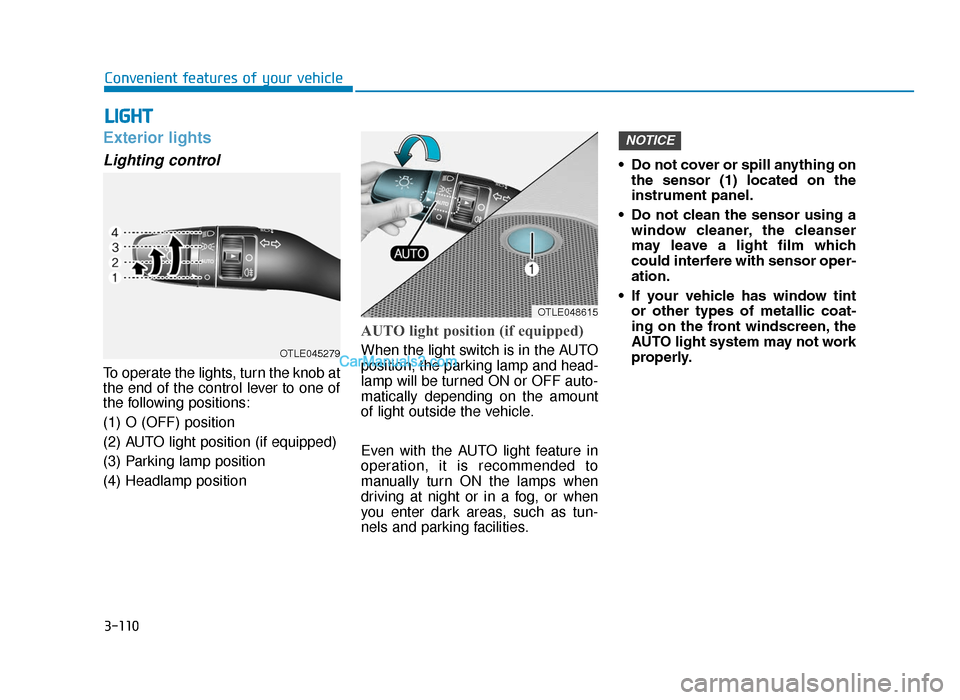
3-110
Convenient features of your vehicle
Exterior lights
Lighting control
To operate the lights, turn the knob at
the end of the control lever to one of
the following positions:
(1) O (OFF) position
(2) AUTO light position (if equipped)
(3) Parking lamp position
(4) Headlamp position
AUTO light position (if equipped)
When the light switch is in the AUTO
position, the parking lamp and head-
lamp will be turned ON or OFF auto-
matically depending on the amount
of light outside the vehicle.
Even with the AUTO light feature in
operation, it is recommended to
manually turn ON the lamps when
driving at night or in a fog, or when
you enter dark areas, such as tun-
nels and parking facilities.• Do not cover or spill anything on
the sensor (1) located on the
instrument panel.
• Do not clean the sensor using a window cleaner, the cleanser
may leave a light film which
could interfere with sensor oper-
ation.
• If your vehicle has window tint or other types of metallic coat-
ing on the front windscreen, the
AUTO light system may not work
properly.
NOTICE
LIGHT
OTLE048615
OTLE045279
TLe UK 3b(110~).qxp 6/12/2018 2:35 PM Page 110