start stop button Hyundai Tucson 2019 Owner's Manual - RHD (UK, Australia)
[x] Cancel search | Manufacturer: HYUNDAI, Model Year: 2019, Model line: Tucson, Model: Hyundai Tucson 2019Pages: 685, PDF Size: 17.76 MB
Page 17 of 685
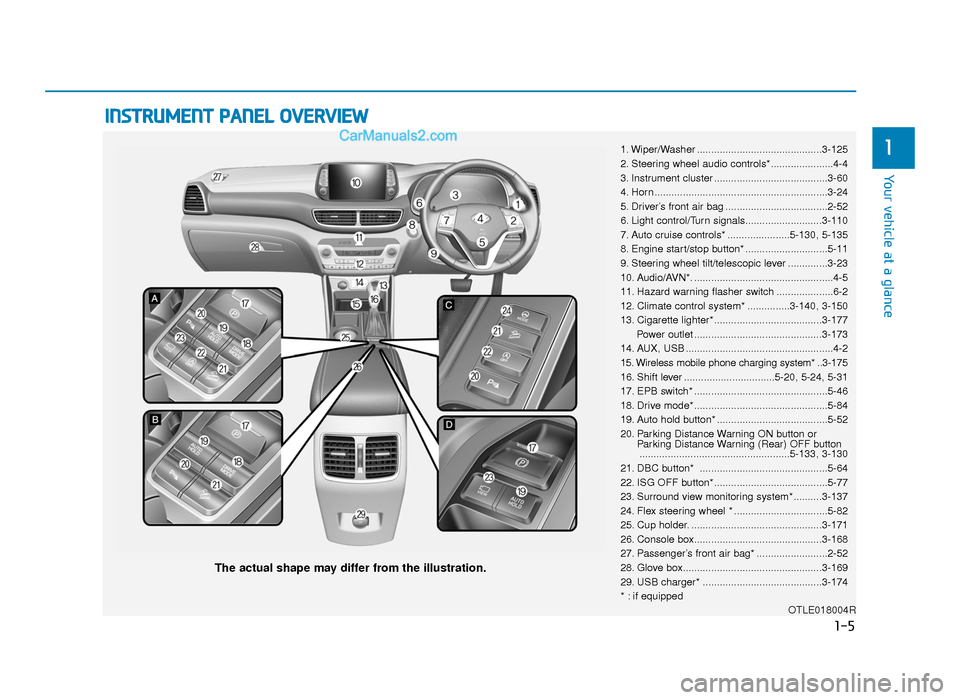
INSTRUMENT PANEL OVERVIEW
1. Wiper/Washer ............................................3-125
2. Steering wheel audio controls*......................4-4
3. Instrument cluster ........................................3-60
4. Horn .............................................................3-24
5. Driver’s front air bag ....................................2-52
6. Light control/Turn signals...........................3-110
7. Auto cruise controls* ......................5-130, 5-135
8. Engine start/stop button* .............................5-11
9. Steering wheel tilt/telescopic lever ..............3-23
10. Audio/AVN*. .................................................4-5
11. Hazard warning flasher switch ....................6-2
12. Climate control system* ...............3-140, 3-150
13. Cigarette lighter*......................................3-177Power outlet .............................................3-173
14. AUX, USB ....................................................4-2
15. Wireless mobile phone charging system* ..3-175
16. Shift lever ................................5-20, 5-24, 5-31
17. EPB switch* ...............................................5-46
18. Drive mode* ...............................................5-84
19. Auto hold button* .......................................5-52
20. Parking Distance Warning ON button or Parking Distance Warning (Rear) OFF button.....................................................5-133, 3-130
21. DBC button* .............................................5-64
22. ISG OFF button*........................................5-77
23. Surround view monitoring system* ..........3-137
24. Flex steering wheel * .................................5-82
25. Cup holder. ..............................................3-171
26. Console box.............................................3-168
27. Passenger’s front air bag* .........................2-52
28. Glove box.................................................3-169
29. USB charger* ..........................................3-174
* : if equipped OTLE018004R
The actual shape may differ from the illustration.
1-5
Your vehicle at a glance
1
TLe UK 1.qxp 5/10/2018 11:27 AM Page 5
Page 101 of 685
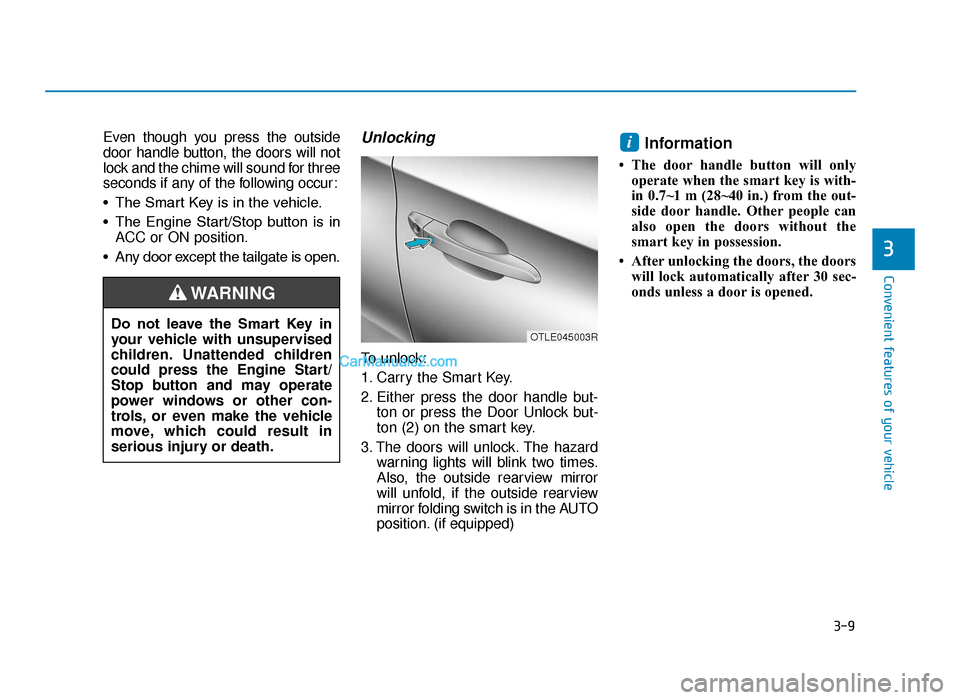
3-9
Convenient features of your vehicle
Even though you press the outside
door handle button, the doors will not
lock and the chime will sound for three
seconds if any of the following occur:
• The Smart Key is in the vehicle.
• The Engine Start/Stop button is inACC or ON position.
• Any door except the tailgate is open.Unlocking
To unlock:
1. Carry the Smart Key.
2. Either press the door handle but- ton or press the Door Unlock but-
ton (2) on the smart key.
3. The doors will unlock. The hazard warning lights will blink two times.
Also, the outside rearview mirror
will unfold, if the outside rearview
mirror folding switch is in the AUTO
position. (if equipped)
Information
• The door handle button will onlyoperate when the smart key is with-
in 0.7~1 m (28~40 in.) from the out-
side door handle. Other people can
also open the doors without the
smart key in possession.
• After unlocking the doors, the doors will lock automatically after 30 sec-
onds unless a door is opened.
i
3
Do not leave the Smart Key in
your vehicle with unsupervised
children. Unattended children
could press the Engine Start/
Stop button and may operate
power windows or other con-
trols, or even make the vehicle
move, which could result in
serious injury or death.
WARNING
OTLE045003R
TLe UK 3a(~109).qxp 6/12/2018 2:20 PM Page 9
Page 102 of 685
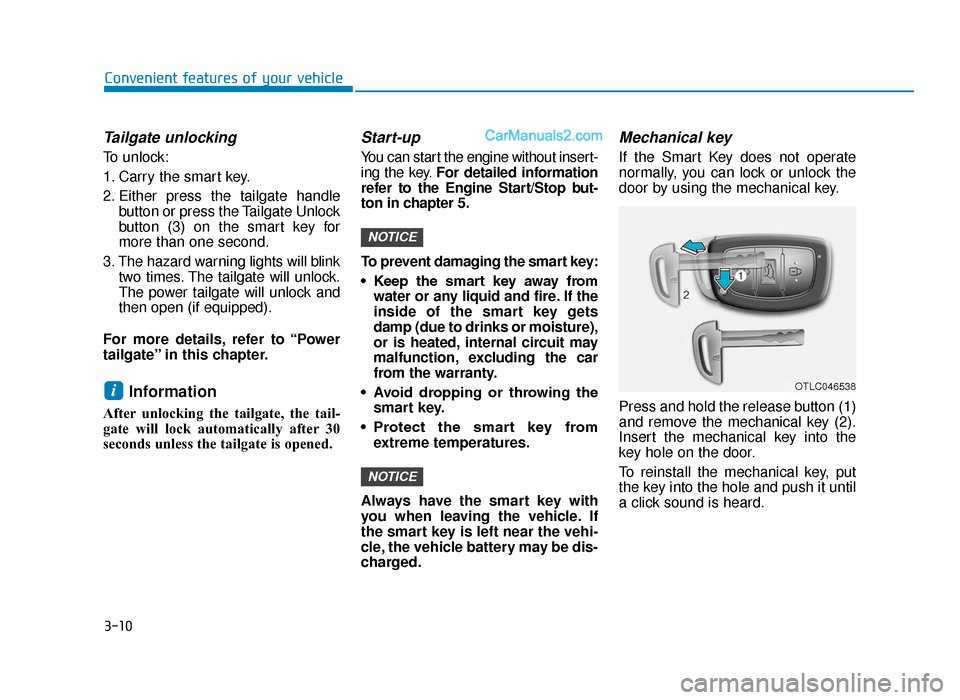
3-10
Convenient features of your vehicle
Tailgate unlocking
To unlock:
1. Carry the smart key.
2. Either press the tailgate handlebutton or press the Tailgate Unlock
button (3) on the smart key for
more than one second.
3. The hazard warning lights will blink two times. The tailgate will unlock.
The power tailgate will unlock and
then open (if equipped).
For more details, refer to “Power
tailgate” in this chapter.
Information
After unlocking the tailgate, the tail-
gate will lock automatically after 30
seconds unless the tailgate is opened.
Start-up
You can start the engine without insert-
ing the key. For detailed information
refer to the Engine Start/Stop but-
ton in chapter 5.
To prevent damaging the smart key:
• Keep the smart key away from water or any liquid and fire. If the
inside of the smart key gets
damp (due to drinks or moisture),
or is heated, internal circuit may
malfunction, excluding the car
from the warranty.
• Avoid dropping or throwing the smart key.
• Protect the smart key from extreme temperatures.
Always have the smart key with
you when leaving the vehicle. If
the smart key is left near the vehi-
cle, the vehicle battery may be dis-
charged.
Mechanical key
If the Smart Key does not operate
normally, you can lock or unlock the
door by using the mechanical key.
Press and hold the release button (1)
and remove the mechanical key (2).
Insert the mechanical key into the
key hole on the door.
To reinstall the mechanical key, put
the key into the hole and push it until
a click sound is heard.
NOTICE
NOTICE
iOTLC046538
TLe UK 3a(~109).qxp 6/12/2018 2:21 PM Page 10
Page 114 of 685

3-22
Convenient features of your vehicle
STEERING WHEEL
Electric power steering (EPS)
The system assists you with steering
the vehicle. If the engine is off or if
the power steering system becomes
inoperative, the vehicle may still be
steered, but it will require increased
steering effort.
Also, the steering effort becomes
heavier as the vehicle’s speed
increases and becomes lighter as
the vehicle’s speed decreases for
better control of the steering wheel.
Should you notice any change in the
effort required to steer during normal
vehicle operation, we recommend
that the system be checked by a
HYUNDAI authorised repairer.If the Electric Power Steering System
does not operate normally, the warn-
ing light ( ) will illuminate on the
instrument cluster. The steering
wheel may become difficult to con-
trol or operate. We recommend to
take your vehicle to a HYUNDAI
authorised repairer and have the sys-
tem checked as soon as possible.
Information
The following symptoms may occur
during normal vehicle operation:
• The steering effort may be highimmediately after placing the igni-
tion switch in the ON position.
This happens as the system per-
forms the EPS system diagnostics.
When the diagnostics is completed,
the steering wheel will return to its
normal condition.
(Continued)(Continued)
• A click noise may be heard from the
EPS relay after the ignition switch is
placed to the ON or LOCK/OFF
position.
A click noise may be heard from the
EPS relay after the Engine Start/Stop
button is in the ON or OFF position.
(With Smart key system)
• Motor noise may be heard when the vehicle is at a stop or at a low driv-
ing speed.
• When you operate the steering wheel in low temperature, the steer-
ing effort may be high and abnor-
mal noise may occur. If temperature
rises, the noise will disappear. This
is a normal condition.
• When the vehicle is stationary, if you turn the steering wheel all the
way to the left or right continuously,
the steering wheel effort increases.
This is not a system malfunction. As
time passes, the steering wheel
effort will return to its normal con-
dition.
i
NOTICE
TLe UK 3a(~109).qxp 6/12/2018 2:21 PM Page 22
Page 118 of 685
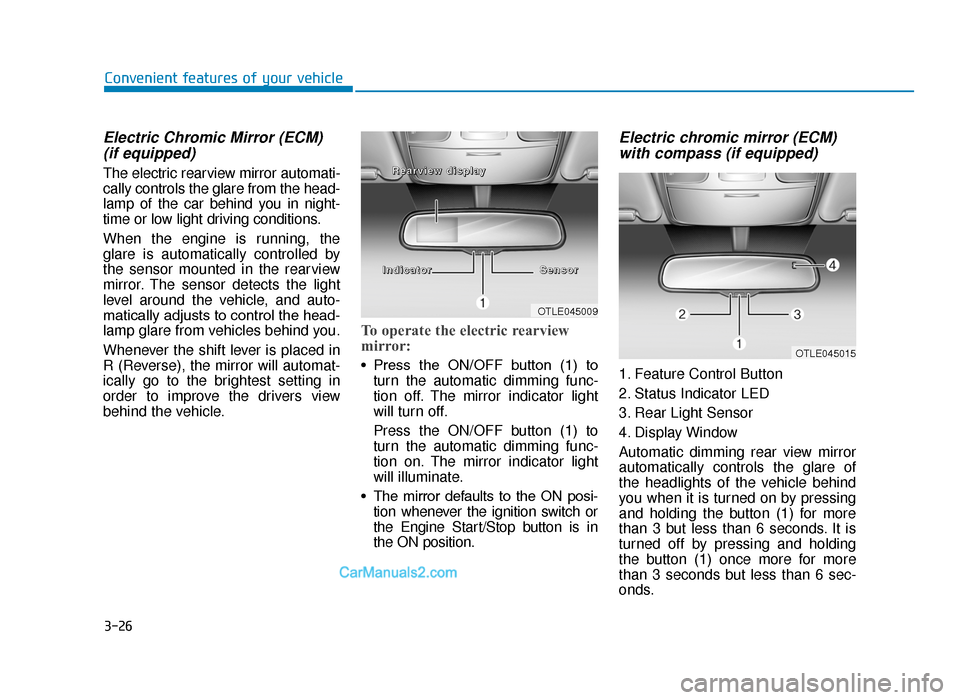
3-26
Convenient features of your vehicle
Electric Chromic Mirror (ECM) (if equipped)
The electric rearview mirror automati-
cally controls the glare from the head-
lamp of the car behind you in night-
time or low light driving conditions.
When the engine is running, the
glare is automatically controlled by
the sensor mounted in the rearview
mirror. The sensor detects the light
level around the vehicle, and auto-
matically adjusts to control the head-
lamp glare from vehicles behind you.
Whenever the shift lever is placed in
R (Reverse), the mirror will automat-
ically go to the brightest setting in
order to improve the drivers view
behind the vehicle.
To operate the electric rearview
mirror:
• Press the ON/OFF button (1) to
turn the automatic dimming func-
tion off. The mirror indicator light
will turn off.
Press the ON/OFF button (1) to
turn the automatic dimming func-
tion on. The mirror indicator light
will illuminate.
• The mirror defaults to the ON posi- tion whenever the ignition switch or
the Engine Start/Stop button is in
the ON position.
Electric chromic mirror (ECM)with compass (if equipped)
1. Feature Control Button
2. Status Indicator LED
3. Rear Light Sensor
4. Display Window
Automatic dimming rear view mirror
automatically controls the glare of
the headlights of the vehicle behind
you when it is turned on by pressing
and holding the button (1) for more
than 3 but less than 6 seconds. It is
turned off by pressing and holding
the button (1) once more for more
than 3 seconds but less than 6 sec-
onds.
OTLE045009
I
InnddiiccaattoorrSSeennssoorr
RReeaarrvviieeww
ddiissppllaayy
OTLE045015
TLe UK 3a(~109).qxp 6/12/2018 2:22 PM Page 26
Page 166 of 685
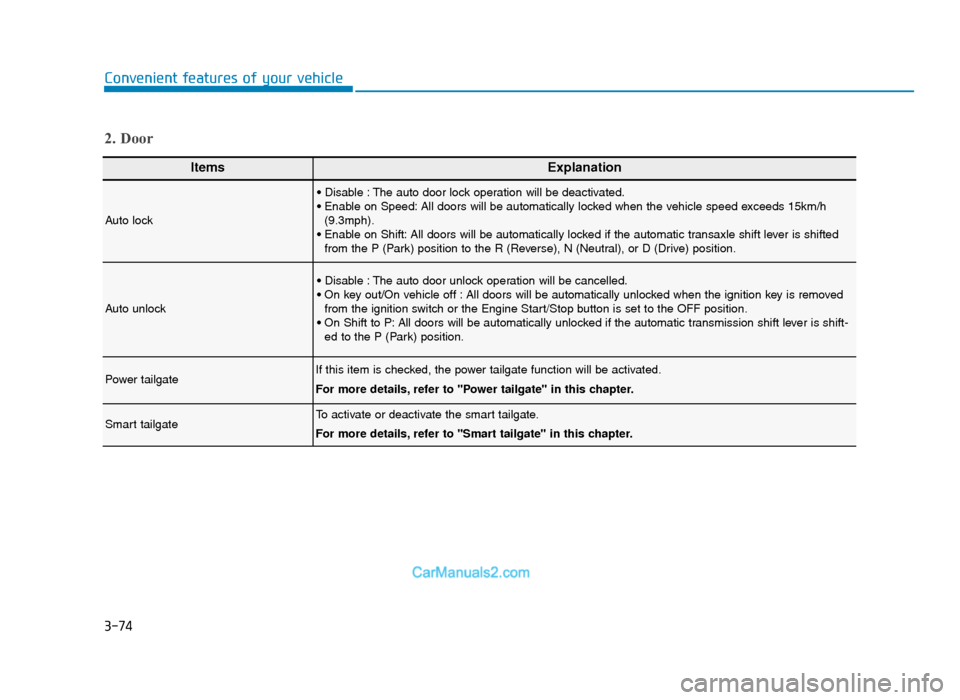
3-74
Convenient features of your vehicle
ItemsExplanation
Auto lock
• Disable : The auto door lock operation will be deactivated.
• Enable on Speed: All doors will be automatically locked when the vehicle speed exceeds 15km/h(9.3mph).
• Enable on Shift: All doors will be automatically locked if the automatic transaxle shift lever is shifted from the P (Park) position to the R (Reverse), N (Neutral), or D (Drive) position.
Auto unlock
• Disable : The auto door unlock operation will be cancelled.
• On key out/On vehicle off : All doors will be automatically unlocked when the ignition key is removedfrom the ignition switch or the Engine Start/Stop button is set to the OFF position.
• On Shift to P: All doors will be automatically unlocked if the automatic transmission shift lever is shift- ed to the P (Park) position.
Power tailgateIf this item is checked, the power tailgate function will be activated.
For more details, refer to "Power tailgate" in this chapter.
Smart tailgateTo activate or deactivate the smart tailgate.
For more details, refer to "Smart tailgate" in this chapter.
2. Door
TLe UK 3a(~109).qxp 6/12/2018 2:27 PM Page 74
Page 171 of 685
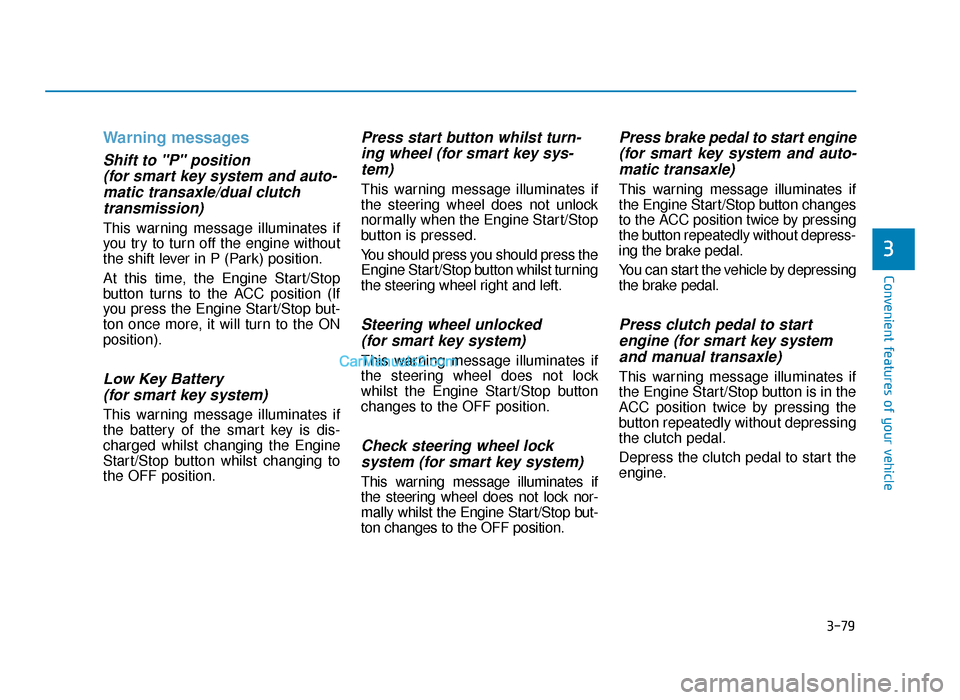
3-79
Convenient features of your vehicle
Warning messages
Shift to "P" position (for smart key system and auto-matic transaxle/dual clutchtransmission)
This warning message illuminates if
you try to turn off the engine without
the shift lever in P (Park) position.
At this time, the Engine Start/Stop
button turns to the ACC position (If
you press the Engine Start/Stop but-
ton once more, it will turn to the ON
position).
Low Key Battery (for smart key system)
This warning message illuminates if
the battery of the smart key is dis-
charged whilst changing the Engine
Start/Stop button whilst changing to
the OFF position.
Press start button whilst turn-ing wheel (for smart key sys-tem)
This warning message illuminates if
the steering wheel does not unlock
normally when the Engine Start/Stop
button is pressed.
You should press you should press the
Engine Start/Stop button whilst turning
the steering wheel right and left.
Steering wheel unlocked (for smart key system)
This warning message illuminates if
the steering wheel does not lock
whilst the Engine Start/Stop button
changes to the OFF position.
Check steering wheel lock system (for smart key system)
This warning message illuminates if
the steering wheel does not lock nor-
mally whilst the Engine Start/Stop but-
ton changes to the OFF position.
Press brake pedal to start engine(for smart key system and auto-matic transaxle)
This warning message illuminates if
the Engine Start/Stop button changes
to the ACC position twice by pressing
the button repeatedly without depress-
ing the brake pedal.
You can start the vehicle by depressing
the brake pedal.
Press clutch pedal to startengine (for smart key systemand manual transaxle)
This warning message illuminates if
the Engine Start/Stop button is in the
ACC position twice by pressing the
button repeatedly without depressing
the clutch pedal.
Depress the clutch pedal to start the
engine.
3
TLe UK 3a(~109).qxp 6/12/2018 2:27 PM Page 79
Page 172 of 685
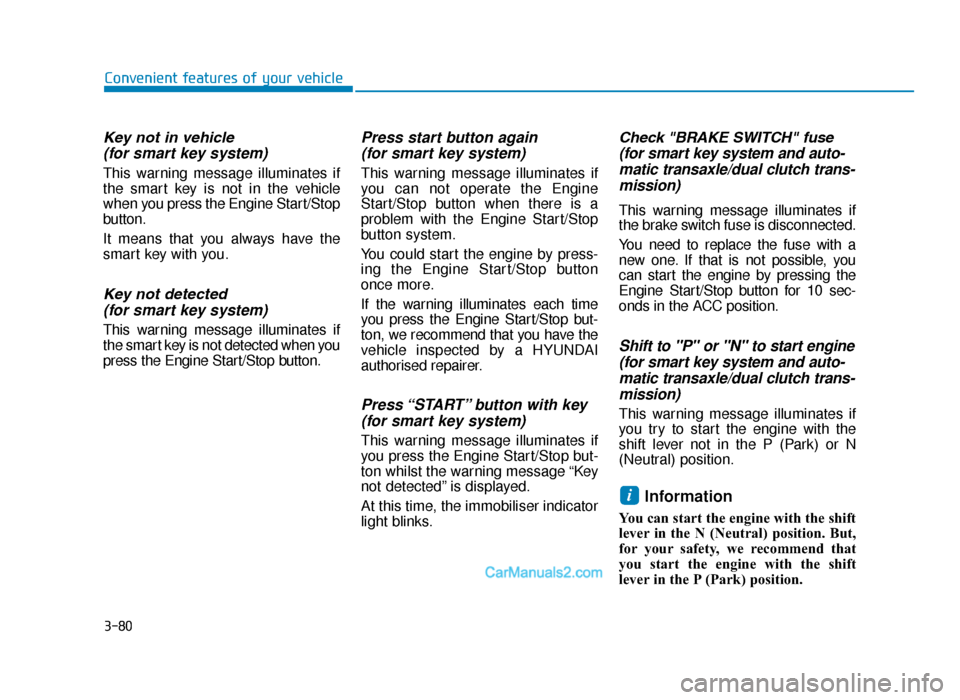
3-80
Convenient features of your vehicle
Key not in vehicle(for smart key system)
This warning message illuminates if
the smart key is not in the vehicle
when you press the Engine Start/Stop
button.
It means that you always have the
smart key with you.
Key not detected (for smart key system)
This warning message illuminates if
the smart key is not detected when you
press the Engine Start/Stop button.
Press start button again (for smart key system)
This warning message illuminates if
you can not operate the Engine
Start/Stop button when there is a
problem with the Engine Start/Stop
button system.
You could start the engine by press-
ing the Engine Start/Stop button
once more.
If the warning illuminates each time
you press the Engine Start/Stop but-
ton, we recommend that you have the
vehicle inspected by a HYUNDAI
authorised repairer.
Press “START” button with key(for smart key system)
This warning message illuminates if
you press the Engine Start/Stop but-
ton whilst the warning message “Key
not detected” is displayed.
At this time, the immobiliser indicator
light blinks.
Check "BRAKE SWITCH" fuse(for smart key system and auto-matic transaxle/dual clutch trans-mission)
This warning message illuminates if
the brake switch fuse is disconnected.
You need to replace the fuse with a
new one. If that is not possible, you
can start the engine by pressing the
Engine Start/Stop button for 10 sec-
onds in the ACC position.
Shift to "P" or "N" to start engine(for smart key system and auto-matic transaxle/dual clutch trans-mission)
This warning message illuminates if
you try to start the engine with the
shift lever not in the P (Park) or N
(Neutral) position.
Information
You can start the engine with the shift
lever in the N (Neutral) position. But,
for your safety, we recommend that
you start the engine with the shift
lever in the P (Park) position.
i
TLe UK 3a(~109).qxp 6/12/2018 2:27 PM Page 80
Page 180 of 685
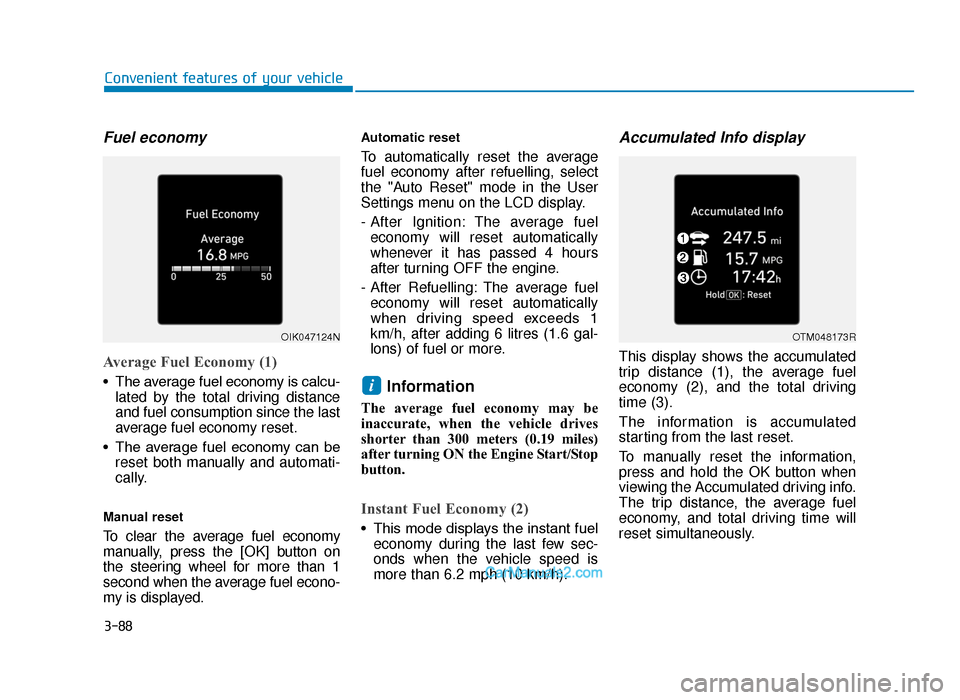
3-88
Convenient features of your vehicle
Fuel economy
Average Fuel Economy (1)
• The average fuel economy is calcu-lated by the total driving distance
and fuel consumption since the last
average fuel economy reset.
• The average fuel economy can be reset both manually and automati-
cally.
Manual reset
To clear the average fuel economy
manually, press the [OK] button on
the steering wheel for more than 1
second when the average fuel econo-
my is displayed.
Automatic reset
To automatically reset the average
fuel economy after refuelling, select
the "Auto Reset" mode in the User
Settings menu on the LCD display.
- After Ignition: The average fueleconomy will reset automatically
whenever it has passed 4 hours
after turning OFF the engine.
- After Refuelling: The average fuel economy will reset automatically
when driving speed exceeds 1
km/h, after adding 6 litres (1.6 gal-
lons) of fuel or more.
Information
The average fuel economy may be
inaccurate, when the vehicle drives
shorter than 300 meters (0.19 miles)
after turning ON the Engine Start/Stop
button.
Instant Fuel Economy (2)
• This mode displays the instant fuel economy during the last few sec-
onds when the vehicle speed is
more than 6.2 mph (10 km/h).
Accumulated Info display
This display shows the accumulated
trip distance (1), the average fuel
economy (2), and the total driving
time (3).
The information is accumulated
starting from the last reset.
To manually reset the information,
press and hold the OK button when
viewing the Accumulated driving info.
The trip distance, the average fuel
economy, and total driving time will
reset simultaneously.
i
OIK047124NOTM048173R
TLe UK 3a(~109).qxp 6/12/2018 2:28 PM Page 88
Page 185 of 685
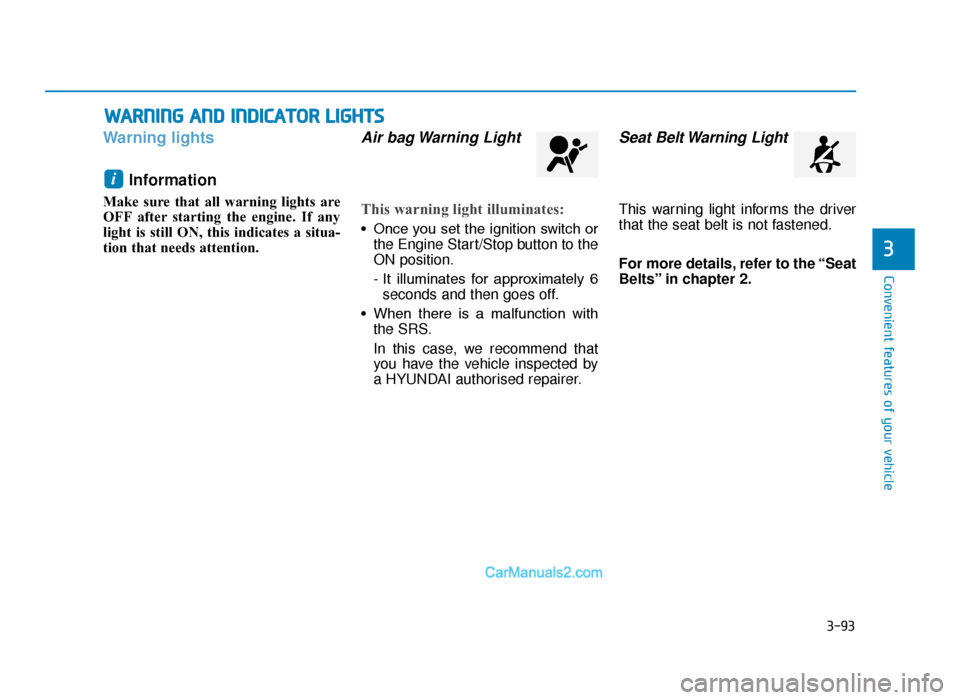
3-93
Convenient features of your vehicle
3
Warning lightsInformation
Make sure that all warning lights are
OFF after starting the engine. If any
light is still ON, this indicates a situa-
tion that needs attention.
Air bag Warning Light
This warning light illuminates:
• Once you set the ignition switch orthe Engine Start/Stop button to the
ON position.
- It illuminates for approximately 6seconds and then goes off.
• When there is a malfunction with the SRS.
In this case, we recommend that
you have the vehicle inspected by
a HYUNDAI authorised repairer.
Seat Belt Warning Light
This warning light informs the driver
that the seat belt is not fastened.
For more details, refer to the “Seat
Belts” in chapter 2.
i
WARNING AND INDICATOR LIGHTS
TLe UK 3a(~109).qxp 6/12/2018 2:28 PM Page 93