trip computer Hyundai Tucson 2019 Owner's Manual - RHD (UK, Australia)
[x] Cancel search | Manufacturer: HYUNDAI, Model Year: 2019, Model line: Tucson, Model: Hyundai Tucson 2019Pages: 685, PDF Size: 17.76 MB
Page 94 of 685
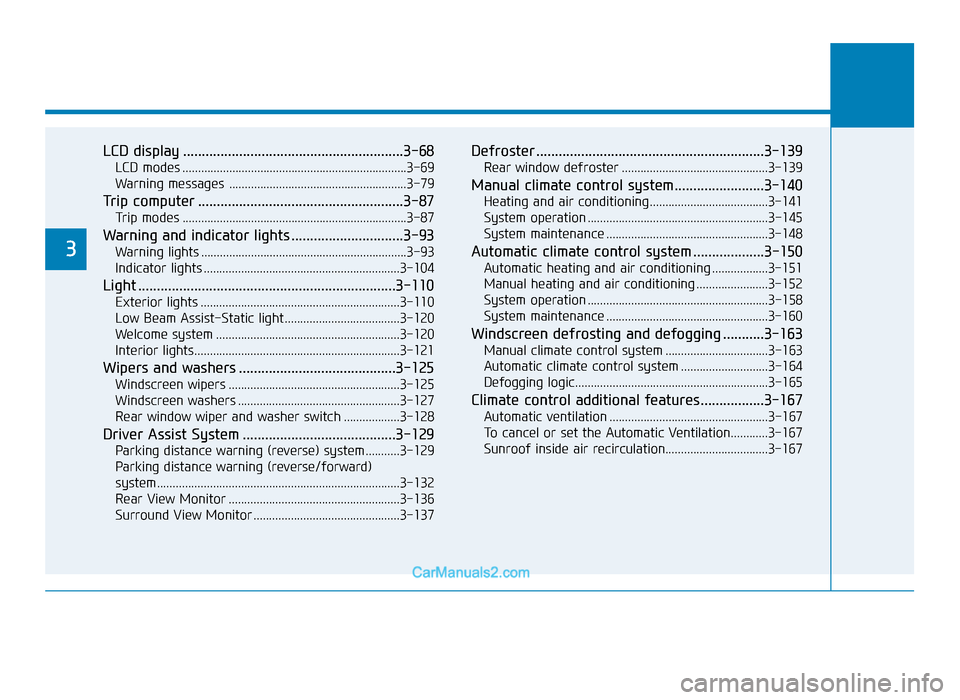
LCD display ...........................................................3-68
LCD modes ........................................................................\
3-69
Warning messages .........................................................3-79
Trip computer .......................................................3-87
Trip modes ........................................................................\
3-87
Warning and indicator lights ..............................3-93
Warning lights ..................................................................3-93
Indicator lights ...............................................................3-104
Light .....................................................................3-1\
10
Exterior lights ................................................................3-110
Low Beam Assist-Static light .....................................3-120
Welcome system ...........................................................3-120
Interior lights..................................................................3-121
Wipers and washers ..........................................3-125
Windscreen wipers .......................................................3-125
Windscreen washers ....................................................3-127
Rear window wiper and washer switch ..................3-128
Driver Assist System .........................................3-129
Parking distance warning (reverse) system ...........3-129
Parking distance warning (reverse/forward)
system........................................................................\
......3-132
Rear View Monitor .......................................................3-136
Surround View Monitor ...............................................3-137
Defroster .............................................................3-139
Rear window defroster ...............................................3-139
Manual climate control system........................3-140
Heating and air conditioning......................................3-141
System operation ..........................................................3-145
System maintenance ....................................................3-148
Automatic climate control system ...................3-150
Automatic heating and air conditioning ..................3-151
Manual heating and air conditioning .......................3-152
System operation ..........................................................3-158
System maintenance ....................................................3-160
Windscreen defrosting and defogging ...........3-163
Manual climate control system .................................3-163
Automatic climate control system ............................3-164
Defogging logic..............................................................3-165
Climate control additional features.................3-167
Automatic ventilation ...................................................3-167
To cancel or set the Automatic Ventilation............3-167
Sunroof inside air recirculation.................................3-167
3
TLe UK 3a(~109).qxp 6/12/2018 2:20 PM Page 2
Page 152 of 685
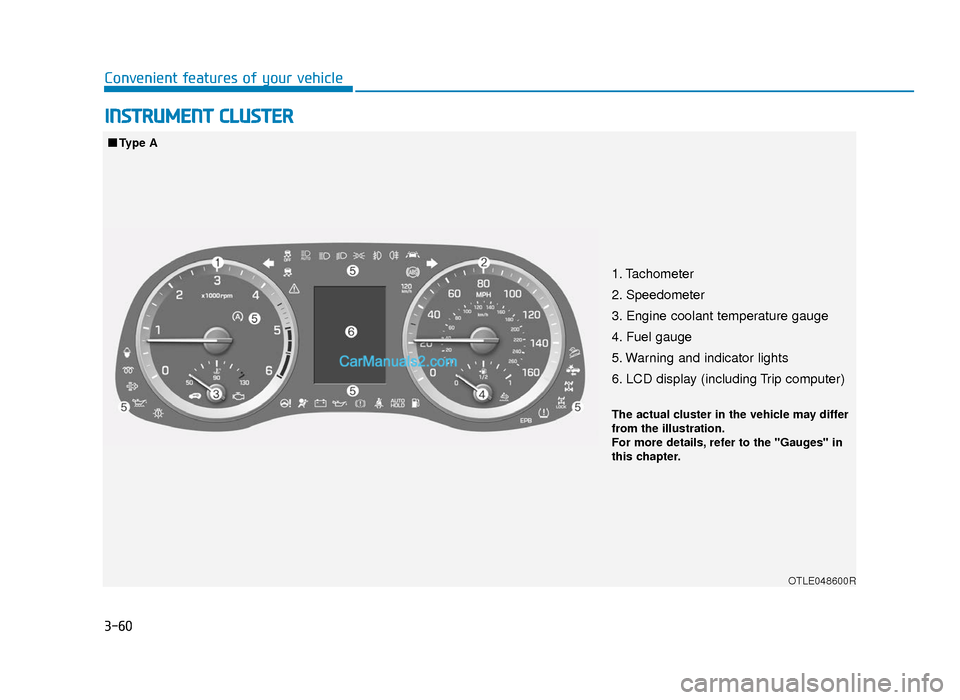
3-60
INSTRUMENT CLUSTER
Convenient features of your vehicle
1. Tachometer
2. Speedometer
3. Engine coolant temperature gauge
4. Fuel gauge
5. Warning and indicator lights
6. LCD display (including Trip computer)
OTLE048600R
■Type AThe actual cluster in the vehicle may differ
from the illustration.
For more details, refer to the "Gauges" in
this chapter.
TLe UK 3a(~109).qxp 6/12/2018 2:25 PM Page 60
Page 153 of 685
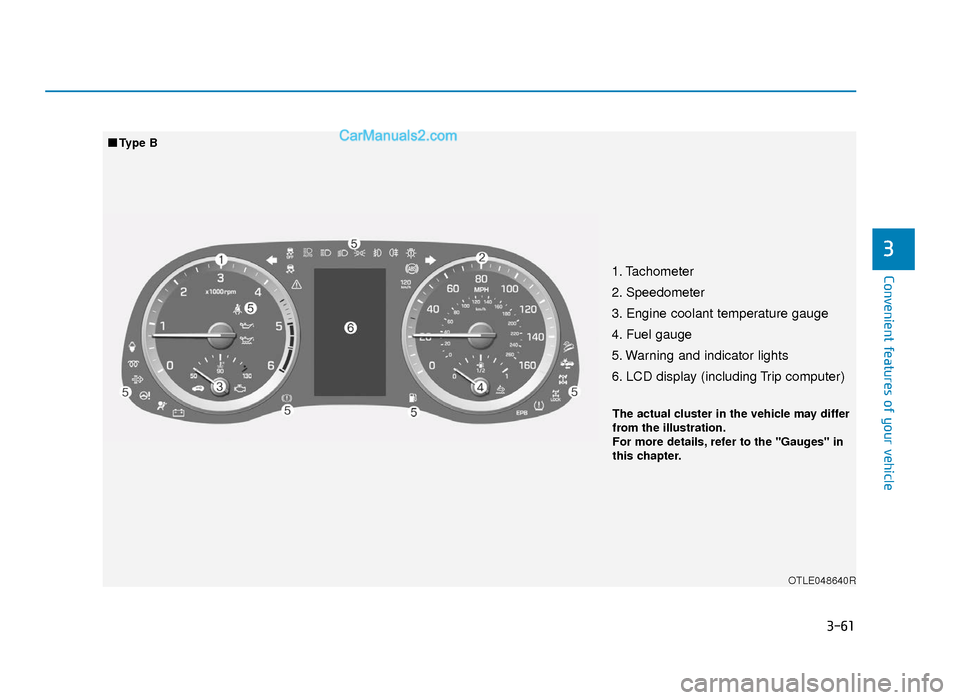
3-61
Convenient features of your vehicle
3
1. Tachometer
2. Speedometer
3. Engine coolant temperature gauge
4. Fuel gauge
5. Warning and indicator lights
6. LCD display (including Trip computer)
OTLE048640R
■Type B The actual cluster in the vehicle may differ
from the illustration.
For more details, refer to the "Gauges" in
this chapter.
TLe UK 3a(~109).qxp 6/12/2018 2:25 PM Page 61
Page 160 of 685
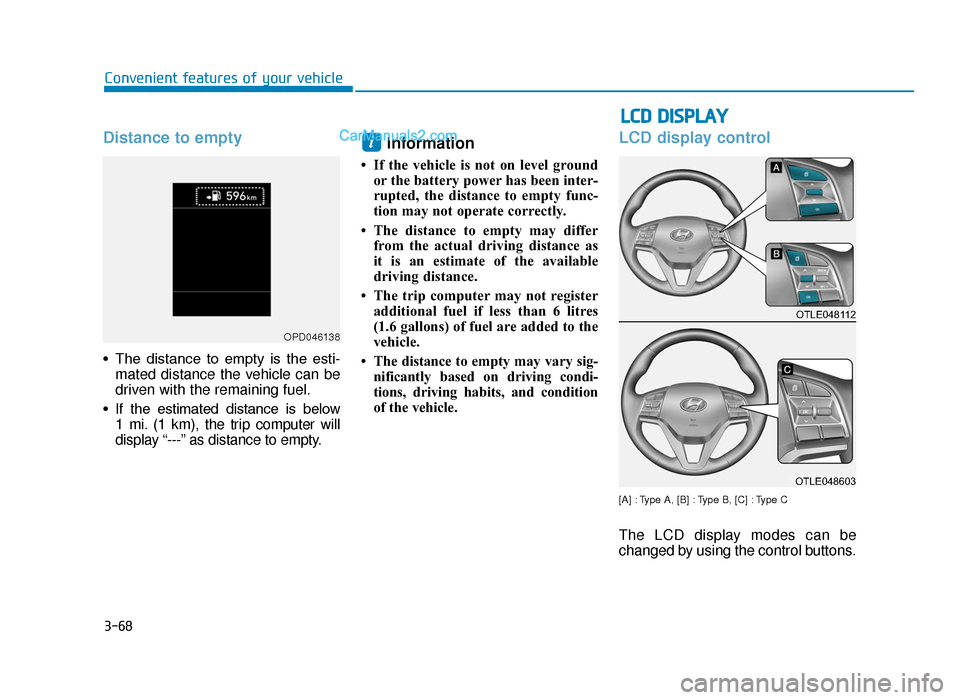
3-68
LCD DISPLAY
Convenient features of your vehicle
Distance to empty
• The distance to empty is the esti-mated distance the vehicle can be
driven with the remaining fuel.
• If the estimated distance is below 1 mi. (1 km), the trip computer will
display “---” as distance to empty.
Information
• If the vehicle is not on level groundor the battery power has been inter-
rupted, the distance to empty func-
tion may not operate correctly.
• The distance to empty may differ from the actual driving distance as
it is an estimate of the available
driving distance.
• The trip computer may not register additional fuel if less than 6 litres
(1.6 gallons) of fuel are added to the
vehicle.
• The distance to empty may vary sig- nificantly based on driving condi-
tions, driving habits, and condition
of the vehicle.
LCD display control
[A] : Type A, [B] : Type B, [C] : Type C
The LCD display modes can be
changed by using the control buttons.
i
OPD046138
OTLE048112
OTLE048603
TLe UK 3a(~109).qxp 6/12/2018 2:26 PM Page 68
Page 161 of 685
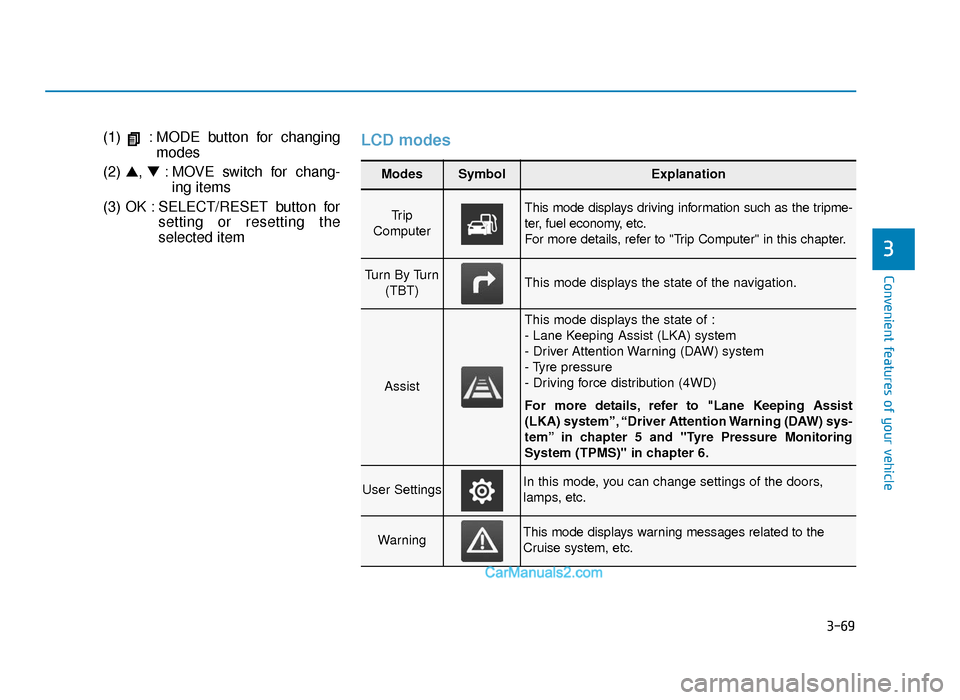
3-69
Convenient features of your vehicle
(1) : MODE button for changingmodes
(2) ▲, ▼: MOVE switch for chang-
ing items
(3) OK : SELECT/RESET button for setting or resetting the
selected itemLCD modes
3
Modes SymbolExplanation
Tr i p
Computer This mode displays driving information such as the tripme-
ter, fuel economy, etc.
For more details, refer to "Trip Computer" in this chapter.
Turn By Turn (TBT)This mode displays the state of the navigation.
Assist
This mode displays the state of :
- Lane Keeping Assist (LKA) system
- Driver Attention Warning (DAW) system
- Tyre pressure
- Driving force distribution (4WD)
For more details, refer to "Lane Keeping Assist
(LKA) system”, “Driver Attention Warning (DAW) sys-
tem” in chapter 5 and "Tyre Pressure Monitoring
System (TPMS)" in chapter 6.
User SettingsIn this mode, you can change settings of the doors,
lamps, etc.
WarningThis mode displays warning messages related to the
Cruise system, etc.
TLe UK 3a(~109).qxp 6/12/2018 2:26 PM Page 69
Page 162 of 685

3-70
Convenient features of your vehicle
Shift to P to edit settings /Engage parking brake to editsettings
This warning message illuminates if
you try to select an item from the
User Settings mode whilst driving.
- Automatic transaxle / dual clutch
transmission
For your safety, change the User
Settings after parking the vehicle,
applying the parking brake and mov-
ing the shift lever to P (Park).
- Manual transaxle
For your safety, change the User
Settings after engaging the parking
brake.
Quick guide (Help, if equipped)
This mode provides quick guides for
the systems in the User Settings
mode.
Select an item, press and hold the
OK button.
For more details about each sys-
tem, refer to this Owner’s Manual.
Trip computer mode
This mode displays driving informa-
tion like the tripmeter, fuel economy,
etc.
For more details, refer to “Trip
Computer” in this chapter.
OIK047124N
TLe UK 3a(~109).qxp 6/12/2018 2:26 PM Page 70
Page 170 of 685
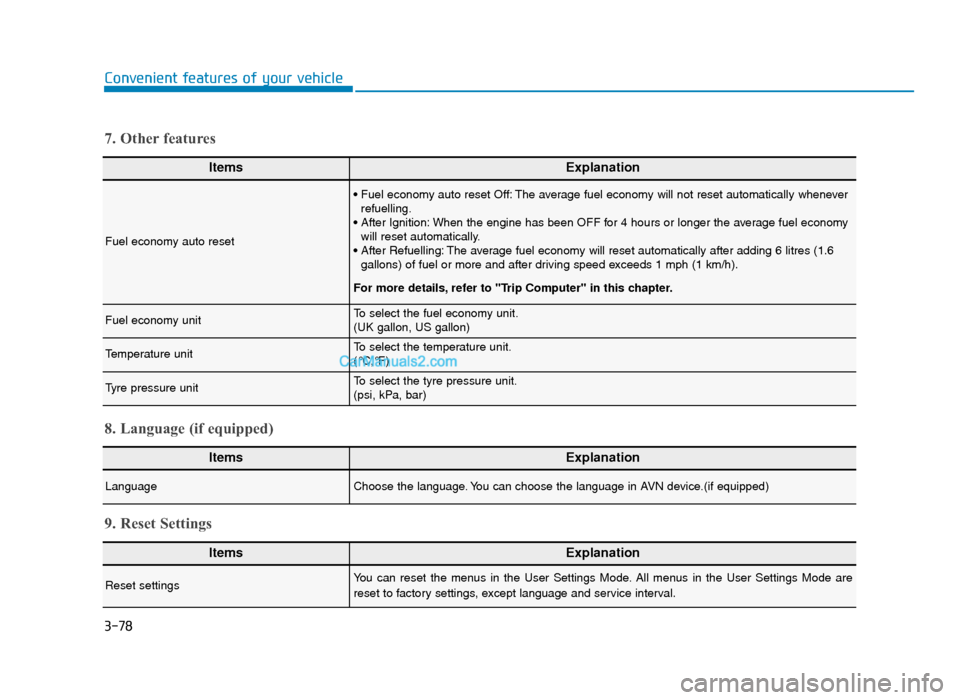
3-78
Convenient features of your vehicle
ItemsExplanation
Fuel economy auto reset
• Fuel economy auto reset Off: The average fuel economy will not reset automatically wheneverrefuelling.
• After Ignition: When the engine has been OFF for 4 hours or longer the average fuel economy will reset automatically.
• After Refuelling: The average fuel economy will reset automatically after adding 6 litres (1.6 gallons) of fuel or more and after driving speed exceeds 1 mph (1 km/h).
For more details, refer to "Trip Computer" in this chapter.
Fuel economy unitTo select the fuel economy unit.
(UK gallon, US gallon)
Temperature unitTo select the temperature unit.
(°C,°F)
Tyre pressure unitTo select the tyre pressure unit.
(psi, kPa, bar)
7. Other features
ItemsExplanation
LanguageChoose the language. You can choose the language in AVN device.(if equipped)
8. Language (if equipped)
ItemsExplanation
Reset settingsYou can reset the menus in the User Settings Mode. All menus in the User Settings Mode are
reset to factory settings, except language and service interval.
9. Reset Settings
TLe UK 3a(~109).qxp 6/12/2018 2:27 PM Page 78
Page 175 of 685
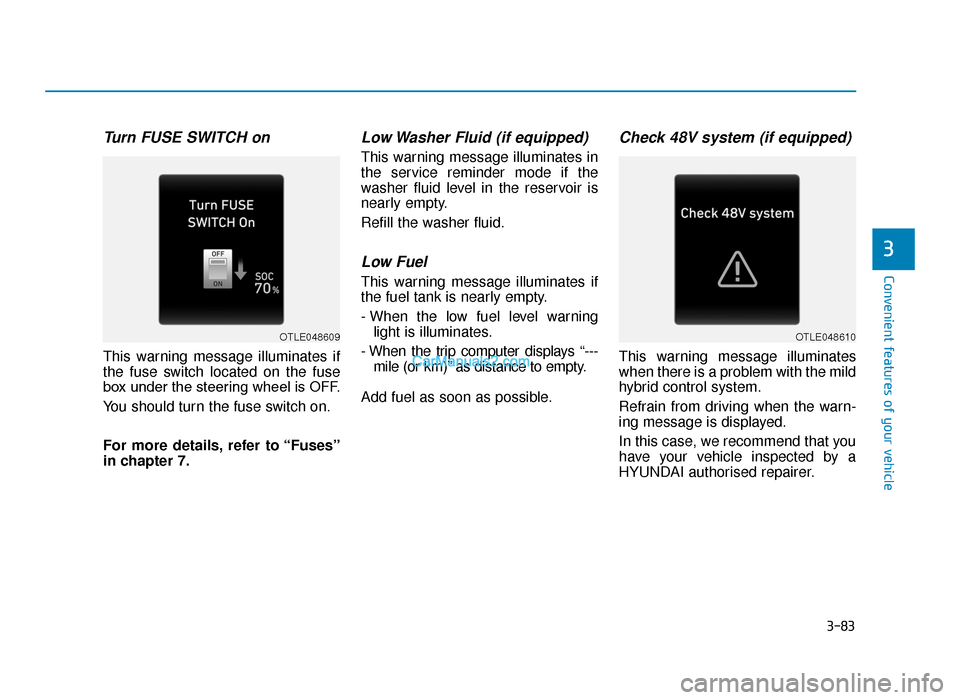
3-83
Convenient features of your vehicle
3
Turn FUSE SWITCH on
This warning message illuminates if
the fuse switch located on the fuse
box under the steering wheel is OFF.
You should turn the fuse switch on.
For more details, refer to “Fuses”
in chapter 7.
Low Washer Fluid (if equipped)
This warning message illuminates in
the service reminder mode if the
washer fluid level in the reservoir is
nearly empty.
Refill the washer fluid.
Low Fuel
This warning message illuminates if
the fuel tank is nearly empty.
- When the low fuel level warninglight is illuminates.
- When the trip computer displays “--- mile (or km)” as distance to empty.
Add fuel as soon as possible.
Check 48V system (if equipped)
This warning message illuminates
when there is a problem with the mild
hybrid control system.
Refrain from driving when the warn-
ing message is displayed.
In this case, we recommend that you
have your vehicle inspected by a
HYUNDAI authorised repairer.
OTLE048609OTLE048610
TLe UK 3a(~109).qxp 6/12/2018 2:27 PM Page 83
Page 179 of 685
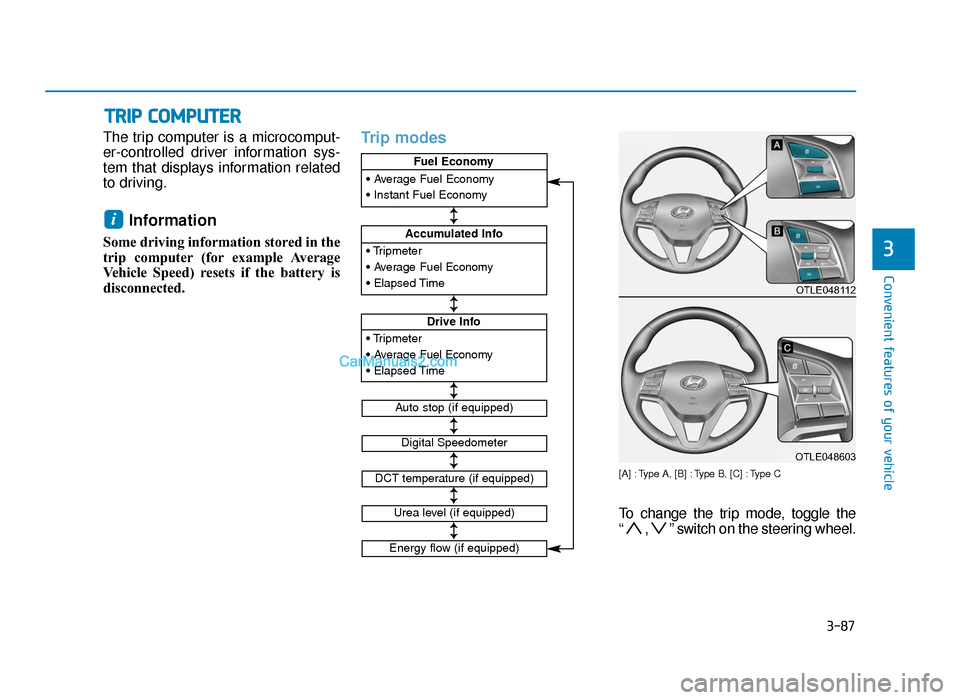
3-87
Convenient features of your vehicle
The trip computer is a microcomput-
er-controlled driver information sys-
tem that displays information related
to driving.
Information
Some driving information stored in the
trip computer (for example Average
Vehicle Speed) resets if the battery is
disconnected.
Trip modes
[A] : Type A, [B] : Type B, [C] : Type C
To change the trip mode, toggle the
“ , ” switch on the steering wheel.
i
TRIP COMPUTER
3• Tripmeter
• Average Fuel Economy
• Elapsed Time
Accumulated Info
• Tripmeter
• Average Fuel Economy
• Elapsed Time
Drive Info
• Average Fuel Economy
• Instant Fuel Economy
Fuel Economy
Digital Speedometer
Auto stop (if equipped)
DCT temperature (if equipped)
↕
↕
↕
↕
↕
↕
↕
Urea level (if equipped)
Energy flow (if equipped)
OTLE048112
OTLE048603
TLe UK 3a(~109).qxp 6/12/2018 2:27 PM Page 87
Page 357 of 685
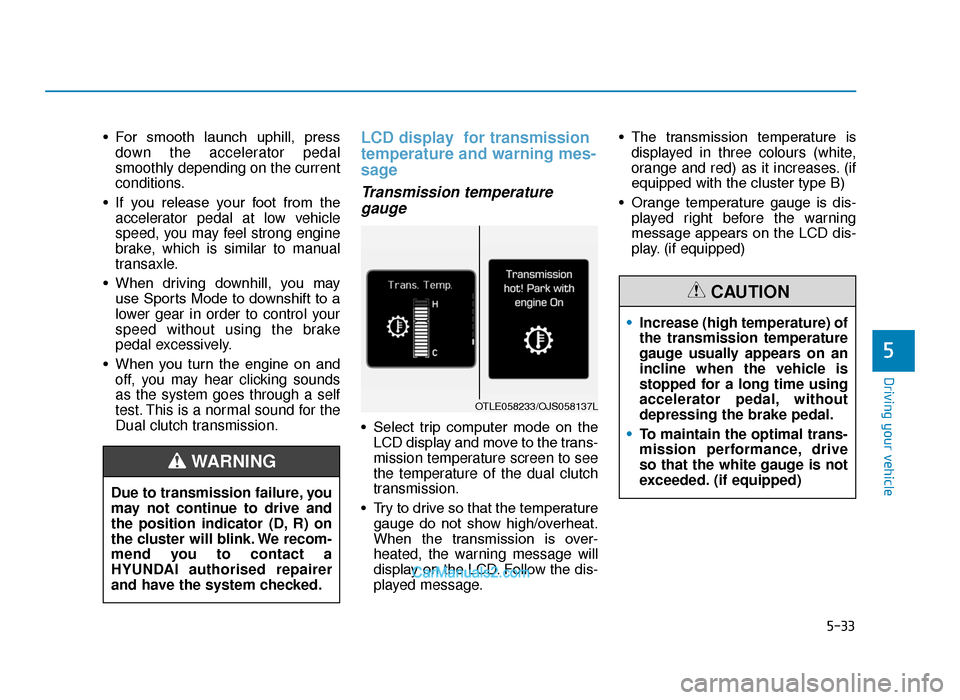
5-33
Driving your vehicle
5
• For smooth launch uphill, pressdown the accelerator pedal
smoothly depending on the current
conditions.
• If you release your foot from the accelerator pedal at low vehicle
speed, you may feel strong engine
brake, which is similar to manual
transaxle.
• When driving downhill, you may use Sports Mode to downshift to a
lower gear in order to control your
speed without using the brake
pedal excessively.
• When you turn the engine on and off, you may hear clicking sounds
as the system goes through a self
test. This is a normal sound for the
Dual clutch transmission.LCD display for transmission
temperature and warning mes-
sage
Transmission temperaturegauge
• Select trip computer mode on the
LCD display and move to the trans-
mission temperature screen to see
the temperature of the dual clutch
transmission.
• Try to drive so that the temperature gauge do not show high/overheat.
When the transmission is over-
heated, the warning message will
display on the LCD. Follow the dis-
played message. • The transmission temperature is
displayed in three colours (white,
orange and red) as it increases. (if
equipped with the cluster type B)
• Orange temperature gauge is dis- played right before the warning
message appears on the LCD dis-
play. (if equipped)
Due to transmission failure, you
may not continue to drive and
the position indicator (D, R) on
the cluster will blink. We recom-
mend you to contact a
HYUNDAI authorised repairer
and have the system checked.
WARNING
OTLE058233/OJS058137L
• Increase (high temperature) of
the transmission temperature
gauge usually appears on an
incline when the vehicle is
stopped for a long time using
accelerator pedal, without
depressing the brake pedal.
• To maintain the optimal trans-
mission performance, drive
so that the white gauge is not
exceeded. (if equipped)
CAUTION
TLe UK 5.qxp 5/10/2018 12:20 PM Page 33