battery replacement Hyundai Tucson 2019 Owner's Manual
[x] Cancel search | Manufacturer: HYUNDAI, Model Year: 2019, Model line: Tucson, Model: Hyundai Tucson 2019Pages: 546, PDF Size: 61.38 MB
Page 98 of 546
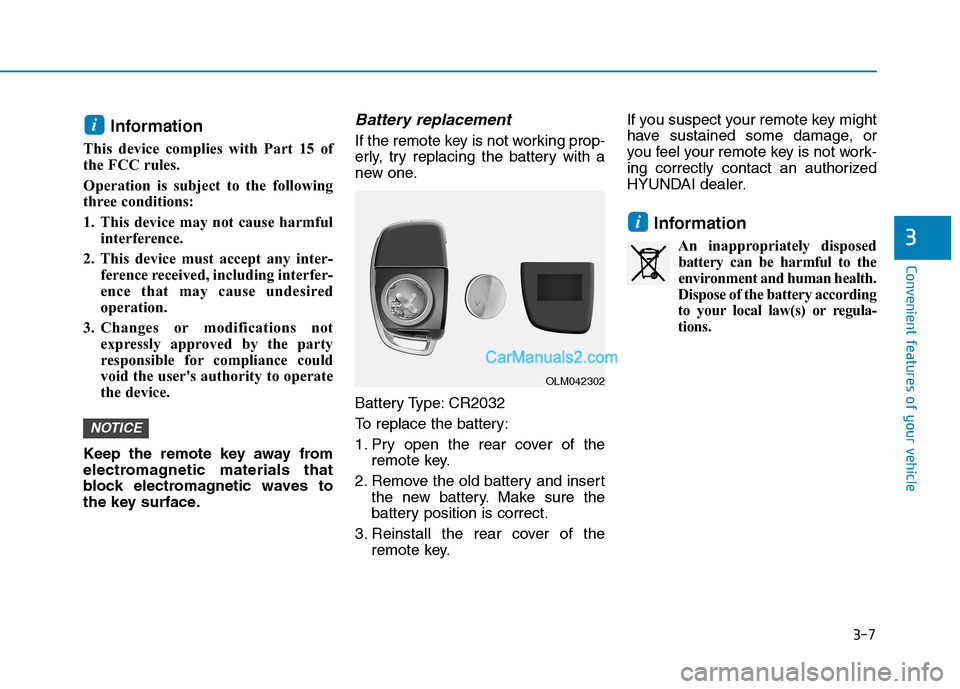
3-7
Convenient features of your vehicle
Information
This device complies with Part 15 of
the FCC rules.
Operation is subject to the following
three conditions:
1. This device may not cause harmful
interference.
2. This device must accept any inter-
ference received, including interfer-
ence that may cause undesired
operation.
3. Changes or modifications not
expressly approved by the party
responsible for compliance could
void the user's authority to operate
the device.
Keep the remote key away from
electromagnetic materials that
block electromagnetic waves to
the key surface.
Battery replacement
If the remote key is not working prop-
erly, try replacing the battery with a
new one.
Battery Type: CR2032
To replace the battery:
1. Pry open the rear cover of the
remote key.
2. Remove the old battery and insert
the new battery. Make sure the
battery position is correct.
3. Reinstall the rear cover of the
remote key.If you suspect your remote key might
have sustained some damage, or
you feel your remote key is not work-
ing correctly contact an authorized
HYUNDAI dealer.
Information
An inappropriately disposed
battery can be harmful to the
environment and human health.
Dispose of the battery according
to your local law(s) or regula-
tions.
i
NOTICE
i
3
OLM042302
Page 103 of 546
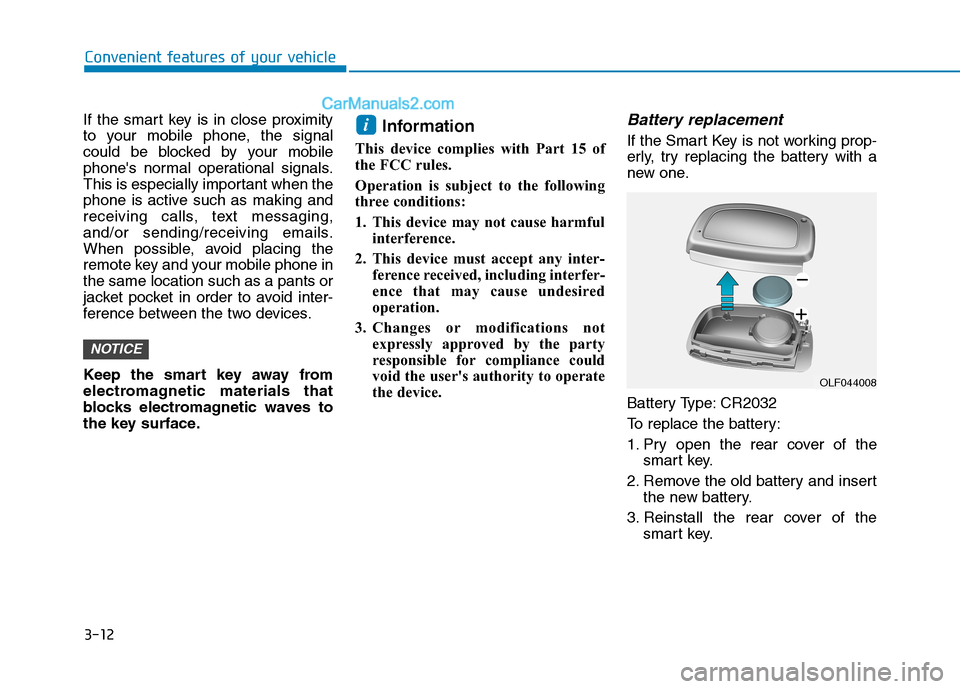
3-12
Convenient features of your vehicle
If the smart key is in close proximity
to your mobile phone, the signal
could be blocked by your mobile
phone's normal operational signals.
This is especially important when the
phone is active such as making and
receiving calls, text messaging,
and/or sending/receiving emails.
When possible, avoid placing the
remote key and your mobile phone in
the same location such as a pants or
jacket pocket in order to avoid inter-
ference between the two devices.
Keep the smart key away from
electromagnetic materials that
blocks electromagnetic waves to
the key surface.
Information
This device complies with Part 15 of
the FCC rules.
Operation is subject to the following
three conditions:
1. This device may not cause harmful
interference.
2. This device must accept any inter-
ference received, including interfer-
ence that may cause undesired
operation.
3. Changes or modifications not
expressly approved by the party
responsible for compliance could
void the user's authority to operate
the device.
Battery replacement
If the Smart Key is not working prop-
erly, try replacing the battery with a
new one.
Battery Type: CR2032
To replace the battery:
1. Pry open the rear cover of the
smart key.
2. Remove the old battery and insert
the new battery.
3. Reinstall the rear cover of the
smart key.i
NOTICE
OLF044008
Page 435 of 546
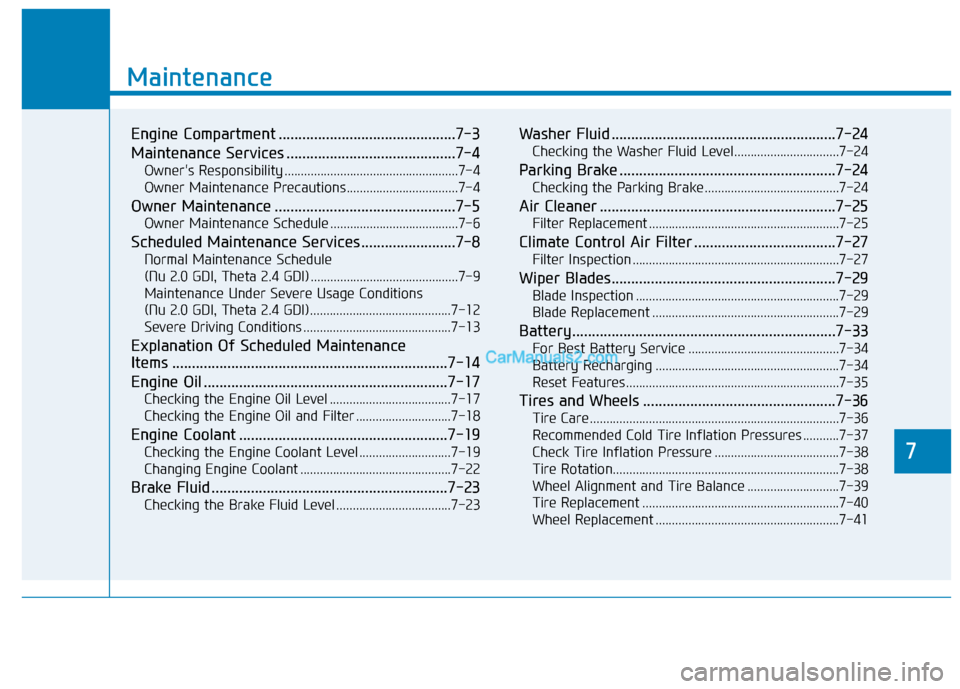
7
Maintenance
7
Maintenance
Engine Compartment .............................................7-3
Maintenance Services ...........................................7-4
Owner's Responsibility .....................................................7-4
Owner Maintenance Precautions..................................7-4
Owner Maintenance ..............................................7-5
Owner Maintenance Schedule .......................................7-6
Scheduled Maintenance Services........................7-8
Normal Maintenance Schedule
(Nu 2.0 GDI, Theta 2.4 GDI) .............................................7-9
Maintenance Under Severe Usage Conditions
(Nu 2.0 GDI, Theta 2.4 GDI)...........................................7-12
Severe Driving Conditions .............................................7-13
Explanation Of Scheduled Maintenance
Items ......................................................................7-14
Engine Oil ..............................................................7-17
Checking the Engine Oil Level .....................................7-17
Checking the Engine Oil and Filter .............................7-18
Engine Coolant .....................................................7-19
Checking the Engine Coolant Level ............................7-19
Changing Engine Coolant ..............................................7-22
Brake Fluid ............................................................7-23
Checking the Brake Fluid Level ...................................7-23
Washer Fluid .........................................................7-24
Checking the Washer Fluid Level................................7-24
Parking Brake .......................................................7-24
Checking the Parking Brake .........................................7-24
Air Cleaner ............................................................7-25
Filter Replacement ..........................................................7-25
Climate Control Air Filter ....................................7-27
Filter Inspection ...............................................................7-27
Wiper Blades.........................................................7-29
Blade Inspection ..............................................................7-29
Blade Replacement .........................................................7-29
Battery...................................................................7-33
For Best Battery Service ..............................................7-34
Battery Recharging ........................................................7-34
Reset Features.................................................................7-35
Tires and Wheels .................................................7-36
Tire Care ............................................................................7-36
Recommended Cold Tire Inflation Pressures ...........7-37
Check Tire Inflation Pressure ......................................7-38
Tire Rotation.....................................................................7-38
Wheel Alignment and Tire Balance ............................7-39
Tire Replacement ............................................................7-40
Wheel Replacement ........................................................7-41
7
Page 485 of 546
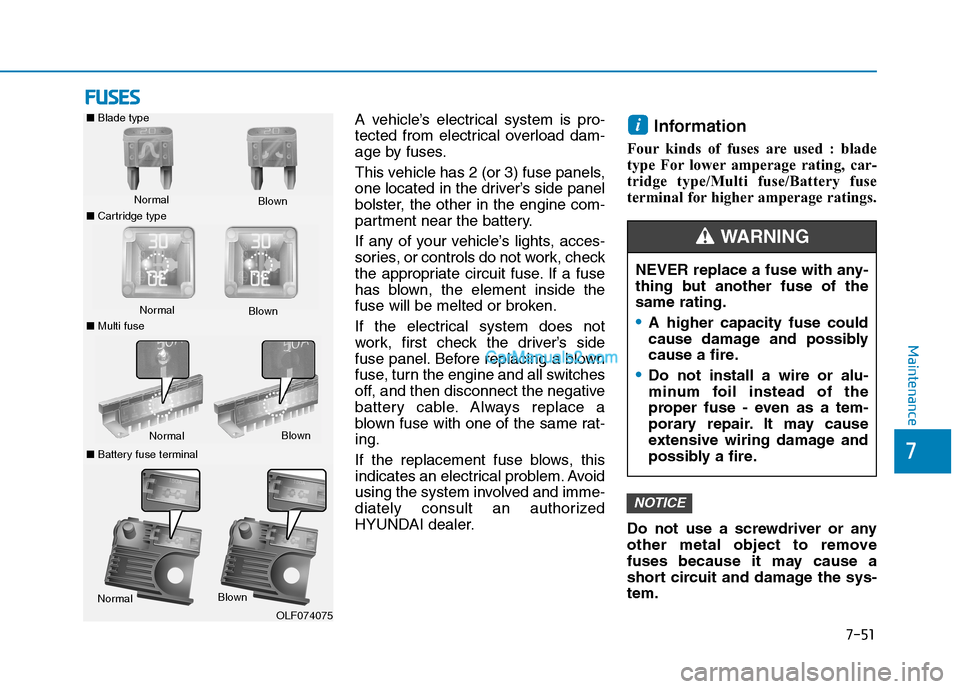
7-51
7
Maintenance
F FU
US
SE
ES
S
A vehicle’s electrical system is pro-
tected from electrical overload dam-
age by fuses.
This vehicle has 2 (or 3) fuse panels,
one located in the driver’s side panel
bolster, the other in the engine com-
partment near the battery.
If any of your vehicle’s lights, acces-
sories, or controls do not work, check
the appropriate circuit fuse. If a fuse
has blown, the element inside the
fuse will be melted or broken.
If the electrical system does not
work, first check the driver’s side
fuse panel. Before replacing a blown
fuse, turn the engine and all switches
off, and then disconnect the negative
battery cable. Always replace a
blown fuse with one of the same rat-
ing.
If the replacement fuse blows, this
indicates an electrical problem. Avoid
using the system involved and imme-
diately consult an authorized
HYUNDAI dealer.Information
Four kinds of fuses are used : blade
type For lower amperage rating, car-
tridge type/Multi fuse/Battery fuse
terminal for higher amperage ratings.
Do not use a screwdriver or any
other metal object to remove
fuses because it may cause a
short circuit and damage the sys-
tem.
NOTICE
i
NEVER replace a fuse with any-
thing but another fuse of the
same rating.
A higher capacity fuse could
cause damage and possibly
cause a fire.
Do not install a wire or alu-
minum foil instead of the
proper fuse - even as a tem-
porary repair. It may cause
extensive wiring damage and
possibly a fire.
WARNING
■Blade type
Normal
■Cartridge typeBlown
Normal
Blown
■Multi fuse
NormalBlown
■Battery fuse terminal
NormalBlown
OLF074075
Page 537 of 546
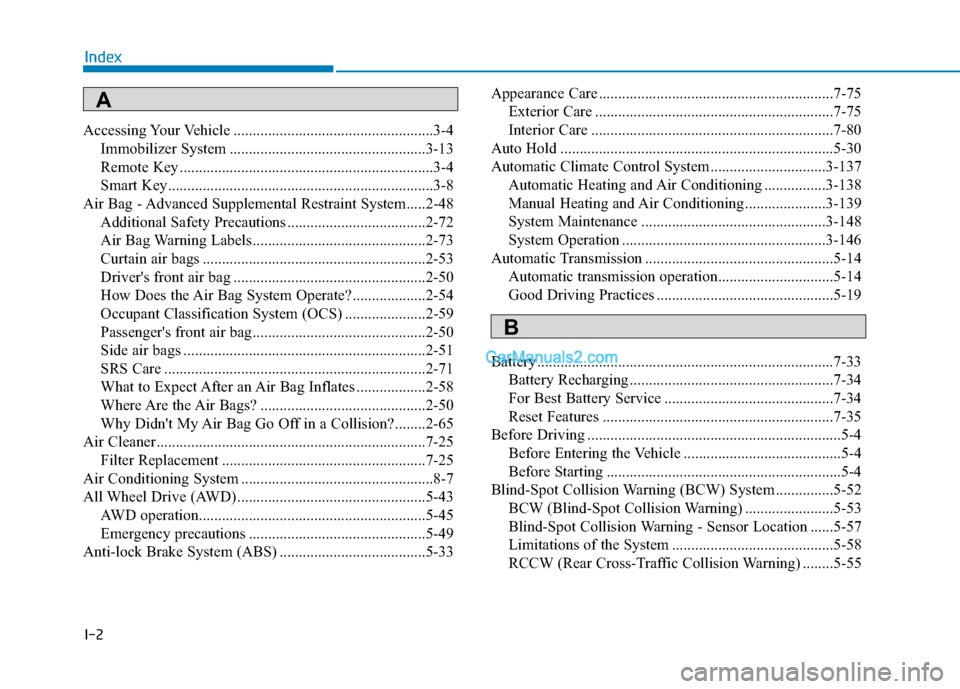
I-2
Accessing Your Vehicle ....................................................3-4
Immobilizer System ...................................................3-13
Remote Key ..................................................................3-4
Smart Key.....................................................................3-8
Air Bag - Advanced Supplemental Restraint System.....2-48
Additional Safety Precautions ....................................2-72
Air Bag Warning Labels.............................................2-73
Curtain air bags ..........................................................2-53
Driver's front air bag ..................................................2-50
How Does the Air Bag System Operate? ...................2-54
Occupant Classification System (OCS) .....................2-59
Passenger's front air bag.............................................2-50
Side air bags ...............................................................2-51
SRS Care ....................................................................2-71
What to Expect After an Air Bag Inflates ..................2-58
Where Are the Air Bags? ...........................................2-50
Why Didn't My Air Bag Go Off in a Collision?........2-65
Air Cleaner......................................................................7-25
Filter Replacement .....................................................7-25
Air Conditioning System ..................................................8-7
All Wheel Drive (AWD) .................................................5-43
AWD operation...........................................................5-45
Emergency precautions ..............................................5-49
Anti-lock Brake System (ABS) ......................................5-33Appearance Care .............................................................7-75
Exterior Care ..............................................................7-75
Interior Care ...............................................................7-80
Auto Hold .......................................................................5-30
Automatic Climate Control System..............................3-137
Automatic Heating and Air Conditioning ................3-138
Manual Heating and Air Conditioning .....................3-139
System Maintenance ................................................3-148
System Operation .....................................................3-146
Automatic Transmission .................................................5-14
Automatic transmission operation..............................5-14
Good Driving Practices ..............................................5-19
Battery .............................................................................7-33
Battery Recharging .....................................................7-34
For Best Battery Service ............................................7-34
Reset Features ............................................................7-35
Before Driving ..................................................................5-4
Before Entering the Vehicle .........................................5-4
Before Starting .............................................................5-4
Blind-Spot Collision Warning (BCW) System ...............5-52
BCW (Blind-Spot Collision Warning) .......................5-53
Blind-Spot Collision Warning - Sensor Location ......5-57
Limitations of the System ..........................................5-58
RCCW (Rear Cross-Traffic Collision Warning) ........5-55
Index
A
B