HYUNDAI TUCSON HYBRID 2021 Owners Manual
Manufacturer: HYUNDAI, Model Year: 2021, Model line: TUCSON HYBRID, Model: HYUNDAI TUCSON HYBRID 2021Pages: 630, PDF Size: 77.98 MB
Page 151 of 630
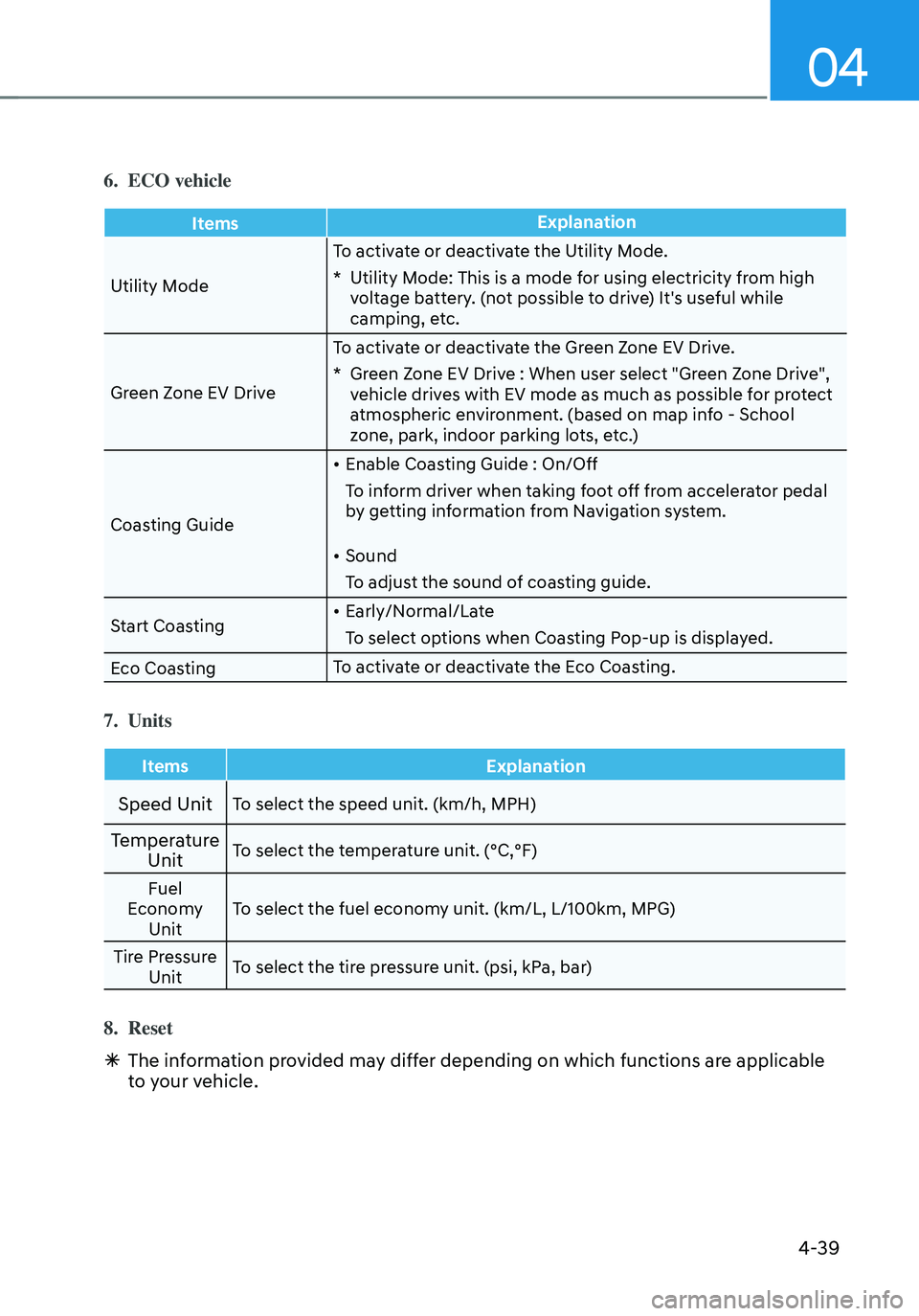
04
4-39
6. ECO vehicle
ItemsExplanation
Utility Mode To activate or deactivate the Utility Mode.
* Utility Mode: This is a mode for using electricity from high voltage battery. (not possible to drive) It's useful while
camping, etc.
Green Zone EV Drive To activate or deactivate the Green Zone EV Drive.
* Green Zone EV Drive : When user select "Green Zone Drive", vehicle drives with EV mode as much as possible for protect
atmospheric environment. (based on map info - School
zone, park, indoor parking lots, etc.)
Coasting Guide
• Enable Coasting Guide : On/Off
To inform driver when taking foot off from accelerator pedal
by getting information from Navigation system.
• Sound
To adjust the sound of coasting guide.
Start Coasting
• Early/Normal/Late
To select options when Coasting Pop-up is displayed.
Eco Coasting To activate or deactivate the Eco Coasting.
7. Units
Items
Explanation
Speed UnitTo select the speed unit. (km/h, MPH)
Temperature
UnitTo select the temperature unit. (°C,°F)
Fuel
Economy Unit To select the fuel economy unit. (km/L, L/100km, MPG)
Tire Pressure Unit To select the tire pressure unit. (psi, kPa, bar)
8. Reset
Ã
The information provided may differ depending on which functions are applicable
to your vehicle.
Page 152 of 630
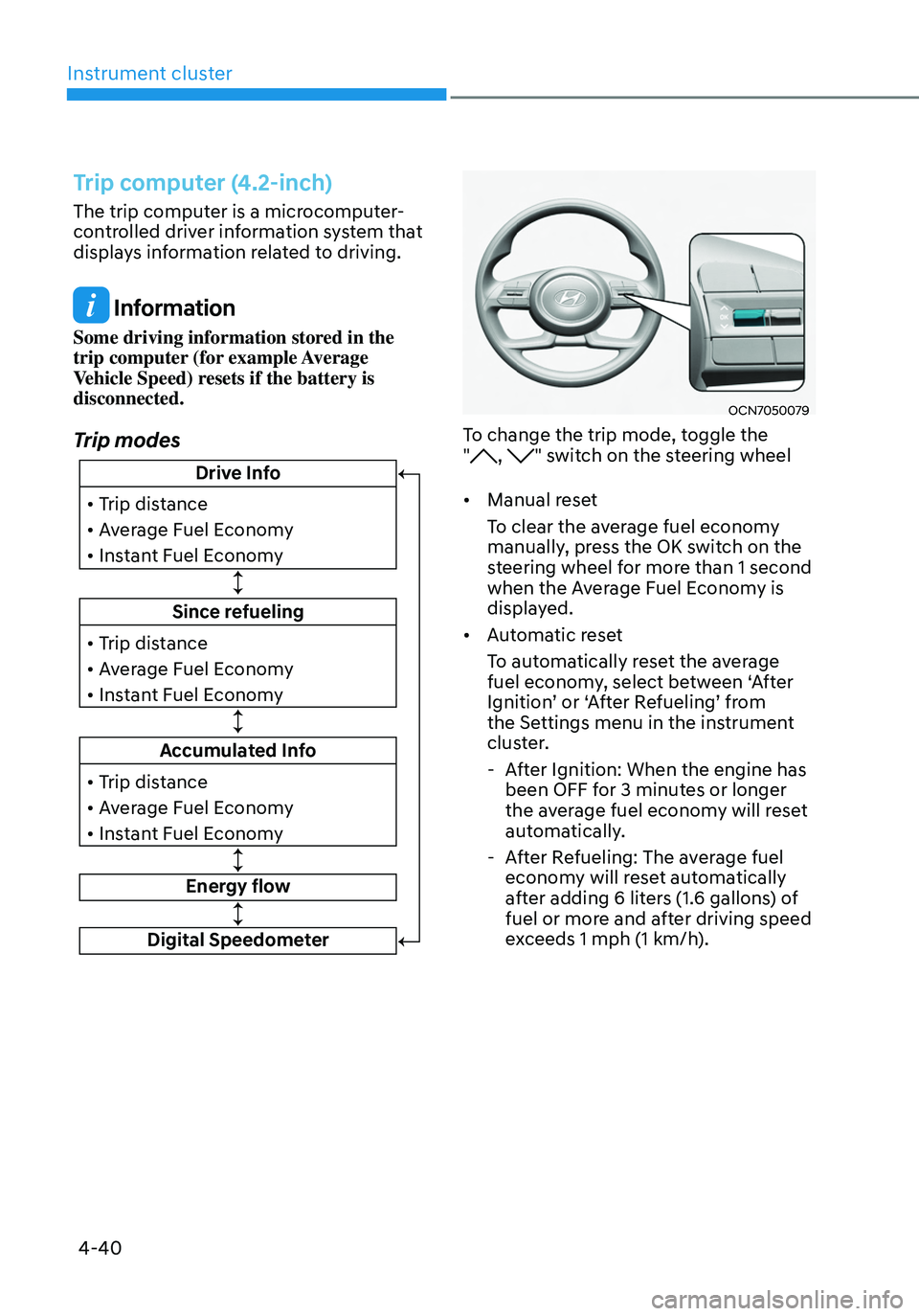
Instrument cluster
4-40
Trip computer (4.2-inch)
The trip computer is a microcomputer-
controlled driver information system that
displays information related to driving.
Information
Some driving information stored in the
trip computer (for example Average
Vehicle Speed) resets if the battery is
disconnected.
Trip modes
Since refueling
• Trip distance
• Average Fuel Economy
• Instant Fuel Economy
Drive Info
• Trip distance
• Average Fuel Economy
• Instant Fuel Economy
Accumulated Info
• Trip distance
• Average Fuel Economy
• Instant Fuel Economy
Energy flow
Digital Speedometer
OCN7050079
To change the trip mode, toggle the
", " switch on the steering wheel
• Manual reset
To clear the average fuel economy
manually, press the OK switch on the
steering wheel for more than 1 second
when the Average Fuel Economy is
displayed.
• Automatic reset
To automatically reset the average
fuel economy, select between ‘After
Ignition’ or ‘After Refueling’ from
the Settings menu in the instrument
cluster.
- After Ignition: When the engine has
been OFF for 3 minutes or longer
the average fuel economy will reset
automatically.
-After Refueling: The average fuel
economy will reset automatically
after adding 6 liters (1.6 gallons) of
fuel or more and after driving speed
exceeds 1 mph (1 km/h).
Page 153 of 630
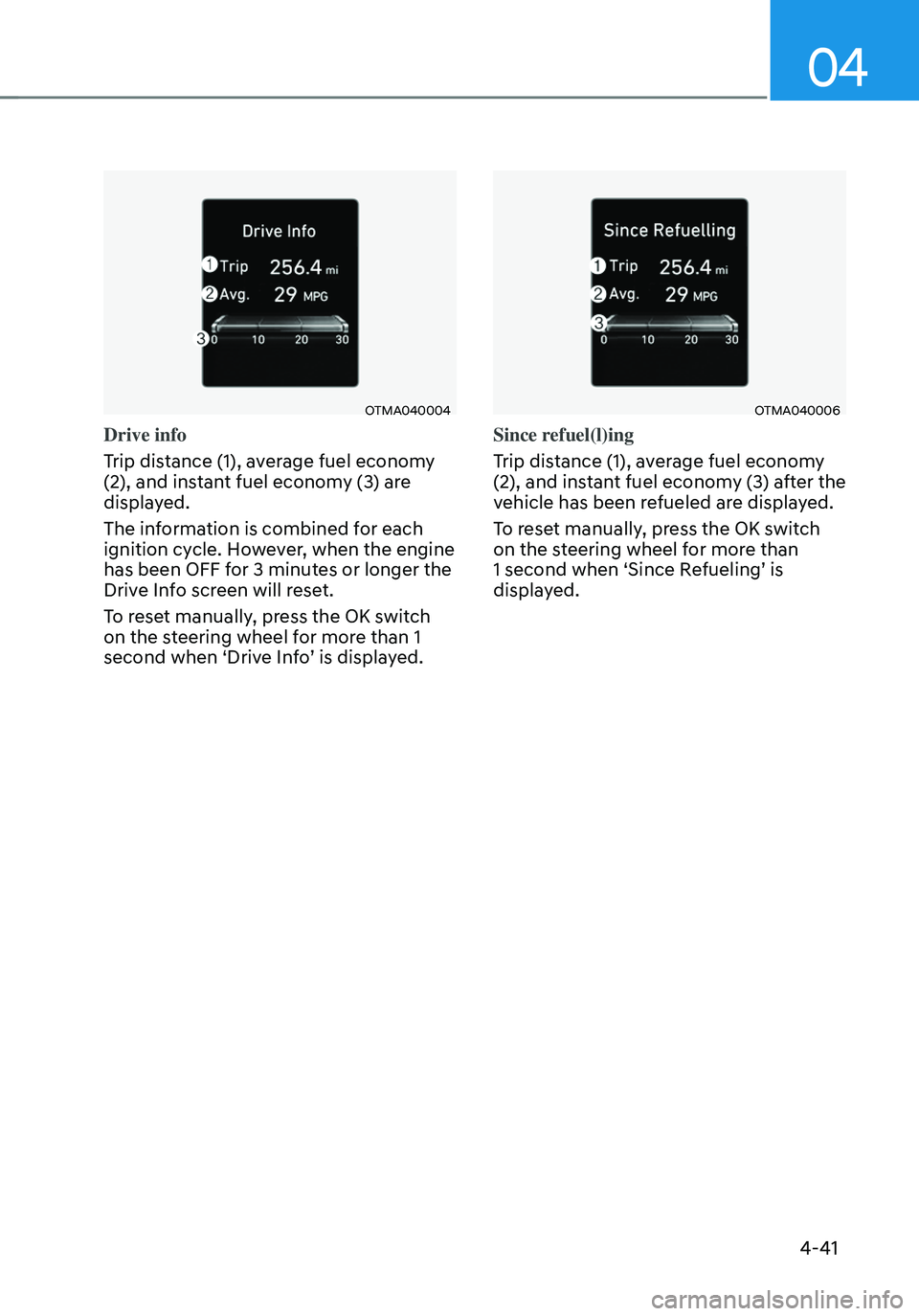
04
4-41
OTMA040004
Drive info
Trip distance (1), average fuel economy
(2), and instant fuel economy (3) are
displayed.
The information is combined for each
ignition cycle. However, when the engine
has been OFF for 3 minutes or longer the
Drive Info screen will reset.
To reset manually, press the OK switch
on the steering wheel for more than 1
second when ‘Drive Info’ is displayed.
OTMA040006
Since refuel(l)ing
Trip distance (1), average fuel economy
(2), and instant fuel economy (3) after the
vehicle has been refueled are displayed.
To reset manually, press the OK switch
on the steering wheel for more than
1 second when ‘Since Refueling’ is
displayed.
Page 154 of 630
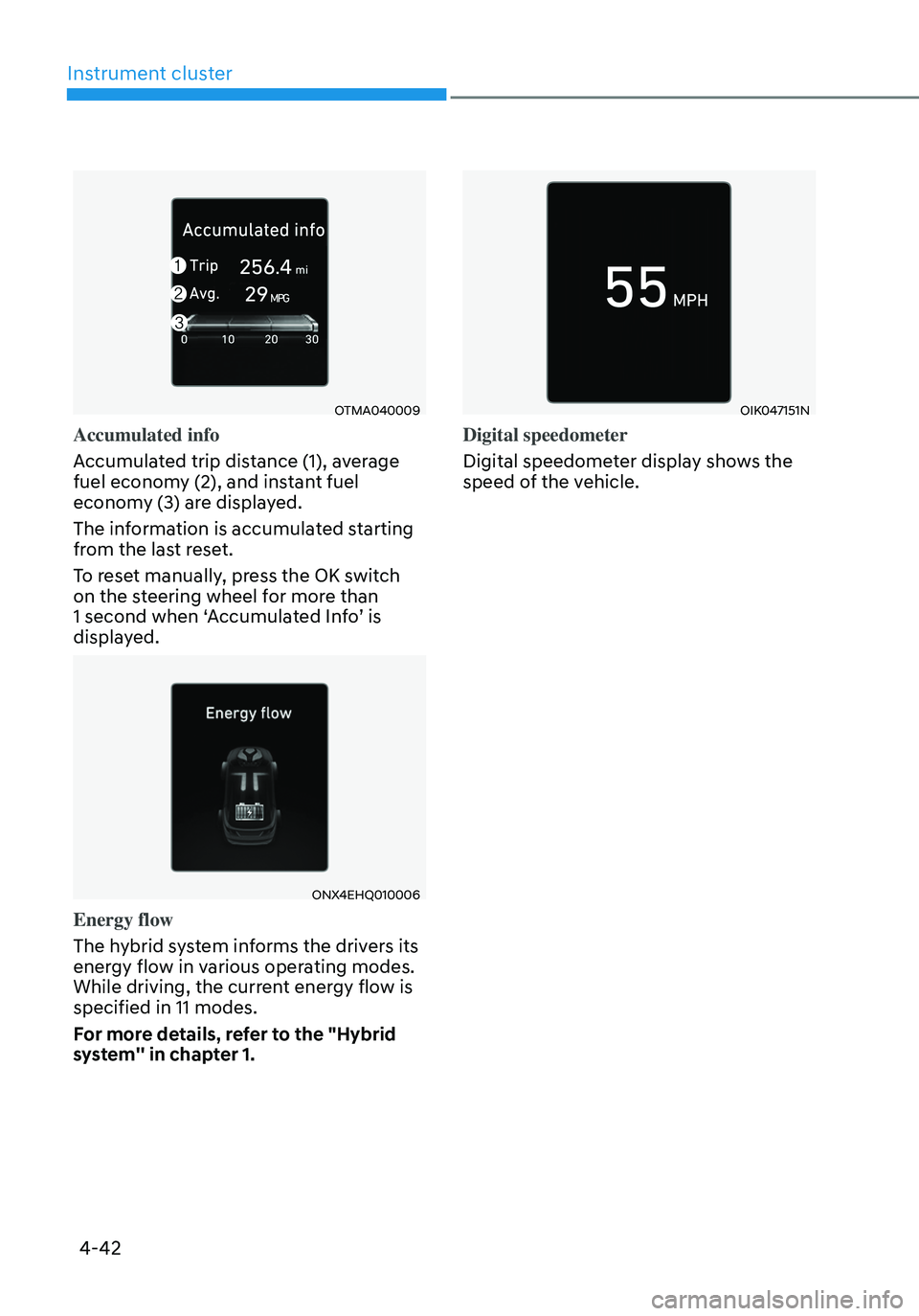
Instrument cluster
4-42
OTMA040009
Accumulated info
Accumulated trip distance (1), average
fuel economy (2), and instant fuel
economy (3) are displayed.
The information is accumulated starting
from the last reset.
To reset manually, press the OK switch
on the steering wheel for more than
1 second when ‘Accumulated Info’ is
displayed.
ONX4EHQ010006
Energy flow
The hybrid system informs the drivers its
energy flow in various operating modes.
While driving, the current energy flow is
specified in 11 modes.
For more details, refer to the "Hybrid
system'' in chapter 1.
OIK047151N
Digital speedometer
Digital speedometer display shows the
speed of the vehicle.
Page 155 of 630
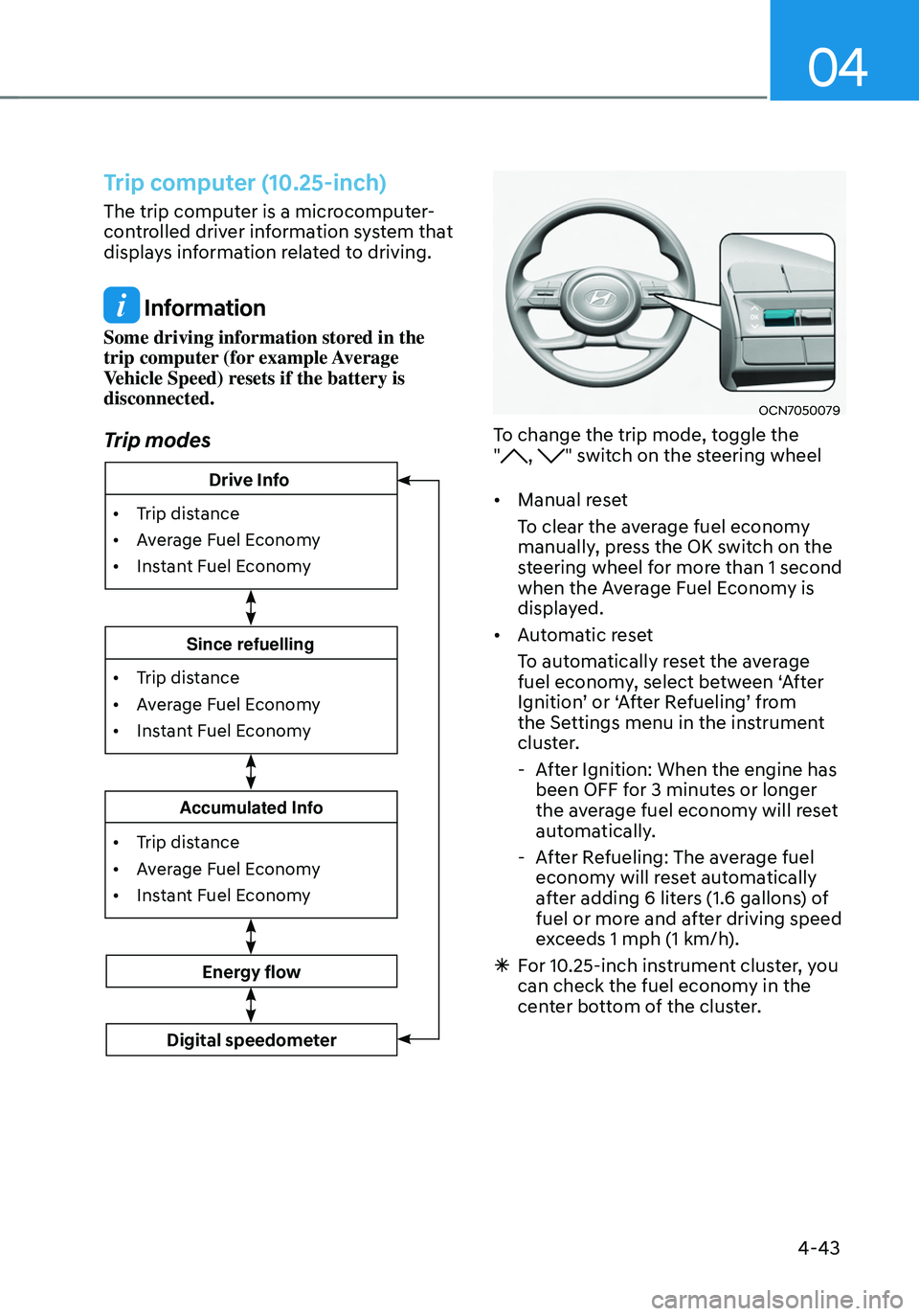
04
4-43
Trip computer (10.25-inch)
The trip computer is a microcomputer-
controlled driver information system that
displays information related to driving.
Information
Some driving information stored in the
trip computer (for example Average
Vehicle Speed) resets if the battery is
disconnected.
Trip modes
• Trip distance
•
Av
erage Fuel Economy
•
Instan
t Fuel Economy
Accumulated Info
• Trip distance
•
Av
erage Fuel Economy
•
Instan
t Fuel Economy
Since refuelling
Energy flow
Digital speedometer
• Trip distance
•
Av
erage Fuel Economy
•
Instan
t Fuel Economy
Drive Info
OCN7050079
To change the trip mode, toggle the
", " switch on the steering wheel
• Manual reset
To clear the average fuel economy
manually, press the OK switch on the
steering wheel for more than 1 second
when the Average Fuel Economy is
displayed.
• Automatic reset
To automatically reset the average
fuel economy, select between ‘After
Ignition’ or ‘After Refueling’ from
the Settings menu in the instrument
cluster.
-After Ignition: When the engine has
been OFF for 3 minutes or longer
the average fuel economy will reset
automatically.
-After Refueling: The average fuel
economy will reset automatically
after adding 6 liters (1.6 gallons) of
fuel or more and after driving speed
exceeds 1 mph (1 km/h).
à For 10.25-inch instrument cluster, you
can check the fuel economy in the
center bottom of the cluster.
Page 156 of 630
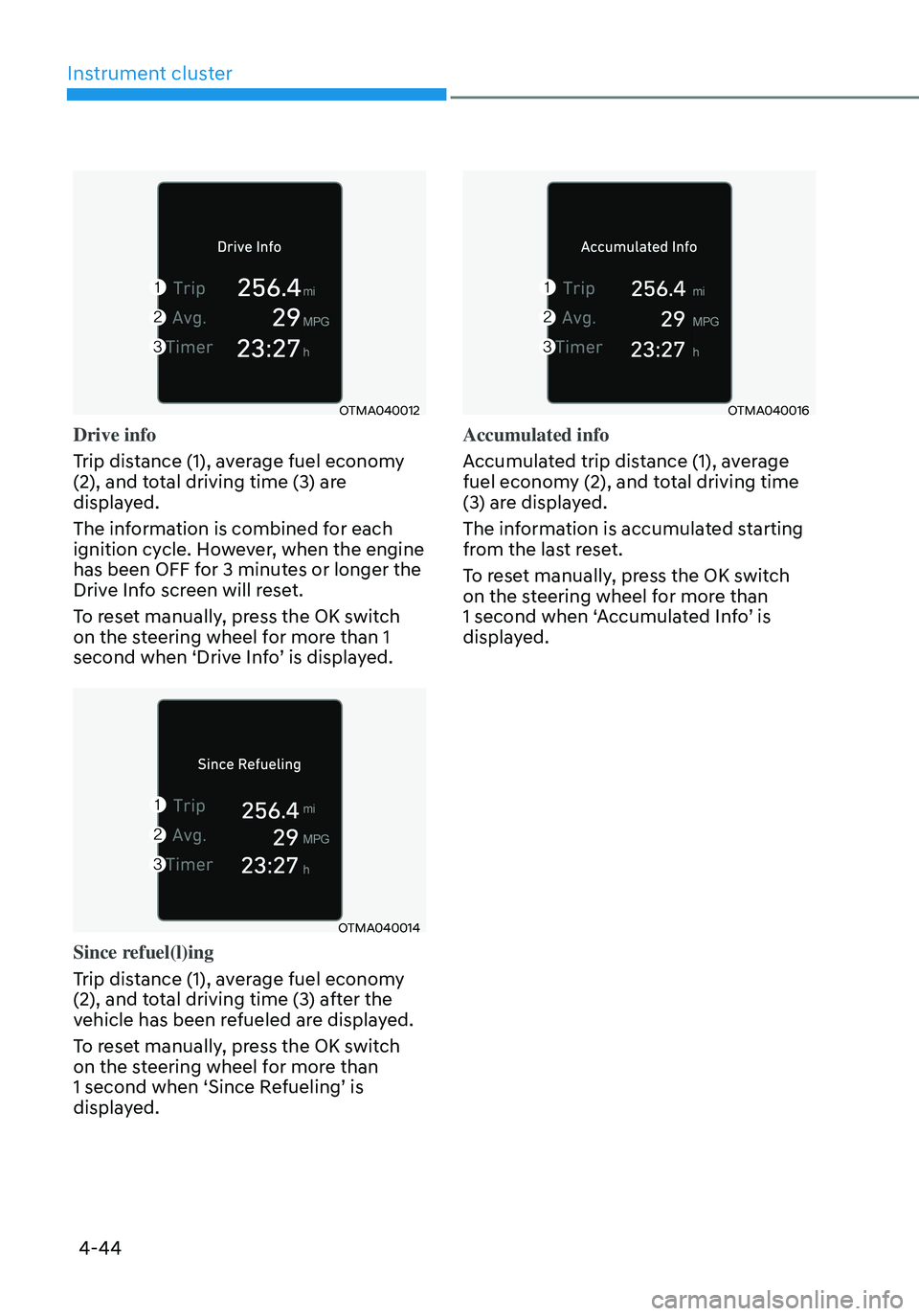
Instrument cluster
4-44
OTMA040012
Drive info
Trip distance (1), average fuel economy
(2), and total driving time (3) are
displayed.
The information is combined for each
ignition cycle. However, when the engine
has been OFF for 3 minutes or longer the
Drive Info screen will reset.
To reset manually, press the OK switch
on the steering wheel for more than 1
second when ‘Drive Info’ is displayed.
OTMA040014
Since refuel(l)ing
Trip distance (1), average fuel economy
(2), and total driving time (3) after the
vehicle has been refueled are displayed.
To reset manually, press the OK switch
on the steering wheel for more than
1 second when ‘Since Refueling’ is
displayed.
OTMA040016
Accumulated info
Accumulated trip distance (1), average
fuel economy (2), and total driving time
(3) are displayed.
The information is accumulated starting
from the last reset.
To reset manually, press the OK switch
on the steering wheel for more than
1 second when ‘Accumulated Info’ is
displayed.
Page 157 of 630
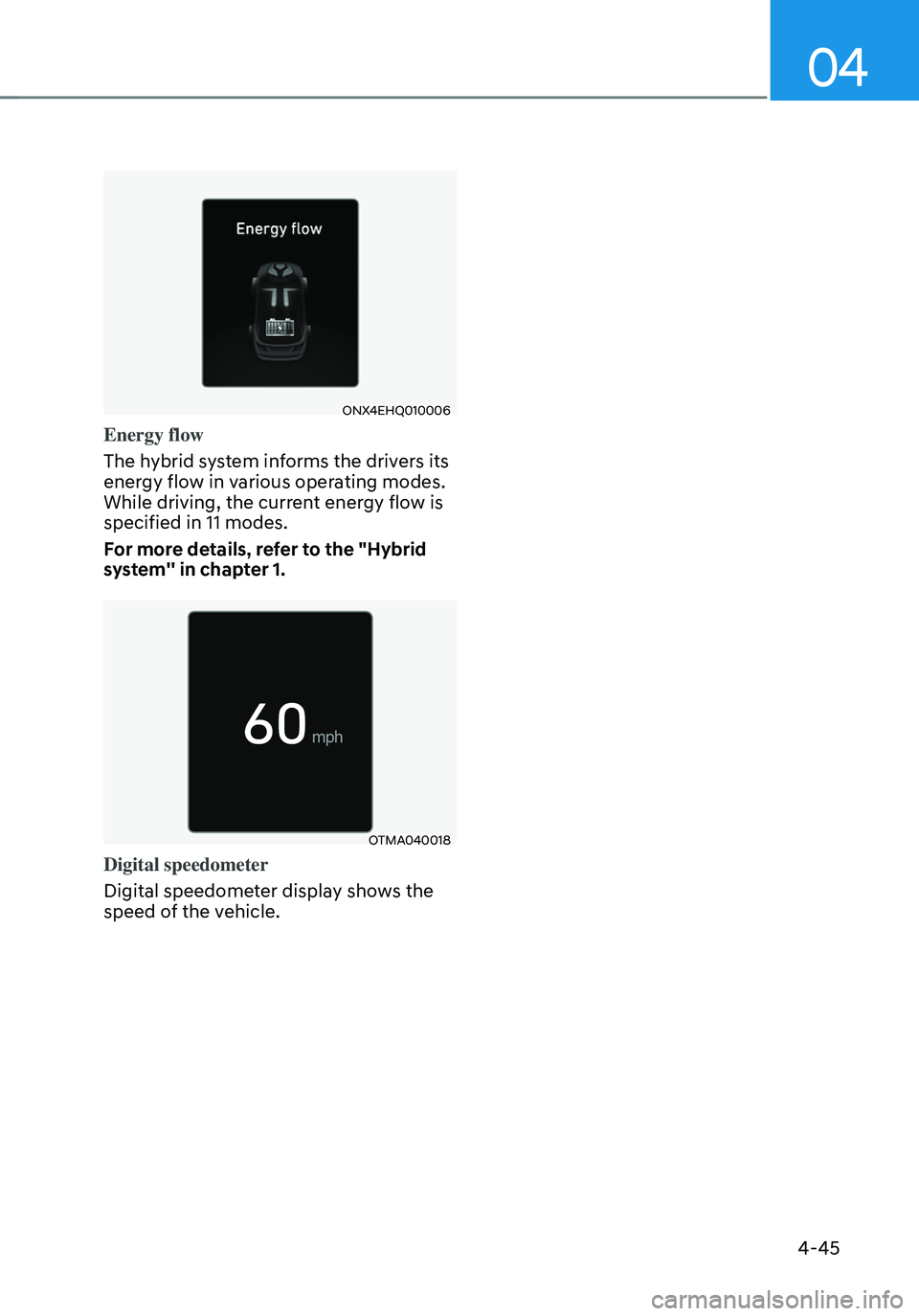
04
4-45
ONX4EHQ010006
Energy flow
The hybrid system informs the drivers its
energy flow in various operating modes.
While driving, the current energy flow is
specified in 11 modes.
For more details, refer to the "Hybrid
system'' in chapter 1.
OTMA040018
Digital speedometer
Digital speedometer display shows the
speed of the vehicle.
Page 158 of 630
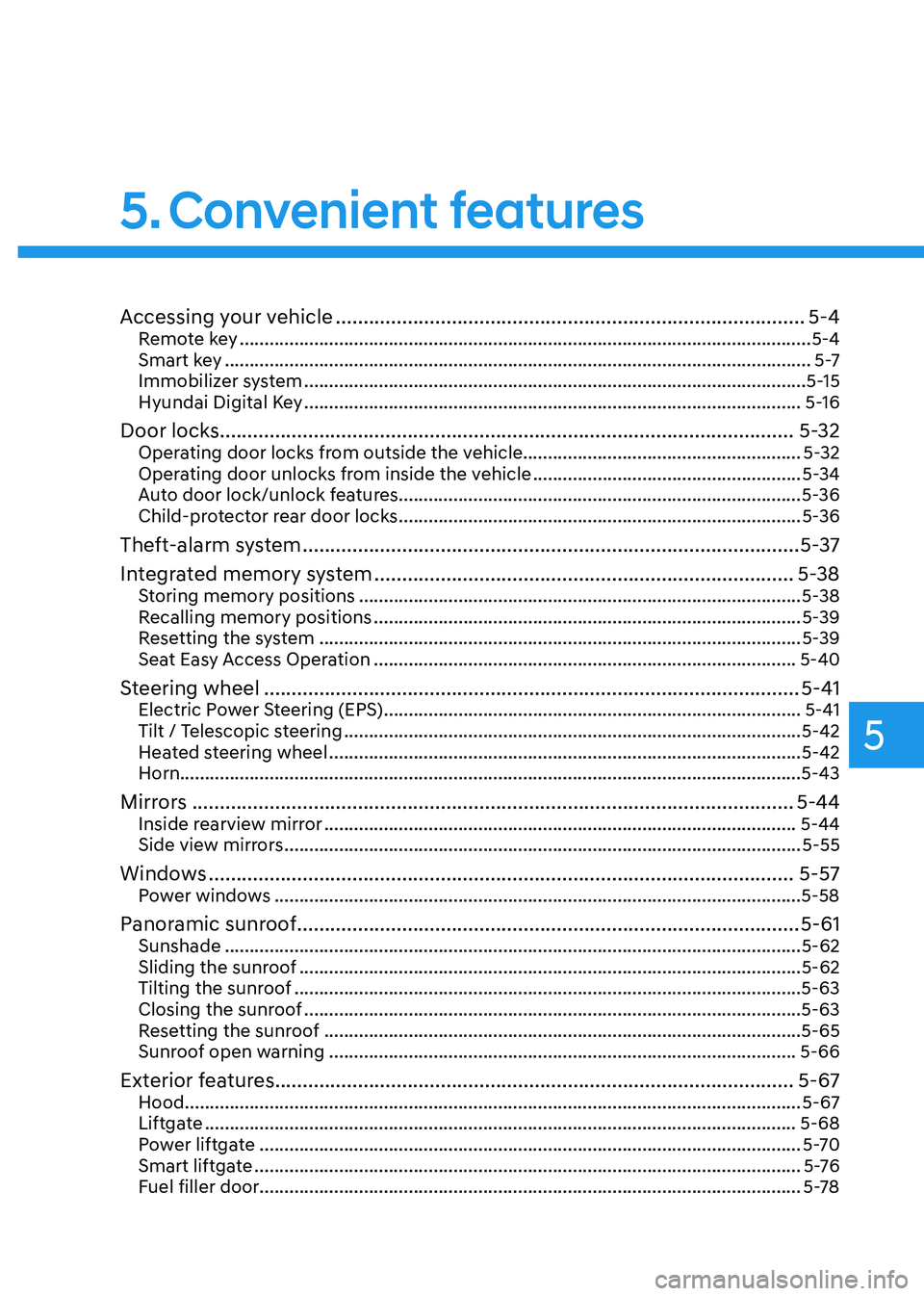
Convenient features
Accessing your vehicle ........................................................................\
.............5-4Remote key ........................................................................\
........................................... 5-4
Smart ke y ........................................................................\
..................................... .........5 -7
Immobilizer system
........................................................................\
............................. 5-
15
Hyundai Digital Key
........................................................................\
............................ 5-
16
Door locks.......................................................................\
................................. 5-32Operating door locks from outside the vehicle........................................................ 5-32
Operating door unlocks from inside the vehicle ......................................................5-
34
Auto door lock/unlock features........................................................................\
.........5-36
Child-protector rear door locks
........................................................................\
......... 5-36
Theft-alarm system ........................................................................\
.................. 5-37
In tegrated memory system
........................................................................\
.... 5-38
Storing memory positions ........................................................................\
................. 5-38
R ecalling memory positions ........................................................................\
.............. 5-
39
Resetting the system
........................................................................\
......................... 5-
39
Seat Easy Access Operation
........................................................................\
............. 5-40
Steering wheel ........................................................................\
......................... 5-41Electric Power Steering (EPS) ........................................................................\
............5-41
Tilt / T elescopic steering ........................................................................\
.................... 5-42
H
eated steering wheel
........................................................................\
....................... 5-42
H
orn........................................................................\
.....................................................5-43
Mirrors ........................................................................\
..................................... 5-44Inside rearview mirror ........................................................................\
.......................5-44
Side view mirr ors ........................................................................\
................................ 5-55
Windows ........................................................................\
.................................. 5-57Power windows ........................................................................\
..................................5-58
Panoramic sunroof ........................................................................\
...................5-61Sunshade ........................................................................\
............................................ 5-62
Sliding the sunroo f ........................................................................\
............................. 5-62
Tilting the sunr
oof
........................................................................\
.............................. 5-63
Closing the sunr
oof
........................................................................\
............................ 5-63
R
esetting the sunroof
........................................................................\
........................ 5-65
Sunr
oof open warning
........................................................................\
...................... 5-66
Exterior features ........................................................................\
......................5-67Hood ........................................................................\
.................................................... 5-67
Liftga te ........................................................................\
............................................... 5-68
P
ower liftgate
........................................................................\
..................................... 5-
70
Smart liftgate
........................................................................\
.....................................
.5 -76
Fuel filler door........................................................................\
..................................... 5-78
5. Convenient features
5
Page 159 of 630
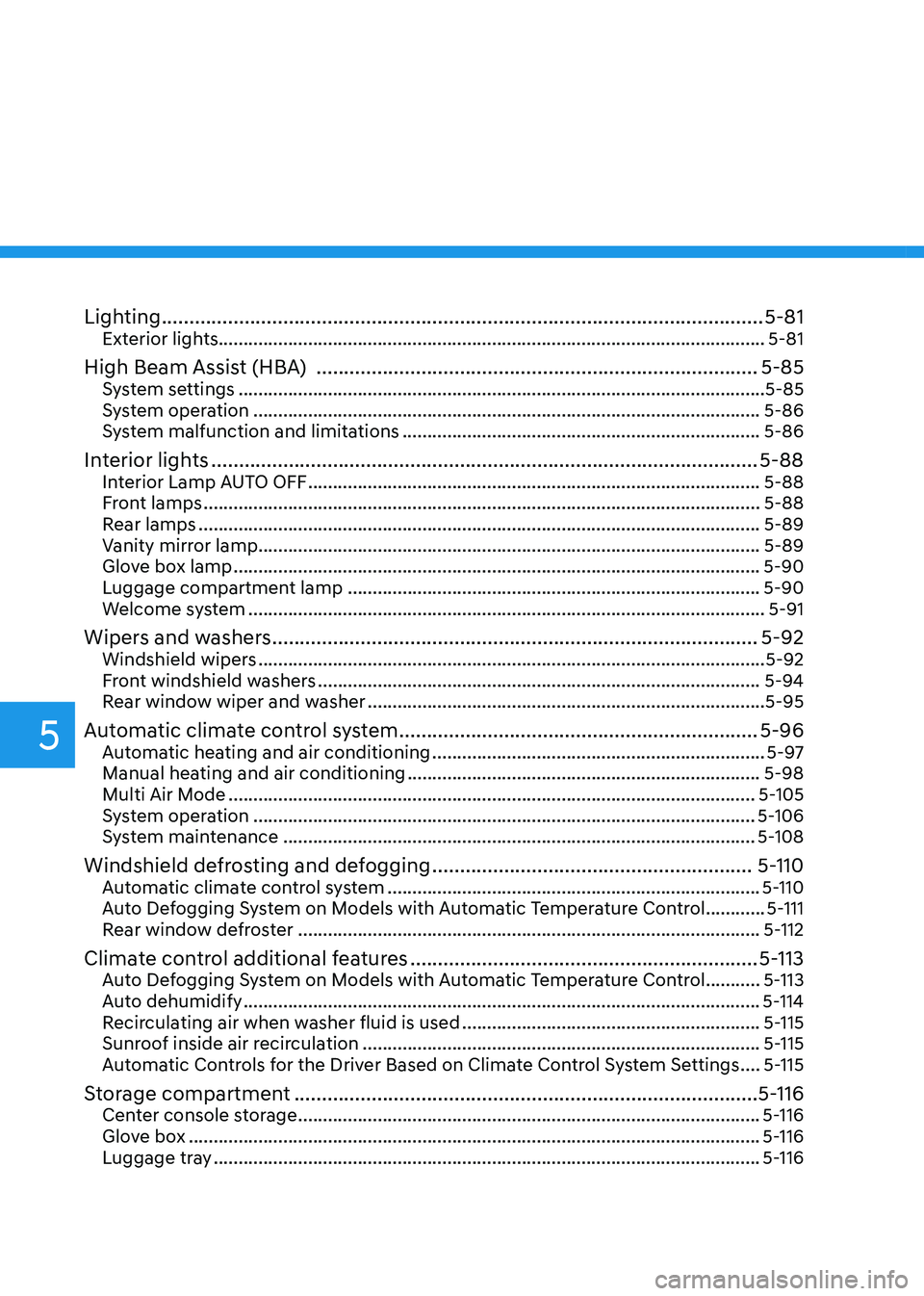
Lighting ........................................................................\
.....................................5-81Exterior lights........................................................................\
...................................... 5-81
High Beam Assist (HBA) ........................................................................\
........5-85System settings ........................................................................\
..................................5-85
Sy stem operation ........................................................................\
.............................. 5-86
S
ystem malfunction and limitations
........................................................................\
5-86
Interior lights ........................................................................\
........................... 5-88Interior Lamp AUTO OFF ........................................................................\
...................5-88
Fr ont lamps ........................................................................\
..................................... ...5-88
Rear lamps
........................................................................\
......................................... 5-89
V
anity mirror lamp
........................................................................\
............................. 5-89
Glo
ve box lamp
........................................................................\
.................................. 5-90
L
uggage compartment lamp
........................................................................\
........... 5-90
W
elcome system
........................................................................\
................................ 5-91
Wipers and washers ........................................................................\
................5-92Windshield wipers ........................................................................\
.............................. 5-92
Fr ont windshield washers ........................................................................\
................. 5-94
R
ear window wiper and washer
........................................................................\
........ 5-95
Automatic climate control system .................................................................5-96Automatic heating and air conditioning ................................................................... 5-97
Manual hea ting and air conditioning ....................................................................... 5-98
Multi Air Mode ........................................................................\
.................................. 5-
105
System operation
........................................................................\
............................. 5-
106
System maintenance
........................................................................\
....................... 5-
108
Windshield defrosting and defogging ..........................................................5-110Automatic climate control system ........................................................................\
... 5-110
A uto Defogging System on Models with Automatic Temperature Control ............ 5-
111
Rear window defroster
........................................................................\
..................... 5-
112
Climate control additional features ...............................................................5-113Auto Defogging System on Models with Automatic Temperature Control ...........5-113
A uto dehumidify ........................................................................\
................................ 5-
114
Recirculating air when washer fluid is used
............................................................ 5-
115
Sunroof inside air recirculation
........................................................................\
........ 5-
115
Automatic Controls for the Driver Based on Climate Control System Settings
.... 5-
115
Storage compartment ........................................................................\
............5-116Center console storage ........................................................................\
..................... 5-116
Glo ve box ........................................................................\
........................................... 5-
116
Luggage tray
........................................................................\
...................................... 5-
116
5
Page 160 of 630
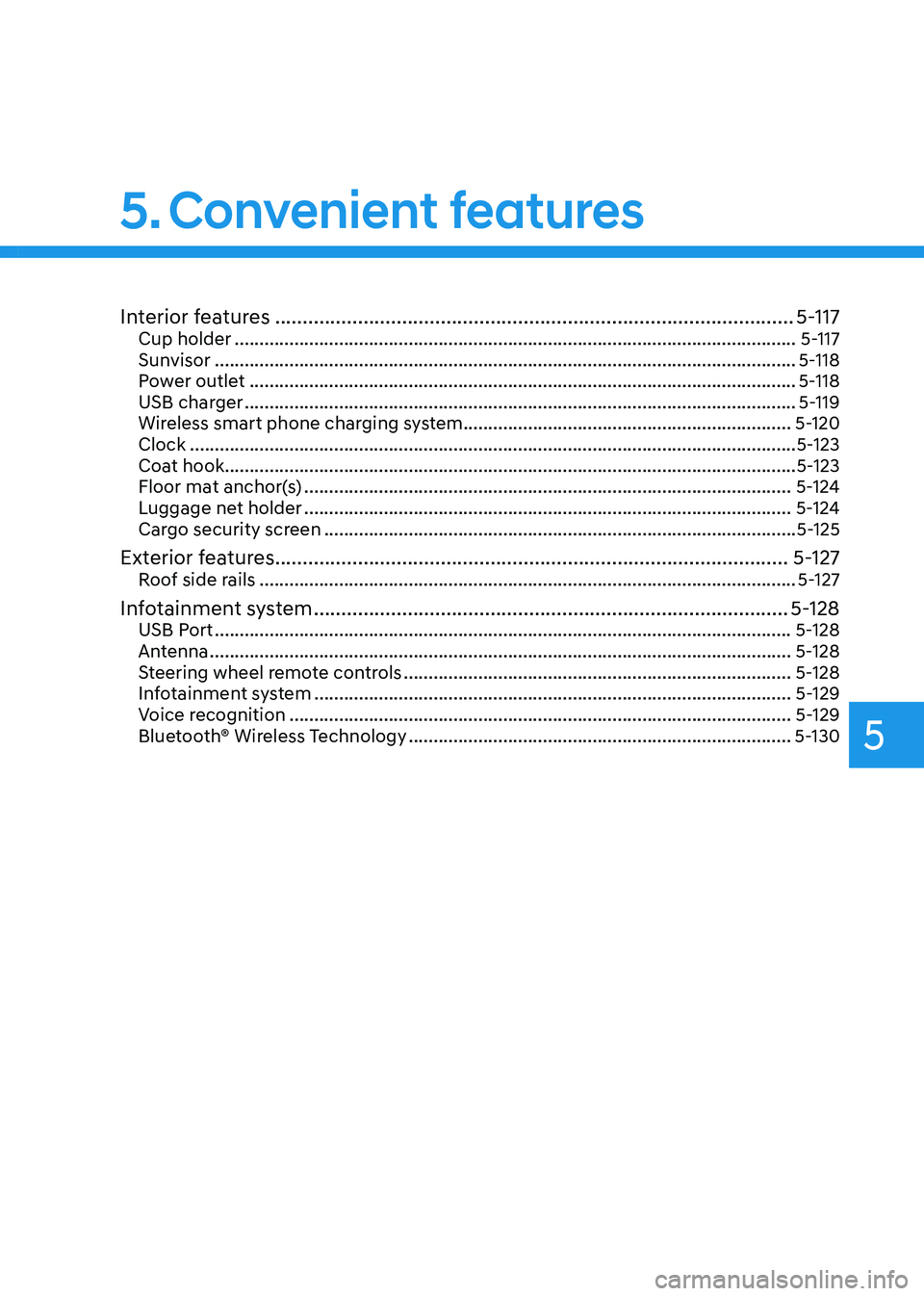
Interior features ........................................................................\
......................5-117Cup holder ........................................................................\
......................................... 5-117
Sun visor ........................................................................\
............................................. 5-
118
Power outlet
........................................................................\
...................................... 5-
118
USB charger
........................................................................\
....................................... 5-
119
Wireless smart phone charging system
.................................................................. 5-
120
Clock
........................................................................\
.................................................. 5-
123
Coat hook
........................................................................\
........................................... 5-
123
Floor mat anchor(s)
........................................................................\
.......................... 5-
124
Luggage net holder
........................................................................\
.......................... 5-
124
Cargo security screen
........................................................................\
....................... 5-
125
Exterior features ........................................................................\
.....................5-127Roof side rails ........................................................................\
.................................... 5-127
Infotainment system ........................................................................\
..............5-128USB Port ........................................................................\
............................................ 5-128
An tenna ........................................................................\
..................................... ........5-128
Steering wheel remote controls
........................................................................\
...... 5-128
In
fotainment system
........................................................................\
........................ 5-
129
Voice recognition
........................................................................\
............................. 5-
129
Bluetooth® Wireless Technology
........................................................................\
..... 5-130
5. Convenient features
5