ad blue HYUNDAI VELOSTER 2013 Owners Manual
[x] Cancel search | Manufacturer: HYUNDAI, Model Year: 2013, Model line: VELOSTER, Model: HYUNDAI VELOSTER 2013Pages: 372, PDF Size: 22.04 MB
Page 117 of 372

441
Features of your vehicle
MIRRORS
Inside rearview mirror
Adjust the rearview mirror so that the
center view through the rear window is
seen. Make this adjustment before you
start driving.
Day/night rearview mirror
Make this adjustment before you start
driving and while the day/night lever is in
the day position.
Pull the day/night lever toward you to
reduce glare from the headlights of the
vehicles behind you during night driving.
Remember that you lose some rearview
clarity in the night position.Blue Link
®center
(Blue Link) button
Press the (Blue Link) button to request
inquiries, consultation,
POI download, Manual service, or
Diagnostic service, etc related to blue
Link service.
Press the (Blue Link) button to finish
the call.
For the details, refer to the Blue Link
®
Owner’s Guide.
WARNING - Rear visibility
Do not place objects in the rear
seat or cargo area which would
interfere with your vision through
the rear window.
WARNING
Do not modify the inside mirror and
do not install a wide mirror. It could
result in injury, during an accident
or deployment of the air bag.
OAM049023
Day
Night
OFS042222N
Page 118 of 372
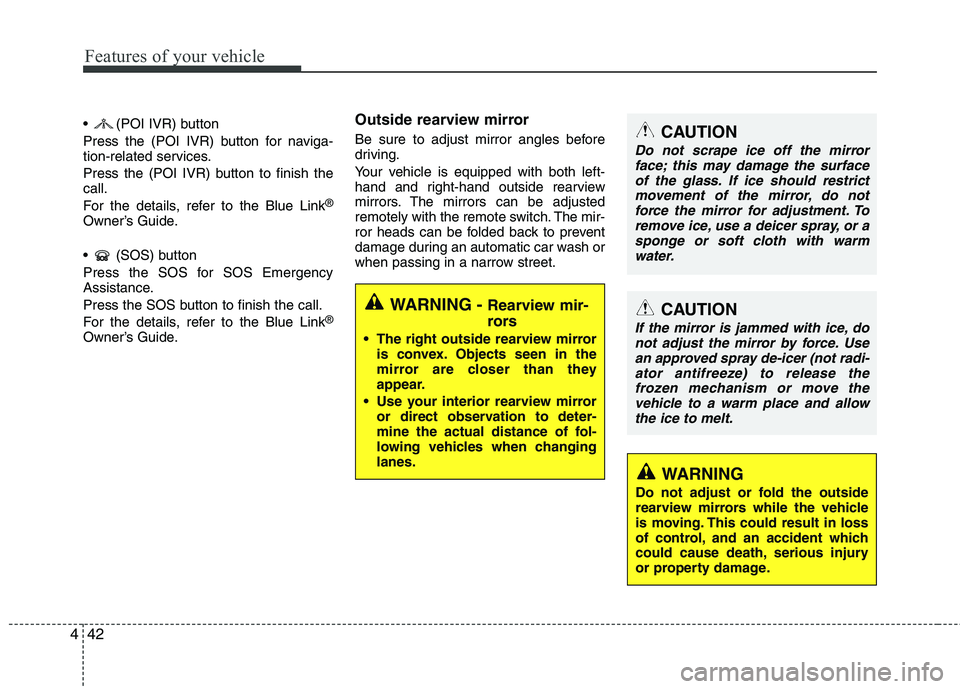
Features of your vehicle
42 4
(POI IVR) button
Press the (POI IVR) button for naviga-
tion-related services.
Press the (POI IVR) button to finish the
call.
For the details, refer to the Blue Link
®
Owner’s Guide.
Press the SOS for SOS Emergency
Assistance.
Press the SOS button to finish the call.
For the details, refer to the Blue Link
®
Owner’s Guide.
Outside rearview mirror
Be sure to adjust mirror angles before
driving.
Your vehicle is equipped with both left-
hand and right-hand outside rearview
mirrors. The mirrors can be adjusted
remotely with the remote switch. The mir-
ror heads can be folded back to prevent
damage during an automatic car wash or
when passing in a narrow street.CAUTION
Do not scrape ice off the mirror
face; this may damage the surface
of the glass. If ice should restrict
movement of the mirror, do not
force the mirror for adjustment. To
remove ice, use a deicer spray, or a
sponge or soft cloth with warm
water.
CAUTION
If the mirror is jammed with ice, do
not adjust the mirror by force. Use
an approved spray de-icer (not radi-
ator antifreeze) to release the
frozen mechanism or move the
vehicle to a warm place and allow
the ice to melt.
WARNING
Do not adjust or fold the outside
rearview mirrors while the vehicle
is moving. This could result in loss
of control, and an accident which
could cause death, serious injury
or property damage.
WARNING - Rearview mir-
rors
The right outside rearview mirror
is convex. Objects seen in the
mirror are closer than they
appear.
Use your interior rearview mirror
or direct observation to deter-
mine the actual distance of fol-
lowing vehicles when changing
lanes.
Page 175 of 372
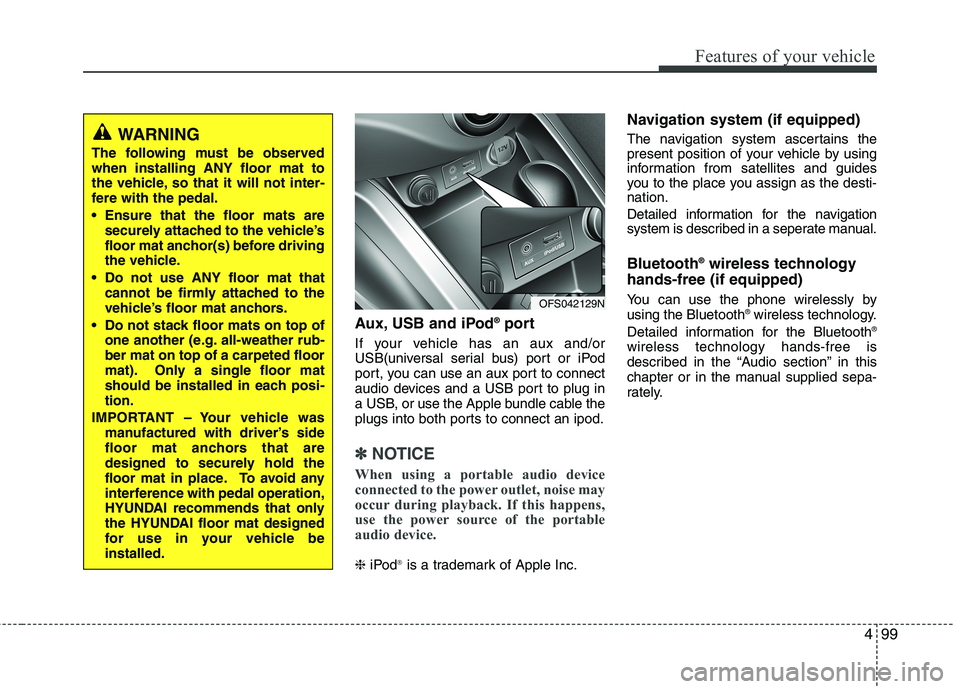
499
Features of your vehicle
Aux, USB and iPod®port
If your vehicle has an aux and/or
USB(universal serial bus) port or iPod
port, you can use an aux port to connect
audio devices and a USB port to plug in
a USB, or use the Apple bundle cable the
plugs into both ports to connect an ipod.
✽ ✽
NOTICE
When using a portable audio device
connected to the power outlet, noise may
occur during playback. If this happens,
use the power source of the portable
audio device.
❈iPod®is a trademark of Apple Inc.
Navigation system (if equipped)
The navigation system ascertains the
present position of your vehicle by using
information from satellites and guides
you to the place you assign as the desti-
nation.
Detailed information for the navigation
system is described in a seperate manual.
Bluetooth®wireless technology
hands-free (if equipped)
You can use the phone wirelessly by
using the Bluetooth®wireless technology.
Detailed information for the Bluetooth®
wireless technology hands-free is
described in the “Audio section” in this
chapter or in the manual supplied sepa-
rately.
OFS042129N
WARNING
The following must be observed
when installing ANY floor mat to
the vehicle, so that it will not inter-
fere with the pedal.
Ensure that the floor mats are
securely attached to the vehicle’s
floor mat anchor(s) before driving
the vehicle.
Do not use ANY floor mat that
cannot be firmly attached to the
vehicle’s floor mat anchors.
Do not stack floor mats on top of
one another (e.g. all-weather rub-
ber mat on top of a carpeted floor
mat). Only a single floor mat
should be installed in each posi-
tion.
IMPORTANT – Your vehicle was
manufactured with driver’s side
floor mat anchors that are
designed to securely hold the
floor mat in place. To avoid any
interference with pedal operation,
HYUNDAI recommends that only
the HYUNDAI floor mat designed
for use in your vehicle be
installed.
Page 176 of 372
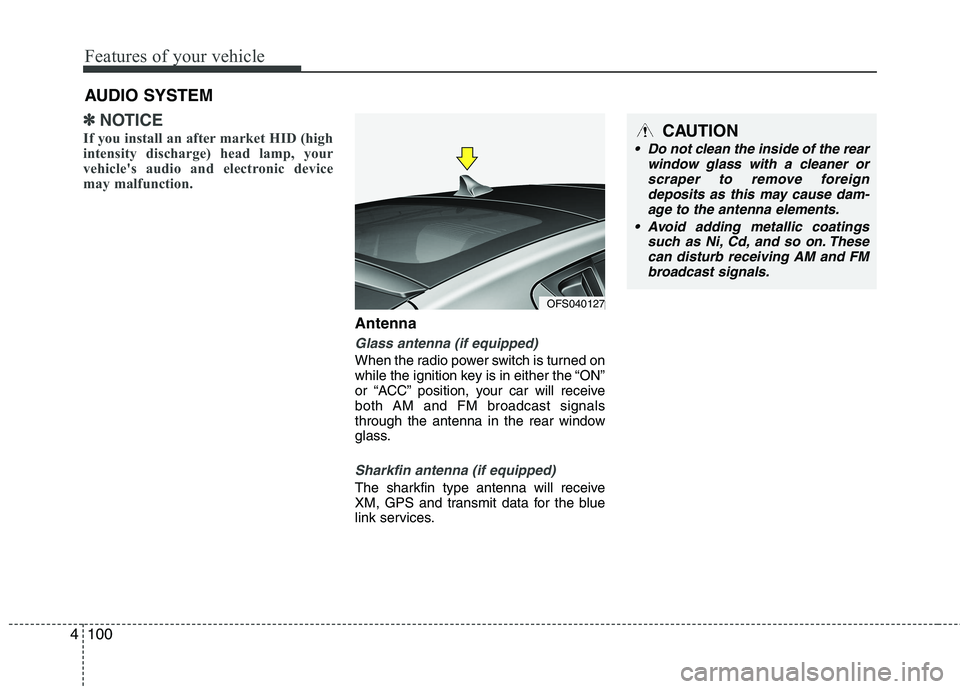
Features of your vehicle
100 4
✽
✽
NOTICE
If you install an after market HID (high
intensity discharge) head lamp, your
vehicle's audio and electronic device
may malfunction.
Antenna
Glass antenna (if equipped)
When the radio power switch is turned on
while the ignition key is in either the “ON”
or “ACC” position, your car will receive
both AM and FM broadcast signals
through the antenna in the rear window
glass.
Sharkfin antenna (if equipped)
The sharkfin type antenna will receive
XM, GPS and transmit data for the blue
link services.
AUDIO SYSTEM
OFS040127
CAUTION
Do not clean the inside of the rear
window glass with a cleaner or
scraper to remove foreign
deposits as this may cause dam-
age to the antenna elements.
Avoid adding metallic coatings
such as Ni, Cd, and so on. These
can disturb receiving AM and FM
broadcast signals.
Page 177 of 372
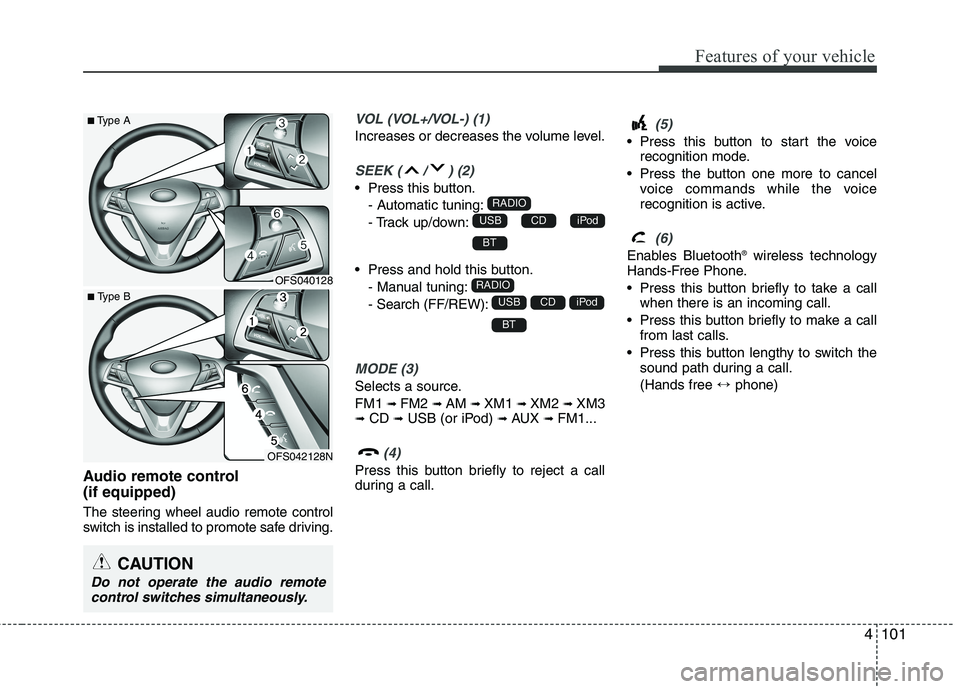
4101
Features of your vehicle
Audio remote control
(if equipped)
The steering wheel audio remote control
switch is installed to promote safe driving.
VOL (VOL+/VOL-) (1)
Increases or decreases the volume level.
SEEK ( / ) (2)
Press this button.
- Automatic tuning:
- Track up/down:
Press and hold this button.
- Manual tuning:
- Search (FF/REW):
MODE (3)
Selects a source.
FM1
➟FM2 ➟AM ➟XM1 ➟XM2 ➟XM3➟CD ➟USB (or iPod) ➟AUX ➟FM1...
(4)
Press this button briefly to reject a call
during a call.
(5)
Press this button to start the voice
recognition mode.
Press the button one more to cancel
voice commands while the voice
recognition is active.
(6)
Enables Bluetooth®wireless technology
Hands-Free Phone.
Press this button briefly to take a call
when there is an incoming call.
Press this button briefly to make a call
from last calls.
Press this button lengthy to switch the
sound path during a call.
(Hands free ↔phone)
BT
iPodCDUSB
RADIO
BT
iPodCDUSB
RADIO
CAUTION
Do not operate the audio remote
control switches simultaneously.
OFS040128
OFS042128N
■Type A
■ Type B
Page 370 of 372
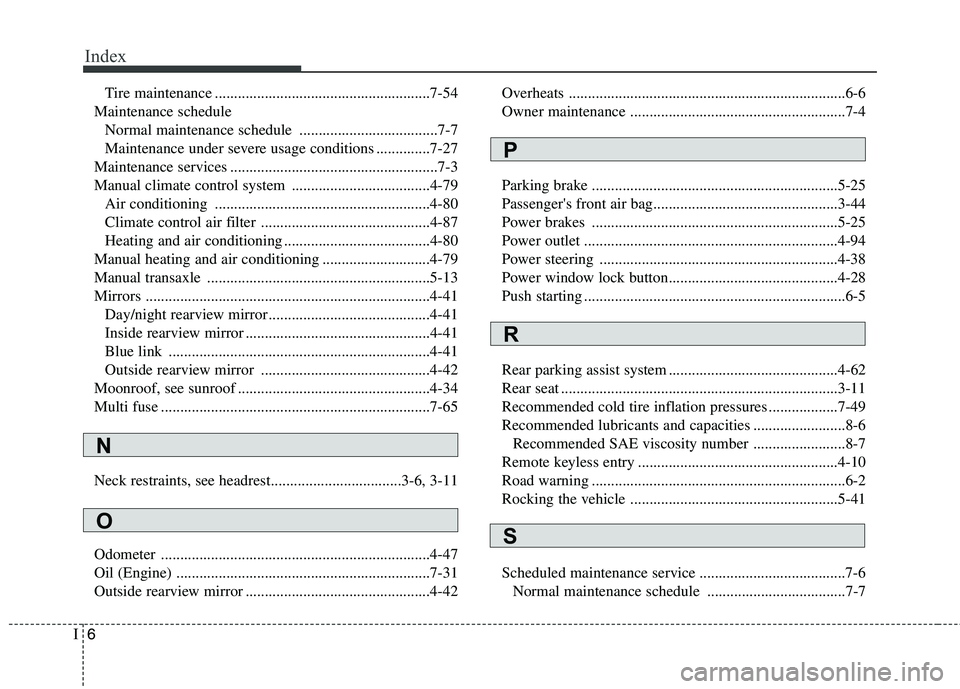
Index
6I
Tire maintenance ........................................................7-54
Maintenance schedule
Normal maintenance schedule ....................................7-7
Maintenance under severe usage conditions ..............7-27
Maintenance services ......................................................7-3
Manual climate control system ....................................4-79
Air conditioning ........................................................4-80
Climate control air filter ............................................4-87
Heating and air conditioning ......................................4-80
Manual heating and air conditioning ............................4-79
Manual transaxle ..........................................................5-13
Mirrors ..........................................................................4-41
Day/night rearview mirror ..........................................4-41
Inside rearview mirror ................................................4-41
Blue link ....................................................................4-41
Outside rearview mirror ............................................4-42
Moonroof, see sunroof ..................................................4-34
Multi fuse ......................................................................7-65
Neck restraints, see headrest..................................3-6, 3-11
Odometer ......................................................................4-47
Oil (Engine) ..................................................................7-31
Outside rearview mirror ................................................4-42Overheats ........................................................................6-6
Owner maintenance ........................................................7-4
Parking brake ................................................................5-25
Passenger's front air bag................................................3-44
Power brakes ................................................................5-25
Power outlet ..................................................................4-94
Power steering ..............................................................4-38
Power window lock button............................................4-28
Push starting ....................................................................6-5
Rear parking assist system ............................................4-62
Rear seat ........................................................................3-11
Recommended cold tire inflation pressures ..................7-49
Recommended lubricants and capacities ........................8-6
Recommended SAE viscosity number ........................8-7
Remote keyless entry ....................................................4-10
Road warning ..................................................................6-2
Rocking the vehicle ......................................................5-41
Scheduled maintenance service ......................................7-6
Normal maintenance schedule ....................................7-7
O
P
N
R
S