HYUNDAI VELOSTER N 2022 Owners Manual
Manufacturer: HYUNDAI, Model Year: 2022, Model line: VELOSTER N, Model: HYUNDAI VELOSTER N 2022Pages: 446, PDF Size: 9.71 MB
Page 151 of 446
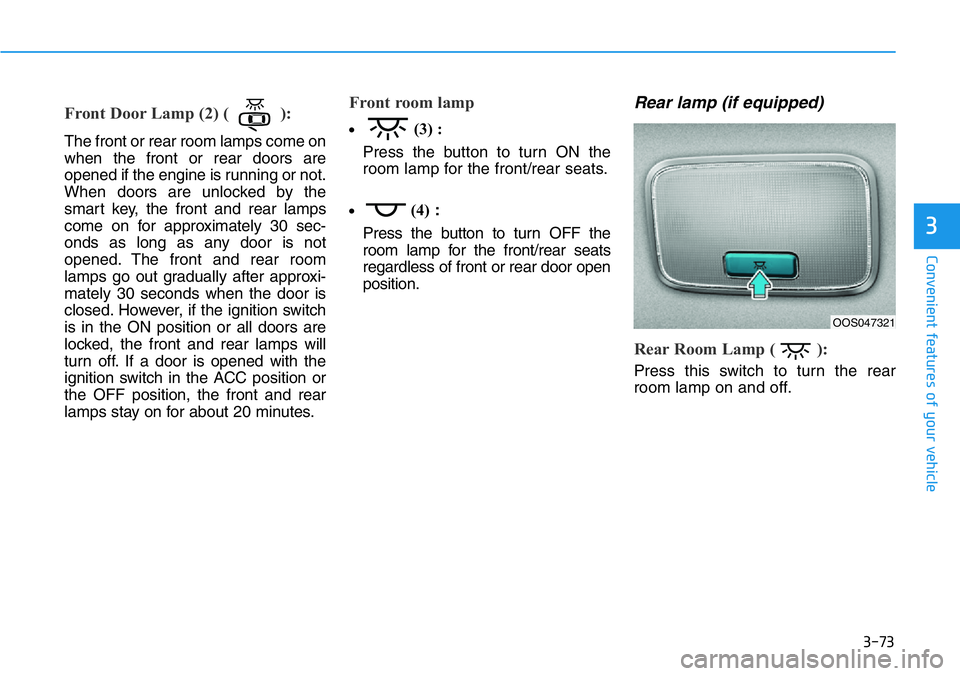
3-73
Convenient features of your vehicle
Front Door Lamp (2) ( ):
The front or rear room lamps come on
when the front or rear doors are
opened if the engine is running or not.
When doors are unlocked by the
smart key, the front and rear lamps
come on for approximately 30 sec-
onds as long as any door is not
opened. The front and rear room
lamps go out gradually after approxi-
mately 30 seconds when the door is
closed. However, if the ignition switch
is in the ON position or all doors are
locked, the front and rear lamps will
turn off. If a door is opened with the
ignition switch in the ACC position or
the OFF position, the front and rear
lamps stay on for about 20 minutes.
Front room lamp
•(3) :
Press the button to turn ON the
room lamp for the front/rear seats.
•(4):
Press the button to turn OFF the
room lamp for the front/rear seats
regardless of front or rear door open
position.
Rear lamp (if equipped)
Rear Room Lamp ( ):
Press this switch to turn the rear
room lamp on and off.
3
OOS047321
Page 152 of 446
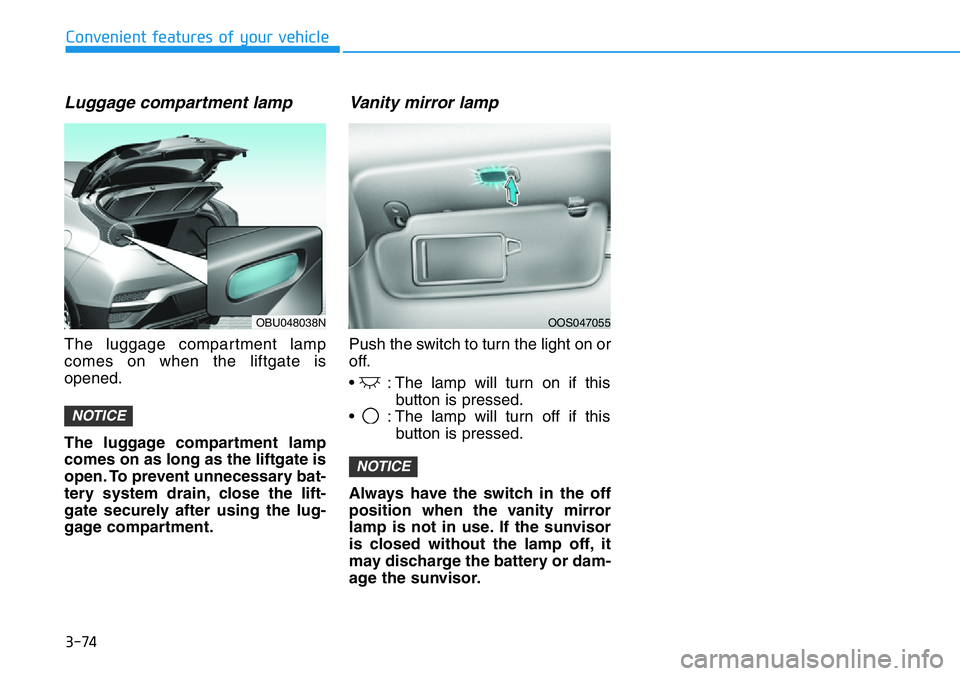
3-74
Convenient features of your vehicle
Luggage compartment lamp
The luggage compartment lamp
comes on when the liftgate is
opened.
The luggage compartment lamp
comes on as long as the liftgate is
open. To prevent unnecessary bat-
tery system drain, close the lift-
gate securely after using the lug-
gage compartment.
Vanity mirror lamp
Push the switch to turn the light on or
off.
• : The lamp will turn on if this
button is pressed.
• : The lamp will turn off if this
button is pressed.
Always have the switch in the off
position when the vanity mirror
lamp is not in use. If the sunvisor
is closed without the lamp off, it
may discharge the battery or dam-
age the sunvisor.
NOTICE
NOTICE
OBU048038NOOS047055
Page 153 of 446
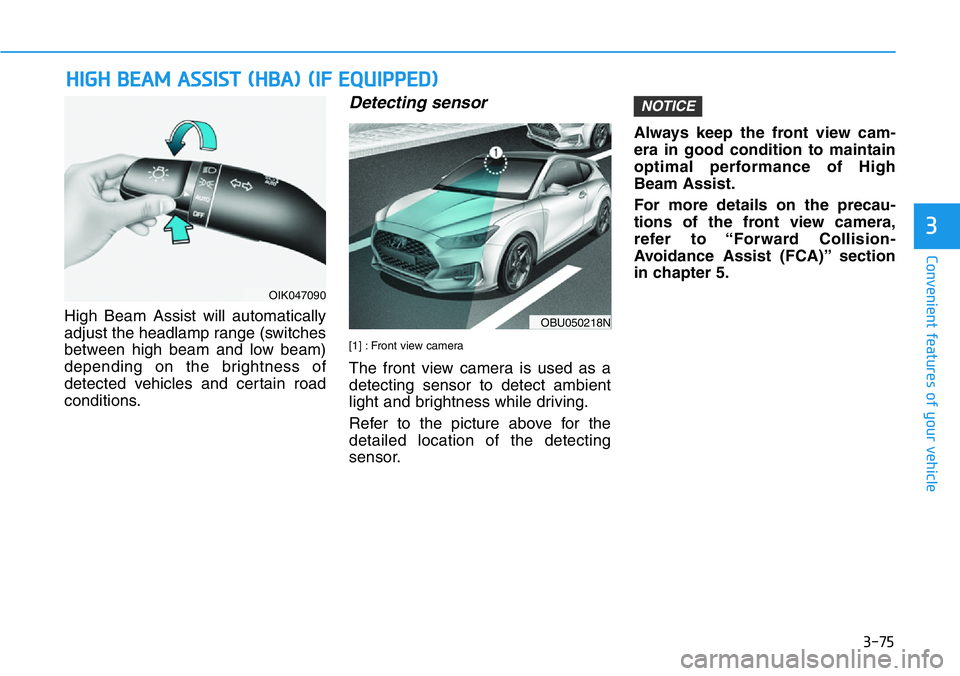
3-75
Convenient features of your vehicle
High Beam Assist will automatically
adjust the headlamp range (switches
between high beam and low beam)
depending on the brightness of
detected vehicles and certain road
conditions.
Detecting sensor
[1] : Front view camera
The front view camera is used as a
detecting sensor to detect ambient
light and brightness while driving.
Refer to the picture above for the
detailed location of the detecting
sensor.Always keep the front view cam-
era in good condition to maintain
optimal performance of High
Beam Assist.
For more details on the precau-
tions of the front view camera,
refer to “Forward Collision-
Avoidance Assist (FCA)” section
in chapter 5.
NOTICE
HIGH BEAM ASSIST (HBA) (IF EQUIPPED)
3
OIK047090
OBU050218N
Page 154 of 446
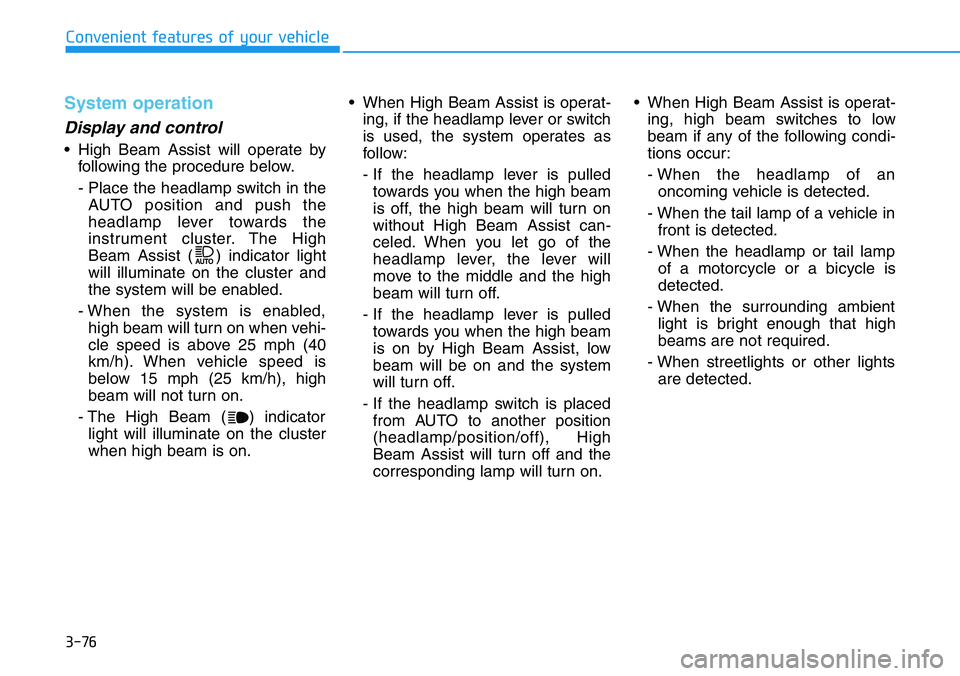
3-76
Convenient features of your vehicle
System operation
Display and control
• High Beam Assist will operate by
following the procedure below.
- Place the headlamp switch in the
AUTO position and push the
headlamp lever towards the
instrument cluster. The High
Beam Assist ( ) indicator light
will illuminate on the cluster and
the system will be enabled.
- When the system is enabled,
high beam will turn on when vehi-
cle speed is above 25 mph (40
km/h). When vehicle speed is
below 15 mph (25 km/h), high
beam will not turn on.
- The High Beam ( ) indicator
light will illuminate on the cluster
when high beam is on.• When High Beam Assist is operat-
ing, if the headlamp lever or switch
is used, the system operates as
follow:
- If the headlamp lever is pulled
towards you when the high beam
is off, the high beam will turn on
without High Beam Assist can-
celed. When you let go of the
headlamp lever, the lever will
move to the middle and the high
beam will turn off.
- If the headlamp lever is pulled
towards you when the high beam
is on by High Beam Assist, low
beam will be on and the system
will turn off.
- If the headlamp switch is placed
from AUTO to another position
(headlamp/position/off), High
Beam Assist will turn off and the
corresponding lamp will turn on.• When High Beam Assist is operat-
ing, high beam switches to low
beam if any of the following condi-
tions occur:
- When the headlamp of an
oncoming vehicle is detected.
- When the tail lamp of a vehicle in
front is detected.
- When the headlamp or tail lamp
of a motorcycle or a bicycle is
detected.
- When the surrounding ambient
light is bright enough that high
beams are not required.
- When streetlights or other lights
are detected.
Page 155 of 446
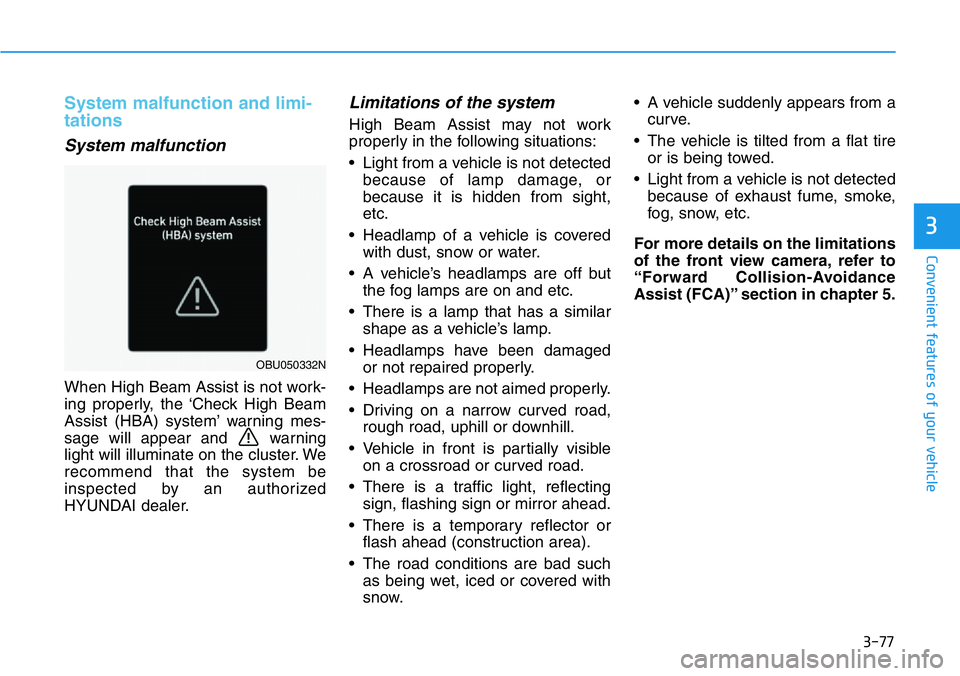
3-77
Convenient features of your vehicle
3
System malfunction and limi-
tations
System malfunction
When High Beam Assist is not work-
ing properly, the ‘Check High Beam
Assist (HBA) system’ warning mes-
sage will appear and warning
light will illuminate on the cluster. We
recommend that the system be
inspected by an authorized
HYUNDAI dealer.
Limitations of the system
High Beam Assist may not work
properly in the following situations:
• Light from a vehicle is not detected
because of lamp damage, or
because it is hidden from sight,
etc.
• Headlamp of a vehicle is covered
with dust, snow or water.
• A vehicle’s headlamps are off but
the fog lamps are on and etc.
• There is a lamp that has a similar
shape as a vehicle’s lamp.
• Headlamps have been damaged
or not repaired properly.
• Headlamps are not aimed properly.
• Driving on a narrow curved road,
rough road, uphill or downhill.
• Vehicle in front is partially visible
on a crossroad or curved road.
• There is a traffic light, reflecting
sign, flashing sign or mirror ahead.
• There is a temporary reflector or
flash ahead (construction area).
• The road conditions are bad such
as being wet, iced or covered with
snow.• A vehicle suddenly appears from a
curve.
• The vehicle is tilted from a flat tire
or is being towed.
• Light from a vehicle is not detected
because of exhaust fume, smoke,
fog, snow, etc.
For more details on the limitations
of the front view camera, refer to
“Forward Collision-Avoidance
Assist (FCA)” section in chapter 5.
OBU050332N
Page 156 of 446

3-78
Convenient features of your vehicle
•At times, High Beam Assist
may not work properly. It is
the responsibility of the driver
for safe driving practices and
always check the road condi-
tions for your safety.
•When High Beam Assist does
not operate normally, change
the headlamp position manu-
ally between high beam and
low beam.
WARNING
Page 157 of 446
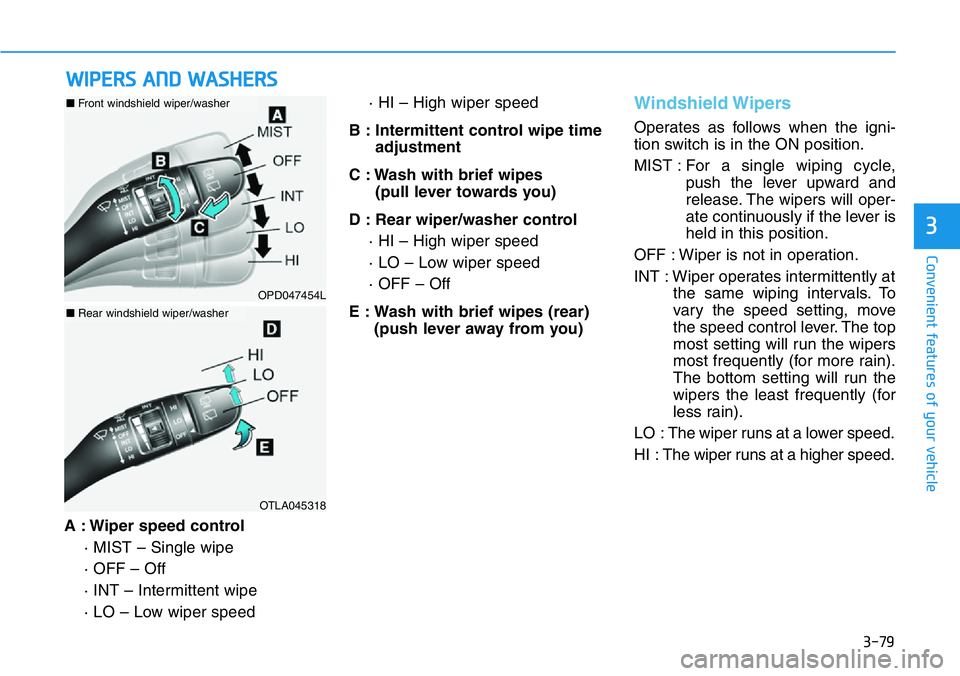
3-79
Convenient features of your vehicle
3
A : Wiper speed control
· MIST – Single wipe
· OFF – Off
· INT – Intermittent wipe
· LO – Low wiper speed· HI – High wiper speed
B : Intermittent control wipe time
adjustment
C : Wash with brief wipes
(pull lever towards you)
D : Rear wiper/washer control
· HI – High wiper speed
· LO – Low wiper speed
· OFF – Off
E : Wash with brief wipes (rear)
(push lever away from you)
Windshield Wipers
Operates as follows when the igni-
tion switch is in the ON position.
MIST : For a single wiping cycle,
push the lever upward and
release. The wipers will oper-
ate continuously if the lever is
held in this position.
OFF : Wiper is not in operation.
INT : Wiper operates intermittently at
the same wiping intervals. To
vary the speed setting, move
the speed control lever. The top
most setting will run the wipers
most frequently (for more rain).
The bottom setting will run the
wipers the least frequently (for
less rain).
LO : The wiper runs at a lower speed.
HI : The wiper runs at a higher speed.
WIPERS AND WASHERS
OPD047454L
OTLA045318
■Front windshield wiper/washer
■Rear windshield wiper/washer
Page 158 of 446
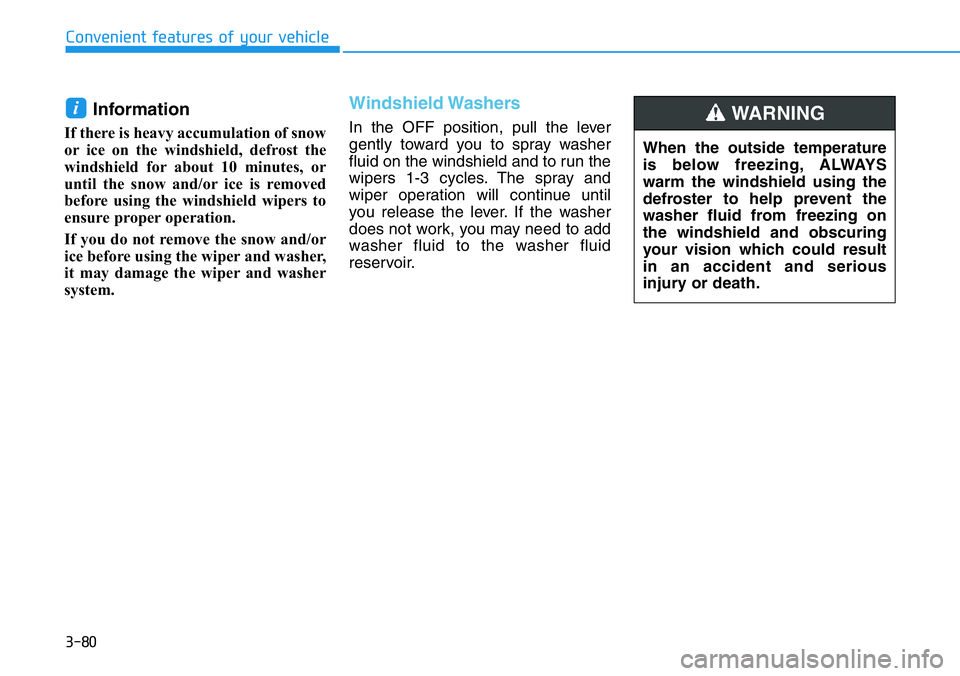
3-80
Convenient features of your vehicle
Information
If there is heavy accumulation of snow
or ice on the windshield, defrost the
windshield for about 10 minutes, or
until the snow and/or ice is removed
before using the windshield wipers to
ensure proper operation.
If you do not remove the snow and/or
ice before using the wiper and washer,
it may damage the wiper and washer
system.
Windshield Washers
In the OFF position, pull the lever
gently toward you to spray washer
fluid on the windshield and to run the
wipers 1-3 cycles. The spray and
wiper operation will continue until
you release the lever. If the washer
does not work, you may need to add
washer fluid to the washer fluid
reservoir.
i
When the outside temperature
is below freezing, ALWAYS
warm the windshield using the
defroster to help prevent the
washer fluid from freezing on
the windshield and obscuring
your vision which could result
in an accident and serious
injury or death.
WARNING
Page 159 of 446
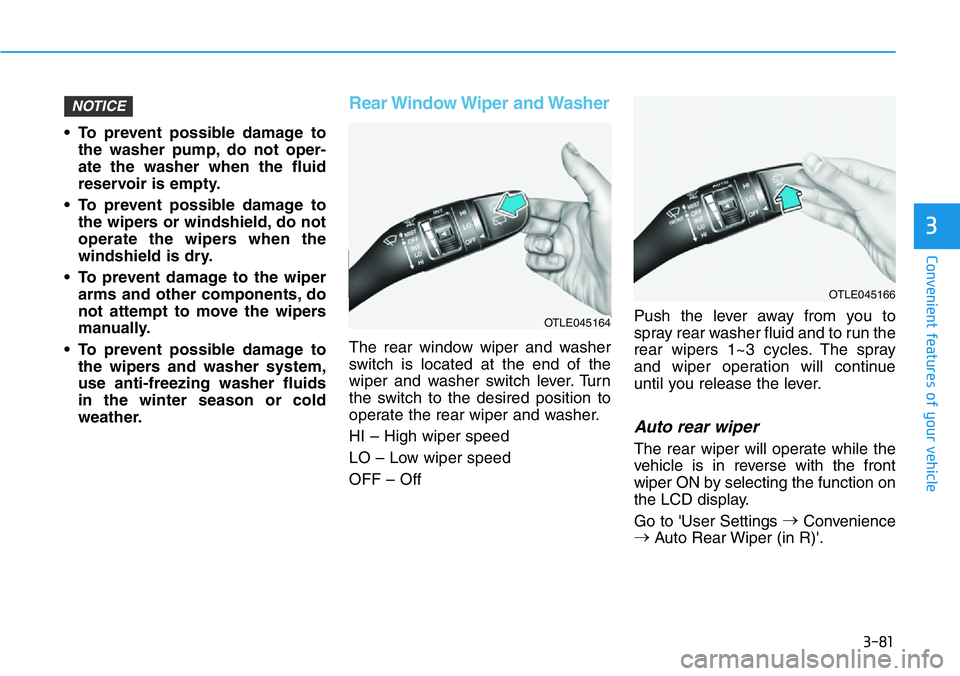
3-81
Convenient features of your vehicle
3
• To prevent possible damage to
the washer pump, do not oper-
ate the washer when the fluid
reservoir is empty.
• To prevent possible damage to
the wipers or windshield, do not
operate the wipers when the
windshield is dry.
• To prevent damage to the wiper
arms and other components, do
not attempt to move the wipers
manually.
• To prevent possible damage to
the wipers and washer system,
use anti-freezing washer fluids
in the winter season or cold
weather.
Rear Window Wiper and Washer
The rear window wiper and washer
switch is located at the end of the
wiper and washer switch lever. Turn
the switch to the desired position to
operate the rear wiper and washer.
HI – High wiper speed
LO – Low wiper speed
OFF – OffPush the lever away from you to
spray rear washer fluid and to run the
rear wipers 1~3 cycles. The spray
and wiper operation will continue
until you release the lever.
Auto rear wiper
The rear wiper will operate while the
vehicle is in reverse with the front
wiper ON by selecting the function on
the LCD display.
Go to 'User Settings →
Convenience
→
Auto Rear Wiper (in R)'.
NOTICE
OTLE045166
OTLE045164
Page 160 of 446
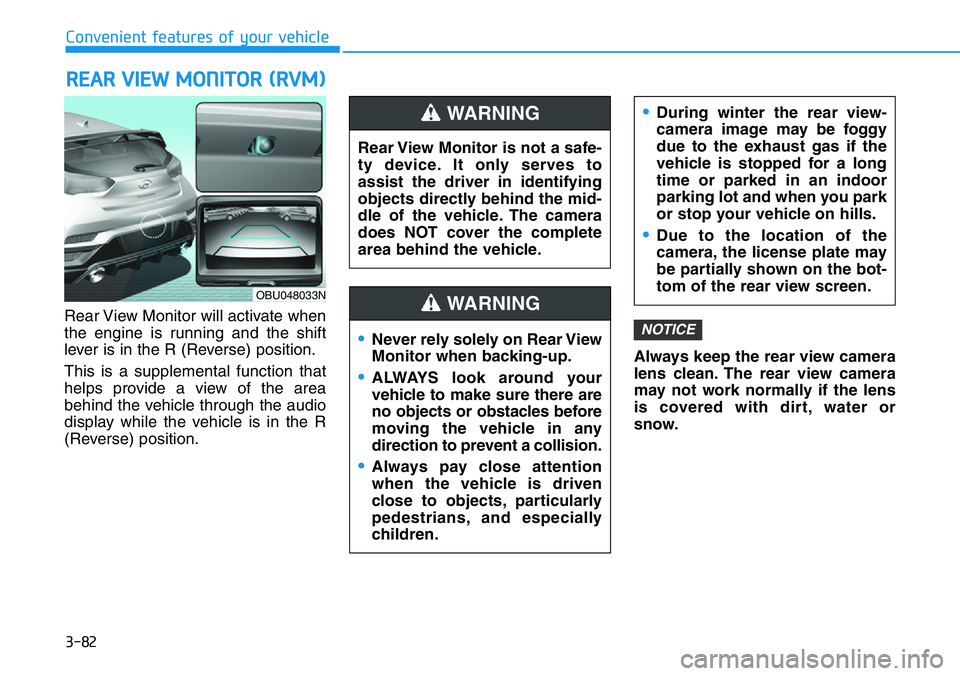
3-82
Convenient features of your vehicle
Rear View Monitor will activate when
the engine is running and the shift
lever is in the R (Reverse) position.
This is a supplemental function that
helps provide a view of the area
behind the vehicle through the audio
display while the vehicle is in the R
(Reverse) position.Always keep the rear view camera
lens clean. The rear view camera
may not work normally if the lens
is covered with dirt, water or
snow.
NOTICE
REAR VIEW MONITOR (RVM)
Rear View Monitor is not a safe-
ty device. It only serves to
assist the driver in identifying
objects directly behind the mid-
dle of the vehicle. The camera
does NOT cover the complete
area behind the vehicle.
WARNING