check engine INFINITI EX 2012 Owners Manual
[x] Cancel search | Manufacturer: INFINITI, Model Year: 2012, Model line: EX, Model: INFINITI EX 2012Pages: 506, PDF Size: 7.27 MB
Page 18 of 506
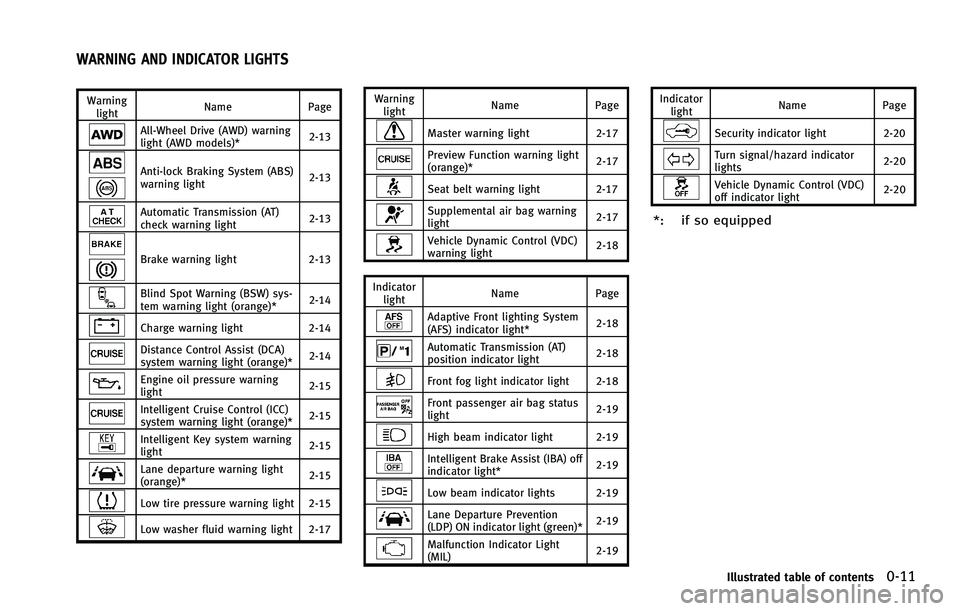
GUID-51FCA61D-4AC4-45D9-AAF2-51D6E1DAD39F
All-Wheel Drive (AWD) warning
light (AWD models)*2-13
Anti-lock Braking System (ABS)
warning light2-13
Automatic Transmission (AT)
check warning light
2-13
Brake warning light
2-13
Blind Spot Warning (BSW) sys-
tem warning light (orange)* 2-14
Charge warning light
2-14
Distance Control Assist (DCA)
system warning light (orange)* 2-14
Engine oil pressure warning
light2-15
Intelligent Cruise Control (ICC)
system warning light (orange)*2-15
Intelligent Key system warning
light
2-15
Lane departure warning light
(orange)*2-15
Low tire pressure warning light 2-15
Low washer fluid warning light 2-17 Warning
light Name
Page
Master warning light 2-17
Preview Function warning light
(orange)* 2-17
Seat belt warning light 2-17
Supplemental air bag warning
light2-17
Vehicle Dynamic Control (VDC)
warning light2-18
Indicator light Name
Page
Adaptive Front lighting System
(AFS) indicator light* 2-18
Automatic Transmission (AT)
position indicator light2-18
Front fog light indicator light 2-18
Front passenger air bag status
light2-19
High beam indicator light 2-19
Intelligent Brake Assist (IBA) off
indicator light*2-19
Low beam indicator lights 2-19
Lane Departure Prevention
(LDP) ON indicator light (green)*2-19
Malfunction Indicator Light
(MIL)
2-19Indicator
light Name
Page
Security indicator light 2-20
Turn signal/hazard indicator
lights 2-20
Vehicle Dynamic Control (VDC)
off indicator light2-20
*: if so equipped
Illustrated table of contents0-11
WARNING AND INDICATOR LIGHTS
Page 85 of 506
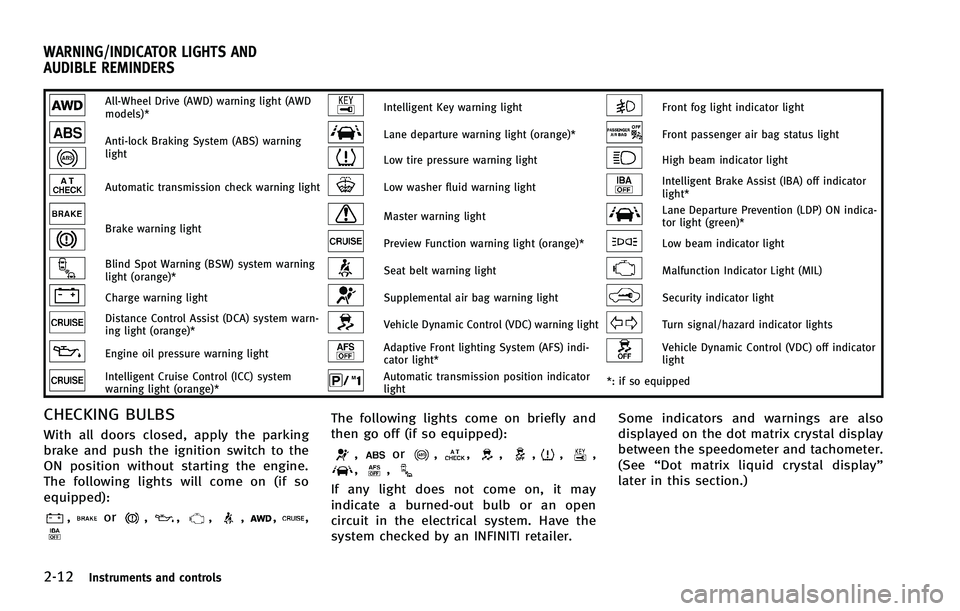
2-12Instruments and controls
GUID-6AAEFF3D-0DD3-4C79-B5F3-C17FD9AE3F5E
All-Wheel Drive (AWD) warning light (AWD
models)*Intelligent Key warning lightFront fog light indicator light
Anti-lock Braking System (ABS) warning
lightLane departure warning light (orange)*Front passenger air bag status light
Low tire pressure warning lightHigh beam indicator light
Automatic transmission check warning lightLow washer fluid warning lightIntelligent Brake Assist (IBA) off indicator
light*
Brake warning lightMaster warning lightLane Departure Prevention (LDP) ON indica-
tor light (green)*
Preview Function warning light (orange)*Low beam indicator light
Blind Spot Warning (BSW) system warning
light (orange)*Seat belt warning lightMalfunction Indicator Light (MIL)
Charge warning lightSupplemental air bag warning lightSecurity indicator light
Distance Control Assist (DCA) system warn-
ing light (orange)*Vehicle Dynamic Control (VDC) warning lightTurn signal/hazard indicator lights
Engine oil pressure warning lightAdaptive Front lighting System (AFS) indi-
cator light*Vehicle Dynamic Control (VDC) off indicator
light
Intelligent Cruise Control (ICC) system
warning light (orange)*Automatic transmission position indicator
light*: if so equipped
CHECKING BULBSGUID-38FC5737-A834-4040-96EA-92B7DF1FF61D
,or,,,,,,
The following lights come on briefly and
then go off (if so equipped):
,or,,,,,,,,
If any light does not come on, it may
indicate a burned-out bulb or an open
circuit in the electrical system. Have the
system checked by an INFINITI retailer. Some indicators and warnings are also
displayed on the dot matrix crystal display
between the speedometer and tachometer.
(See
“Dot matrix liquid crystal display”
later in this section.)
WARNING/INDICATOR LIGHTS AND
AUDIBLE REMINDERS
Page 86 of 506

All-Wheel Drive (AWD) warning
light (AWD models)
GUID-020674DF-0D6E-43D6-93CA-BA1DAE13E576warning light comes on when the
ignition switch is pushed to ON. It turns off
soon after the engine is started.
If the AWD system malfunctions, or the
diameter of the front and the rear wheels
are different, the warning light will either
remain illuminated or blink. (See “All-
Wheel Drive (AWD)” in the“5. Starting
and driving” section.)
CAUTION
.If the warning light comes on while
driving there may be a malfunction in
the AWD system. Reduce the vehicle
speed and have your vehicle checked by
an INFINITI retailer as soon as possible.
. If the AWD warning light blinks on when
you are driving:
—blinks rapidly (about twice a sec-
ond):
Pull off the road in a safe area, and
idle the engine. The driving mode will
change to 2WD to prevent the AWD system from malfunctioning. If the
warning light turns off, you can drive
again.
—blinks slowly (about once every 2
seconds):
Pull off the road in a safe area, and
idle the engine. Check that all tire
sizes are the same, tire pressure is
correct and tires are not worn.
. If the warning light is still on after the
above operations, have your vehicle
checked by an INFINITI retailer as soon
as possible.
orAnti-lock Braking
System (ABS) warning light
GUID-4801E09C-7844-45DD-8805-45FB68BDD622
Automatic transmission check
warning light
GUID-CEE36713-A0BA-4361-B558-81FE7B72F168
orBrake warning lightGUID-94AD6FCA-DAAE-4E85-8624-D3E39027F22F
Page 87 of 506

2-14Instruments and controls
WARNING
.Your brake system may not be working
properly if the warning light is on.
Driving could be dangerous. If you judge
it to be safe, drive carefully to the
nearest service station for repairs.
Otherwise, have your vehicle towed because driving it could be dangerous.
. Pressing the brake pedal with the
engine stopped and/or low brake fluid
level may increase your stopping dis-
tance and braking will require greater
pedal effort as well as pedal travel.
. If the brake fluid level is below the
minimum or MIN mark on the brake fluid
reservoir, do not drive until the brake
system has been checked at an INFINITI
retailer.
Blind Spot Warning (BSW)
system warning light (orange; if so
equipped)
GUID-B04F36C3-B237-483B-A495-FAFDFCB748CB
Charge warning lightGUID-C197DE06-A45D-4391-8C5E-4E66787FC2C8
CAUTION
Do not continue driving if the alternator belt
is loose, broken or missing.
Distance Control Assist (DCA)
system warning light (orange; if so
equipped)
GUID-35A9C582-556E-4CD4-B7EF-74B091FD96E6
Page 93 of 506

2-20Instruments and controls
light should turn off
after a few driving trips. If thelight
does not turn off after a few driving
trips, have the vehicle inspected by an
INFINITI retailer. You do not need to
have your vehicle towed to the retailer.
. Malfunction indicator light blinking —
An engine misfire has been detected
which may damage the emission con-
trol system.
To reduce or avoid emission control system damage:
1) Do not drive at speeds above 45
MPH (72 km/h).
2) Avoid hard acceleration or decelera- tion.
3) Avoid steep uphill grades.
4) If possible, reduce the amount of cargo being hauled or towed.
The malfunction indicator light may
stop blinking and remain on.
Have the vehicle inspected by an
INFINITI retailer. You do not need to
have your vehicle towed to the retailer.
CAUTION
Continued vehicle operation without having
the emission control system checked and
repaired as necessary could lead to poor
driveability, reduced fuel economy, and
possible damage to the emission control
system.
Security indicator lightGUID-F283CFB3-5490-40E8-A11A-48F8F334CA30
Turn signal/hazard indicator
lights
GUID-03F65A59-AF9A-4CAE-937B-1BFA717FB4C0
Vehicle Dynamic Control (VDC)
off indicator light
GUID-FD6F2BFB-B634-4CE2-B8F8-10BADA39BBF3
Page 153 of 506

3-16Pre-driving checks and adjustments
GUID-E67931F1-ABB7-43D4-A257-B87998011086
SPA2452
1. Pull the hood lock release handle*1located below the instrument panel;
the hood will then spring up slightly.
2. Pull the lever
*2up at the front of the
hood with your fingertips and raise the
hood.
3. When closing the hood, slowly close the hood down to latch both the right
and left locks. Push the hood down to
lock the hood securely into place.
WARNING
. Make sure the hood is completely closed
and latched before driving. Failure to do
so could cause the hood to fly open and
result in an accident.
. If you see steam or smoke coming from
the engine compartment, to avoid injury
do not open the hood.
GUID-E3048FED-A620-48C7-BF89-696E3D4A8243
WARNING
.Always be sure the lift gate has been
closed securely to prevent it from open-
ing while driving.
. Do not drive with the lift gate open. This
could allow dangerous exhaust gases to
be drawn into the vehicle. See “Precau-
tions when starting and driving” in the
“5. Starting and driving” section for
exhaust gas.
HOOD LIFT GATE
Page 155 of 506

3-18Pre-driving checks and adjustments
WARNING
.Gasoline is extremely flammable and
highly explosive under certain condi-
tions. You could be burned or seriously
injured if it is misused or mishandled.
Always stop engine and do not smoke or
allow open flames or sparks near the
vehicle when refueling.
. Do not attempt to top off the fuel tank
after the fuel pump nozzle shuts off
automatically. Continued refueling may
cause fuel overflow, resulting in fuel
spray and possibly a fire.
. Use only an original equipment type
fuel-filler cap as a replacement. It has a
built-in safety valve needed for proper
operation of the fuel system and emis-
sion control system. An incorrect cap can result in a serious malfunction and
possible injury. It could also cause the
malfunction indicator light to come on.
. Never pour fuel into the throttle body to
attempt to start your vehicle.
. Do not fill a portable fuel container in
the vehicle or trailer. Static electricity
can cause an explosion of flammable
liquid, vapor or gas in any vehicle or
trailer. To reduce the risk of serious
injury or death when filling portable fuel
containers:—Always place the container on the
ground when filling.
—Do not use electronic devices whenfilling.
—Keep the pump nozzle in contactwith the container while you are
filling it.
—Use only approved portable fuelcontainers for flammable liquid.
CAUTION
. If fuel is spilled on the vehicle body,
flush it away with water to avoid paint damage.
. Insert the cap straight into the fuel-filler
tube, then tighten the fuel-filler cap until
a single click is heard. Failure to tighten
the fuel-filler cap properly may cause the
malfunction indicator light (MIL) to
illuminate. If thelight illuminates
because the fuel-filler cap is loose or
missing, tighten or install the cap and
continue to drive the vehicle. The
light should turn off after a few driving
trips. If thelight does not turn off
after a few driving trips, have the vehicle
inspected by an INFINITI retailer.
. The LOOSE FUEL CAP warning will appear
if the fuel-filler cap is not properly
tightened. Failure to tighten the fuel-
filler cap properly after the LOOSE FUEL
CAP warning appears may cause the
Malfunction Indicator Light (MIL) to
illuminate.
Page 339 of 506

5-20Starting and driving
WARNING
.This system is only a warning device to
inform the driver of a potential unin-
tended lane departure. It will not steer
the vehicle or prevent loss of control. It
is the driver’s responsibility to stay
alert, drive safely, keep the vehicle in
the traveling lane, and be in control of
the vehicle at all times.
. The system will not operate at speeds
below approximately 45 MPH (70 km/h)
or if it cannot detect lane markers.
. If the LDW system malfunctions, it will
cancel automatically, and the lane de-
parture warning light (orange) will illu-
minate.
. If the lane departure warning light
(orange) illuminates, pull off the road
to a safe location and stop the vehicle.
Turn the engine off and restart the
engine. If the lane departure warning
light (orange) continues to illuminate, have the system checked by an INFINITI
retailer.
. Excessive noise will interfere with the
warning chime sound, and the chime
may not be heard.The system may not function properly
under the following conditions:
.On roads where there are multiple
parallel lane markers; lane markers
that are faded or not painted clearly;
yellow painted lane markers; non-stan-
dard lane markers; or lane markers
covered with water, dirt, snow, etc.
. On roads where the discontinued lane
markers are still detectable.
. On roads where there are sharp curves.
. On roads where there are sharply
contrasting objects, such as shadows,
snow, water, wheel ruts, seams or lines
remaining after road repairs. (The LDW
system could detect these items as
lane markers.)
. On roads where the traveling lane
merges or separates.
. When the vehicle’s traveling direction
does not align with the lane marker.
Page 364 of 506

4. Indicates your vehicle
5. Set vehicle speed indicator:Indicates the set vehicle speed.
For Canadian models, the speed is
displayed in km/h.
6. Intelligent Cruise Control system warn- ing light (orange):
The light comes on if there is a
malfunction in the ICC system.
SSD0607
When the ignition switch is pushed to the
ON position, the indicators come on as
illustrated to check for a burned-out bulb,
and it turns off when the engine is started.
SSD0901
Operating vehicle-to-vehicle dis-
tance control mode
GUID-4F0B629D-73E7-4B4A-B5E2-BA551AD3D39F
Page 392 of 506

SSD0887
If the IBA OFF indicator light*Ailluminates
with a beep sound, pull off the road to a
safe location, stop the vehicle and turn the
engine off. Check to see if the sensor
window is dirty. If the sensor window is
dirty, clean it with a soft cloth and restart
the engine. If the sensor window is not
dirty, restart the engine. If the IBA OFF
indicator light continues to illuminate even
if the IBA system is turned on with the IBA
OFF switch
*B, have the system checked
by an INFINITI retailer.
To turn on the IBA system, see “Intelligent
Brake Assist (IBA) system” later in this
section.
Starting and driving5-73