lock INFINITI EX 2012 Owner's Manual
[x] Cancel search | Manufacturer: INFINITI, Model Year: 2012, Model line: EX, Model: INFINITI EX 2012Pages: 506, PDF Size: 7.27 MB
Page 94 of 506
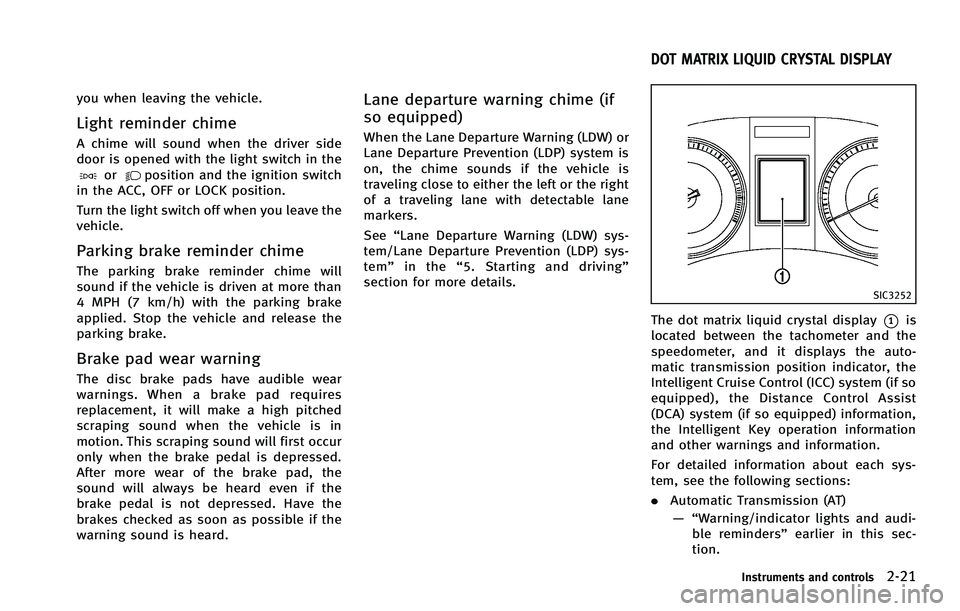
you when leaving the vehicle.
Light reminder chimeGUID-1B22F352-E676-4579-BB46-88A9F17E26A1
orposition and the ignition switch
in the ACC, OFF or LOCK position.
Turn the light switch off when you leave the
vehicle.
Parking brake reminder chimeGUID-963DEE0A-5736-4637-8320-7F5EB75D7F6D
SIC3252
The dot matrix liquid crystal display*1is
located between the tachometer and the
speedometer, and it displays the auto-
matic transmission position indicator, the
Intelligent Cruise Control (ICC) system (if so
equipped), the Distance Control Assist
(DCA) system (if so equipped) information,
the Intelligent Key operation information
and other warnings and information.
For detailed information about each sys-
tem, see the following sections:
. Automatic Transmission (AT)
— “Warning/indicator lights and audi- ble reminders” earlier in this sec-
tion.
Instruments and controls2-21
DOT MATRIX LIQUID CRYSTAL DISPLAY
Page 110 of 506

SAA0642A
Be sure not to put anything on top of the
photo sensor
*Alocated on the top of the
instrument panel. The photo sensor con-
trols the autolight; if it is covered, the
photo sensor reacts as if it is dark and the
headlights will illuminate.
SIC3269
Headlight beam selectGUID-EA7A0F6C-B5B7-4790-B290-65E1EB4D3057
position. Pull it back to select the
low beam.
*3Pulling the lever toward you will flash
the headlight high beam even when
the headlight switch is in the OFF
position.
Battery saver systemGUID-664B23EC-0053-44E4-A83B-5CAB720E9A9C
orposition and the ignition switch
in the ACC, OFF or LOCK position.
When the headlight switch is in the
orposition while the ignition switch is in
the ON position, the lights will automati-
cally turn off 5 minutes after the ignition
switch has been pushed to the OFF
position.
When the headlight switch remains in the
orposition after the lights
automatically turn off, the lights will turn
on when the ignition switch is pushed to
the ON position.
CAUTION
. When you turn on the headlight switch
again after the lights automatically turn
off, the lights will not turn off auto-
matically. Be sure to turn the light
switch to the OFF position when you
leave the vehicle for extended periods of
time, otherwise the battery will be
discharged.
Instruments and controls2-37
Page 118 of 506

the engine to turn on the system. (See
“Vehicle Dynamic Control (VDC) system”in
the “5. Starting and driving” section.)
GUID-4A0D3F39-AF2F-448B-9337-BBB3943DF054
SIC3325
If the power supply is disconnected, the
clock will not indicate the correct time.
Readjust the time.
ADJUSTING THE TIMEGUID-37C0EA05-9854-498E-96EB-8CD1C2F1377F
Page 121 of 506

2-48Instruments and controls
SIC3246
SUNGLASSES HOLDERGUID-7444FFC3-1180-4DA0-889A-EF22DA69B8A8
WARNING
Keep the sunglasses holder closed while
driving to prevent an accident.
To open the sunglasses holder, push*1.
CAUTION
.Do not use for anything other than
glasses. .
Do not leave glasses in the sunglasses
holder while parking in direct sunlight.
The heat may damage the glasses.
SIC3866
GLOVE BOXGUID-CB86453A-F160-47C9-9B7D-A973522418C0
WARNING
Keep glove box lid closed while driving to
help prevent injury in an accident or a
sudden stop.
To open the glove box, pull the handle*1.
To close, push the lid in until the lock
latches.
To lock
*2/unlock*3the glove box, use
the mechanical key. For the mechanical key
usage, see “Keys”in the“3. Pre-driving
Page 126 of 506

WARNING
.Drive extra carefully when the vehicle is
loaded at or near the cargo carrying
capacity, especially if the significant
portion of that load is carried on the
roof rack.
. Heavy loading of the roof rack has the
potential to affect the vehicle stability
and handling during sudden or unusual
handling maneuvers.
. Roof rack load should be evenly dis-
tributed.
. Do not exceed maximum roof rack load
weight capacity.
. Properly secure all cargo with ropes or
straps to help prevent it from sliding or
shifting. In a sudden stop or collision,
unsecured cargo could cause personal
injury.
CAUTION
Use care when placing or removing items
from the roof rack. If you cannot comfortably
lift the items onto the roof rack from the
ground, use a ladder or stool.
GUID-C17FF611-9489-44AF-8A8E-A9D7C6C3FC14
WARNING
.Make sure that all passengers have their
hands, etc. inside the vehicle while it is
in motion and before closing the win-
dows. Use the window lock switch to
prevent unexpected use of the power
windows.
. Do not leave children unattended inside
the vehicle. They could unknowingly
activate switches or controls and be-
come trapped in the window. Unat-
tended children could become involved
in serious accidents.
The power windows operate when the
ignition switch is in the ON position or for
about 45 seconds after the ignition switch
is pushed to the OFF position. If the
driver’s or front passenger’s door is
opened during this period of about 45
seconds, power to the windows is can-
celed.
Instruments and controls2-53
WINDOWS
Page 127 of 506

2-54Instruments and controls
SIC3640
1. Driver side window
2. Front passenger side window
3. Rear left passenger side window
4. Rear right passenger side window
5. Window lock button
Main power window switch (driver’s
side)
GUID-932D65F8-3B72-44F1-A888-5E55DFD13173
SIC3241
Passenger side power window
switch
GUID-562E5EAE-20AA-4FE0-A5EF-F5E48DDA437C
Page 131 of 506
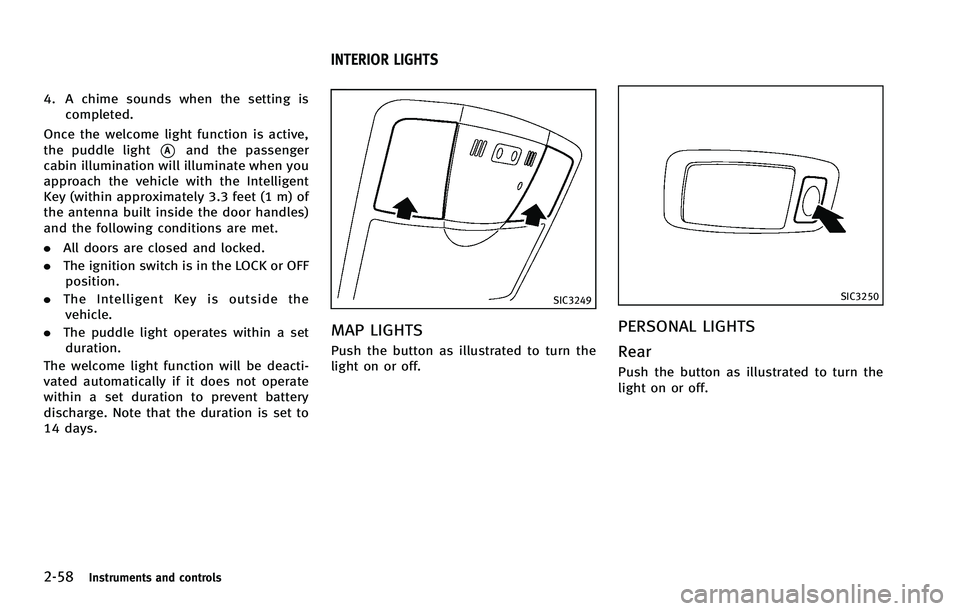
2-58Instruments and controls
4. A chime sounds when the setting iscompleted.
Once the welcome light function is active,
the puddle light
*Aand the passenger
cabin illumination will illuminate when you
approach the vehicle with the Intelligent
Key (within approximately 3.3 feet (1 m) of
the antenna built inside the door handles)
and the following conditions are met.
. All doors are closed and locked.
. The ignition switch is in the LOCK or OFF
position.
. The Intelligent Key is outside the
vehicle.
. The puddle light operates within a set
duration.
The welcome light function will be deacti-
vated automatically if it does not operate
within a set duration to prevent battery
discharge. Note that the duration is set to
14 days.
GUID-830CFA4B-7BC2-4EB5-B729-3DEBD5B2F404
SIC3249
MAP LIGHTSGUID-90C1CDC9-88EE-483F-A6B5-9B7CF87C9FA8
SIC3250
PERSONAL LIGHTSGUID-427C090A-E791-4E67-B530-6B20EBFA79D8
Page 141 of 506

3-4Pre-driving checks and adjustments
GUID-11122824-7934-4DF7-86A9-789D6D5A76D9
WARNING
.Always have the doors locked while
driving. Along with the use of seat belts,
this provides greater safety in the event
of an accident by helping to prevent
persons from being thrown from the
vehicle. This also helps keep children
and others from unintentionally opening
the doors, and will help keep out
intruders.
. Before opening any door, always look for
and avoid oncoming traffic.
. Do not leave children unattended inside
the vehicle. They could unknowingly
activate switches or controls. Unat-
tended children could become involved
in serious accidents.
SPA2457B
LOCKING WITH MECHANICAL KEYGUID-8D2C47AE-C287-4DD6-951C-782C83FEEC80
Page 142 of 506

SPA1814
LOCKING WITH INSIDE LOCK KNOBGUID-255D9901-3D39-4A29-9FE4-4091268E9F68
SPA2300
LOCKING WITH POWER DOOR LOCK
SWITCH
GUID-8EAF60ED-D5E7-4774-93AB-0D2EB135EEB0
Page 143 of 506

3-6Pre-driving checks and adjustments
position (UNLOCK) for
more than 5 seconds.
4. When activated, the hazard indicator will flash twice. When deactivated, the
hazard indicator will flash once.
5. The ignition switch must be placed in the OFF and ON position again between
each setting change.
When the automatic door unlock system is
deactivated, the doors do not unlock when
the ignition switch is placed in the OFF
position. To unlock the door manually, use
the inside lock knob or the power door lock
switch (driver’s or front passenger’s side).
SPA2535
CHILD SAFETY REAR DOOR LOCKGUID-7AF8CF4F-8984-4F1B-86CF-38E6A6F2CFAE
WARNING
. Radio waves could adversely affect
electric medical equipment. Those who
use a pacemaker should contact the
electric medical equipment manufacturer
for the possible influences before use.
. The Intelligent Key transmits radio
waves when the buttons are pushed.
The FAA advises that the radio waves
may affect aircraft navigation and com-
munication systems. Do not operate the
Intelligent Key while on an airplane.
Make sure that the buttons are not
operated unintentionally when the unit
is stored for a flight.
The Intelligent Key system can operate all
the door locks using the remote controller
function or pushing the request switch on
the vehicle without taking the key out from
a pocket or purse. The operating environ-
ment and/or conditions may affect the
Intelligent Key system operation.
Be sure to read the following before using
the Intelligent Key system.
INTELLIGENT KEY SYSTEM