ABS INFINITI EX 2012 Owners Manual
[x] Cancel search | Manufacturer: INFINITI, Model Year: 2012, Model line: EX, Model: INFINITI EX 2012Pages: 506, PDF Size: 7.27 MB
Page 18 of 506
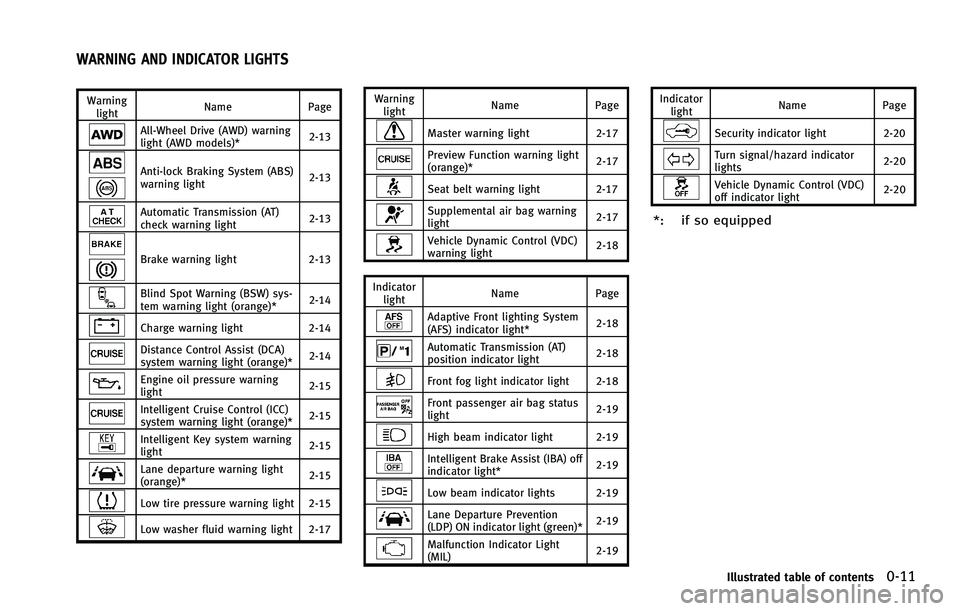
GUID-51FCA61D-4AC4-45D9-AAF2-51D6E1DAD39F
All-Wheel Drive (AWD) warning
light (AWD models)*2-13
Anti-lock Braking System (ABS)
warning light2-13
Automatic Transmission (AT)
check warning light
2-13
Brake warning light
2-13
Blind Spot Warning (BSW) sys-
tem warning light (orange)* 2-14
Charge warning light
2-14
Distance Control Assist (DCA)
system warning light (orange)* 2-14
Engine oil pressure warning
light2-15
Intelligent Cruise Control (ICC)
system warning light (orange)*2-15
Intelligent Key system warning
light
2-15
Lane departure warning light
(orange)*2-15
Low tire pressure warning light 2-15
Low washer fluid warning light 2-17 Warning
light Name
Page
Master warning light 2-17
Preview Function warning light
(orange)* 2-17
Seat belt warning light 2-17
Supplemental air bag warning
light2-17
Vehicle Dynamic Control (VDC)
warning light2-18
Indicator light Name
Page
Adaptive Front lighting System
(AFS) indicator light* 2-18
Automatic Transmission (AT)
position indicator light2-18
Front fog light indicator light 2-18
Front passenger air bag status
light2-19
High beam indicator light 2-19
Intelligent Brake Assist (IBA) off
indicator light*2-19
Low beam indicator lights 2-19
Lane Departure Prevention
(LDP) ON indicator light (green)*2-19
Malfunction Indicator Light
(MIL)
2-19Indicator
light Name
Page
Security indicator light 2-20
Turn signal/hazard indicator
lights 2-20
Vehicle Dynamic Control (VDC)
off indicator light2-20
*: if so equipped
Illustrated table of contents0-11
WARNING AND INDICATOR LIGHTS
Page 85 of 506
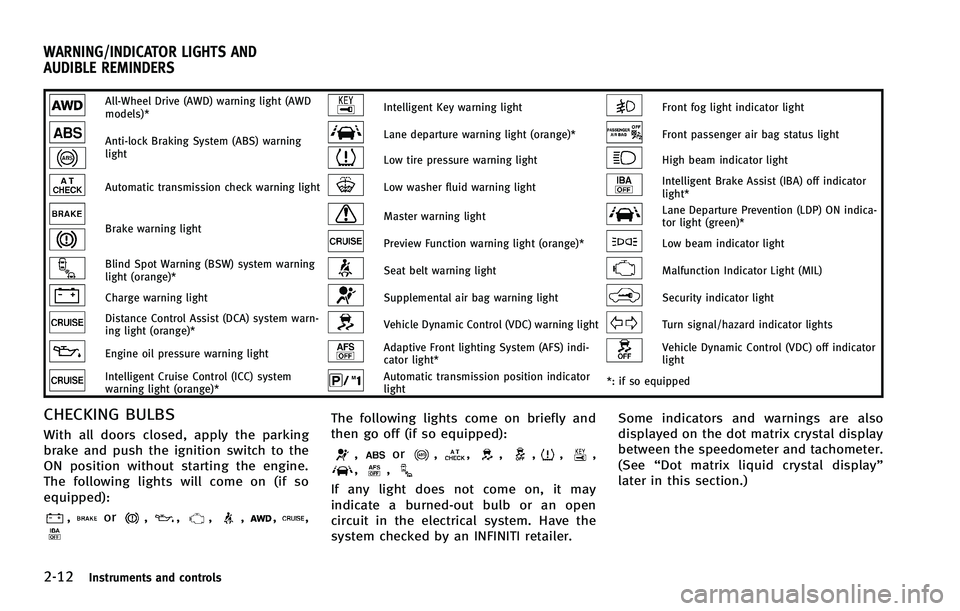
2-12Instruments and controls
GUID-6AAEFF3D-0DD3-4C79-B5F3-C17FD9AE3F5E
All-Wheel Drive (AWD) warning light (AWD
models)*Intelligent Key warning lightFront fog light indicator light
Anti-lock Braking System (ABS) warning
lightLane departure warning light (orange)*Front passenger air bag status light
Low tire pressure warning lightHigh beam indicator light
Automatic transmission check warning lightLow washer fluid warning lightIntelligent Brake Assist (IBA) off indicator
light*
Brake warning lightMaster warning lightLane Departure Prevention (LDP) ON indica-
tor light (green)*
Preview Function warning light (orange)*Low beam indicator light
Blind Spot Warning (BSW) system warning
light (orange)*Seat belt warning lightMalfunction Indicator Light (MIL)
Charge warning lightSupplemental air bag warning lightSecurity indicator light
Distance Control Assist (DCA) system warn-
ing light (orange)*Vehicle Dynamic Control (VDC) warning lightTurn signal/hazard indicator lights
Engine oil pressure warning lightAdaptive Front lighting System (AFS) indi-
cator light*Vehicle Dynamic Control (VDC) off indicator
light
Intelligent Cruise Control (ICC) system
warning light (orange)*Automatic transmission position indicator
light*: if so equipped
CHECKING BULBSGUID-38FC5737-A834-4040-96EA-92B7DF1FF61D
,or,,,,,,
The following lights come on briefly and
then go off (if so equipped):
,or,,,,,,,,
If any light does not come on, it may
indicate a burned-out bulb or an open
circuit in the electrical system. Have the
system checked by an INFINITI retailer. Some indicators and warnings are also
displayed on the dot matrix crystal display
between the speedometer and tachometer.
(See
“Dot matrix liquid crystal display”
later in this section.)
WARNING/INDICATOR LIGHTS AND
AUDIBLE REMINDERS
Page 86 of 506

All-Wheel Drive (AWD) warning
light (AWD models)
GUID-020674DF-0D6E-43D6-93CA-BA1DAE13E576warning light comes on when the
ignition switch is pushed to ON. It turns off
soon after the engine is started.
If the AWD system malfunctions, or the
diameter of the front and the rear wheels
are different, the warning light will either
remain illuminated or blink. (See “All-
Wheel Drive (AWD)” in the“5. Starting
and driving” section.)
CAUTION
.If the warning light comes on while
driving there may be a malfunction in
the AWD system. Reduce the vehicle
speed and have your vehicle checked by
an INFINITI retailer as soon as possible.
. If the AWD warning light blinks on when
you are driving:
—blinks rapidly (about twice a sec-
ond):
Pull off the road in a safe area, and
idle the engine. The driving mode will
change to 2WD to prevent the AWD system from malfunctioning. If the
warning light turns off, you can drive
again.
—blinks slowly (about once every 2
seconds):
Pull off the road in a safe area, and
idle the engine. Check that all tire
sizes are the same, tire pressure is
correct and tires are not worn.
. If the warning light is still on after the
above operations, have your vehicle
checked by an INFINITI retailer as soon
as possible.
orAnti-lock Braking
System (ABS) warning light
GUID-4801E09C-7844-45DD-8805-45FB68BDD622
Automatic transmission check
warning light
GUID-CEE36713-A0BA-4361-B558-81FE7B72F168
orBrake warning lightGUID-94AD6FCA-DAAE-4E85-8624-D3E39027F22F
Page 358 of 506

WARNING
.As there is a performance limit to the
distance control function, never rely
solely on the Intelligent Cruise Control
system. This system does not correct
careless, inattentive or absent-minded
driving, or overcome poor visibility in
rain, fog, or other bad weather. Decele-
rate the vehicle speed by depressing the
brake pedal, depending on the distance
to the vehicle ahead and the surround-
ing circumstances in order to maintain a
safe distance between vehicles.
. If the vehicle ahead comes to a stop, the
vehicle decelerates to a standstill within
the limitations of the system. The
system will cancel once it judges that
the vehicle has come to a standstill and
sound a warning chime. To prevent the
vehicle from moving, the driver must
depress the brake pedal.
. The system may not detect the vehicle in
front of you in certain road or weather conditions. To avoid accidents, never use
the Intelligent Cruise Control system
under the following conditions:
—On roads where the traffic is heavy
or there are sharp curves
—On slippery road surfaces such as
on ice or snow, etc.
—During bad weather (rain, fog, snow,etc.)
When the windshield wiper is oper-
ated at the low speed (LO) or high
speed (HI) position, the Intelligent
Cruise Control system is automati-
cally canceled.
—When strong light (for example, atsunrise or sunset) is directly shining
on the front of the vehicle
—When rain, snow or dirt adhere to
the system sensor
—On steep downhill roads (the vehi-cle may go beyond the set vehicle
speed and frequent braking may
result in overheating the brakes)
—On repeated uphill and downhillroads
—When traffic conditions make itdifficult to keep a proper distance
between vehicles because of fre-
quent acceleration or deceleration
. In some road or traffic conditions, a
vehicle or object can unexpectedly come
into the sensor detection zone and cause
automatic braking. You may need to
control the distance from other vehicles
using the accelerator pedal. Always stay
alert and avoid using the ICC system
when it is not recommended in this
section.
Starting and driving5-39
Page 366 of 506

SSD0614
When the SET/COAST switch is pushed
under the following conditions, the system
cannot be set.
A warning chime will sound and the ICC
indicators will blink.
.When the SNOW mode switch is ON (To
use the ICC system, turn off the SNOW
mode switch, push the MAIN switch to
turn off the ICC and reset the ICC switch
by pressing the MAIN switch again.)
For details about the SNOW mode
switch, see “SNOW mode switch” in
the “2. Instruments and controls” sec-
tion. .
When the VDC system is off (To use the
ICC system, turn on the VDC system.
Push the MAIN switch to turn off the ICC
system and reset the ICC switch by
pushing the MAIN switch again.)
For details about the VDC system, see
“Vehicle Dynamic Control (VDC) sys-
tem” later in this section.
. When ABS or VDC (including the trac-
tion control system) is operating
. When driving into a strong light (i.e.,
sunlight)
. When a wheel is slipping (To use the ICC
system, make sure the wheels are no
longer slipping. Push the MAIN switch
to turn off the ICC, and reset the ICC
system by pushing the MAIN switch
again.)
Starting and driving5-47
Page 379 of 506

5-60Starting and driving
WARNING
.This system is only an aid to assist the
driver and is not a collision warning or
avoidance device. It is the driver’s
responsibility to stay alert, drive safely
and be in control of the vehicle at all
times.
. This system will not adapt automatically
to road conditions. Do not use the
system on roads with sharp curves, or
on icy roads, in heavy rain or in fog.
The distance sensor will not detect the
following objects:
.Stationary and slow moving vehicles
. Pedestrians or objects in the roadway
. Oncoming vehicles in the same lane
. Motorcycles traveling offset in the travel
lane
WARNING
. As there is a performance limit to the
distance control function, never rely
solely on the Distance Control Assist
system. This system does not correct
careless, inattentive or absent-minded
driving, or overcome poor visibility in
rain, fog, or other bad weather. Decele-
rate the vehicle speed by depressing the
brake pedal, depending on the distance
to the vehicle ahead and the surround-
ing circumstances in order to maintain a
safe distance between vehicles.
. The system may not detect the vehicle in
front of you in certain road or weather
conditions. To avoid accidents, never use
the Distance Control Assist system
under the following conditions:
—On roads with sharp curves
—On slippery road surfaces such as
on ice or snow, etc.
—During bad weather (rain, fog, snow,etc.)
—When strong light (for example, atsunrise or sunset) is directly shining
on the front of the vehicle
—When rain, snow or dirt adhere tothe system sensor
—On steep downhill roads (frequentbraking may result in overheating
the brakes)
—On repeated uphill and downhill
roads
. In some road or traffic conditions, a
vehicle or object can unexpectedly come
into the sensor detection zone and cause
automatic braking. You may need to
control the distance from other vehicles
using the accelerator pedal. Always stay
alert and avoid using the DCA system
when it is not recommended in this
section.
Page 385 of 506

5-66Starting and driving
SSD0771
Under the following conditions, the Dis-
tance Control Assist system will not oper-
ate and the Distance Control Assist (DCA)
system switch indicator light will blink:
.When the SNOW mode switch is ON (To
use the DCA system, turn off the SNOW
mode switch, then push the dynamic
driver assistance switch.)
For details about the SNOW mode
switch, see “SNOW mode switch” in
the “2. Instruments and controls” sec-
tion.
. When the VDC system is off (To use the
DCA system, turn on the VDC, then
push the dynamic driver assistance switch.)
For details about the VDC system, see
“Vehicle Dynamic Control (VDC) sys-
tem”
later in this section.
. When ABS or VDC (including the trac-
tion control system) is operating
. When driving into a strong light (i.e.,
sunlight)
When the Conventional (fixed speed) cruise
control mode is operating, the DCA system
will not operate. (To use the DCA system,
turn the Conventional (fixed speed) cruise
control mode off, then push the dynamic
driver assistance switch.)
For details about the Conventional (fixed
speed) cruise control mode, see “Intelli-
gent Cruise Control (ICC) system (FULL
SPEED RANGE)” earlier in this section.
When the engine is turned off, the system
is automatically turned off.
Page 402 of 506

SSD0338
.The sensor will not detect:
— Pedestrians or objects in the road-
way
— Oncoming vehicles in the same lane
— Motorcycles traveling offset in the
travel lane as illustrated
WARNING
. This system is only an aid to assist
braking operation and is not a collision
warning or avoidance device. It is the
driver’s responsibility to stay alert, drive
safely and be in control of the vehicle at all times.
. As there is a performance limit to the
Preview Function, never rely solely on
this system. This system does not
correct careless inattentive or absent-
minded driving, or overcome poor visi-
bility in rain, fog, or other bad weather.
Reduce vehicle speed by depressing the
brake pedal, in order to maintain a safe
distance between vehicles.
. The system may not detect the vehicle in
front of you in certain road or weather
conditions. The Preview Function may
not operate properly under the following
conditions. The vehicle is still driveable
under normal conditions and the Brake
Assist will operate.
—When rain, snow or dirt adhere to
the system sensor
—When strong light (for example, atsunrise or sunset) is directly shining
on the front of the vehicle
—Winding or hilly roads may causethe sensor to temporarily not detect
a vehicle in the same lane or may
detect objects or vehicles in other
lanes.
Starting and driving5-83
Page 404 of 506

WARNING
.The Anti-lock Braking System (ABS) is a
sophisticated device, but it cannot pre-
vent accidents resulting from careless or
dangerous driving techniques. It can
help maintain vehicle control during
braking on slippery surfaces. Remember
that stopping distances on slippery
surfaces will be longer than on normal
surfaces even with ABS. Stopping dis-
tances may also be longer on rough,
gravel or snow covered roads, or if you
are using tire chains. Always maintain a
safe distance from the vehicle in front of
you. Ultimately, the driver is responsible
for safety.
. Tire type and condition may also affect
braking effectiveness.
—When replacing tires, install the
specified size of tires on all four
wheels.
—When installing a spare tire, make
sure that it is the proper size and
type as specified on the Tire and
Loading Information label. See “Tireand loading information label”
in the
“9. Technical and consumer informa-
tion” section of this manual.
—For detailed information, see
“Wheels and tires” in the“8. Main-
tenance and do-it-yourself” section
of this manual.
The Anti-lock Braking System (ABS) con-
trols the brakes so the wheels do not lock
during hard braking or when braking on
slippery surfaces. The system detects the
rotation speed at each wheel and varies
the brake fluid pressure to prevent each
wheel from locking and sliding. By pre-
venting each wheel from locking, the
system helps the driver maintain steering
control and helps to minimize swerving
and spinning on slippery surfaces.
Using the systemGUID-3868867B-C702-4422-8A3D-5F07812E8BFB
WARNING
Do not pump the brake pedal. Doing so may
result in increased stopping distances.
Self-test featureGUID-8C38208D-BDD0-4E16-BA43-F07BEDECBDAB
Page 406 of 506

WARNING
.The VDC system is designed to help
improve driving stability but does not
prevent accidents due to abrupt steering
operation at high speeds or by careless
or dangerous driving techniques. Reduce
vehicle speed and be especially careful
when driving and cornering on slippery
surfaces and always drive carefully. .
Do not modify the vehicle’s suspension.
If suspension parts such as shock
absorbers, struts, springs, stabilizer
bars, bushings and wheels are not
INFINITI recommended for your vehicle
or are extremely deteriorated, the VDC
system may not operate properly. This
could adversely affect vehicle handling
performance, and the VDC warning light
may illuminate.
. If brake related parts such as brake
pads, rotors and calipers are not INFINITI
recommended or are extremely deterio-
rated, the VDC system may not operate
properly and the VDC warning light
may illuminate.
. If engine control related parts are not
INFINITI recommended or are extremely
deteriorated, the VDC warning light
may illuminate.
. When driving on extremely inclined
surfaces such as higher banked corners,
the VDC system may not operate prop-
erly and the VDC warning light
may
illuminate. Do not drive on these types
of roads.
. When driving on an unstable surface
such as a turntable, ferry, elevator or ramp, the VDC warning light
may
illuminate. This is not a malfunction.
Restart the engine after driving onto a
stable surface.
. If wheels or tires other than the INFINITI
recommended ones are used, the VDC
system may not operate properly and
the VDC warning light
may illumi-
nate.
. The VDC system is not a substitute for
winter tires or tire chains on a snow
covered road.
Starting and driving5-87