lane assist INFINITI EX 2013 Owner's Manual
[x] Cancel search | Manufacturer: INFINITI, Model Year: 2013, Model line: EX, Model: INFINITI EX 2013Pages: 498, PDF Size: 2.5 MB
Page 13 of 498
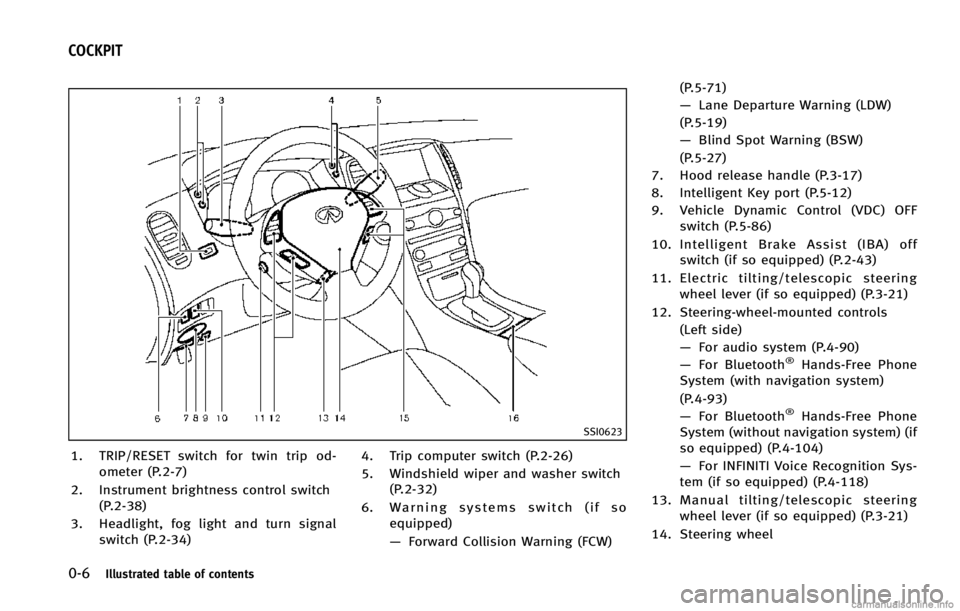
0-6Illustrated table of contents
SSI0623
1. TRIP/RESET switch for twin trip od-ometer (P.2-7)
2. Instrument brightness control switch (P.2-38)
3. Headlight, fog light and turn signal switch (P.2-34) 4. Trip computer switch (P.2-26)
5. Windshield wiper and washer switch
(P.2-32)
6. Warning systems switch (if so equipped)
—Forward Collision Warning (FCW) (P.5-71)
—
Lane Departure Warning (LDW)
(P.5-19)
— Blind Spot Warning (BSW)
(P.5-27)
7. Hood release handle (P.3-17)
8. Intelligent Key port (P.5-12)
9. Vehicle Dynamic Control (VDC) OFF switch (P.5-86)
10. Intelligent Brake Assist (IBA) off switch (if so equipped) (P.2-43)
11. Electric tilting/telescopic steering wheel lever (if so equipped) (P.3-21)
12. Steering-wheel-mounted controls (Left side)
—For audio system (P.4-90)
— For Bluetooth
®Hands-Free Phone
System (with navigation system)
(P.4-93)
— For Bluetooth
®Hands-Free Phone
System (without navigation system) (if
so equipped) (P.4-104)
— For INFINITI Voice Recognition Sys-
tem (if so equipped) (P.4-118)
13. Manual tilting/telescopic steering wheel lever (if so equipped) (P.3-21)
14. Steering wheel
COCKPIT
Page 14 of 498
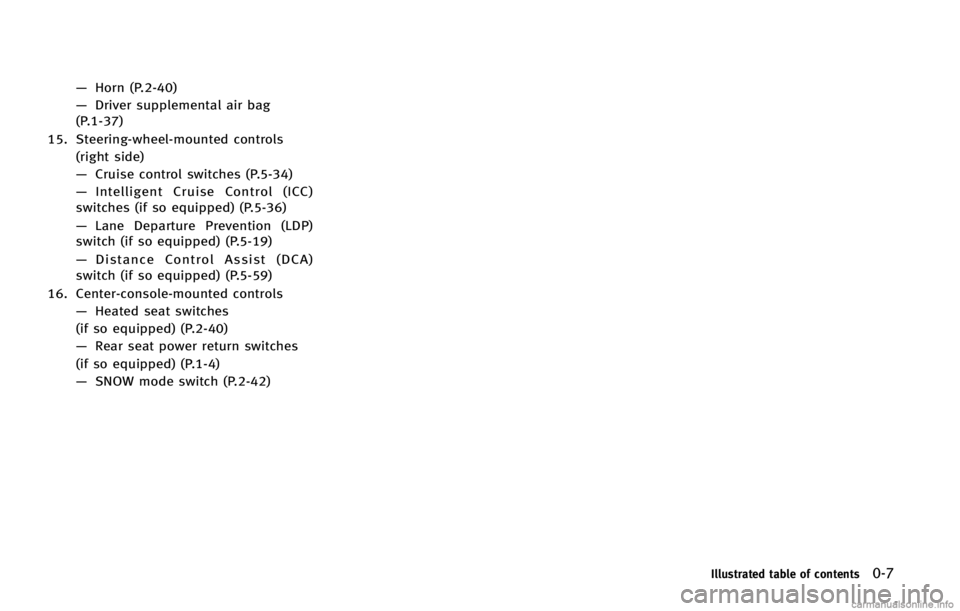
—Horn (P.2-40)
— Driver supplemental air bag
(P.1-37)
15. Steering-wheel-mounted controls (right side)
—Cruise control switches (P.5-34)
— Intelligent Cruise Control (ICC)
switches (if so equipped) (P.5-36)
— Lane Departure Prevention (LDP)
switch (if so equipped) (P.5-19)
— Distance Control Assist (DCA)
switch (if so equipped) (P.5-59)
16. Center-console-mounted controls —Heated seat switches
(if so equipped) (P.2-40)
— Rear seat power return switches
(if so equipped) (P.1-4)
— SNOW mode switch (P.2-42)
Illustrated table of contents0-7
Page 18 of 498
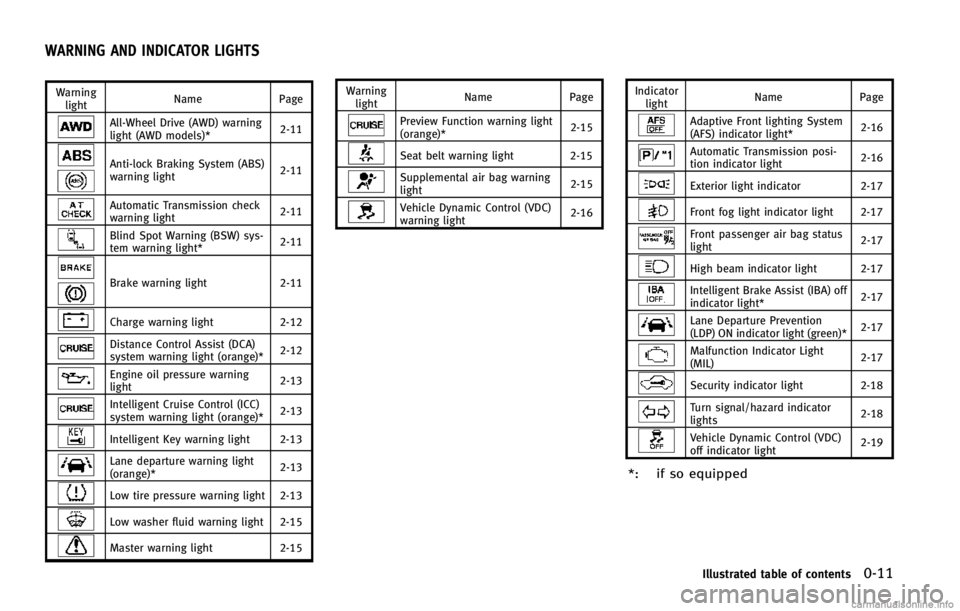
Warninglight Name
Page
All-Wheel Drive (AWD) warning
light (AWD models)* 2-11
Anti-lock Braking System (ABS)
warning light2-11
Automatic Transmission check
warning light
2-11
Blind Spot Warning (BSW) sys-
tem warning light*2-11
Brake warning light
2-11
Charge warning light2-12
Distance Control Assist (DCA)
system warning light (orange)* 2-12
Engine oil pressure warning
light2-13
Intelligent Cruise Control (ICC)
system warning light (orange)*2-13
Intelligent Key warning light 2-13
Lane departure warning light
(orange)*2-13
Low tire pressure warning light 2-13
Low washer fluid warning light 2-15
Master warning light
2-15Warning
light Name
Page
Preview Function warning light
(orange)* 2-15
Seat belt warning light 2-15
Supplemental air bag warning
light2-15
Vehicle Dynamic Control (VDC)
warning light2-16Indicator
light Name
Page
Adaptive Front lighting System
(AFS) indicator light* 2-16
Automatic Transmission posi-
tion indicator light
2-16
Exterior light indicator
2-17
Front fog light indicator light 2-17
Front passenger air bag status
light 2-17
High beam indicator light 2-17
Intelligent Brake Assist (IBA) off
indicator light*
2-17
Lane Departure Prevention
(LDP) ON indicator light (green)*2-17
Malfunction Indicator Light
(MIL)
2-17
Security indicator light 2-18
Turn signal/hazard indicator
lights2-18
Vehicle Dynamic Control (VDC)
off indicator light2-19
*: if so equipped
Illustrated table of contents0-11
WARNING AND INDICATOR LIGHTS
Page 74 of 498
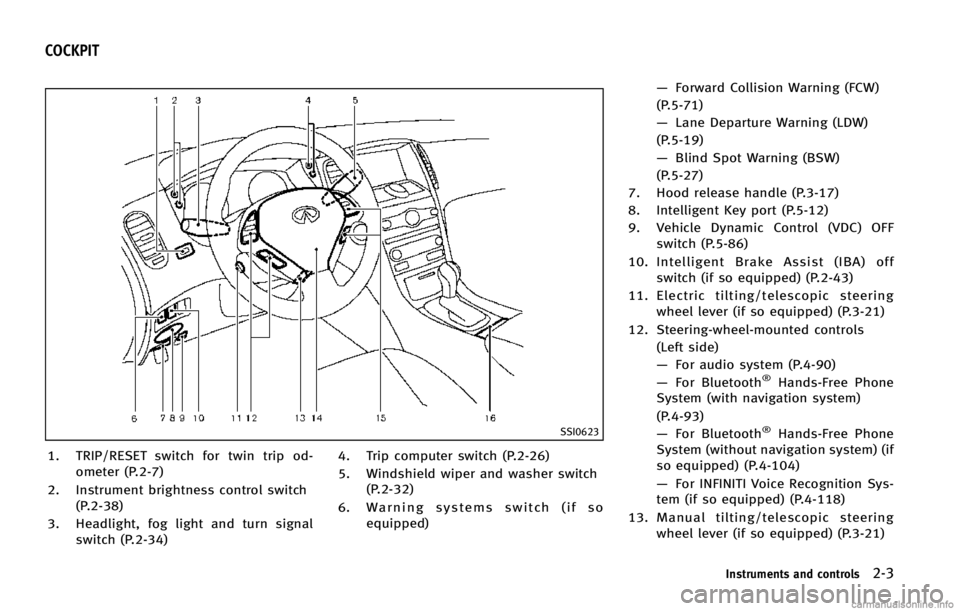
SSI0623
1. TRIP/RESET switch for twin trip od-ometer (P.2-7)
2. Instrument brightness control switch (P.2-38)
3. Headlight, fog light and turn signal switch (P.2-34) 4. Trip computer switch (P.2-26)
5. Windshield wiper and washer switch
(P.2-32)
6. Warning systems switch (if so equipped) —
Forward Collision Warning (FCW)
(P.5-71)
— Lane Departure Warning (LDW)
(P.5-19)
— Blind Spot Warning (BSW)
(P.5-27)
7. Hood release handle (P.3-17)
8. Intelligent Key port (P.5-12)
9. Vehicle Dynamic Control (VDC) OFF switch (P.5-86)
10. Intelligent Brake Assist (IBA) off switch (if so equipped) (P.2-43)
11. Electric tilting/telescopic steering wheel lever (if so equipped) (P.3-21)
12. Steering-wheel-mounted controls (Left side)
—For audio system (P.4-90)
— For Bluetooth
®Hands-Free Phone
System (with navigation system)
(P.4-93)
— For Bluetooth
®Hands-Free Phone
System (without navigation system) (if
so equipped) (P.4-104)
— For INFINITI Voice Recognition Sys-
tem (if so equipped) (P.4-118)
13. Manual tilting/telescopic steering wheel lever (if so equipped) (P.3-21)
Instruments and controls2-3
COCKPIT
Page 75 of 498
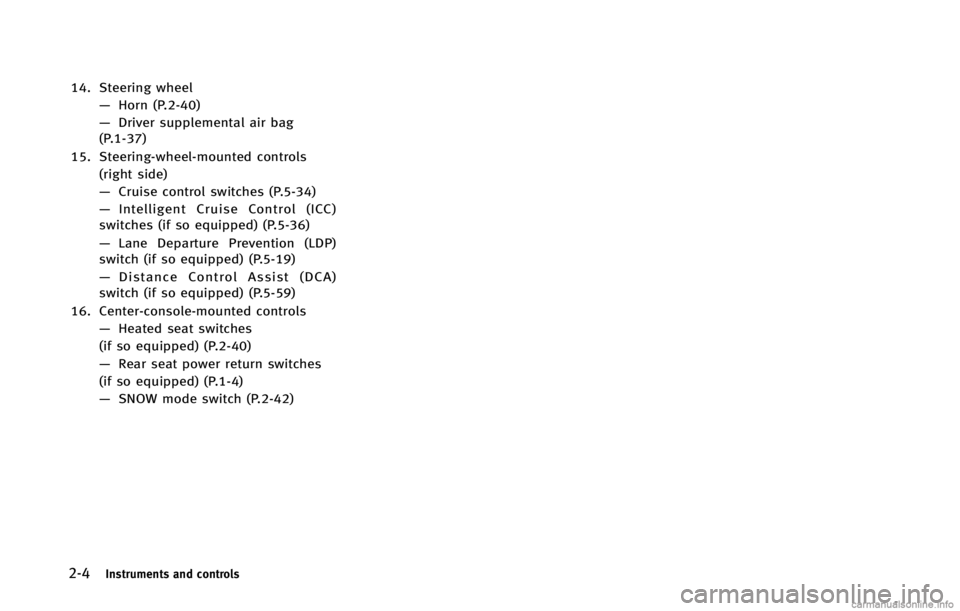
2-4Instruments and controls
14. Steering wheel—Horn (P.2-40)
— Driver supplemental air bag
(P.1-37)
15. Steering-wheel-mounted controls (right side)
—Cruise control switches (P.5-34)
— Intelligent Cruise Control (ICC)
switches (if so equipped) (P.5-36)
— Lane Departure Prevention (LDP)
switch (if so equipped) (P.5-19)
— Distance Control Assist (DCA)
switch (if so equipped) (P.5-59)
16. Center-console-mounted controls —Heated seat switches
(if so equipped) (P.2-40)
— Rear seat power return switches
(if so equipped) (P.1-4)
— SNOW mode switch (P.2-42)
Page 81 of 498
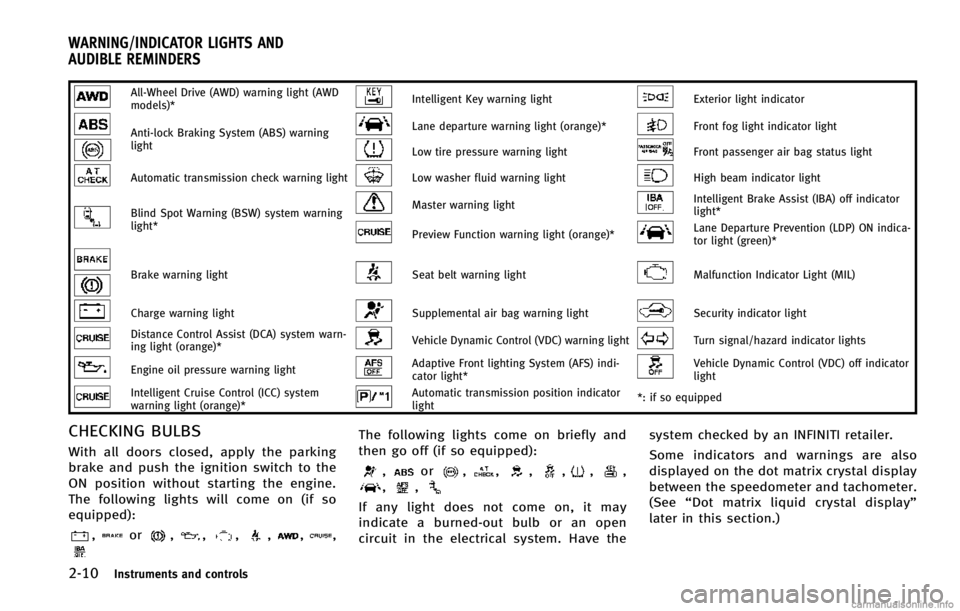
2-10Instruments and controls
All-Wheel Drive (AWD) warning light (AWD
models)*Intelligent Key warning lightExterior light indicator
Anti-lock Braking System (ABS) warning
lightLane departure warning light (orange)*Front fog light indicator light
Low tire pressure warning lightFront passenger air bag status light
Automatic transmission check warning lightLow washer fluid warning lightHigh beam indicator light
Blind Spot Warning (BSW) system warning
light*Master warning lightIntelligent Brake Assist (IBA) off indicator
light*
Preview Function warning light (orange)*Lane Departure Prevention (LDP) ON indica-
tor light (green)*
Brake warning lightSeat belt warning lightMalfunction Indicator Light (MIL)
Charge warning lightSupplemental air bag warning lightSecurity indicator light
Distance Control Assist (DCA) system warn-
ing light (orange)*Vehicle Dynamic Control (VDC) warning lightTurn signal/hazard indicator lights
Engine oil pressure warning lightAdaptive Front lighting System (AFS) indi-
cator light*Vehicle Dynamic Control (VDC) off indicator
light
Intelligent Cruise Control (ICC) system
warning light (orange)*Automatic transmission position indicator
light*: if so equipped
CHECKING BULBS
With all doors closed, apply the parking
brake and push the ignition switch to the
ON position without starting the engine.
The following lights will come on (if so
equipped):
,or,,,,,,
The following lights come on briefly and
then go off (if so equipped):
,or,,,,,,,,
If any light does not come on, it may
indicate a burned-out bulb or an open
circuit in the electrical system. Have the system checked by an INFINITI retailer.
Some indicators and warnings are also
displayed on the dot matrix crystal display
between the speedometer and tachometer.
(See
“Dot matrix liquid crystal display”
later in this section.)
WARNING/INDICATOR LIGHTS AND
AUDIBLE REMINDERS
Page 88 of 498
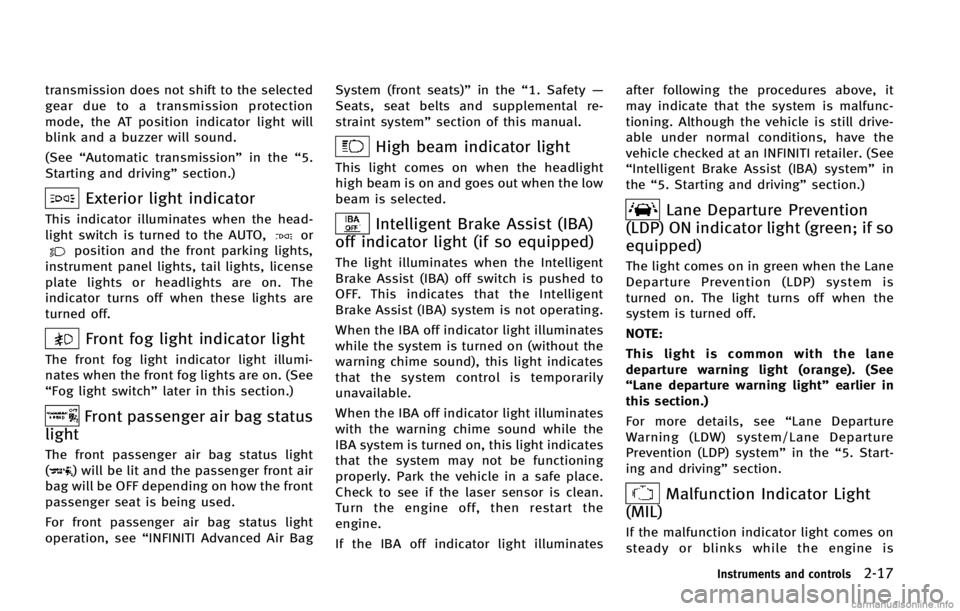
transmission does not shift to the selected
gear due to a transmission protection
mode, the AT position indicator light will
blink and a buzzer will sound.
(See“Automatic transmission” in the“5.
Starting and driving” section.)
Exterior light indicator
This indicator illuminates when the head-
light switch is turned to the AUTO,orposition and the front parking lights,
instrument panel lights, tail lights, license
plate lights or headlights are on. The
indicator turns off when these lights are
turned off.
Front fog light indicator light
The front fog light indicator light illumi-
nates when the front fog lights are on. (See
“Fog light switch” later in this section.)
Front passenger air bag status
light
The front passenger air bag status light
() will be lit and the passenger front air
bag will be OFF depending on how the front
passenger seat is being used.
For front passenger air bag status light
operation, see “INFINITI Advanced Air Bag System (front seats)”
in the“1. Safety —
Seats, seat belts and supplemental re-
straint system” section of this manual.
High beam indicator light
This light comes on when the headlight
high beam is on and goes out when the low
beam is selected.
Intelligent Brake Assist (IBA)
off indicator light (if so equipped)
The light illuminates when the Intelligent
Brake Assist (IBA) off switch is pushed to
OFF. This indicates that the Intelligent
Brake Assist (IBA) system is not operating.
When the IBA off indicator light illuminates
while the system is turned on (without the
warning chime sound), this light indicates
that the system control is temporarily
unavailable.
When the IBA off indicator light illuminates
with the warning chime sound while the
IBA system is turned on, this light indicates
that the system may not be functioning
properly. Park the vehicle in a safe place.
Check to see if the laser sensor is clean.
Turn the engine off, then restart the
engine.
If the IBA off indicator light illuminates after following the procedures above, it
may indicate that the system is malfunc-
tioning. Although the vehicle is still drive-
able under normal conditions, have the
vehicle checked at an INFINITI retailer. (See
“Intelligent Brake Assist (IBA) system”
in
the “5. Starting and driving” section.)
Lane Departure Prevention
(LDP) ON indicator light (green; if so
equipped)
The light comes on in green when the Lane
Departure Prevention (LDP) system is
turned on. The light turns off when the
system is turned off.
NOTE:
This light is common with the lane
departure warning light (orange). (See
“Lane departure warning light” earlier in
this section.)
For more details, see “Lane Departure
Warning (LDW) system/Lane Departure
Prevention (LDP) system” in the“5. Start-
ing and driving” section.
Malfunction Indicator Light
(MIL)
If the malfunction indicator light comes on
steady or blinks while the engine is
Instruments and controls2-17
Page 182 of 498
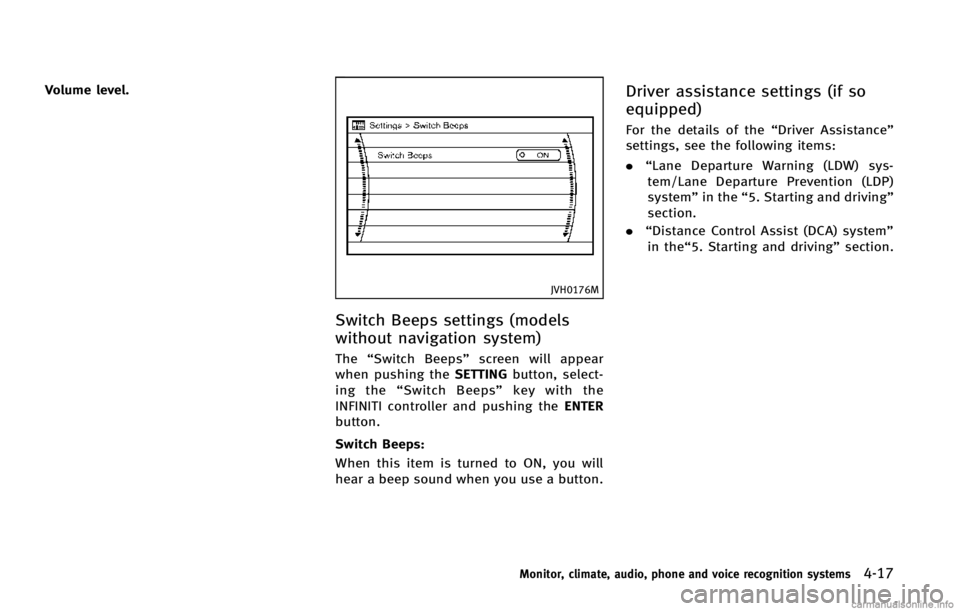
Volume level.
JVH0176M
Switch Beeps settings (models
without navigation system)
The“Switch Beeps” screen will appear
when pushing the SETTINGbutton, select-
ing the “Switch Beeps” key with the
INFINITI controller and pushing the ENTER
button.
Switch Beeps:
When this item is turned to ON, you will
hear a beep sound when you use a button.
Driver assistance settings (if so
equipped)
For the details of the “Driver Assistance”
settings, see the following items:
. “Lane Departure Warning (LDW) sys-
tem/Lane Departure Prevention (LDP)
system” in the“5. Starting and driving”
section.
. “Distance Control Assist (DCA) system”
in the“5. Starting and driving” section.
Monitor, climate, audio, phone and voice recognition systems4-17
Page 330 of 498
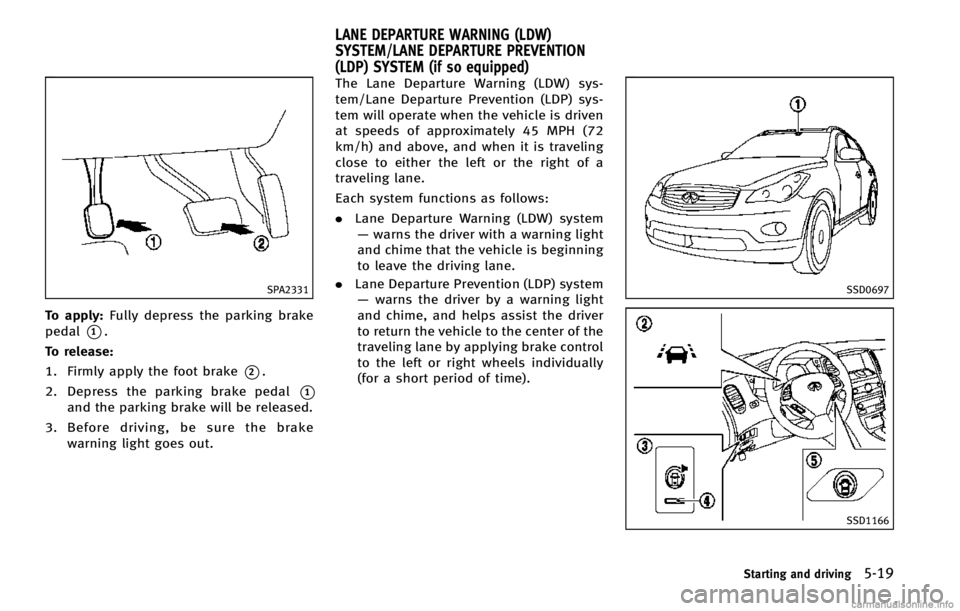
SPA2331
To apply:Fully depress the parking brake
pedal
*1.
To release:
1. Firmly apply the foot brake
*2.
2. Depress the parking brake pedal
*1
and the parking brake will be released.
3. Before driving, be sure the brake warning light goes out. The Lane Departure Warning (LDW) sys-
tem/Lane Departure Prevention (LDP) sys-
tem will operate when the vehicle is driven
at speeds of approximately 45 MPH (72
km/h) and above, and when it is traveling
close to either the left or the right of a
traveling lane.
Each system functions as follows:
.
Lane Departure Warning (LDW) system
— warns the driver with a warning light
and chime that the vehicle is beginning
to leave the driving lane.
. Lane Departure Prevention (LDP) system
— warns the driver by a warning light
and chime, and helps assist the driver
to return the vehicle to the center of the
traveling lane by applying brake control
to the left or right wheels individually
(for a short period of time).
SSD0697
SSD1166
Starting and driving5-19
LANE DEPARTURE WARNING (LDW)
SYSTEM/LANE DEPARTURE PREVENTION
(LDP) SYSTEM (if so equipped)
Page 331 of 498
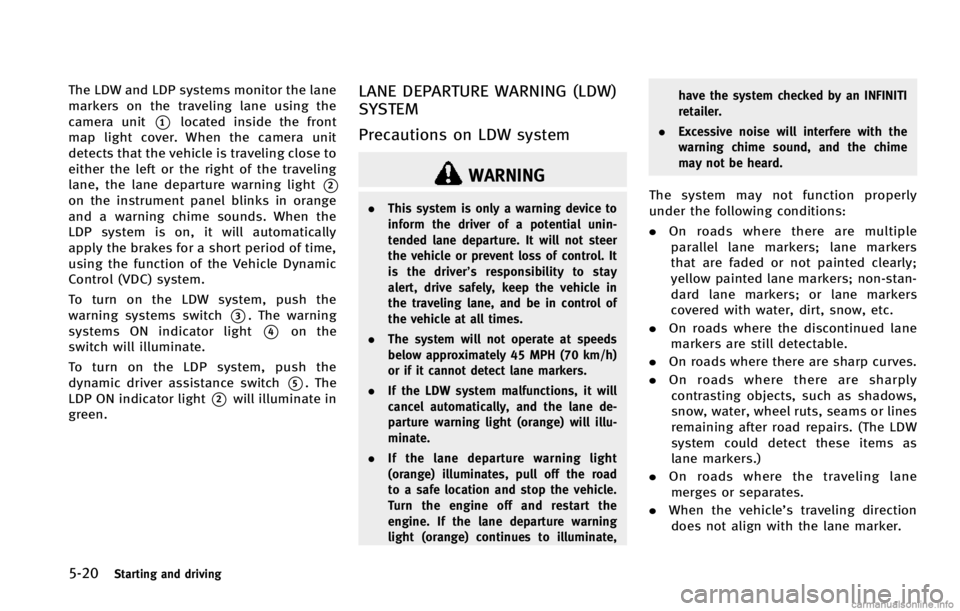
5-20Starting and driving
The LDW and LDP systems monitor the lane
markers on the traveling lane using the
camera unit
*1located inside the front
map light cover. When the camera unit
detects that the vehicle is traveling close to
either the left or the right of the traveling
lane, the lane departure warning light
*2
on the instrument panel blinks in orange
and a warning chime sounds. When the
LDP system is on, it will automatically
apply the brakes for a short period of time,
using the function of the Vehicle Dynamic
Control (VDC) system.
To turn on the LDW system, push the
warning systems switch
*3. The warning
systems ON indicator light
*4on the
switch will illuminate.
To turn on the LDP system, push the
dynamic driver assistance switch
*5. The
LDP ON indicator light
*2will illuminate in
green.
LANE DEPARTURE WARNING (LDW)
SYSTEM
Precautions on LDW system
WARNING
. This system is only a warning device to
inform the driver of a potential unin-
tended lane departure. It will not steer
the vehicle or prevent loss of control. It
is the driver’ s responsibility to stay
alert, drive safely, keep the vehicle in
the traveling lane, and be in control of
the vehicle at all times.
. The system will not operate at speeds
below approximately 45 MPH (70 km/h)
or if it cannot detect lane markers.
. If the LDW system malfunctions, it will
cancel automatically, and the lane de-
parture warning light (orange) will illu-
minate.
. If the lane departure warning light
(orange) illuminates, pull off the road
to a safe location and stop the vehicle.
Turn the engine off and restart the
engine. If the lane departure warning
light (orange) continues to illuminate, have the system checked by an INFINITI
retailer.
. Excessive noise will interfere with the
warning chime sound, and the chime
may not be heard.The system may not function properly
under the following conditions:
.On roads where there are multiple
parallel lane markers; lane markers
that are faded or not painted clearly;
yellow painted lane markers; non-stan-
dard lane markers; or lane markers
covered with water, dirt, snow, etc.
. On roads where the discontinued lane
markers are still detectable.
. On roads where there are sharp curves.
. On roads where there are sharply
contrasting objects, such as shadows,
snow, water, wheel ruts, seams or lines
remaining after road repairs. (The LDW
system could detect these items as
lane markers.)
. On roads where the traveling lane
merges or separates.
. When the vehicle’s traveling direction
does not align with the lane marker.