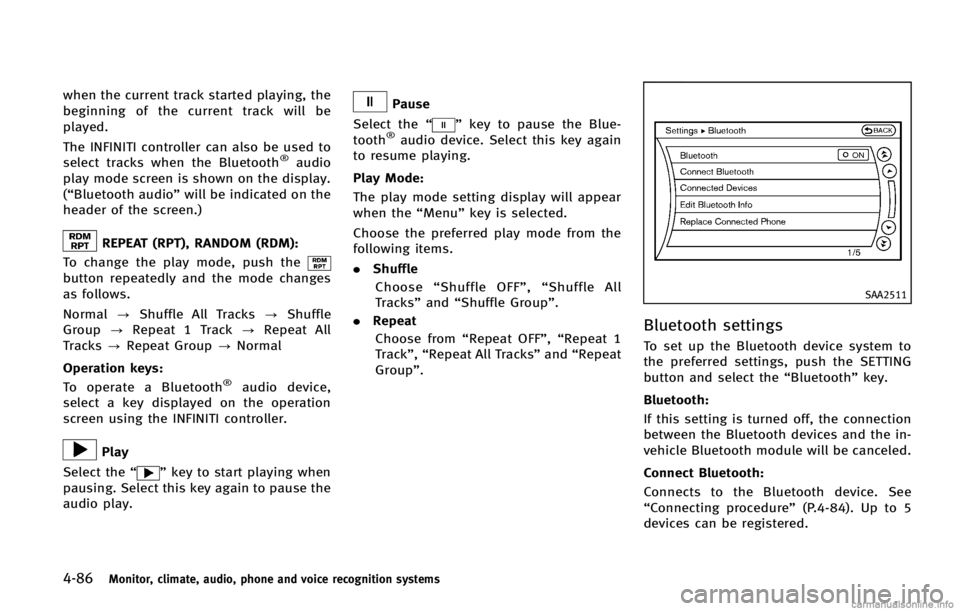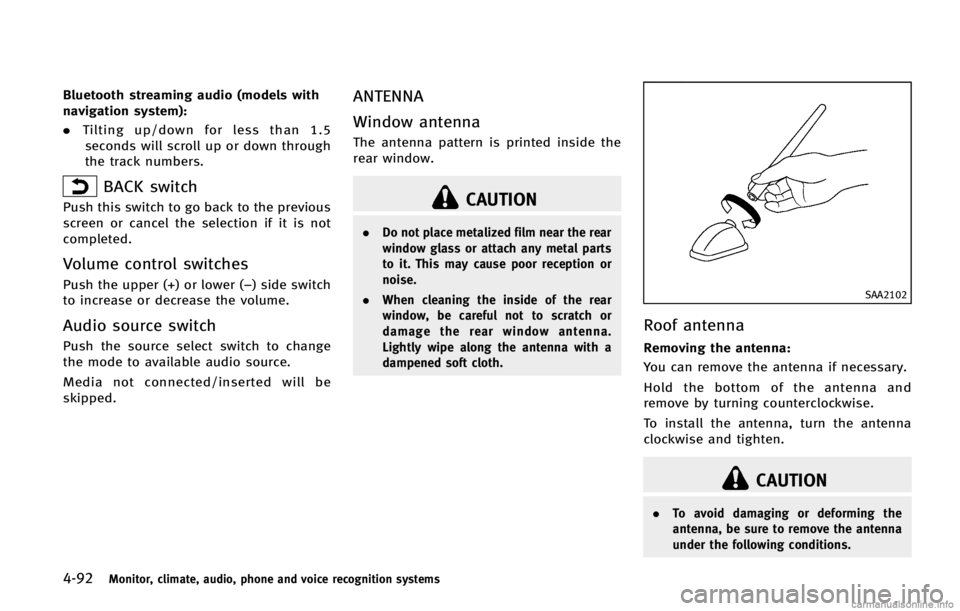INFINITI FX 2013 Owner's Manual
FX 2013
INFINITI
INFINITI
https://www.carmanualsonline.info/img/42/34941/w960_34941-0.png
INFINITI FX 2013 Owner's Manual
Trending: TPMS reset, brake pads, fuel cap, parking brake, low oil pressure, glove box, check engine light
Page 261 of 522
4-84Monitor, climate, audio, phone and voice recognition systems
SAA2505
Connecting procedureGUID-90E68FE5-9EFB-4A01-95F4-823B7AC70F2D
SAA2506
2. Select the“Connect Bluetooth” key.
SAA2507
3.A confirmation screen will be dis-
played. Select “No”.
Note: Selecting “Yes”will only connect
the hands free phone portion of a
Bluetooth
®device.
Page 262 of 522
SAA3005
4. When a passkey appears on the screen,operate the compatible Bluetooth®
audio device to enter the passkey. The
pairing procedure for the audio device
varies according to each audio device.
See the Bluetooth
®audio Owner’s
Manual for details. When pairing is
completed, the screen will return to the
Bluetooth
®setup display.
SAA2510
Audio main operationGUID-516D5430-5519-482F-8DEA-032F2E4D4595
DISC·AUX button:GUID-D73A39BF-43C8-459F-9C24-47B7F579C407
Next/Previous Track and Fast-
Forward/Rewind:
GUID-D73A39BF-43C8-459F-9C24-47B7F579C407
Page 263 of 522
4-86Monitor, climate, audio, phone and voice recognition systems
when the current track started playing, the
beginning of the current track will be
played.
The INFINITI controller can also be used to
select tracks when the Bluetooth
®audio
play mode screen is shown on the display.
(“Bluetooth audio” will be indicated on the
header of the screen.)
REPEAT (RPT), RANDOM (RDM):GUID-D73A39BF-43C8-459F-9C24-47B7F579C407
button repeatedly and the mode changes
as follows.
Normal ?Shuffle All Tracks ?Shuffle
Group ?Repeat 1 Track ?Repeat All
Tracks ?Repeat Group ?Normal
Operation keys:
GUID-D73A39BF-43C8-459F-9C24-47B7F579C407
Play
Select the “
”key to start playing when
pausing. Select this key again to pause the
audio play.
Pause
Select the “
”key to pause the Blue-
tooth®audio device. Select this key again
to resume playing.
Play Mode:
GUID-D73A39BF-43C8-459F-9C24-47B7F579C407
SAA2511
Bluetooth settingsGUID-3D9312C3-6A31-4497-8188-606152F9B221
Page 264 of 522
Connected Devices:GUID-D73A39BF-43C8-459F-9C24-47B7F579C407
JVH0140X
iPod®PLAYER OPERATIONGUID-2071B95B-382C-4CD0-B099-F2B6E901662C
Page 265 of 522
4-88Monitor, climate, audio, phone and voice recognition systems
CAUTION
.Depending on size and shape of iPod®
and iPod®cable, the console lid may not
fully close. Do not force console lid
closed as this may damage iPod
®and
iPod®cable.
. Do not force the iPod®cable into the
USB port. Inserting the iPod®cable
tilted or up-side-down into the port
may damage the iPod
®cable and the
port. Make sure that the iPod®cable is
connected correctly into the USB port.
(Some iPod
®cable come with amark as a guide. Make sure that the
mark is facing the correct direction
before inserting the iPod
®cable.)
. Do not locate objects near the iPod®
cable to prevent the objects from leaning
on the iPod®cable and the port.
Pressure from the objects may damage
the iPod
®cable and the port.
CompatibilityGUID-384B0ACD-9152-4A3A-8DE1-6F903B5154C1
orPLAY:GUID-D73A39BF-43C8-459F-9C24-47B7F579C407
Page 266 of 522
display changes to the iPod®mode.
Interface:
GUID-D73A39BF-43C8-459F-9C24-47B7F579C407
: returns to the previous screen.
.
: plays/pauses the music selected.
Next/Previous Track and Fast-
Forward/Rewind:
GUID-D73A39BF-43C8-459F-9C24-47B7F579C407
REPEAT (RPT), RANDOM (RDM):GUID-D73A39BF-43C8-459F-9C24-47B7F579C407
NOS2608
Page 267 of 522
4-90Monitor, climate, audio, phone and voice recognition systems
SAA0451
CD/DVD/USB MEMORY CARE AND
CLEANING
GUID-83AF00DE-DD3E-437A-85E8-3C4433AB98CF
SAA2157
Models with navigation system
SAA2158
Models without navigation system
Page 268 of 522
1. Audio source switch
2.Menu control switch (models with
navigation system) or audio tuning
switch (models without navigation
system)
3. Back switch
4. Volume control switch
STEERING-WHEEL-MOUNTED CON-
TROLS FOR AUDIO
GUID-C972F4C0-4825-48BA-A398-1AA830A1E14B
Page 269 of 522
4-92Monitor, climate, audio, phone and voice recognition systems
BACK switchGUID-DACC6D2C-1D0D-448F-9E17-7B65E141CC04CAUTION
.Do not place metalized film near the rear
window glass or attach any metal parts
to it. This may cause poor reception or
noise.
. When cleaning the inside of the rear
window, be careful not to scratch or
damage the rear window antenna.
Lightly wipe along the antenna with a
dampened soft cloth.
SAA2102
Roof antennaGUID-B7F7726E-DFF4-4CC2-BDE5-8106DC7AB8F7
CAUTION
.To avoid damaging or deforming the
antenna, be sure to remove the antenna
under the following conditions.
Page 270 of 522

WARNING
.A cellular phone should not be used for
any purpose while driving so full atten-
tion may be given to vehicle operation.
Some jurisdictions prohibit the use of
cellular phones while driving.
. If you must make a call while your
vehicle is in motion, the hands-free
cellular phone operational mode (if so
equipped) is highly recommended. Ex-
ercise extreme caution at all times so full
attention may be given to vehicle opera-
tion.
. If a conversation in a moving vehicle
requires you to take notes, pull off the
road to a safe location and stop your
vehicle before doing so.
CAUTION
.Keep the antenna as far away as
possible from the electronic control
modules.
. Keep the antenna wire more than 8 in
(20 cm) away from the electronic control
system harness. Do not route the anten-
na wire next to any harness.
. Adjust the antenna standing-wave ratio
as recommended by the manufacturer.
. Connect the ground wire from the CB
radio chassis to the body.
. For details, consult an INFINITI retailer.
Monitor, climate, audio, phone and voice recognition systems4-93
CAR PHONE OR CB RADIO
Trending: engine overheat, tires, open gas tank, homelink, oil capacity, service and maintenance guide, gas type