fog light INFINITI FX 2013 Owner's Manual
[x] Cancel search | Manufacturer: INFINITI, Model Year: 2013, Model line: FX, Model: INFINITI FX 2013Pages: 522, PDF Size: 7.53 MB
Page 10 of 522
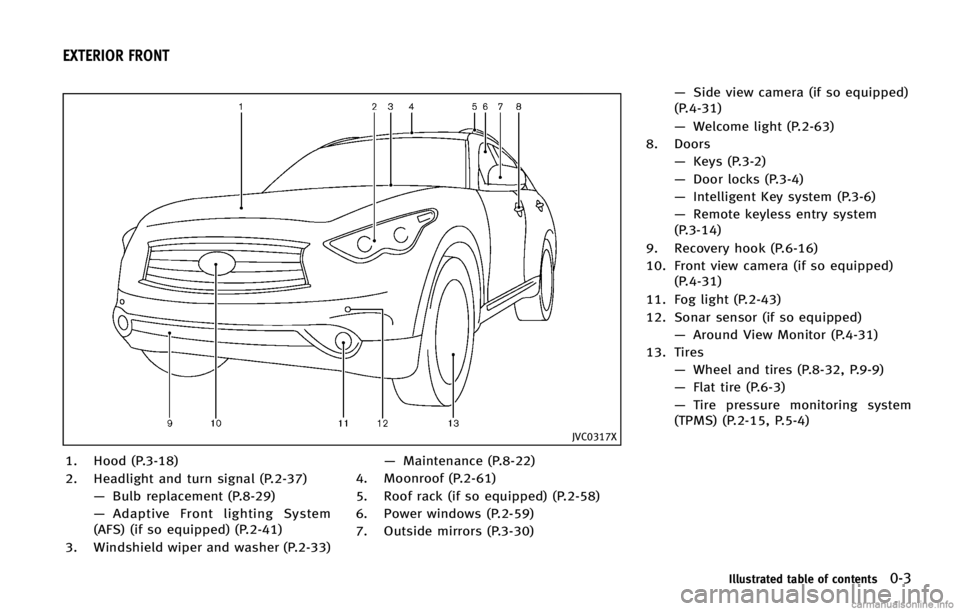
GUID-3F190944-B4F9-4F55-848C-0ACF5C43E6FF
JVC0317X
1. Hood (P.3-18)
2. Headlight and turn signal (P.2-37)—Bulb replacement (P.8-29)
— Adaptive Front lighting System
(AFS) (if so equipped) (P.2-41)
3. Windshield wiper and washer (P.2-33) —
Maintenance (P.8-22)
4. Moonroof (P.2-61)
5. Roof rack (if so equipped) (P.2-58)
6. Power windows (P.2-59)
7. Outside mirrors (P.3-30) —
Side view camera (if so equipped)
(P.4-31)
— Welcome light (P.2-63)
8. Doors —Keys (P.3-2)
— Door locks (P.3-4)
— Intelligent Key system (P.3-6)
— Remote keyless entry system
(P.3-14)
9. Recovery hook (P.6-16)
10. Front view camera (if so equipped) (P.4-31)
11. Fog light (P.2-43)
12. Sonar sensor (if so equipped) —Around View Monitor (P.4-31)
13. Tires —Wheel and tires (P.8-32, P.9-9)
— Flat tire (P.6-3)
— Tire pressure monitoring system
(TPMS) (P.2-15, P.5-4)
Illustrated table of contents0-3
EXTERIOR FRONT
Page 13 of 522
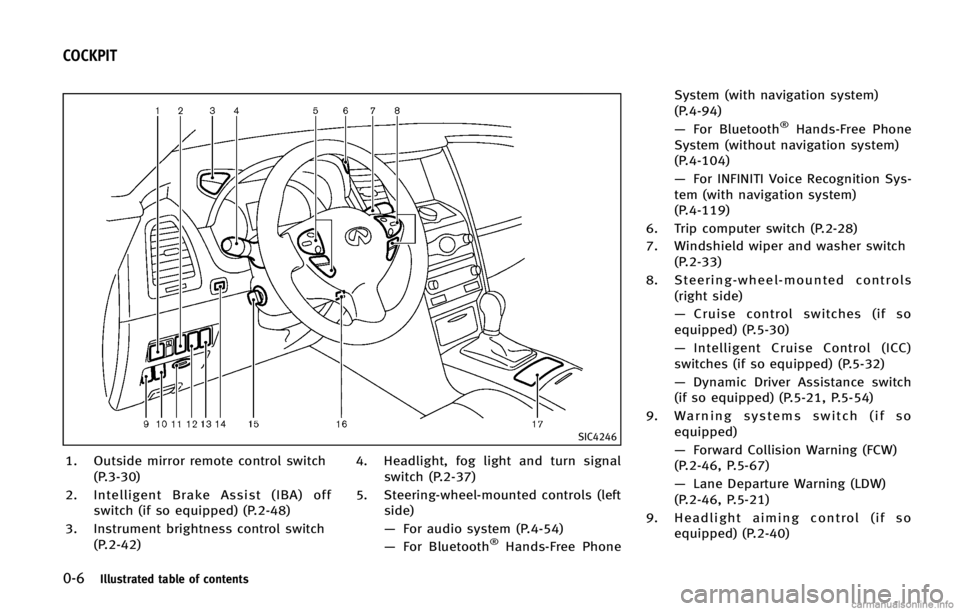
0-6Illustrated table of contents
GUID-D9E4FAA2-776C-401D-BFFC-C90DAAA337CA
SIC4246
1. Outside mirror remote control switch(P.3-30)
2. Intelligent Brake Assist (IBA) off
switch (if so equipped) (P.2-48)
3. Instrument brightness control switch (P.2-42) 4. Headlight, fog light and turn signal
switch (P.2-37)
5. Steering-wheel-mounted controls (left side)
—For audio system (P.4-54)
— For Bluetooth
®Hands-Free Phone System (with navigation system)
(P.4-94)
—
For Bluetooth
®Hands-Free Phone
System (without navigation system)
(P.4-104)
— For INFINITI Voice Recognition Sys-
tem (with navigation system)
(P.4-119)
6. Trip computer switch (P.2-28)
7. Windshield wiper and washer switch (P.2-33)
8. Steering-wheel-mounted controls
(right side)
—Cruise control switches (if so
equipped) (P.5-30)
— Intelligent Cruise Control (ICC)
switches (if so equipped) (P.5-32)
— Dynamic Driver Assistance switch
(if so equipped) (P.5-21, P.5-54)
9. Warning systems switch (if so
equipped)
—Forward Collision Warning (FCW)
(P.2-46, P.5-67)
— Lane Departure Warning (LDW)
(P.2-46, P.5-21)
9. Headlight aiming control (if so
equipped) (P.2-40)
COCKPIT
Page 74 of 522
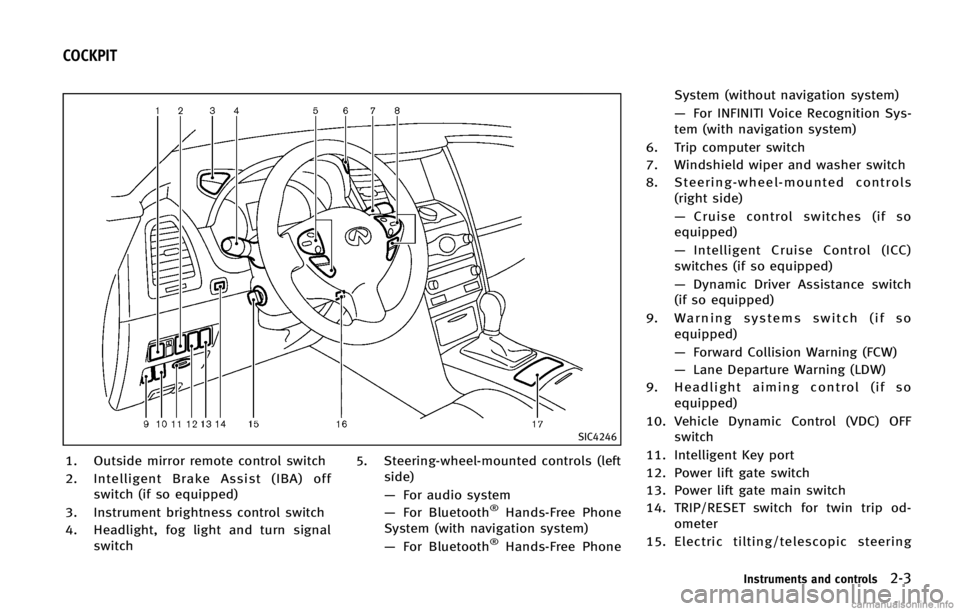
GUID-786704CA-5415-49E0-B051-5131386B6540
SIC4246
1. Outside mirror remote control switch
2.Intelligent Brake Assist (IBA) off
switch (if so equipped)
3. Instrument brightness control switch
4. Headlight, fog light and turn signal switch 5. Steering-wheel-mounted controls (left
side)
—For audio system
— For Bluetooth
®Hands-Free Phone
System (with navigation system)
— For Bluetooth
®Hands-Free Phone System (without navigation system)
—
For INFINITI Voice Recognition Sys-
tem (with navigation system)
6. Trip computer switch
7. Windshield wiper and washer switch
8. Steering-wheel-mounted controls
(right side)
—Cruise control switches (if so
equipped)
— Intelligent Cruise Control (ICC)
switches (if so equipped)
— Dynamic Driver Assistance switch
(if so equipped)
9. Warning systems switch (if so
equipped)
—Forward Collision Warning (FCW)
— Lane Departure Warning (LDW)
9. Headlight aiming control (if so
equipped)
10. Vehicle Dynamic Control (VDC) OFF switch
11. Intelligent Key port
12. Power lift gate switch
13. Power lift gate main switch
14. TRIP/RESET switch for twin trip od- ometer
15. Electric tilting/telescopic steering
Instruments and controls2-3
COCKPIT
Page 107 of 522
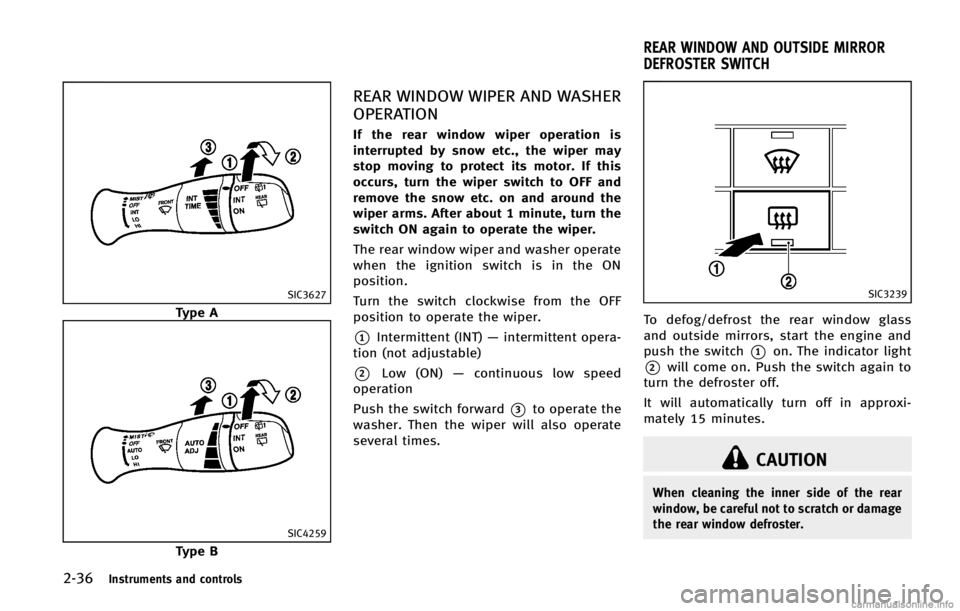
2-36Instruments and controls
SIC3627
Type A
SIC4259
Type B
REAR WINDOW WIPER AND WASHER
OPERATION
GUID-330441CC-6FCB-4178-A695-A658CFAFD0F9
SIC3239
To defog/defrost the rear window glass
and outside mirrors, start the engine and
push the switch
*1on. The indicator light
*2will come on. Push the switch again to
turn the defroster off.
It will automatically turn off in approxi-
mately 15 minutes.
CAUTION
When cleaning the inner side of the rear
window, be careful not to scratch or damage
the rear window defroster.
REAR WINDOW AND OUTSIDE MIRROR
DEFROSTER SWITCH
Page 114 of 522
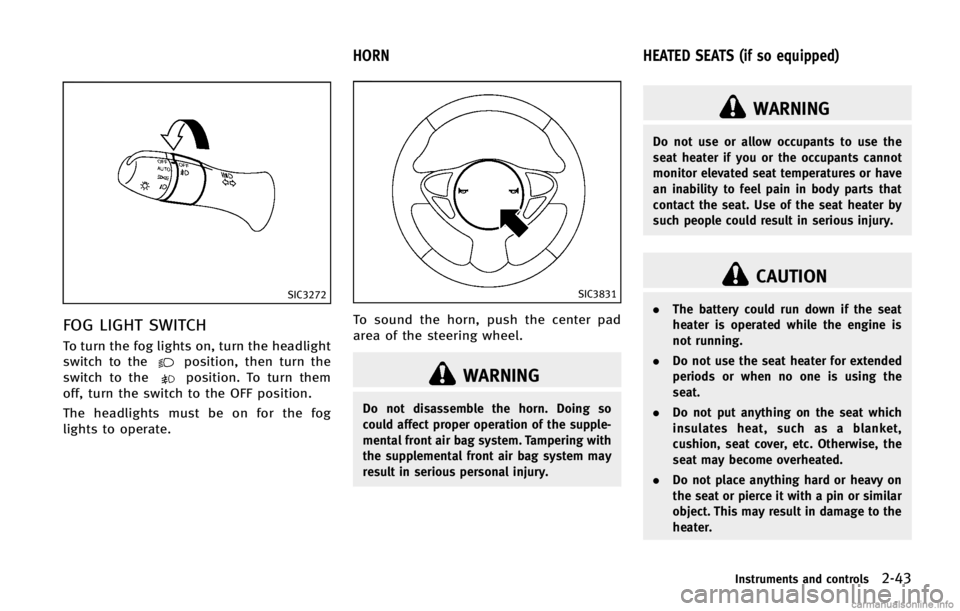
SIC3272
FOG LIGHT SWITCHGUID-7C40B8ED-E7B4-4FFF-853D-2184E65B51DC
position, then turn the
switch to theposition. To turn them
off, turn the switch to the OFF position.
The headlights must be on for the fog
lights to operate.
GUID-968A83E9-A8C5-453D-88B2-4441E889A01A
SIC3831
To sound the horn, push the center pad
area of the steering wheel.
WARNING
Do not disassemble the horn. Doing so
could affect proper operation of the supple-
mental front air bag system. Tampering with
the supplemental front air bag system may
result in serious personal injury.
GUID-00DFCACE-2206-4FDD-877E-00B1DA043944
WARNING
Do not use or allow occupants to use the
seat heater if you or the occupants cannot
monitor elevated seat temperatures or have
an inability to feel pain in body parts that
contact the seat. Use of the seat heater by
such people could result in serious injury.
CAUTION
. The battery could run down if the seat
heater is operated while the engine is
not running.
. Do not use the seat heater for extended
periods or when no one is using the
seat.
. Do not put anything on the seat which
insulates heat, such as a blanket,
cushion, seat cover, etc. Otherwise, the
seat may become overheated.
. Do not place anything hard or heavy on
the seat or pierce it with a pin or similar
object. This may result in damage to the
heater.
Instruments and controls2-43
HORN HEATED SEATS (if so equipped)
Page 228 of 522
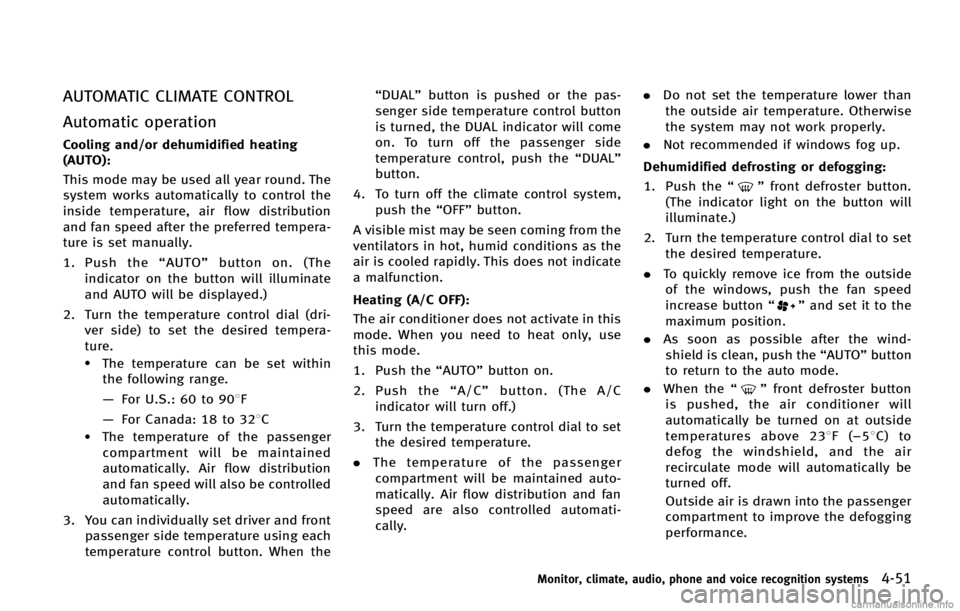
AUTOMATIC CLIMATE CONTROLGUID-0BE1694A-DD97-4BA4-BF44-857EEABBA6F7
”front defroster button.
(The indicator light on the button will
illuminate.)
2. Turn the temperature control dial to set the desired temperature.
. To quickly remove ice from the outside
of the windows, push the fan speed
increase button “
”and set it to the
maximum position.
. As soon as possible after the wind-
shield is clean, push the “AUTO”button
to return to the auto mode.
. When the “
”front defroster button
is pushed, the air conditioner will
automatically be turned on at outside
temperatures above 238F (−58C) to
defog the windshield, and the air
recirculate mode will automatically be
turned off.
Outside air is drawn into the passenger
compartment to improve the defogging
performance.
Monitor, climate, audio, phone and voice recognition systems4-51
Page 357 of 522
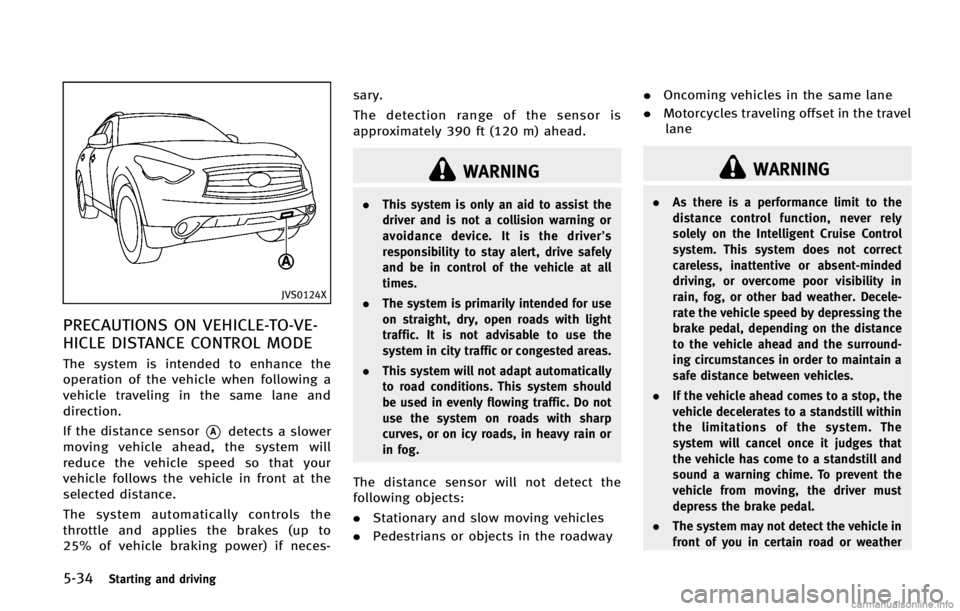
5-34Starting and driving
JVS0124X
PRECAUTIONS ON VEHICLE-TO-VE-
HICLE DISTANCE CONTROL MODE
GUID-0068590B-5675-4F31-8813-EACB6A3E5FCC
WARNING
.This system is only an aid to assist the
driver and is not a collision warning or
avoidance device. It is the driver’s
responsibility to stay alert, drive safely
and be in control of the vehicle at all
times.
. The system is primarily intended for use
on straight, dry, open roads with light
traffic. It is not advisable to use the
system in city traffic or congested areas.
. This system will not adapt automatically
to road conditions. This system should
be used in evenly flowing traffic. Do not
use the system on roads with sharp
curves, or on icy roads, in heavy rain or
in fog.
The distance sensor will not detect the
following objects:
.Stationary and slow moving vehicles
. Pedestrians or objects in the roadway .
Oncoming vehicles in the same lane
. Motorcycles traveling offset in the travel
lane
WARNING
. As there is a performance limit to the
distance control function, never rely
solely on the Intelligent Cruise Control
system. This system does not correct
careless, inattentive or absent-minded
driving, or overcome poor visibility in
rain, fog, or other bad weather. Decele-
rate the vehicle speed by depressing the
brake pedal, depending on the distance
to the vehicle ahead and the surround-
ing circumstances in order to maintain a
safe distance between vehicles.
. If the vehicle ahead comes to a stop, the
vehicle decelerates to a standstill within
the limitations of the system. The
system will cancel once it judges that
the vehicle has come to a standstill and
sound a warning chime. To prevent the
vehicle from moving, the driver must
depress the brake pedal.
. The system may not detect the vehicle in
front of you in certain road or weather
Page 378 of 522
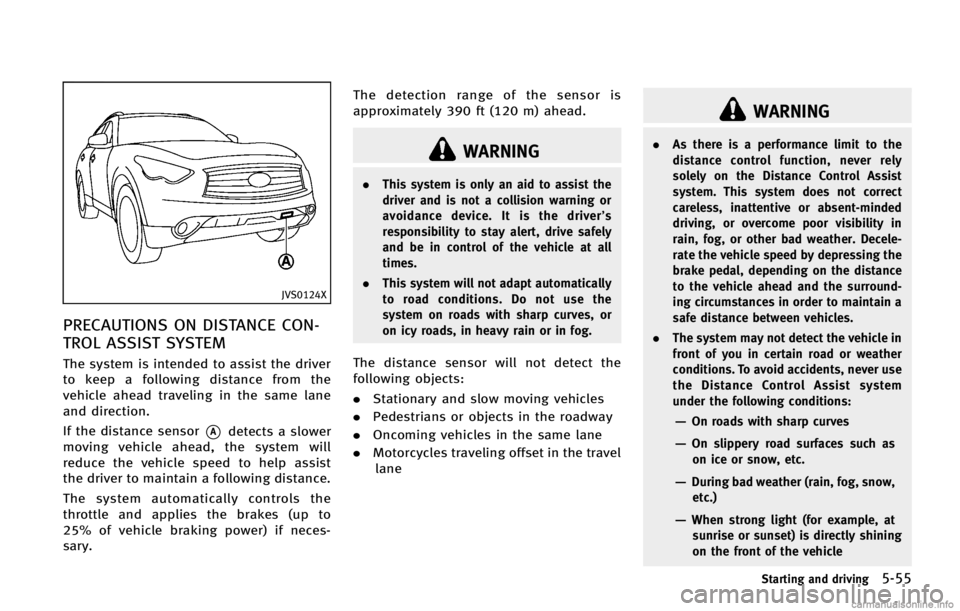
JVS0124X
PRECAUTIONS ON DISTANCE CON-
TROL ASSIST SYSTEM
GUID-31D93BDE-9B9D-4868-879E-F7B824453238
WARNING
.This system is only an aid to assist the
driver and is not a collision warning or
avoidance device. It is the driver’s
responsibility to stay alert, drive safely
and be in control of the vehicle at all
times.
. This system will not adapt automatically
to road conditions. Do not use the
system on roads with sharp curves, or
on icy roads, in heavy rain or in fog.
The distance sensor will not detect the
following objects:
.Stationary and slow moving vehicles
. Pedestrians or objects in the roadway
. Oncoming vehicles in the same lane
. Motorcycles traveling offset in the travel
lane
WARNING
. As there is a performance limit to the
distance control function, never rely
solely on the Distance Control Assist
system. This system does not correct
careless, inattentive or absent-minded
driving, or overcome poor visibility in
rain, fog, or other bad weather. Decele-
rate the vehicle speed by depressing the
brake pedal, depending on the distance
to the vehicle ahead and the surround-
ing circumstances in order to maintain a
safe distance between vehicles.
. The system may not detect the vehicle in
front of you in certain road or weather
conditions. To avoid accidents, never use
the Distance Control Assist system
under the following conditions:
—On roads with sharp curves
—On slippery road surfaces such as
on ice or snow, etc.
—During bad weather (rain, fog, snow,etc.)
—When strong light (for example, atsunrise or sunset) is directly shining
on the front of the vehicle
Starting and driving5-55
Page 391 of 522

5-68Starting and driving
SSD1156
Warning systems switch
The FCW system uses the distance sensor
*Alocated below the front bumper to
measure the distance to the vehicle ahead.
When the system judges that your vehicle
is getting close to the vehicle ahead in the
travel lane, the vehicle ahead detection
indicator light on the instrument panel
blinks and a warning chime sounds.
The FCW system will be turned on/off by
pushing the warning systems switch. The
warning systems ON indicator light
*1on
the switch will illuminate when the system
turns on.
PRECAUTIONS ON FCW SYSTEMGUID-900DF3B0-1E06-4D16-AD92-2F3F31C98251
WARNING
. The FCW system is intended to warn you
before a collision but will not avoid a
collision. It is the driver’s responsibility
to stay alert, drive safely and be in
control of the vehicle at all times.
. As there is a performance limit, the
system may not provide a warning in
certain conditions.
. The system will not detect the following
objects:
—Pedestrians, animals or obstacles in
the roadway
—Oncoming vehicles in the same lane
. The system will not detect another
vehicle under the following conditions:
—When the sensor gets dirty and it is
impossible to detect the distance
from the vehicle ahead.
—When driving into a strong light (forexample, sunlight)
. The sensor generally detects the signals
returned from the reflectors on a vehicle ahead. Therefore, the system may not
function properly under the following
conditions:
—When the reflectors of the vehicle
ahead are positioned high or close to
each other (including a small vehicle
such as motorcycles).
—When the sensor gets dirty or it isimpossible to detect the distance
from the vehicle ahead.
—When the reflectors on the vehicleahead are missing, damaged or
covered.
—When the reflectors of the vehicle
ahead are covered with dirt, snow or
road spray.
—When visibility is low (such as rain,fog, snow, etc.).
—When snow or road spray fromtraveling vehicles is splashed.
—When dense exhaust or other smoke (black smoke) from vehicles reduces
the visibility of the sensor.
—When excessively heavy baggage isloaded in the rear seat or the
luggage room of your vehicle.
Page 403 of 522
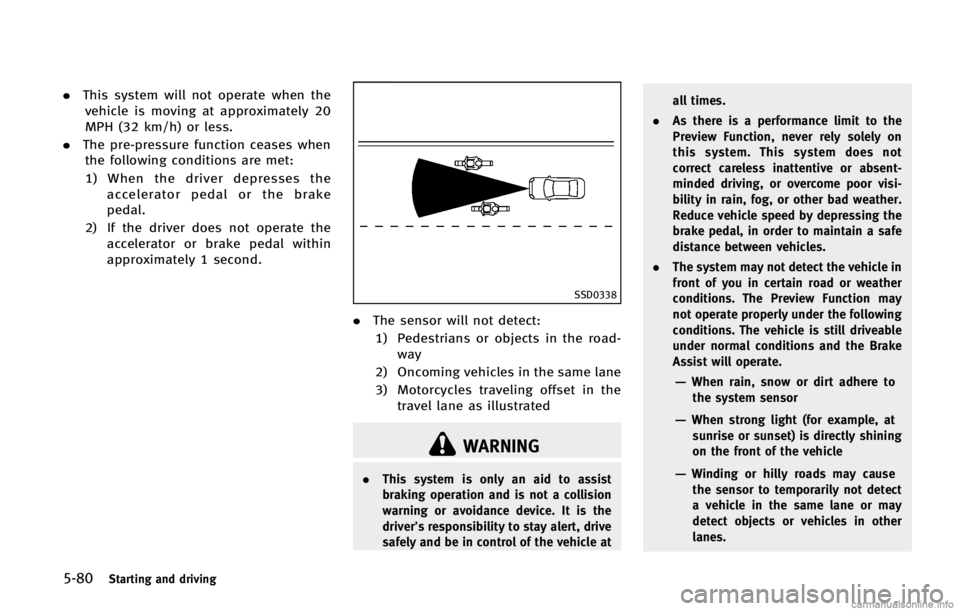
5-80Starting and driving
SSD0338
.The sensor will not detect:
1) Pedestrians or objects in the road- way
2) Oncoming vehicles in the same lane
3) Motorcycles traveling offset in the travel lane as illustrated
WARNING
. This system is only an aid to assist
braking operation and is not a collision
warning or avoidance device. It is the
driver’s responsibility to stay alert, drive
safely and be in control of the vehicle at all times.
. As there is a performance limit to the
Preview Function, never rely solely on
this system. This system does not
correct careless inattentive or absent-
minded driving, or overcome poor visi-
bility in rain, fog, or other bad weather.
Reduce vehicle speed by depressing the
brake pedal, in order to maintain a safe
distance between vehicles.
. The system may not detect the vehicle in
front of you in certain road or weather
conditions. The Preview Function may
not operate properly under the following
conditions. The vehicle is still driveable
under normal conditions and the Brake
Assist will operate.
—When rain, snow or dirt adhere to
the system sensor
—When strong light (for example, atsunrise or sunset) is directly shining
on the front of the vehicle
—Winding or hilly roads may causethe sensor to temporarily not detect
a vehicle in the same lane or may
detect objects or vehicles in other
lanes.