key INFINITI FX 2013 Quick Reference Guide
[x] Cancel search | Manufacturer: INFINITI, Model Year: 2013, Model line: FX, Model: INFINITI FX 2013Pages: 30, PDF Size: 2.3 MB
Page 2 of 30
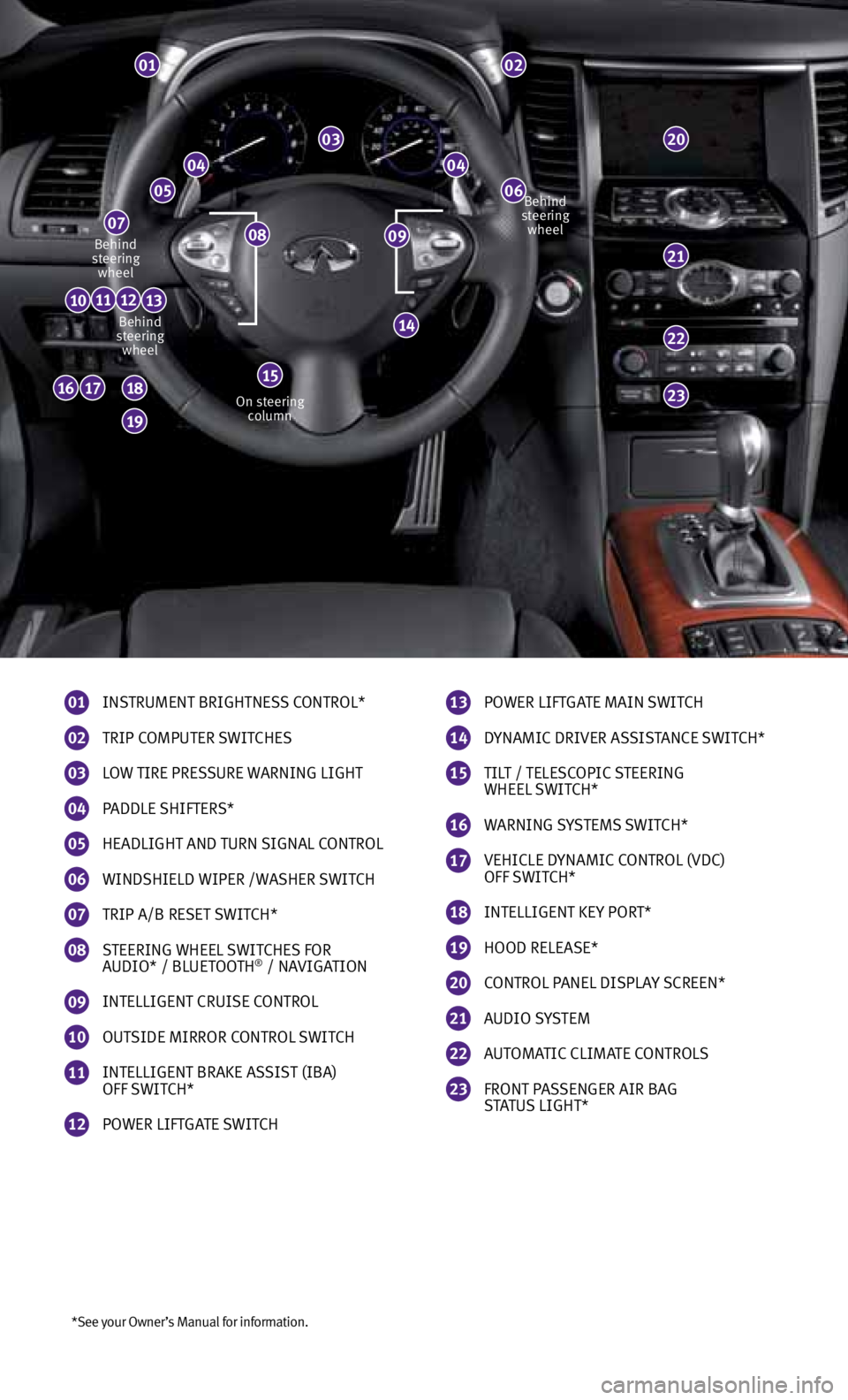
*See your Owner’s Manual for information.
01
INSTRUMENT BRIGHTNESS CONTROL*
02
TRIP COMPUTER SWITCHES
03
LOW TIRE PRESSURE WARNING LIGHT
04
PADDLE SHIFTERS*
05
HEADLIGHT AND TURN SIGNAL CONTROL
06
WINDSHIELD WIPER /WASHER SWITCH
07
TRIP A/B RESET SWITCH*
08
STEERING WHEEL SWITCHES FOR
AUDIO* / BLUETOOTH® / NAvIGATION
09
INTELLIGENT CRUISE CONTROL
10
OUTSIDE MIRROR CONTROL SWITCH
11
INTELLIGENT BRAKE ASSIST (IBA)
OFF SWITCH*
12
POWER LIFTGATE SWITCH
01
0404
0605
07
22
23161718
19
20
111213
14
02
03
21
13
POWER LIFTGATE MAIN SWITCH
14
DYNAMIC DRIvER ASSISTANCE SWITCH*
15
TILT / TELESCOPIC STEERING
WHEEL SWITCH*
16
WARNING SYSTEMS SWITCH*
17 vEHICLE DYNAMIC CONTROL (vDC)
OFF SWITCH*
18
INTELLIGENT KEY PORT*
19
HOOD RELEASE*
20
CONTROL PANEL DISPLAY SCREEN*
21
AUDIO SYSTEM
22
AUTOMATIC CLIMATE CONTROLS
23
FRONT PASSENGER AIR BAG
STATUS LIGHT*
10
09Behind
steering wheel
Behind
steering wheel
On steering column Behind
steering wheel
15
08
Page 3 of 30
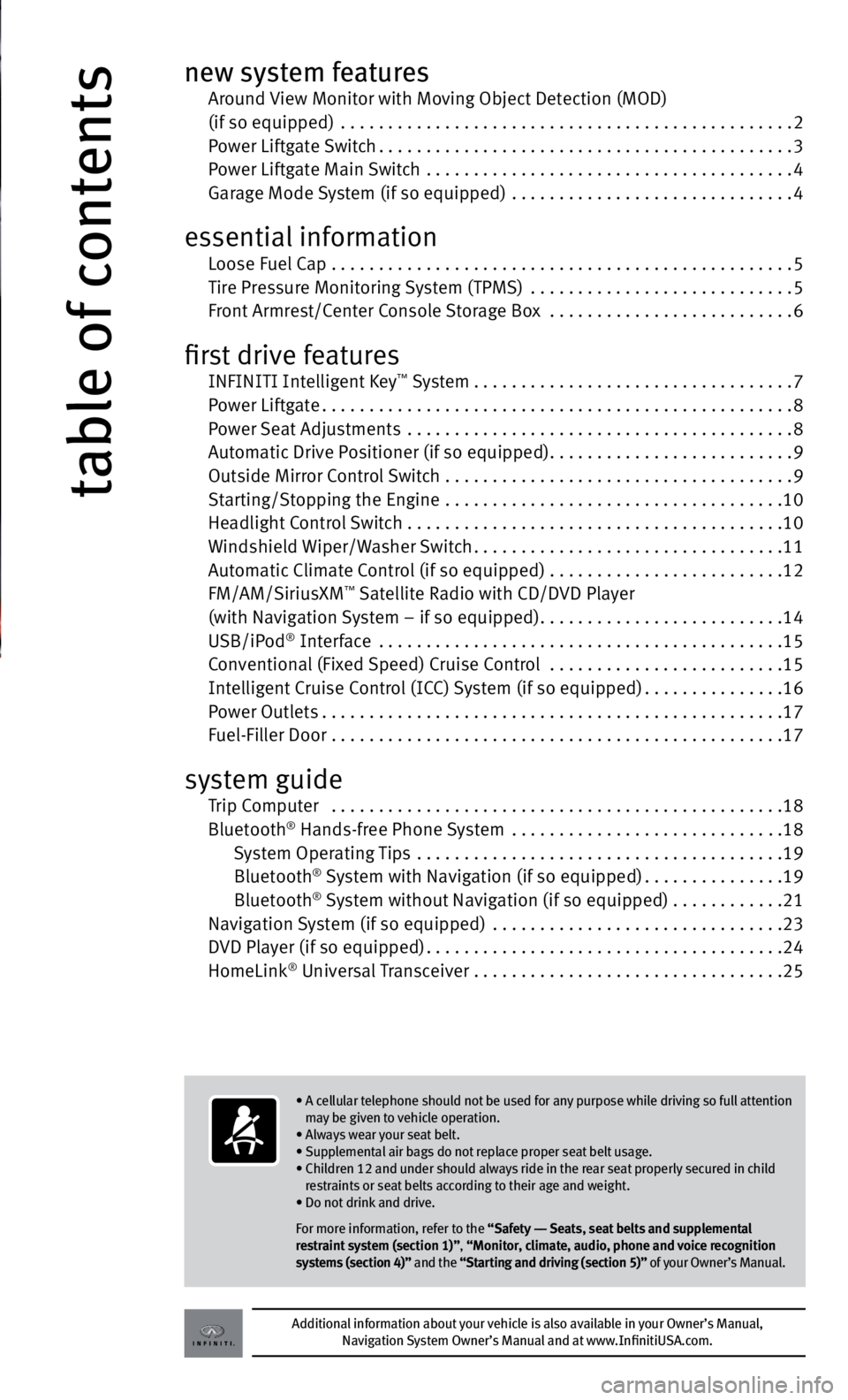
table of contents
new system features Around view Monitor with Moving Object Detection (MOD)
(if so equipped) ................................................ 2
Power Liftgate Switch ............................................ 3
Power Liftgate Main Switch ....................................... 4
Garage Mode System (if so equipped) .............................. 4
essential information
Loose Fuel Cap ................................................. 5
Tire Pressure Monitoring System (TPMS) ............................ 5
Front Armrest/Center Console Storage Box ..........................6
first drive features
INFINITI Intelligent Key™ System .................................. 7
Power Liftgate .................................................. 8
Power Seat Adjustments ......................................... 8
Automatic Drive Positioner (if so equipped) ..........................9
Outside Mirror Control Switch ..................................... 9
Starting/Stopping the Engine .................................... 10
Headlight Control Switch . . . . . . . . . . . . . . . . . . . . . . . . . . . . . . . . . . . .\
. . . . 10
Windshield Wiper/Washer Switch ................................. 11
Automatic Climate Control (if so equipped) . . . . . . . . . . . . . . . . . . . . . . . . .12
FM/AM/SiriusXM
™ Satellite Radio with CD/D vD Player
(with Navigation System – if so equipped) ..........................14
USB/iPod
® Interface ........................................... 15
Conventional (Fixed Speed) Cruise Control ......................... 15
Intelligent Cruise Control (ICC) System (if so equipped) ...............16
Power Outlets ................................................. 17
Fuel-Filler Door ................................................ 17
system guide
Trip Computer ................................................ 18
Bluetooth® Hands-free Phone System ........................... . .18
System Operating Tips ....................................... 19
Bluetooth
® System with Navigation (if so equipped) ...............19
Bluetooth® System without Navigation (if so equipped) . . . . . . . . . . . .21
Navigation System (if so equipped) ............................... 23
DvD Player (if so equipped) ...................................... 24
HomeLink
® Universal Transceiver ................................. 25
Additional information about your vehicle is also available in your Owner’s Manual,
Navigation System Owner’s Manual and at www.InfinitiUSA.com.
• A cellular telephone should not be used for any purpose while driving so full attention
may be given to vehicle operation.
• Always wear your seat belt.
• Supplemental air bags do not replace proper seat belt usage.
• Children 12 and under should always ride in the rear seat properly secured in child
restraints or seat belts according to their age and weight.
• Do not drink and drive.
For more information, refer to the “Safety –– Seats, seat belts and supplemental
restraint system (section 1)”, “Monitor, climate, audio, phone and voice recognition
systems (section 4)” and the “Starting and driving (section 5)” of your Owner’s Manual.
Page 5 of 30
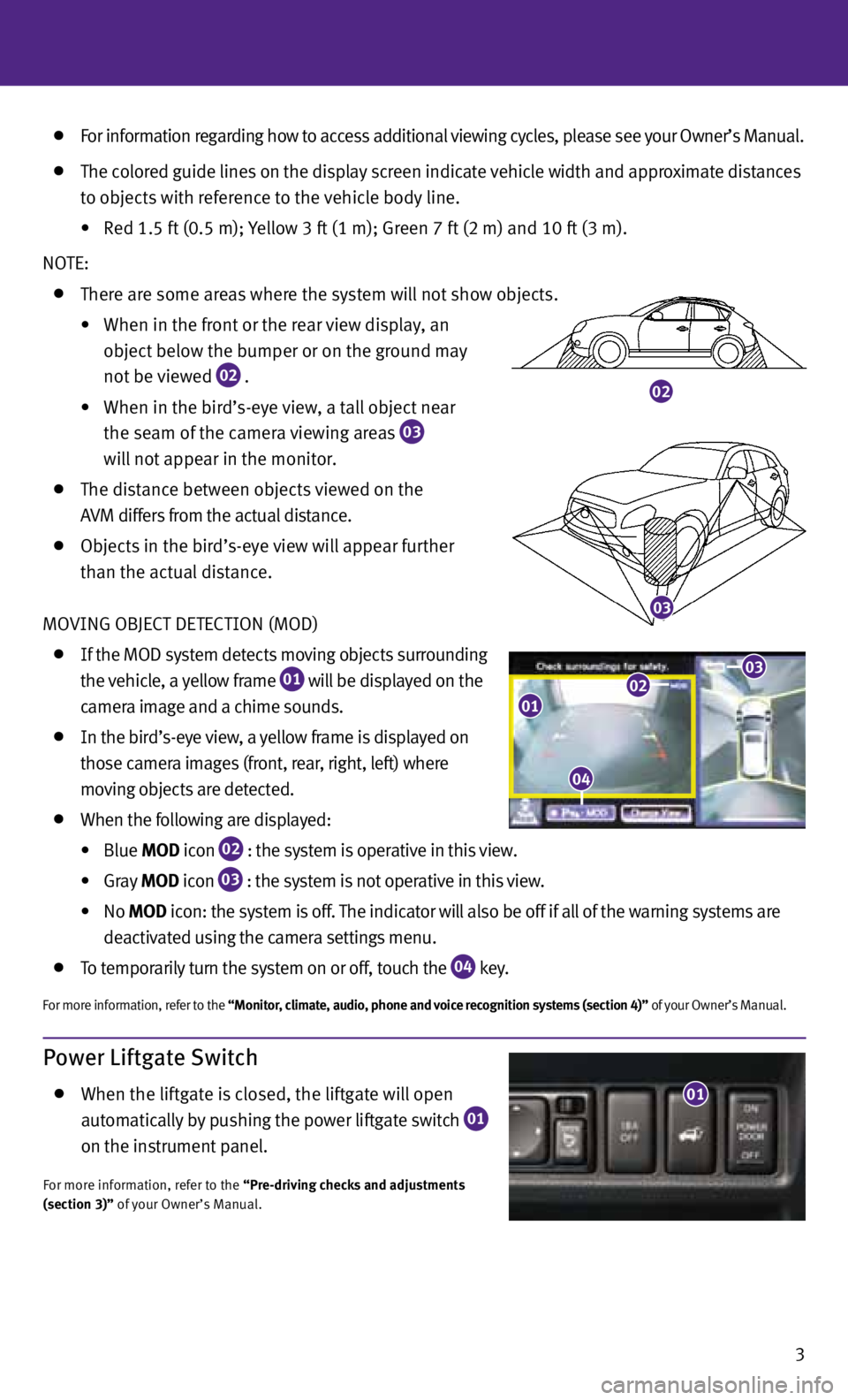
02
03
For information regarding how to access additional viewing cycles, please see your Owner’s Manual.
The colored guide lines on the display screen indicate vehicle width and approximate distances
to objects with reference to the vehicle body line.
• Red 1.5 ft (0.5 m); Yellow 3 ft (1 m); Green 7 ft (2 m) and 10 ft (3 m).
NOTE:
There are some areas where the system will not show objects.
•
When in the front or the rear view display, an
object below the bumper or on the ground may
not be viewed
02 .
•
When in the bird’s-eye view, a tall object near
the seam of the camera viewing areas
03
will not appear in the monitor.
The distance between objects viewed on the
A v M differs from the actual distance.
Objects in the bird’s-eye view will appear further
than the actual distance.
MO vING OBJECT DETECTION (MOD)
If the MOD system detects moving objects surrounding
the vehicle, a yellow frame
01 will be displayed on the
camera image and a chime sounds.
In the bird’s-eye view, a yellow frame is displayed on
those camera images (front, rear, right, left) where
moving objects are detected.
When the following are displayed:
•
Blue MOD icon
02 : the system is operative in this view.
•
Gray MOD icon
03 : the system is not operative in this view.
•
No MOD icon: the system is off. The indicator will also be off if all of the warning systems are
deactivated using the camera settings menu.
To temporarily turn the system on or off, touch the
04 key.
For more information, refer to the “Monitor, climate, audio, phone and voice recognition systems (section 4)” of your Owner’s Manual.
3
04
0102
04
03
Power Liftgate Switch
When the liftgate is closed, the liftgate will open
automatically by pushing the power liftgate switch
01
on the instrument panel.
For more information, refer to the “Pre-driving checks and adjustments
(section 3)” of your Owner’s Manual.
01
Page 9 of 30
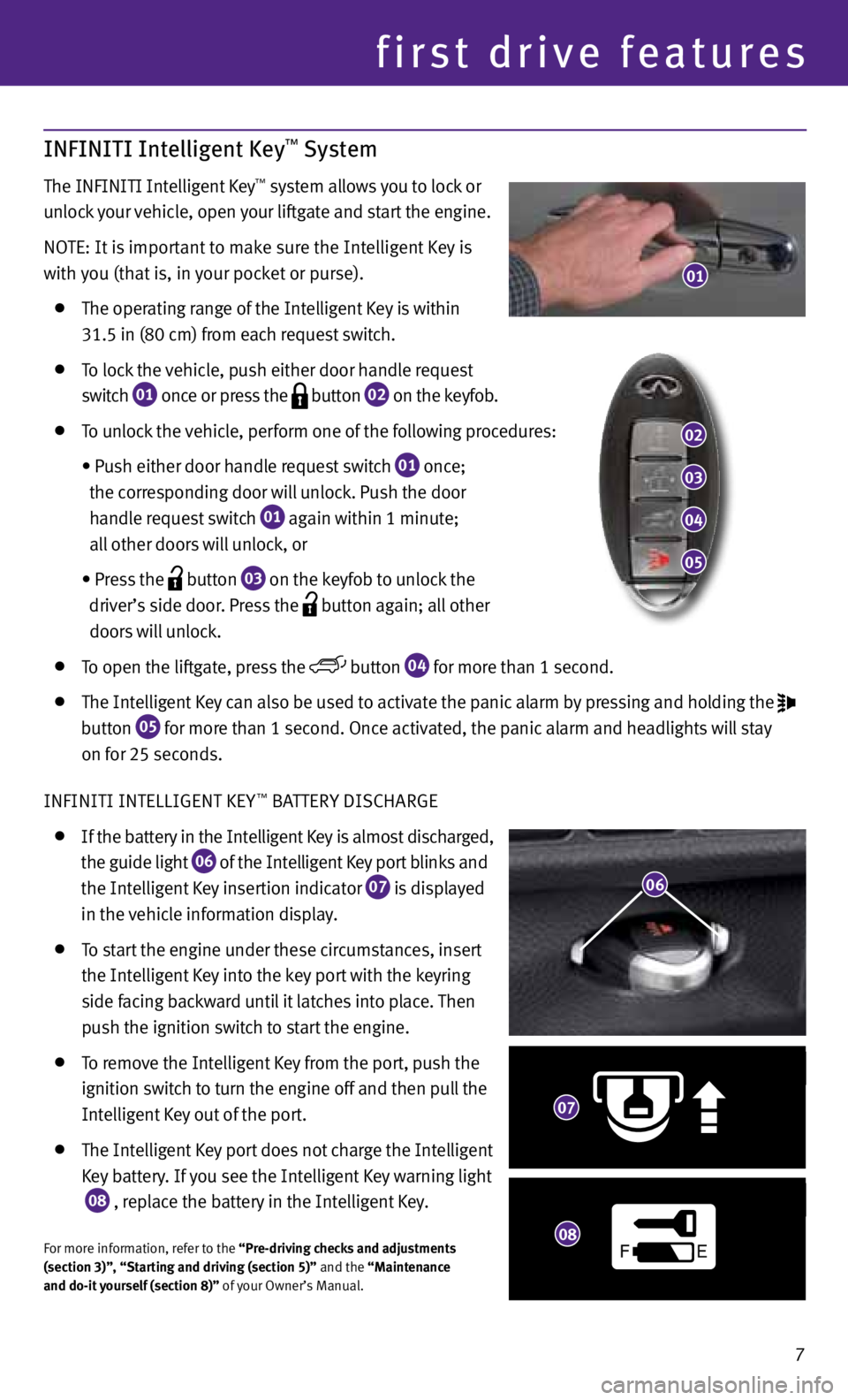
INFINITI Intelligent Key™ System
The INFINITI Intelligent Key™ system allows you to lock or
unlock your vehicle, open your liftgate and start the engine.
NOTE: It is important to make sure the Intelligent Key is
with you (that is, in your pocket or purse).
The operating range of the Intelligent Key is within
31.5 in (80 cm) from each request switch.
To lock the vehicle, push either door handle request
switch
01 once or press the
button
02 on the keyfob.
To unlock the vehicle, perform one of the following procedures:
• Push either door handle request switch
01 once;
the corresponding door will unlock. Push the door
handle request switch
01 again within 1 minute;
all other doors will unlock, or
• Press the
button
03 on the keyfob to unlock the
driver’s side door. Press the
button again; all
other
doors will unlock.
To open the liftgate, press the button
04 for more than 1 second.
The Intelligent Key can also be used to activate the panic alarm by pressing and holding the
button
05 for more than 1 second. Once activated, the panic alarm and headlights will stay
on for 25 seconds.
INFINITI INTELLIGENT KEY
™ BATTERY DISCHARGE
If the battery in the Intelligent Key is almost discharged,
the guide light
06 of the Intelligent Key port blinks and
the Intelligent Key insertion indicator
07 is displayed
in the vehicle information display.
To start the engine under these circumstances, insert
the Intelligent Key into the key port with the keyring
side facing backward until it latches into place. Then
push the ignition switch to start the engine.
To remove the Intelligent Key from the port, push the
ignition switch to turn the engine off and then pull the
Intelligent Key out of the port.
The Intelligent Key port does not charge the Intelligent
Key battery. If you see the Intelligent Key warning light
08 , replace the battery in the Intelligent Key.
For more information, refer to the “Pre-driving checks and adjustments
(section 3)”, “Starting and driving (section 5)” and the “Maintenance
and do-it yourself (section 8)” of your Owner’s Manual.
first drive features
01
02
03
04
05
06
F
E
07
08
7
Page 10 of 30
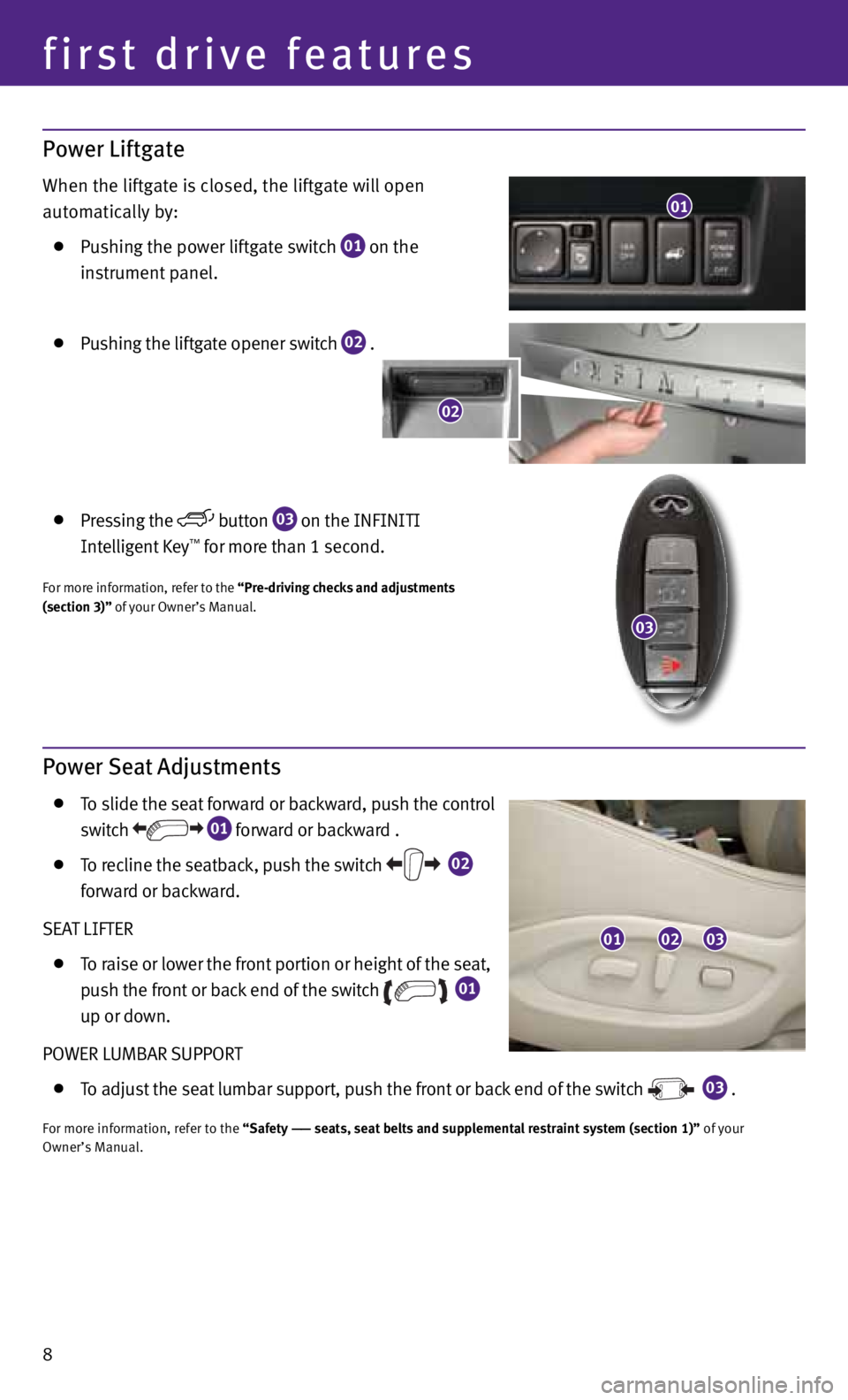
8
first drive features
Power Liftgate
When the liftgate is closed, the liftgate will open
automatically by:
Pushing the power liftgate switch
01 on the
instrument panel.
Pushing the liftgate opener switch
02 .
Pressing the button
03 on the INFINITI
Intelligent Key™ for more than 1 second.
For more information, refer to the “Pre-driving checks and adjustments
(section 3)” of your Owner’s Manual.
Power Seat Adjustments
To slide the seat forward or backward, push the control
switch
01 forward or backward .
To recline the seatback, push the switch
02
forward or backward.
SEAT LIFTER
To raise or lower the front portion or height of the seat,
push the front or back end of the switch
01
up or down.
POWER LUMBAR SUPPORT
To adjust the seat lumbar support, push the front or back end of the switch
03 .
For more information, refer to the “Safety —— seats, seat belts and supplemental restraint system (section 1)” of your
Owner’s Manual.
01
02
03
010203
Page 11 of 30
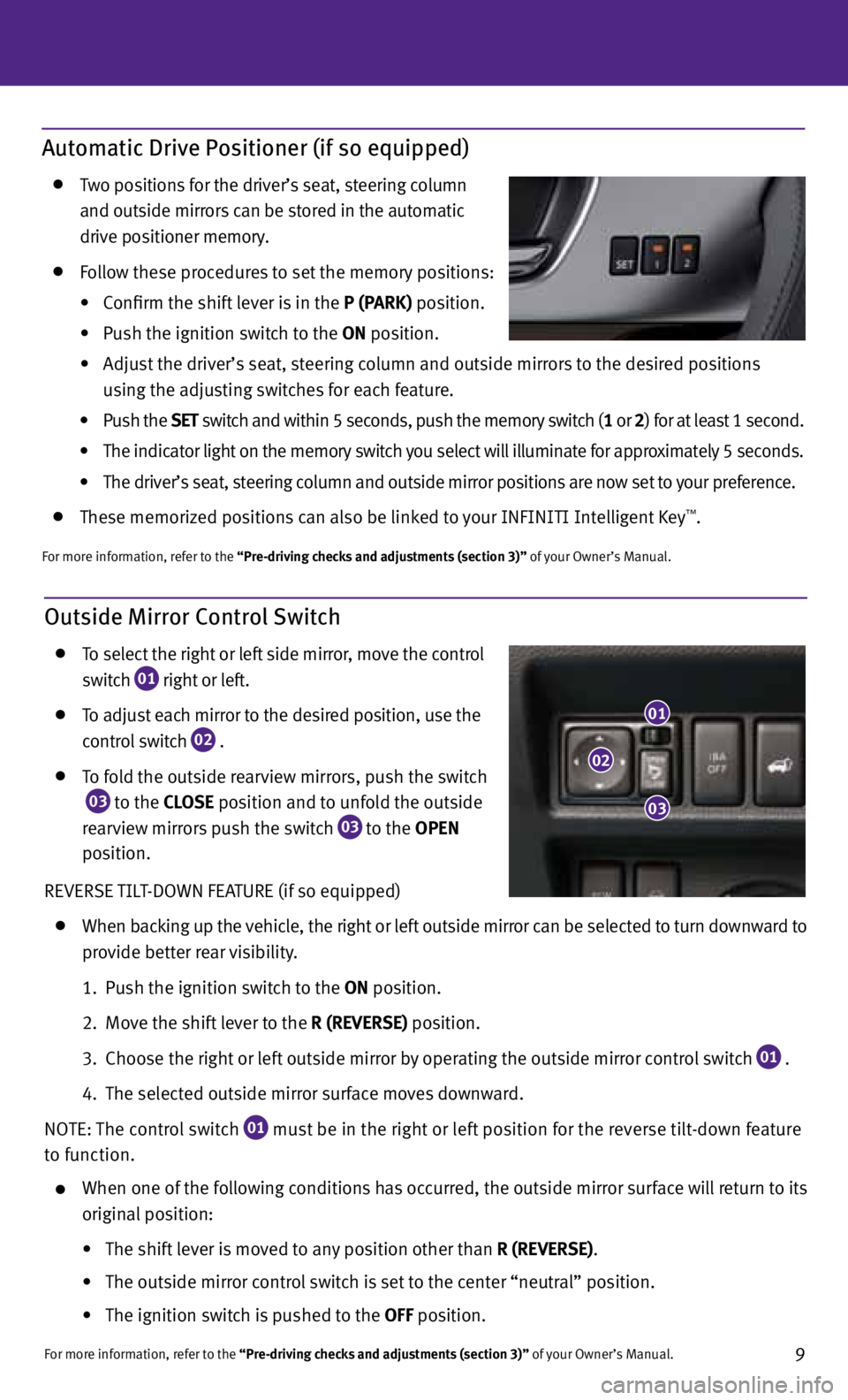
9
Automatic Drive Positioner (if so equipped)
Two positions for the driver’s seat, steering column
and outside mirrors can be stored in the automatic
drive positioner memory.
Follow these procedures to set the memory positions:
• Confirm the shift lever is in the P (PARK) position.
• Push the ignition switch to the ON position.
• Adjust the driver’s seat, steering column and outside mirrors to the desired positions
using the adjusting switches for each feature.
• Push the SET switch and within 5 seconds, push the memory switch (1 or 2) for at least 1 second.
• The indicator light on the memory switch you select will illuminate for approximately 5 seconds.
• The driver’s seat, steering column and outside mirror positions are now set to your preference.
These memorized positions can also be linked to your INFINITI Intelligent Key™.
For more information, refer to the “Pre-driving checks and adjustments (section 3)” of your Owner’s Manual.
Outside Mirror Control Switch
To select the right or left side mirror, move the control
switch
01 right or left.
To adjust each mirror to the desired position, use the
control switch
02 .
To fold the outside rearview mirrors, push the switch
03 to the CLOSE
position and to unfold the outside
rearview mirrors push the switch
03 t
o the OPEN
position.
REvERSE TILT-DOWN FEATURE (if so equipped)
When backing up the vehicle, the right or left outside mirror can be selected to turn downward to
provide better rear visibility.
1. Push the ignition switch to the ON position.
2. Move the shift lever to the R (REVERSE) position.
3. Choose the right or left outside mirror by operating the outside mirror control switch
01 .
4. The selected outside mirror surface moves downward.
NOTE: The control switch
01 must be in the right or left position for the reverse tilt-down feature
to function.
When one of the following conditions has occurred, the outside mirror surface will return to its
original position:
• The shift lever is moved to any position other than R (REVERSE).
• The outside mirror control switch is set to the center “neutral” position.
• The ignition switch is pushed to the Off position.
For more information, refer to the “Pre-driving checks and adjustments (section 3)” of your Owner’s Manual.
01
02
03
Page 12 of 30
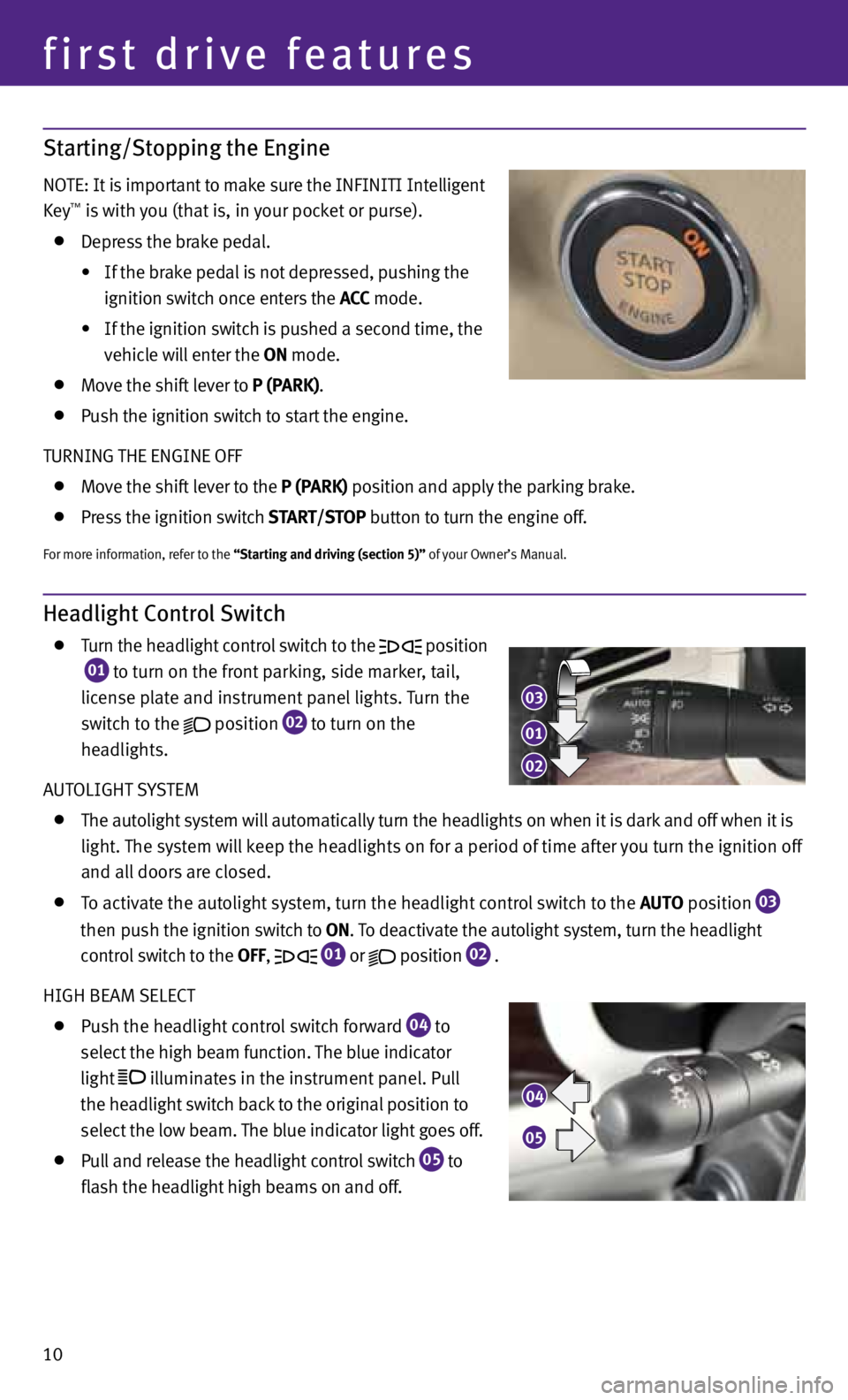
10
first drive features
Starting/Stopping the Engine
NOTE: It is important to make sure the INFINITI Intelligent
Key™ is with you (that is, in your pocket or purse).
Depress the brake pedal.
• If the brake pedal is not depressed, pushing the
ignition switch once enters the ACC mode.
• If the ignition switch is pushed a second time, the
vehicle will enter the ON mode.
Move the shift lever to P (PARK).
Push the ignition switch to start the engine.
TURNING THE ENGINE OFF
Move the shift lever to the P (PARK) position and apply the parking brake.
Press the ignition switch START/STOP button to turn the engine off.
For more information, refer to the “Starting and driving (section 5)” of your Owner’s Manual.
Headlight Control Switch
Turn the headlight control switch to the position
01 to turn on the front parking, side marker, tail,
license plate and instrument panel lights. Turn the
switch to the
position
02 to turn on the
headlights.
AUTOLIGHT SYSTEM
The autolight system will automatically turn the headlights on when it is dark and off when it is
light. The system will keep the headlights on for a period of time after you turn the ignition off
and all doors are closed.
To activate the autolight system, turn the headlight control switch to the AUTO position
03
then push the ignition switch to ON. To deactivate the autolight system, turn the headlight
control switch to the Off,
01 or
position
02 .
HIGH BEAM SELECT
Push the headlight control switch forward
04 to
select the high beam function. The blue indicator
light
illuminates in the instrument panel. Pull
the headlight switch back to the original position to
select the low beam. The blue indicator light goes off.
Pull and release the headlight control switch
05 to
flash the headlight high beams on and off.
03
04
05
01
02
Page 23 of 30
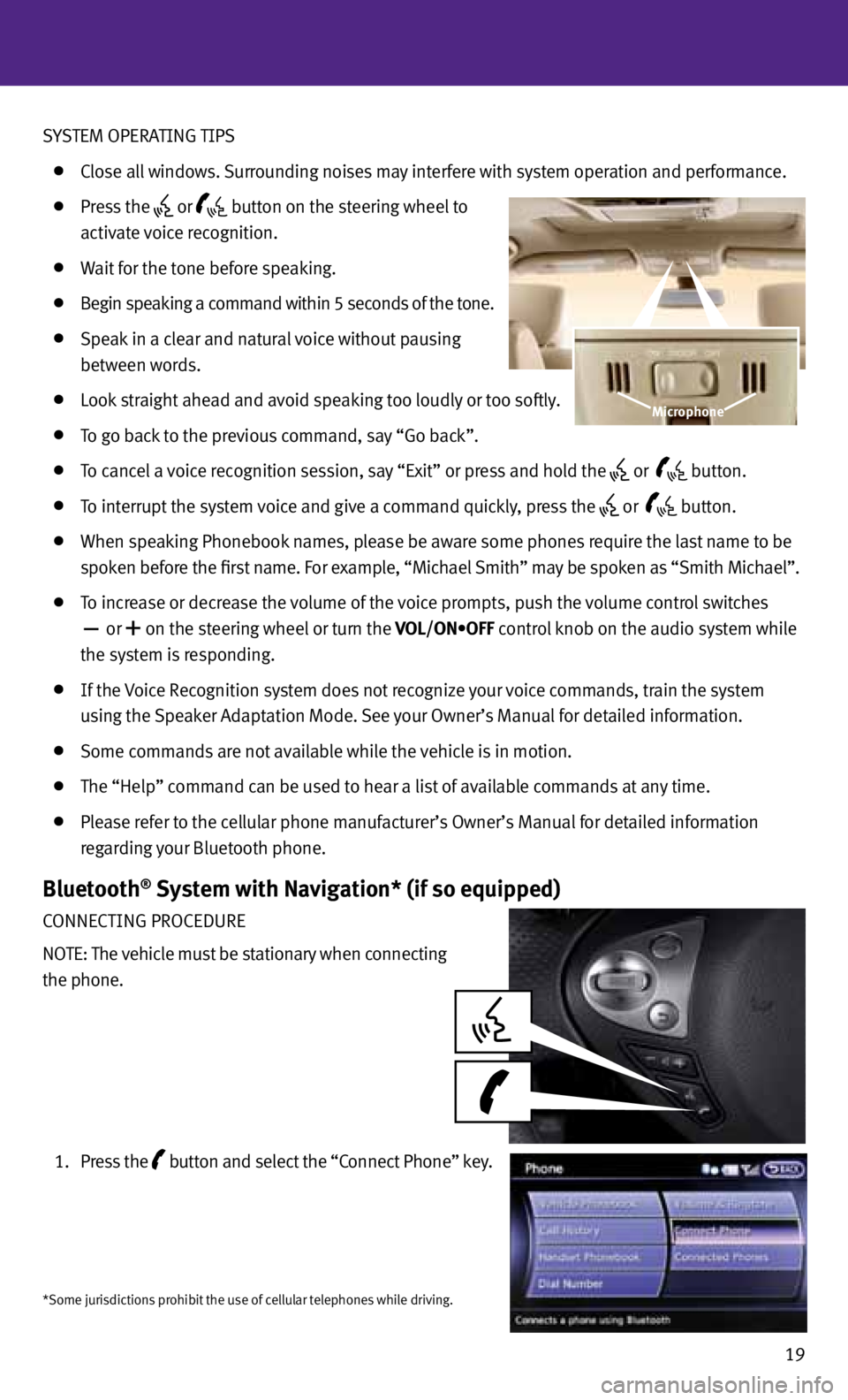
SYSTEM OPERATING TIPS
Close all windows. Surrounding noises may interfere with system operation and performance.
Press the or
button on the steering wheel to
activate voice recognition.
Wait for the tone before speaking.
Begin speaking a command within 5 seconds of the tone.
Speak in a clear and natural voice without pausing
between words.
Look straight ahead and avoid speaking too loudly or too softly.
To go back to the previous command, say “Go back”.
To cancel a voice recognition session, say “Exit” or press and hold the or
button.
To interrupt the system voice and give a command quickly, press the
or
button.
When speaking Phonebook names, please be aware some phones require the last name to be
spoken before the first name. For example, “Michael Smith” may be spoken as “Smith Michael”.
To increase or decrease the volume of the voice prompts, push the volume control switches
or
+ on the steering wheel or turn the VOL/ON•OFF control knob on the audio system while
the system is responding.
If the voice Recognition system does not recognize your voice commands, train the system
using the Speaker Adaptation Mode. See your Owner’s Manual for detailed information.
Some commands are not available while the vehicle is in motion.
The “Help” command can be used to hear a list of available commands at any time.
Please refer to the cellular phone manufacturer’s Owner’s Manual for detailed information
regarding your Bluetooth phone.
Bluetooth® System with Navigation* (if so equipped)
CONNECTING PROCEDURE
NOTE: The vehicle must be stationary when connecting
the phone.
1. Press the
button
and select the “Connect Phone” key.
19
Microphone
*Some jurisdictions prohibit the use of cellular telephones while driving.
Page 24 of 30
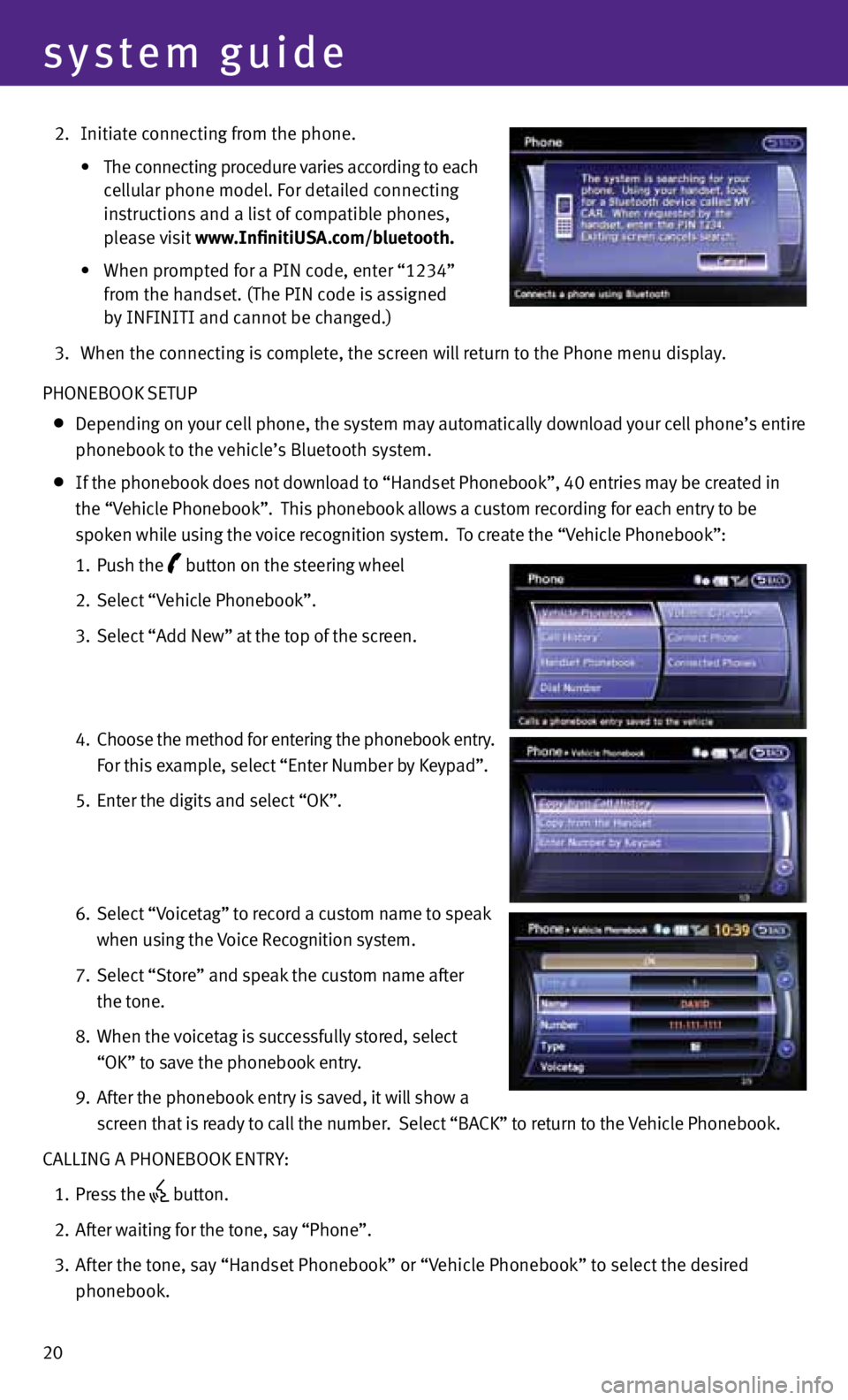
20
system guide
2. Initiate connecting from the phone.
• The connecting procedure varies according to each
cellular phone model. For detailed connecting
instructions and a list of compatible phones,
please visit www.InfinitiUSA.com/bluetooth.
• When prompted for a PIN code, enter “1234”
from the handset. (The PIN code is assigned
by INFINITI and cannot be changed.)
3. When the connecting is complete, the screen will return to the Phone menu display.
PHONEBOOK SETUP
Depending on your cell phone, the system may automatically download your cell phone’s entire
phonebook to the vehicle’s Bluetooth system.
If the phonebook does not download to “Handset Phonebook”, 40 entries may be created in
the “v ehicle Phonebook”. This phonebook allows a custom recording for each entry to be
spoken while using the voice recognition system. To create the “v ehicle Phonebook”:
1. Push the
button on the steering wheel
2. Select “v ehicle Phonebook”.
3. Select “Add New” at the top of the screen.
4. Choose the method for entering the phonebook entry.
For this example, select “Enter Number by Keypad”.
5. Enter the digits and select “OK”.
6. Select “v oicetag” to record a custom name to speak
when using the voice Recognition system.
7. Select “Store” and speak the custom name after
the tone.
8. When the voicetag is successfully stored, select
“OK” to save the phonebook entry.
9. After the phonebook entry is saved, it will show a
screen that is ready to call the number. Select “BACK” to return to the vehicle Phonebook.
CALLING A PHONEBOOK ENTRY:
1. Press the
button.
2. After waiting for the tone, say “Phone”.
3. After the tone, say “Handset Phonebook” or “v ehicle Phonebook” to select the desired
phonebook.
Page 25 of 30
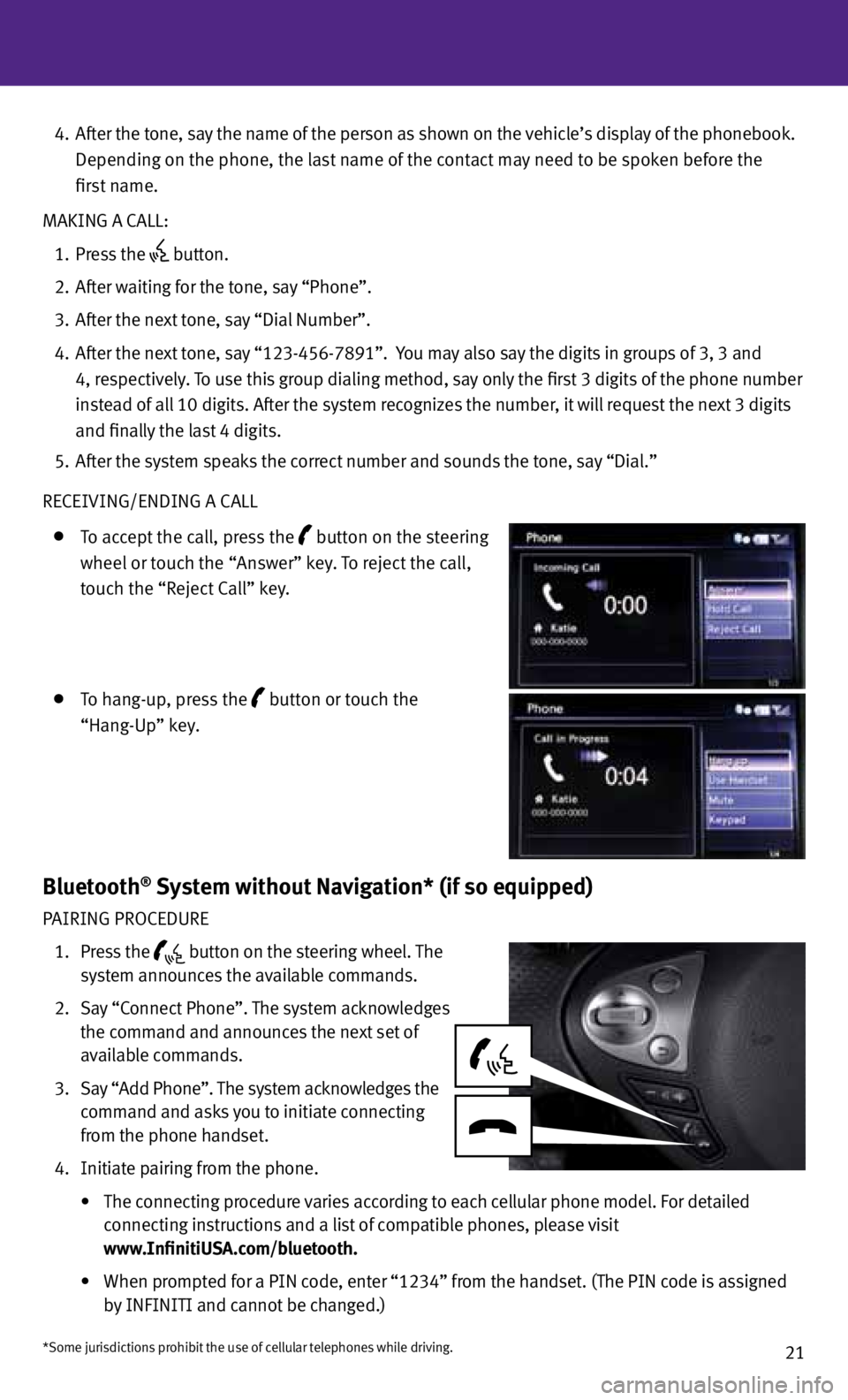
21
4. After the tone, say the name of the person as shown on the vehicle’s display of the phonebook.
Depending on the phone, the last name of the contact may need to be spoken before the
first name.
MAKING A CALL:
1. Press the
button.
2. After waiting for the tone, say “Phone”.
3. After the next tone, say “Dial Number”.
4. After the next tone, say “123-456-7891”. You may also say the digits in groups of 3, 3 and
4, respectively. To use this group dialing method, say only the first 3 digits of the phone number
instead of all 10 digits. After the system recognizes the number, it will request the next 3 digits
and finally the last 4 digits.
5. After the system speaks the correct number and sounds the tone, say “Dial.”
RECEIvING/ENDING A CALL
To accept the call, press the button on the steering
wheel or touch the “Answer” key. To reject the call,
touch the “Reject Call” key.
To hang-up, press the button or touch the
“Hang-Up” key.
Bluetooth® System without Navigation* (if so equipped)
PAIRING PROCEDURE
1. Press the
button on the steering wheel. The
system announces the available commands.
2. Say “Connect Phone”. The system acknowledges
the command and announces the next set of
available commands.
3. Say “Add Phone”. The system acknowledges the
command and asks you to initiate connecting
from the phone handset.
4. Initiate pairing from the phone.
• The connecting procedure varies according to each cellular phone model. For detailed
connecting instructions and a list of compatible phones, please visit
www.InfinitiUSA.com/bluetooth.
•
When prompted for a PIN code, enter “1234” from the handset. (The PIN code is assigned
by INFINITI and cannot be changed.)
*Some jurisdictions prohibit the use of cellular telephones while driving.