key fob INFINITI FX35 2008 User Guide
[x] Cancel search | Manufacturer: INFINITI, Model Year: 2008, Model line: FX35, Model: INFINITI FX35 2008Pages: 3924, PDF Size: 81.37 MB
Page 795 of 3924

REMOTE KEYLESS ENTRY SYSTEMBL-61
< SERVICE INFORMATION >
C
DE
F
G H
J
K L
M A
B
BL
N
O P
WORK SUPPORT
*: Perform this mode always in the state of C mode. Refer to BL-50, "System Description".
Horn Chirp Set*
*: Perform this mode always in the state of C mode. Refer to BL-50, "System Description".
This mode can be changed also on the display.
Hazard Lamp Set*
*: Perform this mode always in the state of C mode. Refer to BL-50, "System Description".
This mode can be changed also on the display.
Multi Answer Back Set
Auto Lock Set
Panic Alarm Set
DOOR LOCK This test is able to check door lock actuator operation. The all door lock actuator are locked when “ALL LOCK” on CONSULT-III screen is touched.
The all door lock actuator are unlocked when “ALL UNLOCK” on CONSULT-III screen is touched.
The door lock actuator (driver side) is unlocked when “DR UNLOCK” on CONSULT-III screen is touched.
The all door lock actuator (except driver side) are unlocked when “OTHER UNLOCK” on CONSULT- III screen is touched.
TRUNK/BACK DOOR This is displayed even when it is not equipped. Test Item Description
Test Item Description
HORN CHIRP SET* Horn reminder mode can be changed in this mode. The horn reminder mode will be changed
when “CHANGE SETT” on CONSULT-III screen is touched.
HAZARD LAMP SET* Hazard reminder mode can be changed in this mode. The hazard reminder mode will be
changed when “CHANGE SETT” on
CONSULT-III screen is touched.
MULTI ANSWER BACK SET Hazard and horn reminder mode can be changed in this mode. The hazard and horn remind-
er mode will be changed when “CHANGE SETT” on CONSULT-III screen is touched.
AUTO LOCK SET Auto locking function mode can be changed in this mode. The function mode will be changed
when “CHANGE SETT” on CONSULT-III screen is touched.
PANIC ALRM SET Panic alarm operation mode can be changed in this mode. The operation mode will be
changed when “CHANGE SETT” on
CONSULT-III screen is touched.
PW DOWN SET Keyless power window down (open) operation mode can be changed in this mode. The op-
eration mode will be changed when“CHANGE SETT” on CONSULT-III screen is touched.
Horn chirp function ON OFF
MODE1 MODE2 MODE3 MODE4
Hazard lamp operation mode Nothing Unlock only Lock only Lock and Unlock
MODE 1
(C mode) MODE 2
(S mode)
Key fob operation Lock Unlock Lock Unlock
Hazard warning lamp flash Twice Once Twice —
Horn sound Once ———
MODE 1 MODE 2 MODE 3
Auto locking function 1 minutes Nothing 5 minutes
MODE 1 MODE 2 MODE 3
Key fob operation 0.5 seconds Nothing 1.5 seconds
3AA93ABC3ACD3AC03ACA3AC03AC63AC53A913A773A893A873A873A8E3A773A983AC73AC93AC03AC3
3A893A873A873A8F3A773A9D3AAF3A8A3A8C3A863A9D3AAF3A8B3A8C
Page 796 of 3924
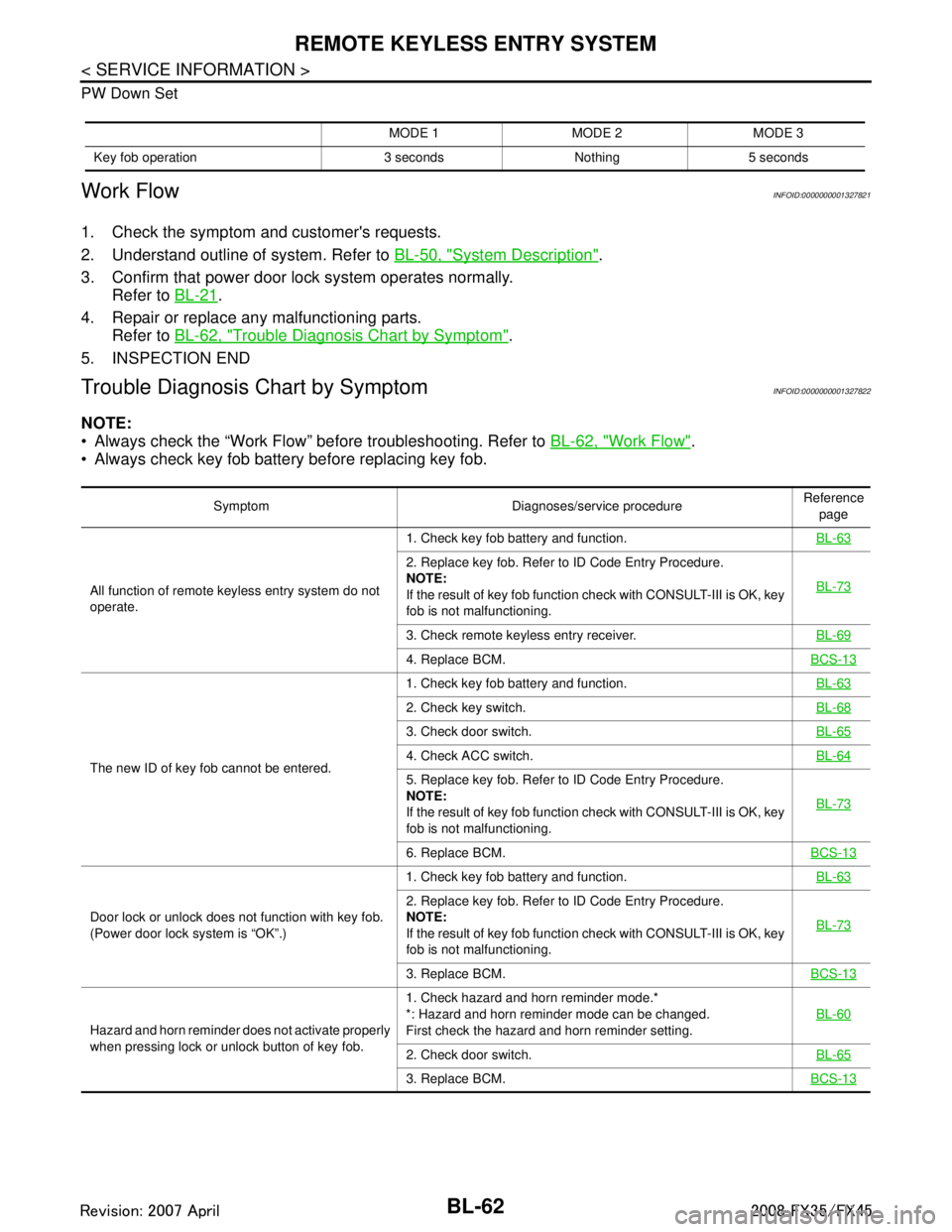
BL-62
< SERVICE INFORMATION >
REMOTE KEYLESS ENTRY SYSTEM
PW Down Set
Work FlowINFOID:0000000001327821
1. Check the symptom and customer's requests.
2. Understand outline of system. Refer to BL-50, "
System Description".
3. Confirm that power door lock system operates normally. Refer to BL-21
.
4. Repair or replace any malfunctioning parts. Refer to BL-62, "
Trouble Diagnosis Chart by Symptom".
5. INSPECTION END
Trouble Diagnosis Chart by SymptomINFOID:0000000001327822
NOTE:
Always check the “Work Flow” before troubleshooting. Refer to BL-62, "
Work Flow".
Always check key fob battery before replacing key fob.
MODE 1 MODE 2 MODE 3
Key fob operation 3 seconds Nothing 5 seconds
Symptom Diagnoses/service procedure Reference
page
All function of remote keyless entry system do not
operate. 1. Check key fob battery and function.
BL-63
2. Replace key fob. Refer to ID Code Entry Procedure.
NOTE:
If the result of key fob function check with CONSULT-III is OK, key
fob is not malfunctioning.BL-73
3. Check remote keyless entry receiver.
BL-69
4. Replace BCM.BCS-13
The new ID of key fob cannot be entered.1. Check key fob battery and function.
BL-63
2. Check key switch.BL-68
3. Check door switch.BL-65
4. Check ACC switch.BL-64
5. Replace key fob. Refer to ID Code Entry Procedure.
NOTE:
If the result of key fob function check with CONSULT-III is OK, key
fob is not malfunctioning.BL-73
6. Replace BCM.
BCS-13
Door lock or unlock does not function with key fob.
(Power door lock system is “OK”.)1. Check key fob battery and function.
BL-63
2. Replace key fob. Refer to ID Code Entry Procedure.
NOTE:
If the result of key fob function check with CONSULT-III is OK, key
fob is not malfunctioning.BL-73
3. Replace BCM.
BCS-13
Hazard and horn reminder does not activate properly
when pressing lock or unlock button of key fob.1. Check hazard and horn reminder mode.*
*: Hazard and horn reminder mode can be changed.
First check the hazard and horn reminder setting.
BL-60
2. Check door switch.
BL-65
3. Replace BCM.BCS-13
3AA93ABC3ACD3AC03ACA3AC03AC63AC53A913A773A893A873A873A8E3A773A983AC73AC93AC03AC3
3A893A873A873A8F3A773A9D3AAF3A8A3A8C3A863A9D3AAF3A8B3A8C
Page 797 of 3924
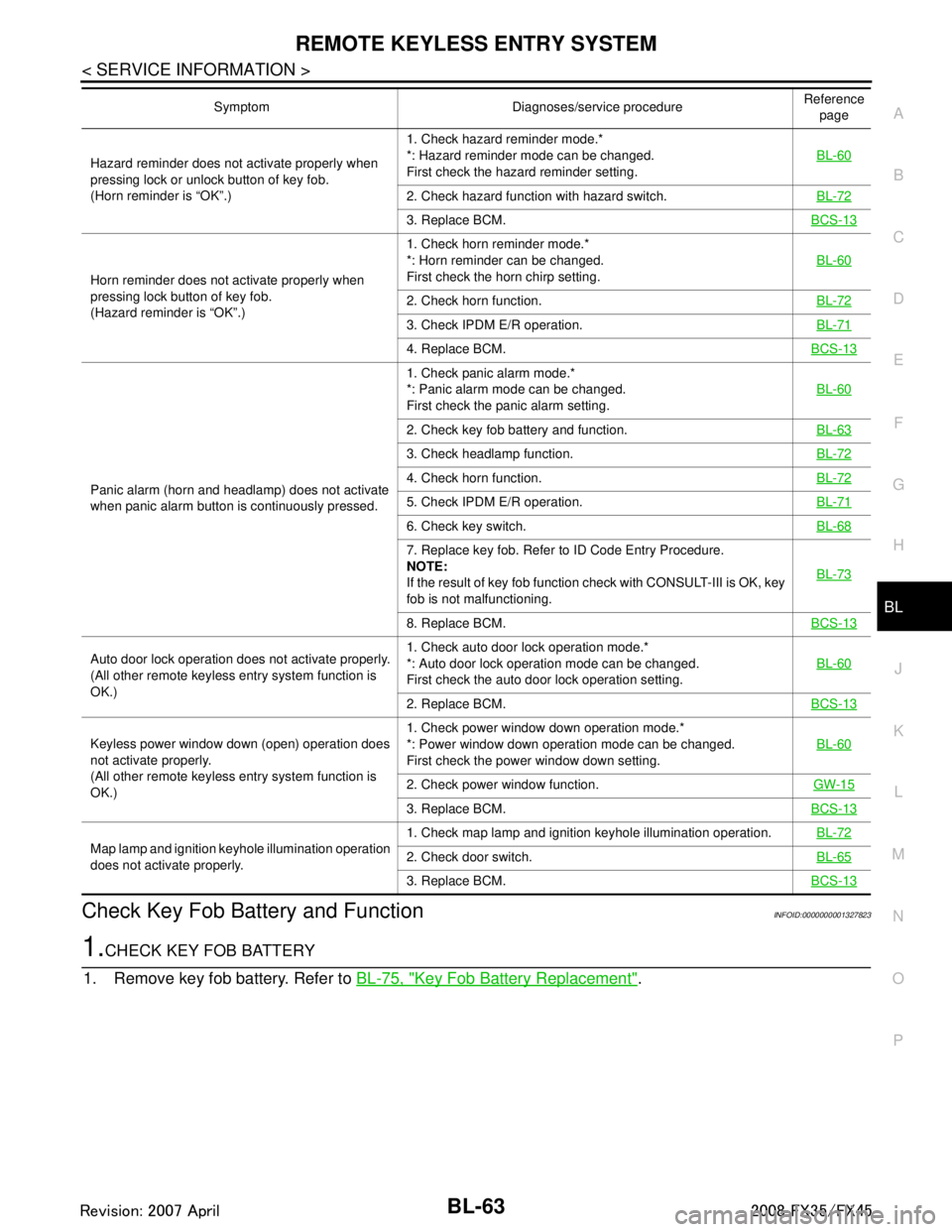
REMOTE KEYLESS ENTRY SYSTEMBL-63
< SERVICE INFORMATION >
C
DE
F
G H
J
K L
M A
B
BL
N
O P
Check Key Fob Battery and FunctionINFOID:0000000001327823
1.CHECK KEY FOB BATTERY
1. Remove key fob battery. Refer to BL-75, "
Key Fob Battery Replacement".
Hazard reminder does not activate properly when
pressing lock or unlock button of key fob.
(Horn reminder is “OK”.) 1. Check hazard reminder mode.*
*: Hazard reminder mode can be changed.
First check the hazard reminder setting.
BL-60
2. Check hazard function with hazard switch.
BL-72
3. Replace BCM.BCS-13
Horn reminder does not activate properly when
pressing lock button of key fob.
(Hazard reminder is “OK”.)1. Check horn reminder mode.*
*: Horn reminder can be changed.
First check the horn chirp setting.
BL-60
2. Check horn function.
BL-72
3. Check IPDM E/R operation.BL-71
4. Replace BCM.BCS-13
Panic alarm (horn and headlamp) does not activate
when panic alarm button is continuously pressed.1. Check panic alarm mode.*
*: Panic alarm mode can be changed.
First check the panic alarm setting.
BL-60
2. Check key fob battery and function.
BL-63
3. Check headlamp function.BL-72
4. Check horn function.BL-72
5. Check IPDM E/R operation.BL-71
6. Check key switch.BL-68
7. Replace key fob. Refer to ID Code Entry Procedure.
NOTE:
If the result of key fob function check with CONSULT-III is OK, key
fob is not malfunctioning.BL-73
8. Replace BCM.
BCS-13
Auto door lock operation does not activate properly.
(All other remote keyless entry system function is
OK.)1. Check auto door lock operation mode.*
*: Auto door lock operation mode can be changed.
First check the auto door lock operation setting.
BL-60
2. Replace BCM.
BCS-13
Keyless power window down (open) operation does
not activate properly.
(All other remote keyless entry system function is
OK.)1. Check power window down operation mode.*
*: Power window down operation mode can be changed.
First check the power window down setting.
BL-60
2. Check power window function.
GW-15
3. Replace BCM.BCS-13
Map lamp and ignition keyhole illumination operation
does not activate properly.1. Check map lamp and ignition keyhole illumination operation.
BL-722. Check door switch.BL-65
3. Replace BCM.BCS-13
Symptom Diagnoses/service procedure Reference
page
3AA93ABC3ACD3AC03ACA3AC03AC63AC53A913A773A893A873A873A8E3A773A983AC73AC93AC03AC3
3A893A873A873A8F3A773A9D3AAF3A8A3A8C3A863A9D3AAF3A8B3A8C
Page 798 of 3924

BL-64
< SERVICE INFORMATION >
REMOTE KEYLESS ENTRY SYSTEM
2. Measure voltage between battery positive and negative termi-nals, (+) and ( −).
NOTE:
Key fob does not function if bat tery is not set correctly.
OK or NG
OK >> GO TO 2.
NG >> Replace battery.
2.CHECK KEY FOB FUNCTION
With CONSULT-III
Check key fob function in “DATA MONITOR” mode with CONSULT-III. When pushing each button of key fob,
the corresponding monitor item should be turned as follows.
OK or NG
OK >> Key fob is OK.
NG >> Replace key fob.
Check ACC SwitchINFOID:0000000001327824
1.CHECK ACC SWITCH
With CONSULT-III
Check ACC switch (“ACC ON SW”) in “DATA MONITOR” mode with CONSULT-III.
Without CONSULT-III Voltage : 2.5 – 3.0V
SEL237W
Condition Monitor item
Pushing LOCK KEYLESS LOCK : ON
Pushing UNLOCK KEYLESS UNLOCK : ON
Keep pushing UNLOCK RKE KEEP UNLK : ON
Pushing PANIC KEYLESS PANIC : ON
Pushing LOCK and UNLOCK at the
same time RKE LCK-UNLOCK : ON
Monitor item Condition
ACC SW Ignition switch position is ACC or ON : ON
Ignition switch position is OFF : OFF
3AA93ABC3ACD3AC03ACA3AC03AC63AC53A913A773A893A873A873A8E3A773A983AC73AC93AC03AC3
3A893A873A873A8F3A773A9D3AAF3A8A3A8C3A863A9D3AAF3A8B3A8C
Page 803 of 3924

REMOTE KEYLESS ENTRY SYSTEMBL-69
< SERVICE INFORMATION >
C
DE
F
G H
J
K L
M A
B
BL
N
O P
1. Disconnect key switch connector.
2. Check continuity between key switch terminals 1 and 2.
OK or NG
OK >> Check the following. 15A fuse [No. 22, located in fuse block (J/B)]
Harness for open or short between key switch and fuse
Harness for open or short between BCM and key switch
NG >> Replace key switch.
Check Remote Keyless Entry ReceiverINFOID:0000000001327827
1.CHECK REMOTE KEYLESS ENTRY RECEIVER OUTPUT SIGNAL
1. Turn ignition switch OFF.
2. Check remote keyless entry receiver connector M98 terminal 2 (L) and ground signal with oscilloscope.
OK or NG
OK >> Remote keyless entry receiver circuit is OK.
NG >> GO TO 2.
2.CHECK REMOTE KEYLESS ENTRY RECEIVER INPUT VOLTAGE
1. Disconnect remote keyless entry receiver connector.
2. Check voltage between remote keyless entry receiver connector M98 terminal 4 (R) and ground.
Terminal Key switch condition Continuity
12 Key is inserted in IGN key cylinder. Yes
Key is removed from IGN key cylinder No
PIIA2627E
Connector Te r m i n a l
(Wire color) Condition
of keyfob Voltag e
(Reference value)
(+) (–)
M98 2 Ground No function
Any button is pressed
PIIB1375E
OCC3879D
OCC3880D
3AA93ABC3ACD3AC03ACA3AC03AC63AC53A913A773A893A873A873A8E3A773A983AC73AC93AC03AC3
3A893A873A873A8F3A773A9D3AAF3A8A3A8C3A863A9D3AAF3A8B3A8C
Page 807 of 3924

REMOTE KEYLESS ENTRY SYSTEMBL-73
< SERVICE INFORMATION >
C
DE
F
G H
J
K L
M A
B
BL
N
O P
OK >> Replace BCM.
NG >> Check ignition illumination circuit. Refer to LT-138
.
ID Code Entry ProcedureINFOID:0000000001327833
KEY FOB ID SET UP WITH CONSULT-III
NOTE:
If a key fob is lost, the ID code of the lost key fo b must be erased to prevent unauthorized use. A spe-
cific ID code can be erased with CONSULT-III. Ho wever, when the ID code of a lost key fob is not
known, all controller ID codes sh ould be erased. After all ID codes are erased, the ID codes of all
remaining and/or new key fobs must be re-registered.
1. Touch “WORK SUPPORT”.
2. The items are shown on the figure can be set up. “REMO CONT ID REGIST”Use this mode to register a key fob ID code.
NOTE:
Register the ID code when key fob or BCM is replaced, or when additional key fob is required.
“REMO CONT ID ERASUR” Use this mode to erase a key fob ID code.
“REMO CONT ID CONFIR” Use this mode to confirm if a key fob ID code is registered or not.
3AA93ABC3ACD3AC03ACA3AC03AC63AC53A913A773A893A873A873A8E3A773A983AC73AC93AC03AC3
3A893A873A873A8F3A773A9D3AAF3A8A3A8C3A863A9D3AAF3A8B3A8C
Page 808 of 3924

BL-74
< SERVICE INFORMATION >
REMOTE KEYLESS ENTRY SYSTEM
KEY FOB ID SET UP WITHOUT CONSULT-III
NOTE:
If a key fob is lost, the ID code of the lost key fob must be erased to prevent unauthorized use. A specific ID
code can be erased with CONSULT-III. However, when the ID code of a lost key fob is not known, all control-
ler ID codes should be erased. After all ID codes are erased, the ID codes of all remaining and/or new key
fobs must be re-registered.
To erase all ID codes in memory, register one ID code (key fob) five times. After all ID codes are erased, the
ID codes of all remaining and/or new key fobs must be re-registered.
PIIA2839E
3AA93ABC3ACD3AC03ACA3AC03AC63AC53A913A773A893A873A873A8E3A773A983AC73AC93AC03AC3
3A893A873A873A8F3A773A9D3AAF3A8A3A8C3A863A9D3AAF3A8B3A8C
Page 809 of 3924

REMOTE KEYLESS ENTRY SYSTEMBL-75
< SERVICE INFORMATION >
C
DE
F
G H
J
K L
M A
B
BL
N
O P
When registering an additional key fob, the existing ID c odes in memory may or may not be erased. If five ID
codes are stored in memory, when an additional code is registered, only the oldest code is erased. If less
than five ID codes are stored in memory, when an additional ID code is registered, the new ID code is added
and no ID codes are erased.
If you need to activate more than two additional new key fobs, repeat the procedure “Additional ID code entry” for each new key fob.
Entry of maximum five ID codes is allowed. When mo re than five ID codes are entered, the oldest ID code
will be erased.
Even if same ID code that is already in the memory is input, the same ID code can be entered. The code is
counted as an additional code.
Removal and Installation of Re mote keyless Entry receiverINFOID:0000000001327834
REMOVAL
1. Remove the instrument passenger lower panel. Refer to IP-16, "Disassembly and Assembly".
2. Disconnect remote keyless entry receiver harness connector, remove screw and remote keyless entry receiver.
INSTALLATION
Install in the reverse order of removal.
Key Fob Battery ReplacementINFOID:0000000001327835
PIIB4073E
PIIA4706E
3AA93ABC3ACD3AC03ACA3AC03AC63AC53A913A773A893A873A873A8E3A773A983AC73AC93AC03AC3
3A893A873A873A8F3A773A9D3AAF3A8A3A8C3A863A9D3AAF3A8B3A8C
Page 838 of 3924

BL-104
< SERVICE INFORMATION >
INTELLIGENT KEY SYSTEM
CONSULT-III Application Item
INFOID:0000000001327849
WORK SUPPORT
SELF-DIAGNOSTIC RESULTS
DATA MONITOR
MAIN SIGNALS Display Item
Part to be diagnosed Inspection Item, Diagnosis Mode Description
Intelligent Key WORK SUPPORT
Performs Intelligent Key-ID registration, check, and deletion.
Performs steering lock unit ID registration.
Changes settings for each function (ON/OFF).
SELF-DIAG RESULTS Intelligent Key unit performs CAN communication diagnosis.
DATA MONITOR Displays Intelligent Key unit input data in real time.
CAN DIAG SUPPORT MNTR The results of transmit/receive diagnosis of CAN communication can
be read.
ACTIVE TEST Sends drive signals door lock actuator, buzzer or combination meter to
perform operation check.
ECU PART NUMBER Displays Intelligent Key unit part No.
Monitor item Description
CONFIRM KEY FOB ID The Intelligent Key ID can be confirmed.
TAKE OUT FROM WINDOW WARN The condition of Intelligent Key warning function can be changed.
LOW BATT OF KEY FOB WARN The condition of low battery warning function can be changed.
I-KEY FUNCTION The condition of Intellig ent Key's function can be changed.
ANSWER BACK FUNCTION The co ndition of answer back function can be changed.
HORN WITH KEYLESS LOCK The condition of key reminder function can be set.
SELECTIVE UNLOCK FUNCTION The co ndition of selective unlock function can be changed.
HAZARD ANSWER BACK The condition of key reminder function can be set.
ANSWER BACK WITH I-KEY LOCK The condition of ke y reminder function (LOCK) can be changed.
ANSWER BACK WITH I-KEY UNLOCK The condition of ke y reminder function (UNLOCK) can be changed.
AUTO RELOCK TIMER This mode is able confirm and changed auto door lock function operation time set-
ting.
PANIC ALARM DELAY This mode is able to confirm and change panic alarm function operation delay time
setting.
P/W DOWN DELAY This mode is able to confirm and change remote window open function.
ENGINE START BY I-KEY This mode is able to confirm and change start function ON - OFF setting.
LOCK/UNLOCK BY I-KEY The condition of lock/unlock function can be set.
LUG ROOM ENGINE START This mode is able to confirm and change operation range.
Self-diag results Description Diagnosis procedure Reference page
CAN COMM
[U1000] Malfunction is detected in CAN communication. Check CAN communication system.
BCS-13
STRG COMM1
[B2013]Malfunction is detected in communication of Intel-
ligent Key unit and steering lock unit.
Check steering lock unit.
BL-124
STRG COMM2
[B2014]Malfunction is detected in communication of Intel-
ligent Key unit and steering lock unit.
Check steering lock unit.
BL-124
3AA93ABC3ACD3AC03ACA3AC03AC63AC53A913A773A893A873A873A8E3A773A983AC73AC93AC03AC3
3A893A873A873A8F3A773A9D3AAF3A8A3A8C3A863A9D3AAF3A8B3A8C
Page 898 of 3924

BL-164
< SERVICE INFORMATION >
VEHICLE SECURITY (THEFT WARNING) SYSTEM
System Description
INFOID:0000000001327905
DESCRIPTION
Operation Flow
Setting the Vehicle Security System
Initial condition
Ignition switch is in OFF position.
Disarmed phase
When hood, doors or back door is open, the vehicle secu rity system is set in the disarmed phase on the
assumption that the owner is inside or near the vehicle.
When the vehicle security system is in the disarmed phase, the security indicator lamp blinks every 2.4 sec-
onds.
Pre-armed phase and armed phase
When the following operation 1 or 2 is performed, the vehicle security system turns into the “pre-armed”
phase. (The security indicator lamp illuminates.)
1. BCM receives LOCK signal from front door key cyli nder switch, key fob or Intelligent Key after hood, back
door and all doors are closed.
2. Hood, back door and all doors are closed after front doors are locked by key or door lock and unlock
switch.
The security indicator lamp illuminates for 30 sec onds. then, the system automatically shifts into the
“armed” phase.
Canceling the Set Vehicle Security System
When one of the following operations is performed, the armed phase is canceled.
1. Unlock the doors with the key, key fob or Intelligent Key.
2. Turn ignition switch “ON” or “ACC” position.
Canceling the Alarm Operation of the Vehicle Security System
When unlock the door with the key, key fob or Intelligent Key the alarm operation is canceled.
Activating the Alarm Operation of the Vehicle Security System
PIIB4075E
PIIB0176E
3AA93ABC3ACD3AC03ACA3AC03AC63AC53A913A773A893A873A873A8E3A773A983AC73AC93AC03AC3
3A893A873A873A8F3A773A9D3AAF3A8A3A8C3A863A9D3AAF3A8B3A8C