fuse INFINITI FX35 2008 Owner's Manual
[x] Cancel search | Manufacturer: INFINITI, Model Year: 2008, Model line: FX35, Model: INFINITI FX35 2008Pages: 3924, PDF Size: 81.37 MB
Page 769 of 3924

POWER DOOR LOCK SYSTEMBL-35
< SERVICE INFORMATION >
C
DE
F
G H
J
K L
M A
B
BL
N
O P
Terminal and Reference Value for BCMINFOID:0000000001327797
Terminal and Reference Value for Intelli gent Key Unit (With Intelligent Key System)
INFOID:0000000001327798
Te r m i -
nal Wire
Color ItemSignal
Input/
output Condition
Voltage (V)
(Approx.)
12 P/B Front door switch (Pas-
senger side)
Input ON (door open)
→ OFF (door closed) 0 → Battery voltage
13 P/L Rear door switch RH Input ON (door open) → OFF (door closed) 0 → Battery voltage
22 OR Power window serial link Input/
Output Ignition switch ON
37 B/W Key switch Input ON (Key inserted)
→ OFF (Key re-
moved from IGN key cylinder) Battery voltage
→ 0
39 L CAN H Input/
Output ——
40 P CAN L Input/
Output ——
42 L/R Battery power supply
(fuse) Input — Battery voltage
44 Y Driver door lock actuator
(unlock)
OutputDoor lock / unlock switch
(Free
→ Unlock) 0
→ Battery voltage → 0
49 B Ground — — 0
50 PU Door lock actuator (lock) Output Door lock / unlock switch
(Free
→ Lock) 0
→ Battery voltage → 0
51 W/B Passenger and rear doors
lock actuator (unlock) OutputDoor lock / unlock switch
(Free
→ Unlock) 0
→ Battery voltage → 0
52 B Ground — — 0
55 G Power source (Fusible
link)
Input — Battery voltage
58 L Back door switch Input ON (Door open) → OFF (Door closed) 0 → 9
62 W Front door switch (Driver
side) Input ON (Door open)
→ OFF (Door closed) 0 →
Battery voltage
63 P Rear door switch LH Input ON (Door open) → OFF (Door closed) 0 → Battery voltage
PIIA2344J
Te r m i -
nal Wire
Color ItemSignal
Input/
output Condition
Voltage (V)
(Approx.)
2 L CAN H Input/
Output ——
3 P CAN L Input/
Output ——
27 L/W Push switch Input Push switch (OFF → ON) 0 → Battery voltage
40 BR/W AS unlock output signal Output Door lock / unlock switch
(Free
→ Unlock) 0
→ Battery voltage
3AA93ABC3ACD3AC03ACA3AC03AC63AC53A913A773A893A873A873A8E3A773A983AC73AC93AC03AC3
3A893A873A873A8F3A773A9D3AAF3A8A3A8C3A863A9D3AAF3A8B3A8C
Page 771 of 3924

POWER DOOR LOCK SYSTEMBL-37
< SERVICE INFORMATION >
C
DE
F
G H
J
K L
M A
B
BL
N
O P
Trouble Diagnosis Chart by SymptomINFOID:0000000001327801
Always check the “Work Flow” before troubleshooting. Refer to BL-36, "Work Flow".
*1: Lock operation
*
2: Unlock operation
*
3: Driver side
*
4: Except driver side
Check BCM Power Supply and Ground CircuitINFOID:0000000001327802
1.CHECK FUSE AND FUSIBLE LINK
Check 50A fusible link (letter M, located in the fuse and fusible link box).
Check 15A fuse [No. 22, located in the fuse block (J/B)].
Test item in “DOOR LOCK” Content
ALL LOCK This test is able to check all door lock actuators lock operation.
These actuators lock when “ALL LOCK” on CONSULT-III screen is touched.
ALL UNLOCK This test is able to check all door lock actuators unlock operation.
These actuators unlock when “ALL UNLOCK” on CONSULT-III screen is touched.
DR UNLOCK This test is able to check door lock actuator (driver side) unlock operation.
This actuator unlock when “DR UNLOCK” on CONSULT-III screen is touched.
OTHER UNLOCK This test is able to check all door lock actuators (except driver side) unlock operation.
These actuators unlock when “OTHER UNLOCK” on CONSULT-III screen is touched.
Symptom Diagnoses service procedure Reference
page
Key reminder door system does not operate properly. 1.Check key reminder door mode.*
*: Key reminder door mode can be changed.
First check key reminder door mode.
BL-36
2. Check BCM power supply and ground cir-
cuit
BL-37
3. Check key switch.
BL-42
4. Check door switch. BL-38
5. Replace BCM.BCS-13
Power door lock does not operate with door lock and unlock switch. 2. Check BCM power supply and ground cir-
cuit
BL-372. Check door lock and unlock switch.
BL-37
3. Replace BCM.BCS-13
Power door lock does not operate with door key cylinder operation.
(Power door lock operate properly with door lock and unlock switch.) 1. Check front door key cylinder switch.
BL-47*1
BL-47*2
2. Replace power window main switch. –
Specific door lock actuator does not operate. 1. Check door lock actuator.
BL-45
*3
BL-45*4
2. Replace BCM.
BCS-13
Rear door lock actuator (LH and RH) does not operate.*
*: Only model with intelligent key system. 1. Check select unlock relay circuit.
BL-48
Select unlock does not operate.
(All other power door lock system is “OK”.) 1. Check select unlock mode.*
*: Select unlock mode can be changed.
First check select unlock mode.
BL-36
2. Replace BCM.
BCS-13
Fuel lid lock actuator does not operate.
(All door lock actuators operates properly.) 1.Check fuel lid lock actuator.
BL-46
3AA93ABC3ACD3AC03ACA3AC03AC63AC53A913A773A893A873A873A8E3A773A983AC73AC93AC03AC3
3A893A873A873A8F3A773A9D3AAF3A8A3A8C3A863A9D3AAF3A8B3A8C
Page 772 of 3924
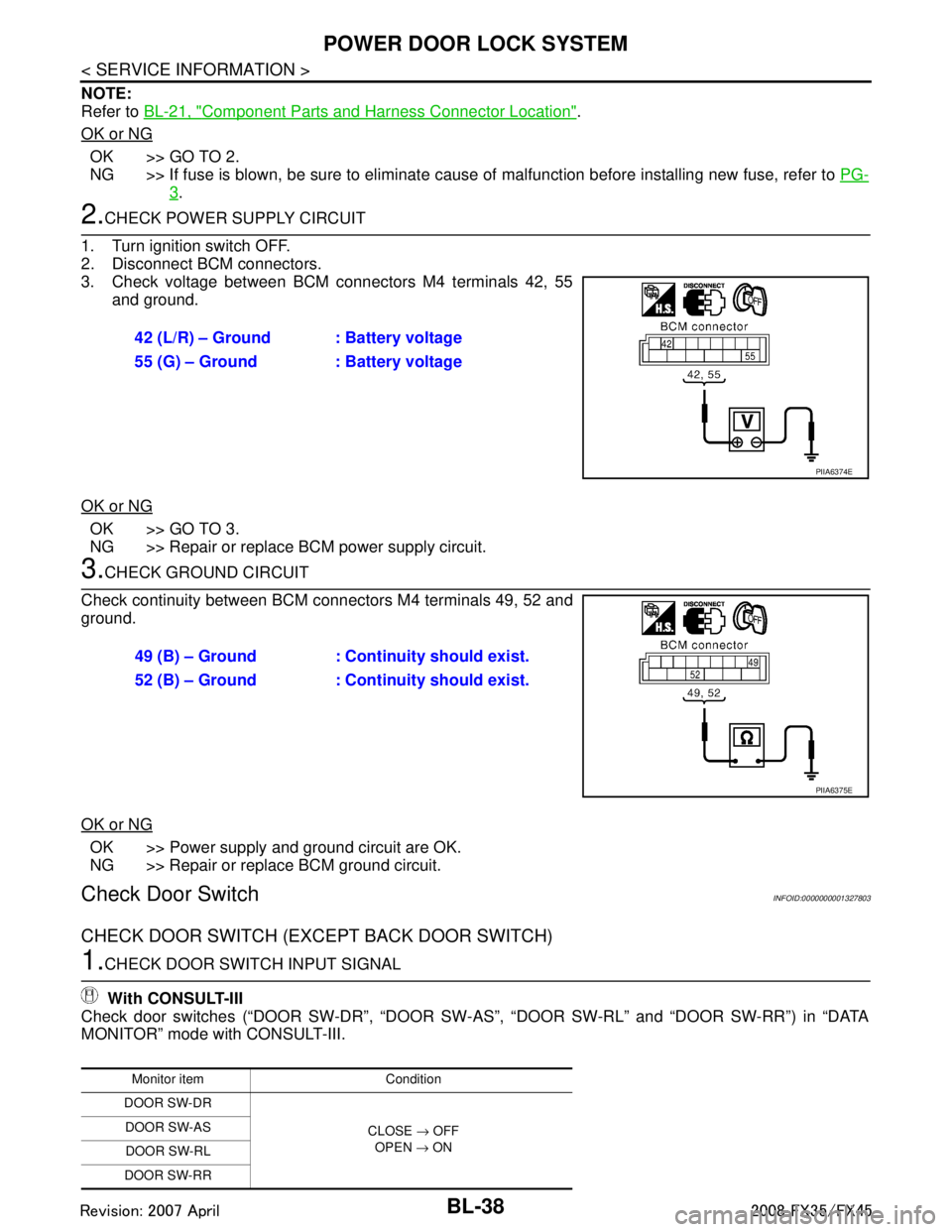
BL-38
< SERVICE INFORMATION >
POWER DOOR LOCK SYSTEM
NOTE:
Refer to BL-21, "
Component Parts and Harness Connector Location".
OK or NG
OK >> GO TO 2.
NG >> If fuse is blown, be sure to eliminate caus e of malfunction before installing new fuse, refer to PG-
3.
2.CHECK POWER SUPPLY CIRCUIT
1. Turn ignition switch OFF.
2. Disconnect BCM connectors.
3. Check voltage between BCM connectors M4 terminals 42, 55 and ground.
OK or NG
OK >> GO TO 3.
NG >> Repair or replace BCM power supply circuit.
3.CHECK GROUND CIRCUIT
Check continuity between BCM connectors M4 terminals 49, 52 and
ground.
OK or NG
OK >> Power supply and ground circuit are OK.
NG >> Repair or replace BCM ground circuit.
Check Door SwitchINFOID:0000000001327803
CHECK DOOR SWITCH (EXCEPT BACK DOOR SWITCH)
1.CHECK DOOR SWITCH INPUT SIGNAL
With CONSULT-III
Check door switches (“DOOR SW-DR”, “DOOR SW- AS”, “DOOR SW-RL” and “DOOR SW-RR”) in “DATA
MONITOR” mode with CONSULT-III. 42 (L/R) – Ground : Battery voltage
55 (G) – Ground : Battery voltage
PIIA6374E
49 (B) – Ground : Continuity should exist.
52 (B) – Ground : Continuity should exist.
PIIA6375E
Monitor item Condition
DOOR SW-DR
CLOSE → OFF
OPEN → ON
DOOR SW-AS
DOOR SW-RL
DOOR SW-RR
3AA93ABC3ACD3AC03ACA3AC03AC63AC53A913A773A893A873A873A8E3A773A983AC73AC93AC03AC3
3A893A873A873A8F3A773A9D3AAF3A8A3A8C3A863A9D3AAF3A8B3A8C
Page 776 of 3924
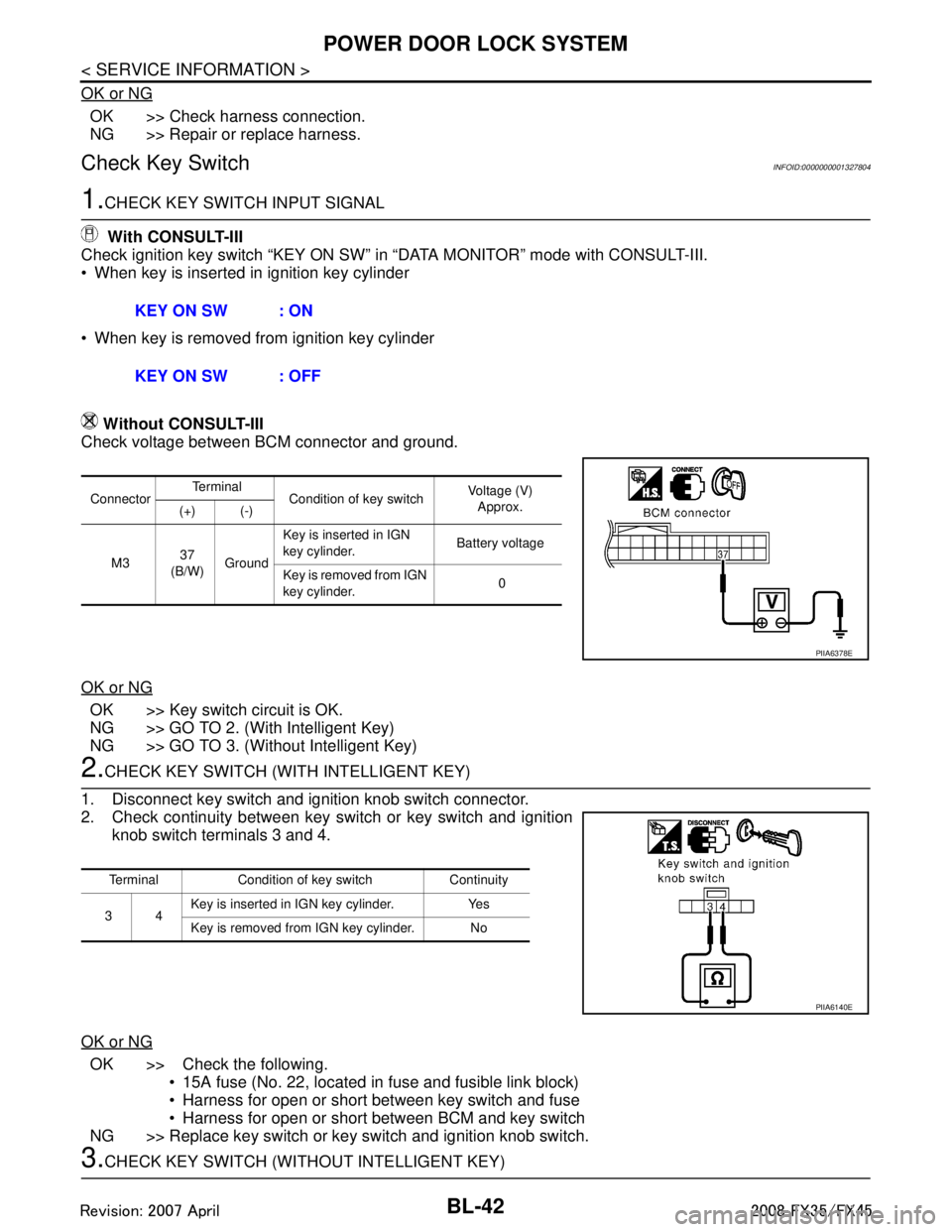
BL-42
< SERVICE INFORMATION >
POWER DOOR LOCK SYSTEM
OK or NG
OK >> Check harness connection.
NG >> Repair or replace harness.
Check Key SwitchINFOID:0000000001327804
1.CHECK KEY SWITCH INPUT SIGNAL
With CONSULT-III
Check ignition key switch “KEY ON SW” in “DATA MONITOR” mode with CONSULT-III.
When key is inserted in ignition key cylinder
When key is removed from ignition key cylinder
Without CONSULT-III
Check voltage between BCM connector and ground.
OK or NG
OK >> Key switch circuit is OK.
NG >> GO TO 2. (With Intelligent Key)
NG >> GO TO 3. (Without Intelligent Key)
2.CHECK KEY SWITCH (WITH INTELLIGENT KEY)
1. Disconnect key switch and ignition knob switch connector.
2. Check continuity between key switch or key switch and ignition knob switch terminals 3 and 4.
OK or NG
OK >> Check the following. 15A fuse (No. 22, located in fuse and fusible link block)
Harness for open or short between key switch and fuse
Harness for open or short between BCM and key switch
NG >> Replace key switch or key switch and ignition knob switch.
3.CHECK KEY SWITCH (WITHO UT INTELLIGENT KEY)
KEY ON SW : ON
KEY ON SW : OFF
Connector
Te r m i n a l
Condition of key switch Voltage (V)
Approx.
(+) (-)
M3 37
(B/W) Ground Key is inserted in IGN
key cylinder.
Battery voltage
Key is removed from IGN
key cylinder. 0
PIIA6378E
Terminal Condition of key switch Continuity
34 Key is inserted in IGN key cylinder. Yes
Key is removed from IGN key cylinder. No
PIIA6140E
3AA93ABC3ACD3AC03ACA3AC03AC63AC53A913A773A893A873A873A8E3A773A983AC73AC93AC03AC3
3A893A873A873A8F3A773A9D3AAF3A8A3A8C3A863A9D3AAF3A8B3A8C
Page 777 of 3924

POWER DOOR LOCK SYSTEMBL-43
< SERVICE INFORMATION >
C
DE
F
G H
J
K L
M A
B
BL
N
O P
1. Disconnect key switch connector.
2. Check continuity between key switch terminals 1 and 2.
OK or NG
OK >> Check the following. 15A fuse (No. 22, located in fuse and fusible link block)
Harness for open or short between key switch and fuse
Harness for open or short between BCM and key switch
NG >> Replace key switch or key switch and ignition knob switch.
Check Door Lock and Unlock SwitchINFOID:0000000001327805
1.CHECK DOOR LOCK AND UNLOCK SWITCH INPUT SIGNAL
With CONSULT-III
Check door lock and unlock switch (“CDL LOCK SW ” and “CDL UNLOCK SW”) in DATA MONITOR mode with
CONSULT-III.
When door lock and unlock switch is turned to LOCK:
When door lock and unlock switch is turned to UNLOCK:
Without CONSULT-III
1. Remove key from ignition key cylinder.
2. Check the signal between BCM connector M3 terminal 22 and ground with oscilloscope when door lock and unlock switch is turned “LOCK” or “UNLOCK”.
3. Make sure signals which are shown in the figure below can be detected during 10 second just after door lock and unlock switch
is turned “LOCK” or “UNLOCK”.
OK or NG
OK >> Door lock and unlock switch circuit is OK.
NG >> GO TO 2.
Terminal Condition of key switch Continuity
12 Key is inserted in IGN key cylinder. Yes
Key is removed from IGN key cylinder. No
PIIA2627E
CDL LOCK SW : ON
CDL UNLOCK SW : ON
Connector Te r m i n a l
(Wire color) Signal
(Reference value)
(+) (–)
M3 22 (OR) Ground
PIIA6379E
PIIA1297E
3AA93ABC3ACD3AC03ACA3AC03AC63AC53A913A773A893A873A873A8E3A773A983AC73AC93AC03AC3
3A893A873A873A8F3A773A9D3AAF3A8A3A8C3A863A9D3AAF3A8B3A8C
Page 785 of 3924

REMOTE KEYLESS ENTRY SYSTEMBL-51
< SERVICE INFORMATION >
C
DE
F
G H
J
K L
M A
B
BL
N
O P
to BCM terminal 55
through 50A fusible link (letter M, located in the fuse and fusible link box).
to BCM terminal 42
through 15A fuse [No. 22, located in the fuse block (J/B)].
to Horn relay terminal 2
through 15A fuse (No. 34, located in the fuse and fusible link box).
When the key switch is ON (key is inserted in ignition key cylinder), power is supplied
to BCM terminal 37
through key switch terminal 1 and 2
through 15A fuse [No. 22, located in the fuse block (J/B)].
When the ignition switch is ACC or ON, power is supplied
to BCM terminal 11
through 10A fuse [No. 6, located in the fuse block (J/B)].
When the ignition switch is ON or START, power is supplied
to BCM terminal 38
through 15A fuse [No. 1, located in the fuse block (J/B)].
When the front door switch (driver side) is ON (door is OPEN), ground is supplied
to BCM terminal 62
through front door switch (driver side) terminal 1
through front door switch (driver side) case ground.
When the front door switch (passenger side) is ON (door is OPEN), ground is supplied
to BCM terminal 12
through front door switch (passenger side) terminal 1
through front door switch (passenger side) case ground.
When the rear door switch LH is ON (door is OPEN), ground is supplied
to BCM terminal 63
through rear door switch LH terminal 1
through rear door switch LH case ground.
When the rear door switch RH is ON (door is OPEN), ground is supplied
to BCM meter terminal 13
through rear door switch RH terminal 1
through rear door switch RH case ground.
When the back door switch is ON (door is open), ground is supplied
to BCM terminal 58
through back door closure motor (door switch) terminals 7 and 8
through body grounds B15 and B45
Key fob signal is inputted to remote keyless entry receiv er (the antenna of the system is built in remote keyless
entry receiver).
to BCM terminal 20
from remote keyless entry syst em controls operation of the
The remote keyless entry system controls operation of the
power door lock
hazard and horn reminder
auto door lock
panic alarm
keyless power window down (open)
room lamp and key ring illumination
OPERATED PROCEDURE
Power Door Lock Operation
BCM receives a LOCK signal from key fob. BCM locks all doors with input of LOCK signal from key fob.
When an UNLOCK signal is sent from key fob once, driver's door will be unlocked.
Then, if an UNLOCK signal is sent from key fob again within 5 seconds, all other door will be unlocked.
Power door lock operation mode can be changed using “DOOR LOCK-UNLOCK SET” mode in “WORK SUP-
PORT” of “POWER DOOR LOCK SYSTEM”.
Refer to BL-60, "
CONSULT-III Function (BCM)".
Power door lock operation mode can be changed also on the display.
Hazard and Horn Reminder
When the doors are locked or unlocked by key fob, power is supplied to hazard warning lamp and lamp flash
as follows
3AA93ABC3ACD3AC03ACA3AC03AC63AC53A913A773A893A873A873A8E3A773A983AC73AC93AC03AC3
3A893A873A873A8F3A773A9D3AAF3A8A3A8C3A863A9D3AAF3A8B3A8C
Page 792 of 3924

BL-58
< SERVICE INFORMATION >
REMOTE KEYLESS ENTRY SYSTEM
Terminal and Reference Value for BCM
INFOID:0000000001327818
Te r m i - nal Wire
Color ItemSignal In-
put/ out- put Condition
Voltage (V)
Approx.
1PU Key ring illumination output
signal
Output Key ring illumination is lighting. Battery voltage
Key ring illumination is being turned
off.
0
11 LG Ignition switch Input Ignition switch is in ACC or ON po-
sitionBattery voltage
12 P/B Front door switch (Passen-
ger side) InputON (door open)
→ OFF (door
closed) 0
→ Battery voltage
13 P/L Rear door switch RH Input ON (door open)
→ OFF (door
closed) 0
→ Battery voltage
18 B Remote keyless entry re-
ceiver (Ground)
—— 0
19 R Remote keyless entry re-
ceiver (Power supply) OutputKey is inserted in IGN key cylinder 0
All door closed
20 Y Remote keyless entry re-
ceiver (Signal)
InputKey is inserted in IGN key cylinder 0
Waiting
(All door closed)
When signal is received
(All door closed)
37 B/W Key switch Input ON (Key is inserted in IGN key cyl-
inder)
→ OFF (Key is removed
from IGN key cylinder) Battery voltage
→ 0
38 W/L Ignition switch Input Ignition switch is in ON or START
positionBattery voltage
39 L CAN H Input/
Output ——
40 P CAN L Input/
Output ——
41 R/B Battery saver output signal Output 30 minutes after ignition switch is
turned to OFF
0
Ignition switch is in ON position Battery voltage
42 L/R Battery power supply (fuse) Input — Battery voltage
OCC3881D
OCC3879D
OCC3880D
3AA93ABC3ACD3AC03ACA3AC03AC63AC53A913A773A893A873A873A8E3A773A983AC73AC93AC03AC3
3A893A873A873A8F3A773A9D3AAF3A8A3A8C3A863A9D3AAF3A8B3A8C
Page 799 of 3924

REMOTE KEYLESS ENTRY SYSTEMBL-65
< SERVICE INFORMATION >
C
DE
F
G H
J
K L
M A
B
BL
N
O P
Check voltage between BCM connector and ground.
OK or NG
OK >> ACC switch is OK.
NG >> Check the following. 10A fuse [No. 6, located in fuse block (J/B)]
Harness for open or short between BCM and fuse.
Check Door SwitchINFOID:0000000001327825
CHECK DOOR SWITCH (EXCEPT BACK DOOR SWITCH)
1.CHECK DOOR SWITCH INPUT SIGNAL
With CONSULT-III
Check door switches (“DOOR SW-DR”, “DOOR SW-AS”, “DOOR SW-RL” and “DOOR SW-RR”) in “DATA
MONITOR” mode with CONSULT-III.
Without CONSULT-III
Check voltage between BCM connector and ground.
Item (+)
(–) Condition Voltage (V)
Approx.
Con-
nector Te r m i n a l
(Wire color)
BCM M3 11 (LG) Ground ACC or ON Battery voltage
OFF 0
PIIA7002E
Monitor item Condition DATA MONITOR
DOOR SW-DR CLOSE↓
OPEN: OFF
↓
ON
DOOR SW-AS
DOOR SW-RL
DOOR SW-RR
Item Connector Te r m i n a l s
(Wire color) Door
condition Voltage (V)
(Approx.)
(+) (-)
Driver side B1462 (W)
Ground CLOSE
↓
OPEN Battery voltage
↓0
Rear LH 63 (P)
Passenger side M312 (P/B)
Rear RH 13 (P/L)
PIIA7003E
3AA93ABC3ACD3AC03ACA3AC03AC63AC53A913A773A893A873A873A8E3A773A983AC73AC93AC03AC3
3A893A873A873A8F3A773A9D3AAF3A8A3A8C3A863A9D3AAF3A8B3A8C
Page 803 of 3924

REMOTE KEYLESS ENTRY SYSTEMBL-69
< SERVICE INFORMATION >
C
DE
F
G H
J
K L
M A
B
BL
N
O P
1. Disconnect key switch connector.
2. Check continuity between key switch terminals 1 and 2.
OK or NG
OK >> Check the following. 15A fuse [No. 22, located in fuse block (J/B)]
Harness for open or short between key switch and fuse
Harness for open or short between BCM and key switch
NG >> Replace key switch.
Check Remote Keyless Entry ReceiverINFOID:0000000001327827
1.CHECK REMOTE KEYLESS ENTRY RECEIVER OUTPUT SIGNAL
1. Turn ignition switch OFF.
2. Check remote keyless entry receiver connector M98 terminal 2 (L) and ground signal with oscilloscope.
OK or NG
OK >> Remote keyless entry receiver circuit is OK.
NG >> GO TO 2.
2.CHECK REMOTE KEYLESS ENTRY RECEIVER INPUT VOLTAGE
1. Disconnect remote keyless entry receiver connector.
2. Check voltage between remote keyless entry receiver connector M98 terminal 4 (R) and ground.
Terminal Key switch condition Continuity
12 Key is inserted in IGN key cylinder. Yes
Key is removed from IGN key cylinder No
PIIA2627E
Connector Te r m i n a l
(Wire color) Condition
of keyfob Voltag e
(Reference value)
(+) (–)
M98 2 Ground No function
Any button is pressed
PIIB1375E
OCC3879D
OCC3880D
3AA93ABC3ACD3AC03ACA3AC03AC63AC53A913A773A893A873A873A8E3A773A983AC73AC93AC03AC3
3A893A873A873A8F3A773A9D3AAF3A8A3A8C3A863A9D3AAF3A8B3A8C
Page 833 of 3924

INTELLIGENT KEY SYSTEMBL-99
< SERVICE INFORMATION >
C
DE
F
G H
J
K L
M A
B
BL
N
O P
Terminal and Reference Valu e for INTELLIGENT KEY UNITINFOID:0000000001327842
Te r -
minal Wire
color Item Signal
Input/
output Condition
Voltage (V)(Approx.)
Ignition
knob po- sition Operation or conditions
1R/W Steering lock unit power
supply
Output LOCK — 5
2 L CAN-H Input/
Output —— —
3 P CAN-L Input/
Output —— —
4LG Intelligent Key warning
buzzer Output LOCKOperate remote
controller button or door request switch. Buzzer OFF Battery voltage
Sound
buzzer
0
5W/L Door request switch
(driver side) Input —Door request switch operation:
Press (ON).
0
Other than the above (OFF) 5
6 W Ignition switch (ON) Input ON or
START — Battery voltage
7 B/W key switch Input LOCK Insert mechanical key into igni-
tion key cylinder.
Battery voltage
Remove mechanical key from ig-
nition key cylinder. 0
10 LG Ignition switch (ACC) Input ACC or
ON — Battery voltage
11 L/R Power source (Fuse) Input — — Battery voltage
12 B Ground — — — 0
13 P Inside key antenna (+)
(Luggage room) Output
LOCKAny door open
→ all doors shut
(Door switch: ON → OFF)
14 L Inside key antenna (-)
(Luggage room)
Output
15 G Inside key antenna (+)
signal
(Dashboard) Output
LOCKAny door open
→ Close (Door
switch: ON → OFF)
Ignition knob switch: ON (press
ignition knob.)
16 R Inside key
antenna (-)
signal
(Dashboard) Output
17 L Back door antenna (+) Output
LOCKBack door request switch opera-
tion (Switch: ON)
18 W/L Back door antenna (-) Output
SIIA1910J
SIIA1910J
SIIA1910J
3AA93ABC3ACD3AC03ACA3AC03AC63AC53A913A773A893A873A873A8E3A773A983AC73AC93AC03AC3
3A893A873A873A8F3A773A9D3AAF3A8A3A8C3A863A9D3AAF3A8B3A8C