window INFINITI FX35 2008 Owner's Manual
[x] Cancel search | Manufacturer: INFINITI, Model Year: 2008, Model line: FX35, Model: INFINITI FX35 2008Pages: 3924, PDF Size: 81.37 MB
Page 756 of 3924

BL-22
< SERVICE INFORMATION >
POWER DOOR LOCK SYSTEM
System Description
INFOID:0000000001327790
Power is supplied at all times
through 50A fusible link (letter M, located in the fuse and fusible link box).
to BCM terminal 55
thought 15A fuse [No. 22, located in the fuse block (J/B)]
to BCM terminal 42
thought 15A fuse [No. 22, located in the fuse block (J/B)]
to key switch terminal 2 (without intelligent key system)
thought 15A fuse [No. 22, located in the fuse block (J/B)].
to key switch and ignition knob switch te rminal 3 (with intelligent key system)
When key switch is ON (key is inserted in ignition key cylinder), power is supplied
through key switch terminal 1 (without intelligent key system) or 4 (with intelligent key system).
to BCM terminal 37
When the door is locked or unlocked with power window main switch (door lock and unlock switch), ground is
supplied
to CPU of power window main switch
through power window main switch (door lock and unlock switch) terminal 17
through grounds M35, M45 and M85.
Then power window main switch (door lock and unlock switch) operation signal is supplied.
through power window main switch terminal 14.
to BCM terminal 22
When the door is locked or unlocked with front power window switch (passenger side) (door lock and unlock
switch), ground is supplied
to CPU of front power window switch (passenger side)
through front power window switch (passenger si de) (door lock and unlock switch) terminal 11
through grounds M35, M45 and M85.
Then front power window switch (passenger side) (door lock and unlock switch) operation signal is supplied
through front power window switch (passenger side) terminal 16.
to BCM terminal 22
When the door is locked with front door key cylinder switch, ground is supplied
to power window main switch terminal 4
through key cylinder switch terminals 1 and 5
through grounds M35, M45 and M85.
Then key cylinder switch operation signal (lock) is supplied
through power window main switch terminal 14.
to BCM terminal 22
When the door is unlocked with key cylinder switch, ground is supplied
to power window main switch terminal 6
through key cylinder switch terminal 6 and 5
through grounds M35, M45 and M85.
Then key cylinder switch operation signal (unlock) is supplied
through power window main switch terminal 14.
to BCM terminal 22
BCM is connected to power window main switch and fr ont power window switch (passenger side) as serial
link.
When the front door switch (driver side) is ON (door is OPEN), ground is supplied
to BCM terminal 62
through front door switch (driver side) terminal 1
through front door switch (driver side) case ground.
PIIA6412E
3AA93ABC3ACD3AC03ACA3AC03AC63AC53A913A773A893A873A873A8E3A773A983AC73AC93AC03AC3
3A893A873A873A8F3A773A9D3AAF3A8A3A8C3A863A9D3AAF3A8B3A8C
Page 769 of 3924

POWER DOOR LOCK SYSTEMBL-35
< SERVICE INFORMATION >
C
DE
F
G H
J
K L
M A
B
BL
N
O P
Terminal and Reference Value for BCMINFOID:0000000001327797
Terminal and Reference Value for Intelli gent Key Unit (With Intelligent Key System)
INFOID:0000000001327798
Te r m i -
nal Wire
Color ItemSignal
Input/
output Condition
Voltage (V)
(Approx.)
12 P/B Front door switch (Pas-
senger side)
Input ON (door open)
→ OFF (door closed) 0 → Battery voltage
13 P/L Rear door switch RH Input ON (door open) → OFF (door closed) 0 → Battery voltage
22 OR Power window serial link Input/
Output Ignition switch ON
37 B/W Key switch Input ON (Key inserted)
→ OFF (Key re-
moved from IGN key cylinder) Battery voltage
→ 0
39 L CAN H Input/
Output ——
40 P CAN L Input/
Output ——
42 L/R Battery power supply
(fuse) Input — Battery voltage
44 Y Driver door lock actuator
(unlock)
OutputDoor lock / unlock switch
(Free
→ Unlock) 0
→ Battery voltage → 0
49 B Ground — — 0
50 PU Door lock actuator (lock) Output Door lock / unlock switch
(Free
→ Lock) 0
→ Battery voltage → 0
51 W/B Passenger and rear doors
lock actuator (unlock) OutputDoor lock / unlock switch
(Free
→ Unlock) 0
→ Battery voltage → 0
52 B Ground — — 0
55 G Power source (Fusible
link)
Input — Battery voltage
58 L Back door switch Input ON (Door open) → OFF (Door closed) 0 → 9
62 W Front door switch (Driver
side) Input ON (Door open)
→ OFF (Door closed) 0 →
Battery voltage
63 P Rear door switch LH Input ON (Door open) → OFF (Door closed) 0 → Battery voltage
PIIA2344J
Te r m i -
nal Wire
Color ItemSignal
Input/
output Condition
Voltage (V)
(Approx.)
2 L CAN H Input/
Output ——
3 P CAN L Input/
Output ——
27 L/W Push switch Input Push switch (OFF → ON) 0 → Battery voltage
40 BR/W AS unlock output signal Output Door lock / unlock switch
(Free
→ Unlock) 0
→ Battery voltage
3AA93ABC3ACD3AC03ACA3AC03AC63AC53A913A773A893A873A873A8E3A773A983AC73AC93AC03AC3
3A893A873A873A8F3A773A9D3AAF3A8A3A8C3A863A9D3AAF3A8B3A8C
Page 771 of 3924

POWER DOOR LOCK SYSTEMBL-37
< SERVICE INFORMATION >
C
DE
F
G H
J
K L
M A
B
BL
N
O P
Trouble Diagnosis Chart by SymptomINFOID:0000000001327801
Always check the “Work Flow” before troubleshooting. Refer to BL-36, "Work Flow".
*1: Lock operation
*
2: Unlock operation
*
3: Driver side
*
4: Except driver side
Check BCM Power Supply and Ground CircuitINFOID:0000000001327802
1.CHECK FUSE AND FUSIBLE LINK
Check 50A fusible link (letter M, located in the fuse and fusible link box).
Check 15A fuse [No. 22, located in the fuse block (J/B)].
Test item in “DOOR LOCK” Content
ALL LOCK This test is able to check all door lock actuators lock operation.
These actuators lock when “ALL LOCK” on CONSULT-III screen is touched.
ALL UNLOCK This test is able to check all door lock actuators unlock operation.
These actuators unlock when “ALL UNLOCK” on CONSULT-III screen is touched.
DR UNLOCK This test is able to check door lock actuator (driver side) unlock operation.
This actuator unlock when “DR UNLOCK” on CONSULT-III screen is touched.
OTHER UNLOCK This test is able to check all door lock actuators (except driver side) unlock operation.
These actuators unlock when “OTHER UNLOCK” on CONSULT-III screen is touched.
Symptom Diagnoses service procedure Reference
page
Key reminder door system does not operate properly. 1.Check key reminder door mode.*
*: Key reminder door mode can be changed.
First check key reminder door mode.
BL-36
2. Check BCM power supply and ground cir-
cuit
BL-37
3. Check key switch.
BL-42
4. Check door switch. BL-38
5. Replace BCM.BCS-13
Power door lock does not operate with door lock and unlock switch. 2. Check BCM power supply and ground cir-
cuit
BL-372. Check door lock and unlock switch.
BL-37
3. Replace BCM.BCS-13
Power door lock does not operate with door key cylinder operation.
(Power door lock operate properly with door lock and unlock switch.) 1. Check front door key cylinder switch.
BL-47*1
BL-47*2
2. Replace power window main switch. –
Specific door lock actuator does not operate. 1. Check door lock actuator.
BL-45
*3
BL-45*4
2. Replace BCM.
BCS-13
Rear door lock actuator (LH and RH) does not operate.*
*: Only model with intelligent key system. 1. Check select unlock relay circuit.
BL-48
Select unlock does not operate.
(All other power door lock system is “OK”.) 1. Check select unlock mode.*
*: Select unlock mode can be changed.
First check select unlock mode.
BL-36
2. Replace BCM.
BCS-13
Fuel lid lock actuator does not operate.
(All door lock actuators operates properly.) 1.Check fuel lid lock actuator.
BL-46
3AA93ABC3ACD3AC03ACA3AC03AC63AC53A913A773A893A873A873A8E3A773A983AC73AC93AC03AC3
3A893A873A873A8F3A773A9D3AAF3A8A3A8C3A863A9D3AAF3A8B3A8C
Page 778 of 3924
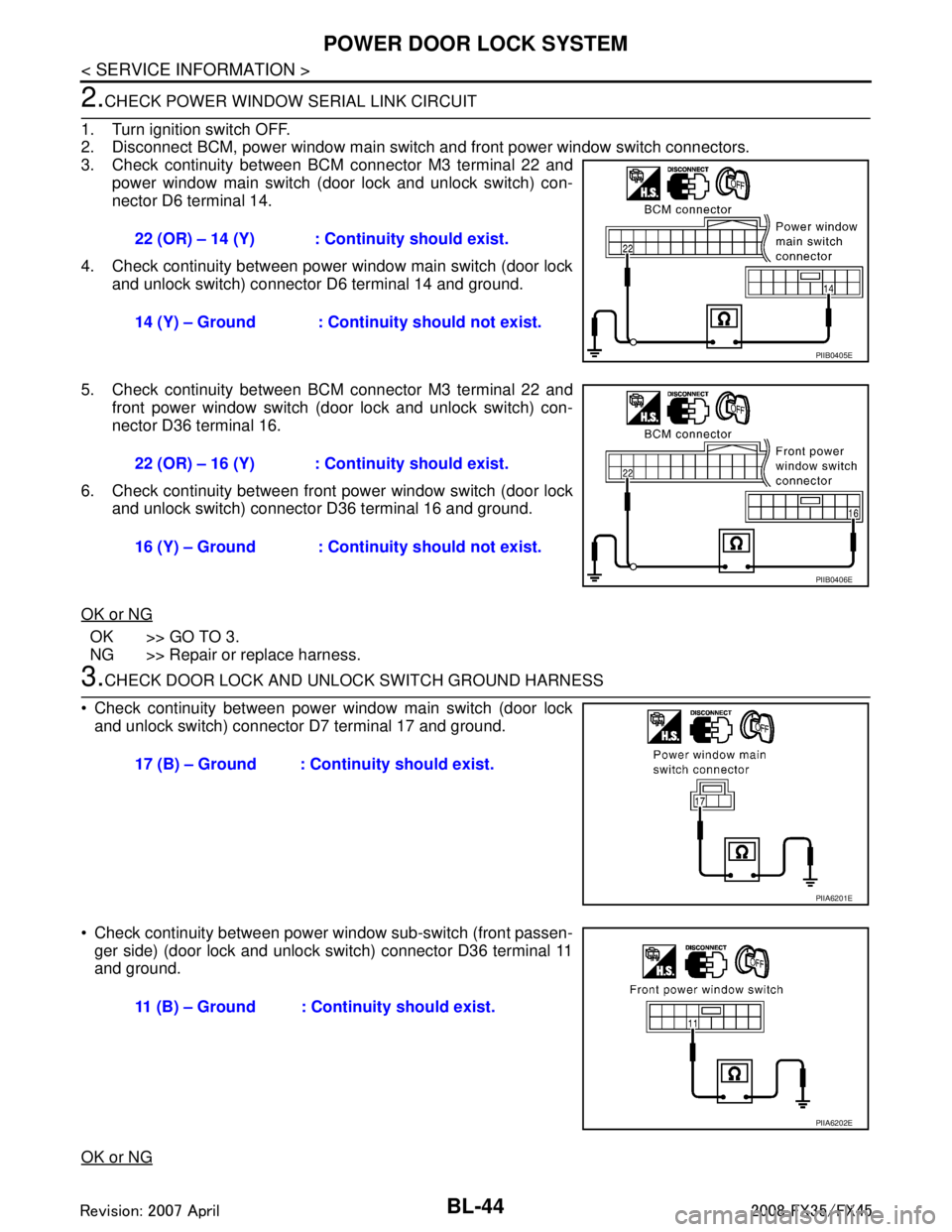
BL-44
< SERVICE INFORMATION >
POWER DOOR LOCK SYSTEM
2.CHECK POWER WINDOW SERIAL LINK CIRCUIT
1. Turn ignition switch OFF.
2. Disconnect BCM, power window main switch and front power window switch connectors.
3. Check continuity between BCM connector M3 terminal 22 and power window main switch (door lock and unlock switch) con-
nector D6 terminal 14.
4. Check continuity between power window main switch (door lock and unlock switch) connector D6 terminal 14 and ground.
5. Check continuity between BCM connector M3 terminal 22 and front power window switch (door lock and unlock switch) con-
nector D36 terminal 16.
6. Check continuity between front power window switch (door lock and unlock switch) connector D36 terminal 16 and ground.
OK or NG
OK >> GO TO 3.
NG >> Repair or replace harness.
3.CHECK DOOR LOCK AND UNLOCK SWITCH GROUND HARNESS
Check continuity between power window main switch (door lock and unlock switch) connector D7 terminal 17 and ground.
Check continuity between power window sub-switch (front passen- ger side) (door lock and unlock switch) connector D36 terminal 11
and ground.
OK or NG
22 (OR) – 14 (Y) : Continuity should exist.
14 (Y) – Ground : Continuity should not exist.
PIIB0405E
22 (OR) – 16 (Y) : Continuity should exist.
16 (Y) – Ground : Continuity should not exist.
PIIB0406E
17 (B) – Ground : Continuity should exist.
PIIA6201E
11 (B) – Ground : Continuity should exist.
PIIA6202E
3AA93ABC3ACD3AC03ACA3AC03AC63AC53A913A773A893A873A873A8E3A773A983AC73AC93AC03AC3
3A893A873A873A8F3A773A9D3AAF3A8A3A8C3A863A9D3AAF3A8B3A8C
Page 779 of 3924

POWER DOOR LOCK SYSTEMBL-45
< SERVICE INFORMATION >
C
DE
F
G H
J
K L
M A
B
BL
N
O P
OK >> Replace power window main switch or power window sub-switch.
NG >> Repair or replace harness.
Check Door Lock Actuator (Driver Side)INFOID:0000000001327806
1.CHECK DOOR LOCK ACTUATOR CIRCUIT
1. Turn ignition switch OFF.
2. Disconnect BCM and front door lock actuator (driver side) connector.
3. Check continuity between BCM connector M4 terminals 44, 50
and front door lock actuator (driver side) connector D10 termi-
nals 2, 3.
4. Check continuity between BCM connector M4 terminals 44, 50 and ground.
OK or NG
OK >> GO TO 2.
NG >> Repair or replace harness.
2.CHECK OUTPUT SIGNAL
1. Connect BCM and door lock actuator (driver side) connector.
2. Check voltage between BCM connector M4 terminals 44, 50 and ground.
OK or NG
OK >> Check harness connection.
NG >> Replace BCM.
Check Door Lock Actuator (Pa ssenger Side and Rear LH/RH)INFOID:0000000001327807
1.CHECK DOOR LOCK ACTUATOR CIRCUIT
1. Disconnect BCM and each door lo ck actuator connectors.
44 (Y) – 2 (GY) : Continuity should exist.
50 (PU) – 3 (PU) : Cont
inuity should exist.
44 (Y) – Ground : Continuity should not exist.
50 (PU) – Ground : Continuity should not exist.
PIIA6539E
Con-
nector Te r m i n a l
(Wire color) Condition Voltage (V)
(Approx.)
(+) (–)
M4 44
(Y)
Ground Driver door lock/unlock
switch is turned to UN-
LOCK.
0
→ Battery voltage → 0
50
(PU) Driver door lock/unlock
switch is turned to
LOCK.
0
→ Battery voltage → 0
PIIA6383E
3AA93ABC3ACD3AC03ACA3AC03AC63AC53A913A773A893A873A873A8E3A773A983AC73AC93AC03AC3
3A893A873A873A8F3A773A9D3AAF3A8A3A8C3A863A9D3AAF3A8B3A8C
Page 781 of 3924

POWER DOOR LOCK SYSTEMBL-47
< SERVICE INFORMATION >
C
DE
F
G H
J
K L
M A
B
BL
N
O P
OK >> Replace fuel lid lock actuator.
NG >> Repair or replace harness.
Check Front Door Key Cylinder Switch (Lock)INFOID:0000000001327809
1.CHECK FRONT DOOR KEY CYLINDER SWITCH INPUT SIGNAL (LOCK SIGNAL)
With CONSULT-III
Check front door key cylinder switch LH (“KEY CYL LK SW”) in “DATA MONITOR” mode with CONSULT-III.
When key cylinder switch is turned to “LOCK”.
Without CONSULT-III
Check voltage between power window main switch (door lock and
unlock switch) connector and ground.
OK or NG
OK >> Front door key cylinder switch ci rcuit driver side (lock) is OK.
NG >> GO TO 2.
2.CHECK FRONT DOOR KEY CYLINDER SWITCH
1. Disconnect front door key cylinder switch driver side connector.
2. Check continuity between front door key cylinder switch driver side terminals 1 and 5.
OK or NG
OK >> Check the following. Front door key cylinder switch driver side ground circuit.
Harness for open or short between power window main switch (door lock and unlock switch)and front door key cylinder switch driver side.
NG >> Replace front door key cylinder switch driver side.
Check Front Door Key Cylinder Switch (Unlock)INFOID:0000000001327810
1.CHECK FRONT DOOR KEY CYLINDER SWITCH INPUT SIGNAL (UNLOCK SIGNAL)
With CONSULT-III
Check front door key cylinder switch driver side (“KEY CYL UN-SW”) in “DATA MONITOR” mode with CON-
SULT-III.
When key cylinder switch is turned to “UNLOCK”. KEY CYL LK-SW : ON
Connector
Terminal (Wire color)
Front door key cylinder
switch position Voltage (V)
(Approx.)
(+) (-)
D6 4 (P) Ground Neutral / Unlock 5
Lock 0
PIIA6203E
Terminal Front door key cylinder switch position Continuity
15 Neutral / Unlock No
Lock Yes
PIIA6543E
3AA93ABC3ACD3AC03ACA3AC03AC63AC53A913A773A893A873A873A8E3A773A983AC73AC93AC03AC3
3A893A873A873A8F3A773A9D3AAF3A8A3A8C3A863A9D3AAF3A8B3A8C
Page 782 of 3924

BL-48
< SERVICE INFORMATION >
POWER DOOR LOCK SYSTEM
Without CONSULT-III
Check voltage between main power window switch (door lock and
unlock switch) connector and ground.
OK or NG
OK >> Front door key cylinder switch circuit driver side (unlock) is OK.
NG >> GO TO 2.
2.CHECK FRONT DOOR KEY CYLINDER SWITCH
1. Disconnect front door key cylinder switch driver side connector.
2. Check continuity between front door key cylinder switch driver side terminals 5 and 6.
OK or NG
OK >> Check the following. Front door key cylinder switch driver side ground circuit
Harness for open or short between power window main switch (door lock and unlock switch)and front door key cylinder switch driver side
NG >> Replace front door key cylinder switch driver side.
Check Select Unlock Relay CircuitINFOID:0000000001327811
1.CHECK SELECT UNLOCK CIRCUIT
1. Turn ignition switch OFF.
2. Disconnect BCM, rear door lock actuator (LH and RH), and passenger side select unlock relay connector.
3. Check continuity between BCM connector M4 terminal 50 and passenger side select unlock relay connector M30 terminal 4.
4. Check continuity between passenger side select unlock relay connector M30 terminal 4 and ground.KEY CYL UN-SW : ON
Connector
Terminal (Wire color)
Front door key cylinder
switch position Voltage (V)
(Approx.)
(+) (-)
D6 6 (OR) Ground Neutral / Lock 5
Unlock 0
PIIA6205E
Terminal Front door key cylinder switch position Continuity
56 Neutral / Lock No
Unlock Yes
PIIA6544E
50 (PU) – 4 (PU) : Continuity should exist.
4 (PU) – Ground : Continuity should not exist.
PIIB0403E
3AA93ABC3ACD3AC03ACA3AC03AC63AC53A913A773A893A873A873A8E3A773A983AC73AC93AC03AC3
3A893A873A873A8F3A773A9D3AAF3A8A3A8C3A863A9D3AAF3A8B3A8C
Page 785 of 3924

REMOTE KEYLESS ENTRY SYSTEMBL-51
< SERVICE INFORMATION >
C
DE
F
G H
J
K L
M A
B
BL
N
O P
to BCM terminal 55
through 50A fusible link (letter M, located in the fuse and fusible link box).
to BCM terminal 42
through 15A fuse [No. 22, located in the fuse block (J/B)].
to Horn relay terminal 2
through 15A fuse (No. 34, located in the fuse and fusible link box).
When the key switch is ON (key is inserted in ignition key cylinder), power is supplied
to BCM terminal 37
through key switch terminal 1 and 2
through 15A fuse [No. 22, located in the fuse block (J/B)].
When the ignition switch is ACC or ON, power is supplied
to BCM terminal 11
through 10A fuse [No. 6, located in the fuse block (J/B)].
When the ignition switch is ON or START, power is supplied
to BCM terminal 38
through 15A fuse [No. 1, located in the fuse block (J/B)].
When the front door switch (driver side) is ON (door is OPEN), ground is supplied
to BCM terminal 62
through front door switch (driver side) terminal 1
through front door switch (driver side) case ground.
When the front door switch (passenger side) is ON (door is OPEN), ground is supplied
to BCM terminal 12
through front door switch (passenger side) terminal 1
through front door switch (passenger side) case ground.
When the rear door switch LH is ON (door is OPEN), ground is supplied
to BCM terminal 63
through rear door switch LH terminal 1
through rear door switch LH case ground.
When the rear door switch RH is ON (door is OPEN), ground is supplied
to BCM meter terminal 13
through rear door switch RH terminal 1
through rear door switch RH case ground.
When the back door switch is ON (door is open), ground is supplied
to BCM terminal 58
through back door closure motor (door switch) terminals 7 and 8
through body grounds B15 and B45
Key fob signal is inputted to remote keyless entry receiv er (the antenna of the system is built in remote keyless
entry receiver).
to BCM terminal 20
from remote keyless entry syst em controls operation of the
The remote keyless entry system controls operation of the
power door lock
hazard and horn reminder
auto door lock
panic alarm
keyless power window down (open)
room lamp and key ring illumination
OPERATED PROCEDURE
Power Door Lock Operation
BCM receives a LOCK signal from key fob. BCM locks all doors with input of LOCK signal from key fob.
When an UNLOCK signal is sent from key fob once, driver's door will be unlocked.
Then, if an UNLOCK signal is sent from key fob again within 5 seconds, all other door will be unlocked.
Power door lock operation mode can be changed using “DOOR LOCK-UNLOCK SET” mode in “WORK SUP-
PORT” of “POWER DOOR LOCK SYSTEM”.
Refer to BL-60, "
CONSULT-III Function (BCM)".
Power door lock operation mode can be changed also on the display.
Hazard and Horn Reminder
When the doors are locked or unlocked by key fob, power is supplied to hazard warning lamp and lamp flash
as follows
3AA93ABC3ACD3AC03ACA3AC03AC63AC53A913A773A893A873A873A8E3A773A983AC73AC93AC03AC3
3A893A873A873A8F3A773A9D3AAF3A8A3A8C3A863A9D3AAF3A8B3A8C
Page 786 of 3924

BL-52
< SERVICE INFORMATION >
REMOTE KEYLESS ENTRY SYSTEM
LOCK operation: C mode (flash twice) or S mode (flash twice)
UNLOCK operation: C mode (flash once) or S mode (do not flash)
BCM outputs to IPDM E/R for horn reminder signal as DATA LINE (CAN H line and CAN L line).
The hazard and horn reminder has C mode (horn chirp mode) and S mode (non-horn chirp mode).
Operating function of hazard and horn reminder
Hazard and horn reminder do not operate if any door switch is ON (any door is OPEN).
How to change hazard and horn reminder mode
With CONSULT-III
Hazard and horn reminder can be changed using “MULTI ANSWER BACK SET” mode in “WORK SUPPORT”.
Refer to BL-60, "
CONSULT-III Function (BCM)".
Without CONSULT-III
When LOCK and UNLOCK signals are sent from the key f ob for more than 2 seconds at the same time, the
hazard and horn reminder mode is changed and hazard warn ing lamp flashes and horn sounds as follows:
Auto Door Lock Operation
Auto lock function signal is sent for operation when any of the following signals are not sent within 1 minute
after the unlock signal is sent from the key fob:
when door switch is turned ON for open.
when the key switch is turned ON.
when the lock signal is sent from the key fob.
Auto door lock mode can be changed using “AUT O LOCK SET” mode in “WORK SUPPORT”.
Refer to BL-60, "
CONSULT-III Function (BCM)".
Auto door lock mode can be changed also on the display.
Panic Alarm Operation
When key switch is OFF (when ignition key is not inserted in key cylinder), BCM turns on and off horn and
headlamp intermittently with input of PANIC ALARM signal from key fob.
The alarm automatically turns off after 25 seconds or when BCM receives any signal from key fob.
Panic alarm operation mode can be changed using “P ANIC ALARM SET” mode in “WORK SUPPORT”.
Refer to BL-60, "
CONSULT-III Function (BCM)".
For detailed description, refer to BL-163
.
Keyless Power Window Down (Open) Operation
When key fob unlock switch is turned ON with ignition sw itch OFF, and key fob unlock switch is detected to be
on continuously for 3 seconds, the driver's door and passenger's door power windows are simultaneously
opened.
Power window is operated to open and the operation cont inues as long as the key fob unlock switch is
pressed.
Keyless power window down operation mode can be changed using “PW DOWN SE\
T” mode in “WORK SUP-
PORT”. Refer to BL-60, "
CONSULT-III Function (BCM)"
Room Lamp and Ignition Key Ring Illumination Operation
When the following conditions come:
condition of interior lamp switch is DOOR position;
C mode S mode
Remote controller oper-
ation Lock Unlock Lock Unlock
Hazard warning lamp
flash TwiceOnceTwice —
Horn sound Once — — —
SEL153WA
3AA93ABC3ACD3AC03ACA3AC03AC63AC53A913A773A893A873A873A8E3A773A983AC73AC93AC03AC3
3A893A873A873A8F3A773A9D3AAF3A8A3A8C3A863A9D3AAF3A8B3A8C
Page 793 of 3924

REMOTE KEYLESS ENTRY SYSTEMBL-59
< SERVICE INFORMATION >
C
DE
F
G H
J
K L
M A
B
BL
N
O P
*1: In the state that hazard reminder operates.
*
2: In the state that room lamp switch is in “DOOR” position.
Terminal and Reference Value for IPDM E/RINFOID:0000000001327819
*: In the state that horn reminder operates. 44 Y
Driver door lock actuator
(Unlock) Output
Door lock / unlock switch
(Free
→ Unlock) 0
→ Battery voltage
45 G/W Left turn signal lamp Output When door lock or unlock is operat-
ed using key fob.*
1
(ON
→ OFF) Battery voltage
→ 0
46 BR/W Right turn signal lamp Output When door lock or unlock is operat-
ed using key fob.*
1
(ON
→ OFF) Battery voltage
→ 0
47 Y/R Step lamp output signal Output Step lamp is lighting. 0
Step lamp is being turned off. Battery voltage
48 PU/W Room lamp output signal Output Room lamp is lighting.*
20
Room lamp is being turned off.*
2Battery voltage
49 B Ground — — 0
50 PU Door lock actuator (Lock) Output Door lock / unlock switch
(Free
→ Lock) 0
→ Battery voltage
51 W/B Passenger and rear doors
lock actuator (Unlock) OutputDoor lock / unlock switch
(Free
→ Unlock) 0
→ Battery voltage
52 B Ground — — 0
54 W Battery power supply
(power window)
Input — Battery voltage
55 G Battery power supply (Fus-
ible link)
Input — Battery voltage
58 L Back door switch Input OFF (Door close)
→ ON (Door
open) 9
→ 0
62 W Front door switch (Driver
side) InputOFF (Door close)
→ ON (Door
open) Battery voltage
→ 0
63 P Rear door switch LH Input OFF (Door close)
→ ON (Door
open) Battery voltage
→ 0
Te r m i -
nal Wire
Color ItemSignal In-
put/ out-
put Condition
Voltage (V)
Approx.
Te r m i -nal Wire
Color ItemSignal
Input/
Output Condition
Voltage (V)
Approx.
38 B Ground — — 0
48 L CAN H Input/
Output ——
49 R CAN L Input/
Output ——
51 SB Horn relay Output When door lock is operated using
key fob* (OFF
→ ON) Battery voltage
→ 0
60 B Ground — — 0
3AA93ABC3ACD3AC03ACA3AC03AC63AC53A913A773A893A873A873A8E3A773A983AC73AC93AC03AC3
3A893A873A873A8F3A773A9D3AAF3A8A3A8C3A863A9D3AAF3A8B3A8C