change time INFINITI G CONVERTIBLE 2013 Quick Reference Guide
[x] Cancel search | Manufacturer: INFINITI, Model Year: 2013, Model line: G CONVERTIBLE, Model: INFINITI G CONVERTIBLE 2013Pages: 24, PDF Size: 2.18 MB
Page 17 of 24
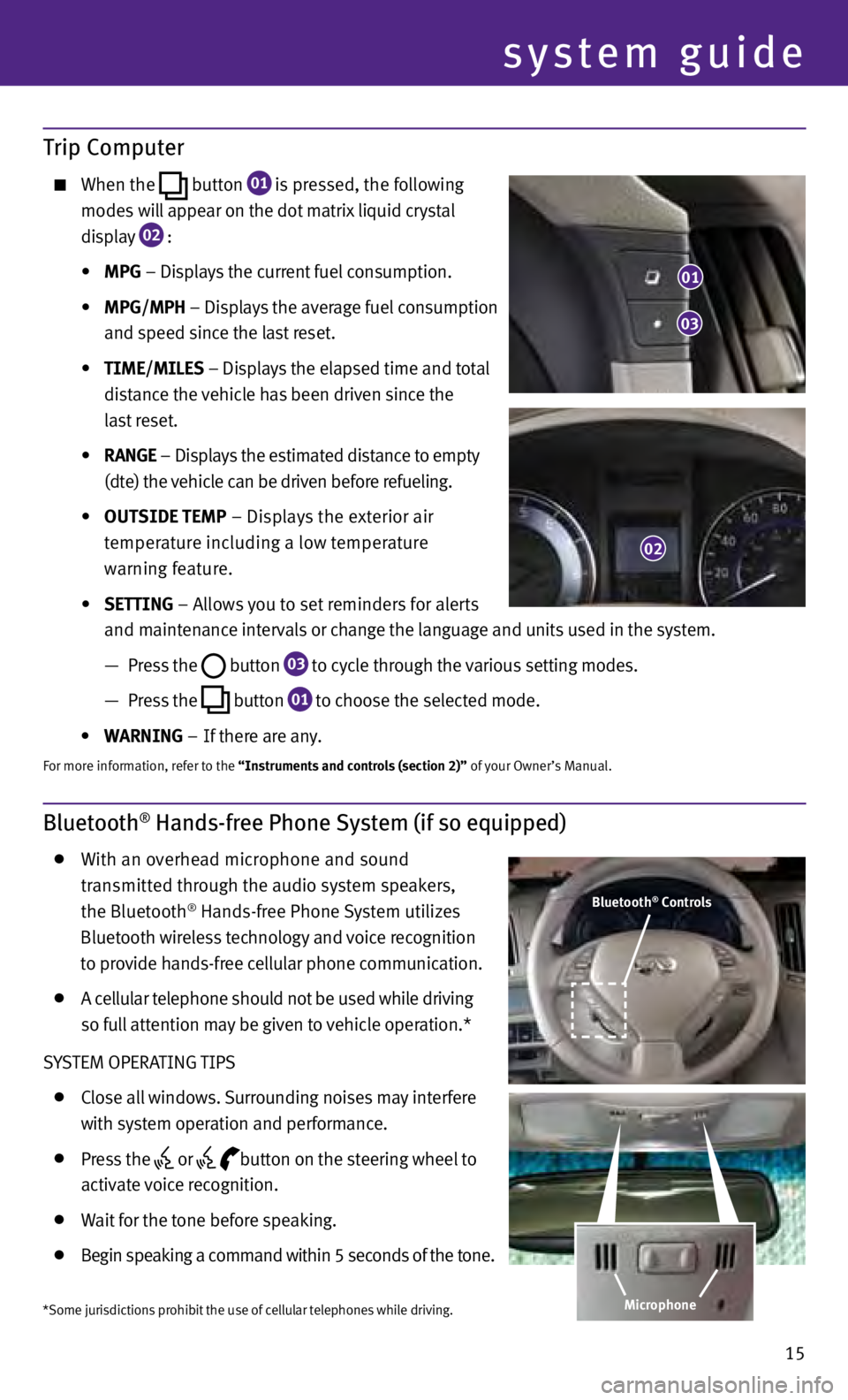
15
Bluetooth® Hands-free Phone System (if so equipped)
W
ith an overhead microphone and sound
t
ransmitted through the audio system speakers,
the Bluet
ooth
® Hands-free Phone System utilizes
Bluet
ooth wireless technology and voice recognition
t
o provide hands-free cellular phone communication.
A c ellular telephone should not be used while driving
so f
ull attention may be given to vehicle operation.*
S
yS
TEM OPERATING TIPS
C lose all windows. Surrounding noises may interfere
w
ith system operation and performance.
Pr ess the
or
button on the steering wheel to
activ
ate voice recognition.
W ait for the tone before speaking.
Begin speaking a command within 5 seconds of the tone.
Trip Computer
When the
button
01 is pressed, the following
m
odes will appear on the dot matrix liquid crystal
d
isplay
02 :
• MPG – Displays the current fuel consumption.
• MPG/MP
h – Displays the average fuel consumption
and s
peed since the last reset.
•
t
IME/MILES – Displays the elapsed time and total
di
stance the vehicle has been driven since the
las
t reset.
•
r
ANGE – Displays the estimated distance to empty
(dt
e) the vehicle can be driven before refueling.
• OU
t
SIDE
t EMP – Displays the exterior air
t
emperature including a low temperature
w
arning feature.
• SE
tt
ING – Allows you to set reminders for alerts
a
nd maintenance intervals or change the language and units used in the system.
—
Pr
ess the
button
03 to cycle through the various setting modes.
—
Pr
ess the
button
01 to choose the selected mode.
• WA
r
NING – If there are any.
For more information, refer to the “Instruments and controls (section 2)” of your Owner’s Manual.
01
03
02
Bluetooth® Controls
*Some jurisdictions prohibit the use of cellular telephones while driving. Microphone
system guide
Page 18 of 24
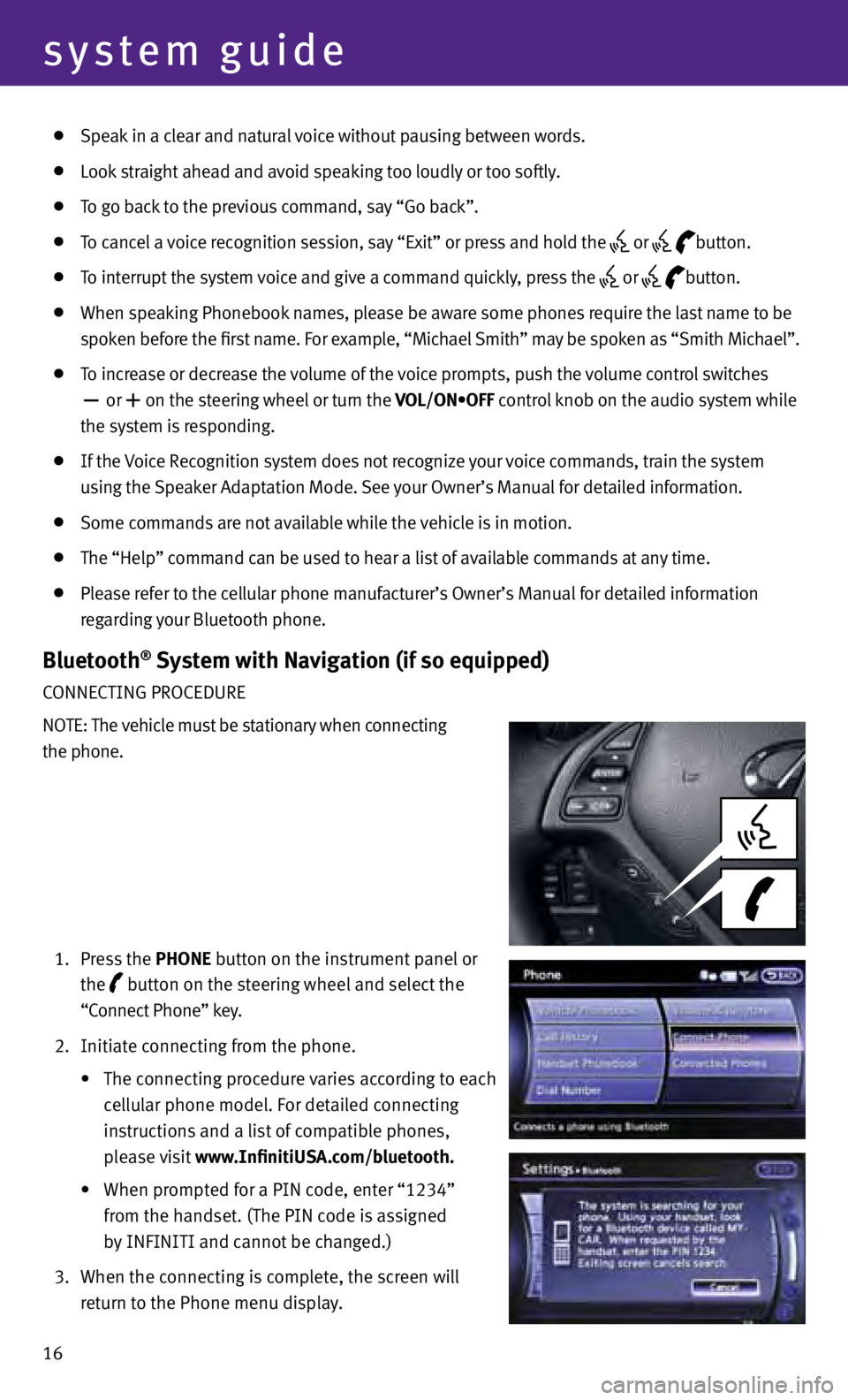
16
system guide
Speak in a clear and natural voice without pausing between words.
Look straight ahead and avoid speaking too loudly or too softly.
To go back to the previous command, say “Go back”.
To cancel a voice recognition session, say “Exit” or press and hold the
or
button.
T o interrupt the system voice and give a command quickly, press the
or
button.
When s peaking Phonebook names, please be aware some phones require the last name to be
s
poken before the first name. For example, “Michael Smith” may be spoken as “Smith Michael”.
To increase or decrease the volume of the voice prompts, push the volume control switches
or
+ on the steering wheel or turn the VOL/ON•OFF control knob on the audio system while
the sy
stem is responding.
If the Voice Recognition system does not recognize your voice commands, train the system
u
sing the Speaker Adaptation Mode. See your Owner’s Manual for detailed information.
Some c ommands are not available while the vehicle is in motion.
The “Help” c ommand can be used to hear a list of available commands at any time.
Please refer to the cellular phone manufacturer’s Owner’s Manual for detailed information
r
egarding your Bluetooth phone.
Bluetooth® System with Navigation (if so equipped)
CONNECTING PROCEDURE
NOTE: The vehicle must be stationary when connecting
the phone.
1.
Pr
ess the P h ONE button on the instrument panel or
the button on the steering wheel and select the
“C
onnect Phone” key.
2.
Initi
ate connecting from the phone.
• The
connecting procedure
v
aries
according to each
c
ellular phone model. For detailed connecting
in
structions and a list of compatible phones,
p
lease visit www.InfinitiUSA.com/bluetooth.
• When
prompted for a PIN code, enter “1234”
fr
om the handset. (The PIN code is assigned
b
y INFINITI and cannot be changed.)
3.
When the c
onnecting is complete, the screen will
r
eturn to the Phone menu display.
Page 24 of 24
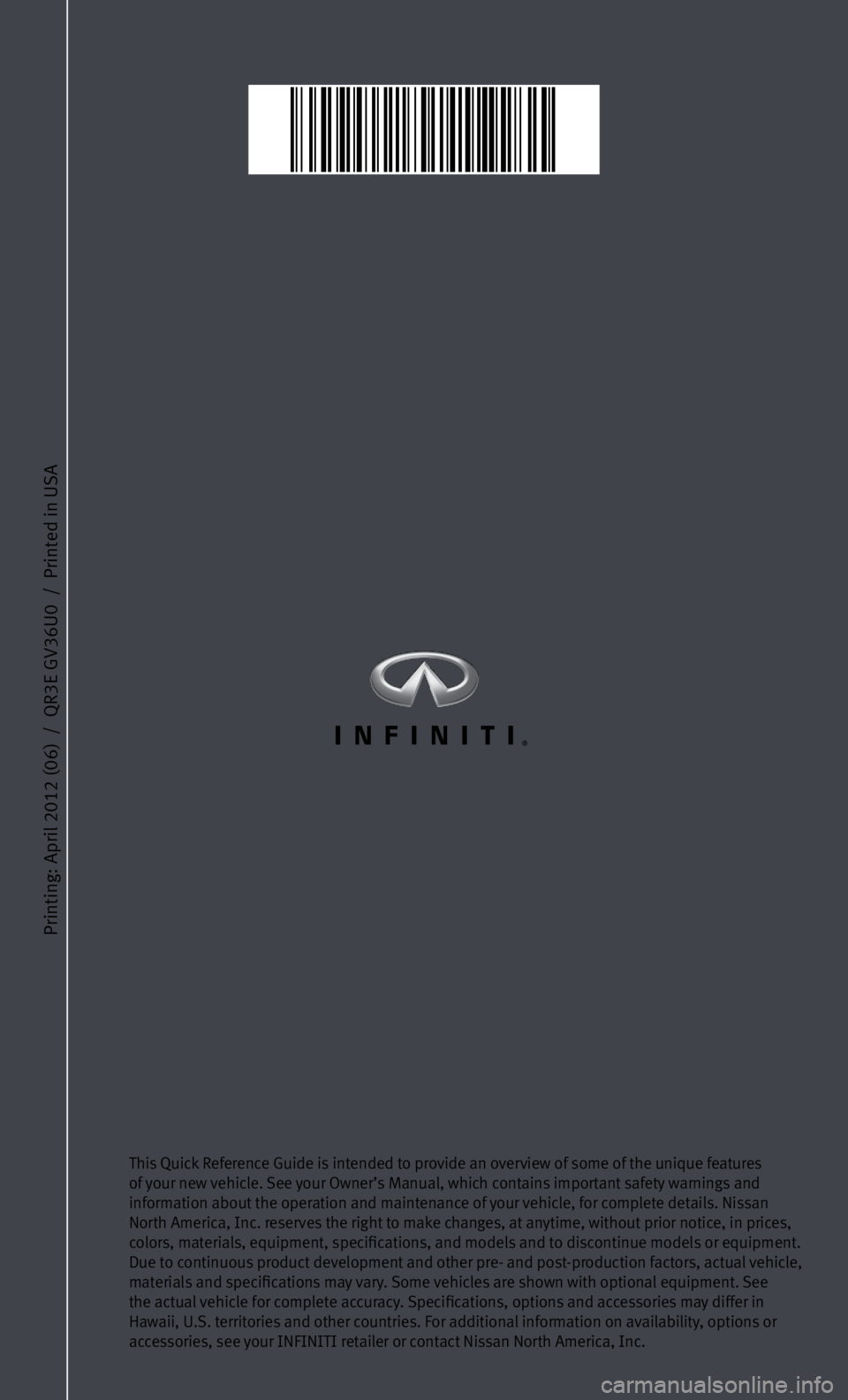
Printing: April 2012 (06) / QR3E GV36U0 / Printed in USA
This Quick Reference Guide is intended to provide an overview of some of the unique features
of your new vehicle. See your Owner’s Manual, which contains important safety warnings and
information about the operation and maintenance of your vehicle, for complete details. Nissan
North America, Inc. reserves the right to make changes, at anytime, without prior notice, in prices,
colors, materials, equipment, specifications, and models and to discontinue models or equipment.
Due to continuous product development and other pre- and post-production factors, actual vehicle,
materials and specifications may vary. Some vehicles are shown with optional equipment. See
the actual vehicle for complete accuracy. Specifications, options and accessories may differ in
Hawaii, U.S. territories and other countries. For additional information on availability, options or
accessories, see your INFINITI retailer or contact Nissan North America, Inc.
2013 Infiniti G
Coupe/Convertible