key INFINITI G COUPE 2013 Workshop Manual
[x] Cancel search | Manufacturer: INFINITI, Model Year: 2013, Model line: G COUPE, Model: INFINITI G COUPE 2013Pages: 490, PDF Size: 7.25 MB
Page 322 of 490
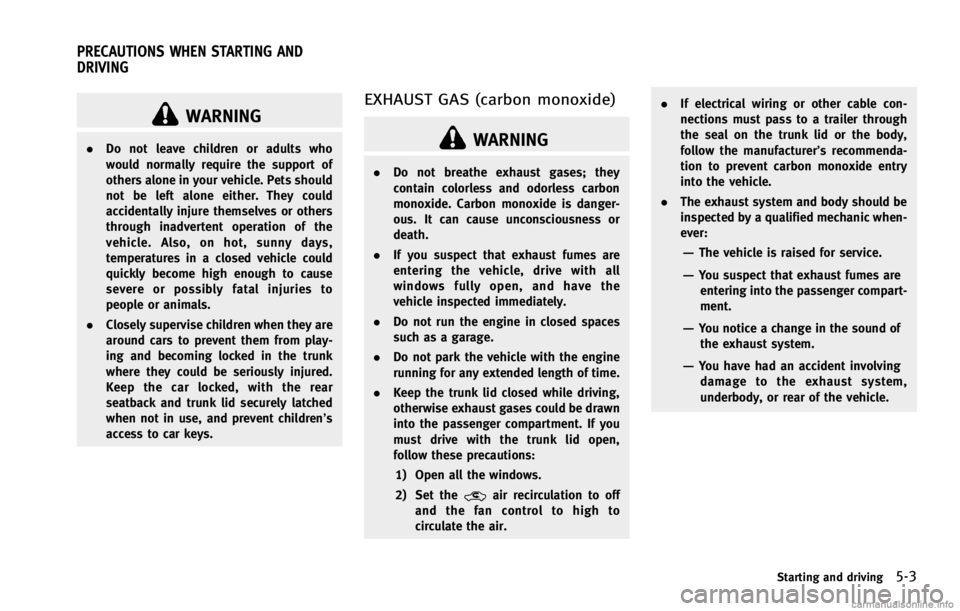
GUID-39788F85-F09A-4F03-A86A-9971096F7435
WARNING
.Do not leave children or adults who
would normally require the support of
others alone in your vehicle. Pets should
not be left alone either. They could
accidentally injure themselves or others
through inadvertent operation of the
vehicle. Also, on hot, sunny days,
temperatures in a closed vehicle could
quickly become high enough to cause
severe or possibly fatal injuries to
people or animals.
. Closely supervise children when they are
around cars to prevent them from play-
ing and becoming locked in the trunk
where they could be seriously injured.
Keep the car locked, with the rear
seatback and trunk lid securely latched
when not in use, and prevent children’s
access to car keys.
EXHAUST GAS (carbon monoxide)GUID-FE83F1BB-566B-418F-8146-74C3A55C538A
WARNING
.Do not breathe exhaust gases; they
contain colorless and odorless carbon
monoxide. Carbon monoxide is danger-
ous. It can cause unconsciousness or
death.
. If you suspect that exhaust fumes are
entering the vehicle, drive with all
windows fully open, and have the
vehicle inspected immediately.
. Do not run the engine in closed spaces
such as a garage.
. Do not park the vehicle with the engine
running for any extended length of time.
. Keep the trunk lid closed while driving,
otherwise exhaust gases could be drawn
into the passenger compartment. If you
must drive with the trunk lid open,
follow these precautions:
1) Open all the windows.
2) Set the
air recirculation to off
and the fan control to high to
circulate the air. .
If electrical wiring or other cable con-
nections must pass to a trailer through
the seal on the trunk lid or the body,
follow the manufacturer’s recommenda-
tion to prevent carbon monoxide entry
into the vehicle.
. The exhaust system and body should be
inspected by a qualified mechanic when-
ever:
—The vehicle is raised for service.
—You suspect that exhaust fumes are
entering into the passenger compart-
ment.
—You notice a change in the sound of
the exhaust system.
—You have had an accident involvingdamage to the exhaust system,
underbody, or rear of the vehicle.
Starting and driving5-3
PRECAUTIONS WHEN STARTING AND
DRIVING
Page 328 of 490
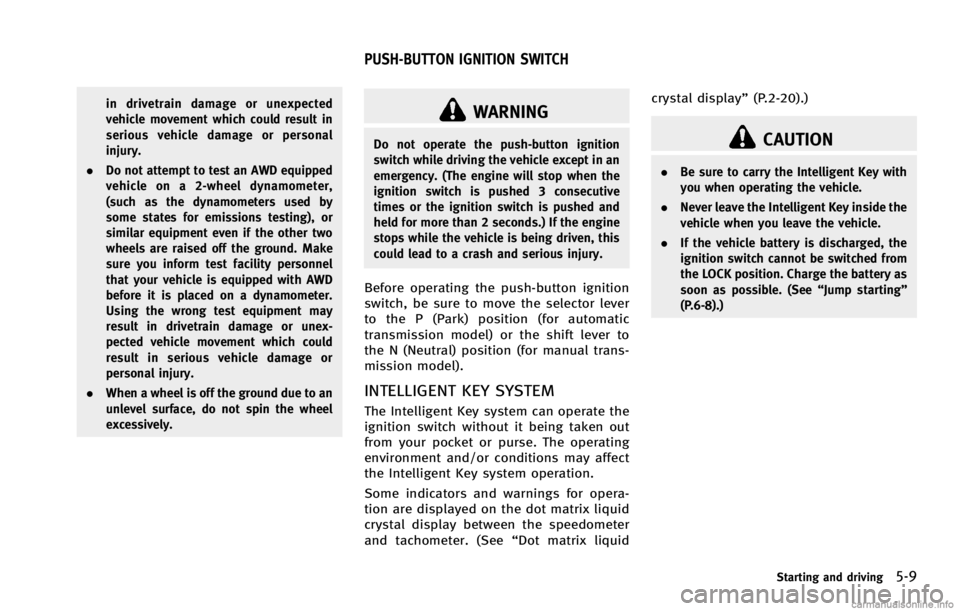
WARNING
Do not operate the push-button ignition
switch while driving the vehicle except in an
emergency. (The engine will stop when the
ignition switch is pushed 3 consecutive
times or the ignition switch is pushed and
held for more than 2 seconds.) If the engine
stops while the vehicle is being driven, this
could lead to a crash and serious injury.
Before operating the push-button ignition
switch, be sure to move the selector lever
to the P (Park) position (for automatic
transmission model) or the shift lever to
the N (Neutral) position (for manual trans-
mission model).
INTELLIGENT KEY SYSTEMGUID-5C22F5F0-8E63-49DB-8E3C-09EA9AB0E315
CAUTION
.Be sure to carry the Intelligent Key with
you when operating the vehicle.
. Never leave the Intelligent Key inside the
vehicle when you leave the vehicle.
. If the vehicle battery is discharged, the
ignition switch cannot be switched from
the LOCK position. Charge the battery as
soon as possible. (See “Jump starting”
(P.6-8).)
Starting and driving5-9
PUSH-BUTTON IGNITION SWITCH
Page 331 of 490
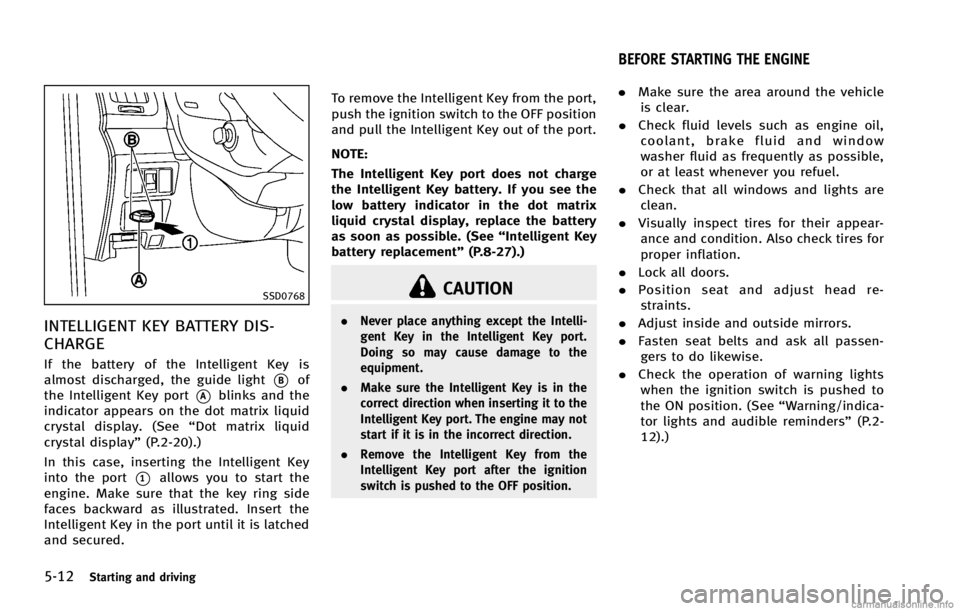
5-12Starting and driving
SSD0768
INTELLIGENT KEY BATTERY DIS-
CHARGE
GUID-9671F916-0B52-40C4-A8B6-C2EBEE799C79
CAUTION
.Never place anything except the Intelli-
gent Key in the Intelligent Key port.
Doing so may cause damage to the
equipment.
. Make sure the Intelligent Key is in the
correct direction when inserting it to the
Intelligent Key port. The engine may not
start if it is in the incorrect direction.
. Remove the Intelligent Key from the
Intelligent Key port after the ignition
switch is pushed to the OFF position.
GUID-9AB14243-C48A-46A2-B252-8756B1BD5A3D
Page 369 of 490
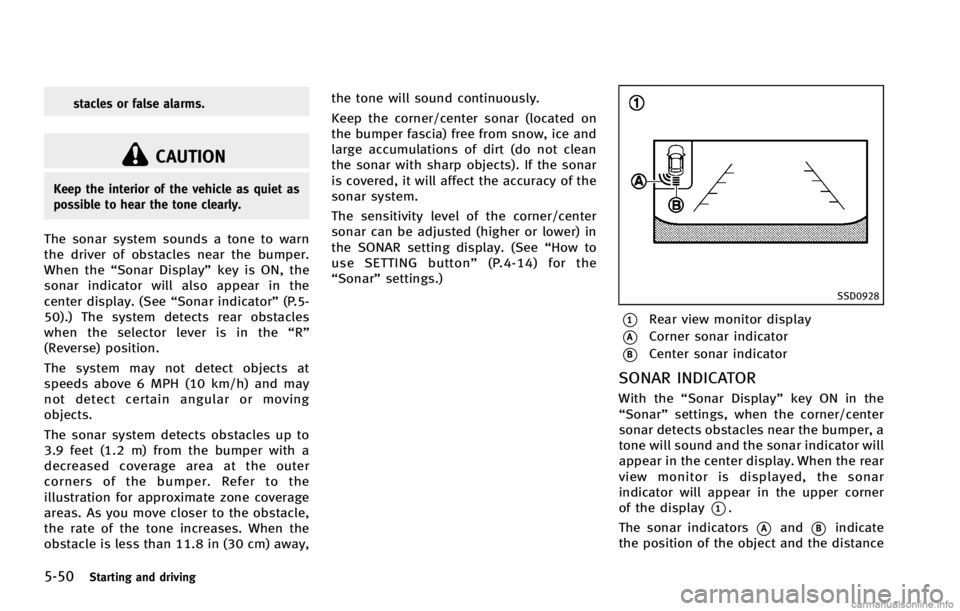
5-50Starting and driving
CAUTION
Keep the interior of the vehicle as quiet as
possible to hear the tone clearly.
The sonar system sounds a tone to warn
the driver of obstacles near the bumper.
When the“Sonar Display” key is ON, the
sonar indicator will also appear in the
center display. (See “Sonar indicator”(P.5-
50).) The system detects rear obstacles
when the selector lever is in the “R”
(Reverse) position.
The system may not detect objects at
speeds above 6 MPH (10 km/h) and may
not detect certain angular or moving
objects.
The sonar system detects obstacles up to
3.9 feet (1.2 m) from the bumper with a
decreased coverage area at the outer
corners of the bumper. Refer to the
illustration for approximate zone coverage
areas. As you move closer to the obstacle,
the rate of the tone increases. When the
obstacle is less than 11.8 in (30 cm) away, the tone will sound continuously.
Keep the corner/center sonar (located on
the bumper fascia) free from snow, ice and
large accumulations of dirt (do not clean
the sonar with sharp objects). If the sonar
is covered, it will affect the accuracy of the
sonar system.
The sensitivity level of the corner/center
sonar can be adjusted (higher or lower) in
the SONAR setting display. (See
“How to
use SETTING button” (P.4-14) for the
“Sonar” settings.)
SSD0928
*1Rear view monitor display
*ACorner sonar indicator
*BCenter sonar indicator
SONAR INDICATORGUID-BCE909B1-A1DD-4D6D-AC06-E3739C301FD2
Page 432 of 490
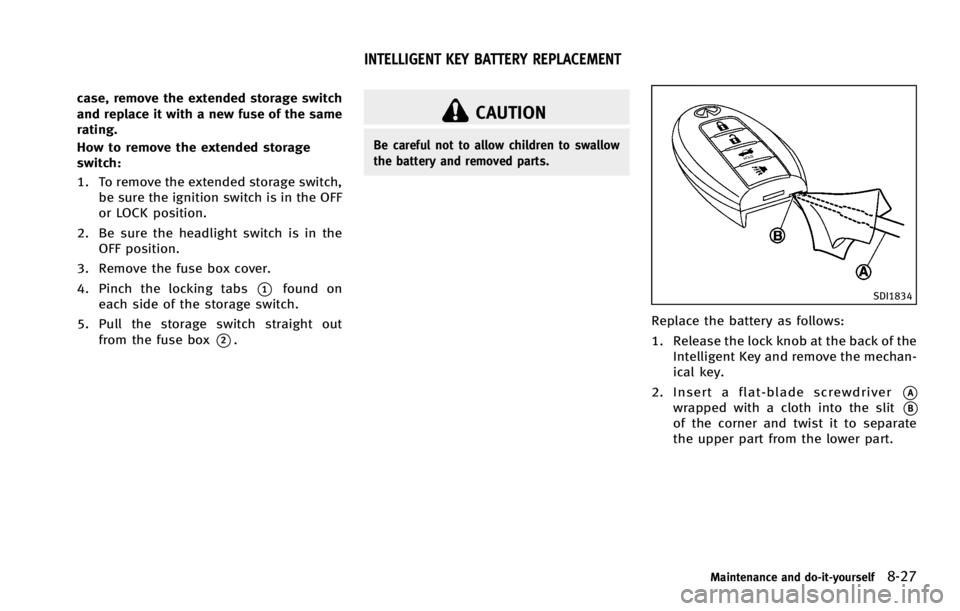
CAUTION
Be careful not to allow children to swallow
the battery and removed parts.
SDI1834
Replace the battery as follows:
1. Release the lock knob at the back of theIntelligent Key and remove the mechan-
ical key.
2. Insert a flat-blade screwdriver
*Awrapped with a cloth into the slit*Bof the corner and twist it to separate
the upper part from the lower part.
Maintenance and do-it-yourself8-27
INTELLIGENT KEY BATTERY REPLACEMENT