key INFINITI G COUPE 2013 Owner's Guide
[x] Cancel search | Manufacturer: INFINITI, Model Year: 2013, Model line: G COUPE, Model: INFINITI G COUPE 2013Pages: 490, PDF Size: 7.25 MB
Page 160 of 490
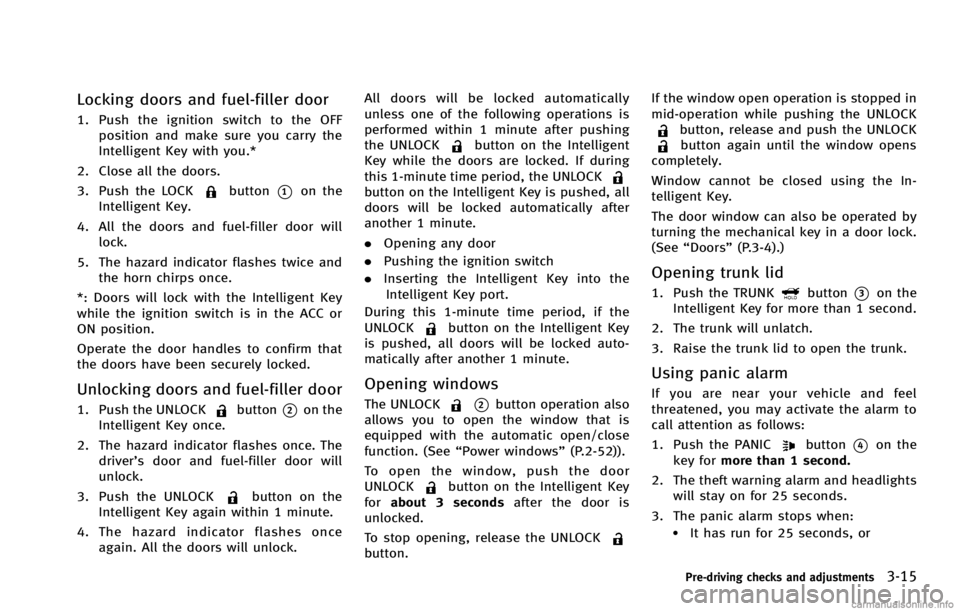
Locking doors and fuel-filler doorGUID-A1ED2141-D2A2-4C18-9403-59DB4C719650
button*1on the
Intelligent Key.
4. All the doors and fuel-filler door will lock.
5. The hazard indicator flashes twice and the horn chirps once.
*: Doors will lock with the Intelligent Key
while the ignition switch is in the ACC or
ON position.
Operate the door handles to confirm that
the doors have been securely locked.
Unlocking doors and fuel-filler doorGUID-337B912E-F7DF-44D8-9546-848D7FB4BC8Dbutton*2on the
Intelligent Key once.
2. The hazard indicator flashes once. The driver’s door and fuel-filler door will
unlock.
3. Push the UNLOCK
button on the
Intelligent Key again within 1 minute.
4. The hazard indicator flashes once
again. All the doors will unlock. All doors will be locked automatically
unless one of the following operations is
performed within 1 minute after pushing
the UNLOCK
button on the Intelligent
Key while the doors are locked. If during
this 1-minute time period, the UNLOCK
button on the Intelligent Key is pushed, all
doors will be locked automatically after
another 1 minute.
. Opening any door
. Pushing the ignition switch
. Inserting the Intelligent Key into the
Intelligent Key port.
During this 1-minute time period, if the
UNLOCK
button on the Intelligent Key
is pushed, all doors will be locked auto-
matically after another 1 minute.
Opening windowsGUID-DFAF51D2-F77E-429A-B2B3-4704C432A052*2button operation also
allows you to open the window that is
equipped with the automatic open/close
function. (See “Power windows” (P.2-52)).
To open the window, push the door
UNLOCK
button on the Intelligent Key
for about 3 seconds after the door is
unlocked.
To stop opening, release the UNLOCK
button. If the window open operation is stopped in
mid-operation while pushing the UNLOCK
button, release and push the UNLOCKbutton again until the window opens
completely.
Window cannot be closed using the In-
telligent Key.
The door window can also be operated by
turning the mechanical key in a door lock.
(See “Doors” (P.3-4).)
Opening trunk lidGUID-6B0C7E6B-21C5-491B-9405-C60A2288D5EDbutton*3on the
Intelligent Key for more than 1 second.
2. The trunk will unlatch.
3. Raise the trunk lid to open the trunk.
Using panic alarmGUID-DFDC4598-37EC-49D5-968F-B7FA5F92DB59
button*4on the
key for more than 1 second.
2. The theft warning alarm and headlights will stay on for 25 seconds.
3. The panic alarm stops when:
.It has run for 25 seconds, or
Pre-driving checks and adjustments3-15
Page 161 of 490
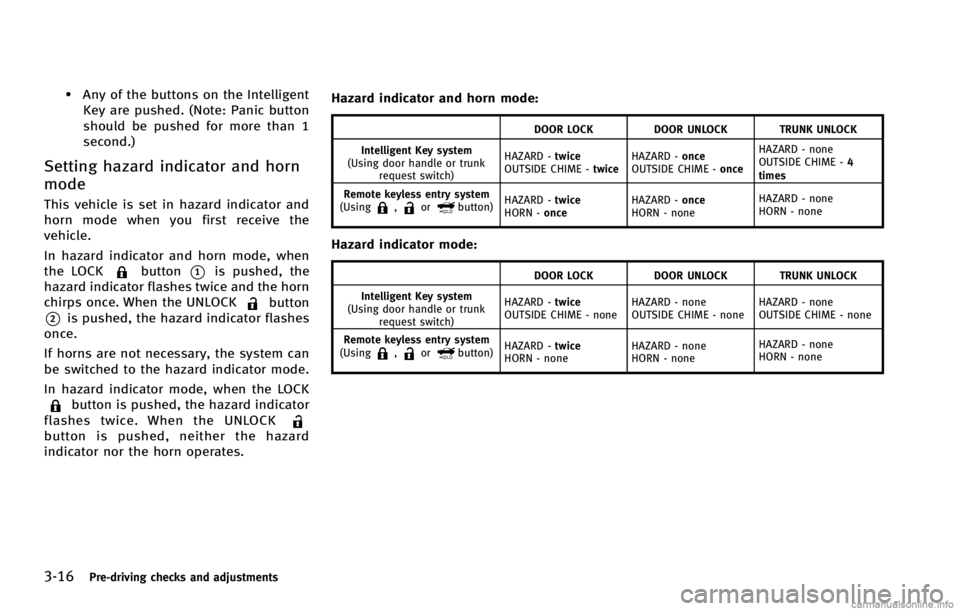
3-16Pre-driving checks and adjustments
.Any of the buttons on the IntelligentKey are pushed. (Note: Panic button
should be pushed for more than 1
second.)
Setting hazard indicator and horn
mode
GUID-9A144FFD-F5E1-4E09-8D59-8443995F117D
button*1is pushed, the
hazard indicator flashes twice and the horn
chirps once. When the UNLOCK
button
*2is pushed, the hazard indicator flashes
once.
If horns are not necessary, the system can
be switched to the hazard indicator mode.
In hazard indicator mode, when the LOCK
button is pushed, the hazard indicator
flashes twice. When the UNLOCK
button is pushed, neither the hazard
indicator nor the horn operates. Hazard indicator and horn mode:
GUID-D73A39BF-43C8-459F-9C24-47B7F579C407
,orbutton)
HAZARD -
twice
HORN - once HAZARD -
once
HORN - none HAZARD - none
HORN - none
Hazard indicator mode:GUID-D73A39BF-43C8-459F-9C24-47B7F579C407
,orbutton)
HAZARD -
twice
HORN - none HAZARD - none
HORN - noneHAZARD - none
HORN - none
Page 162 of 490
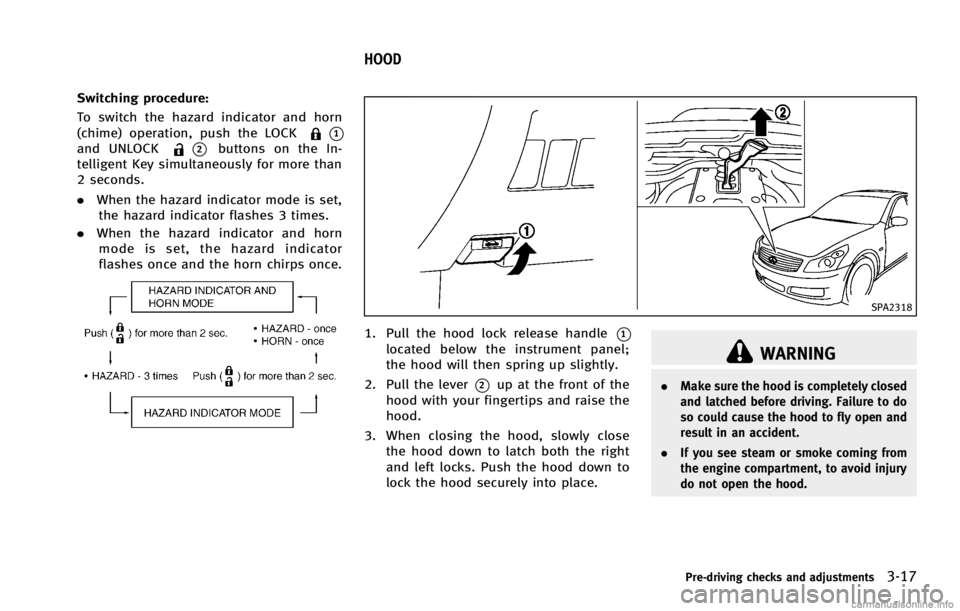
*1and UNLOCK*2buttons on the In-
telligent Key simultaneously for more than
2 seconds.
. When the hazard indicator mode is set,
the hazard indicator flashes 3 times.
. When the hazard indicator and horn
mode is set, the hazard indicator
flashes once and the horn chirps once.
NOS1695
GUID-4B9DC6A0-E55B-4DB6-B6D3-74EFFFB751FB
SPA2318
1. Pull the hood lock release handle*1located below the instrument panel;
the hood will then spring up slightly.
2. Pull the lever
*2up at the front of the
hood with your fingertips and raise the
hood.
3. When closing the hood, slowly close the hood down to latch both the right
and left locks. Push the hood down to
lock the hood securely into place.
WARNING
. Make sure the hood is completely closed
and latched before driving. Failure to do
so could cause the hood to fly open and
result in an accident.
. If you see steam or smoke coming from
the engine compartment, to avoid injury
do not open the hood.
Pre-driving checks and adjustments3-17
HOOD
Page 163 of 490

3-18Pre-driving checks and adjustments
GUID-8869D8E4-F743-48BC-A217-EB305909B923
WARNING
.Do not drive with the trunk lid open. This
could allow dangerous exhaust gases to
be drawn into the vehicle. See “Exhaust
gas (carbon monoxide)” (P.5-3) of this
manual.
. Closely supervise children when they are
around cars to prevent them from play-
ing and becoming locked in the trunk
where they could be seriously injured.
Keep the car locked, with the trunk
closed, when not in use, and prevent
children’s access to Intelligent Keys.
SPA2307
TRUNK LID RELEASE SWITCHGUID-BCABAA60-C50F-4B99-A671-C5B458908C70
SPA2324
Sedan
SPA2404
Coupe
TRUNK LID
Page 165 of 490
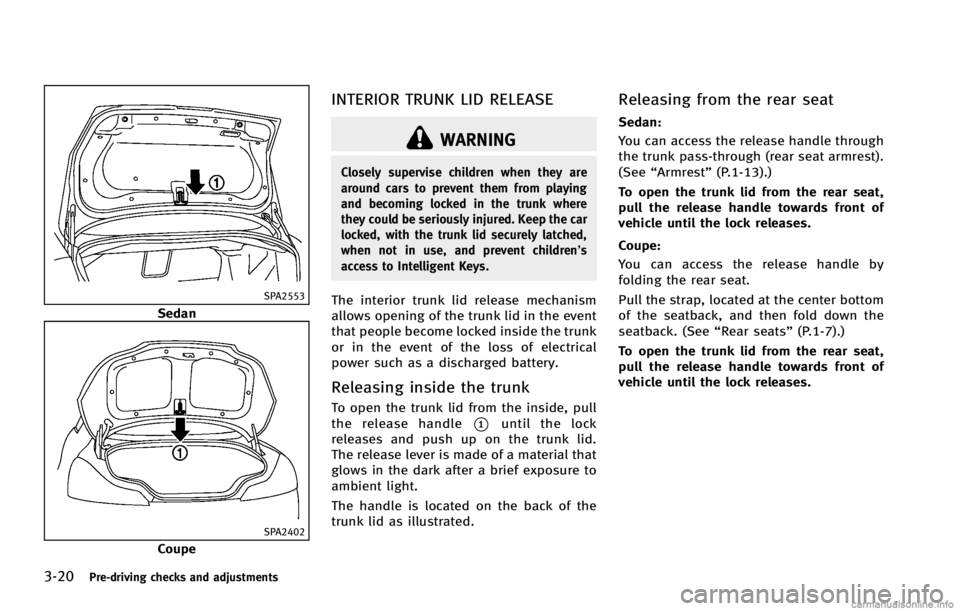
3-20Pre-driving checks and adjustments
SPA2553
Sedan
SPA2402
Coupe
INTERIOR TRUNK LID RELEASEGUID-4587ADD7-0824-4CA3-90BC-0B9E1446FA5C
WARNING
Closely supervise children when they are
around cars to prevent them from playing
and becoming locked in the trunk where
they could be seriously injured. Keep the car
locked, with the trunk lid securely latched,
when not in use, and prevent children’s
access to Intelligent Keys.
The interior trunk lid release mechanism
allows opening of the trunk lid in the event
that people become locked inside the trunk
or in the event of the loss of electrical
power such as a discharged battery.
Releasing inside the trunkGUID-4F494B4A-9594-4D01-BDD8-8ECF0B6F8122
Page 177 of 490
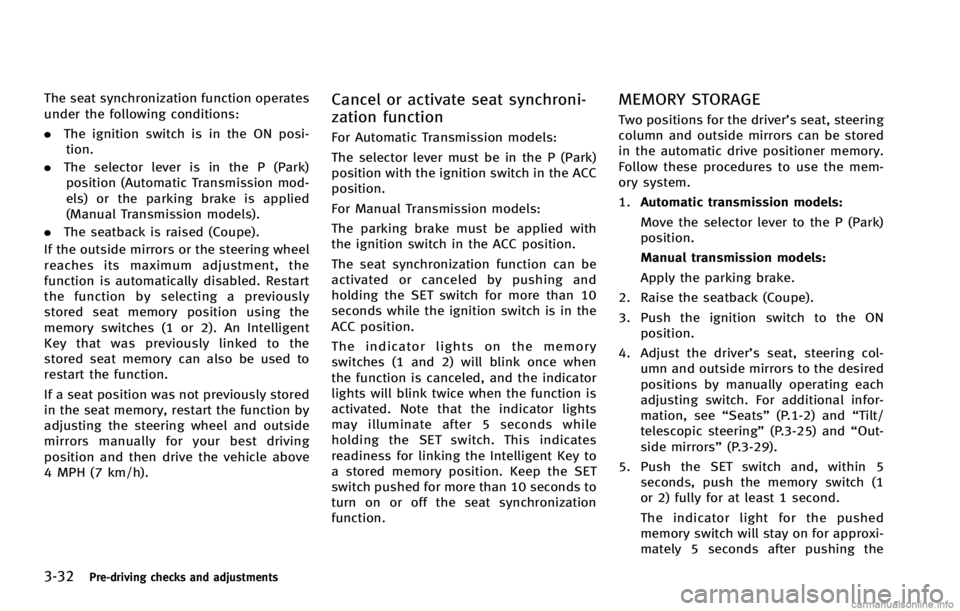
3-32Pre-driving checks and adjustments
The seat synchronization function operates
under the following conditions:
.The ignition switch is in the ON posi-
tion.
. The selector lever is in the P (Park)
position (Automatic Transmission mod-
els) or the parking brake is applied
(Manual Transmission models).
. The seatback is raised (Coupe).
If the outside mirrors or the steering wheel
reaches its maximum adjustment, the
function is automatically disabled. Restart
the function by selecting a previously
stored seat memory position using the
memory switches (1 or 2). An Intelligent
Key that was previously linked to the
stored seat memory can also be used to
restart the function.
If a seat position was not previously stored
in the seat memory, restart the function by
adjusting the steering wheel and outside
mirrors manually for your best driving
position and then drive the vehicle above
4 MPH (7 km/h).Cancel or activate seat synchroni-
zation function
GUID-9FA1381E-62FE-4338-8BE9-EF06F61AFC12
Page 178 of 490
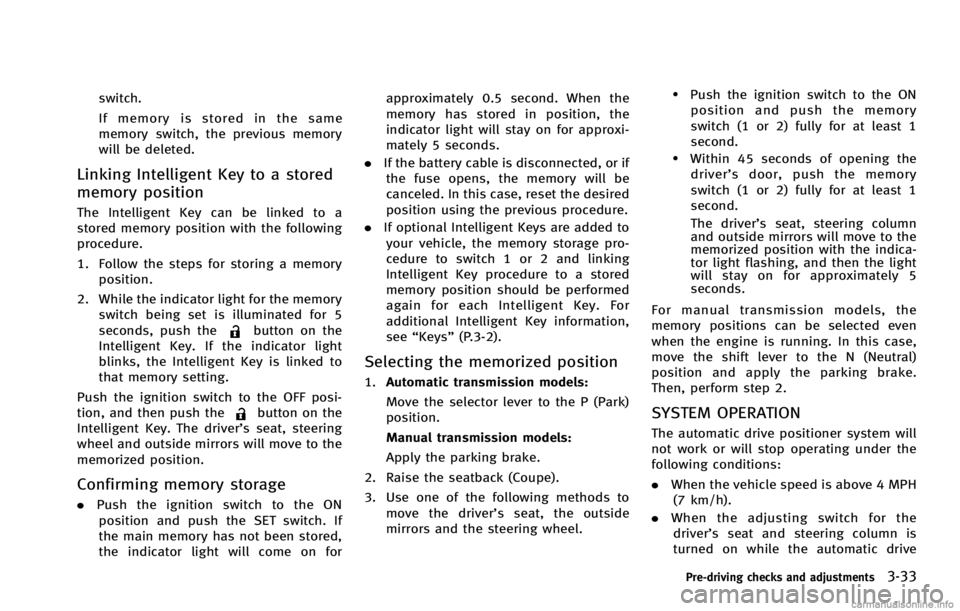
switch.
If memory is stored in the same
memory switch, the previous memory
will be deleted.
Linking Intelligent Key to a stored
memory position
GUID-260E8272-8777-4E19-9288-E40B723FABBA
button on the
Intelligent Key. If the indicator light
blinks, the Intelligent Key is linked to
that memory setting.
Push the ignition switch to the OFF posi-
tion, and then push the
button on the
Intelligent Key. The driver’s seat, steering
wheel and outside mirrors will move to the
memorized position.
Confirming memory storageGUID-E5D175B3-57DC-4C96-A449-0B72F25D2264
Page 185 of 490
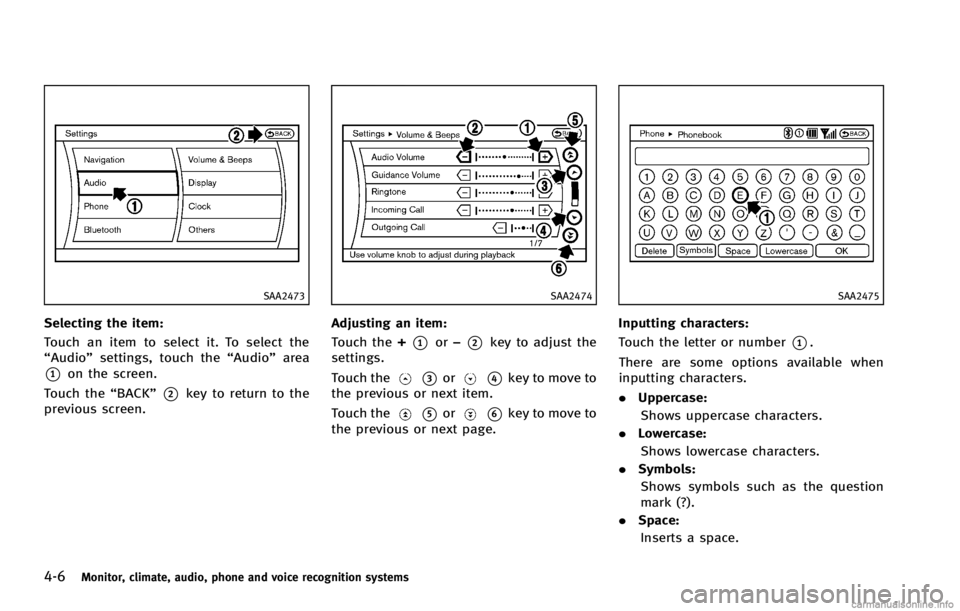
4-6Monitor, climate, audio, phone and voice recognition systems
SAA2473
Selecting the item:GUID-D73A39BF-43C8-459F-9C24-47B7F579C407
SAA2474
Adjusting an item:GUID-D73A39BF-43C8-459F-9C24-47B7F579C407
*3or*4key to move to
the previous or next item.
Touch the
*5or*6key to move to
the previous or next page.
SAA2475
Inputting characters:GUID-D73A39BF-43C8-459F-9C24-47B7F579C407
Page 192 of 490
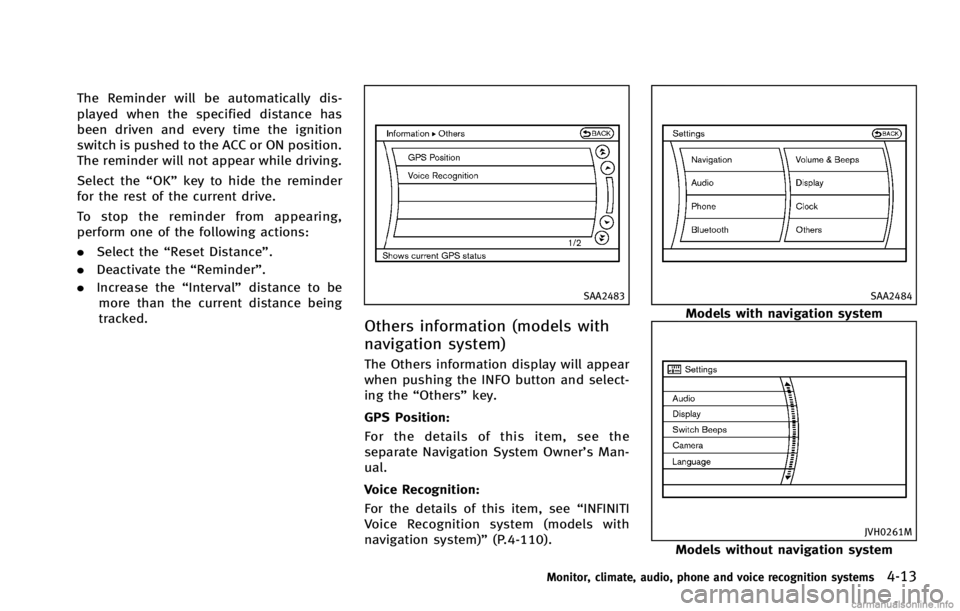
The Reminder will be automatically dis-
played when the specified distance has
been driven and every time the ignition
switch is pushed to the ACC or ON position.
The reminder will not appear while driving.
Select the“OK”key to hide the reminder
for the rest of the current drive.
To stop the reminder from appearing,
perform one of the following actions:
. Select the “Reset Distance”.
. Deactivate the “Reminder”.
. Increase the “Interval”distance to be
more than the current distance being
tracked.
SAA2483
Others information (models with
navigation system)
GUID-9F534085-BC7A-4AD1-8E18-3219FFD95CE9
SAA2484
Models with navigation system
JVH0261M
Models without navigation system
Monitor, climate, audio, phone and voice recognition systems4-13
Page 196 of 490
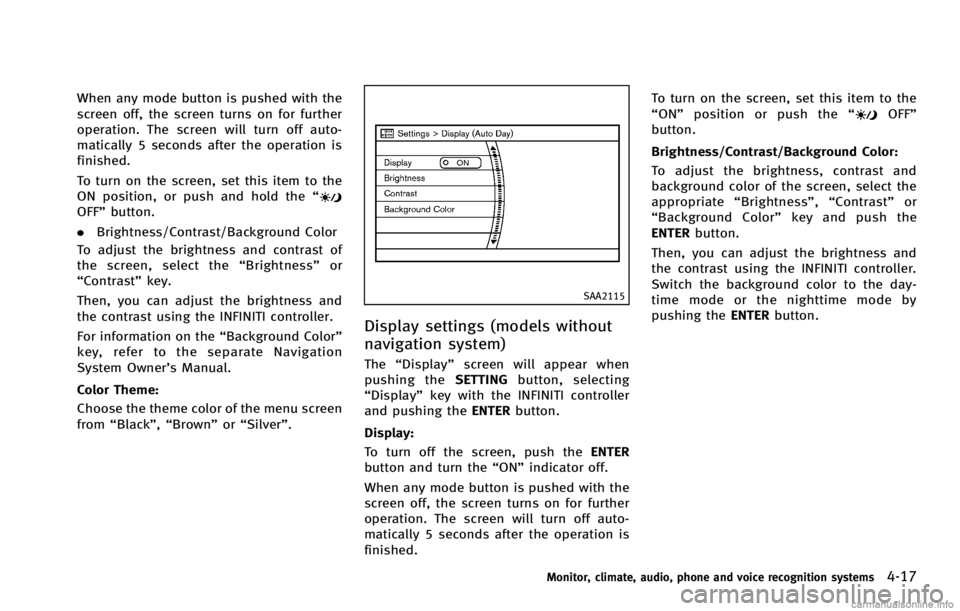
When any mode button is pushed with the
screen off, the screen turns on for further
operation. The screen will turn off auto-
matically 5 seconds after the operation is
finished.
To turn on the screen, set this item to the
ON position, or push and hold the“
OFF”button.
. Brightness/Contrast/Background Color
To adjust the brightness and contrast of
the screen, select the “Brightness”or
“Contrast” key.
Then, you can adjust the brightness and
the contrast using the INFINITI controller.
For information on the “Background Color”
key, refer to the separate Navigation
System Owner’s Manual.
Color Theme:
GUID-D73A39BF-43C8-459F-9C24-47B7F579C407
SAA2115
Display settings (models without
navigation system)
GUID-C75B97D4-D5F7-4B17-A5C5-8C3FBEEC66A2
OFF”
button.
Brightness/Contrast/Background Color:
GUID-D73A39BF-43C8-459F-9C24-47B7F579C407