door lock INFINITI G35 2003 Owners Manual
[x] Cancel search | Manufacturer: INFINITI, Model Year: 2003, Model line: G35, Model: INFINITI G35 2003Pages: 256, PDF Size: 3.37 MB
Page 12 of 256
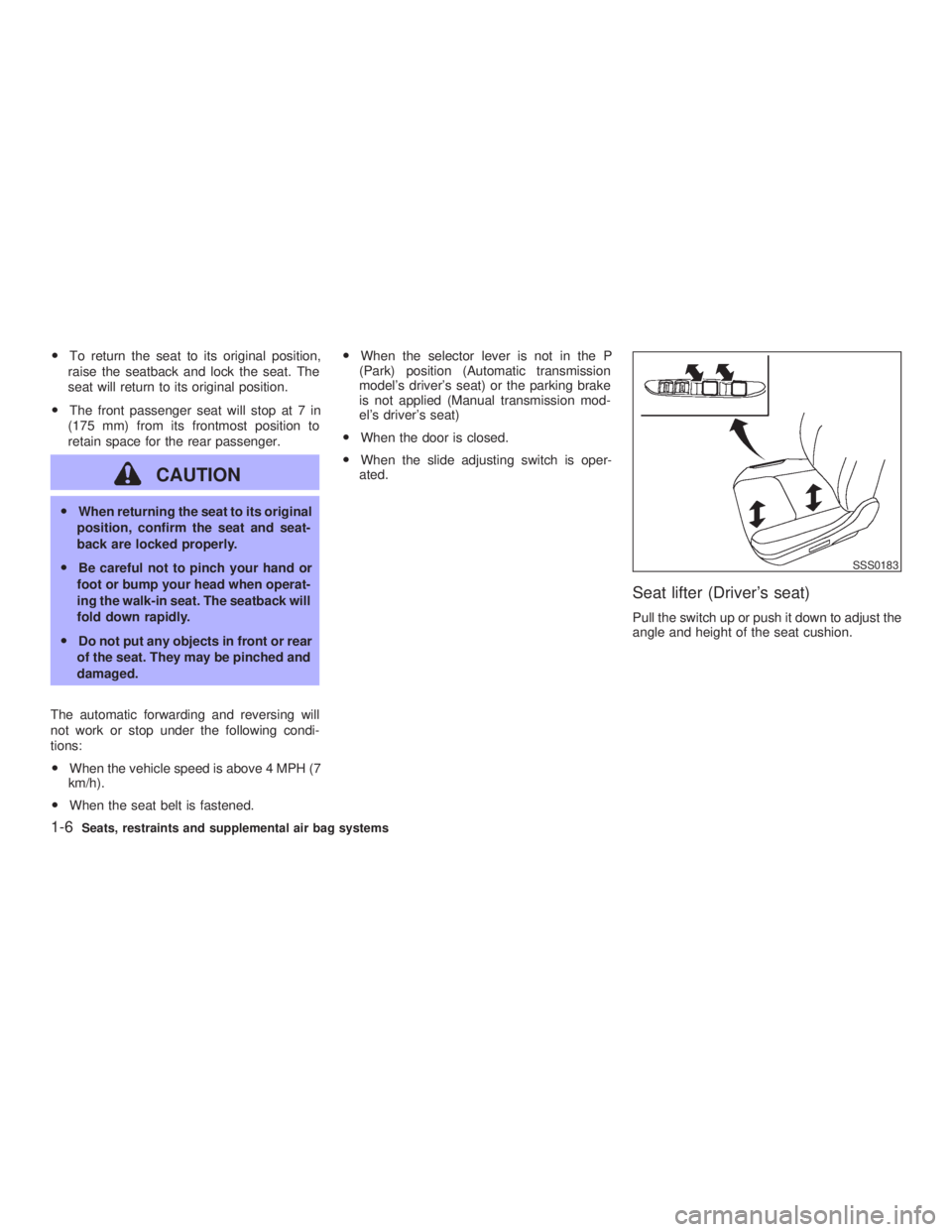
O To return the seat to its original position,
raise the seatback and lock the seat. The
seat will return to its original position.
O The front passenger seat will stop at 7 in
(175 mm) from its frontmost position to
retain space for the rear passenger.
CAUTIONO When returning the seat to its original
position, confirm the seat and seat-
back are locked properly.
O Be careful not to pinch your hand or
foot or bump your head when operat-
ing the walk-in seat. The seatback will
fold down rapidly.
O Do not put any objects in front or rear
of the seat. They may be pinched and
damaged.
The automatic forwarding and reversing will
not work or stop under the following condi-
tions:
O When the vehicle speed is above 4 MPH (7
km/h).
O When the seat belt is fastened. O When the selector lever is not in the P
(Park) position (Automatic transmission
model's driver's seat) or the parking brake
is not applied (Manual transmission mod-
el's driver's seat)
O When the door is closed.
O When the slide adjusting switch is oper-
ated.
Seat lifter (Driver's seat) Pull the switch up or push it down to adjust the
angle and height of the seat cushion. SSS0183
1-6 Seats, restraints and supplemental air bag systems
Z 02.7.29/V35-D/V5.0
X
Page 63 of 256
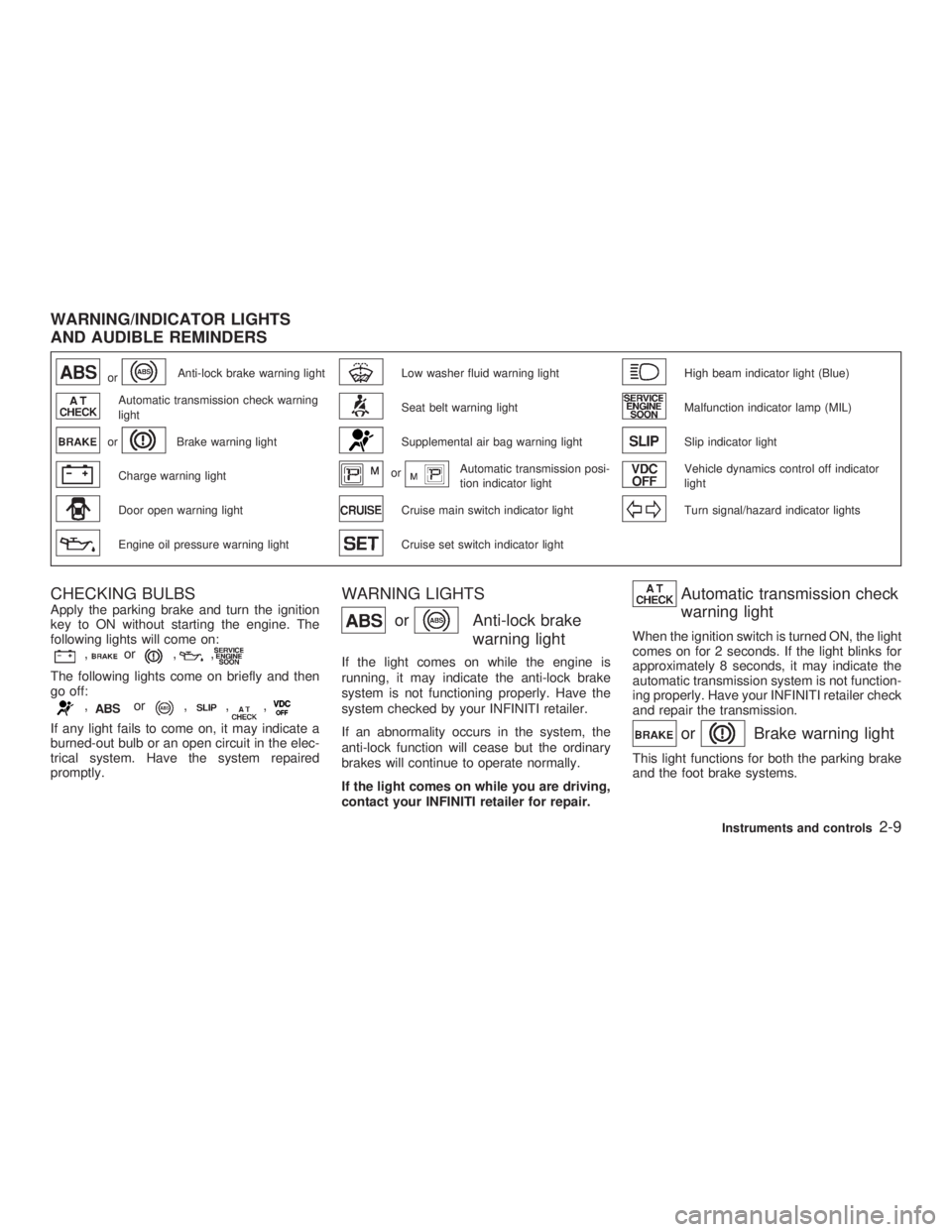
or Anti-lock brake warning light Low washer fluid warning light High beam indicator light (Blue)
Automatic transmission check warning
light Seat belt warning light Malfunction indicator lamp (MIL)
or Brake warning light Supplemental air bag warning light Slip indicator light
Charge warning light or Automatic transmission posi-
tion indicator light Vehicle dynamics control off indicator
light
Door open warning light Cruise main switch indicator light Turn signal/hazard indicator lights
Engine oil pressure warning light Cruise set switch indicator light
CHECKING BULBS Apply the parking brake and turn the ignition
key to ON without starting the engine. The
following lights will come on:
, or , ,
The following lights come on briefly and then
go off:
, or , , ,
If any light fails to come on, it may indicate a
burned-out bulb or an open circuit in the elec-
trical system. Have the system repaired
promptly. WARNING LIGHTS
or Anti-lock brake
warning lightIf the light comes on while the engine is
running, it may indicate the anti-lock brake
system is not functioning properly. Have the
system checked by your INFINITI retailer.
If an abnormality occurs in the system, the
anti-lock function will cease but the ordinary
brakes will continue to operate normally.
If the light comes on while you are driving,
contact your INFINITI retailer for repair. Automatic transmission check
warning light When the ignition switch is turned ON, the light
comes on for 2 seconds. If the light blinks for
approximately 8 seconds, it may indicate the
automatic transmission system is not function-
ing properly. Have your INFINITI retailer check
and repair the transmission.
or Brake warning light This light functions for both the parking brake
and the foot brake systems.WARNING/INDICATOR LIGHTS
AND AUDIBLE REMINDERS
Instruments and controls
2-9
Z 02.7.29/V35-D/V5.0
X
Page 64 of 256
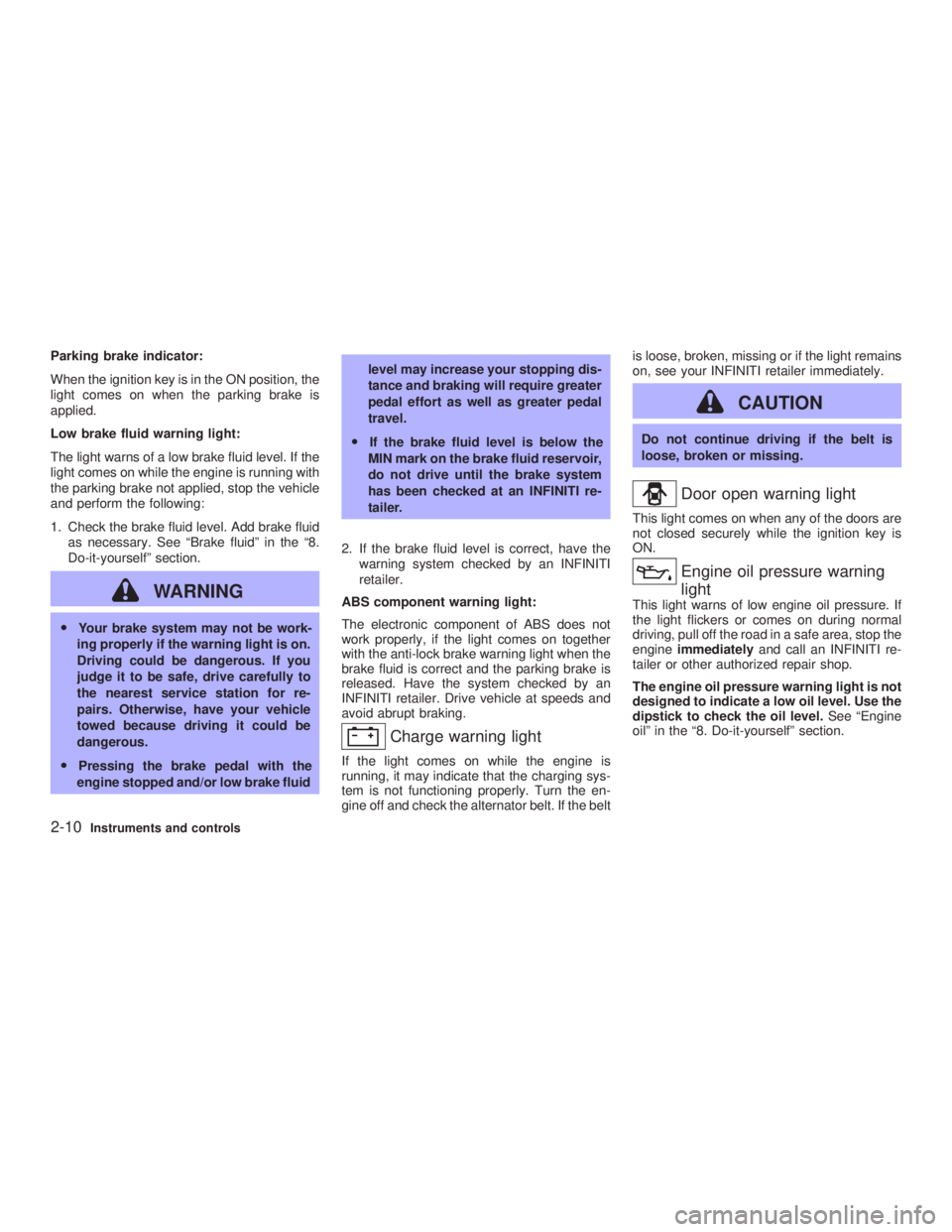
Parking brake indicator:
When the ignition key is in the ON position, the
light comes on when the parking brake is
applied.
Low brake fluid warning light:
The light warns of a low brake fluid level. If the
light comes on while the engine is running with
the parking brake not applied, stop the vehicle
and perform the following:
1. Check the brake fluid level. Add brake fluid
as necessary. See ªBrake fluidº in the ª8.
Do-it-yourselfº section.
WARNINGO Your brake system may not be work-
ing properly if the warning light is on.
Driving could be dangerous. If you
judge it to be safe, drive carefully to
the nearest service station for re-
pairs. Otherwise, have your vehicle
towed because driving it could be
dangerous.
O Pressing the brake pedal with the
engine stopped and/or low brake fluid level may increase your stopping dis-
tance and braking will require greater
pedal effort as well as greater pedal
travel.
O If the brake fluid level is below the
MIN mark on the brake fluid reservoir,
do not drive until the brake system
has been checked at an INFINITI re-
tailer.
2. If the brake fluid level is correct, have the
warning system checked by an INFINITI
retailer.
ABS component warning light:
The electronic component of ABS does not
work properly, if the light comes on together
with the anti-lock brake warning light when the
brake fluid is correct and the parking brake is
released. Have the system checked by an
INFINITI retailer. Drive vehicle at speeds and
avoid abrupt braking.
Charge warning light If the light comes on while the engine is
running, it may indicate that the charging sys-
tem is not functioning properly. Turn the en-
gine off and check the alternator belt. If the belt is loose, broken, missing or if the light remains
on, see your INFINITI retailer immediately.
CAUTION Do not continue driving if the belt is
loose, broken or missing.
Door open warning light This light comes on when any of the doors are
not closed securely while the ignition key is
ON.
Engine oil pressure warning
light This light warns of low engine oil pressure. If
the light flickers or comes on during normal
driving, pull off the road in a safe area, stop the
engine immediately and call an INFINITI re-
tailer or other authorized repair shop.
The engine oil pressure warning light is not
designed to indicate a low oil level. Use the
dipstick to check the oil level. See ªEngine
oilº in the ª8. Do-it-yourselfº section.
2-10 Instruments and controls
Z 02.7.29/V35-D/V5.0
X
Page 68 of 256

How to activate the vehicle security
system 1. Close all windows.
The system can be activated even if the
windows are open.
2. Remove the key from the ignition switch.
3. Close and lock all doors, hood and trunk lid.
Lock all doors by pressing the LOCK button
on the keyfob. When using the keyfob, the
hazard indicators flash twice to indicate all
doors are locked. 4. Confirm that the SECURITY indicator light
comes on. The SECURITY indicator light
glows for about 30 seconds and then blinks.
The system is now activated. If, during this
30 second time period, the door is unlocked
by the key or the keyfob, or the ignition key
is turned to ACC or ON, the system will not
activate.
Even when the driver and/or passengers
are in the vehicle, the system will activate
with all doors, hood and trunk lid locked
and ignition key off. Turn the ignition key to
ACC to turn off the system.
Vehicle security system operation The security system will give the following
alarm:
O The headlights blink and the horn sounds
intermittently.
O The alarm automatically turns off after ap-
proximately 1 minute. However, the alarm
reactivates if the vehicle is tampered with
again. The alarm can be shut off by unlock-
ing a door with the key, or by pressing the
UNLOCK button on the keyfob.
The alarm is activated by:
O Opening the door without using the key or
keyfob. O Opening the trunk lid without using the key
or keyfob.
O Opening the hood.
How to stop alarm The alarm will stop only by unlocking a door
with the key, or by pressing the UNLOCK
button on keyfob. The alarm will not stop if the
ignition switch is turned to ACC or ON.
If the system does not operate as de-
scribed above, have it checked by your
INFINITI retailer.
INFINITI VEHICLE IMMOBILIZER
SYSTEM The Infiniti Vehicle Immobilizer System will not
allow the engine to start without the use of the
registered Infiniti Vehicle Immobilizer System
key.
If the engine fails to start using the registered
Infiniti Vehicle Immobilizer System key, it may
be due to interference caused by another
Infiniti Vehicle Immobilizer System key, an
automated toll road device or automated pay-
ment device on the key ring. Restart the en-
gine using the following procedures:
1. Leave the ignition switch in the ON position
for approximately 5 seconds.SIC1442
2-14 Instruments and controls
Z 02.7.29/V35-D/V5.0
X
Page 85 of 256

POWER WINDOWS
WARNINGO Make sure that all passengers have
their hands, etc. inside the vehicle
while it is in motion and before clos-
ing the windows. Use the window
lock switch to prevent unexpected
use of the power windows. O Do not leave children unattended in-
side the vehicle. They could unknow-
ingly activate switches or controls
and become trapped in a window.
Unattended children could become
involved in serious accidents.
The power windows operate when the ignition
key is in the ON position and for about 45
seconds, after the ignition key is turned to the
OFF position. If the driver's door or the front
passenger's door is opened during this period
of about 45 seconds, power to the windows is
canceled. To open or close the window, push down or
pull up the switch and hold it. The main switch
(driver side switches) will open or close all the
windows.
SIC1851A SIC1978A
WINDOWS
Instruments and controls
2-31
Z 02.7.29/V35-D/V5.0
X
Page 86 of 256

The passenger side switch will open or close
only the corresponding window. To open or
close the window, hold the switch down or up.
Locking passenger's windows When the lock button is pushed in, only the
driver side window can be opened or closed.
Push it in again to cancel.
Automatic operation (For all door
windows or front door windows, if so
equipped) To fully open or close the window, completely
press or lift the switch and release it; it need
not be held. The window will automatically
open or close all the way. To stop the window,
just press or lift the switch in the opposite
direction.
Auto reverse function If the control unit detects something caught in
a window as it moves up, the window will be
immediately lowered.SIC1852A SIC1892B SIC1853A
2-32 Instruments and controls
Z 02.7.29/V35-D/V5.0
X
Page 89 of 256

1. Press the switch to the CLOSE/UP side to
tilt up the sunroof.
2. Press and hold the switch to the
CLOSE/UP side for approximately 3 sec-
onds while the sunroof is tilted up.
3. Release the switch once, then press and
hold the switch to the CLOSE/UP side
again for approximately 10 seconds until
the sunroof moves automatically.
4. The sunroof will automatically open and
then close all the way.
If you failed at procedure 3. repeat all the
procedures from No. 1.
Have your INFINITI retailer check and repair
the sunroof.
INTERIOR LIGHT The interior light has a two-position switch.
When the switch is in the door position, the
light will illuminate when a door is opened.
The light will stay on for about 30 seconds
when:
O The doors are unlocked by the keyfob, a
key or the power door lock switch while all
doors are closed.
O The driver's door is opened and then closed
while the key is removed from the ignition
switch. O The key is removed from the ignition switch
while all doors are closed.
The light will turn off while the 30 second timer
is activated, when:
O The driver's door is locked either with the
keyfob, a key or the power door lock switch.
O The ignition switch is turned ON.
MAP LIGHT When the switch is pushed in, the light will turn
on. When the switch is pushed again, the light
will turn off.
When the map light switch is in the ON
position, it will automatically turn off 30
minutes after the ignition switch has been
turned to the OFF position. To turn on the
light again, turn the ignition switch to the
ON position.
The map, personal, and vanity mirror lights will
automatically turn off 30 minutes after the
latest operation of the following with the igni-
tion switch in the ACC or OFF position:
O Opening or closing any door
O Locking or unlocking with the keyfob, a key
or the power door lock switch.
O Inserting or removing a key from the ignition
switch SIC1857
INTERIOR LIGHT
Instruments and controls
2-35
Z 02.7.29/V35-D/V5.0
X
Page 91 of 256

The light illuminates when the trunk lid is
opened. When the trunk lid is closed, the light
will go off. The HomeLink Universal Transceiver pro-
vides a convenient way to consolidate the
functions of up to three individual hand-held
transmitters into one built-in device.
HomeLink Universal Transceiver:
O Will operate most Radio Frequency (RF)
devices such as garage doors, gates, home
and office lighting, entry door locks and
security systems.
O Is powered by your vehicle's battery. No
separate batteries are required. If the vehi-
cle's battery is discharged or is discon-
nected, HomeLink will retain all program-
ming.
Once the HomeLink Universal Transceiver
is programmed, retain the original trans-
mitter for future programming procedures
(i.e., new vehicle purchases). Upon sale of
the vehicle, the programmed HomeLink
Universal Transceiver buttons should be
erased for security purposes. For addi-
tional information, refer to ªProgramming
HomeLink º later in this section. WARNING O Do not use the HomeLink Universal
Transceiver with any garage door
opener that lacks safety stop and
reverse features as required by fed-
eral safety standards. (These stan-
dards became effective for opener
models manufactured after April 1,
1982). A garage door opener which
cannot detect an object in the path of
a closing garage door and then auto-
matically stop and reverse, does not
meet current federal safety stan-
dards. Using a garage door opener
without these features increases the
risk of serious injury or death.
O During programming, your garage
door or gate may open or close. Make
sure that people and objects are clear
of the garage door or gate that you
are programming.
O Your vehicle's engine should be
turned off while programming the
HomeLink
Universal Transceiver.TRUNK LIGHT
HomeLink UNIVERSAL
TRANSCEIVER (if so equipped)
Instruments and controls
2-37
Z 02.7.29/V35-D/V5.0
X
Page 95 of 256
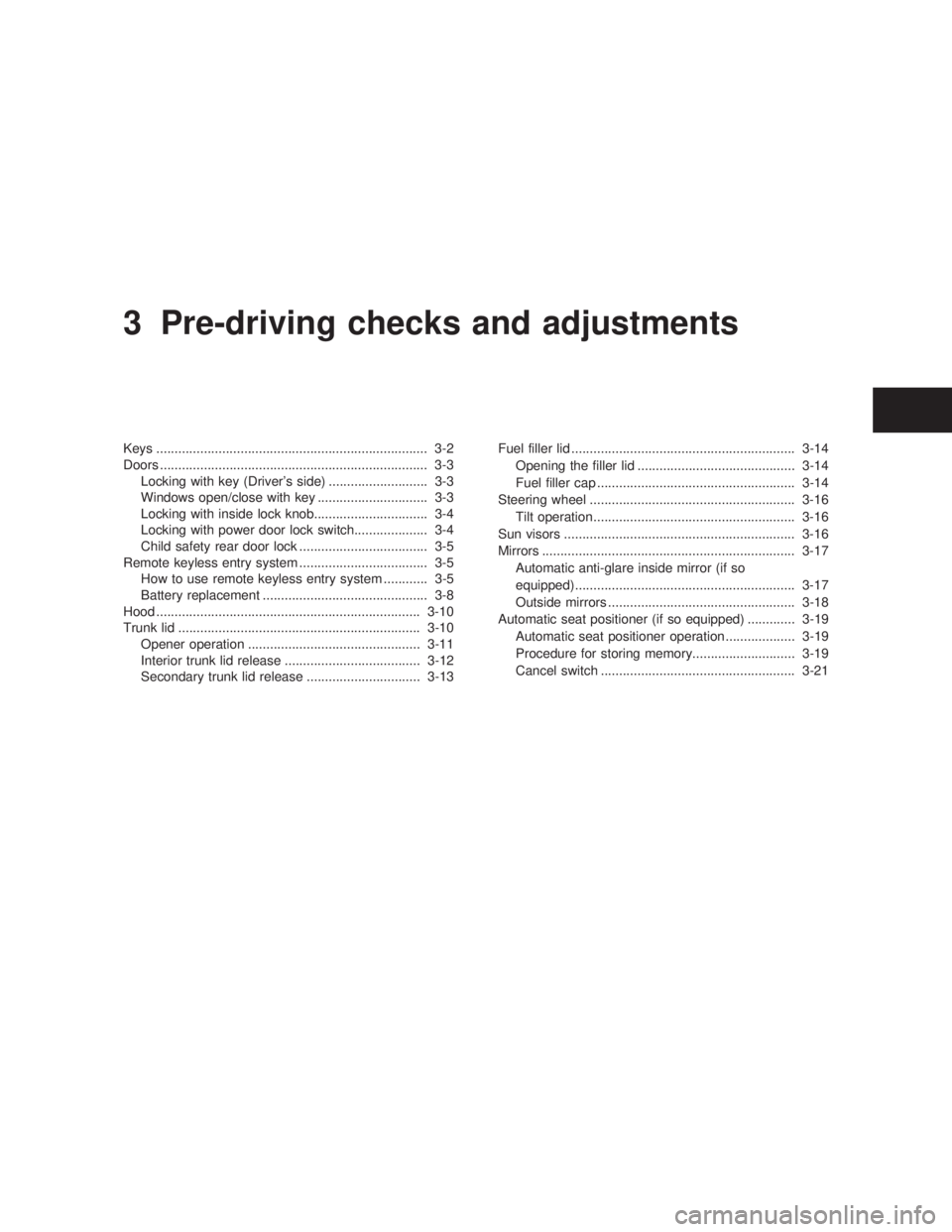
3 Pre-driving checks and adjustments Keys .......................................................................... 3-2
Doors ......................................................................... 3-3
Locking with key (Driver's side) ........................... 3-3
Windows open/close with key .............................. 3-3
Locking with inside lock knob............................... 3-4
Locking with power door lock switch.................... 3-4
Child safety rear door lock ................................... 3-5
Remote keyless entry system ................................... 3-5
How to use remote keyless entry system ............ 3-5
Battery replacement ............................................. 3-8
Hood ........................................................................ 3-10
Trunk lid .................................................................. 3-10
Opener operation ............................................... 3-11
Interior trunk lid release ..................................... 3-12
Secondary trunk lid release ............................... 3-13 Fuel filler lid ............................................................. 3-14
Opening the filler lid ........................................... 3-14
Fuel filler cap ...................................................... 3-14
Steering wheel ........................................................ 3-16
Tilt operation....................................................... 3-16
Sun visors ............................................................... 3-16
Mirrors ..................................................................... 3-17
Automatic anti-glare inside mirror (if so
equipped)............................................................ 3-17
Outside mirrors ................................................... 3-18
Automatic seat positioner (if so equipped) ............. 3-19
Automatic seat positioner operation ................... 3-19
Procedure for storing memory............................ 3-19
Cancel switch ..................................................... 3-21
Z 02.7.29/V35-D/V5.0
X
Page 97 of 256

WARNINGO Always have the doors locked while
driving. Along with the use of seat
belts, this provides greater safety in
the event of an accident by helping to
prevent persons from being thrown
from the vehicle. This also helps keep
children and others from unintention-
ally opening the doors, and will help
keep out intruders.
O Before opening any door, always look
for and avoid oncoming traffic.
O Do not leave children unattended in-
side the vehicle. They could unknow-
ingly activate switches or controls.
Unattended children could become
involved in serious accidents.
LOCKING WITH KEY (Driver's side)
Power The power door lock system allows you to lock
or unlock all doors, trunk lid and fuel filler lid
simultaneously.
O Turning the driver's door key to the front of
the vehicle will lock all doors, trunk lid and
fuel filler lid.
O Turning the driver's door key one time to
the rear of the vehicle will unlock the driv-
er's door. From that position, returning the
key to neutral (where the key can only be
removed and inserted) and turning it to the rear again within 5 seconds will unlock all
doors, fuel filler lid and trunk lid.
WINDOWS OPEN/CLOSE WITH
KEY Turn the driver's door key to the unlock posi-
tion and hold for about 1 second, all door
windows will begin to lower.
To stop opening, turn the key to the neutral
position.
To close all door windows, turn the key to the
lock position and hold for about 1 second.
To stop closing, turn the key to the neutral
position.
The rear door windows will operate 0.5 sec-
onds after the front windows' operation (if so
equipped).
In the event of a hand in the way, or other
obstruction, the auto reverse function will acti-
vate. SPA1421
DOORS
Pre-driving checks and adjustments
3-3
Z 02.11.1/V35-D/V5.0
X