sensor INFINITI G35 2003 Owners Manual
[x] Cancel search | Manufacturer: INFINITI, Model Year: 2003, Model line: G35, Model: INFINITI G35 2003Pages: 256, PDF Size: 3.37 MB
Page 23 of 256
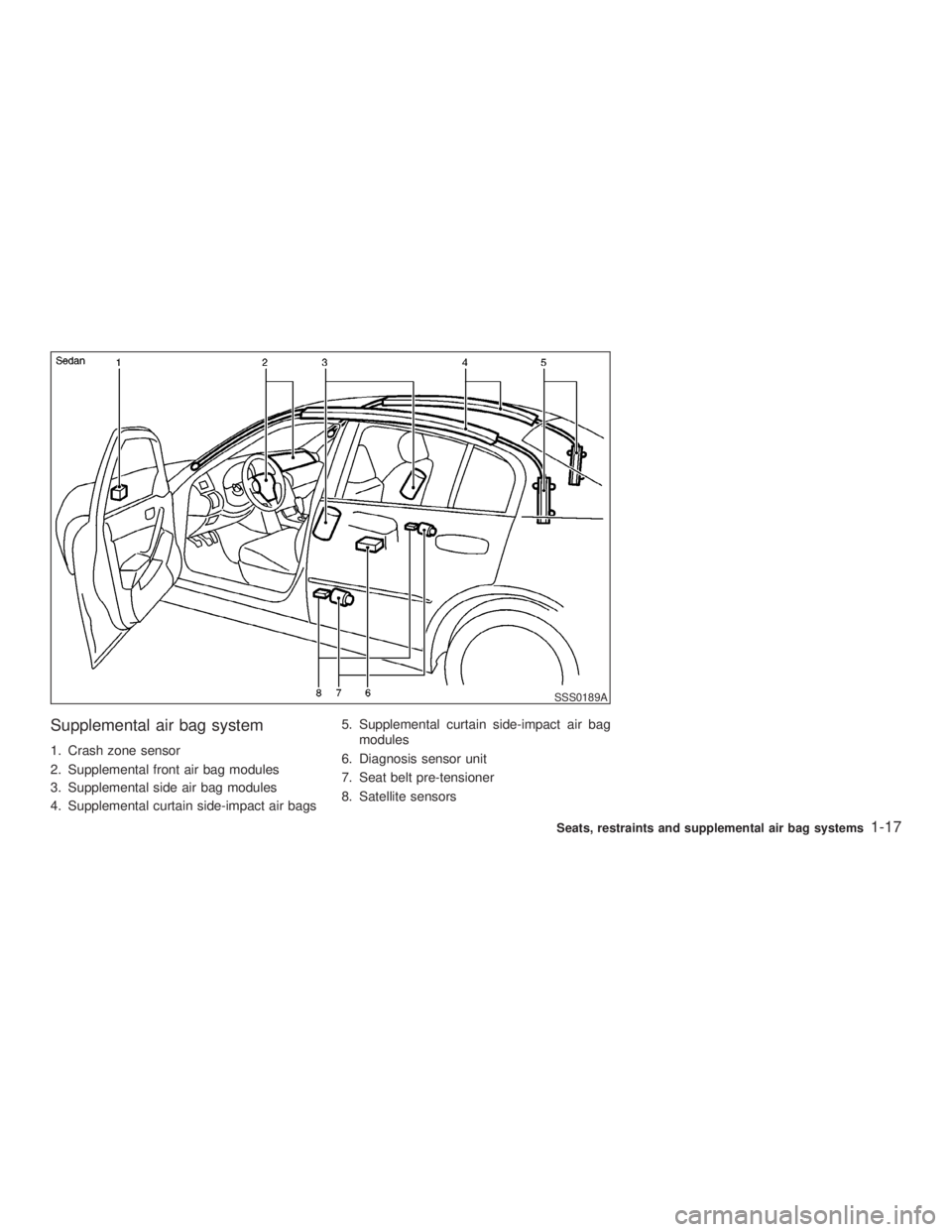
Supplemental air bag system 1. Crash zone sensor
2. Supplemental front air bag modules
3. Supplemental side air bag modules
4. Supplemental curtain side-impact air bags 5. Supplemental curtain side-impact air bag
modules
6. Diagnosis sensor unit
7. Seat belt pre-tensioner
8. Satellite sensors SSS0189A
Seats, restraints and supplemental air bag systems
1-17
Z 02.7.29/V35-D/V5.0
X
Page 24 of 256

The driver supplemental air bag is located in
the center of the steering wheel; the front
passenger supplemental air bag is mounted in
the instrument panel above the glove box.
These systems are designed to meet optional
certification requirements under U.S. regula- tions. They are also permitted in Canada. The
optional certification allows front air bags to be
designed to inflate somewhat less forcefully
than previously. However, all of the informa-
tion, cautions and warnings in this manual
still apply and must be followed. The front air bags are designed to inflate in higher
severity frontal collisions, although they may
inflate if the forces in another type of collision
are similar to those of a higher severity frontal
impact. They may not inflate in certain frontal
collisions. Vehicle damage (or lack of it) is not
always an indication of proper supplemental
air bag operation.
The supplemental air bag system has dual
stage inflators for both the driver and passen-
ger air bags. The system monitors information
from the crash zone sensor, the diagnosis
sensor unit and seat belt buckle sensors that
detect if the seat belts are fastened, inflator
operation is based on the severity of a collision
and whether the seat belts are being used.
Only one front air bag may inflate in a crash,
depending on the crash severity and whether
the front occupants are belted or unbelted.
This does not indicate improper performance
of the system. If you have any questions about
the performance of your air bag system,
please contact your INFINITI retailer.
When the supplemental front air bag inflates, a
fairly loud noise may be heard, followed by
release of smoke. This smoke is not harmful
and does not indicate a fire. Care should be
taken not to inhale it, as it may cause irritation
and choking. Those with a history of a breath- SSS0221
1-18 Seats, restraints and supplemental air bag systems
Z 02.7.29/V35-D/V5.0
X
Page 29 of 256

SUPPLEMENTAL AIR BAG
WARNING LABELS Warning labels about the supplemental air bag
system are placed in the vehicle as shown in
the illustration.
SUPPLEMENTAL AIR BAG
WARNING LIGHT The supplemental air bag warning light, dis-
playing in the instrument panel, monitors
the circuits of the supplemental front air bag,
supplemental side air bag and curtain side-
impact air bag systems, and pre-tensioner
seat belt. The circuits monitored by the air bag
warning light are the diagnosis sensor unit,
satellite sensors, front air bag modules, side
air bag modules, curtain side-impact air bag
modules, pre-tensioner seatbelt and all related
wiring.
After turning the ignition key to the ON posi- SPA0945B SPA1097
Seats, restraints and supplemental air bag systems
1-23
Z 02.7.29/V35-D/V5.0
X
Page 62 of 256

If a magnet is located near the driver side
instrument panel (the sensor is located
inside) or the vehicle is driven where the
terrestrial magnetism is disturbed, the
compass display may not indicate the cor-
rect direction.
O The compass may not display correctly at
the following places:
² under a bridge
² among buildings
² on an iron bridge
² inside a tunnel
² above a subway
² on a railway crossing
² in an underground parking lot
² near a huge vehicle
² near a transformer substation
If you carry out correction procedure at one
of the above places, the procedure may not
be completed correctly.
O If air conditioner fan speed is maximum, the
compass display may shake. This is nor-
mal. Reduce the fan speed to avoid shaking
the display.
Correction functions of the compass
display If the direction is not shown correctly, carry out
correction procedure set out below. Correction procedure 1. Push COMP switch for about 10 seconds.
The direction bar starts blinking.
2. Turn off electrical equipment such as lights,
hazard indicator, air conditioner, etc. Then
drive the vehicle slowly (less than 3 MPH (5
km/h)) and turn the vehicle one or more
times in an open and safe area. When the
compass displays the direction, the proce-
dure is completed.
2-8 Instruments and controls
Z 02.7.29/V35-D/V5.0
X
Page 72 of 256

headlights will automatically turn off 5 minutes
after the ignition switch is turned to the OFF
position and the driver's or front passenger's
door is opened.
The headlight will also automatically turn off 45
seconds after a front door is opened and
closed.
When the light switch is turned to the po-
sition, the headlight low or high beam will turn
off.
Turn the switch to the position:
The front clearance, side marker, tail, license
plate and instrument lights will come on.
Turn the switch to the position:
Headlights will come on and all the other lights
remain on. Be sure not to put anything on top of the
photo sensor located on the top left-hand
side of the instrument panel. The photo
sensor controls the autolamp; if it is cov-
ered, the photo sensor reacts as if it is dark
and the headlights will illuminate.
Battery saver system O When the headlight switch is in the or
position while the ignition switch is in
the ON position, the lights (including the
front fog light) will automatically turn off 5
minutes after the ignition switch has been
turned to the OFF position. O When the headlight switch remains in the
or position after the lights auto-
matically turn off, the lights will turn on for 5
minutes when the headlight switch is turned
to the OFF position and turn to the or
position.
CAUTION O Be sure to turn the light switch to the
OFF position when you leave the ve-
hicle for extended periods of time,
otherwise the battery will go dead.
O Never leave the light switch on when
the engine is not running for ex-
tended periods of time even if the
headlights turn off automatically. SIC1230
2-18 Instruments and controls
Z 02.7.29/V35-D/V5.0
X
Page 121 of 256

air into the passenger compartment. The indi-
cator light on the button will come on.
Air recirculation Push the air recirculation button to recir-
culate interior air inside the vehicle. The indi-
cator light on the button will come on.
The air recirculation button will not be acti-
vated when the air conditioner is in DEF mode.
Air flow control (MODE) Pushing the MODE button selects the air outlet
to:
: Air flows from center and side ventila-
tors.
: Air flows from center and side ventila-
tors and foot outlets.
: Air flows mainly from foot outlets.
: Air flows from defroster and foot out-
lets.
To turn the system off Push the OFF button.
DUAL ZONE BUTTON (if so
equipped) You can set the temperature of the driver and front passenger sides individually.
Pushing the DUAL zone button changes the
setting position as follows:
Driver/Passenger ! Driver ! Passenger
If selecting the Driver/Passenger position
again after the temperature is individually set,
the display will show the temperature set for
the driver side.
AMBIENT TEMPERATURE The outside ambient temperature will be
shown on the center display.
The ambient temperature sensor is located in
front of the radiator. The sensor may be af-
fected by road or engine heat, wind direction
and other driving conditions. The display may
differ from the actual outside temperature or
the temperature displayed on various signs or
billboards.
OPERATING TIPS When the engine coolant temperature and
outside air temperature are low, the air flow
from the foot outlets may not operate for a
maximum of 150 seconds. However, this is not
a malfunction. After the coolant temperature
warms up, the air flow from the foot outlets will
operate normally. The sensor on the instrument panel helps
maintain a constant temperature; do not put
anything on or around this sensor.
IN-CABIN MICROFILTER The air conditioning system is equipped with a
in-cabin microfilter which collects dirt, pollen,
dust, etc. To make sure air conditioner heats,
defogs, and ventilates efficiently, replace the
filter in accordance with the maintenance
schedule in this manual. To replace the filter,
contact your INFINITI retailer.
The filter should be replaced if air flow
decreases significantly or if windows fog HA1011
Heater, air conditioner and audio systems
4-5
Z 02.7.29/V35-D/V5.0
X
Page 154 of 256

To help save the brakes and to prevent the
brakes from overheating, reduce speed and
downshift to a lower gear before going down a
slope or long grade. Overheated brakes may
reduce braking performance and could result
in loss of vehicle control.
WARNINGO While driving on a slippery surface,
be careful when braking, accelerating
or downshifting. Abrupt braking or
accelerating could cause the wheels
to skid and result in an accident.
O If the engine is not running or is
turned off while driving, the power
assist for the brakes will not work.
Braking will be harder.
ANTI-LOCK BRAKE SYSTEM (ABS) The anti-lock brake system controls the brakes
at each wheel so the wheels will not lock when
braking abruptly or when braking on slippery
surfaces. The system detects the rotation
speed at each wheel and varies the brake fluid
pressure to prevent each wheel from locking
and sliding. By preventing wheel lockup, the
system helps the driver maintain steering con- trol and helps to minimize swerving and spin-
ning on slippery surfaces.
Using the system Depress the brake pedal and hold it down.
WARNING Do not pump the brake pedal. Doing so
may result in increased stopping dis-
tances.
Normal operation The anti-lock brake system will not operate at
speeds below 3 to 6 MPH (5 to 10 km/h) to
completely stop the vehicle. (The speeds will
vary according to road conditions.) When the
anti-lock system senses that one or more
wheels are close to locking up, the actuator
(under the hood) rapidly applies and releases
hydraulic pressure (like pumping the brakes
very quickly). While the actuator is working,
you may feel a pulsation in the brake pedal
and hear a noise or vibration from the actuator
under the hood. This is normal and indicates
that the anti-lock system is working properly.
However, the pulsation may indicate that road conditions are hazardous and extra care is
required while driving.
Self-test feature The anti-lock brake system consists of elec-
tronic sensors, electric pumps, and hydraulic
solenoids controlled by a computer. The com-
puter has a built-in diagnostic feature that tests
the system each time you start the engine and
move the vehicle at a low speed in forward or
reverse. When the self-test occurs, you may
hear a clunk noise and/or feel a pulsation in
the brake pedal. This is normal and is not an
indication of any malfunction. If the computer
senses any malfunction, it switches the anti-
lock brake system OFF and turns on the ABS
warning light in the dashboard. The brake
system will then behave normally, but without
anti-lock assistance.
If the light comes on during the self check, or
while you are driving, you should take your
vehicle to your INFINITI retailer for repair at
your earliest convenience.
WARNING The anti-lock brake system is a sophis-
ticated device, but it cannot prevent ac-
5-20 Starting and driving
Z 02.7.29/V35-D/V5.0
X
Page 155 of 256

cidents resulting from careless or dan-
gerous driving techniques. It can help
maintain vehicle control during braking
on slippery surfaces, but remember that
the stopping distance on slippery sur-
faces will be longer than on normal
surfaces, even with the anti-lock sys-
tem. Stopping distances may also be
longer on rough, gravel or snow covered
roads, or if you are using tire chains.
Always maintain a safe distance from
the vehicle in front of you. Ultimately,
the responsibility for safety of yourself
and others rests in the hands of the
driver.
Tire type and condition of tires may also
affect braking effectiveness.
O When replacing tires, install the
specified size of tires on all four
wheels.
O When installing a spare tire, make
sure it is the proper size and type as
specified on the tire placard. See ªVe-
hicle identificationº in the ª10. Tech-
nical and consumer informationº sec- tion for tire placard location. When driving on slippery surfaces or suddenly
avoiding obstacles on roads, the vehicle might
swerve or slip. With the vehicle dynamics
control (VDC) system, sensors detect these
movements and control the braking and en-
gine output to help improve vehicle stability
while driving.
O When the vehicle dynamics control system
is operating, the slip indicator in the instru-
ment panel blinks.
O When only the traction control system por-
tion of the vehicle dynamics control system
is operating, the slip indicator will also blink.
O If the slip indicator blinks, the vehicle is
under slippery conditions. Be sure to drive
carefully. See ªSlip indicator lightº, and ªVe-
hicle dynamics control off indicator lightº in
the ª2. Instruments and controlsº section.
O Indicator light
If a malfunction occurs in the system, the
SLIP and indicator lights come on in
the meter panel.
As long as these warning lights are on, the
traction control function is canceled.
The VDC system uses a Brake Limited Slip
Differential (LSD) system to improve vehicle
traction. The brake LSD system works when
one of the driving wheels is spinning on aVEHICLE DYNAMICS CONTROL
(VDC) SYSTEM
Starting and driving
5-21
Z 02.7.29/V35-D/V5.0
X
Page 239 of 256

TOWING LOAD/SPECIFICATION CHART
Unit: lb (kg)
MAXIMUM
TOWING LOAD 1,000 (454)
MAXIMUM
TONGUE LOAD 110 (49)
TOWING SAFETY
Trailer hitch Choose a proper hitch for your vehicle and
trailer. Make sure the trailer hitch is securely
attached to the vehicle, to help avoid personal
injury or property damage due to sway caused
by crosswinds, rough road surfaces or passing
trucks.
CAUTIONO Do not use axle-mounted hitches.
O The hitch should not be attached to
or affect the operation of the impact-
absorbing bumper.
O Do not modify the vehicle exhaust
system, brake system, etc. to install a
trailer hitch. O To reduce the possibility of additional
damage if your vehicle is struck from
the rear, where practical, remove the
hitch and/or receiver when not in use.
After the hitch is removed, seal the
bolt holes to prevent exhaust fumes,
water or dust from entering the pas-
senger compartment.
O Regularly check that all hitch mount-
ing bolts are securely mounted.
Tire pressures O When towing a trailer, inflate the vehicle
tires to the recommended cold tire pressure
indicated on the tire placard (located on the
inside of the rear left door opening (Sedan),
the driver side center pillar (Coupe).
O Trailer tire condition, size, load rating and
proper inflation pressure should be in ac-
cordance with the trailer and tire manufac-
turers' specifications.
Safety chain Always use a suitable chain between your
vehicle and the trailer. The chain should be
crossed and should be attached to the hitch, not to the vehicle bumper or axle. Be sure to
leave enough slack in the chain to permit
turning corners.
Trailer lights Trailer lights should comply with federal and/or
local regulations. When wiring the vehicle for
towing, connect the stop and tail light pickup
into the vehicle electrical circuit at a point
between the sensor and stop light or light
switch.
Trailer brakes If your trailer is equipped with a braking sys-
tem, make sure it conforms to federal and/or
local regulations and that it is properly in-
stalled.
WARNING Never connect a trailer brake system
directly to the vehicle brake system.
Pre-towing tips O Be certain your vehicle maintains a level
position when a loaded and/or unloaded
trailer is hitched. Do not drive the vehicle if
it has an abnormal nose-up or nose-down Technical and consumer information
10-17
Z 02.7.29/V35-D/V5.0
X