start stop button INFINITI G35 2003 Owners Manual
[x] Cancel search | Manufacturer: INFINITI, Model Year: 2003, Model line: G35, Model: INFINITI G35 2003Pages: 256, PDF Size: 3.37 MB
Page 68 of 256

How to activate the vehicle security
system 1. Close all windows.
The system can be activated even if the
windows are open.
2. Remove the key from the ignition switch.
3. Close and lock all doors, hood and trunk lid.
Lock all doors by pressing the LOCK button
on the keyfob. When using the keyfob, the
hazard indicators flash twice to indicate all
doors are locked. 4. Confirm that the SECURITY indicator light
comes on. The SECURITY indicator light
glows for about 30 seconds and then blinks.
The system is now activated. If, during this
30 second time period, the door is unlocked
by the key or the keyfob, or the ignition key
is turned to ACC or ON, the system will not
activate.
Even when the driver and/or passengers
are in the vehicle, the system will activate
with all doors, hood and trunk lid locked
and ignition key off. Turn the ignition key to
ACC to turn off the system.
Vehicle security system operation The security system will give the following
alarm:
O The headlights blink and the horn sounds
intermittently.
O The alarm automatically turns off after ap-
proximately 1 minute. However, the alarm
reactivates if the vehicle is tampered with
again. The alarm can be shut off by unlock-
ing a door with the key, or by pressing the
UNLOCK button on the keyfob.
The alarm is activated by:
O Opening the door without using the key or
keyfob. O Opening the trunk lid without using the key
or keyfob.
O Opening the hood.
How to stop alarm The alarm will stop only by unlocking a door
with the key, or by pressing the UNLOCK
button on keyfob. The alarm will not stop if the
ignition switch is turned to ACC or ON.
If the system does not operate as de-
scribed above, have it checked by your
INFINITI retailer.
INFINITI VEHICLE IMMOBILIZER
SYSTEM The Infiniti Vehicle Immobilizer System will not
allow the engine to start without the use of the
registered Infiniti Vehicle Immobilizer System
key.
If the engine fails to start using the registered
Infiniti Vehicle Immobilizer System key, it may
be due to interference caused by another
Infiniti Vehicle Immobilizer System key, an
automated toll road device or automated pay-
ment device on the key ring. Restart the en-
gine using the following procedures:
1. Leave the ignition switch in the ON position
for approximately 5 seconds.SIC1442
2-14 Instruments and controls
Z 02.7.29/V35-D/V5.0
X
Page 102 of 256
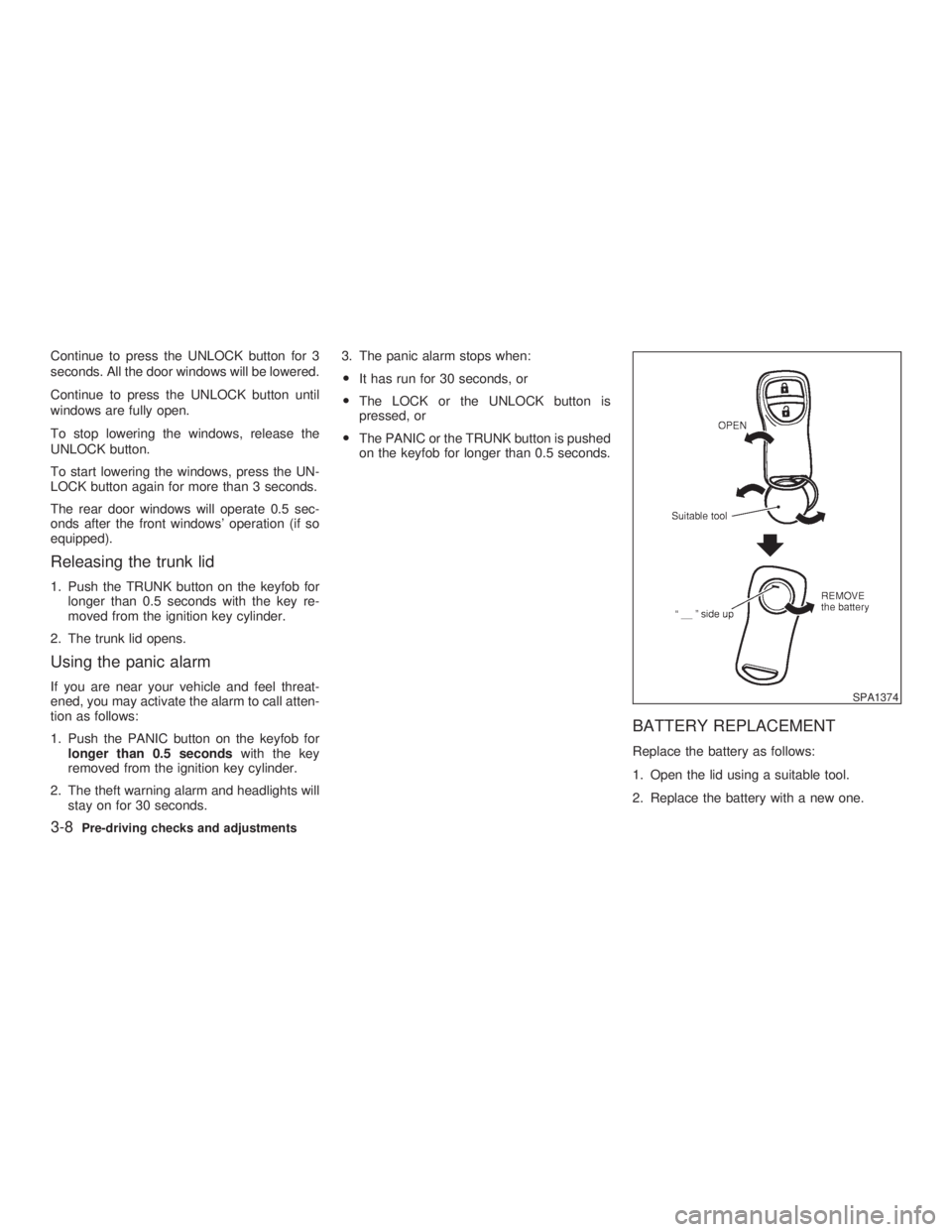
Continue to press the UNLOCK button for 3
seconds. All the door windows will be lowered.
Continue to press the UNLOCK button until
windows are fully open.
To stop lowering the windows, release the
UNLOCK button.
To start lowering the windows, press the UN-
LOCK button again for more than 3 seconds.
The rear door windows will operate 0.5 sec-
onds after the front windows' operation (if so
equipped).
Releasing the trunk lid 1. Push the TRUNK button on the keyfob for
longer than 0.5 seconds with the key re-
moved from the ignition key cylinder.
2. The trunk lid opens.
Using the panic alarm If you are near your vehicle and feel threat-
ened, you may activate the alarm to call atten-
tion as follows:
1. Push the PANIC button on the keyfob for
longer than 0.5 seconds with the key
removed from the ignition key cylinder.
2. The theft warning alarm and headlights will
stay on for 30 seconds. 3. The panic alarm stops when:
O It has run for 30 seconds, or
O The LOCK or the UNLOCK button is
pressed, or
O The PANIC or the TRUNK button is pushed
on the keyfob for longer than 0.5 seconds.
BATTERY REPLACEMENT Replace the battery as follows:
1. Open the lid using a suitable tool.
2. Replace the battery with a new one. SPA1374
3-8 Pre-driving checks and adjustments
Z 02.11.1/V35-D/V5.0
X
Page 129 of 256
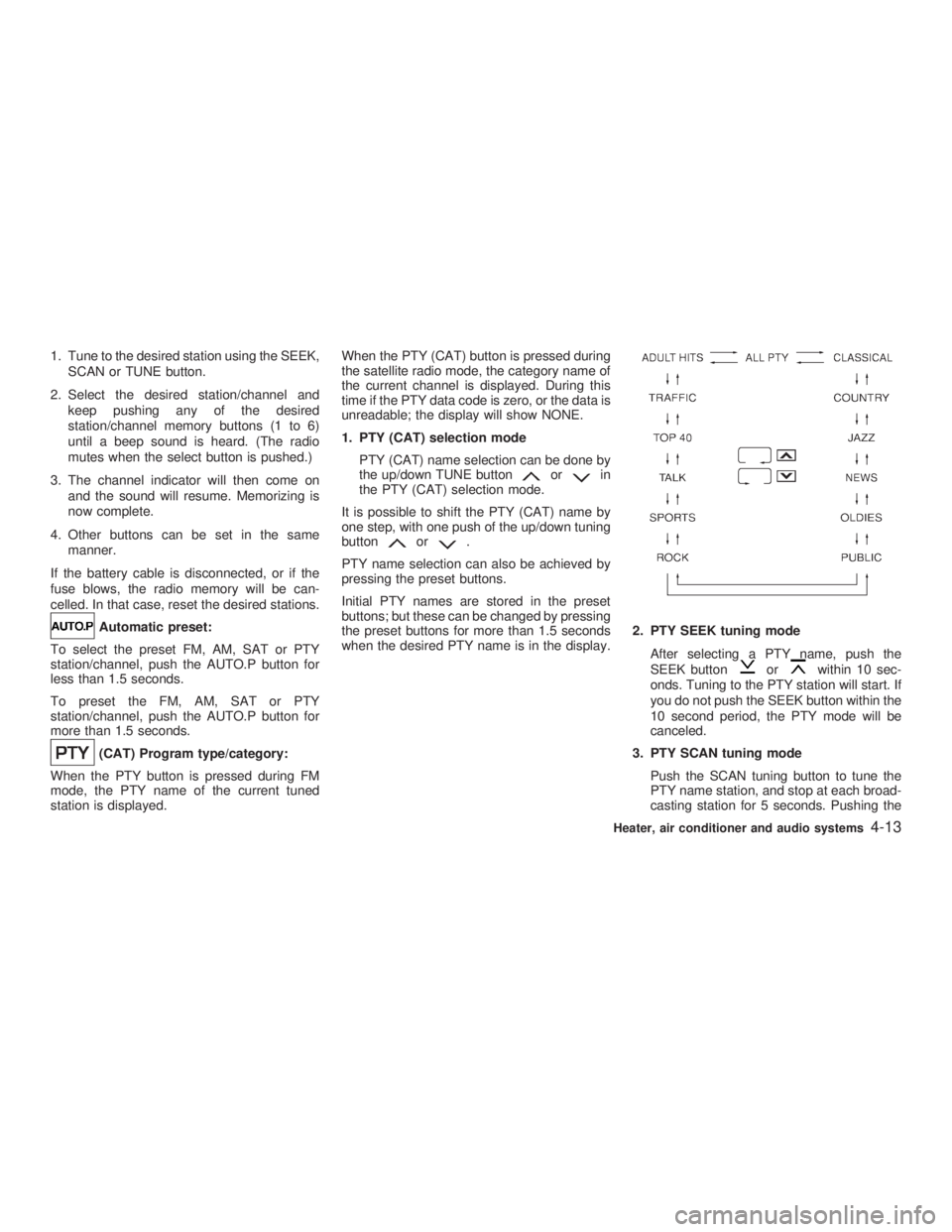
1. Tune to the desired station using the SEEK,
SCAN or TUNE button.
2. Select the desired station/channel and
keep pushing any of the desired
station/channel memory buttons (1 to 6)
until a beep sound is heard. (The radio
mutes when the select button is pushed.)
3. The channel indicator will then come on
and the sound will resume. Memorizing is
now complete.
4. Other buttons can be set in the same
manner.
If the battery cable is disconnected, or if the
fuse blows, the radio memory will be can-
celled. In that case, reset the desired stations.
Automatic preset:
To select the preset FM, AM, SAT or PTY
station/channel, push the AUTO.P button for
less than 1.5 seconds.
To preset the FM, AM, SAT or PTY
station/channel, push the AUTO.P button for
more than 1.5 seconds.
(CAT) Program type/category:
When the PTY button is pressed during FM
mode, the PTY name of the current tuned
station is displayed. When the PTY (CAT) button is pressed during
the satellite radio mode, the category name of
the current channel is displayed. During this
time if the PTY data code is zero, or the data is
unreadable; the display will show NONE.
1. PTY (CAT) selection mode
PTY (CAT) name selection can be done by
the up/down TUNE button or in
the PTY (CAT) selection mode.
It is possible to shift the PTY (CAT) name by
one step, with one push of the up/down tuning
button or .
PTY name selection can also be achieved by
pressing the preset buttons.
Initial PTY names are stored in the preset
buttons; but these can be changed by pressing
the preset buttons for more than 1.5 seconds
when the desired PTY name is in the display. 2. PTY SEEK tuning mode
After selecting a PTY name, push the
SEEK button or within 10 sec-
onds. Tuning to the PTY station will start. If
you do not push the SEEK button within the
10 second period, the PTY mode will be
canceled.
3. PTY SCAN tuning mode
Push the SCAN tuning button to tune the
PTY name station, and stop at each broad-
casting station for 5 seconds. Pushing the Heater, air conditioner and audio systems
4-13
Z 02.7.29/V35-D/V5.0
X
Page 130 of 256

button again during this 5 second period will
stop SCAN tuning and the radio will remain
tuned to that station. If the SCAN tuning
button is not pushed within 5 seconds,
SCAN tuning moves to the next station.
Cassette tape player operation Turn the ignition key to ACC or ON, and then
lightly insert the cassette tape into the tape
door. The cassette tape will be automatically
pulled into the player.
The radio or CD will turn off (if it is on) and the
cassette tape will begin to play.
CAUTIONDo not force the cassette tape into the
tape door. This could cause player dam-
age.
If the system is turned off by pushing the
ON z OFF/VOL control knob with the cassette
tape still in the player, the tape will resume
playing when the system is turned back on.
PLAY:
O When the TAPE button is pushed with the
system turned off and a tape loaded, the
system will come on and the tape will play. O When the TAPE button is pushed with
either the radio or compact disc turned on
and a tape loaded, the compact disc or the
radio will automatically be turned off and
the tape will play.
O When the TAPE button is pushed with the
TAPE playing, the tape will play the pro-
gram recorded on the reverse side.
FF (Fast Forward), REW
(Rewind):
Push the (fast forward) button to fast
forward the tape. To rewind the tape, push the
(rewind) button. Either the FF or REW
symbol illuminates on the right side of the
display window. To stop the FF or REW func-
tion, press the (fast forward) or (re-
wind) again, or the TAPE button.
APS (Automatic
Program Search) FF,
APS REW:
When the (APS FF) button is pushed
while the tape is being played, the next pro-
gram will start to play from the beginning. Push
the (APS FF) button several times to skip
through programs. The tape will advance the
number of times the button is pushed (up to
nine programs).
When the (APS REW) button is pushed once, the program being played starts over
from the beginning. Push the (APS
REW) button several times to skip back sev-
eral selections. The tape will go back the
number of times the button is pushed. Either
the FF or REW symbol flashes on the right
side of the display window while searching for
the selection.
This system searches for the blank intervals
between selections. If there is a blank interval
within one program or there is no interval
between programs, the system may not stop in
the desired or expected location.
SCAN tuning:
Push the SCAN tuning button while playing a
tape, and it will stop at the next tape program
for 5 seconds. Pushing the button again during
this 5 second period will stop SCAN tuning and
the tape program is continued. If the SCAN
tuning button is not pushed within 5 seconds,
SCAN tuning moves to the next tape program.
TAPE EJECT:
When this button is pushed with the tape
loaded, the tape will be ejected.
When the tape is ejected while it is being
played, the system will be turned off.
4-14 Heater, air conditioner and audio systems
Z 02.7.29/V35-D/V5.0
X
Page 142 of 256
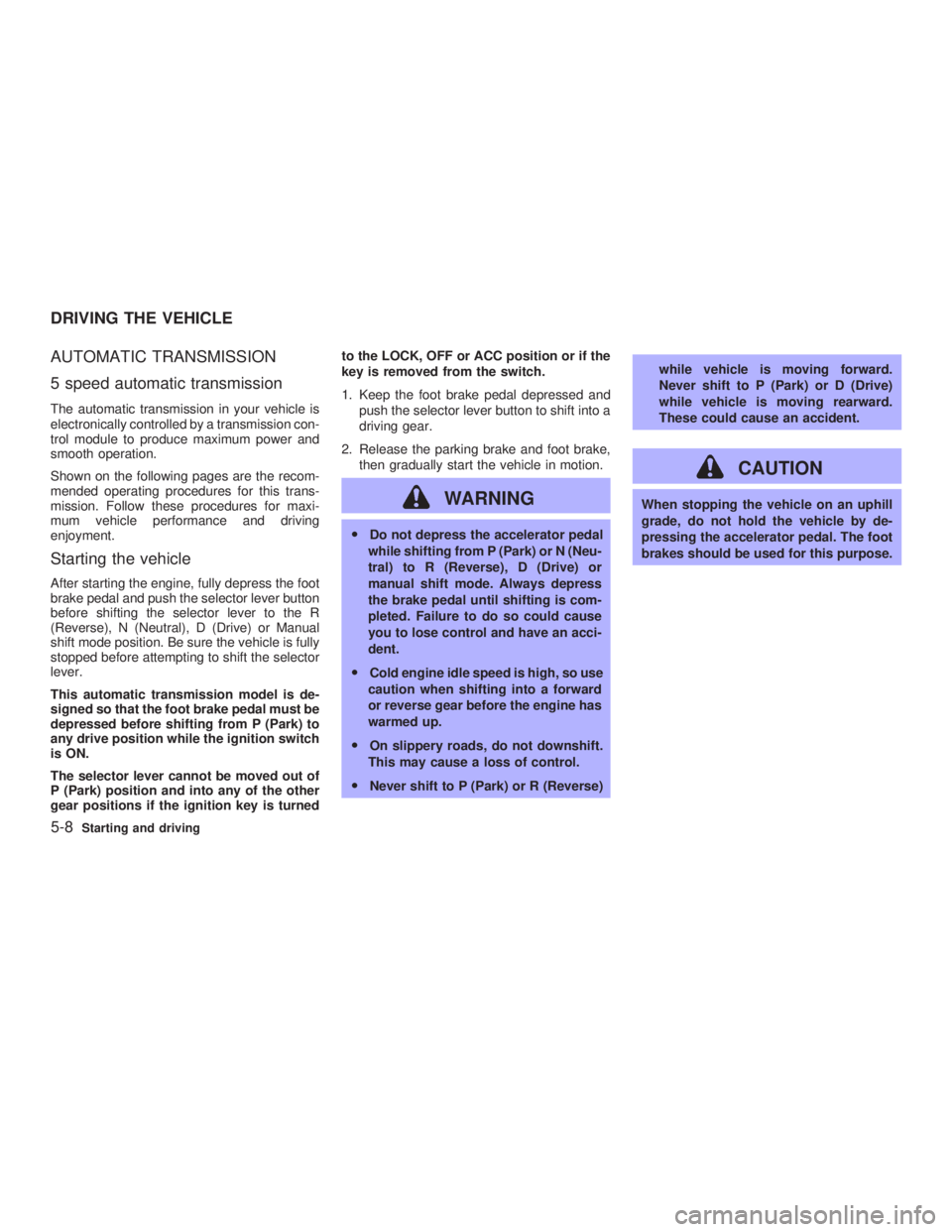
AUTOMATIC TRANSMISSION
5 speed automatic transmission The automatic transmission in your vehicle is
electronically controlled by a transmission con-
trol module to produce maximum power and
smooth operation.
Shown on the following pages are the recom-
mended operating procedures for this trans-
mission. Follow these procedures for maxi-
mum vehicle performance and driving
enjoyment.
Starting the vehicle After starting the engine, fully depress the foot
brake pedal and push the selector lever button
before shifting the selector lever to the R
(Reverse), N (Neutral), D (Drive) or Manual
shift mode position. Be sure the vehicle is fully
stopped before attempting to shift the selector
lever.
This automatic transmission model is de-
signed so that the foot brake pedal must be
depressed before shifting from P (Park) to
any drive position while the ignition switch
is ON.
The selector lever cannot be moved out of
P (Park) position and into any of the other
gear positions if the ignition key is turned to the LOCK, OFF or ACC position or if the
key is removed from the switch.
1. Keep the foot brake pedal depressed and
push the selector lever button to shift into a
driving gear.
2. Release the parking brake and foot brake,
then gradually start the vehicle in motion.
WARNING O Do not depress the accelerator pedal
while shifting from P (Park) or N (Neu-
tral) to R (Reverse), D (Drive) or
manual shift mode. Always depress
the brake pedal until shifting is com-
pleted. Failure to do so could cause
you to lose control and have an acci-
dent.
O Cold engine idle speed is high, so use
caution when shifting into a forward
or reverse gear before the engine has
warmed up.
O On slippery roads, do not downshift.
This may cause a loss of control.
O Never shift to P (Park) or R (Reverse) while vehicle is moving forward.
Never shift to P (Park) or D (Drive)
while vehicle is moving rearward.
These could cause an accident.
CAUTION When stopping the vehicle on an uphill
grade, do not hold the vehicle by de-
pressing the accelerator pedal. The foot
brakes should be used for this purpose.DRIVING THE VEHICLE
5-8 Starting and driving
Z 02.7.29/V35-D/V5.0
X
Page 143 of 256
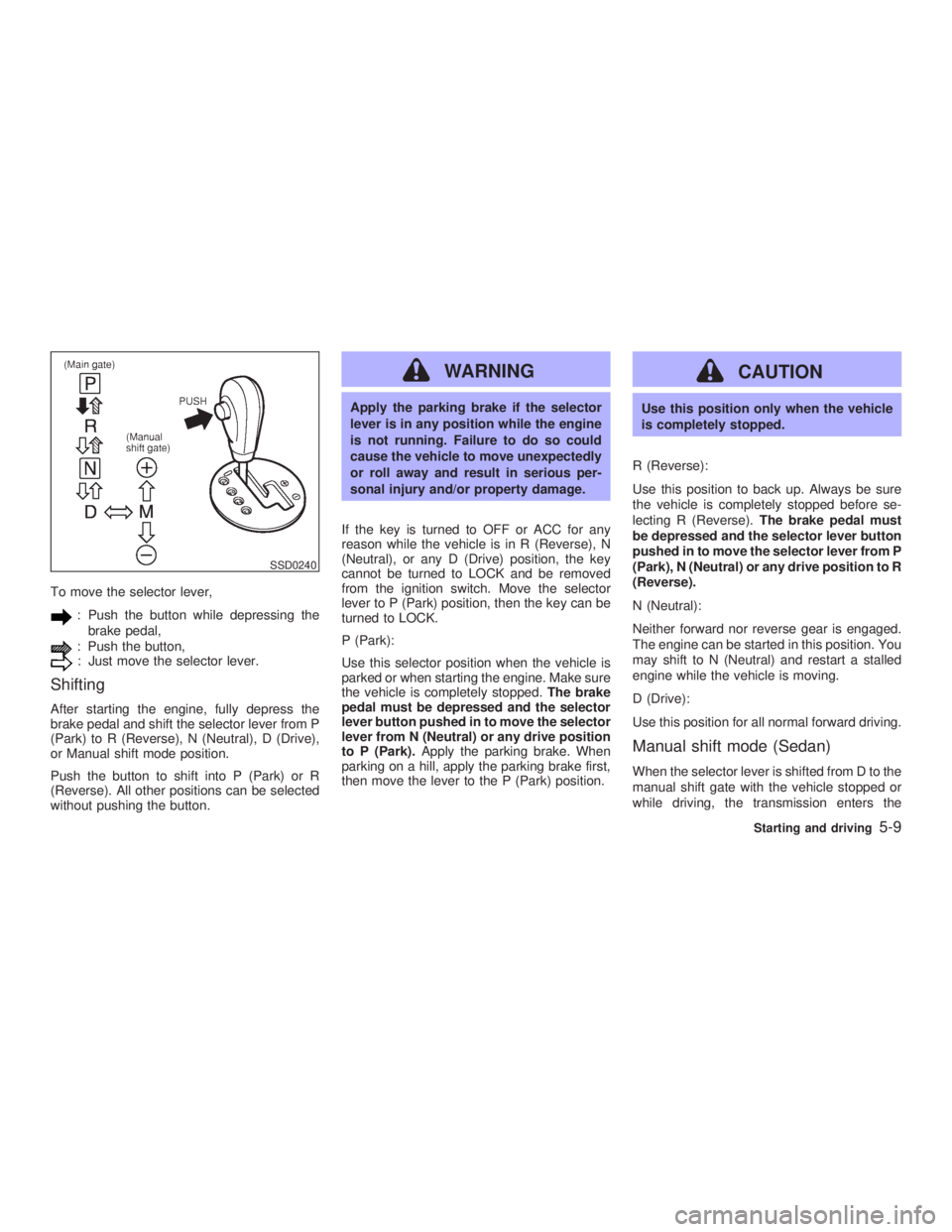
To move the selector lever,
: Push the button while depressing the
brake pedal,
: Push the button,
: Just move the selector lever.
Shifting After starting the engine, fully depress the
brake pedal and shift the selector lever from P
(Park) to R (Reverse), N (Neutral), D (Drive),
or Manual shift mode position.
Push the button to shift into P (Park) or R
(Reverse). All other positions can be selected
without pushing the button. WARNING Apply the parking brake if the selector
lever is in any position while the engine
is not running. Failure to do so could
cause the vehicle to move unexpectedly
or roll away and result in serious per-
sonal injury and/or property damage.
If the key is turned to OFF or ACC for any
reason while the vehicle is in R (Reverse), N
(Neutral), or any D (Drive) position, the key
cannot be turned to LOCK and be removed
from the ignition switch. Move the selector
lever to P (Park) position, then the key can be
turned to LOCK.
P (Park):
Use this selector position when the vehicle is
parked or when starting the engine. Make sure
the vehicle is completely stopped. The brake
pedal must be depressed and the selector
lever button pushed in to move the selector
lever from N (Neutral) or any drive position
to P (Park). Apply the parking brake. When
parking on a hill, apply the parking brake first,
then move the lever to the P (Park) position. CAUTION Use this position only when the vehicle
is completely stopped.
R (Reverse):
Use this position to back up. Always be sure
the vehicle is completely stopped before se-
lecting R (Reverse). The brake pedal must
be depressed and the selector lever button
pushed in to move the selector lever from P
(Park), N (Neutral) or any drive position to R
(Reverse).
N (Neutral):
Neither forward nor reverse gear is engaged.
The engine can be started in this position. You
may shift to N (Neutral) and restart a stalled
engine while the vehicle is moving.
D (Drive):
Use this position for all normal forward driving.
Manual shift mode (Sedan) When the selector lever is shifted from D to the
manual shift gate with the vehicle stopped or
while driving, the transmission enters theSSD0240
Starting and driving
5-9
Z 02.7.29/V35-D/V5.0
X
Page 146 of 256

Shift lock release If the battery charge is low or discharged, the
selector lever may not be moved from the P
(Park) position even with the brake pedal
depressed.
To move the selector lever, apply the parking
brake, depress the brake pedal, and push the
shift lock release button. The selector lever
can be moved to N (Neutral). This allows the
vehicle to be moved if the battery is dis-
charged.
If the lever cannot be moved out of P (Park),
have your INFINITI retailer check the auto- matic transmission system as soon as pos-
sible.
MANUAL TRANSMISSION
Shifting To change gears, or when up shifting or down
shifting fully depress the clutch pedal, shift into
the appropriate gear then slowly and smoothly
release the clutch.
Start the vehicle in 1st gear and shift to 2nd,
3rd, 4th, 5th and 6th gear in sequence accord-
ing to the vehicle speed.
To back up, depress the shift lever and then
move it to the R (Reverse) position after stop-
ping the vehicle completely.SSD0298 SSD0287
5-12 Starting and driving
Z 02.7.29/V35-D/V5.0
X
Page 152 of 256

WARNINGO Do not stop or park the vehicle over
flammable materials such as dry
grass, waste paper or rags. They may
ignite and cause a fire.
O Never leave the engine running while
the vehicle is unattended.
O Never leave children unattended in
the vehicle. 1. Firmly apply the parking brake.
2. Automatic transmission models:
Move the selector lever to the P (Park)
position.
Manual transmission models:
Place the shift lever in the R (Reverse)
position. When parking on an uphill grade,
place the shift lever in the 1 (Low gear)
position. WARNING O Safe parking procedures require that
both the parking brake be set and the
transmission placed into P (Park) for
automatic transmission models or in
an appropriate gear for manual trans-
mission models. Failure to do so
could cause the vehicle to move un-
expectedly or roll away and result in
an accident.
O Make sure the automatic transmis-
sion selector lever has been pushed
as far forward as it can go and cannot
be moved without depressing the
button at the end of the lever.
3. To help prevent the vehicle from rolling into
the street when parked on a sloping drive
way, it is a good practice to turn the wheels
as illustrated.
O HEADED DOWNHILL WITH CURB:
j 1
Turn the wheels into the curb and move the
vehicle forward until the curb side wheel
gently touches the curb. MSD0002
PARKING/PARKING ON HILLS
5-18 Starting and driving
Z 02.7.29/V35-D/V5.0
X