CD player INFINITI G35 2006 Owners Manual
[x] Cancel search | Manufacturer: INFINITI, Model Year: 2006, Model line: G35, Model: INFINITI G35 2006Pages: 344, PDF Size: 6.81 MB
Page 176 of 344
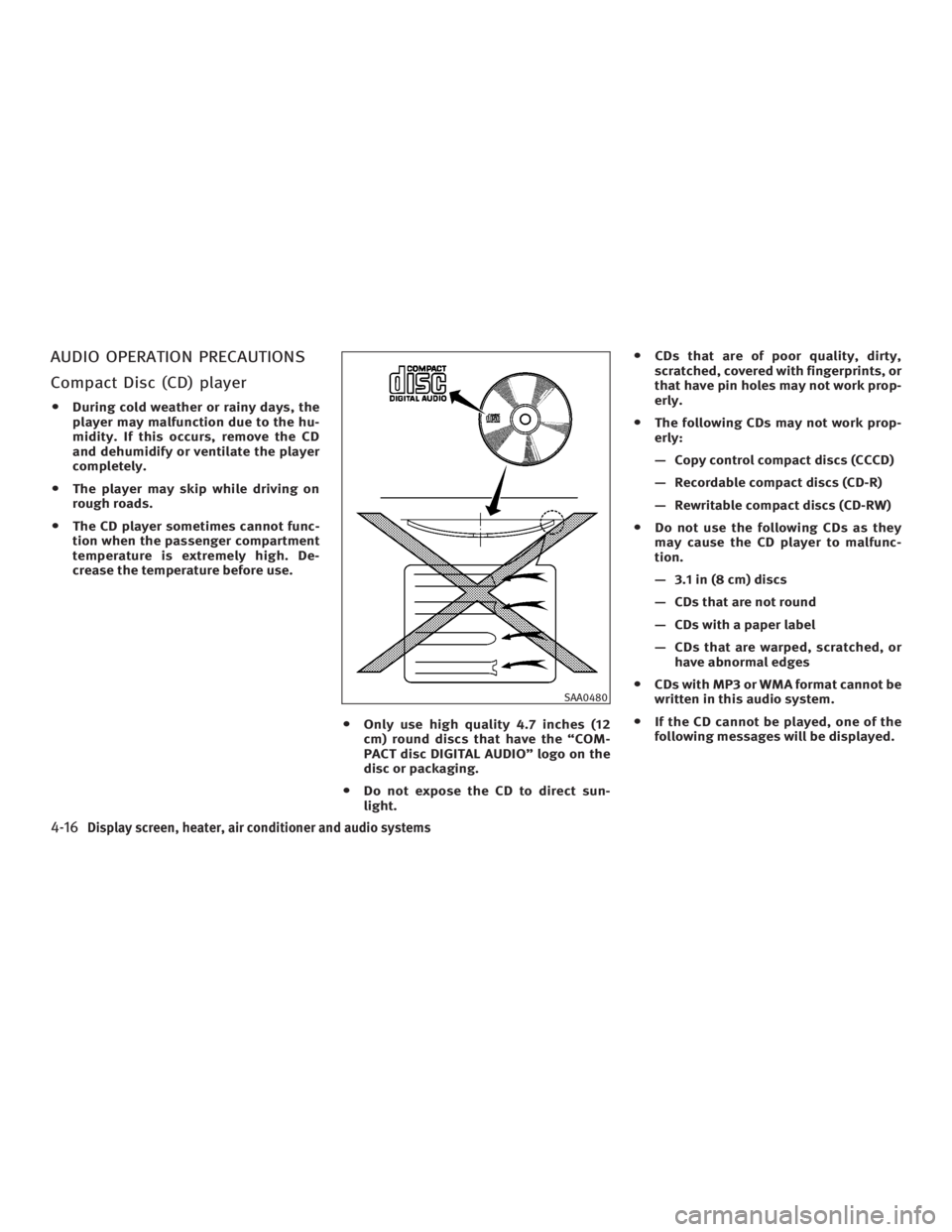
AUDIO OPERATION PRECAUTIONS
Compact Disc (CD) player O During cold weather or rainy days, the
player may malfunction due to the hu-
midity. If this occurs, remove the CD
and dehumidify or ventilate the player
completely.
O The player may skip while driving on
rough roads.
O The CD player sometimes cannot func-
tion when the passenger compartment
temperature is extremely high. De-
crease the temperature before use.
O Only use high quality 4.7 inches (12
cm) round discs that have the ªCOM-
PACT disc DIGITAL AUDIOº logo on the
disc or packaging.
O Do not expose the CD to direct sun-
light. O CDs that are of poor quality, dirty,
scratched, covered with fingerprints, or
that have pin holes may not work prop-
erly.
O The following CDs may not work prop-
erly:
Ð Copy control compact discs (CCCD)
Ð Recordable compact discs (CD-R)
Ð Rewritable compact discs (CD-RW)
O Do not use the following CDs as they
may cause the CD player to malfunc-
tion.
Ð 3.1 in (8 cm) discs
Ð CDs that are not round
Ð CDs with a paper label
Ð CDs that are warped, scratched, or
have abnormal edges
O CDs with MP3 or WMA format cannot be
written in this audio system.
O If the CD cannot be played, one of the
following messages will be displayed. SAA0480
4-16 Display screen, heater, air conditioner and audio systems
w 06.1.4/V35-D/V5.0
X
Page 177 of 344

CHECK DISC:
· Confirm that the CD is inserted cor-
rectly (the label side is facing up,
etc.).
· Confirm that the CD is not bent or
warped and it is free of scratches.
PUSH EJECT:
This is a malfunction due to excessive
temperature inside the player. Remove
the CD by pushing the EJECT button. Af-
ter a short time, reinsert the CD. The CD
can be played when the temperature of
the player returns to normal.
UNPLAYABLE:
The file is unplayable in this audio sys-
tem (only MP3 or WMA CD). Compact Disc (CD) with MP3 or
WMA Explanation of terms:
O MP3 Ð MP3 is short for Moving Pic-
tures Experts Group Audio Layer 3.
MP3 is the most well-known com-
pressed digital audio file format. This
format allows for near ªCD qualityº
sound, but at a fraction of the size of
normal audio files. MP3 conversion of
an audio track from CD-ROM can re-
duce the file size by approximately
10:1 ratio with virtually no perceptible
loss in quality. MP3 compression re-
moves the redundant and irrelevant
parts of a sound signal that the
human ear doesn't hear.
O WMA Ð Windows Media Audio (WMA)
is a compressed audio format created
by Microsoft as an alternative to MP3.
The WMA codec offers greater file
compression than the MP3 codec, en-
abling storage of more digital audio
tracks in the same amount of space
when compared to MP3s at the same
level of quality.
O Bit rate Ð Bit rate denotes the number
of bits per second used by a digital
music file. The size and quality of a compressed digital audio file is deter-
mined by the bit rate used when en-
coding the file.
O Sampling frequency Ð Sampling fre-
quency is the rate at which the
samples of a signal are converted
from analog to digital (A/D conversion)
per second.
O Multisession Ð Multisession is one of
the methods for writing data to media.
Writing data once to the media is
called a single session, and writing
more than once is called a multises-
sion.
O ID3/WMA Tag Ð The ID3 tag is the
part of the encoded MP3 or WMA file
that contains information about the
digital music file such as song title,
artist, album title, encoding bit rate,
track time duration, etc. ID3 tag infor-
mation is displayed on the
Album/Artist/Track title line on the
display.
* Windows and Windows Media are
either registered trademarks or trade-
marks of Microsoft Corporation in the
United States and/or other countries.
Display screen, heater, air conditioner and audio systems
4-17
w 06.1.4/V35-D/V5.0
X
Page 180 of 344
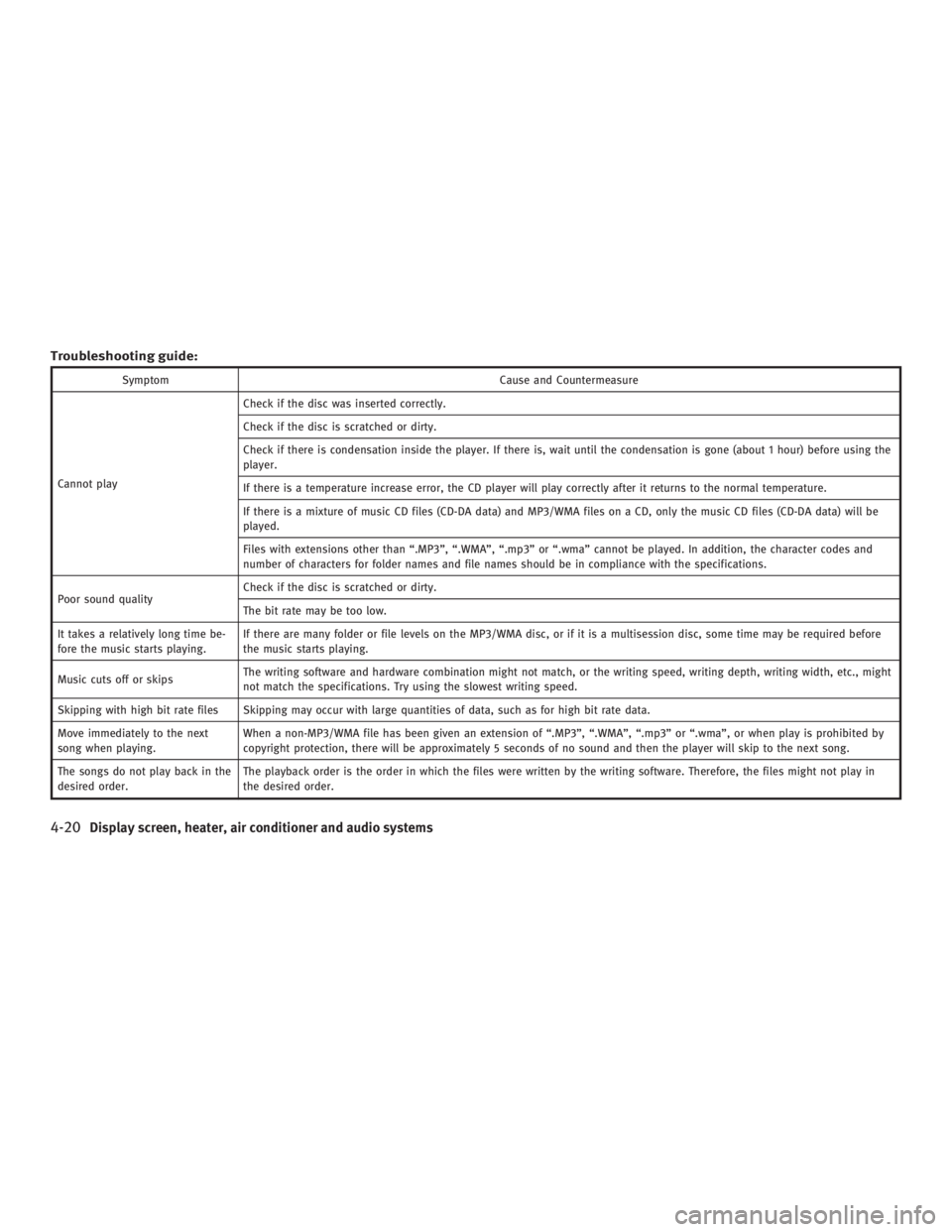
Troubleshooting guide: Symptom Cause and Countermeasure
Cannot play Check if the disc was inserted correctly.
Check if the disc is scratched or dirty.
Check if there is condensation inside the player. If there is, wait until the condensation is gone (about 1 hour) before using the
player.
If there is a temperature increase error, the CD player will play correctly after it returns to the normal temperature.
If there is a mixture of music CD files (CD-DA data) and MP3/WMA files on a CD, only the music CD files (CD-DA data) will be
played.
Files with extensions other than ª.MP3º, ª.WMAº, ª.mp3º or ª.wmaº cannot be played. In addition, the character codes and
number of characters for folder names and file names should be in compliance with the specifications.
Poor sound quality Check if the disc is scratched or dirty.
The bit rate may be too low.
It takes a relatively long time be-
fore the music starts playing. If there are many folder or file levels on the MP3/WMA disc, or if it is a multisession disc, some time may be required before
the music starts playing.
Music cuts off or skips The writing software and hardware combination might not match, or the writing speed, writing depth, writing width, etc., might
not match the specifications. Try using the slowest writing speed.
Skipping with high bit rate files Skipping may occur with large quantities of data, such as for high bit rate data.
Move immediately to the next
song when playing. When a non-MP3/WMA file has been given an extension of ª.MP3º, ª.WMAº, ª.mp3º or ª.wmaº, or when play is prohibited by
copyright protection, there will be approximately 5 seconds of no sound and then the player will skip to the next song.
The songs do not play back in the
desired order. The playback order is the order in which the files were written by the writing software. Therefore, the files might not play in
the desired order.
4-20 Display screen, heater, air conditioner and audio systems
w 06.1.4/V35-D/V5.0
X
Page 185 of 344

3. PTY SCAN tuning mode
Push the SCAN tuning button to tune
the PTY name station, and stop at
each broadcasting station for 5 sec-
onds. Pushing the button again during
this 5 second period will stop SCAN
tuning and the radio will remain tuned
to that station. If the SCAN tuning but-
ton is not pushed within 5 seconds,
SCAN tuning moves to the next sta-
tion.
Compact disc (CD) changer
operation Turn the ignition switch to the ACC or ON
position, push the LOAD button and insert
the compact disc into the slot with the la-
bel side facing up. The CD will be guided
automatically into the slot and start play-
ing.
After loading the disc, the number of
tracks on the disc and the play time will
appear on the display.
If the radio is already operating, it will au-
tomatically turn off and the CD will play. CAUTION O Do not force the compact disc into the
slot. This could damage the player.
O Do not use 3.1 in (8 cm) discs.
If the system has been turned off while
the CD was playing, pushing the
ON z OFF/VOL control button will start the
compact disc.
CD LOAD:
To insert a CD in the CD changer, push
the LOAD button for less than 1.5 sec-
onds. Select the loading slot by pushing
the CD insert select button (1 to 6), then
insert the CD.
To insert 6 CDs to the CD changer in suc-
cession, push the LOAD button for more
than 1.5 seconds.
The inserted slot numbers will illuminate
on the display.
PLAY:
When the CD button is pushed with the
system off and the compact disc loaded,
the system will turn on and the compact
disc will start to play. When the CD button is pushed with the
CD loaded with the radio playing, the
radio will automatically be turned off and
the compact disc will start to play.
DISPLAY:
When the display button is pushed for
more than 1.5 seconds while the CD is be-
ing played, the music information dis-
played can be changed in the following
order.
CD:
CD with MP3 or WMA:
FF (Fast Forward), REW
(Rewind):
CD:
When the (fast forward) or (re-
wind) button is pushed while the compact
disc is being played, the CD will play
while fast forwarding or rewinding. When
Display screen, heater, air conditioner and audio systems
4-25
w 06.1.4/V35-D/V5.0
X