brake sensor INFINITI G35 2006 Owners Manual
[x] Cancel search | Manufacturer: INFINITI, Model Year: 2006, Model line: G35, Model: INFINITI G35 2006Pages: 344, PDF Size: 6.81 MB
Page 138 of 344

O Slowly turn the ignition switch after
the Intelligent Key warning light
comes on in green. If it is turned
quickly, it may stick and be difficult to
turn.
O The engine may not start if the Intelli-
gent Key is placed:
Ð inside the glove box or the door
pocket
Ð on the instrument panel
Ð in the corner of interior compart-
ment.
O If it is difficult to turn the ignition
switch, perform the following:
Ð Push the ignition switch and turn it
to the left and then to the right.
Ð Turn the ignition switch while
gently turning the steering wheel to
the left or right.
Stopping the engine 1. Shift the selector lever to the P posi-
tion.
2. Turn the ignition switch to the ACC po-
sition. WARNING When you leave the vehicle, be sure to ob-
serve the following:
O Shift the selector lever to P. (In other po-
sitions, the ignition switch will not re-
turn to LOCK.)
O Securely return the ignition switch to
LOCK.
O Set the parking brake. Failure to do so
could result in unexpected vehicle move-
ment and could lead to severe injury.
INTELLIGENT KEY OPERATING
RANGE The Intelligent Key functions can be used
only when you carry the key with you and
operate as specified in the operating
range inside or outside the vehicle.
When the Intelligent Key battery runs
down or where there are strong radio
waves or noise, the operating range may
be narrower or the key may be inopera-
tive.
Operating range of the door or
trunk lock/unlock function The outside sensors are in the front out-
side door handles and the trunk. SPA1900
3-16 Pre-driving checks and adjustments
w 06.1.4/V35-D/V5.0
X
Page 231 of 344

WARNINGDo not pump the brake pedal. Doing so may
result in increased stopping distances.
Normal operation The ABS will not operate at speeds below
3 to 6 MPH (5 to 10 km/h) to stop the ve-
hicle. (The speeds will vary according to
road conditions.) When the anti-lock
system senses that one or more wheels
are close to locking up, the actuator
(under the hood) rapidly applies and re-
leases hydraulic pressure (like pumping
the brakes very quickly). While the actua-
tor is working, you may feel a pulsation in
the brake pedal and hear a noise or vibra-
tion from the actuator under the hood.
This is normal and indicates that the ABS
is working properly. However, the ABS op-
eration may indicate that road conditions
are hazardous and extra care is required
while driving.
Self-test feature The anti-lock brake system consists of
electronic sensors, electric pumps, and
hydraulic solenoids controlled by a com- puter. The computer has a built-in diag-
nostic feature that tests the system each
time you start the engine and move the
vehicle at a low speed in forward or re-
verse. When the self-test occurs, you may
hear a clunk noise and/or feel a pulsation
in the brake pedal. This is normal and is
not an indication of any malfunction. If
the computer senses any malfunction, it
switches the ABS off and turns on the
ABS warning light in the instrument
panel. The brake system operates nor-
mally, but without anti-lock assistance.
If the light comes on during the self-test
or while driving, take the vehicle to an
INFINITI dealer for repair.
WARNING The anti-lock brake system is a sophisticated
device, but it cannot prevent accidents re-
sulting from careless or dangerous driving
techniques. It can help maintain vehicle con-
trol during braking on slippery surfaces, but
remember that the stopping distance on slip-
pery surfaces will be longer than on normal
surfaces even with the anti-lock brake system. Stopping distances may also be
longer on rough, gravel or snow covered
roads, or if you are using tire chains. Always
maintain a safe distance from the vehicle in
front of you. Ultimately, the responsibility
for safety of self and others rests in the
hands of the driver.
Tire type and condition of tires may also af-
fect braking effectiveness.
O When replacing tires, install the speci-
fied size of tires to the front and rear.
O When installing a spare tire, make sure it
is the proper size and type as specified
on the Tire and Loading Information
label. See ªVehicle identificationº in the
ª9. Technical and consumer informa-
tionº section for the Tire and Loading In-
formation label location.
Starting and driving
5-27
w 06.1.4/V35-D/V5.0
X
Page 232 of 344
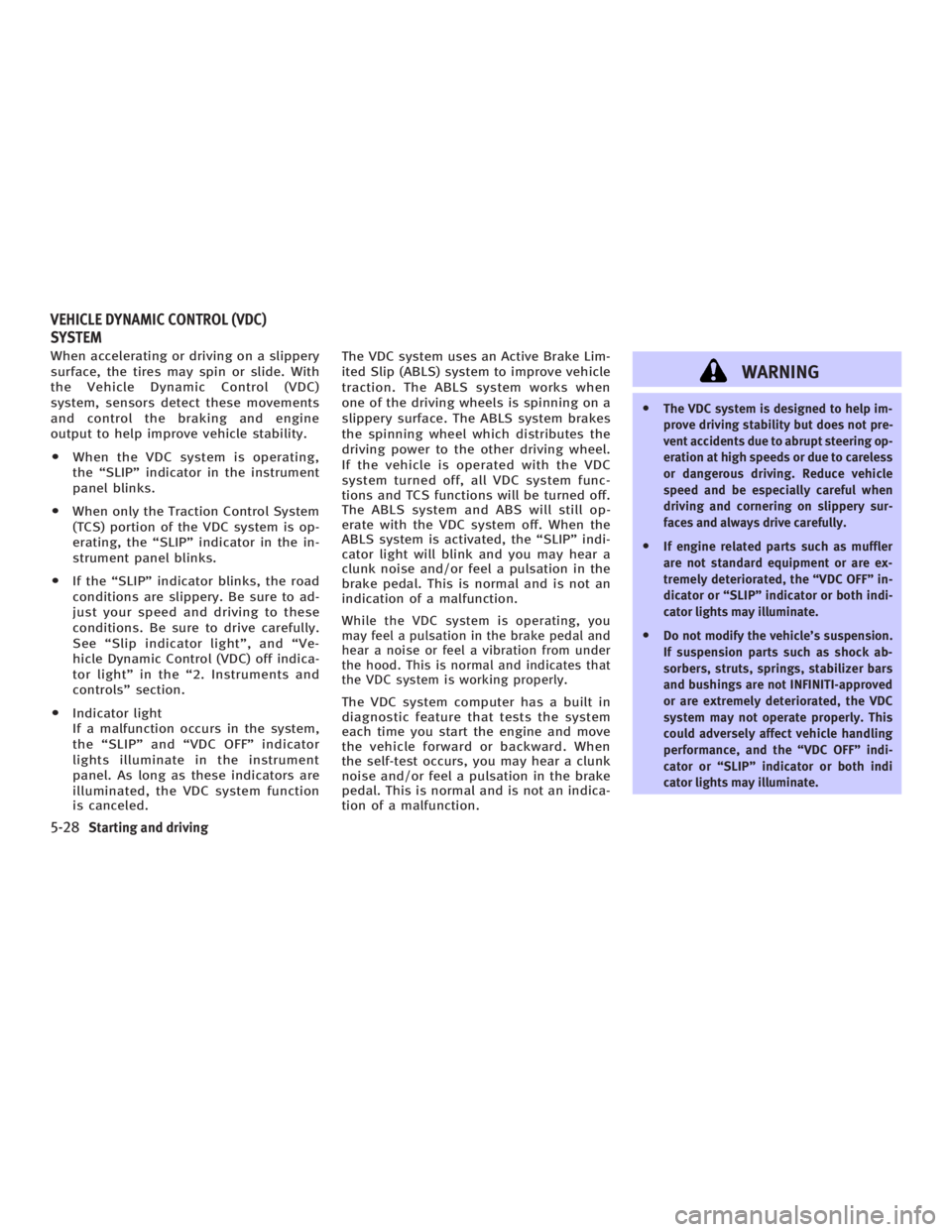
When accelerating or driving on a slippery
surface, the tires may spin or slide. With
the Vehicle Dynamic Control (VDC)
system, sensors detect these movements
and control the braking and engine
output to help improve vehicle stability.
O When the VDC system is operating,
the ªSLIPº indicator in the instrument
panel blinks.
O When only the Traction Control System
(TCS) portion of the VDC system is op-
erating, the ªSLIPº indicator in the in-
strument panel blinks.
O If the ªSLIPº indicator blinks, the road
conditions are slippery. Be sure to ad-
just your speed and driving to these
conditions. Be sure to drive carefully.
See ªSlip indicator lightº, and ªVe-
hicle Dynamic Control (VDC) off indica-
tor lightº in the ª2. Instruments and
controlsº section.
O Indicator light
If a malfunction occurs in the system,
the ªSLIPº and ªVDC OFFº indicator
lights illuminate in the instrument
panel. As long as these indicators are
illuminated, the VDC system function
is canceled. The VDC system uses an Active Brake Lim-
ited Slip (ABLS) system to improve vehicle
traction. The ABLS system works when
one of the driving wheels is spinning on a
slippery surface. The ABLS system brakes
the spinning wheel which distributes the
driving power to the other driving wheel.
If the vehicle is operated with the VDC
system turned off, all VDC system func-
tions and TCS functions will be turned off.
The ABLS system and ABS will still op-
erate with the VDC system off. When the
ABLS system is activated, the ªSLIPº indi-
cator light will blink and you may hear a
clunk noise and/or feel a pulsation in the
brake pedal. This is normal and is not an
indication of a malfunction.
While the VDC system is operating, you
may feel a pulsation in the brake pedal and
hear a noise or feel a vibration from under
the hood. This is normal and indicates that
the VDC system is working properly.
The VDC system computer has a built in
diagnostic feature that tests the system
each time you start the engine and move
the vehicle forward or backward. When
the self-test occurs, you may hear a clunk
noise and/or feel a pulsation in the brake
pedal. This is normal and is not an indica-
tion of a malfunction. WARNING O The VDC system is designed to help im-
prove driving stability but does not pre-
vent accidents due to abrupt steering op-
eration at high speeds or due to careless
or dangerous driving. Reduce vehicle
speed and be especially careful when
driving and cornering on slippery sur-
faces and always drive carefully.
O If engine related parts such as muffler
are not standard equipment or are ex-
tremely deteriorated, the ªVDC OFFº in-
dicator or ªSLIPº indicator or both indi-
cator lights may illuminate.
O Do not modify the vehicle's suspension.
If suspension parts such as shock ab-
sorbers, struts, springs, stabilizer bars
and bushings are not INFINITI-approved
or are extremely deteriorated, the VDC
system may not operate properly. This
could adversely affect vehicle handling
performance, and the ªVDC OFFº indi-
cator or ªSLIPº indicator or both indi
cator lights may illuminate.VEHICLE DYNAMIC CONTROL (VDC)
SYSTEM
5-28 Starting and driving
w 06.1.4/V35-D/V5.0
X