navigation system INFINITI M 2010 User Guide
[x] Cancel search | Manufacturer: INFINITI, Model Year: 2010, Model line: M, Model: INFINITI M 2010Pages: 445, PDF Size: 6.15 MB
Page 167 of 445

HOW TO USE INFINITI CONTROLLER
Choose an item on the display using the main
directional buttons
s2(or additional directional
buttons
s6with navigation system) or center
dial
s3, and push the ENTERbuttons1for
operation.
If you push the BACKbutton
s4before the
setup is completed, the setup will be canceled
and/or the display will return to the previous
screen. This button can also be used to delete
characters that have been input.
After the setup is completed, push the BACK
button
s4and return to the previous screen.
For the VOICEbutton
s5functions, refer to the
separate Navigation System Owner's Manual.
HOW TO USE TOUCH SCREEN (models
with navigation system)
CAUTION
c The glass screen on the liquid crystal display
may break if it is hit with a hard or sharp
object. If the glass breaks, do not touch the
liquid crystalline material, which contains a
small amount of mercury. In case of contact
with skin, wash immediately with soap and
water. c
To clean the display, never use a rough cloth,
alcohol, benzine, thinner or any kind of sol-
vent or paper towel with a chemical cleaning
agent. They will scratch or deteriorate the
panel.
c Do not splash any liquid such as water or car
fragrance on the display. Contact with liquid
will cause the system to malfunction.
To ensure safe driving, some functions cannot
be operated while driving.
The on-screen functions that are not available
while driving will be ªgrayed outº or muted.
Park the vehicle in a safe location and then
operate the navigation system.
Touch screen operation
With this system, the same operations as those
for the INFINITI controller are possible using the
touch screen operation.
Selecting the item :
Touch an item to select. To select the ªAudioº
settings, touch the ªAudioº area
s1on the
screen.
Touch the BACK
s2button to return the previ-
ous screen.
SAA1802
4-4Monitor, climate, audio, phone and voice recognition systems
wÐ
Ð
05/14/09Ðpattie
X
Page 169 of 445
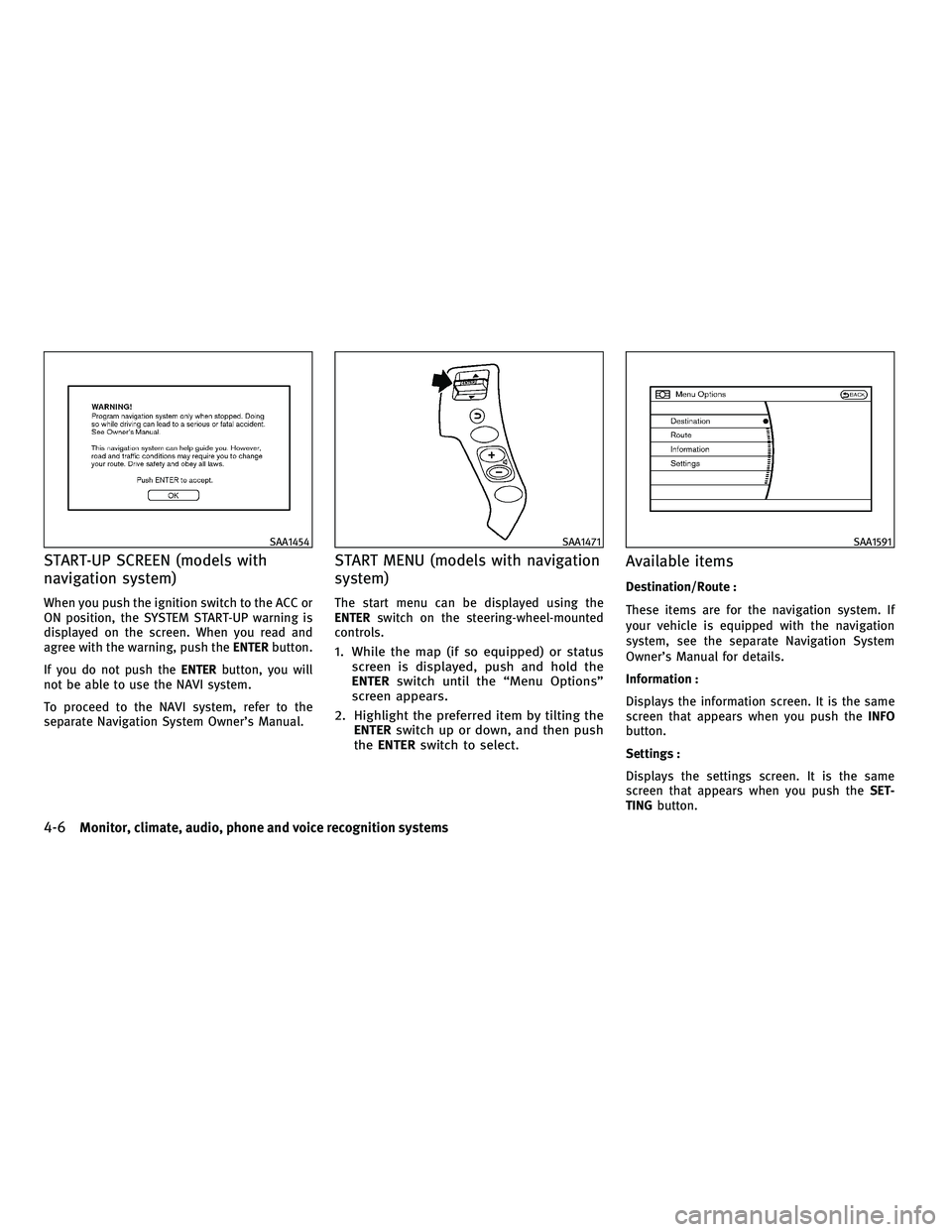
START-UP SCREEN (models with
navigation system)
When you push the ignition switch to the ACC or
ON position, the SYSTEM START-UP warning is
displayed on the screen. When you read and
agree with the warning, push theENTERbutton.
If you do not push the ENTERbutton, you will
not be able to use the NAVI system.
To proceed to the NAVI system, refer to the
separate Navigation System Owner's Manual.
START MENU (models with navigation
system)
The start menu can be displayed using the
ENTER switch on the steering-wheel-mounted
controls.
1. While the map (if so equipped) or status screen is displayed, push and hold the
ENTER switch until the ªMenu Optionsº
screen appears.
2. Highlight the preferred item by tilting the ENTER switch up or down, and then push
the ENTER switch to select.
Available items
Destination/Route :
These items are for the navigation system. If
your vehicle is equipped with the navigation
system, see the separate Navigation System
Owner's Manual for details.
Information :
Displays the information screen. It is the same
screen that appears when you push the INFO
button.
Settings :
Displays the settings screen. It is the same
screen that appears when you push the SET-
TING button.
SAA1454SAA1471SAA1591
4-6Monitor, climate, audio, phone and voice recognition systems
wÐ
Ð
05/14/09Ðpattie
X
Page 171 of 445

HOW TO USE DISP BUTTON (models
without navigation system)
Push theDISPbutton to show the display
setting screen. (See ªDisplay settingsº later in
this section.)
HOW TO USE TRIP BUTTON (models
without navigation system)
Push the TRIPbutton to show the trip computer
display. (See ªTrip Computer informationº later
in this section.)
HOW TO USE FUEL ECON BUTTON
(models without navigation system)
Push the FUEL ECON button to show the fuel
economy information. (See ªFuel Economy infor-
mationº later in this section.)
HOW TO USE INFO BUTTON
The display screen shows vehicle and naviga-
tion (if so equipped) information for your con-
venience.
The information shown on the screen should be
a guide to determine the condition of the ve-
hicle. See the following for details.
Vehicle information display
1. Push the INFObutton on the control panel.
2. Choose an item using the INFINITI control- ler and push the ENTERbutton.
3. After viewing or adjusting the information on the following screens, push the BACK
button to return to the INFORMATION
menu.
See the separate Navigation System Owner's
Manual for the following items:
c Traffic Info.
c Where am I?
c GPS Satellite Info.
With navigation system
SAA1803
Without navigation system
SAA1805
4-8Monitor, climate, audio, phone and voice recognition systems
wÐ
Ð
05/14/09Ðpattie
X
Page 172 of 445
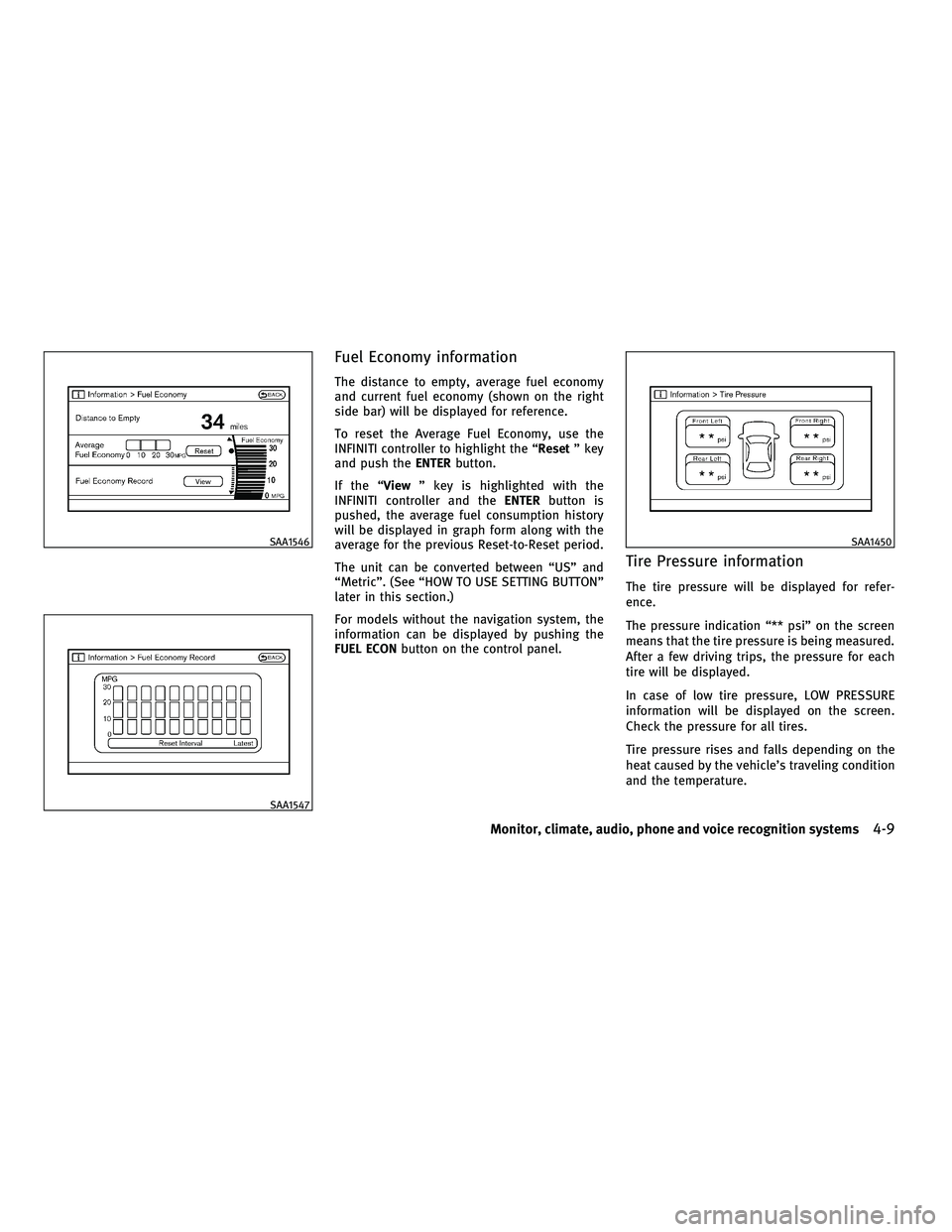
Fuel Economy information
The distance to empty, average fuel economy
and current fuel economy (shown on the right
side bar) will be displayed for reference.
To reset the Average Fuel Economy, use the
INFINITI controller to highlight the ªResetº key
and push the ENTERbutton.
If the ª Viewº key is highlighted with the
INFINITI controller and the ENTERbutton is
pushed, the average fuel consumption history
will be displayed in graph form along with the
average for the previous Reset-to-Reset period.
The unit can be converted between ªUSº and
ªMetricº. (See ªHOW TO USE SETTING BUTTONº
later in this section.)
For models without the navigation system, the
information can be displayed by pushing the
FUEL ECON button on the control panel.
Tire Pressure information
The tire pressure will be displayed for refer-
ence.
The pressure indication ª** psiº on the screen
means that the tire pressure is being measured.
After a few driving trips, the pressure for each
tire will be displayed.
In case of low tire pressure, LOW PRESSURE
information will be displayed on the screen.
Check the pressure for all tires.
Tire pressure rises and falls depending on the
heat caused by the vehicle's traveling condition
and the temperature.
SAA1546
SAA1547
SAA1450
Monitor, climate, audio, phone and voice recognition systems4-9
wÐ
Ð
05/14/09Ðpattie
X
Page 173 of 445

After tire rotation is performed, tire pressure
will not be displayed in the actual tire position.
Drive the vehicle at over 25 MPH (40 km/h) for
approximately 10 minutes to reset the display.
For more details about the Tire Pressure Moni-
toring System (TPMS), see ªTIRE PRESSURE
MONITORING SYSTEM (TPMS)º in the ª5. Start-
ing and drivingº section.
WARNING
cWhen a spare tire is mounted or a wheel is
replaced, tire pressure will not be indicated,
the TPMS will not function and the low tire
pressure warning light will flash for approxi-
mately 1 minute. The light will remain on
after 1 minute. Contact your INFINITI retailer
as soon as possible for tire replacement
and/or system resetting.
c Replacing tires with those not originally
specified by INFINITI could affect the proper
operation of the TPMS.
Trip Computer information
Elapsed Time, Driving Distance and Average
Speed will be displayed.
To reset each set of trip computer information,
use the INFINITI controller to highlight the ª Re-
set º key and push the ENTERbutton.
The unit can be converted between ªUSº and
ªMetricº. (See ªHOW TO USE SETTING BUTTONº
later in this section.)
With navigation system
SAA1806
Without navigation system
SAA1305
4-10Monitor, climate, audio, phone and voice recognition systems
wÐ
Ð
05/14/09Ðpattie
X
Page 174 of 445

Maintenance information
The maintenance intervals can be displayed for
your desired maintenance items.
To set the maintenance interval for Reminders 1
to 4, choose an item using the INFINITI control-
ler and push theENTERbutton.
You can also set to display a message to remind
you that the maintenance needs to be per-
formed.
The following example shows how to set Re-
minder 1. Use the same steps to set the other
maintenance information.
1. Reset the driving distance to the new maintenance schedule.
2. Set the interval (mileage) of the mainte- nance schedule. To determine the recom-
mended maintenance interval, refer to
your ªINFINITI Service and Maintenance
Guideº.
3. To display the reminder automatically when the set trip distance is reached,
highlight the ª Interval Reminder º key
with the INFINITI controller and push the
ENTER button.
4. To return the display to MAINTENANCE INFO., push the BACKbutton.
With navigation system
SAA1554
Without navigation system
SAA1807
With navigation system
SAA1555
Monitor, climate, audio, phone and voice recognition systems4-11
wÐ
Ð
05/14/09Ðpattie
X
Page 176 of 445

Others information (models with
navigation system)
Select theªOthersºkey and push the ENTER
button to show ªVoice Recognitionº and ªNavi-
gation Versionº.
Voice Recognition information
(models with navigation system)
When you use the INFINITI Voice Recognition
system for the first time or if you do not know
how to operate it, you can display the voice
command list or user guide for confirmation.
(See ªINFINITI VOICE RECOGNITION SYSTEM
(models with navigation system)º later in this
section for the details.)
Command List :
Displays a list of voice commands that the
system can recognize. User Guide :
Displays a simplified operation manual of the
voice recognition system and how to use the
voice commands.
Navigation Version information
(models with navigation system)
The version of the navigation system will be
displayed.
SAA1808SAA1592
Monitor, climate, audio, phone and voice recognition systems4-13
wÐ
Ð
05/14/09Ðpattie
X
Page 177 of 445

WARNING DISPLAY
The warning display will appear when one of the
following conditions occurs while driving at a
speed over 3 MPH (5 km/h).
cAny door is not securely closed. (The corre-
sponding door will be indicated on the dis-
play.)
c The trunk lid is not securely closed.
The warning display will turn off when the
vehicle speed slows down under 3 MPH (5
km/h) even if a door or trunk lid is not securely
closed yet.
Make sure to stop the vehicle and close a door
or trunk lid securely.
SAA1187
SAA1188
With navigation system
SAA1804
Without navigation system
SAA1514
4-14Monitor, climate, audio, phone and voice recognition systems
wÐ
Ð
05/14/09Ðpattie
X
Page 178 of 445

HOW TO USE SETTING BUTTON
The display for vehicle settings will appear
when theSETTINGbutton on the control panel
is pushed.
For navigation settings, refer to the separate
Navigation System Owner's Manual.
For the ªComfort and Conv.º settings, the igni-
tion switch must be in the ON position.
Audio settings
The following display will appear when pushing
the SETTING button, selecting the ª Audioº key
with the INFINITI controller and pushing the
ENTER button.
Bass/Treble/Balance/Fade :
To adjust the speaker tone quality and sound
balance, select the ª Bassº, ªTreble º, ªBalance
ºorª Fadeº key and adjust it with the INFINITI
controller.
These items can also be adjusted by pushing
and turning the AUDIO knob.
BOSET CenterpointT (if so equipped) :
When this item is turned to ON, an exciting
surround sound is generated from a traditional
stereo recording.
BOSET AudioPilotT (if so equipped) :
When this item is turned to ON, AudioPilot T
monitors noise in the passenger compartment
with a microphone and compensates for any
unpleasant noise.
Surround Volume (if so equipped) :
To adjust the surround sound volume, select
ªSurround Vol.º and adjust it with the INFINITI
controller.
With navigation system
SAA1809
Without navigation system
SAA1810
Monitor, climate, audio, phone and voice recognition systems4-15
wÐ
Ð
05/19/09Ðtbrooks
X
Page 179 of 445

Precision Phased Audio (if so equipped) :
When this item is turned to ON, super high pitch
sound and super low pitch sound are empha-
sized and midrange sound is played naturally.
Speed Sensitive Vol. (if so equipped) :
Sound volume is increased according to the
vehicle speed. Choose the effect level from OFF
(0) to 5.
Display settings
The following display will appear when pushing
theSETTING button, selecting ªDisplay º key
with the INFINITI controller and pushing the
ENTER button.
For models without the navigation system, the
setting screen can be displayed by pushing the
DISP button on the control panel.
Display :
To turn off the screen, push the ENTERbutton
and turn the ªDisplayº indicator off. The other
method is to push and hold the ª
OFF º
button for more than 2 seconds. When any mode button is pushed with the
screen off, the screen turns on for further
operation. The screen will turn off automatically
5 seconds after the operation is finished.
To turn on the screen, set this item to the ON
position, or push the ª
OFF
º button.
Brightness/Contrast/Background Color :
To adjust the brightness and contrast of the
screen, select the ª BrightnessºorªContrast º
key and push the ENTERbutton.
Then, you can adjust the brightness to ªDarkerº
or ªBrighterº, and the contrast to ªLowerº or
ªHigherº using the INFINITI controller.
For information on the ª Background Colorº key,
refer to the separate Navigation System Own-
er's Manual.
Navigation settings (models with
navigation system)
For the details of ªNavigationº settings, refer to
the separate Navigation System Owner's
Manual.
With navigation system
SAA1813
4-16Monitor, climate, audio, phone and voice recognition systems
wÐ
Ð
05/14/09Ðpattie
X