warning light INFINITI M 2010 Service Manual
[x] Cancel search | Manufacturer: INFINITI, Model Year: 2010, Model line: M, Model: INFINITI M 2010Pages: 445, PDF Size: 6.15 MB
Page 122 of 445

Automatic operation (for all door
windows)
To fully open or close the window, completely
push down or pull up the switch and release it;
it need not be held. The window will automati-
cally open or close all the way. To stop the
window, just push or lift the switch in the
opposite direction.
A light push or pull on the switch will cause the
window to open or close until the switch is
released.
Auto reverse function
WARNING
There are some small distances immediately
before the closed position which cannot be de-
tected. Make sure that all passengers have
their hands, etc., inside the vehicle before clos-
ing the window.
If the control unit detects something caught in
the window as it is closing, the window will be
immediately lowered.
The auto reverse function can be activated when
the window is closed by automatic operation
when the ignition switch is in the ON position or
for 45 seconds after the ignition switch is
pushed to the LOCK position.
Depending on the environment or driving condi-
tions, the auto reverse function may be activated
if an impact or load similar to something being
caught in the window occurs.
If the windows do not close
automatically
If the power window automatic function (closing
only) does not operate properly, perform the
following procedure to initialize the power win-
dow system.
1. Push the ignition switch to the ON posi- tion.
2. Close the door.
3. Open the window completely by operating the power window switch.
4. Pull the power window switch and hold it to close the window, and then hold the
switch more than 3 seconds after the
window is closed completely.
5. Release the power window switch. Oper- ate the window by the automatic function
to confirm the initialization is complete.
6. Perform steps 2 through 5 above for other windows.
If the power window automatic function does
not operate properly after performing the pro-
cedure above, have your vehicle checked by an
INFINITI retailer.
SIC3289
Instruments and controls2-45
wÐ
Ð
05/19/09Ðtbrooks
X
Page 128 of 445

The light illuminates when the trunk lid is
opened. When the trunk lid is closed, the light
will turn off.
The light will turn off after 30 minutes when the
light remains illuminated to prevent the battery
from becoming discharged.HomeLinkT
Universal Transceiver provides a
convenient way to consolidate the functions of
up to three individual hand-held transmitters
into one built-in device.
HomeLinkT Universal Transceiver:
c Will operate most Radio Frequency (RF) de-
vices such as garage doors, gates, home and
office lighting, entry door locks and security
systems.
c Is powered by your vehicle's battery. No
separate batteries are required. If the vehi-
cle's battery is discharged or is discon-
nected, HomeLink Twill retain all program-
ming.
Once HomeLinkT Universal Transceiver is pro-
grammed, retain the original transmitter for fu-
ture programming procedures (Example: new ve-
hicle purchases). Upon sale of the vehicle, the
programmed HomeLinkT Universal Transceiver
buttons should be erased for security purposes.
For additional information, see ªPROGRAMMING
HomeLinkTº later in this section.WARNING
c Do not use HomeLinkT Universal Transceiver
with any garage door opener that lacks
safety stop and reverse features as required
by federal safety standards. (These stan-
dards became effective for opener models
manufactured after April 1, 1982.) A garage
door opener which cannot detect an object in
the path of a closing garage door and then
automatically stop and reverse, does not
meet current federal safety standards. Using
a garage door opener without these features
increases the risk of serious injury or death.
c During programming procedure, your garage
door or security gate may open or close.
Make sure that people and objects are clear
of the garage door, gate, etc. that you are
programming.
c Your vehicle's engine should be turned off
while programming HomeLinkT Universal
Transceiver.
PROGRAMMING HOMELINKT
To program your HomeLink TTransceiver to op-
erate a garage door, gate, or entry door opener,
home or office lighting, you need to be at the
same location as the device. Note: Garage door
openers (manufactured after 1996) have ªrolling
TRUNK LIGHT HOMELINKTUNIVERSAL TRANSCEIVER
Instruments and controls2-51
wÐ
Ð
05/14/09Ðpattie
X
Page 137 of 445

3. Do one of the following within 20 secondsof performing step 2:
cTo change AUTO UNLOCK settings: push
and hold the power door lock switch to
the
position (UNLOCK) for more
than 5 seconds.
c To change AUTO LOCK settings: push and
hold the power door lock switch to the
position (LOCK) for more than 5
seconds.
4. When activated, the hazard indicator will flash twice. When deactivated, the hazard
indicator will flash once.
5. The ignition must be placed in the OFF and ON position again between each setting
change.
CHILD SAFETY REAR DOOR LOCK
The child safety rear door lock helps prevent
doors from being opened accidentally, espe-
cially when small children are in the vehicle.
When the levers are in the lock position
s1, the
rear doors can be opened only from the outside.
To disengage, move the levers to the unlock
position
s2.
WARNING
c Radio waves could adversely affect electric
medical equipment. Those who use a pace-
maker should contact the electric medical
equipment manufacturer for the possible in-
fluences before use.
c The Intelligent Key transmits radio waves
when the buttons are pushed. The FAA ad-
vises that the radio waves may affect aircraft
navigation and communication systems. Do
not operate the Intelligent Key while on an
airplane. Make sure the buttons are not op-
erated unintentionally when the unit is
stored during a flight.
The Intelligent Key system can operate all the
door locks using the remote controller function
or pushing the request switch on the vehicle
without taking the key out from a pocket or
purse. The operating environment and/or con-
ditions may affect the Intelligent Key system
operation.
Be sure to read the following before using the
Intelligent Key system.
CAUTION
c Be sure to carry the Intelligent Key with you
when operating the vehicle.
SPA2423
INTELLIGENT KEY SYSTEM
3-6Pre-driving checks and adjustments
wÐ
Ð
05/19/09Ðtbrooks
X
Page 146 of 445

cInserting the Intelligent Key into the Intelli-
gent Key port.
During this 1-minute time period, if the UNLOCK
button on the Intelligent Key is pushed,
all doors will be locked automatically after
another 1 minute.
Opening windows
To open the windows, push the door UNLOCK
button on the Intelligent Key for about 3
seconds after the door is unlocked.
To stop opening, release the UNLOCK
button.
Windows cannot be closed using the Intelligent
Key.
The windows can be opened or closed by
turning the mechanical key in a door lock. (See
ªDOORSº earlier in this section.)
Opening trunk lid
1. Push the TRUNKbuttons3on the
Intelligent Key for more than 1 second.
2. The trunk will unlatch.
3. Raise the trunk lid to open the trunk.
Using panic alarm
If you are near your vehicle and feel threatened,
you may activate the alarm to call attention as
follows:
1. Push the PANICbuttons4on the
Intelligent Key for more than 1 second.
2. The theft warning alarm and headlights will stay on for 25 seconds.
3. The panic alarm stops when:
c It has run for 25 seconds, or
c Any of the buttons on the Intelligent Key
is pushed. (Note: the TRUNK or PANIC
button must be pushed for more than 1
second.)
Setting hazard indicator and horn
mode
This vehicle is set in hazard indicator and horn
mode when you first receive the vehicle.
In hazard indicator and horn mode, when the
LOCK
buttons1is pushed, the hazard
indicator flashes twice and the horn chirps
once. When the UNLOCK
buttons2is
pushed, the hazard indicator flashes once.
If horns are not necessary, the system can be
switched to the hazard indicator mode. In hazard indicator mode, when the LOCK
button is pushed, the hazard indicator
flashes twice. When the UNLOCK
button
is pushed, neither the hazard indicator nor the
horn operates.
Pre-driving checks and adjustments3-15
wÐ
Ð
05/15/09Ðpattie
X
Page 148 of 445

1. Pull the hood lock release handles1
located below the instrument panel; the
hood will then spring up slightly.
2. Pull the lever
s2at the front of the hood
with your fingertips and raise the hood.
3. When closing the hood, slowly close the hood down to latch both the right and left
locks. Push the hood down to lock the
hood securely into place.
WARNING
cMake sure the hood is completely closed and
latched before driving. Failure to do so could
cause the hood to fly open and result in an
accident.
c If you see steam or smoke coming from the
engine compartment, to avoid injury do not
open the hood.
WARNING
cDo not drive with the trunk lid open. This
could allow dangerous exhaust gases to be
drawn into the vehicle. See ªEXHAUST GAS
(carbon monoxide)º in the ª5. Starting and
drivingº section of this manual.
c Closely supervise children when they are
around cars to prevent them from playing
and becoming locked in the trunk where they
could be seriously injured. Keep the car
locked, with the trunk closed, when not in
use, and prevent children's access to Intelli-
gent Keys.
SPA2446
HOOD TRUNK LID
Pre-driving checks and adjustments3-17
wÐ
Ð
05/14/09Ðpattie
X
Page 152 of 445

FUEL-FILLER CAP
The fuel-filler cap is a ratcheting type. Turn the
cap counterclockwise to remove. To tighten,
turn the cap clockwise until ratcheting clicks
are heard.
WARNING
cGasoline is extremely flammable and highly
explosive under certain conditions. You
could be burned or seriously injured if it is
misused or mishandled. Always stop engine
and do not smoke or allow open flames or
sparks near the vehicle when refueling. c
Do not attempt to top off the fuel tank after
the fuel pump nozzle shuts off automati-
cally. Continued refueling may cause fuel
overflow, resulting in fuel spray and possi-
bly a fire.
c Use only an original equipment type fuel-
filler cap as a replacement. It has a built-in
safety valve needed for proper operation of
the fuel system and emission control sys-
tem. An incorrect cap can result in a serious
malfunction and possible injury. It could
also cause the malfunction indicator light to
come on.
c Never pour fuel into the throttle body to at-
tempt to start your vehicle.
c Do not fill a portable fuel container in the
vehicle or trailer. Static electricity can cause
an explosion of flammable liquid, vapor or
gas in any vehicle or trailer. To reduce the
risk of serious injury or death when filling
portable fuel containers:
± Always place the container on the ground when filling.
± Do not use electronic devices when filling.
± Keep the pump nozzle in contact with the container while you are filling it. ± Use only approved portable fuel contain-
ers for flammable liquid.
CAUTION
cIf fuel is spilled on the vehicle body, flush it
away with water to avoid paint damage.
c Insert the cap straight into the fuel-filler
tube, then tighten until the fuel-filler cap
clicks. Failure to tighten the fuel-filler cap
properly may cause the
malfunction
indicator light (MIL) to illuminate. If the
light illuminates because the fuel-
filler cap is loose or missing, tighten or in-
stall the cap and continue to drive the ve-
hicle. The
light should turn off after a
few driving trips. If the
light does not
turn off after a few driving trips, have the
vehicle inspected by an INFINITI retailer.
For additional information, see ªMalfunction
Indicator Light (MIL)º in the ª2. Instruments
and controlsº section.
Put the fuel-filler cap on the cap holder
sA
while refueling.
SPA1428B
Pre-driving checks and adjustments3-21
wÐ
Ð
05/14/09Ðpattie
X
Page 155 of 445

Automatic anti-glare type
The inside mirror is designed so that it auto-
matically changes reflection according to the
intensity of the headlights of the following
vehicle.
The anti-glare system will be automatically
turned on when the ignition switch is pushed to
the ON position.
When the anti-glare system is turned on, the
indicator light
sAwill illuminate and excessive
glare from the headlights of the vehicle behind
you will be reduced.
Type A: Push the
switchsBto make the
inside rearview mirror operate normally and the
indicator light will turn off. Push the
switch again to turn the system on.
Type B: Push the ª Cº switch
sCto make the
inside rearview mirror operate normally. The
indicator light will turn off. Push the ªIº switch
sDto turn the system on.
Do not allow any object to cover the sensors
sE
or apply glass cleaner on them. Doing so will
reduce the sensitivity of the sensor, resulting in
improper operation.
For the compass (if so equipped) operation, see
ªCOMPASSº in the ª2. Instruments and con-
trolsº section. For the HomeLink
TUniversal Transceiver opera-
tion, see ªHomeLink TUNIVERSAL TRANS-
CEIVERº in the ª2. Instruments and controlsº
section.
OUTSIDE MIRRORS
WARNING
Objects viewed in the outside mirror on the
passenger side are closer than they appear. Be
careful when moving to the right. Using only
this mirror could cause an accident. Use the
inside mirror or glance over your shoulder to
properly judge distances to other objects.
Adjusting outside mirrors
The outside mirror control switch is located at
the lower part of the instrument panel.
The outside mirror will operate only when the
ignition switch is in the ACC or ON position.
SPA2214
3-24Pre-driving checks and adjustments
wÐ
Ð
05/14/09Ðpattie
X
Page 169 of 445
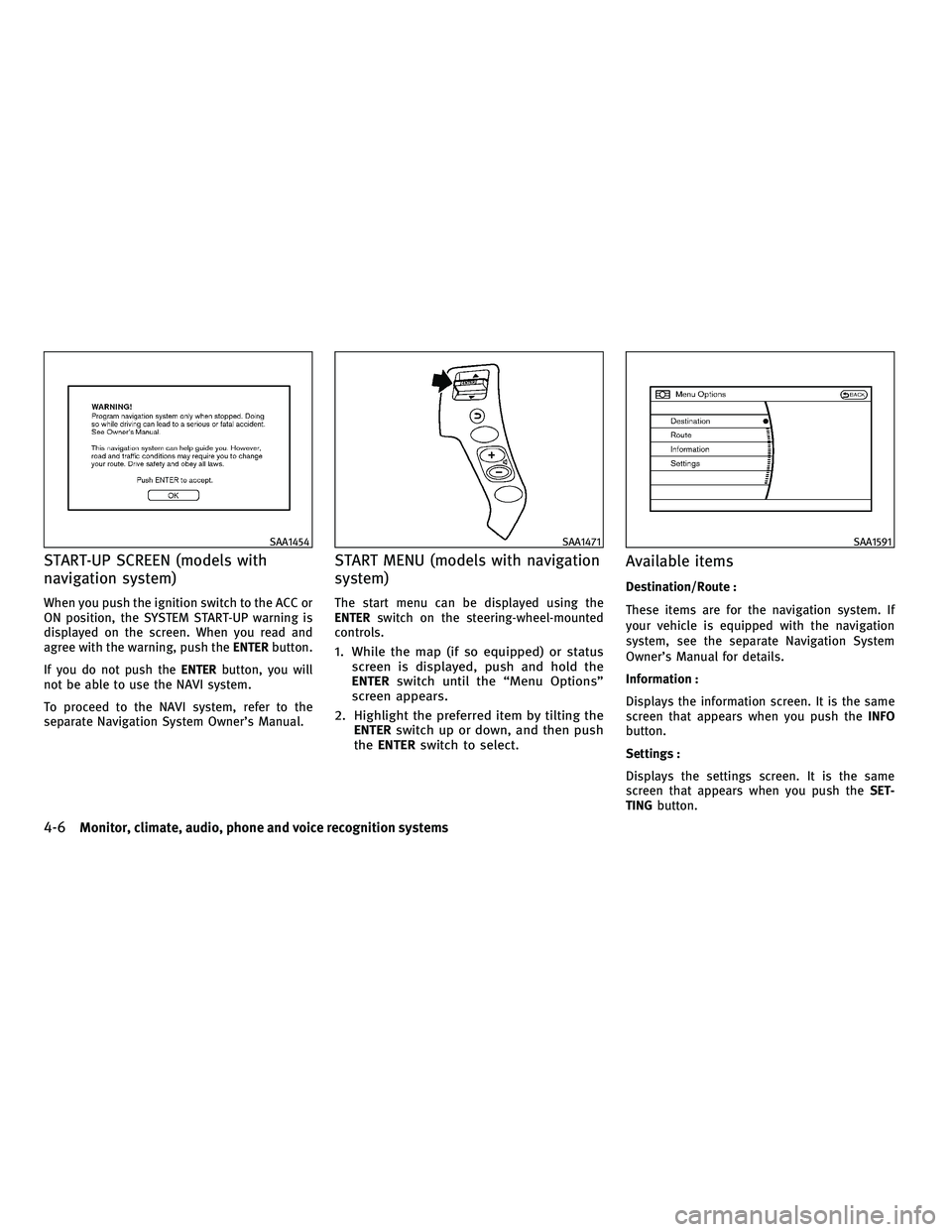
START-UP SCREEN (models with
navigation system)
When you push the ignition switch to the ACC or
ON position, the SYSTEM START-UP warning is
displayed on the screen. When you read and
agree with the warning, push theENTERbutton.
If you do not push the ENTERbutton, you will
not be able to use the NAVI system.
To proceed to the NAVI system, refer to the
separate Navigation System Owner's Manual.
START MENU (models with navigation
system)
The start menu can be displayed using the
ENTER switch on the steering-wheel-mounted
controls.
1. While the map (if so equipped) or status screen is displayed, push and hold the
ENTER switch until the ªMenu Optionsº
screen appears.
2. Highlight the preferred item by tilting the ENTER switch up or down, and then push
the ENTER switch to select.
Available items
Destination/Route :
These items are for the navigation system. If
your vehicle is equipped with the navigation
system, see the separate Navigation System
Owner's Manual for details.
Information :
Displays the information screen. It is the same
screen that appears when you push the INFO
button.
Settings :
Displays the settings screen. It is the same
screen that appears when you push the SET-
TING button.
SAA1454SAA1471SAA1591
4-6Monitor, climate, audio, phone and voice recognition systems
wÐ
Ð
05/14/09Ðpattie
X
Page 173 of 445

After tire rotation is performed, tire pressure
will not be displayed in the actual tire position.
Drive the vehicle at over 25 MPH (40 km/h) for
approximately 10 minutes to reset the display.
For more details about the Tire Pressure Moni-
toring System (TPMS), see ªTIRE PRESSURE
MONITORING SYSTEM (TPMS)º in the ª5. Start-
ing and drivingº section.
WARNING
cWhen a spare tire is mounted or a wheel is
replaced, tire pressure will not be indicated,
the TPMS will not function and the low tire
pressure warning light will flash for approxi-
mately 1 minute. The light will remain on
after 1 minute. Contact your INFINITI retailer
as soon as possible for tire replacement
and/or system resetting.
c Replacing tires with those not originally
specified by INFINITI could affect the proper
operation of the TPMS.
Trip Computer information
Elapsed Time, Driving Distance and Average
Speed will be displayed.
To reset each set of trip computer information,
use the INFINITI controller to highlight the ª Re-
set º key and push the ENTERbutton.
The unit can be converted between ªUSº and
ªMetricº. (See ªHOW TO USE SETTING BUTTONº
later in this section.)
With navigation system
SAA1806
Without navigation system
SAA1305
4-10Monitor, climate, audio, phone and voice recognition systems
wÐ
Ð
05/14/09Ðpattie
X
Page 186 of 445
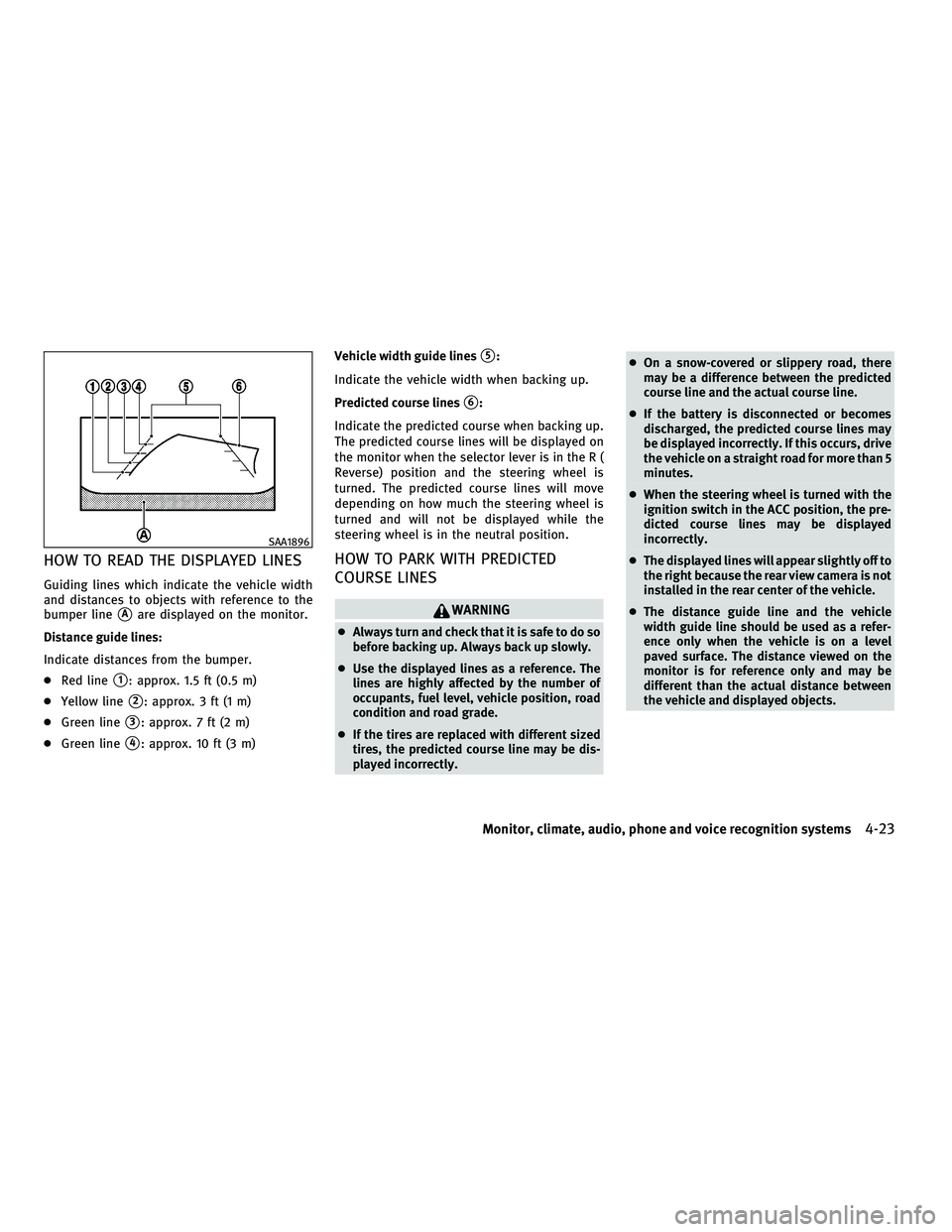
HOW TO READ THE DISPLAYED LINES
Guiding lines which indicate the vehicle width
and distances to objects with reference to the
bumper line
sAare displayed on the monitor.
Distance guide lines:
Indicate distances from the bumper.
c Red line
s1: approx. 1.5 ft (0.5 m)
c Yellow line
s2: approx. 3 ft (1 m)
c Green line
s3: approx. 7 ft (2 m)
c Green line
s4: approx. 10 ft (3 m) Vehicle width guide lines
s5:
Indicate the vehicle width when backing up.
Predicted course lines
s6:
Indicate the predicted course when backing up.
The predicted course lines will be displayed on
the monitor when the selector lever is in the R (
Reverse) position and the steering wheel is
turned. The predicted course lines will move
depending on how much the steering wheel is
turned and will not be displayed while the
steering wheel is in the neutral position.
HOW TO PARK WITH PREDICTED
COURSE LINES
WARNING
c Always turn and check that it is safe to do so
before backing up. Always back up slowly.
c Use the displayed lines as a reference. The
lines are highly affected by the number of
occupants, fuel level, vehicle position, road
condition and road grade.
c If the tires are replaced with different sized
tires, the predicted course line may be dis-
played incorrectly. c
On a snow-covered or slippery road, there
may be a difference between the predicted
course line and the actual course line.
c If the battery is disconnected or becomes
discharged, the predicted course lines may
be displayed incorrectly. If this occurs, drive
the vehicle on a straight road for more than 5
minutes.
c When the steering wheel is turned with the
ignition switch in the ACC position, the pre-
dicted course lines may be displayed
incorrectly.
c The displayed lines will appear slightly off to
the right because the rear view camera is not
installed in the rear center of the vehicle.
c The distance guide line and the vehicle
width guide line should be used as a refer-
ence only when the vehicle is on a level
paved surface. The distance viewed on the
monitor is for reference only and may be
different than the actual distance between
the vehicle and displayed objects.
SAA1896
Monitor, climate, audio, phone and voice recognition systems4-23
wÐ
Ð
05/14/09Ðpattie
X