mirror controls INFINITI M 2010 Owners Manual
[x] Cancel search | Manufacturer: INFINITI, Model Year: 2010, Model line: M, Model: INFINITI M 2010Pages: 445, PDF Size: 6.15 MB
Page 12 of 445

1. Rear sunshade (if so equipped) (P. 2-47)
2. Rear personal lights (P. 2-49)
3. Coat hooks (P. 2-43)4. Mobile Entertainment System (MES)
(if so equipped)
Ð Flip-down screen (P. 4-63)
Ð Digital Versatile Disc (DVD) drive
(P. 4-62)
Ð Headphones (P. 4-64)
Ð DVD remote controller (P. 4-65) 5. Door armrest
Ð Power window switches (P. 2-43)
Ð Power door lock switch (P. 3-5)
6. Automatic drive positioner switch (if so equipped) (P. 3-26)
7. Sun visors (P. 3-22)
8. Front map lights (P. 2-49)
9. Moonroof switch (P. 2-46)
10. Sunglasses holder (P. 2-41)
11. Inside rearview mirror (P. 3-23) Ð HomeLink Tuniversal transceiver
(P. 2-51)
Ð Compass (if so equipped) (P. 2-9)
12. Trunk pass-through/Rear armrest (P. 1-11)
13. Rear seat controls (if so equipped) Ð Rear power seat adjust switch (P. 1-4)
Ð Heated seat switches (P. 2-34)
Ð Automatic return ON/CANCEL switch
(P. 1-4)
Ð Rear sunshade control switch
(P. 2-47)
14. Rear passenger control switches (if so equipped)
Ð For climate control (P. 4-33)
Ð For audio system (P. 4-60)
15. Rear cup holders (P. 2-40)
SSI0371
PASSENGER COMPARTMENT
Illustrated table of contents0-5
wÐ
Ð
05/19/09Ðtbrooks
X
Page 14 of 445

1. Instrument brightness control switch(P. 2-32)
2. Outside mirror remote control switch (P. 3-24)
3. Adaptive Front lighting System (AFS) switch (P. 2-31) 4. Vehicle Dynamic Control (VDC) OFF switch
(P. 2-37)
5. Headlight, fog light and turn signal switch (P. 2-29)
6. Steering-wheel-mounted controls (left side) Ð ENTER switch (if so equipped)
(P. 4-6, P. 4-58)
Ð For audio system (P. 4-58)
Ð For phone system (P. 4-74, P. 4-84)
Ð For voice recognition system
(if so equipped) (P. 4-98)
7. Windshield wiper and washer switch (P. 2-27)
8. Steering-wheel-mounted controls (right side)
Ð Cruise control switches (P. 5-23)
Ð Intelligent Cruise Control (ICC) switches
(if so equipped) (P. 5-25)
Ð Lane Departure Prevention (LDP) switch
(if so equipped) (P. 5-16)
9. Hood release handle (P. 3-17)
10. Trunk lid release switch (P. 3-18)
11. Lane Departure Warning (LDW) switch (if so equipped) (P. 2-36, P. 5-16)
12. Intelligent Key port (P. 5-9)
13. Tilting/telescopic steering wheel switch (P. 3-22)
14. Steering wheel Ð Horn (P. 2-34)
Ð Driver supplemental air bag (P. 1-40)
15. Automatic Transmission (AT) selector lever (P. 5-11)
SIC3601
COCKPIT
Illustrated table of contents0-7
wÐ
Ð
05/19/09Ðtbrooks
X
Page 77 of 445
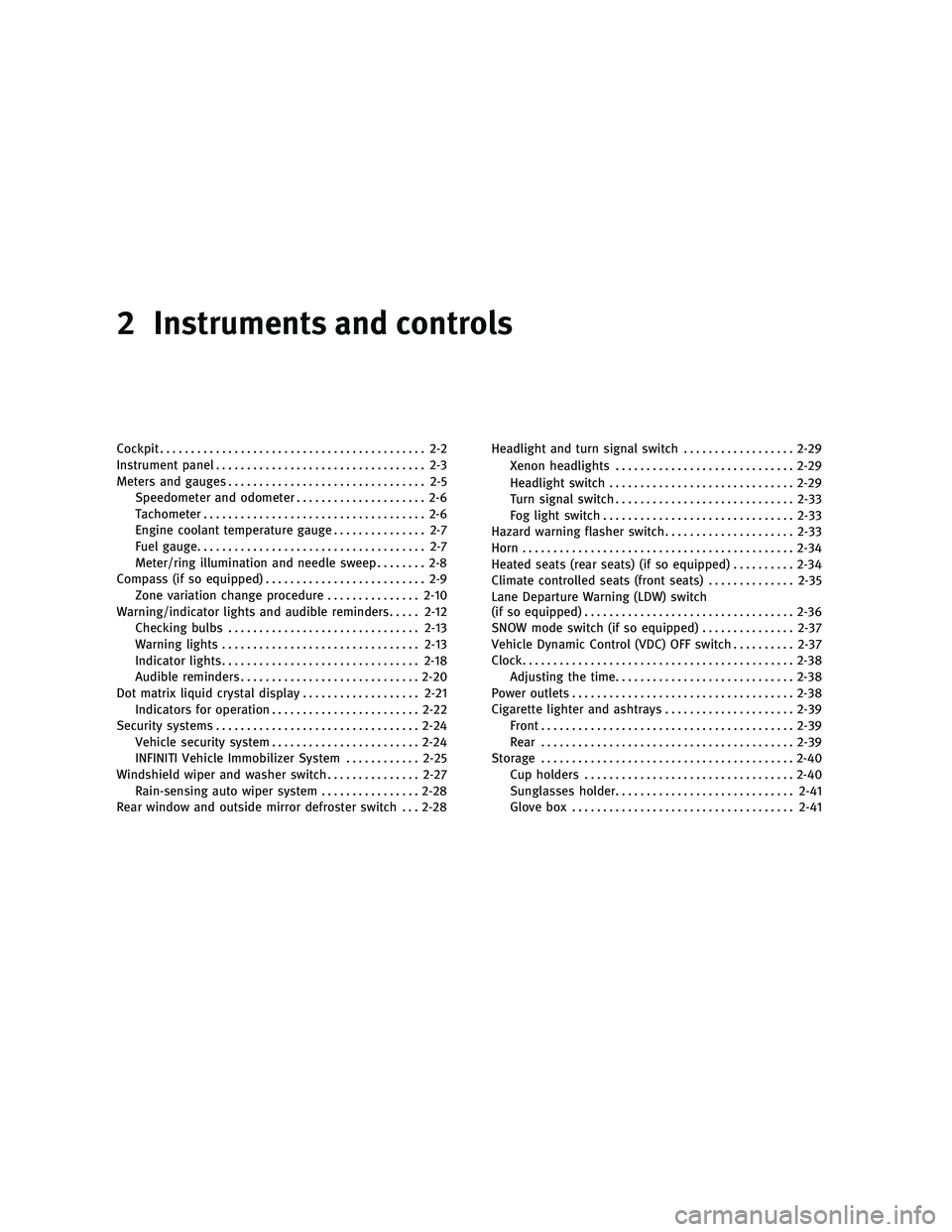
2 Instruments and controls
Cockpit........................................... 2-2
Instrument panel .................................. 2-3
Meters and gauges ................................ 2-5
Speedometer and odometer ..................... 2-6
Tachometer .................................... 2-6
Engine coolant temperature gauge ............... 2-7
Fuel gauge ..................................... 2-7
Meter/ring illumination and needle sweep ........ 2-8
Compass (if so equipped) .......................... 2-9
Zone variation change procedure ...............2-10
Warning/indicator lights and audible reminders .....2-12
Checking bulbs ............................... 2-13
Warning lights ................................ 2-13
Indicator lights ................................ 2-18
Audible reminders ............................. 2-20
Dot matrix liquid crystal display ...................2-21
Indicators for operation ........................ 2-22
Security systems ................................. 2-24
Vehicle security system ........................ 2-24
INFINITI Vehicle Immobilizer System ............2-25
Windshield wiper and washer switch ...............2-27
Rain-sensing auto wiper system ................2-28
Rear window and outside mirror defroster switch . . . 2-28 Headlight and turn signal switch
..................2-29
Xenon headlights ............................. 2-29
Headlight switch .............................. 2-29
Turn signal switch ............................. 2-33
Fog light switch ............................... 2-33
Hazard warning flasher switch .....................2-33
Horn ............................................ 2-34
Heated seats (rear seats) (if so equipped) ..........2-34
Climate controlled seats (front seats) ..............2-35
Lane Departure Warning (LDW) switch
(if so equipped) .................................. 2-36
SNOW mode switch (if so equipped) ...............2-37
Vehicle Dynamic Control (VDC) OFF switch ..........2-37
Clock ............................................ 2-38
Adjusting the time ............................. 2-38
Power outlets .................................... 2-38
Cigarette lighter and ashtrays .....................2-39
Front ......................................... 2-39
Rear ......................................... 2-39
Storage ......................................... 2-40
Cup holders .................................. 2-40
Sunglasses holder ............................. 2-41
Glove box .................................... 2-41
wÐ
Ð
05/19/09Ðtbrooks
X
Page 79 of 445

1. Instrument brightness control switch(P. 2-32)
2. Outside mirror remote control switch (P. 3-24)
3. Adaptive Front lighting System (AFS) switch (P. 2-31) 4. Vehicle Dynamic Control (VDC) OFF switch
(P. 2-37)
5. Headlight, fog light and turn signal switch (P. 2-29)
6. Steering-wheel-mounted controls (left side) Ð ENTER switch (if so equipped)
(P. 4-6, P. 4-58)
Ð For audio system (P. 4-58)
Ð For phone system (P. 4-74, P. 4-84)
Ð For voice recognition system
(if so equipped) (P. 4-98)
7. Windshield wiper and washer switch (P. 2-27)
8. Steering-wheel-mounted controls (right side)
Ð Cruise control switches (P. 5-23)
Ð Intelligent Cruise Control (ICC) switches
(if so equipped) (P. 5-25)
Ð Lane Departure Prevention (LDP) switch
(if so equipped) (P. 5-16)
9. Hood release handle (P. 3-17)
10. Trunk lid release switch (P. 3-18)
11. Lane Departure Warning (LDW) switch (if so equipped) (P. 2-36, P. 5-16)
12. Intelligent Key port (P. 5-9)
13. Tilting/telescopic steering wheel switch (P. 3-22)
14. Steering wheel Ð Horn (P. 2-34)
Ð Driver supplemental air bag (P. 1-40)
15. Automatic Transmission (AT) selector lever (P. 5-11)
SIC3601
COCKPIT
2-2Instruments and controls
wÐ
Ð
05/19/09Ðtbrooks
X
Page 88 of 445

or down a steep hill. (The compass returns to
the correct compass point when the vehicle
moves to an area where the geomagnetism
is stabilized.)
CAUTION
cDo not install a ski rack, antenna, etc., which
are attached to the vehicle by means of a
magnet. They affect the operation of the
compass.
c When cleaning the mirror, use a paper towel
or similar material dampened with glass
cleaner. Do not spray glass cleaner directly
on the mirror as it may cause the liquid
cleaner to enter the mirror housing.
Instruments and controls2-11
wÐ
Ð
05/14/09Ðpattie
X
Page 105 of 445

RAIN-SENSING AUTO WIPER SYSTEM
The rain-sensing auto wiper system can auto-
matically turn on the wipers and adjust the
wiper speed depending on the rainfall and the
vehicle speed by using the rain sensor located
on the upper part of the windshield.
To set the rain-sensing auto wiper system, push
the lever down to the INT (intermittent) position
s1. The wiper will sweep once while the ignition
switch is in the ON position.
The rain sensor sensitivity level can be adjusted
by turning the knob toward the front
s2(High)
or toward the rear
s3(Low).
c High Ð High sensitive operation
c Low Ð Low sensitive operation To turn the rain-sensing auto wiper system off,
push up the lever to the OFF position, or pull
down the lever to the LO or HI position.
CAUTION
Do not touch the rain sensor and around it when
the wiper switch is in the INT position and the
ignition switch is in the ON position. The wipers
may operate unexpectedly and cause to an in-
jury or a wiper damage.
c The rain-sensing auto wipers are intended for
use during rain. If the switch is left in the INT
position, the wipers may operate unexpect-
edly when dirt, fingerprints, oil film or insects
are stuck on or around the sensor. The wipers
may also operate when exhaust gas or mois-
ture affect the rain sensor.
c The rain-sensing auto wipers may not oper-
ate if rain does not hit the rain sensor even if
it is raining. To defog/defrost the rear window glass and
outside mirrors (if so equipped with defroster),
start the engine and push the switch on. The
indicator light
s1will come on. Push the switch
again to turn the defroster off.
It will automatically turn off in approximately 15
minutes.
CAUTION
When cleaning the inner side of the rear win-
dow, be careful not to scratch or damage the
rear window defroster.
SIC3887SIC2767B
REAR WINDOW AND OUTSIDE MIRROR
DEFROSTER SWITCH
2-28Instruments and controls
wÐ
Ð
05/14/09Ðpattie
X
Page 127 of 445

cdoors are unlocked by pushing the UNLOCK
button
on the Intelligent Key or door
handle request switch with the ignition
switch in the LOCK position
± remain on for about 15 seconds.
c any door is opened and then closed with the
ignition switch in the LOCK position
± remain on for about 15 seconds.
c any door is opened with the ignition switch
in the ACC or ON position
± remain on while the door is opened. When the door is closed, the lights go off.
The lights will turn off after 30 minutes when the
lights remain illuminated to prevent the battery
from becoming discharged. When the auto interior illumination is set to the
OFF position (see ªVEHICLE INFORMATION AND
SETTINGSº in the ª4. Monitor, climate, audio,
phone and voice recognition systemsº section),
the lights will illuminate under the following
condition:
c
any door is opened with the ignition switch
in any position
± remain on while the door is opened. When the door is closed, the lights go off.
OFF position
When the switch is in the OFF positions2, the
lights will not illuminate, regardless of the
condition. The light on the vanity mirror will turn on when
the cover on the vanity mirror is opened.
When the cover is closed, the light will turn off.
The lights will turn off after 30 minutes when the
lights remain illuminated to prevent the battery
from becoming discharged.SIC2555B
VANITY MIRROR LIGHTS
2-50Instruments and controls
wÐ
Ð
05/14/09Ðpattie
X
Page 155 of 445

Automatic anti-glare type
The inside mirror is designed so that it auto-
matically changes reflection according to the
intensity of the headlights of the following
vehicle.
The anti-glare system will be automatically
turned on when the ignition switch is pushed to
the ON position.
When the anti-glare system is turned on, the
indicator light
sAwill illuminate and excessive
glare from the headlights of the vehicle behind
you will be reduced.
Type A: Push the
switchsBto make the
inside rearview mirror operate normally and the
indicator light will turn off. Push the
switch again to turn the system on.
Type B: Push the ª Cº switch
sCto make the
inside rearview mirror operate normally. The
indicator light will turn off. Push the ªIº switch
sDto turn the system on.
Do not allow any object to cover the sensors
sE
or apply glass cleaner on them. Doing so will
reduce the sensitivity of the sensor, resulting in
improper operation.
For the compass (if so equipped) operation, see
ªCOMPASSº in the ª2. Instruments and con-
trolsº section. For the HomeLink
TUniversal Transceiver opera-
tion, see ªHomeLink TUNIVERSAL TRANS-
CEIVERº in the ª2. Instruments and controlsº
section.
OUTSIDE MIRRORS
WARNING
Objects viewed in the outside mirror on the
passenger side are closer than they appear. Be
careful when moving to the right. Using only
this mirror could cause an accident. Use the
inside mirror or glance over your shoulder to
properly judge distances to other objects.
Adjusting outside mirrors
The outside mirror control switch is located at
the lower part of the instrument panel.
The outside mirror will operate only when the
ignition switch is in the ACC or ON position.
SPA2214
3-24Pre-driving checks and adjustments
wÐ
Ð
05/14/09Ðpattie
X
Page 156 of 445

Move the switch rights1or lefts2to select the
right or left side mirror, then adjust
s3using
the control switch.
Defrosting outside mirrors (if so
equipped)
The outside mirrors will be heated when the
rear window defroster switch is operated. (See
ªREAR WINDOW AND OUTSIDE MIRROR DE-
FROSTER SWITCHº in the ª2. Instruments and
controlsº section.)
Foldable outside mirrors
Fold the outside mirror by pushing it toward the
rear of the vehicle.
Reverse tilt-down feature
When backing up the vehicle, the right or left
outside mirror will turn downward automatically
to provide better rear visibility.
1. Push the ignition switch to the ON posi-
tion.
2. Move the selector lever to the R (Reverse) position.
3. Choose the right or left outside mirror by operating the outside mirror control
switch. 4. The selected outside mirror surface
moves downward.
When one of the following conditions has oc-
curred, the selected outside mirror surface will
return to its original position.
cThe selector lever is moved to any position
other than R (Reverse).
c The outside mirror control switch is set to
the center position.
c The ignition switch is pushed to the LOCK
position.
For more information regarding this feature and
how to save the R (Reverse) mirror tilt-down
adjustment in the automatic drive positioner
memory, see ªAutomatic drive positionerº later
in this section.
SPA1829
Pre-driving checks and adjustments3-25
wÐ
Ð
05/14/09Ðpattie
X
Page 295 of 445

To remove the Intelligent Key from the port,
push the ignition switch to the LOCK position
and push in the Intelligent Key
s2. Then the
Intelligent Key will be ejected from the port. Pull
the Intelligent Key out.
NOTE:
The Intelligent Key port does not charge the In-
telligent Key battery. If you see the low battery
indicator in the dot matrix liquid crystal display,
replace the battery as soon as possible. (See
ªBATTERY REPLACEMENTº in the ª8. Mainte-
nance and do-it-yourselfº section.)
CAUTION
c Never place anything except the Intelligent
Key in the Intelligent Key port. Doing so may
cause damage to the equipment.
c Make sure the Intelligent Key is in the cor-
rect direction when inserting it to the Intelli-
gent Key port. The engine may not start if it is
in the incorrect direction.
c Remove the Intelligent Key from the Intelli-
gent Key port after the ignition switch is
pushed to the LOCK position.
c Do not pull out the Intelligent Key from the
Intelligent Key port until the Intelligent Key
is ejected to the removal position. c
Make sure the area around the vehicle is
clear.
c Check fluid levels such as engine oil, cool-
ant, brake fluid and window washer fluid as
frequently as possible, or at least whenever
you refuel.
c Check that all windows and lights are clean.
c Visually inspect tires for their appearance
and condition. Also check tires for proper
inflation.
c Lock all doors.
c Position seat and adjust head restraints.
c Adjust inside and outside mirrors.
c Fasten seat belts and ask all passengers to
do likewise.
c Check the operation of warning lights when
the ignition switch is pushed to the ON
position. (See ªWARNING/INDICATOR LIGHTS
AND AUDIBLE REMINDERSº in the ª2. Instru-
ments and controlsº section.)
SSD0513
BEFORE STARTING THE ENGINE
5-10Starting and driving
wÐ
Ð
05/15/09Ðpattie
X