seat memory INFINITI M 2010 Owners Manual
[x] Cancel search | Manufacturer: INFINITI, Model Year: 2010, Model line: M, Model: INFINITI M 2010Pages: 445, PDF Size: 6.15 MB
Page 23 of 445
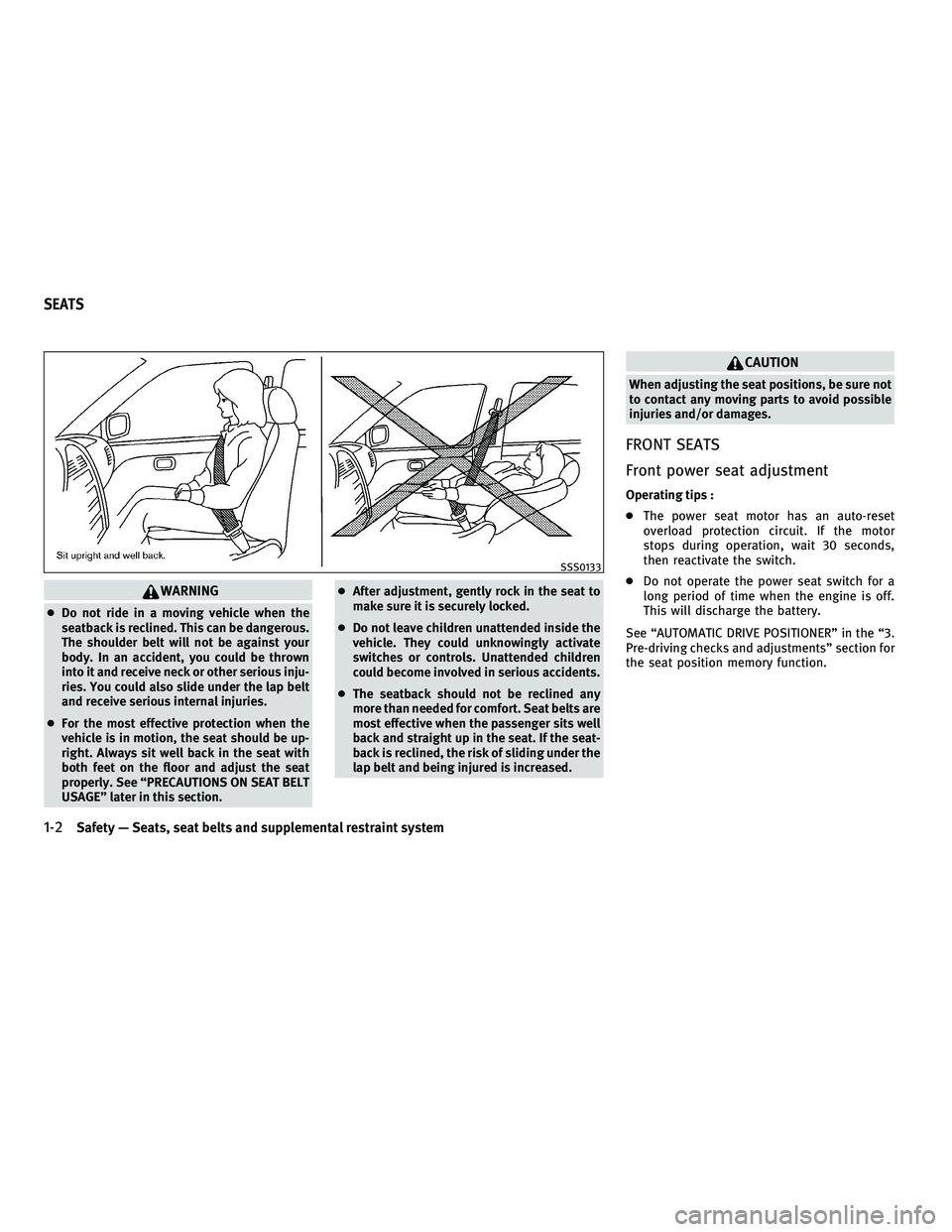
WARNING
cDo not ride in a moving vehicle when the
seatback is reclined. This can be dangerous.
The shoulder belt will not be against your
body. In an accident, you could be thrown
into it and receive neck or other serious inju-
ries. You could also slide under the lap belt
and receive serious internal injuries.
c For the most effective protection when the
vehicle is in motion, the seat should be up-
right. Always sit well back in the seat with
both feet on the floor and adjust the seat
properly. See ªPRECAUTIONS ON SEAT BELT
USAGEº later in this section. c
After adjustment, gently rock in the seat to
make sure it is securely locked.
c Do not leave children unattended inside the
vehicle. They could unknowingly activate
switches or controls. Unattended children
could become involved in serious accidents.
c The seatback should not be reclined any
more than needed for comfort. Seat belts are
most effective when the passenger sits well
back and straight up in the seat. If the seat-
back is reclined, the risk of sliding under the
lap belt and being injured is increased.
CAUTION
When adjusting the seat positions, be sure not
to contact any moving parts to avoid possible
injuries and/or damages.
FRONT SEATS
Front power seat adjustment
Operating tips :
c The power seat motor has an auto-reset
overload protection circuit. If the motor
stops during operation, wait 30 seconds,
then reactivate the switch.
c Do not operate the power seat switch for a
long period of time when the engine is off.
This will discharge the battery.
See ªAUTOMATIC DRIVE POSITIONERº in the ª3.
Pre-driving checks and adjustmentsº section for
the seat position memory function.
SSS0133
SEATS
1-2Safety Ð Seats, seat belts and supplemental restraint system
wÐ
Ð
05/14/09Ðpattie
X
Page 157 of 445

The automatic drive positioner system has the
following features:
cEntry/exit function
c Memory storage
ENTRY/EXIT FUNCTION
This system is designed so that the driver's seat
and steering column will automatically move
when the selector lever is in the P (Park)
position. This allows the driver to get into and
out of the driver's seat more easily.
The driver's seat will slide backward and the
steering wheel will move up when the driver's
door is opened with the ignition switch in the
LOCK position.
The driver's seat and steering wheel will return
to the previous positions when one of the
following is operated:
cWhen the ignition switch is pushed to the
ACC position after the driver's door is
closed.
c When the ignition switch is pushed to the
ON position.
c When the Intelligent Key is inserted into the
port after the driver's door is closed. The driver's seat will not return to the previous
positions if the seat or steering adjusting
switch is operated when the seat is at the exit
position.
Cancel or activate entry/exit function
To cancel or activate the entry/exit function, the
selector lever must be in the P (Park) position
with the ignition switch in the LOCK position.
Push and hold the SET switch for more than 10
seconds to cancel or activate the entry/exit
function.
The indicator lights on the memory switches (1
and 2) will blink once when the function is
canceled, and the indicator lights will blink
twice when the function is activated.
The entry/exit function can also be canceled or
activated if the ªLift Steering Wheel on Exitº key
or ªSlide Driver Seat Back on Exitº key is turned
to ON or OFF in the ªComfort & Conv.º settings.
(See ªVEHICLE INFORMATION AND SETTINGSº in
the ª4. Monitor, climate, audio, phone and
voice recognition systemsº section.)
Initialize entry/exit function
If the battery cable is disconnected, or if the
fuse opens, the entry/exit function will not work
though this function was set on before. In such
a case, after connecting the battery or replacing
with a new fuse, open and close the driver's
door more than two times after the ignition
switch is pushed to the ON position once, then
pushed to the LOCK position. The entry/exit
function will be activated.
AUTOMATIC DRIVE POSITIONER
3-26Pre-driving checks and adjustments
wÐ
Ð
05/14/09Ðpattie
X
Page 158 of 445

MEMORY STORAGE
Two positions for the driver's seat, steering
column and outside mirrors can be stored in the
automatic drive positioner memory. Follow
these procedures to use the memory system.
1. Move the selector lever to the P (Park)position.
2. Push the ignition switch to the ON posi- tion. 3. Adjust the driver's seat, steering column
and outside mirrors to the desired posi-
tions by manually operating each adjust-
ing switch. For additional information, see
ªSEATSº in the ª1. Safety Ð Seats, seat
belts and supplemental restraint systemº
section and ªTILT/TELESCOPIC STEERINGº
page 3-22 and ªOUTSIDE MIRRORSº ear-
lier in this section.
4. Push the SET switch and, within 5 sec- onds, push the memory switch (1 or 2)
fully for at least 1 second.
The indicator light for the pushed memory
switch will stay on for approximately 5 sec-
onds after pushing the switch.
If memory is stored in the same memory switch,
the previous memory will be deleted.
Procedure for storing the outside
mirror positions for best visibility at
reverse tilt-down feature
Two outside mirror positions for backing up can
be stored in the automatic drive positioner
memory.
1. Apply the parking brake.
2. Push the ignition switch to the ON posi- tion. (Do not start the engine.) 3. Push the memory switch (1 or 2) fully for
at least 1 second to operate the automatic
drive positioner.
4. Turn the outside mirror control switch to L (left).
5. Depress the brake pedal.
6. Move the selector lever to the R (Reverse) position.
7. Adjust the mirror to the desired viewing position for backing up by operating the
outside mirror control switch.
8. Push the SET switch and, within 5 sec- onds, push the memory switch (1 or 2)
selected in step 3 fully for at least 1
second.
cThe indicator light for the pushed memory
switch will stay on for approximately 5
seconds after pushing the switch. After
the indicator light goes off, the selected
mirror position is stored in the selected
memory (1 or 2).
9. Turn the outside mirror control switch to R
(right).
Repeat the above procedure to adjust the
right mirror position and store in the se-
lected memory.
c When the driver's seat, outside mirror and
steering column are not in the memorized
SPA2020
Pre-driving checks and adjustments3-27
wÐ
Ð
05/14/09Ðpattie
X
Page 159 of 445

position, the outside mirror will move with
the initial tilt-down angle, if the reverse
tilt-down position is stored.
Linking Intelligent Key to a stored
memory position
The Intelligent Key can be linked to a stored
memory position with the following procedure.
1. Follow the steps for storing a memoryposition.
2. While the indicator light for the memory switch being set is illuminated for 5 sec-
onds, push the
button on the Intel-
ligent Key. If the indicator light blinks, the
Intelligent Key is linked to that memory
setting.
Push the ignition switch to the LOCK position,
and push the
button on the Intelligent
Key. The driver's seat, steering wheel and out-
side mirrors will move to the memorized posi-
tion.
Confirming memory storage
c Push the ignition switch to the ON position
and push the SET switch. If the main memory
has not been stored, the indicator light will
come on for approximately 0.5 second.
When the memory has stored in position, the
indicator light will stay on for approximately
5 seconds.
c If the battery cable is disconnected, or if the
fuse opens, the memory will be canceled. In
this case, reset the desired position using
the previous procedure.
c If optional Intelligent Keys are added to your
vehicle, perform the memory storage proce-
dure to switch (1 or 2) and linking Intelligent
Key procedure to a stored memory position
again for each Intelligent Key. For additional
Intelligent Key information, see ªKEYSº ear-
lier in this section.
Selecting the memorized position
1. Move the selector lever to the P (Park)
position.
2. Use one of the following methods to move the driver's seat, steering column and
outside mirrors.
cPush the ignition switch to the ON posi-
tion and push the memory switch (1 or 2)
fully for at least 1 second.
c Within 45 seconds after opening the driv-
er's door, push the memory switch (1 or 2)
fully for at least 1 second.
The driver's seat, steering column and
outside mirrors will move to the memo-
rized position with the indicator light
flashing, and then the light will stay on for
approximately 5 seconds.
3-28Pre-driving checks and adjustments
wÐ
Ð
05/14/09Ðpattie
X
Page 160 of 445

SYSTEM OPERATION
The automatic drive positioner system will not
work or will stop operating under the following
conditions:
cWhen the vehicle speed is above 4 MPH (7
km/h).
c When the adjusting switch for the driver's
seat and steering column is turned on while
the automatic drive positioner is operating.
c When the memory switch (1 or 2) is not
pushed for at least 1 second.
c When the seat, steering column and outside
mirrors have already been moved to the
memorized position.
c When no position is stored in the memory
switch.
c When the engine is started while the auto-
matic drive positioner is operating.
c When approximately 45 seconds have
passed after the driver's door was opened
(ignition switch is not in the ON position).
c When the selector lever is moved from the P
(Park) position to any other position. (How-
ever, it will not be canceled if the switch is
pushed while the seat and steering column
are returning to the previous positions
(entry/exit function).)
Pre-driving checks and adjustments3-29
wÐ
Ð
05/14/09Ðpattie
X
Page 258 of 445

SPEAKER ADAPTATION (SA) MODE
Speaker Adaptation allows up to two out-of
dialect users to train the system to improve
recognition accuracy. By repeating a number of
commands, the users can create a voice model
of their own voice that is stored in the system.
The system is capable of storing a different
speaker adaptation model for memory A and
memory B.
If memory A is available, the system will use
memory A to store the model. If memory A is in
use and memory B is available, the system will
use memory B to store the model. If both of the
memory locations are in use, the system will
ask the user to select which memory location
should be overwritten.
Training procedure
The procedure for training a voice is as follows.
1. Position the vehicle in a reasonably quietoutdoor location.
2. Sit in the driver's seat with the engine running, the parking brake on, and the
transmission in Park.
3. Press and hold the
button for more
than 5 seconds. 4. The system announces: ªPress the PHONE
SEND (
) button for the hands-free
phone system to enter the speaker adap-
tation mode.º
5. Press the
button.
6. Voice memory A or memory B is selected automatically. If both memory locations
are already in use, the system will prompt
you to overwrite one. Follow the instruc-
tions provided by the system.
7. When preparation is complete and you are ready to begin, the press the
but-
ton.
8. The SA mode will be explained. Follow the instructions provided by the system.
9. When training is finished, the system will tell you an adequate number of phrases
have been recorded.
10. The system will ask you to say your name. Follow the instructions to register
your name.
11. The system will announce that speaker adaptation has been completed and the
system is ready.
The SA mode will stop if:
cThe
button is pressed for more than 5
seconds in SA mode.
c The vehicle is driven during SA mode.
c The ignition switch is pushed to the LOCK
position.
Training phrases
During the SA mode, the system instructs you to
say the following phrases.
(The system will prompt you for each phrase.)
cphonebook new entry
c dial three oh four two nine
c delete call back number
c setup pair phone
c memo pad play
c eight pause nine three two pause seven
c delete all entries
c call seven two four zero nine
c phonebook delete entry
c memo pad record
c dial star two one seven oh
c Yes
Monitor, climate, audio, phone and voice recognition systems4-95
wÐ
Ð
05/15/09Ðpattie
X
Page 440 of 445

M
Malfunction indicator light (MIL) .......2-19
Map lights ...................2-49
Mechanical key (Intelligent Key system) . . .3-3
Memory storage, Automatic drive
positioner ....................3-27
Meters and gauges ...............2-5
Meters and gauges, Instrument brightness
control ......................2-32
Mirror Inside mirror ................3-23
Outside mirrors .............. 3-24
Mobile entertainment system (MES) .....4-62
Monitor, Rearview monitor ..........4-22
Moonroof ....................2-46
Music box hard-disk drive audio system . .4-50
N
Net, Cargo net .................2-43
New vehicle break-in .............5-46
O
Odometer .....................2-6
Off-road recovery .................5-5
Oil Capacities and recommended fuel/
lubricants ...................9-2
Changing engine oil and filter ......8-12
Checking engine oil level .........8-12
Engine oil .................. 8-12Engine oil viscosity
.............9-6
Operation, Indicators for operation (dot
matrix) ......................2-22
Outside mirrors .................3-24
Owner's Manual/Service Manual order
information ...................9-23
P
Panic alarm ...................3-15
Parking Parking brake operation ..........5-16
Parking on hills .............. 5-48
Parking brake break-in ............5-50
Personal lights .................2-49
Phone BluetoothT Hands-Free Phone System
(with navigation system) .........4-74
BluetoothT Hands-Free Phone System
(without navigation system) .......4-84
Car phone or CB radio ..........4-73
Power
Power door lock ...............3-4
Power outlet ................ 2-38
Power steering fluid ............8-16
Power steering system ..........5-49
Power windows .............. 2-43
Power front seat adjustment ..........1-2
Pre-crash seat belts ...............1-15
Precautions All-wheel drive (AWD) driving safety . . . .5-7
Audio operation .............. 4-34
Braking precautions ............5-49
Child restraints ............... 1-19
Cruise control ............... 5-23Maintenance
.................8-5
Seat belt usage ............... 1-12
Supplemental restraint system ......1-40
When starting and driving .........5-2
Preview function (for Intelligent cruise
control system) .................5-45
Preview Function warning light ........2-17
Push starting ..................6-10
Push-button ignition switch ..........5-8
R
Radio ..................4-34 , 4-60
Radio Car phone or CB radio ...........4-73
FM-AM-SAT radio with Compact Disc
(CD) player/changer ............4-43
Rain-sensing auto wiper system .......2-28
Rapid air pressure loss .............5-6
Readiness for inspection/maintenance
(I/M) test ....................9-22
Rear Active Steer system ...........5-55
Rear Active Steer warning light ........2-17
Rear door lock, Child safety rear door lock . .3-6
Rear seat adjustment ..............1-4
Rear seats ....................1-4
Rear sunshade .................2-47
Rear window and outside mirror defroster
switch ......................2-28
Rearview monitor ................4-22
Recorders, Event data .............9-23
Registering your vehicle in another
country .....................9-10
Remote controller (DVD) ............4-71
10-5
wÐ
Ð
05/19/09Ðtbrooks
X
Page 441 of 445

Remote keyless entry function, For
Intelligent Key system.............3-14
Reporting safety defects (US only) ......9-21
Roadside assistance program .........6-2
Rollover ......................5-5
Roof, Moonroof ................2-46
Safety Child seat belts ...............1-14
Reporting safety defects (US only) ....9-21
S
Satellite radio operation ...........4-44
Seat adjustment Front power seat adjustment ........1-2
Front seats ..................1-2
Rear seat adjustment ............1-4
Seat belt(s)
Child safety .................1-14
Infants .................... 1-14
Injured persons ............... 1-15
Larger children ............... 1-15
Pre-crash seat belts ............1-15
Precautions on seat belt usage ......1-12
Pregnant women .............. 1-15
Seat belt cleaning ..............7-5
Seat belt extenders ............1-18
Seat belt maintenance ...........1-19
Seat belt warning light ..........2-17
Seat belts .................. 1-12
Seat belts with pretensioners .......1-51
Shoulder belt height adjustment .....1-18
Small children ............... 1-15
Three-point type .............. 1-16
Seat(s) Driver-side memory
............3-26
Front climate controlled seats ......2-35
Rear heated seats ............. 2-34
Seats .....................1-2
Security system (INFINITI Vehicle
Immobilizer System), Engine start ......2-25
Security system, Vehicle security system . .2-24
Selector lever Shift lock release ..............5-15
Servicing air conditioner (See automatic
climate control) .............4-29 , 4-30
Servicing climate control ...........4-33
SETTING button .................4-15
Shift lock release Transmission ................5-15
Shifting, Automatic transmission .......5-11
Shoulder belt height adjustment .......1-18
Small light indicator light ...........2-20
Snow mode switch ...............2-37
Spare tire .....................9-9
Spark plugs ...................8-20
Speedometer ...................2-6
Starting Before starting the engine .........5-10
Precautions when starting and driving . . 5-2
Starting the engine ............. 5-11
STATUS button ..................4-7
Status light, Front passenger air bag . . . .1-47
Steering Power steering fluid ............8-16
Power steering system ..........5-49
Rear Active Steer system .........5-55
Steering-wheel-mounted controls for
audio .................... 4-58
Tilt/telescopic steering ..........3-22
Storage .....................2-40 Sun visors
....................3-22
Sunglasses holder ...............2-41
Sunshade (rear) ................2-47
Supplemental air bag warning labels . . . .1-52
Supplemental air bag warning light . .1-53 , 2-17
Supplemental restraint system ........1-40
Supplemental restraint system, Precautions
on supplemental restraint system ......1-40
Switch Audio control rear switch .........4-60
Autolight switch .............. 2-30
Fog light switch .............. 2-33
Hazard warning flasher switch ......2-33
Headlight switch .............. 2-29
Ignition switch automatic transmission
models ................... 5-11
Lane departure warning (LDW) system . 2-36
Power door lock switch ...........3-5
Rear window and outside mirror
defroster switch .............. 2-28
Snow mode switch ............2-37
Turn signal switch ............. 2-33
Vehicle dynamic control (VDC) off
switch .................... 2-37
Switch, climate control rear switch .....4-33
T
Tachometer ....................2-6
Temperature gauge, Engine coolant
temperature gauge ...............2-7
Theft (INFINITI Vehicle Immobilizer System),
Engine start ...................2-25
Three-way catalyst ................5-2
Tilt/telescopic steering ............3-22
10-6
wÐ
Ð
05/15/09Ðpattie
X