set clock INFINITI M 2010 Owners Manual
[x] Cancel search | Manufacturer: INFINITI, Model Year: 2010, Model line: M, Model: INFINITI M 2010Pages: 445, PDF Size: 6.15 MB
Page 15 of 445

1. Side ventilator (P. 4-28)
2. Meters and gauges (P. 2-5)
3. Center ventilator (P. 4-28)
4. Security indicator light (P. 2-26)
5. Hazard warning flasher switch (P. 2-33)6. Automatic climate control system
(P. 4-29) 7. Center multi-function control panel
(P. 4-2)
Ð Navigation system* (if so equipped)
Ð Vehicle information and setting buttons
(P. 4-7)
Ð Phone system (P. 4-74, P. 4-84)
Ð Audio system (P. 4-34)
8. Front passenger supplemental air bag (P. 1-40)
9. Fuse box cover (P. 8-25)
10. Parking brake Ð Operation (P. 5-16)
Ð Parking (P. 5-48)
11. Push-button ignition switch (P. 5-8)
12. Clock (P. 2-38)
13. Climate controlled seat switch (if so equipped) (P. 2-35)
14. Snow mode switch (if so equipped) (P. 2-37)
15. Rear sunshade switch (if so equipped) (P. 2-47)
16. Rear control cancel switch (if so equipped) (P. 2-47) or Climate controlled
seat switch (if so equipped)
(P. 2-35)
17. Climate controlled seat switch (if so equipped) (P. 2-35)
18. Cigarette lighter and ashtrays (P. 2-39)
SIC3551
INSTRUMENT PANEL
0-8Illustrated table of contents
wÐ
Ð
05/19/09Ðtbrooks
X
Page 80 of 445

1. Side ventilator (P. 4-28)
2. Meters and gauges (P. 2-5)
3. Center ventilator (P. 4-28)
4. Security indicator light (P. 2-26)
5. Hazard warning flasher switch (P. 2-33)6. Automatic climate control system
(P. 4-29)
7. Center multi-function control panel Ð Navigation system* (if so equipped) Ð Vehicle information and setting buttons
(P. 4-7) Ð Phone system (P. 4-74, P. 4-84)
Ð Audio system (P. 4-34)
8. Front passenger supplemental air bag (P. 1-40)
9. Fuse box cover (P. 8-25)
10. Parking brake Ð Operation (P. 5-16)
Ð Parking (P. 5-48)
11. Push-button ignition switch (P. 5-8)
12. Clock (P. 2-38)
13. Climate controlled seat switch (if so equipped) (P. 2-35)
14. Snow mode switch (if so equipped) (P. 2-37)
15. Rear sunshade switch (if so equipped) (P. 2-47)
16. Rear control cancel switch (if so equipped) (P. 2-47) or Climate controlled
seat switch (if so equipped)
(P. 2-35)
17. Climate controlled seat switch (if so equipped) (P. 2-35)
18. Cigarette lighter and ashtrays (P. 2-39)
19. CompactFlash card slot (if so equipped) (P. 4-34)
SIC3551
INSTRUMENT PANEL
Instruments and controls2-3
wÐ
Ð
05/19/09Ðtbrooks
X
Page 115 of 445

If the power supply is disconnected, the clock
will not indicate the correct time. Readjust the
time.
ADJUSTING THE TIME
1. To set the clock forward, push the button
s1.
2. To set the clock backward, push the but- ton
s2.
3. To move forward or backward faster, push and hold the button more than 5 seconds.
For details about display clock adjustment (if so
equipped), see ªHOW TO USE SETTING BUTTONº
in the ª4. Monitor, climate, audio, phone and
voice recognition systemsº section. The power outlets are located on the back side
and inside (if equipped) of the center console
for powering electrical accessories such as a
cellular telephone.
CAUTION
c
The outlet and plug may be hot during or
immediately after use.
c Do not use with accessories that exceed a 12
volt, 120W (10A) power draw. Do not use
double adapters or more than one electrical
accessory.
c Use power outlet with the engine running to
avoid discharging the vehicle battery.
c Avoid using power outlet when the air condi-
tioner, headlights or rear window defroster
is on.
c This power outlet is not designed for use
with a cigarette lighter unit.
c Push the plug in as far as it will go. If good
contact is not made, the plug may overheat
or the internal temperature fuse may open.
c Before inserting or disconnecting a plug, be
sure the electrical accessory being used is
turned OFF.
c When not in use, be sure to close the cap. Do
not allow water to contact the outlet.
SIC2772SIC2773
Only for model without DVD player
SIC2774
CLOCK POWER OUTLETS
2-38Instruments and controls
wÐ
Ð
05/14/09Ðpattie
X
Page 181 of 445
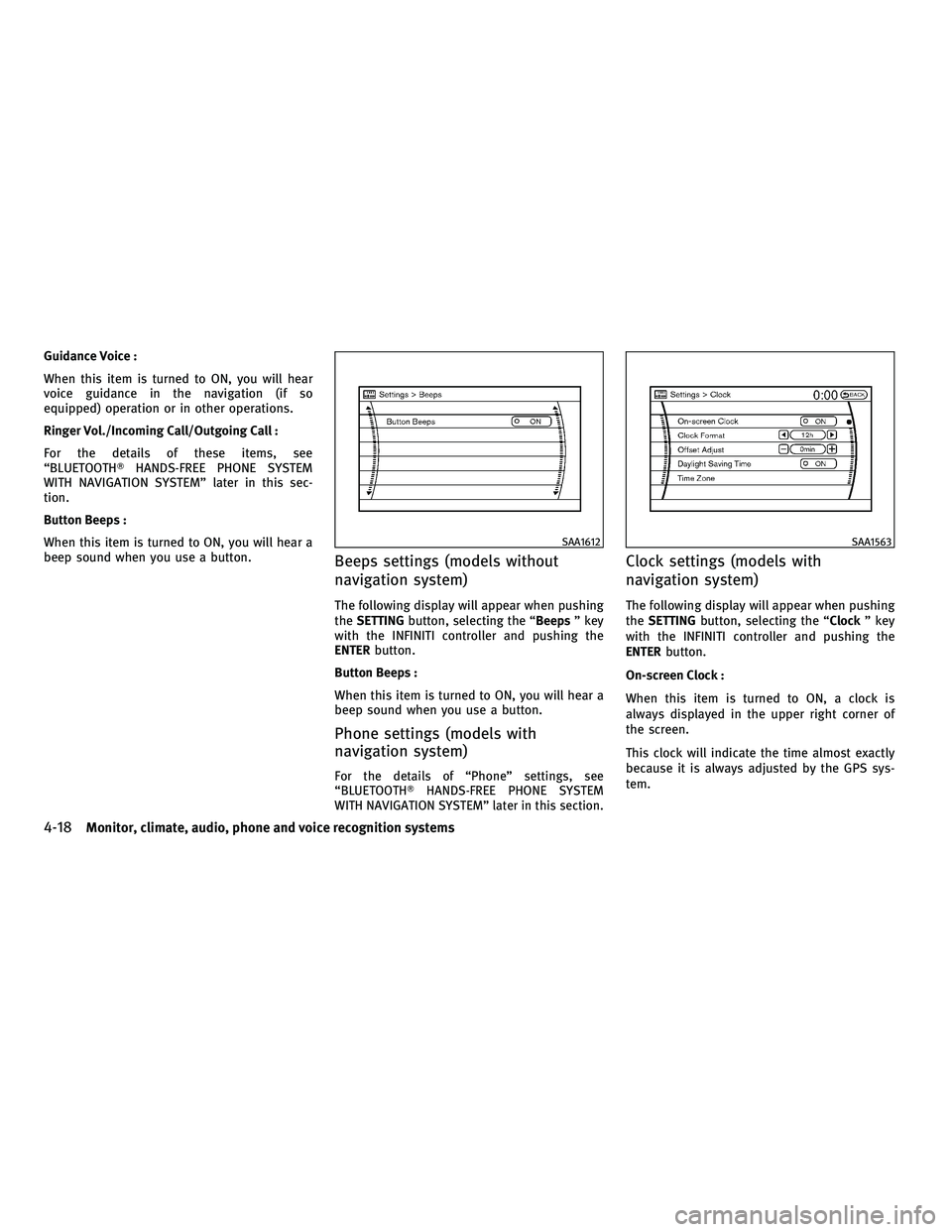
Guidance Voice :
When this item is turned to ON, you will hear
voice guidance in the navigation (if so
equipped) operation or in other operations.
Ringer Vol./Incoming Call/Outgoing Call :
For the details of these items, see
ªBLUETOOTHTHANDS-FREE PHONE SYSTEM
WITH NAVIGATION SYSTEMº later in this sec-
tion.
Button Beeps :
When this item is turned to ON, you will hear a
beep sound when you use a button.
Beeps settings (models without
navigation system)
The following display will appear when pushing
the SETTING button, selecting the ª Beepsº key
with the INFINITI controller and pushing the
ENTER button.
Button Beeps :
When this item is turned to ON, you will hear a
beep sound when you use a button.
Phone settings (models with
navigation system)
For the details of ªPhoneº settings, see
ªBLUETOOTHT HANDS-FREE PHONE SYSTEM
WITH NAVIGATION SYSTEMº later in this section.
Clock settings (models with
navigation system)
The following display will appear when pushing
the SETTING button, selecting the ªClock º key
with the INFINITI controller and pushing the
ENTER button.
On-screen Clock :
When this item is turned to ON, a clock is
always displayed in the upper right corner of
the screen.
This clock will indicate the time almost exactly
because it is always adjusted by the GPS sys-
tem.
SAA1612SAA1563
4-18Monitor, climate, audio, phone and voice recognition systems
wÐ
Ð
05/14/09Ðpattie
X
Page 182 of 445
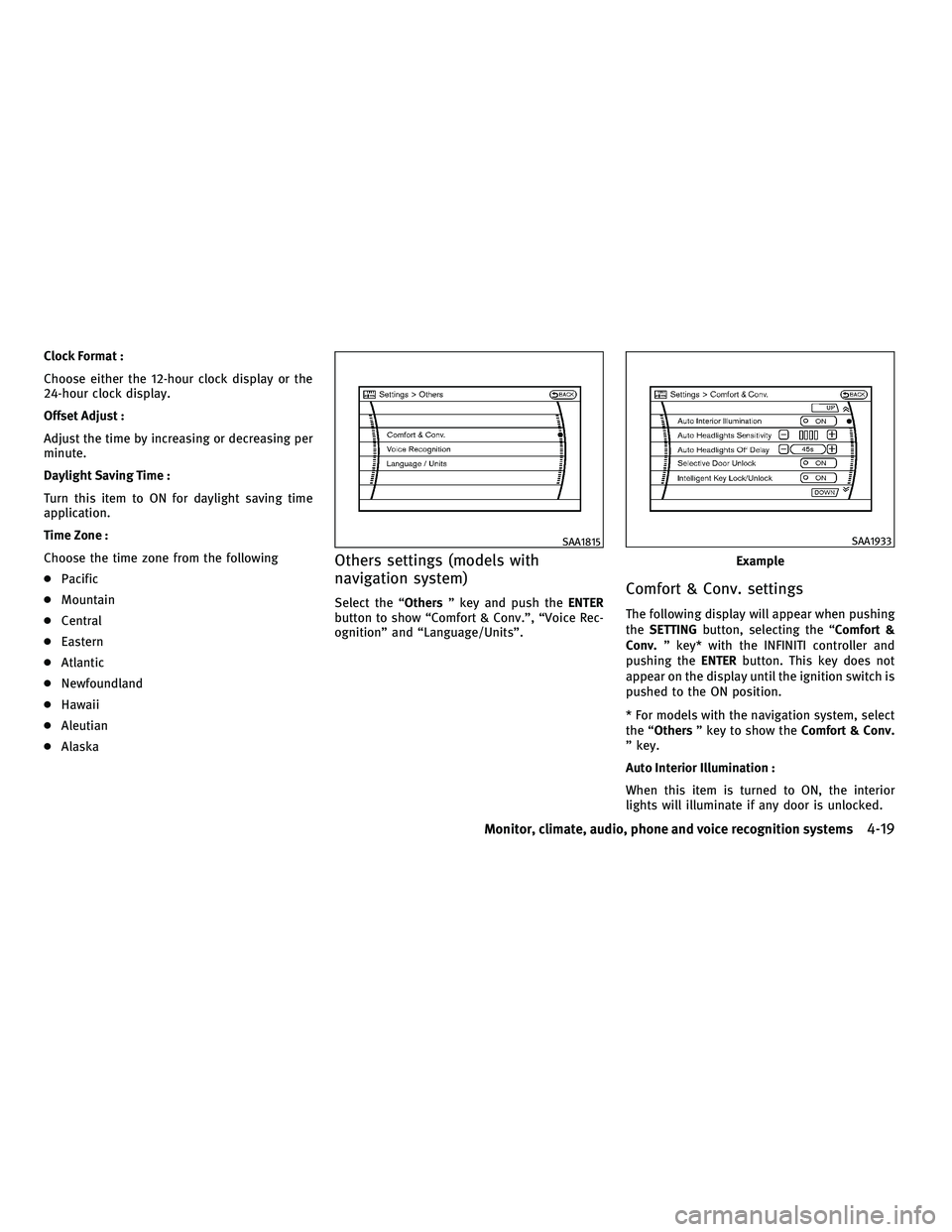
Clock Format :
Choose either the 12-hour clock display or the
24-hour clock display.
Offset Adjust :
Adjust the time by increasing or decreasing per
minute.
Daylight Saving Time :
Turn this item to ON for daylight saving time
application.
Time Zone :
Choose the time zone from the following
cPacific
c Mountain
c Central
c Eastern
c Atlantic
c Newfoundland
c Hawaii
c Aleutian
c Alaska
Others settings (models with
navigation system)
Select the ªOthers º key and push the ENTER
button to show ªComfort & Conv.º, ªVoice Rec-
ognitionº and ªLanguage/Unitsº.Comfort & Conv. settings
The following display will appear when pushing
the SETTING button, selecting the ªComfort &
Conv. º key* with the INFINITI controller and
pushing the ENTERbutton. This key does not
appear on the display until the ignition switch is
pushed to the ON position.
* For models with the navigation system, select
the ªOthers º key to show the Comfort & Conv.
º key.
Auto Interior Illumination :
When this item is turned to ON, the interior
lights will illuminate if any door is unlocked.
SAA1815
Example
SAA1933
Monitor, climate, audio, phone and voice recognition systems4-19
wÐ
Ð
05/14/09Ðpattie
X