trip computer INFINITI M-HEV 2012 Owners Manual
[x] Cancel search | Manufacturer: INFINITI, Model Year: 2012, Model line: M-HEV, Model: INFINITI M-HEV 2012Pages: 530, PDF Size: 4.87 MB
Page 14 of 530
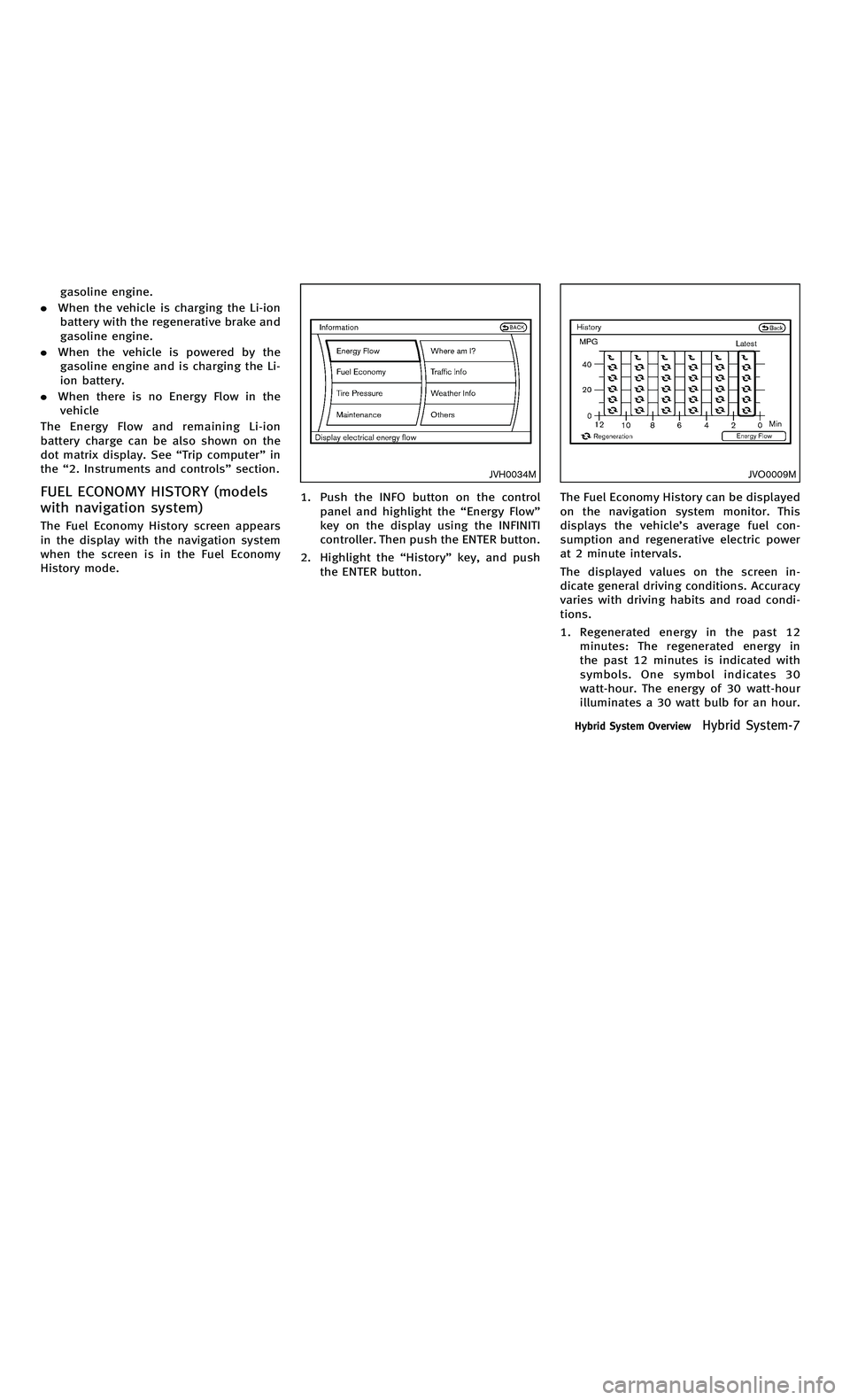
858763.psp Nissan Infiniti OM OM2E HY51U0 Hybrid 1" gutter 12/21/2010 14\
:36:44 7 A
gasoline engine.
. When the vehicle is charging the Li-ion
battery with the regenerative brake and
gasoline engine.
. When the vehicle is powered by the
gasoline engine and is charging the Li-
ion battery.
. When there is no Energy Flow in the
vehicle
The Energy Flow an d remaining Li-ion
battery charge can be also shown on the
dot matrix display. See “Trip computer ”in
the “2. Instruments and controls ”section.
FUEL ECONOMY HISTORY (models
with navigation system)
The Fuel Economy History screen appears
in the display with the navigation system
when the screen is in the Fuel Economy
History mode.
JVH0034M
1. Push the INFO button on the control
panel and highlight the “Energy Flow ”
key on the display using the INFINITI
controller. Then push the ENTER button.
2. Highlight the “History ”key, and push
the ENTER button.
JVO0009M
The Fuel Economy History can be displayed
on the navigation system monitor. This
displays the vehicle ’s average fuel con-
sumption and regenerative electric power
at 2 minute intervals.
The displayed values on the screen in-
dicate general driving conditions. Accuracy
varies with driving habits and road condi-
tions.
1. Regenerated energy in the past 12 minutes: The regenerated energy in
the past 12 minutes is indicated with
symbols. One symbol indicates 30
watt-hour. The energy of 30 watt-hour
illuminates a 30 watt bulb for an hour.
Hybrid System OverviewHybrid System-7
gasoline engine.
. When the vehicle is charging the Li-ion
battery with the regenerative brake and
gasoline engine.
. When the vehicle is powered by the
gasoline engine and is charging the Li-
ion battery.
. When there is no Energy Flow in the
vehicle
The Energy Flow an d remaining Li-ion
battery charge can be also shown on the
dot matrix display. See “Trip computer ”in
the “2. Instruments and controls ”section.
FUEL ECONOMY HISTORY (models
with navigation system)
The Fuel Economy History screen appears
in the display with the navigation system
when the screen is in the Fuel Economy
History mode.
JVH0034M
1. Push the INFO button on the control
panel and highlight the “Energy Flow ”
key on the display using the INFINITI
controller. Then push the ENTER button.
2. Highlight the “History ”key, and push
the ENTER button.
JVO0009M
The Fuel Economy History can be displayed
on the navigation system monitor. This
displays the vehicle ’s average fuel con-
sumption and regenerative electric power
at 2 minute intervals.
The displayed values on the screen in-
dicate general driving conditions. Accuracy
varies with driving habits and road condi-
tions.
1. Regenerated energy in the past 12 minutes: The regenerated energy in
the past 12 minutes is indicated with
symbols. One symbol indicates 30
watt-hour. The energy of 30 watt-hour
illuminates a 30 watt bulb for an hour.
Hybrid System OverviewHybrid System-7
Page 15 of 530

858763.psp Nissan Infiniti OM OM2E HY51U0 Hybrid 1" gutter 12/21/2010 14\
:36:44 7 B
Hybrid System-8Hybrid System Overview
2. Fuel consumption in the past 12minutes: Fuel consumption in the past
12 minutes is displayed.
3. Current fuel consumption (Latest col- umn): The current fuel consumption is
calculated and displayed based on
distance and fuel consumption.
NOTE:
Information shown in the yellow column
means current (within 2 minutes) and
information shown in the blue columns
means past (more than 2 minutes). When the vehicle decelerates while the
vehicle is driven with the selector lever in
the D (drive) position or in the manual shift
mode, the Lithium ion (Li-ion) battery can
be charged by the electric motor. The
electric motor converts the energy of the
rotating wheels into electric power under
the following circumstances:
.
When the accelerator pedal is released.
. When the brake pedal is depressed
. When there is no malfunction in the
brake system or the INFINITI Direct
Response Hybrid
TMSystem
The regenerative brake may not work
properly if the vehicle is installed with
tires and road wheels other than the ones
specified in this manual. Drive your vehicle with smooth accelera-
tion and deceleration.
.
While driving, energy is recovered
through the regenerative brake as the
vehicle decelerates. However, for most
efficient use, do not accelerate or
decelerate your vehicle more than
necessary.
. Avoid abrupt acceleration and decelera-
tion.
. The power of the Lithium ion (Li-ion)
battery can be checked on the Energy
Flow in the center display (models with
navigation system) or Li-ion battery
status meter in the dot matrix display.
See “Energy Flow (models with naviga-
tion system) ”or “Trip computer ”in the
“ 2. Instruments and controls ”section.
Gradual or non-abrupt acceleration and
deceleration will make more effective
use of the electric using gasoline
engine power.
. When parking, be sure to place the
selector lever in the P (Park) position.
While driving, place the selector lever
in the D (Drive) position.
REGENERATIVE BRAKE EFFICIENT USE OF YOUR VEHICLE
Hybrid System-8Hybrid System Overview
2. Fuel consumption in the past 12
minutes: Fuel consumption in the past
12 minutes is displayed.
3. Current fuel consumption (Latest col- umn): The current fuel consumption is
calculated and displayed based on
distance and fuel consumption.
NOTE:
Information shown in the yellow column
means current (within 2 minutes) and
information shown in the blue columns
means past (more than 2 minutes). When the vehicle decelerates while the
vehicle is driven with the selector lever in
the D (drive) position or in the manual shift
mode, the Lithium ion (Li-ion) battery can
be charged by the electric motor. The
electric motor converts the energy of the
rotating wheels into electric power under
the following circumstances:
.
When the accelerator pedal is released.
. When the brake pedal is depressed
. When there is no malfunction in the
brake system or the INFINITI Direct
Response Hybrid
TMSystem
The regenerative brake may not work
properly if the vehicle is installed with
tires and road wheels other than the ones
specified in this manual. Drive your vehicle with smooth accelera-
tion and deceleration.
.
While driving, energy is recovered
through the regenerative brake as the
vehicle decelerates. However, for most
efficient use, do not accelerate or
decelerate your vehicle more than
necessary.
. Avoid abrupt acceleration and decelera-
tion.
. The power of the Lithium ion (Li-ion)
battery can be checked on the Energy
Flow in the center display (models with
navigation system) or Li-ion battery
status meter in the dot matrix display.
See “Energy Flow (models with naviga-
tion system) ”or “Trip computer ”in the
“ 2. Instruments and controls ”section.
Gradual or non-abrupt acceleration and
deceleration will make more effective
use of the electric using gasoline
engine power.
. When parking, be sure to place the
selector lever in the P (Park) position.
While driving, place the selector lever
in the D (Drive) position.
REGENERATIVE BRAKE EFFICIENT USE OF YOUR VEHICLE
Page 27 of 530
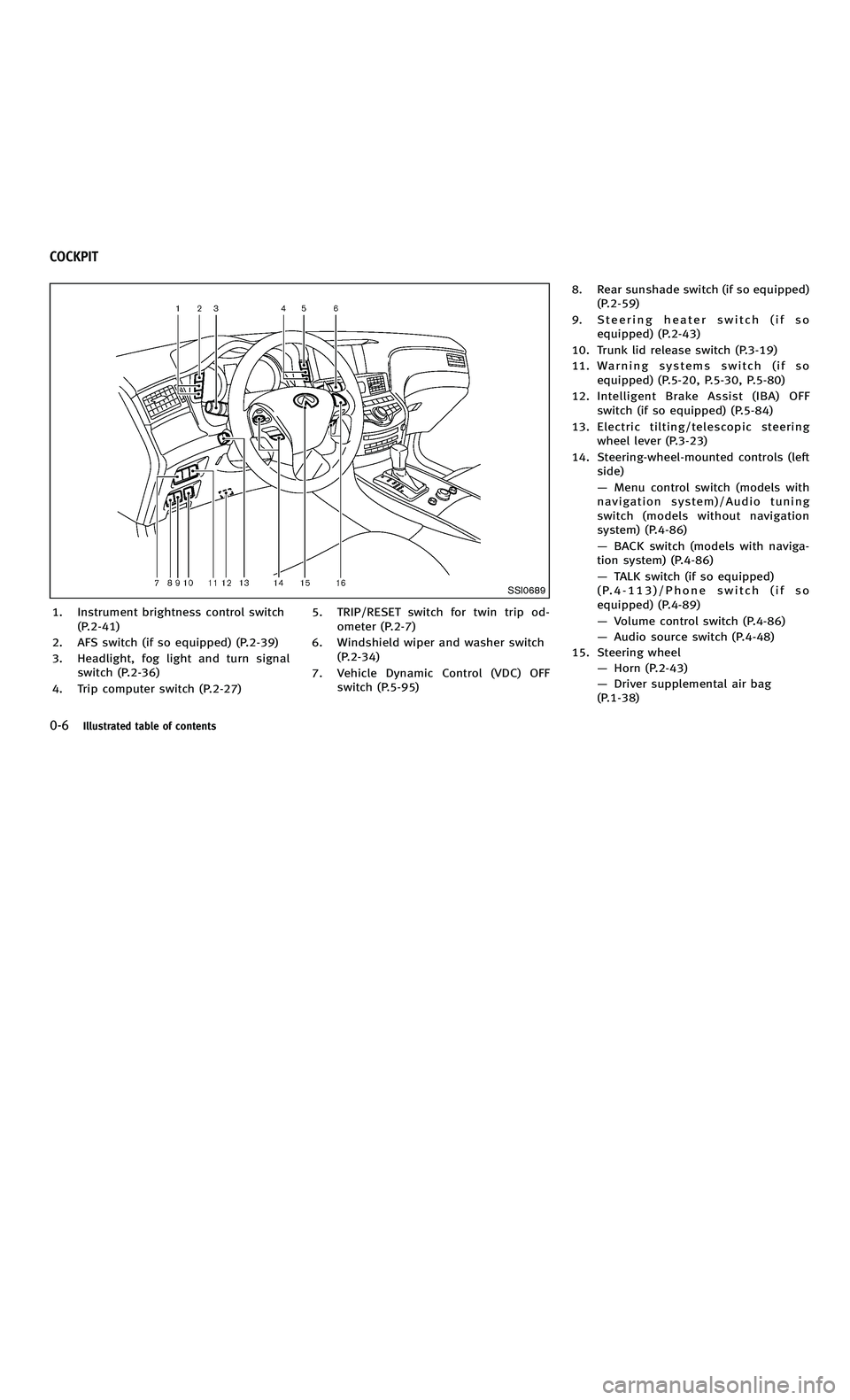
858763.psp Nissan Infiniti OM OM2E HY51U0 Hybrid 1" gutter 12/21/2010 14\
:36:44 13 B
0-6Illustrated table of contents
SSI0689
1. Instrument brightness control switch(P.2-41)
2. AFS switch (if so equipped) (P.2-39)
3. Headlight, fog light and turn signal switch (P.2-36)
4. Trip computer switch (P.2-27) 5. TRIP/RESET switch for twin trip od-
ometer (P.2-7)
6. Windshield wiper and washer switch (P.2-34)
7. Vehicle Dynamic Control (VDC) OFF switch (P.5-95) 8. Rear sunshade switch (if so equipped)
(P.2-59)
9. Steering heater switch (if so equipped) (P.2-43)
10. Trunk lid release switch (P.3-19)
11. Warning systems switch (if so equipped) (P.5-20, P.5-30, P.5-80)
12. Intelligent Brake Assist (IBA) OFF switch (if so equipped) (P.5-84)
13. Electric tilting/telescopic steering wheel lever (P.3-23)
14. Steering-wheel-mounted controls (left side)
—Menu control switch (models with
navigation system)/Audio tuning
switch (models without navigation
system) (P.4-86)
— BACK switch (models with naviga-
tion system) (P.4-86)
— TALK switch (if so equipped)
(P.4-113)/Phone switch (if so
equipped) (P.4-89)
— Volume control switch (P.4-86)
— Audio source switch (P.4-48)
15. Steering wheel —Horn (P.2-43)
— Driver supplemental air bag
(P.1-38)
COCKPIT
0-6Illustrated table of contents
SSI0689
1. Instrument brightness control switch
(P.2-41)
2. AFS switch (if so equipped) (P.2-39)
3. Headlight, fog light and turn signal switch (P.2-36)
4. Trip computer switch (P.2-27) 5. TRIP/RESET switch for twin trip od-
ometer (P.2-7)
6. Windshield wiper and washer switch (P.2-34)
7. Vehicle Dynamic Control (VDC) OFF switch (P.5-95) 8. Rear sunshade switch (if so equipped)
(P.2-59)
9. Steering heater switch (if so equipped) (P.2-43)
10. Trunk lid release switch (P.3-19)
11. Warning systems switch (if so equipped) (P.5-20, P.5-30, P.5-80)
12. Intelligent Brake Assist (IBA) OFF switch (if so equipped) (P.5-84)
13. Electric tilting/telescopic steering wheel lever (P.3-23)
14. Steering-wheel-mounted controls (left side)
—Menu control switch (models with
navigation system)/Audio tuning
switch (models without navigation
system) (P.4-86)
— BACK switch (models with naviga-
tion system) (P.4-86)
— TALK switch (if so equipped)
(P.4-113)/Phone switch (if so
equipped) (P.4-89)
— Volume control switch (P.4-86)
— Audio source switch (P.4-48)
15. Steering wheel —Horn (P.2-43)
— Driver supplemental air bag
(P.1-38)
COCKPIT
Page 86 of 530

858763.psp Nissan Infiniti OM OM2E HY51U0 Hybrid 1" gutter 12/21/2010 14\
:36:44 43 A
2 Instruments and controls
Cockpit ................................................................ 2-3
Instrument panel ................................................. 2-5
Meters and gauges .............................................. 2-6Speedometer and odometer ............................ 2-6
Tachometer...................................................... 2-7
Assist charge gauge ........................................ 2-8
Fuel gauge ...................................................... 2-8
Warning/indicator lights and audible reminders.... 2-9 Checking bulbs.............................................. 2-10
Warning lights ............................................... 2-10
Indicator lights .............................................. 2-16
Audible reminders ......................................... 2-19
Dot matrix liquid crystal display ........................ 2-20
Operational indicators ................................... 2-22
Maintenance indicators ................................. 2-25
Trip computer ................................................ 2-27
Security systems ............................................... 2-31 Vehicle Security System ................................ 2-31
INFINITI Vehicle Immobilizer System .............. 2-33
Windshield wiper and washer switch ................. 2-34
Rain-sensing auto wiper system .................... 2-35
Rear window and outside mirror
defroster switch................................................. 2-36
Headlight and turn signal switch ....................... 2-36 Xenon headlights .......................................... 2-36 Headlight switch .......................................... 2-37
Turn signal switch........................................ 2-41
Fog light switch ........................................... 2-42
Hazard warning flasher switch .......................... 2-42
Heated steering wheel (if so equipped) ............. 2-43
Horn ................................................................. 2-43
Heated seats (if so equipped) ........................... 2-44
Climate controlled seats (if so equipped) .......... 2-45
Warning systems switch (if so equipped) .......... 2-46
Intelligent Brake Assist (IBA) OFF switch (if
so equipped)..................................................... 2-47
Vehicle Dynamic Control (VDC) OFF switch ......... 2-47
Clock................................................................. 2-48 Adjusting the time ....................................... 2-48
Power outlet ..................................................... 2-49
Cigarette lighter and ashtrays ........................... 2-49
Front............................................................ 2-49
Rear............................................................. 2-50
Storage ............................................................. 2-50 Cup holders ................................................. 2-50
Sunglasses holder ...................................... 2-51
Glove box .................................................... 2-52
Console box................................................. 2-53
Card holder.................................................. 2-53
Rear pocket ................................................. 2-54
2 Instruments and controls
Cockpit ................................................................ 2-3
Instrument panel ................................................. 2-5
Meters and gauges .............................................. 2-6
Speedometer and odometer ............................ 2-6
Tachometer...................................................... 2-7
Assist charge gauge ........................................ 2-8
Fuel gauge ...................................................... 2-8
Warning/indicator lights and audible reminders.... 2-9 Checking bulbs.............................................. 2-10
Warning lights ............................................... 2-10
Indicator lights .............................................. 2-16
Audible reminders ......................................... 2-19
Dot matrix liquid crystal display ........................ 2-20
Operational indicators ................................... 2-22
Maintenance indicators ................................. 2-25
Trip computer ................................................ 2-27
Security systems ............................................... 2-31 Vehicle Security System ................................ 2-31
INFINITI Vehicle Immobilizer System .............. 2-33
Windshield wiper and washer switch ................. 2-34
Rain-sensing auto wiper system .................... 2-35
Rear window and outside mirror
defroster switch................................................. 2-36
Headlight and turn signal switch ....................... 2-36 Xenon headlights .......................................... 2-36 Headlight switch .......................................... 2-37
Turn signal switch........................................ 2-41
Fog light switch ........................................... 2-42
Hazard warning flasher switch .......................... 2-42
Heated steering wheel (if so equipped) ............. 2-43
Horn ................................................................. 2-43
Heated seats (if so equipped) ........................... 2-44
Climate controlled seats (if so equipped) .......... 2-45
Warning systems switch (if so equipped) .......... 2-46
Intelligent Brake Assist (IBA) OFF switch (if
so equipped)..................................................... 2-47
Vehicle Dynamic Control (VDC) OFF switch ......... 2-47
Clock................................................................. 2-48 Adjusting the time ....................................... 2-48
Power outlet ..................................................... 2-49
Cigarette lighter and ashtrays ........................... 2-49
Front............................................................ 2-49
Rear............................................................. 2-50
Storage ............................................................. 2-50 Cup holders ................................................. 2-50
Sunglasses holder ...................................... 2-51
Glove box .................................................... 2-52
Console box................................................. 2-53
Card holder.................................................. 2-53
Rear pocket ................................................. 2-54
Page 88 of 530
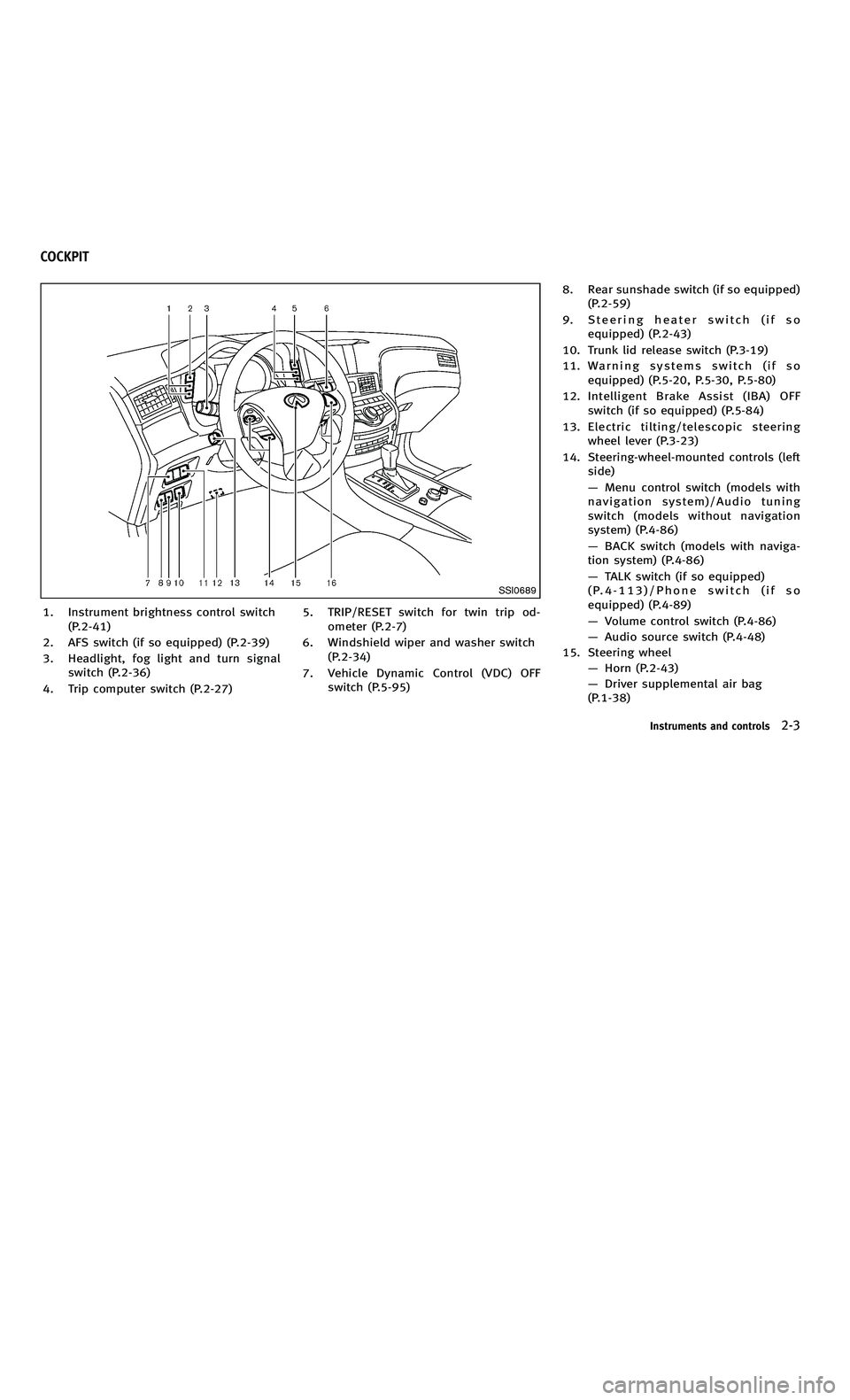
858763.psp Nissan Infiniti OM OM2E HY51U0 Hybrid 1" gutter 12/21/2010 14\
:36:44 44 A
SSI0689
1. Instrument brightness control switch(P.2-41)
2. AFS switch (if so equipped) (P.2-39)
3. Headlight, fog light and turn signal switch (P.2-36)
4. Trip computer switch (P.2-27) 5. TRIP/RESET switch for twin trip od-
ometer (P.2-7)
6. Windshield wiper and washer switch (P.2-34)
7. Vehicle Dynamic Control (VDC) OFF switch (P.5-95) 8. Rear sunshade switch (if so equipped)
(P.2-59)
9. Steering heater switch (if so equipped) (P.2-43)
10. Trunk lid release switch (P.3-19)
11. Warning systems switch (if so equipped) (P.5-20, P.5-30, P.5-80)
12. Intelligent Brake Assist (IBA) OFF switch (if so equipped) (P.5-84)
13. Electric tilting/telescopic steering wheel lever (P.3-23)
14. Steering-wheel-mounted controls (left side)
—Menu control switch (models with
navigation system)/Audio tuning
switch (models without navigation
system) (P.4-86)
— BACK switch (models with naviga-
tion system) (P.4-86)
— TALK switch (if so equipped)
(P.4-113)/Phone switch (if so
equipped) (P.4-89)
— Volume control switch (P.4-86)
— Audio source switch (P.4-48)
15. Steering wheel —Horn (P.2-43)
— Driver supplemental air bag
(P.1-38)
Instruments and controls2-3
COCKPIT
SSI0689
1. Instrument brightness control switch
(P.2-41)
2. AFS switch (if so equipped) (P.2-39)
3. Headlight, fog light and turn signal switch (P.2-36)
4. Trip computer switch (P.2-27) 5. TRIP/RESET switch for twin trip od-
ometer (P.2-7)
6. Windshield wiper and washer switch (P.2-34)
7. Vehicle Dynamic Control (VDC) OFF switch (P.5-95) 8. Rear sunshade switch (if so equipped)
(P.2-59)
9. Steering heater switch (if so equipped) (P.2-43)
10. Trunk lid release switch (P.3-19)
11. Warning systems switch (if so equipped) (P.5-20, P.5-30, P.5-80)
12. Intelligent Brake Assist (IBA) OFF switch (if so equipped) (P.5-84)
13. Electric tilting/telescopic steering wheel lever (P.3-23)
14. Steering-wheel-mounted controls (left side)
—Menu control switch (models with
navigation system)/Audio tuning
switch (models without navigation
system) (P.4-86)
— BACK switch (models with naviga-
tion system) (P.4-86)
— TALK switch (if so equipped)
(P.4-113)/Phone switch (if so
equipped) (P.4-89)
— Volume control switch (P.4-86)
— Audio source switch (P.4-48)
15. Steering wheel —Horn (P.2-43)
— Driver supplemental air bag
(P.1-38)
Instruments and controls2-3
COCKPIT
Page 109 of 530

858763.psp Nissan Infiniti OM OM2E HY51U0 Hybrid 1" gutter 12/21/2010 14\
:36:44 54 B
2-24Instruments and controls
15.“TIMER ”indicator
This indicator appears when the set
“TIMER ”indicator activates. You can set
the time for up to 6 hours. (See “Trip
computer ”later in this section.)
16. Low outside temperature warn-
ing
This warning appears if the outside tem-
perature is below 37 8F(3 8C). The warning
can be set not to be displayed. (See “Trip
computer ”later in this section.)
17. Hybrid system over heat warn-
ing
This warning appears when the tempera-
ture of the hybrid system is too high. Stop
the vehicle in a safe location as soon as
possible. Avoid quick starting or abrupt
acceleration. When the warning turns off,
the vehicle can be driven.
If the warning appears again soon after it
turns off, have the vehicle checked by an
INFINITI retailer.
Do not drive the vehicle with the warning
on. Doing so could cause a hybrid system
malfunction.
CAUTION
If you continue to drive the vehicle while the
warning is displayed, the vehicle may
become undriveable. If this occurs, place
the selector lever in the “P” position and
wait for a short period of time with the
vehicle stopped until the display goes out.
In this case, the warning will be displayed
alternately with the SHIFT “P” warning. (See
“ 4. SHIFT “P ” warning ”earlier in this
section.)
Do not drive the vehicle while this is
displayed. Doing so could cause a hybrid
system malfunction.
18. Cruise indicator
Cruise main switch indicator:
The indicator is displayed when the cruise
control main switch is pushed. When the
main switch is pushed again, the indicator
disappears. When the cruise control main
switch indicator is displayed, the cruise
control system is operational.
Cruise set switch indicator:
The indicator is displayed while the vehicle
speed is controlled by the cruise control system. If the indicator blinks while the
hybrid system is running, it may indicate
that the cruise control system is not
functioning properly. Have the system
checked by an INFINITI retailer.
See
“Cruise control ”in the “5. Starting and
driving ”section for details.
19. Intelligent Cruise Control (ICC)
system MAIN switch indicator (if so
equipped)
The indicator is displayed when the In-
telligent Cruise Control (ICC) system main
switch is pushed. When the main switch is
pushed again, the indicator disappears.
While the main switch indicator is dis-
played, the ICC system is operational. (See
“Intelligent Cruise Control (ICC) system” in
the “5. Starting and driving ”section.)
20. Distance Control Assist (DCA)
system switch indicator (if so
equipped)
The indicator is displayed when the Dis-
tance Control Assist (DCA) system switch is
pushed on. When the switch is pushed
again, the indicator disappears. While the
indicator is displayed, the DCA system is
operational. (See “Distance Control Assist
2-24Instruments and controls
15. “TIMER ”indicator
This indicator appears when the set
“TIMER ”indicator activates. You can set
the time for up to 6 hours. (See “Trip
computer ”later in this section.)
16. Low outside temperature warn-
ing
This warning appears if the outside tem-
perature is below 37 8F(3 8C). The warning
can be set not to be displayed. (See “Trip
computer ”later in this section.)
17. Hybrid system over heat warn-
ing
This warning appears when the tempera-
ture of the hybrid system is too high. Stop
the vehicle in a safe location as soon as
possible. Avoid quick starting or abrupt
acceleration. When the warning turns off,
the vehicle can be driven.
If the warning appears again soon after it
turns off, have the vehicle checked by an
INFINITI retailer.
Do not drive the vehicle with the warning
on. Doing so could cause a hybrid system
malfunction.
CAUTION
If you continue to drive the vehicle while the
warning is displayed, the vehicle may
become undriveable. If this occurs, place
the selector lever in the “P” position and
wait for a short period of time with the
vehicle stopped until the display goes out.
In this case, the warning will be displayed
alternately with the SHIFT “P” warning. (See
“ 4. SHIFT “P ” warning ”earlier in this
section.)
Do not drive the vehicle while this is
displayed. Doing so could cause a hybrid
system malfunction.
18. Cruise indicator
Cruise main switch indicator:
The indicator is displayed when the cruise
control main switch is pushed. When the
main switch is pushed again, the indicator
disappears. When the cruise control main
switch indicator is displayed, the cruise
control system is operational.
Cruise set switch indicator:
The indicator is displayed while the vehicle
speed is controlled by the cruise control system. If the indicator blinks while the
hybrid system is running, it may indicate
that the cruise control system is not
functioning properly. Have the system
checked by an INFINITI retailer.
See
“Cruise control ”in the “5. Starting and
driving ”section for details.
19. Intelligent Cruise Control (ICC)
system MAIN switch indicator (if so
equipped)
The indicator is displayed when the In-
telligent Cruise Control (ICC) system main
switch is pushed. When the main switch is
pushed again, the indicator disappears.
While the main switch indicator is dis-
played, the ICC system is operational. (See
“Intelligent Cruise Control (ICC) system” in
the “5. Starting and driving ”section.)
20. Distance Control Assist (DCA)
system switch indicator (if so
equipped)
The indicator is displayed when the Dis-
tance Control Assist (DCA) system switch is
pushed on. When the switch is pushed
again, the indicator disappears. While the
indicator is displayed, the DCA system is
operational. (See “Distance Control Assist
Page 110 of 530

858763.psp Nissan Infiniti OM OM2E HY51U0 Hybrid 1" gutter 12/21/2010 14\
:36:44 55 A
(DCA) system”in the “5. Starting and
driving ”section.)
21. INFINITI Drive Mode Selector
indicator
When a driving mode is selected, the
selected mode indicator is displayed for
approximately 2 seconds.
. STANDARD
. SPORT
. ECO
. SNOW
(See “INFINITI drive mode selector ”in the
“ 5. Starting and driving ”section.)
SIC4325
MAINTENANCE INDICATORS
1. Engine oil replacement indicator
This indicator appears when the customer
set time comes for changing the engine oil.
You can set or reset the distance for
changing the engine oil. (See “Trip compu-
ter ”later in this section.)
2. Oil filter replacement indicator
This indicator appears when the customer
set time comes for replacing the oil filter.
You can set or reset the distance for
replacing the oil filter. (See “Trip compu-
ter ”later in this section.)
3. Tire replacement indicator
This indicator appears when the customer
set distance comes for replacing tires. You
can set or reset the distance for replacing
tires. (See “Trip computer ”later in this
section.)
WARNING
The tire replacement indicator is not a
substitute for regular tire checks, including
tire pressure checks. See “Changing wheels
and tires ”in the “8. Maintenance and do-it-
Instruments and controls2-25
(DCA) system ”in the “5. Starting and
driving ”section.)
21. INFINITI Drive Mode Selector
indicator
When a driving mode is selected, the
selected mode indicator is displayed for
approximately 2 seconds.
. STANDARD
. SPORT
. ECO
. SNOW
(See “INFINITI drive mode selector ”in the
“ 5. Starting and driving ”section.)
SIC4325
MAINTENANCE INDICATORS
1. Engine oil replacement indicator
This indicator appears when the customer
set time comes for changing the engine oil.
You can set or reset the distance for
changing the engine oil. (See “Trip compu-
ter ”later in this section.)
2. Oil filter replacement indicator
This indicator appears when the customer
set time comes for replacing the oil filter.
You can set or reset the distance for
replacing the oil filter. (See “Trip compu-
ter ”later in this section.)
3. Tire replacement indicator
This indicator appears when the customer
set distance comes for replacing tires. You
can set or reset the distance for replacing
tires. (See “Trip computer ”later in this
section.)
WARNING
The tire replacement indicator is not a
substitute for regular tire checks, including
tire pressure checks. See “Changing wheels
and tires ”in the “8. Maintenance and do-it-
Instruments and controls2-25
Page 111 of 530
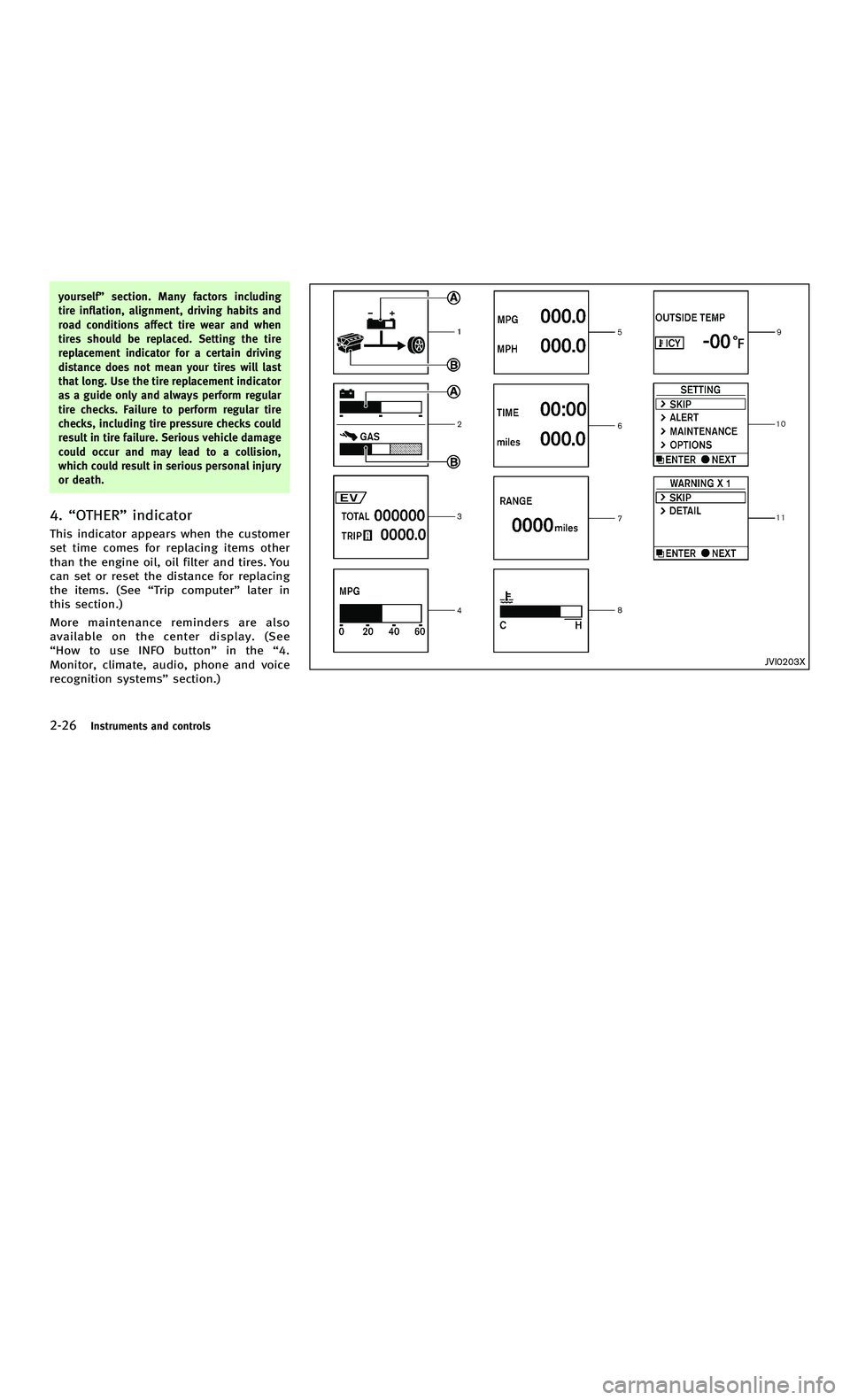
858763.psp Nissan Infiniti OM OM2E HY51U0 Hybrid 1" gutter 12/21/2010 14\
:36:44 55 B
2-26Instruments and controls
yourself”section. Many factors including
tire inflation, alignment, driving habits and
road conditions affect tire wear and when
tires should be replaced. Setting the tire
replacement indicator for a certain driving
distance does not mean your tires will last
that long. Use the tire replacement indicator
as a guide only and always perform regular
tire checks. Failure to perform regular tire
checks, including tire pressure checks could
result in tire failure. Serious vehicle damage
could occur and may lead to a collision,
which could result in serious personal injury
or death.
4. “OTHER ”indicator
This indicator appears when the customer
set time comes for replacing items other
than the engine oil, oil filter and tires. You
can set or reset the distance for replacing
the items. (See “Trip computer ”later in
this section.)
More maintenance reminders are also
available on the center display. (See
“ How to use INFO button ”in the “4.
Monitor, climate, audio, phone and voice
recognition systems ”section.)
JVI0203X
2-26Instruments and controls
yourself ”section. Many factors including
tire inflation, alignment, driving habits and
road conditions affect tire wear and when
tires should be replaced. Setting the tire
replacement indicator for a certain driving
distance does not mean your tires will last
that long. Use the tire replacement indicator
as a guide only and always perform regular
tire checks. Failure to perform regular tire
checks, including tire pressure checks could
result in tire failure. Serious vehicle damage
could occur and may lead to a collision,
which could result in serious personal injury
or death.
4. “OTHER ”indicator
This indicator appears when the customer
set time comes for replacing items other
than the engine oil, oil filter and tires. You
can set or reset the distance for replacing
the items. (See “Trip computer ”later in
this section.)
More maintenance reminders are also
available on the center display. (See
“ How to use INFO button ”in the “4.
Monitor, climate, audio, phone and voice
recognition systems ”section.)
JVI0203X
Page 112 of 530
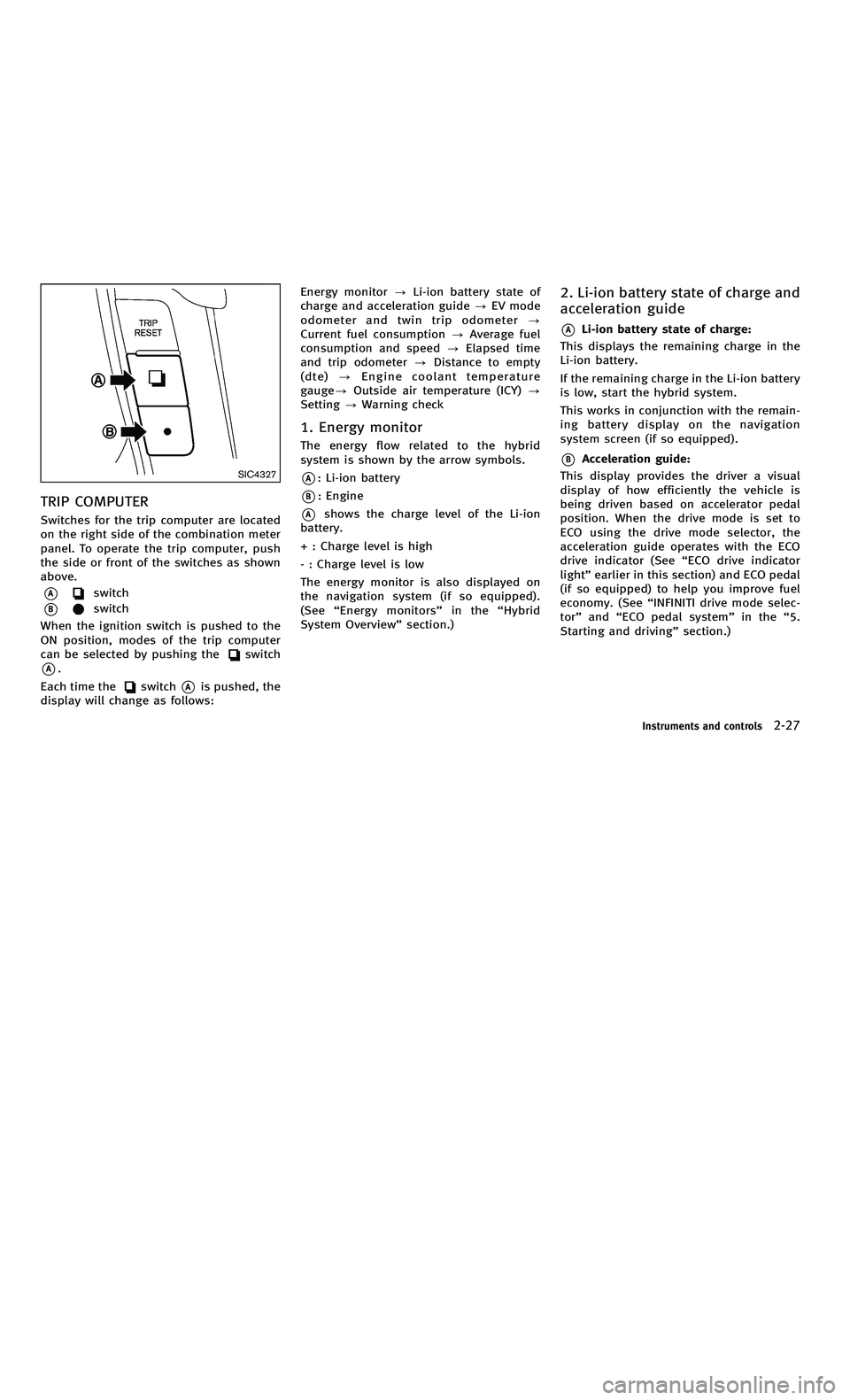
858763.psp Nissan Infiniti OM OM2E HY51U0 Hybrid 1" gutter 12/21/2010 14\
:36:44 56 A
SIC4327
TRIP COMPUTER
Switches for the trip computer are located
on the right side of the combination meter
panel. To operate the trip computer, push
the side or front of the switches as shown
above.
*Aswitch
*Bswitch
When the ignition switch is pushed to the
ON position, modes of the trip computer
can be selected by pushing the
switch
*A.
Each time the
switch*Ais pushed, the
display will change as follows: Energy monitor
?Li-ion battery state of
charge and acceleration guide ?EV mode
odometer and twin trip odometer ?
Current fuel consumption ?Average fuel
consumption and speed ?Elapsed time
and trip odometer ?Distance to empty
(dte) ?Engine coolant temperature
gauge ?Outside air temperature (ICY) ?
Setting ?Warning check
1. Energy monitor
The energy flow related to the hybrid
system is shown by the arrow symbols.
*A: Li-ion battery
*B: Engine
*Ashows the charge level of the Li-ion
battery.
+ : Charge level is high
- : Charge level is low
The energy monitor is also displayed on
the navigation system (if so equipped).
(See “Energy monitors ”in the “Hybrid
System Overview ”section.)
2. Li-ion battery state of charge and
acceleration guide
*ALi-ion battery state of charge:
This displays the remaining charge in the
Li-ion battery.
If the remaining charge in the Li-ion battery
is low, start the hybrid system.
This works in conjunction with the remain-
ing battery display on the navigation
system screen (if so equipped).
*BAcceleration guide:
This display provides the driver a visual
display of how efficiently the vehicle is
being driven based on accelerator pedal
position. When the drive mode is set to
ECO using the drive mode selector, the
acceleration guide operates with the ECO
drive indicator (See “ECO drive indicator
light ”earlier in this section) and ECO pedal
(if so equipped) to help you improve fuel
economy. (See “INFINITI drive mode selec-
tor ”and “ECO pedal system ”in the “5.
Starting and driving ”section.)
Instruments and controls2-27
SIC4327
TRIP COMPUTER
Switches for the trip computer are located
on the right side of the combination meter
panel. To operate the trip computer, push
the side or front of the switches as shown
above.
*Aswitch
*Bswitch
When the ignition switch is pushed to the
ON position, modes of the trip computer
can be selected by pushing the
switch
*A.
Each time the
switch*Ais pushed, the
display will change as follows: Energy monitor
?Li-ion battery state of
charge and acceleration guide ?EV mode
odometer and twin trip odometer ?
Current fuel consumption ?Average fuel
consumption and speed ?Elapsed time
and trip odometer ?Distance to empty
(dte) ?Engine coolant temperature
gauge ?Outside air temperature (ICY) ?
Setting ?Warning check
1. Energy monitor
The energy flow related to the hybrid
system is shown by the arrow symbols.
*A: Li-ion battery
*B: Engine
*Ashows the charge level of the Li-ion
battery.
+ : Charge level is high
- : Charge level is low
The energy monitor is also displayed on
the navigation system (if so equipped).
(See “Energy monitors ”in the “Hybrid
System Overview ”section.)
2. Li-ion battery state of charge and
acceleration guide
*ALi-ion battery state of charge:
This displays the remaining charge in the
Li-ion battery.
If the remaining charge in the Li-ion battery
is low, start the hybrid system.
This works in conjunction with the remain-
ing battery display on the navigation
system screen (if so equipped).
*BAcceleration guide:
This display provides the driver a visual
display of how efficiently the vehicle is
being driven based on accelerator pedal
position. When the drive mode is set to
ECO using the drive mode selector, the
acceleration guide operates with the ECO
drive indicator (See “ECO drive indicator
light ”earlier in this section) and ECO pedal
(if so equipped) to help you improve fuel
economy. (See “INFINITI drive mode selec-
tor ”and “ECO pedal system ”in the “5.
Starting and driving ”section.)
Instruments and controls2-27
Page 523 of 530

858763.psp Nissan Infiniti OM OM2E HY51U0 Hybrid 1" gutter 12/21/2010 14\
:36:44 261 B
10-4
Gas cap ............................................................ 3-21
Gauge .......................................................... 0-9, 2-6Assist charge gauge ....................................... 2-8
Fuel gauge ..................................................... 2-8
Odometer....................................................... 2-6
Speedometer ................................................. 2-6
Tachometer .................................................... 2-7
Trip computer .............................................. 2-27
General maintenance ................................... 8-2, 8-3
Glove box ......................................................... 2-52
H
Hands-free phone system
Bluetooth®(models with
navigation system) ....................................... 4-89
Bluetooth
®(models without
navigation system) ....................................... 4-99
Hazard warning flasher switch .......................... 2-42
Head restraints ................................................... 1-4
Headlights Aiming control (See adaptive front lighting
system (AFS)) ............................................... 2-39
Bulb replacement ......................................... 8-28
Headlight switch .......................................... 2-37
Xenon headlights ......................................... 2-36
Headrest Adjustable headrests ..................................... 1-8
Heated seats .................................................... 2-44
Heated steering wheel ...................................... 2-43
Heater Automatic climate control ............................ 4-33 Engine block heater ..................................... 5-99
High temperature warning light ......................... 2-12
High voltage cautions ..................... Hybrid System-2
High voltage components .............. Hybrid System-10
Hill start assist system ..................................... 5-97
HomeLink
®Universal Transceiver ...................... 2-64
Hood release .................................................... 3-18
Hook Coat hooks .................................................. 2-54
Horn ................................................................. 2-43
How to enable/disable the BSW system using the
settings menu ................................................... 5-33
How to enable/disable the FCW system using the
setting menu .................................................... 5-84
How to enable/disable the LDP system using
the settingsmenu .............................................. 5-27
How to enable/disable the LDW system using the
settings menu ................................................... 5-24
Hybrid EPS (Electrical Power Steering)
warning light .................................................... 2-13
Hybrid system over heat warning ...................... 2-24
Hybrid system start operation indicator ............ 2-22
Hybrid vehicle characteristics ........ Hybrid System-11
Hybrid vehicle precautions ............ Hybrid System-10
I
If the vehicle does not start ................................ 6-8
Ignition switch (Push-button) ................................................. 5-9
Automatic transmission models ................... 5-13
Immobilizer system ........................................... 2-33 In-cabin microfilter ............................................ 4-47
Indicator
Dot matrix display ....................................... 2-20
Lights .......................................................... 2-16
Indicator lights ................................................. 2-16
Infiniti Direct Response
Hybrid system ................................. Hybrid System-2
INFINITI Drive mode selector.............................. 5-17
INFINITI Vehicle Immobilizer System .................. 2-33 Engine start ................................................. 2-33
INFINITI voice recognition system .................... 4-113
INFO button ...................................................... 4-10
Inside mirror ..................................................... 3-25
Inspection/maintenance (I/M) test .................... 9-19
Instrument brightness control ........................... 2-41
Instrument panel ......................................... 0-8, 2-5
Intelligent Brake Assist (IBA) off indicator light ... 2-17
Intelligent Brake Assist (IBA) system ................. 5-84
Intelligent cruise control (ICC) system ............... 5-45 Preview function .......................................... 5-67
Intelligent Cruise Control (ICC) system MAIN
switch indicator ................................................ 2-24
Intelligent Cruise Control (ICC) system
warning light .................................................... 2-13
Intelligent Key ..................................................... 3-2
Intelligent Key battery discharge ....................... 5-11
Intelligent Key ignition indicator ....................... 2-23
Intelligent Key system ......................................... 3-7
Battery replacement ..................................... 8-26
Key operating range ....................................... 3-8
Key operation .............................................. 3-10
10-4
Gas cap ............................................................ 3-21
Gauge .......................................................... 0-9, 2-6Assist charge gauge ....................................... 2-8
Fuel gauge ..................................................... 2-8
Odometer....................................................... 2-6
Speedometer ................................................. 2-6
Tachometer .................................................... 2-7
Trip computer .............................................. 2-27
General maintenance ................................... 8-2, 8-3
Glove box ......................................................... 2-52
H
Hands-free phone system
Bluetooth®(models with
navigation system) ....................................... 4-89
Bluetooth
®(models without
navigation system) ....................................... 4-99
Hazard warning flasher switch .......................... 2-42
Head restraints ................................................... 1-4
Headlights Aiming control (See adaptive front lighting
system (AFS)) ............................................... 2-39
Bulb replacement ......................................... 8-28
Headlight switch .......................................... 2-37
Xenon headlights ......................................... 2-36
Headrest Adjustable headrests ..................................... 1-8
Heated seats .................................................... 2-44
Heated steering wheel ...................................... 2-43
Heater Automatic climate control ............................ 4-33 Engine block heater ..................................... 5-99
High temperature warning light ......................... 2-12
High voltage cautions ..................... Hybrid System-2
High voltage components .............. Hybrid System-10
Hill start assist system ..................................... 5-97
HomeLink
®Universal Transceiver ...................... 2-64
Hood release .................................................... 3-18
Hook Coat hooks .................................................. 2-54
Horn ................................................................. 2-43
How to enable/disable the BSW system using the
settings menu ................................................... 5-33
How to enable/disable the FCW system using the
setting menu .................................................... 5-84
How to enable/disable the LDP system using
the settingsmenu .............................................. 5-27
How to enable/disable the LDW system using the
settings menu ................................................... 5-24
Hybrid EPS (Electrical Power Steering)
warning light .................................................... 2-13
Hybrid system over heat warning ...................... 2-24
Hybrid system start operation indicator ............ 2-22
Hybrid vehicle characteristics ........ Hybrid System-11
Hybrid vehicle precautions ............ Hybrid System-10
I
If the vehicle does not start ................................ 6-8
Ignition switch (Push-button) ................................................. 5-9
Automatic transmission models ................... 5-13
Immobilizer system ........................................... 2-33 In-cabin microfilter ............................................ 4-47
Indicator
Dot matrix display ....................................... 2-20
Lights .......................................................... 2-16
Indicator lights ................................................. 2-16
Infiniti Direct Response
Hybrid system ................................. Hybrid System-2
INFINITI Drive mode selector.............................. 5-17
INFINITI Vehicle Immobilizer System .................. 2-33 Engine start ................................................. 2-33
INFINITI voice recognition system .................... 4-113
INFO button ...................................................... 4-10
Inside mirror ..................................................... 3-25
Inspection/maintenance (I/M) test .................... 9-19
Instrument brightness control ........................... 2-41
Instrument panel ......................................... 0-8, 2-5
Intelligent Brake Assist (IBA) off indicator light ... 2-17
Intelligent Brake Assist (IBA) system ................. 5-84
Intelligent cruise control (ICC) system ............... 5-45 Preview function .......................................... 5-67
Intelligent Cruise Control (ICC) system MAIN
switch indicator ................................................ 2-24
Intelligent Cruise Control (ICC) system
warning light .................................................... 2-13
Intelligent Key ..................................................... 3-2
Intelligent Key battery discharge ....................... 5-11
Intelligent Key ignition indicator ....................... 2-23
Intelligent Key system ......................................... 3-7
Battery replacement ..................................... 8-26
Key operating range ....................................... 3-8
Key operation .............................................. 3-10