USB INFINITI M HYBRID 2013 Owner's Guide
[x] Cancel search | Manufacturer: INFINITI, Model Year: 2013, Model line: M HYBRID, Model: INFINITI M HYBRID 2013Pages: 530, PDF Size: 3.71 MB
Page 272 of 530
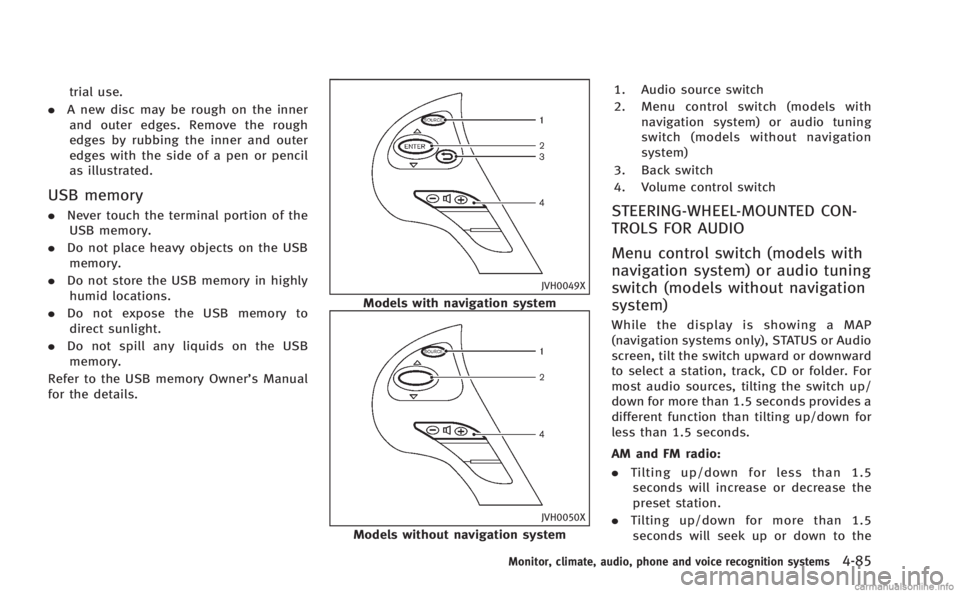
trial use.
. A new disc may be rough on the inner
and outer edges. Remove the rough
edges by rubbing the inner and outer
edges with the side of a pen or pencil
as illustrated.
USB memory
. Never touch the terminal portion of the
USB memory.
. Do not place heavy objects on the USB
memory.
. Do not store the USB memory in highly
humid locations.
. Do not expose the USB memory to
direct sunlight.
. Do not spill any liquids on the USB
memory.
Refer to the USB memory Owner’s Manual
for the details.
JVH0049X
Models with navigation system
JVH0050X
Models without navigation system 1. Audio source switch
2. Menu control switch (models with
navigation system) or audio tuning
switch (models without navigation
system)
3. Back switch
4. Volume control switch
STEERING-WHEEL-MOUNTED CON-
TROLS FOR AUDIO
Menu control switch (models with
navigation system) or audio tuning
switch (models without navigation
system)
While the display is showing a MAP
(navigation systems only), STATUS or Audio
screen, tilt the switch upward or downward
to select a station, track, CD or folder. For
most audio sources, tilting the switch up/
down for more than 1.5 seconds provides a
different function than tilting up/down for
less than 1.5 seconds.
AM and FM radio:
. Tilting up/down for less than 1.5
seconds will increase or decrease the
preset station.
. Tilting up/down for more than 1.5
seconds will seek up or down to the
Monitor, climate, audio, phone and voice recognition systems4-85
Page 273 of 530
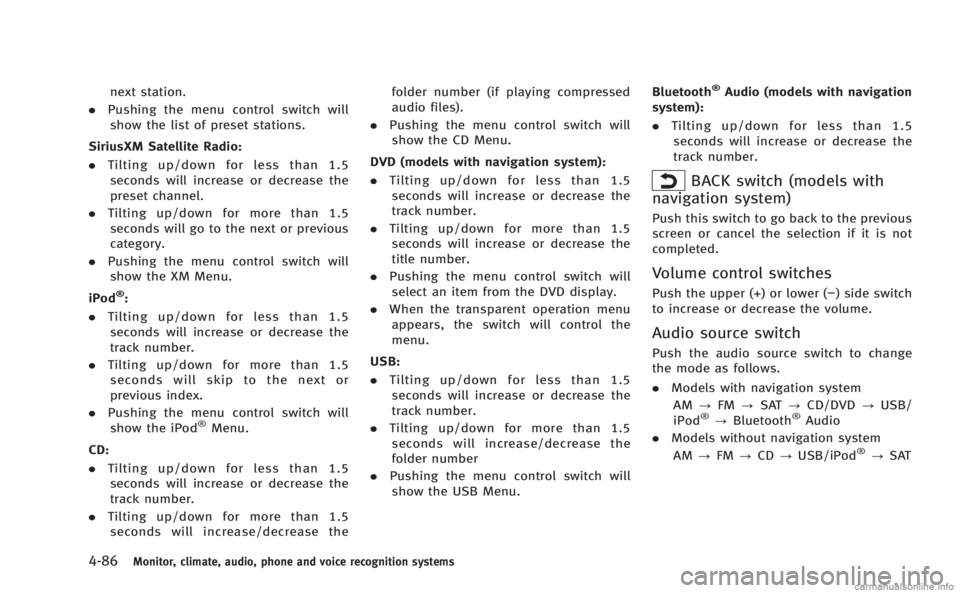
4-86Monitor, climate, audio, phone and voice recognition systems
next station.
. Pushing the menu control switch will
show the list of preset stations.
SiriusXM Satellite Radio:
. Tilting up/down for less than 1.5
seconds will increase or decrease the
preset channel.
. Tilting up/down for more than 1.5
seconds will go to the next or previous
category.
. Pushing the menu control switch will
show the XM Menu.
iPod
®:
. Tilting up/down for less than 1.5
seconds will increase or decrease the
track number.
. Tilting up/down for more than 1.5
seconds will skip to the next or
previous index.
. Pushing the menu control switch will
show the iPod
®Menu.
CD:
. Tilting up/down for less than 1.5
seconds will increase or decrease the
track number.
. Tilting up/down for more than 1.5
seconds will increase/decrease the folder number (if playing compressed
audio files).
. Pushing the menu control switch will
show the CD Menu.
DVD (models with navigation system):
. Tilting up/down for less than 1.5
seconds will increase or decrease the
track number.
. Tilting up/down for more than 1.5
seconds will increase or decrease the
title number.
. Pushing the menu control switch will
select an item from the DVD display.
. When the transparent operation menu
appears, the switch will control the
menu.
USB:
. Tilting up/down for less than 1.5
seconds will increase or decrease the
track number.
. Tilting up/down for more than 1.5
seconds will increase/decrease the
folder number
. Pushing the menu control switch will
show the USB Menu. Bluetooth
®Audio (models with navigation
system):
. Tilting up/down for less than 1.5
seconds will increase or decrease the
track number.
BACK switch (models with
navigation system)
Push this switch to go back to the previous
screen or cancel the selection if it is not
completed.
Volume control switches
Push the upper (+) or lower (−) side switch
to increase or decrease the volume.
Audio source switch
Push the audio source switch to change
the mode as follows.
. Models with navigation system
AM ?FM ?SAT ?CD/DVD ?USB/
iPod
®? Bluetooth®Audio
. Models without navigation system
AM ?FM ?CD ?USB/iPod
®?SAT
Page 318 of 530
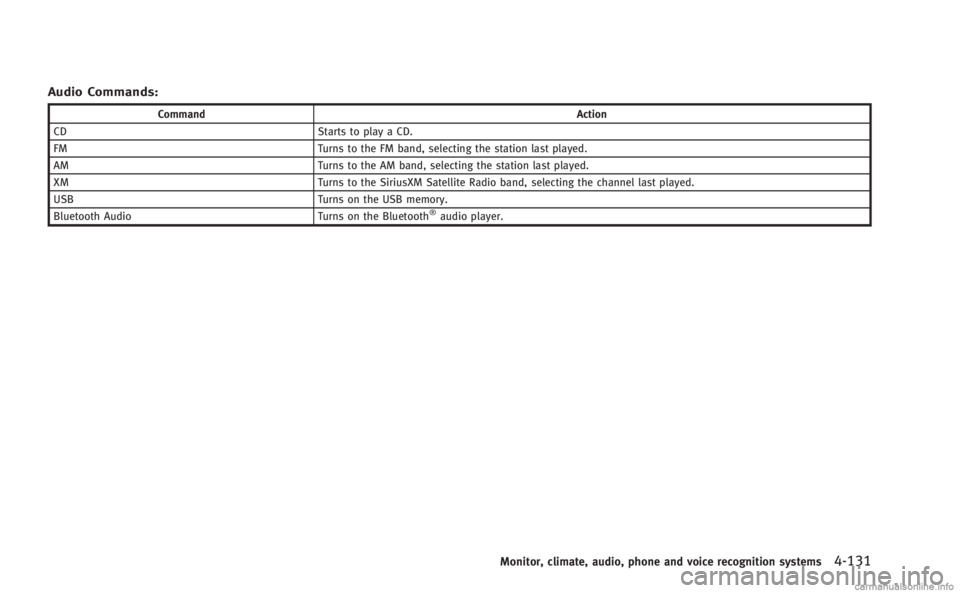
Audio Commands:
CommandAction
CD Starts to play a CD.
FM Turns to the FM band, selecting the station last played.
AM Turns to the AM band, selecting the station last played.
XM Turns to the SiriusXM Satellite Radio band, selecting the channel last played.
USB Turns on the USB memory.
Bluetooth Audio Turns on the Bluetooth
®audio player.
Monitor, climate, audio, phone and voice recognition systems4-131
Page 521 of 530
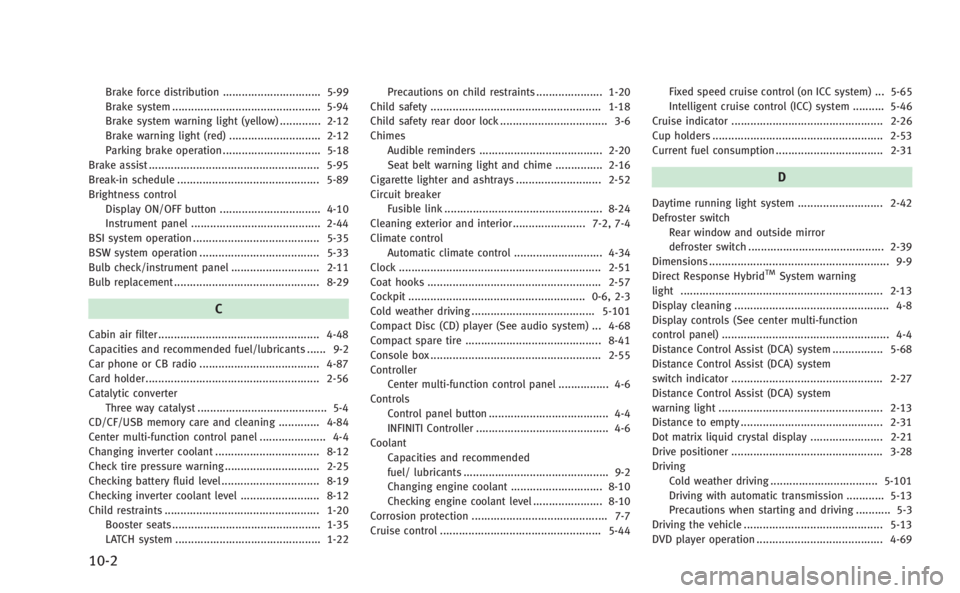
10-2
Brake force distribution ............................... 5-99
Brake system ............................................... 5-94
Brake system warning light (yellow) ............. 2-12
Brake warning light (red) ............................. 2-12
Parking brake operation ............................... 5-18
Brake assist ...................................................... 5-95
Break-in schedule ............................................. 5-89
Brightness control Display ON/OFF button ................................ 4-10
Instrument panel ......................................... 2-44
BSI system operation ........................................ 5-35
BSW system operation ...................................... 5-33
Bulb check/instrument panel ............................ 2-11
Bulb replacement .............................................. 8-29
C
Cabin air filter ................................................... 4-48
Capacities and recommended fuel/lubricants ...... 9-2
Car phone or CB radio ...................................... 4-87
Card holder ....................................................... 2-56
Catalytic converter Three way catalyst ......................................... 5-4
CD/CF/USB memory care and cleaning ............. 4-84
Center multi-function control panel ..................... 4-4
Changing inverter coolant ................................. 8-12
Check tire pressure warning .............................. 2-25
Checking battery fluid level ............................... 8-19
Checking inverter coolant level ......................... 8-12
Child restraints ................................................. 1-20 Booster seats ............................................... 1-35
LATCH system .............................................. 1-22 Precautions on child restraints ..................... 1-20
Child safety ...................................................... 1-18
Child safety rear door lock .................................. 3-6
Chimes
Audible reminders ....................................... 2-20
Seat belt warning light and chime ............... 2-16
Cigarette lighter and ashtrays ........................... 2-52
Circuit breaker Fusible link .................................................. 8-24
Cleaning exterior and interior ....................... 7-2, 7-4
Climate control Automatic climate control ............................ 4-34
Clock ................................................................ 2-51
Coat hooks ....................................................... 2-57
Cockpit ........................................................ 0-6, 2-3
Cold weather driving ....................................... 5-101
Compact Disc (CD) player (See audio system) ... 4-68
Compact spare tire ........................................... 8-41
Console box ...................................................... 2-55
Controller Center multi-function control panel ................ 4-6
Controls
Control panel button ...................................... 4-4
INFINITI Controller .......................................... 4-6
Coolant
Capacities and recommended
fuel/ lubricants .............................................. 9-2
Changing engine coolant ............................. 8-10
Checking engine coolant level ...................... 8-10
Corrosion protection ........................................... 7-7
Cruise control ................................................... 5-44 Fixed speed cruise control (on ICC system) ... 5-65
Intelligent cruise control (ICC) system .......... 5-46
Cruise indicator ................................................ 2-26 Cup holders ...................................................... 2-53
Current fuel consumption .................................. 2-31
D
Daytime running light system ........................... 2-42
Defroster switch
Rear window and outside mirror
defroster switch ........................................... 2-39
Dimensions ......................................................... 9-9
Direct Response Hybrid
TMSystem warning
light ................................................................ 2-13
Display cleaning ................................................. 4-8
Display controls (See center multi-function
control panel) ..................................................... 4-4
Distance Control Assist (DCA) system ................ 5-68
Distance Control Assist (DCA) system
switch indicator ................................................ 2-27
Distance Control Assist (DCA) system
warning light .................................................... 2-13
Distance to empty ............................................. 2-31
Dot matrix liquid crystal display ....................... 2-21
Drive positioner ................................................ 3-28
Driving Cold weather driving .................................. 5-101
Driving with automatic transmission ............ 5-13
Precautions when starting and driving ........... 5-3
Driving the vehicle ............................................ 5-13
DVD player operation ........................................ 4-69
Page 528 of 530

U
Underbody cleaning ............................................ 7-3
Uniform tire quality grading .............................. 9-17
USB memory operation ..................................... 4-73
V
Vanity mirror ..................................................... 3-28
Vanity mirror lights ........................................... 2-65
VehicleDimensions .................................................... 9-9
Identification number (VIN) ............................ 9-9
Loading information ..................................... 9-13
Recovery (freeing a stuck vehicle) ................ 6-15
Security system ........................................... 2-34
Vehicle dynamic control (VDC) off switch ...... 2-50
Vehicle dynamic control (VDC) system .......... 5-98
Vehicle dynamic control (VDC)
warning light ............................................... 2-17
Vehicle information and settings (display) .... 4-10
Ventilators ........................................................ 4-34
Voice command (Bluetooth
®Hands-Free
Phone System) ................................................ 4-104
Voice command (INFINITI voice
recognition system) ............................. 4-119, 4-128
Voice recognition
Alternate command mode .......................... 4-125
Standard mode .......................................... 4-112
Voice recognition system ................................ 4-112
VQ35HR engine ................................................... 8-7
W
Warning
Dot matrix display ....................................... 2-21
Hazard warning flasher switch ..................... 2-45
Lane departure warning (LDW) system ......... 5-22
Lights .......................................................... 2-11
Tire pressure monitoring
system (TPMS) .............................. 5-4, 6-2, 8-32
Warning/indicator lights and
audible reminders ........................................ 2-10
Warning labels
Air bag warning labels ................................. 1-51
Warning light Air bag warning light ......................... 1-51, 2-17
Anti-lock braking system (ABS)
warning light ............................................... 2-11
Brake system warning light (yellow) ............. 2-12
Brake warning light (red) ............................. 2-12
Lane departure warning light ....................... 2-14
Low tire pressure warning light .................... 2-15
Seat belt warning light and chime ............... 2-16
Warning lights .................................................. 2-11
Warranty
Emission control system warranty ................ 9-18
Washer switch Windshield wiper and washer switch ........... 2-36
Washing ............................................................. 7-2
Waxing ............................................................... 7-2
Welcome light ................................................... 2-63
Wheel/tire size ................................................... 9-8 Wheels and tires ............................................... 8-32
Care of wheels ............................................... 7-3
Cleaning aluminum alloy wheels .................... 7-3
Window washer fluid ........................................ 8-17
Window(s) Cleaning ........................................................ 7-3
Power windows ............................................ 2-58
Windshield wiper and washer switch ................ 2-36
Wiper Rain-sensing auto wiper system ................... 2-38
Windshield wiper and washer switch ........... 2-36
Wiper blades ............................................... 8-21
X
Xenon headlights .............................................. 2-39
10-9