mirror INFINITI M HYBRID 2013 Quick Reference Guide
[x] Cancel search | Manufacturer: INFINITI, Model Year: 2013, Model line: M HYBRID, Model: INFINITI M HYBRID 2013Pages: 30, PDF Size: 2.55 MB
Page 3 of 30
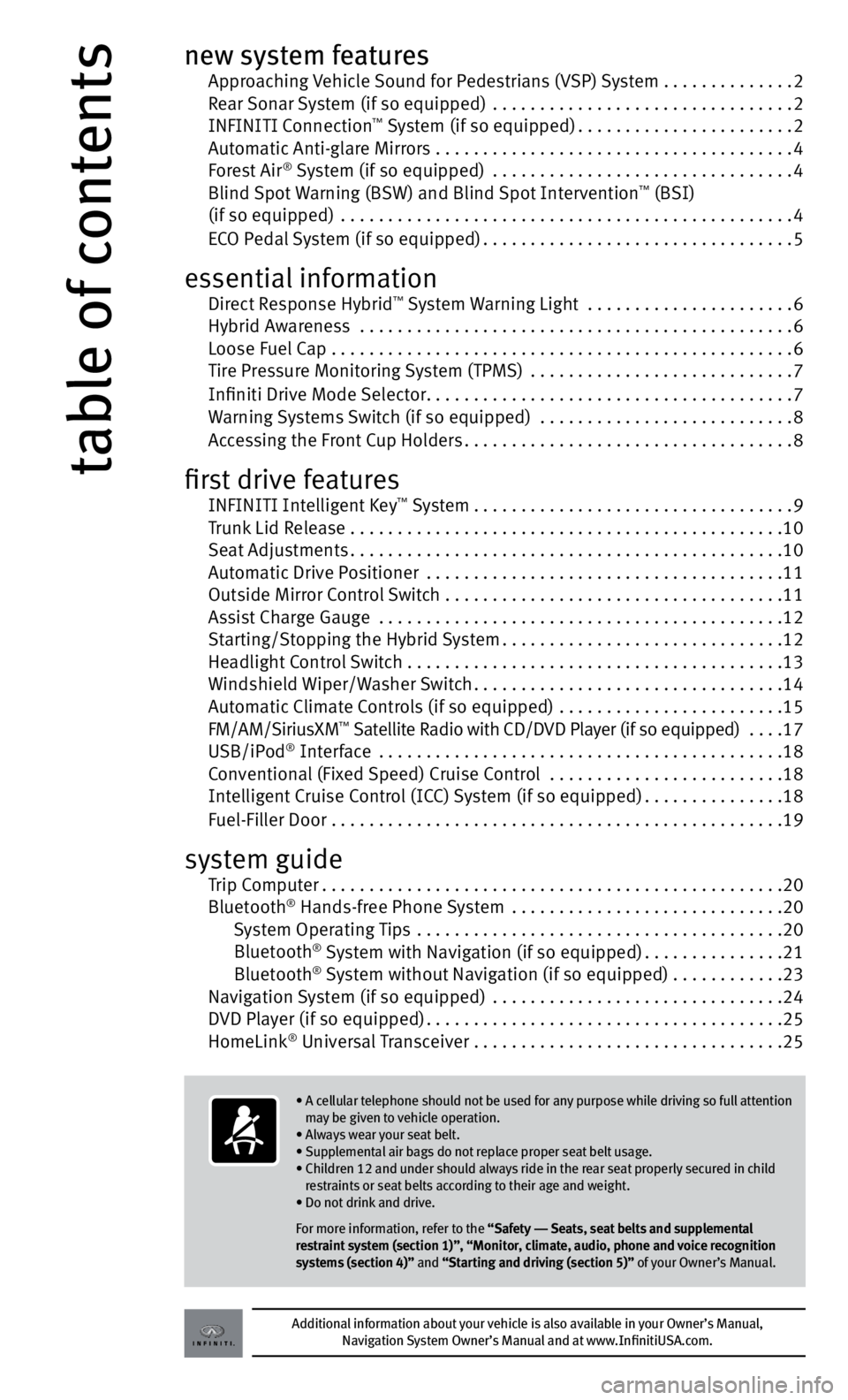
table of contents
new system features Approaching v ehicle Sound for pedestrians (v Sp) System .............. 2
Rear Sonar System (if so equipped) ................................ 2
InFInItI c onnection
™ System (if so equipped) ....................... 2
Automatic Anti-glare Mirrors ...................................... 4
Forest Air
® System (if so equipped) ................................ 4
Blind Spot warning (BS w) and Blind Spot Intervention™ (BSI)
(if so equipped) ................................................ 4
ec O pedal System (if so equipped) ................................. 5
essential information direct Response Hybrid™ System warning Light ...................... 6
Hybrid Awareness .............................................. 6
Loose Fuel c ap ................................................. 6
tire pressure Monitoring System (tpMS) ............................ 7
Infiniti drive Mode Selector ....................................... 7
w arning Systems Switch (if so equipped) ........................... 8
Accessing the Front c up Holders................................... 8
first drive features
InFInItI Intelligent k ey™ System.................................. 9
t runk Lid Release .............................................. 10
Seat Adjustments .............................................. 10
Automatic drive p ositioner ...................................... 11
Outside Mirror c ontrol Switch .................................... 11
Assist c harge Gauge ........................................... 12
Starting/Stopping the Hybrid System ..............................12
Headlight control Switch . . . . . . . . . . . . . . . . . . . . . . . . . . . . . . . . . . . .\
. . . . 13
w indshield wiper/w asher Switch ................................. 14
Automatic c limate controls (if so equipped) ........................ 15
FM/AM/SiriusxM
™ Satellite Radio with cd/dvd player (if so equipped) .... 17
uSB/ip od® Interface ........................................... 18
c onventional (Fixed Speed) c ruise control ......................... 18
Intelligent c ruise control (Icc) System (if so equipped) ...............18
Fuel-Filler door ................................................ 19
system guide
t rip c omputer ................................................. 20
Bluetooth
® Hands-free phone System ............................. 20
System Operating tips ....................................... 20
Bluetooth
® System with navigation (if so equipped) ...............21
Bluetooth® System without navigation (if so equipped) . . . . . . . . . . . .23
navigation System (if so equipped) ............................... 24
dvd player (if so equipped) ...................................... 25
HomeLink
® universal t ransceiver ................................. 25
Additional information about your vehicle is also available in your Owner’s Manual,
Navigation System Owner’s Manual and at www.InfinitiUSA.com.
• A cellular telephone should not be used for any purpose while driving so full attention
may be given to vehicle operation.
• Always wear your seat belt.
• Supplemental air bags do not replace proper seat belt usage.
• Children 12 and under should always ride in the rear seat properly secured in child
restraints or seat belts according to their age and weight.
• Do not drink and drive.
For more information, refer to the “Safety –– Seats, seat belts and supplemental
restraint system (section 1)”, “Monitor, climate, audio, phone and voice recognition
systems (section 4)” and “Starting and driving (section 5)” of your Owner’s Manual.
Page 6 of 30
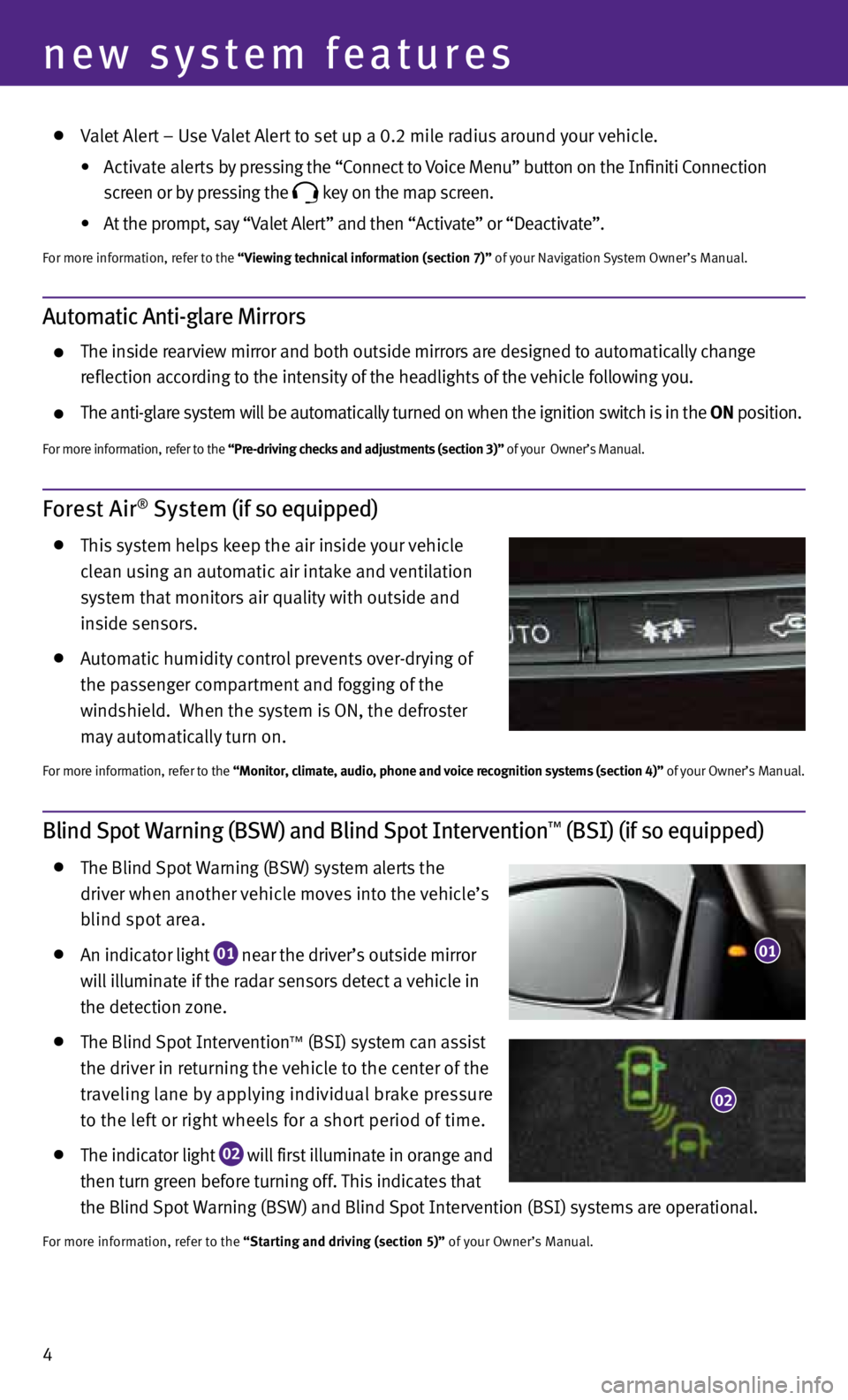
4
new system features
valet Alert – u se valet Alert to set up a 0.2 mile radius around your vehicle.
•
Activate alerts by pressing the “c onnect to voice Menu” button on the Infiniti c onnection
screen or by pressing the
key on the map screen.
•
At the prompt, say “v alet Alert” and then “Activate” or “d eactivate”.
For more information, refer to the “Viewing technical information (section 7)” of your navigation System Owner’s Manual.
Forest Air® System (if so equipped)
this system helps keep the air inside your vehicle
clean using an automatic air intake and ventilation
system that monitors air quality with outside and
inside sensors.
Automatic humidity control prevents over-drying of
the passenger compartment and fogging of the
windshield. when the system is On, the defroster
may automatically turn on.
For more information, refer to the “Monitor, climate, audio, phone and voice recognition systems (section 4)” of your Owner’s Manual.
Blind Spot Warning (BSW) and Blind Spot Intervention™ (BSI) (if so equipped)
the Blind Spot warning (BSw) system alerts the
driver when another vehicle moves into the vehicle’s
blind spot area.
An indicator light
01 near the driver’s outside mirror
will illuminate if the radar sensors detect a vehicle in
the detection zone.
the Blind Spot Intervention™ (BSI) system can assist
the driver in returning the vehicle to the center of the
traveling lane by applying individual brake pressure
to the left or right wheels for a short period of time.
the indicator light
02 will first illuminate in orange and
then turn green before turning off. this indicates that
the Blind Spot warning (BSw) and Blind Spot Intervention (BSI) systems are operational.
For more information, refer to the “Starting and driving (section 5)” of your Owner’s Manual.
01
02
Automatic Anti-glare Mirrors
the inside rearview mirror and both outside mirrors are designed to automatically change
reflection according to the intensity of the headlights of the vehicle following you.
the anti-glare system will be automatically turned on when the ignition switch is in the ON position.
For more information, refer to the “Pre-driving checks and adjustments (section 3)” of your Owner’s Manual.
Page 13 of 30

11
Automatic Drive Positioner
two positions for the driver’s seat, steering column
and outside mirrors can be stored in the automatic
drive positioner
01 memory.
Follow these procedures to set the memory positions:
• Confirm the shift lever is in the P (PARk) position.
• Push the ignition switch to the ON position.
• Adjust the driver’s seat, steering column and outside mirrors to the desired positions using
the adjusting switches for each feature.
• Push the SE t switch and within 5 seconds, push the memory switch (1 or 2) for at least
1 second.
• The indicator light on the memory switch you select will illuminate for approximately 5 seconds.
• The driver’s seat, steering column and outside mirror positions are now set to your preference.
these memorized positions can also be linked to your InFInItI Intelligent k ey™.
For more information, refer to the “Pre-driving checks and adjustments (section 3)” of your Owner’s Manual.
01
Outside Mirror Control Switch
to select the right or left side mirror, move the control
switch
01 right or left.
Adjust each mirror to the desired position using the
switch
02 .
to fold the outside rearview mirrors, push the switch
03 to the
position. to unfold the outside
rearview mirrors, push the switch
03 to the
position.
ReveRS e tIL t-dO wn FeA tuRe
when backing up the vehicle, the right or left outside mirror can be selected to automatically
turn downward.
1. push the ignition switch to the ON position.
2. Move the shift lever to the R (REVERSE) position.
3. choose the right or left outside mirror by operating the outside mirror control switch
01 .
4. the outside mirror surfaces move downward.
when one of the following conditions has occurred, the outside mirror surfaces will return to
their original positions.
• the shift lever is moved to any position other than R (REVERSE).
• the outside mirror control switch is set to the center “neutral” position.
• the ignition switch is pushed to the OFF position.
For more information, refer to the “Pre-driving checks and adjustments (section 3)” of your Owner’s Manual.
01
0203
Page 14 of 30

2013 Infiniti M Hybrid Delivery Checklist
Bluetooth® Hands-free Phone System
Ye s
1. c onnect the customer’s phone
2. explain voice tagging
3. Identify microphone location
4. explain how to dial a number
5. explain how to receive and end a call
Audio System
Demonstrate Yes
1. How to tune in to the next broadcast station and skip to the next category
(if so equipped) or cd track
2. How to store a radio station in a preset
3. How to scan the broadcast stations
Seat Adjustments
Demonstrate Yes
1. How to move the seat forward, backward, up and down
2. How to recline the seat
3. How to adjust the lumbar support
Bluetooth®Controls
Windshield Wiper/Washer Switch
Demonstrate Ye s
01 MIS t (one sweep) function
02
Rain-sensing auto (AUt O) wiper function
03
time delay adjustment ring
04 Low
(LO) speed wiper function
05 High
(HI) speed wiper function
06 w asher function
MISt
OFF
AU tO
LO
HI
02
04
05
01
03
Automatic Drive Positioner (if so equipped)
Demonstrate Yes
1. Storing seat, outside mirrors and steering column to desired positions in
memory buttons 1 & 2
2. Linking the InFInItI Intelligent k ey™ to the stored memory positions
06
Page 20 of 30
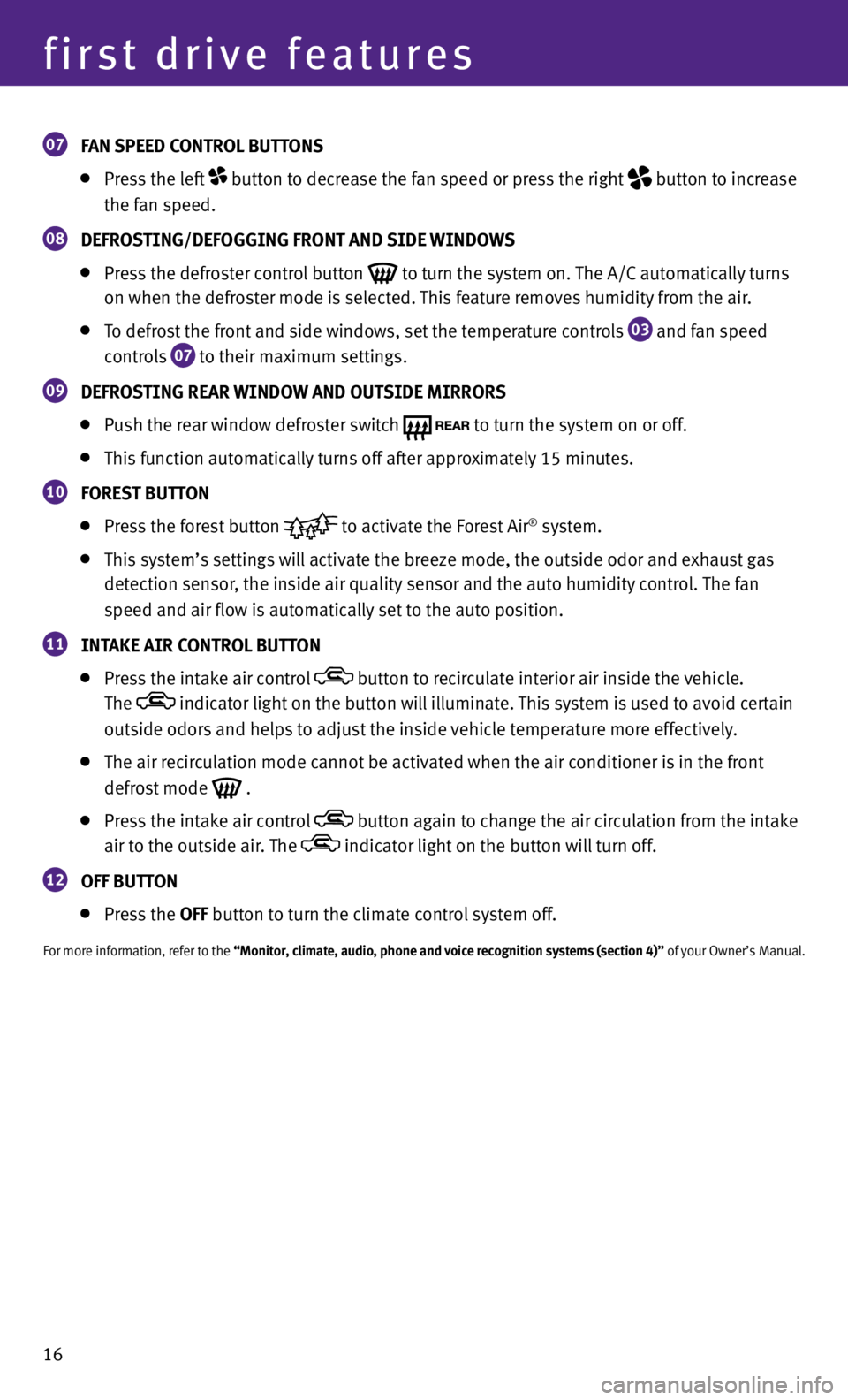
16
first drive features
07 FAN SPEED CONtROL BUtt
ONS
press the left button to decrease the fan speed or press the right
button to increase
the fan speed.
08 DEFROS
tING/DEFOGGING FRONt AND SIDE WINDOWS
press the defroster control button
to turn the system on.
the A/c automatically turns
on when the defroster mode is selected. this feature removes humidity from the air.
to defrost the front and side windows, set the temperature controls
03 and fan speed
controls
07 to their maximum settings.
09 DEFROS
tING REAR WINDOW AND OUt SIDE MIRRORS
push the rear window defroster switch
to turn the system on or off.
this function automatically turns off after approximately 15 minutes.
10 FORES
t BUtt ON
press the forest button
to activate the Forest Air® system.
this system’s settings will activate the breeze mode, the outside odor and exhaust gas
detection sensor, the inside air quality sensor and the auto humidity control. the fan
speed and air flow is automatically set to the auto position.
11 INt
AkE AIR CONtROL BUtt ON
press the intake air control button to recirculate interior air inside the vehicle.
the
indicator light on the button will illuminate. this system is used to avoid certain
outside odors and helps to adjust the inside vehicle temperature more effectively.
the air recirculation mode cannot be activated when the air conditioner is in the front
defrost mode
.
press the intake air control button again to change the air circulation from the intake
air to the outside air. the
indicator light on the button will turn off.
12 OFF BUtt
ON
press the OFF button to turn the climate control system off.
For more information, refer to the “Monitor, climate, audio, phone and voice recognition systems (section 4)” of your Owner’s Manual.