satellite INFINITI M35 2006 Factory Owner's Manual
[x] Cancel search | Manufacturer: INFINITI, Model Year: 2006, Model line: M35, Model: INFINITI M35 2006Pages: 5621, PDF Size: 65.56 MB
Page 826 of 5621
![INFINITI M35 2006 Factory Owners Manual TERMINALS AND REFERENCE VALUE FOR CONTROL UNIT
AV-205
[WITH MOBILE ENTERTAINMENT SYSTEM]
C
D
E
F
G
H
I
J
L
MA
B
AV
Revision: 2006 January2006 M35/M45
21
(B/R)25
(BR)Sound signal LH
Input ON When playi INFINITI M35 2006 Factory Owners Manual TERMINALS AND REFERENCE VALUE FOR CONTROL UNIT
AV-205
[WITH MOBILE ENTERTAINMENT SYSTEM]
C
D
E
F
G
H
I
J
L
MA
B
AV
Revision: 2006 January2006 M35/M45
21
(B/R)25
(BR)Sound signal LH
Input ON When playi](/img/42/57023/w960_57023-825.png)
TERMINALS AND REFERENCE VALUE FOR CONTROL UNIT
AV-205
[WITH MOBILE ENTERTAINMENT SYSTEM]
C
D
E
F
G
H
I
J
L
MA
B
AV
Revision: 2006 January2006 M35/M45
21
(B/R)25
(BR)Sound signal LH
Input ON When playing DVD
22
(B/W)26
(L)Sound signal RH
23
(Y)–Communication signal
(H)Input/
Output–– –
24
(O)–Communication signal
(L)Input/
Output–– –
27 – Shield
––
30
(BR)31
(B/R)TEL voice signal Input ONWhen inputting TEL voice
signal.
37 – Shield – – – –
41
(R)45
(G)Audio signal LH Input ON Satellite radio mode is ON.
42
(B)46
(W)Audio signal RH Input ON Satellite radio mode is ON.
43
(W)GroundCommunication signal
(AUDIO-SAT)Output ON Satellite radio mode is ON.
47 – Shield – – – –
48 – Shield – – – –
50
(B)Ground REQ1 (SAT-AUDIO) Input ON Satellite radio mode is ON. Terminal
(Wire color)
ItemSignal
input/
outputCondition
Reference value
+–Ignition
switch Operation
SKIB3609E
SKIB3609E
SKIB3609E
SKIB3609E
SKIB3826E
SKIB3825E
Page 827 of 5621
![INFINITI M35 2006 Factory Owners Manual AV-206
[WITH MOBILE ENTERTAINMENT SYSTEM]
TERMINALS AND REFERENCE VALUE FOR CONTROL UNIT
Revision: 2006 January2006 M35/M45
BOSE AmpNKS004AM
51
(R)GroundCommunication signal
(SAT-AUDIO)Input ON Satell INFINITI M35 2006 Factory Owners Manual AV-206
[WITH MOBILE ENTERTAINMENT SYSTEM]
TERMINALS AND REFERENCE VALUE FOR CONTROL UNIT
Revision: 2006 January2006 M35/M45
BOSE AmpNKS004AM
51
(R)GroundCommunication signal
(SAT-AUDIO)Input ON Satell](/img/42/57023/w960_57023-826.png)
AV-206
[WITH MOBILE ENTERTAINMENT SYSTEM]
TERMINALS AND REFERENCE VALUE FOR CONTROL UNIT
Revision: 2006 January2006 M35/M45
BOSE AmpNKS004AM
51
(R)GroundCommunication signal
(SAT-AUDIO)Input ON Satellite radio mode is ON.
53 Ground Antenna amp ON signal Output ON
Approx.12V
54 – AM-FM main Input – – –
55 – FM sub Input – – –Te r m i n a l
(Wire color)
ItemSignal
input/
outputCondition
Reference value
+–Ignition
switch Operation
SKIB3824E
Terminal
(Wire color)
ItemSignal
input/
outputCondition
Reference value
+–Ignition
switchOperation
14
(G)–Communication signal
(L)–– – –
15
(G)–Communication signal
(L)–– – –
16
(BR)Ground ACC power supply Input ACC – Battery voltage
23
*
(L/R)3
*
(L/G)DVD sound signal front
LHInput ON
When playing DVDCAUTION
24*
(B/Y)4
*
(LG)DVD sound signal front
RHInput ON
When playing DVDCAUTION
25*
(B)5
*
(W)DVD sound signal rear
LHInput ON
When playing DVDCAUTION
26*
(P)6
*
(L)DVD sound signal rear
RHInput ON
When playing DVDCAUTION
SKIB3609E
SKIB3609E
SKIB3609E
SKIB3609E
Page 831 of 5621
![INFINITI M35 2006 Factory Owners Manual AV-210
[WITH MOBILE ENTERTAINMENT SYSTEM]
TERMINALS AND REFERENCE VALUE FOR CONTROL UNIT
Revision: 2006 January2006 M35/M45
Satellite Radio TunerNKS004AN
Te r m i n a l
(Wire color)
ItemSignal
input/ INFINITI M35 2006 Factory Owners Manual AV-210
[WITH MOBILE ENTERTAINMENT SYSTEM]
TERMINALS AND REFERENCE VALUE FOR CONTROL UNIT
Revision: 2006 January2006 M35/M45
Satellite Radio TunerNKS004AN
Te r m i n a l
(Wire color)
ItemSignal
input/](/img/42/57023/w960_57023-830.png)
AV-210
[WITH MOBILE ENTERTAINMENT SYSTEM]
TERMINALS AND REFERENCE VALUE FOR CONTROL UNIT
Revision: 2006 January2006 M35/M45
Satellite Radio TunerNKS004AN
Te r m i n a l
(Wire color)
ItemSignal
input/
outputCondition
Reference value
+–Ignition
switchOperation
2
(R)1
(G)Audio signal LH Output ON Receive audio signal.
4
(B)3
(W)Audio signal RH Output ON Receive audio signal.
5 – Shield – – – –
6 – Shield – ON – Approx. 0 V
8
(R/W)Ground REQ1 (SAT-AUDIO) Output ONSet to the satellite radio
mode
9
(B)GroundCommunication signal
(SAT-AUDIO)Output ONSet to the satellite radio
mode
10
(R)GroundCommunication signal
(AUDIO-SAT)Input ONSet to the satellite radio
mode
12
(BR/Y)Ground Battery power supply Input OFF
Battery voltage
16
(BR)Ground ACC power supply Input ACC
Battery voltage
20 – Terrestrial antenna signal Input – – –
21 – Satellite antenna signal Input – – –
SKIB3609E
SKIB3609E
SKIB3825E
SKIB3824E
SKIB3826E
Page 898 of 5621
![INFINITI M35 2006 Factory Owners Manual TROUBLE DIAGNOSIS
AV-277
[WITH MOBILE ENTERTAINMENT SYSTEM]
C
D
E
F
G
H
I
J
L
MA
B
AV
Revision: 2006 January2006 M35/M45
Example of Symptoms Judged Not MalfunctionNKS004BF
BASIC OPERATION
NOTE:
Locati INFINITI M35 2006 Factory Owners Manual TROUBLE DIAGNOSIS
AV-277
[WITH MOBILE ENTERTAINMENT SYSTEM]
C
D
E
F
G
H
I
J
L
MA
B
AV
Revision: 2006 January2006 M35/M45
Example of Symptoms Judged Not MalfunctionNKS004BF
BASIC OPERATION
NOTE:
Locati](/img/42/57023/w960_57023-897.png)
TROUBLE DIAGNOSIS
AV-277
[WITH MOBILE ENTERTAINMENT SYSTEM]
C
D
E
F
G
H
I
J
L
MA
B
AV
Revision: 2006 January2006 M35/M45
Example of Symptoms Judged Not MalfunctionNKS004BF
BASIC OPERATION
NOTE:
Locations stored in the Address Book and other memory functions may be lost if the vehicle's battery is disconnected or becomes dis-
charged. If this occurs, service the vehicle's battery as necessary and re-enter the information in the Address Book.
VEHICLE ICON
Symptom Possible cause Possible solution
No image is displayed.The brightness is at the lowest setting. Adjust the brightness of the display.
The display is turns off.
Push and hold to turn on the display.
No voice guidance is available.
The volume is too high or too low.The volume is not set correctly, or it is turned off. Adjust the volume of voice guidance.
Volume guidance is not provided for narrow streets
(roads displayed in gray).This is not a malfunction.
No map is displayed on the screen.The map DVD-ROM is not inserted, or it is inserted
upside down.Insert the map DVD-ROM correctly.
A screen other than map screen is displayed. Push “MAP”.
The screen is too dim.
The movement is slow.The temperature in the interior of the vehicle is low.Wait until the interior of the vehicle has
warmed up.
Some pixels in the display are
darker or brighter than others.This condition is an inherent characteristic of liquid
crystal displays.This is not a malfunction.
Some menu items cannot be
selected.Some menu items become unavailable while the
vehicle is driven.Park the vehicle in a safe location, and
then operate the navigation system.
Symptom Possible cause Possible solution
Names of roads and locations dif-
fer between Plan view and Bird-
view™.This is because the quantity of the displayed infor-
mation is reduced so that the screen does not
become too crowded. There is also a chance that
names of the roads or locations may be displayed
multiple times, and the names appearing on the
screen may be different because of a processing
procedure.This is not a malfunction.
The vehicle icon is not displayed in
the correct position.The vehicle was transported after the ignition switch
was turned off, for example, by a ferry or car trans-
porter.Drive the vehicle for a while on a road
where GPS can be received.
The position and direction of the vehicle may be
incorrect depending on the driving environments and
the levels of positioning accuracy of the navigation
system.This is not a malfunction. Drive the vehi-
cle for a while to automatically correct the
position and direction of the vehicle icon.
When the vehicle is travelling on a
new road, the vehicle icon is
located on another road nearby.Because the new road is not stored in the map data,
the system automatically places the vehicle ion on
the nearest road available. Updated road information will be included
in the next version of the map DVD-ROM.
The screen does not switch to the
night screen even after turning on
the headlights. The daytime screen was set the last time the head-
lights were turned on.Set the screen to the night screen mode
using when turning on the headlights.
The map does not scroll even
when the vehicle is moving.The current location map screen is not displayed. Push “MAP”.
The vehicle icon is not displayed. The current location map screen is not displayed. Push “MAP”.
The GPS indicator on the screen
remains gray.GPS signals cannot be received depending on the
vehicle location, such as in a parking garage, on a
road that has numerous tall buildings, etc.Drive on an open, straight road for a
while.
GPS signals cannot be received because objects
are placed on the rear parcel shelf.Remove the objects from the rear parcel
shelf.
A sufficient amount of GPS satellites are not avail-
able.Wait for the satellites to move locations
available for navigation system.
Page 904 of 5621
![INFINITI M35 2006 Factory Owners Manual TROUBLE DIAGNOSIS
AV-283
[WITH MOBILE ENTERTAINMENT SYSTEM]
C
D
E
F
G
H
I
J
L
MA
B
AV
Revision: 2006 January2006 M35/M45
VEHICLE MARK SHOWS A POSITION WHICH IS COMPLETELY WRONG
In the following cases, INFINITI M35 2006 Factory Owners Manual TROUBLE DIAGNOSIS
AV-283
[WITH MOBILE ENTERTAINMENT SYSTEM]
C
D
E
F
G
H
I
J
L
MA
B
AV
Revision: 2006 January2006 M35/M45
VEHICLE MARK SHOWS A POSITION WHICH IS COMPLETELY WRONG
In the following cases,](/img/42/57023/w960_57023-903.png)
TROUBLE DIAGNOSIS
AV-283
[WITH MOBILE ENTERTAINMENT SYSTEM]
C
D
E
F
G
H
I
J
L
MA
B
AV
Revision: 2006 January2006 M35/M45
VEHICLE MARK SHOWS A POSITION WHICH IS COMPLETELY WRONG
In the following cases, the vehicle mark may appear on completely different position in the map depending on
the GPS satellite signal receiving conditions. In this case, perform location correction and direction correction.
When location correction has not been done
–If the receiving conditions of the GPS satellite signal is poor, if the vehicle mark becomes out of place, it
may move to a completely different location and not come back if location correction is not done. The
position will be corrected if the GPS signal can be received.
When the vehicle has traveled by ferry, or when the vehicle has been being towed
–Because calculation of the current location cannot be done when traveling with the ignition off, for exam-
ple when traveling by ferry or when being towed, the location before travel is displayed. If the precise loca-
tion can be detected with GPS, the location will be corrected.
VEHICLE MARK JUMPS
In the following cases, the vehicle mark may appear to jump as a result of automatic correction of the current
location.
When map matching has been done
–If the current location and the vehicle mark are different when map matching is done, the vehicle mark
may seem to jump. At this time, the location may be “corrected” to the wrong road or to a location which is
not on a road.
When GPS location correction has been done
–If the current location and the vehicle mark are different when the location is corrected using GPS mea-
surements, the vehicle mark may seem to jump. At this time, the location may be “corrected” to a location
which is not on a road.
Precautions
for drivingJust after the engine is started If the vehicle is driven off just after the
engine is started when the gyroscope
(angular speed sensor) correction is not
completed, the vehicle can lose its direc-
tion and may have deviated from the cor-
rect location.Wait for a short while before
driving after starting the engine.
Continuous driving without stopping When driving long distances without stop-
ping, direction errors may accumulate, and
the vehicle mark may deviate from the cor-
rect road.Stop and adjust the orientation.
Abusive driving Spinning the wheels or engaging in other
kinds of abusive driving may result in the
system being unable perform correct
detection, and may cause the vehicle mark
to deviate from the correct road.If after traveling about 10 km (6
miles) the correct location has
not been restored, perform
location correction and, if nec-
essary, direction correction.
How to
correct
locationPosition correction accuracy
If the accuracy of location settings is poor,
accuracy may be reduced when the correct
road cannot be found, particularly in places
where there are many roads.Enter in the road displayed on
the screen with an accuracy of
approx. 1 mm (0.04 in).
Caution: Whenever possible,
use detailed map for the cor-
rection.
Direction when location is corrected
If the accuracy of location settings during
correction is poor, accuracy may be
reduced afterwards.Perform direction correction. Cause (condition) Driving condition Remarks (correction, etc.)
SEL701V
SEL702V
Page 909 of 5621
![INFINITI M35 2006 Factory Owners Manual AV-288
[WITH MOBILE ENTERTAINMENT SYSTEM]
REMOVAL AND INSTALLATION
Revision: 2006 January2006 M35/M45
2. Remove screws (A) and disconnect connector.
3. Remove woofer (1).
INSTALLATION
Installation is INFINITI M35 2006 Factory Owners Manual AV-288
[WITH MOBILE ENTERTAINMENT SYSTEM]
REMOVAL AND INSTALLATION
Revision: 2006 January2006 M35/M45
2. Remove screws (A) and disconnect connector.
3. Remove woofer (1).
INSTALLATION
Installation is](/img/42/57023/w960_57023-908.png)
AV-288
[WITH MOBILE ENTERTAINMENT SYSTEM]
REMOVAL AND INSTALLATION
Revision: 2006 January2006 M35/M45
2. Remove screws (A) and disconnect connector.
3. Remove woofer (1).
INSTALLATION
Installation is the reverse order of removal.
BOSE AmpNKS004BP
: Vehicle front
REMOVAL
1. Remove trunk front finisher. Refer to EI-56, "Removal and Installation for Trunk Room Trim" .
2. Remove screws (A), and disconnect connector.
3. Remove BOSE amp (1).
INSTALLATION
Installation is the reverse order of removal.
AudioPilot® MicrophoneNKS004BQ
REMOVAL
1. Remove steering column lower cover. Refer to IP-11, "Removal and Installation of Instrument Panel &
Pad" .
2. Remove screws (A) and disconnect connector.
3. Remove Microphone (2) from steering column lower cover (1).
INSTALLATION
Installation is the reverse order of removal.
Satellite Radio TunerNKS004BR
REMOVAL
1. Remove trunk front finisher. Refer to EI-56, "Removal and Installation for Trunk Room Trim" .
2. Remove rear parcel shelf finisher. Refer to EI-42, "
Removal and Installation" .
SKIB4348E
SKIB4349E
SKIB4350E
Page 910 of 5621
![INFINITI M35 2006 Factory Owners Manual REMOVAL AND INSTALLATION
AV-289
[WITH MOBILE ENTERTAINMENT SYSTEM]
C
D
E
F
G
H
I
J
L
MA
B
AV
Revision: 2006 January2006 M35/M45
3. Remove screws (A).
4. Disconnect connector and remove satellite radio INFINITI M35 2006 Factory Owners Manual REMOVAL AND INSTALLATION
AV-289
[WITH MOBILE ENTERTAINMENT SYSTEM]
C
D
E
F
G
H
I
J
L
MA
B
AV
Revision: 2006 January2006 M35/M45
3. Remove screws (A).
4. Disconnect connector and remove satellite radio](/img/42/57023/w960_57023-909.png)
REMOVAL AND INSTALLATION
AV-289
[WITH MOBILE ENTERTAINMENT SYSTEM]
C
D
E
F
G
H
I
J
L
MA
B
AV
Revision: 2006 January2006 M35/M45
3. Remove screws (A).
4. Disconnect connector and remove satellite radio tuner (1) from
trunk room side.
5. Disconnect screws (A), and remove bracket (1) and splitter (2).
INSTALLATION
Installation is the reverse order of removal.
Antenna AmpNKS004BS
REMOVAL
1. Remove rear pillar finisher (RH). Refer to EI-37, "Removal and Installation" .
2. Disengaged the clip (A) to separate glass terminal (1).
3. Remove screw (B) and remove antenna amp (2) from vehicle.
INSTALLATION
Installation is the reverse order of removal.
Satellite Radio AntennaNKS004BT
: Vehicle front
REMOVAL
1. Remove rear pillar finisher. Refer to EI-37, "Removal and Installation" .
2. Remove personal lamp. Refer to LT- 2 9 1 , "
REMOVAL AND INSTALLATION" .
3. Remove assist grip (rear). Refer to EI-52, "
Removal and Installation" .
4. Remove rear display cover. Refer to AV-292, "
Rear Display Unit" .
5. Remove head lining assembly (rear) to obtain work space between the head lining assembly and vehicle.
SKIB4396E
SKIB4397E
SKIB4344E
Page 911 of 5621
![INFINITI M35 2006 Factory Owners Manual AV-290
[WITH MOBILE ENTERTAINMENT SYSTEM]
REMOVAL AND INSTALLATION
Revision: 2006 January2006 M35/M45
6. Remove nut (A), and then disconnect connector (1).
7. Remove satellite radio antenna.
INSTALLAT INFINITI M35 2006 Factory Owners Manual AV-290
[WITH MOBILE ENTERTAINMENT SYSTEM]
REMOVAL AND INSTALLATION
Revision: 2006 January2006 M35/M45
6. Remove nut (A), and then disconnect connector (1).
7. Remove satellite radio antenna.
INSTALLAT](/img/42/57023/w960_57023-910.png)
AV-290
[WITH MOBILE ENTERTAINMENT SYSTEM]
REMOVAL AND INSTALLATION
Revision: 2006 January2006 M35/M45
6. Remove nut (A), and then disconnect connector (1).
7. Remove satellite radio antenna.
INSTALLATION
Installation is the reverse order of removal.
SplitterNKS004BU
REMOVAL
1. Remove trunk front finisher. Refer to EI-56, "Removal and Installation for Trunk Room Trim" .
2. Disconnect connector and remove splitter (1).
INSTALLATION
Installation is the reverse order of removal.
AV (NAVI) Control UnitNKS004BV
REMOVAL
1. Remove glove box cover. Refer to IP-10, "INSTRUMENT PANEL ASSEMBLY" .
2. Remove screws (A), and remove knee assist protector assem-
bly (1).
SKIB4394E
Roof antenna mounting nut : 6.0 Nꞏm (0.61 kg-m, 53 in-lb)
SKIB4395E
SKIB4273E
Page 3648 of 5621

IDX-7
A
C
D
E
F
G
H
I
J
K
L B
IDX
ALPHABETICAL INDEX
LT-266
Rear disc brake ................................................. BR-29
Rear door ............................................ BL-190, GW-67
Rear parcel shelf finisher ..................................... EI-42
Rear seat ......................................................... SE-172
Rear seat belt .................................................... SB-32
Rear suspension ............................................... RSU-5
Rear window ..................................................... GW-61
Rear window defogger ...................................... GW-73
Refrigerant connection precaution ..................... ATC-7
Refrigerant discharging evacuating charging ATC-151
Refrigerant general precaution .......................... ATC-7
Refrigerant lines ............................................ ATC-151
Refrigerant pressure sensor ........... EC-692, EC-1434,
ATC-98
, ATC-167
Refrigeration cycle ........................................... ATC-20
Removal and installation (A/T) ........... AT-271, AT-275
Removal and installation (Transfer) .................... TF-44
Reverse interlock door mirror ........................... GW-96
Revolution sensor (A/T) ...................... AT-119, AT-261
Rocker cover(VK45DE) ................................... EM-199
Rocker cover(VQ35DE) ..................................... EM-51
Room lamp - See Interior lamp ......................... LT-267
ROOM/L - Wiring diagram ................................ LT-274
RP/SEN - Wiring diagram ................ EC-693, EC-1435
S
SAE J1979 - Service $01 - 09 ............. EC-54
, EC-764
SEAT - Wiring diagram ...................................... SE-98
Seat belt inspection ........................................... SB-33
Seat belt, front ................................................... SB-30
Seat belt, rear .................................................... SB-32
Seat, rear ......................................................... SE-172
Self-diagnosis (Transfer) .................................... TF-22
SEN/PW - Wiring diagram ............... EC-500, EC-1219
SHIFT - Wiring diagram ................................... AT-230
Shift lock system .............................................. AT-229
Shock absorber (rear) ..................................... RSU-10
Side air bag (satellite) sensor .......................... SRS-46
Side curtain air bag .......................................... SRS-43
Side trim .............................................................. EI-37
SMJ (super multiple junction) .......................... PG-106
Spark plug replacement ..................................... MA-27
Spark plug replacement(VQ35DE) .................... MA-20
Spark plug(VK45DE) ....................................... EM-191
Spark plug(VQ35DE) ......................................... EM-43
Specification value ............................. EC-155, EC-868
Speedometer ........................................................ DI-5
Spiral cable ...................................................... SRS-40
SROOF - Wiring diagram .................................. RF-13
SRS - See Supplemental Restraint System ...... SRS-5
SRS - Wiring diagram ...................................... SRS-12
SRS Trouble diagnoses ..................................... SRS-8
Stabilizer bar (rear) ......................................... RSU-17
Stall test (A/T) .................................................... AT-53
Standardized relay ........................................... PG-109
START - Wiring diagram ................................... SC-11
Starter ................................................................ SC-10
Starting system .................................................. SC-10
Steering gear and linkage inspection ................ MA-36
Steering linkage ................................................. PS-18
Steering wheel and column ................... PS-10, PS-13
Steering wheel turning force .............................. PS-10
Stop lamp .......................................................... LT-243
Stop lamp switch .............................. EC-598, EC-1329
STSIG - Wiring diagram ................................... AT-109
Sun roof, electric ................................................ RF-10
Sunload sensor ............................. ATC-119, ATC-128
Sunroof .................................................. RF-25, RF-28
Sunshade ............................................................ EI-44
Supplemental Restraint System ....................... SRS-5
Supplemental restraint system - Wiring diagram ..........
SRS-12
Suspension ....................................................... MA-37
Symbols and abbreviations ...................... GI-11, GI-24
System readiness test (SRT) code ...... EC-60, EC-770
T
Tachometer ........................................................... DI-5
Tail lamp ........................................................... LT-249
TCM circuit diagram ........................................... AT-52
TCM inspection table ......................................... AT-89
Thermostat(VK45DE) ....................................... CO-55
Thermostat(VQ35DE) ....................................... CO-29
Three way catalyst function (Bank 1) EC-392, EC-1113
Three way catalyst function (Bank 2) EC-392, EC-1113
Three way catalyst precautions ............................ GI-6
Three way catalyst(VK45DE) .......................... EM-183
Throttle control motor ....................... EC-619, EC-1351
Throttle control motor relay .............. EC-607, EC-1338
Throttle position sensor (TPS) .......... EC-231, EC-354,
EC-533
, EC-535, EC-640, EC-954, EC-1077, EC-1259,
EC-1261
, EC-1372
Throttle valve closed position learning . EC-95, EC-806
Tie-rod ............................................................... PS-18
Timing chain(VK45DE) ................................... EM-203
Timing chain(VQ35DE) ..................................... EM-64
Tire rotation ....................................................... MA-35
TLID - Wiring diagram ...................................... BL-211
Top tether strap child restraint ........................... SB-37
Torque converter installation ............. AT-274, AT-277
Torque convertor clutch solenoid valve AT-126, AT-128
TPS1 - Wiring diagram .................... EC-356, EC-1079
TPS2 - Wiring diagram ...................... EC-233, EC-956
TPS3 - Wiring diagram .................... EC-642, EC-1374
Transfer control unit inspection table ................. TF-20
TRNSCV - Wiring diagram ............................... BL-281
Trouble diagnoses .............................................. GI-12
Trunk lid ........................................................... BL-203
Trunk lid opener - See Trunk lid ...................... BL-209
TURN - Wiring diagram .................................... LT-215
Turn signal lamp ............................................... LT-211
Two trip detection logic ........................ EC-54, EC-764
Tyre pressure monitoring system - trouble diagnoses ..
WT-13
Page 5362 of 5621
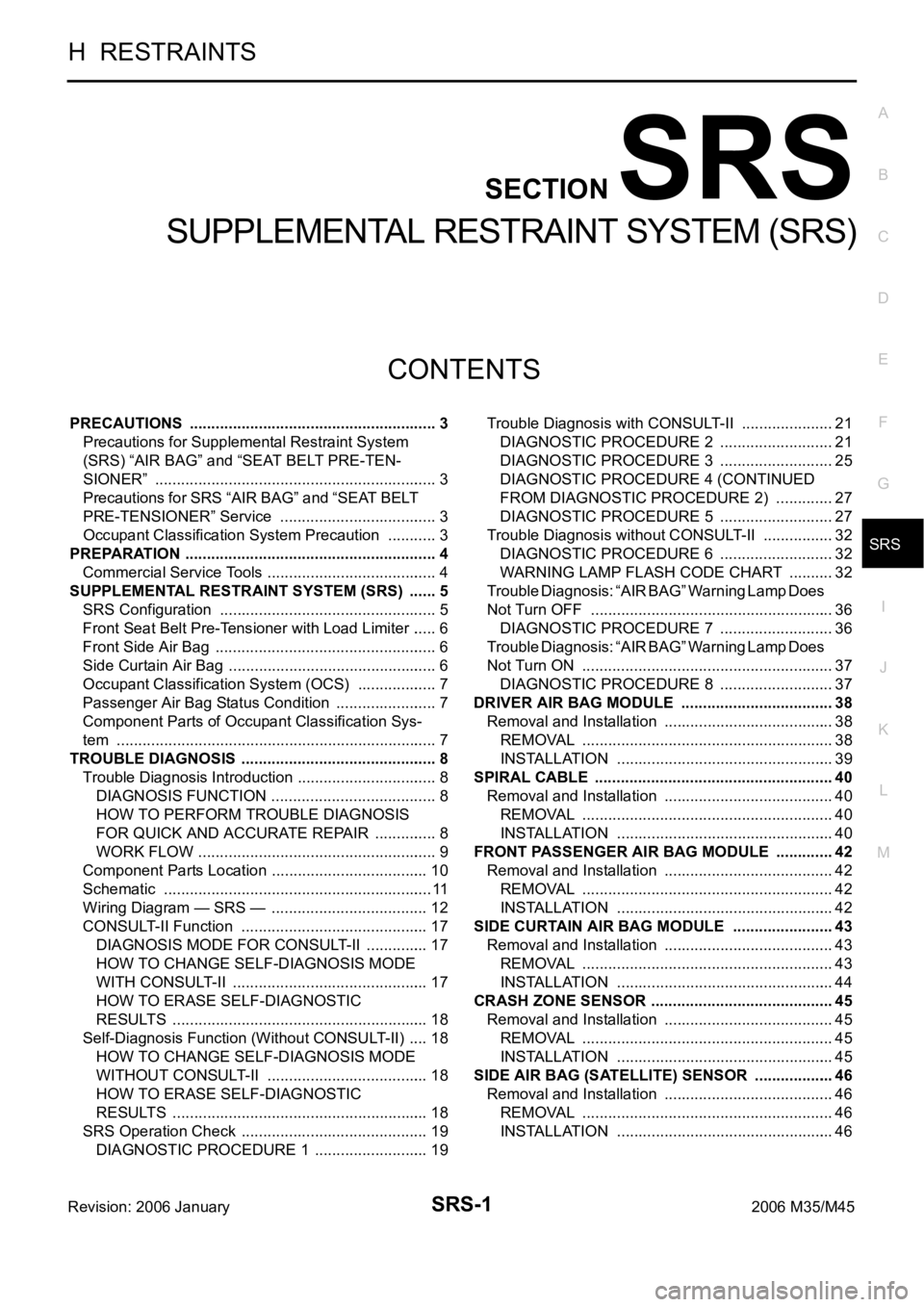
SRS-1
SUPPLEMENTAL RESTRAINT SYSTEM (SRS)
H RESTRAINTS
CONTENTS
C
D
E
F
G
I
J
K
L
M
SECTION SRS
A
B
SRS
Revision: 2006 January2006 M35/M45
SUPPLEMENTAL RESTRAINT SYSTEM (SRS)
PRECAUTIONS .......................................................... 3
Precautions for Supplemental Restraint System
(SRS) “AIR BAG” and “SEAT BELT PRE-TEN-
SIONER” .................................................................. 3
Precautions for SRS “AIR BAG” and “SEAT BELT
PRE-TENSIONER” Service ..................................... 3
Occupant Classification System Precaution ............ 3
PREPARATION ........................................................... 4
Commercial Service Tools ........................................ 4
SUPPLEMENTAL RESTRAINT SYSTEM (SRS) ....... 5
SRS Configuration ..............................................
..... 5
Front Seat Belt Pre-Tensioner with Load Limiter ...... 6
Front Side Air Bag .................................................... 6
Side Curtain Air Bag ................................................. 6
Occupant Classification System (OCS) ................... 7
Passenger Air Bag Status Condition ........................ 7
Component Parts of Occupant Classification Sys-
tem ........................................................................... 7
TROUBLE DIAGNOSIS .............................................. 8
Trouble Diagnosis Introduction ................................. 8
DIAGNOSIS FUNCTION ....................................... 8
HOW TO PERFORM TROUBLE DIAGNOSIS
FOR QUICK AND ACCURATE REPAIR ............... 8
WORK FLOW ........................................................ 9
Component Parts Location ..................................... 10
Schematic ............................................................... 11
Wiring Diagram — SRS — ..................................... 12
CONSULT-II Function ............................................ 17
DIAGNOSIS MODE FOR CONSULT-II ............... 17
HOW TO CHANGE SELF-DIAGNOSIS MODE
WITH CONSULT-II .............................................. 17
HOW TO ERASE SELF-DIAGNOSTIC
RESULTS ............................................................ 18
Self-Diagnosis Function (Without CONSULT-II) ..... 18
HOW TO CHANGE SELF-DIAGNOSIS MODE
WITHOUT CONSULT-II ...................................... 18
HOW TO ERASE SELF-DIAGNOSTIC
RESULTS ............................................................ 18
SRS Operation Check ............................................ 19
DIAGNOSTIC PROCEDURE 1 ........................... 19Trouble Diagnosis with CONSULT-II ...................... 21
DIAGNOSTIC PROCEDURE 2 ........................... 21
DIAGNOSTIC PROCEDURE 3 ........................... 25
DIAGNOSTIC PROCEDURE 4 (CONTINUED
FROM DIAGNOSTIC PROCEDURE 2) .............. 27
DIAGNOSTIC PROCEDURE 5 ........................... 27
Trouble Diagnosis without CONSULT-II ................. 32
DIAGNOSTIC PROCEDURE 6 ........................... 32
WARNING LAMP FLASH CODE CHART ........... 32
Trouble Diagnosis: “AIR BAG” Warning Lamp Does
Not Turn OFF ......................................................... 36
DIAGNOSTIC PROCEDURE 7 ........................... 36
Trouble Diagnosis: “AIR BAG” Warning Lamp Does
Not Turn ON ........................................................... 37
DIAGNOSTIC PROCEDURE 8 ........................... 37
DRIVER AIR BAG MODULE .................................... 38
Removal and Installation ........................................ 38
REMOVAL ........................................................
... 38
INSTALLATION ................................................... 39
SPIRAL CABLE ........................................................ 40
Removal and Installation ........................................ 40
REMOVAL ........................................................
... 40
INSTALLATION ................................................... 40
FRONT PASSENGER AIR BAG MODULE .............. 42
Removal and Installation ........................................ 42
REMOVAL ........................................................
... 42
INSTALLATION ................................................... 42
SIDE CURTAIN AIR BAG MODULE ........................ 43
Removal and Installation ........................................ 43
REMOVAL ........................................................
... 43
INSTALLATION ................................................... 44
CRASH ZONE SENSOR ........................................... 45
Removal and Installation ........................................ 45
REMOVAL ........................................................
... 45
INSTALLATION ................................................... 45
SIDE AIR BAG (SATELLITE) SENSOR ................... 46
Removal and Installation ........................................ 46
REMOVAL ........................................................
... 46
INSTALLATION ................................................... 46