stall INFINITI M35 2006 Factory Service Manual
[x] Cancel search | Manufacturer: INFINITI, Model Year: 2006, Model line: M35, Model: INFINITI M35 2006Pages: 5621, PDF Size: 65.56 MB
Page 1514 of 5621
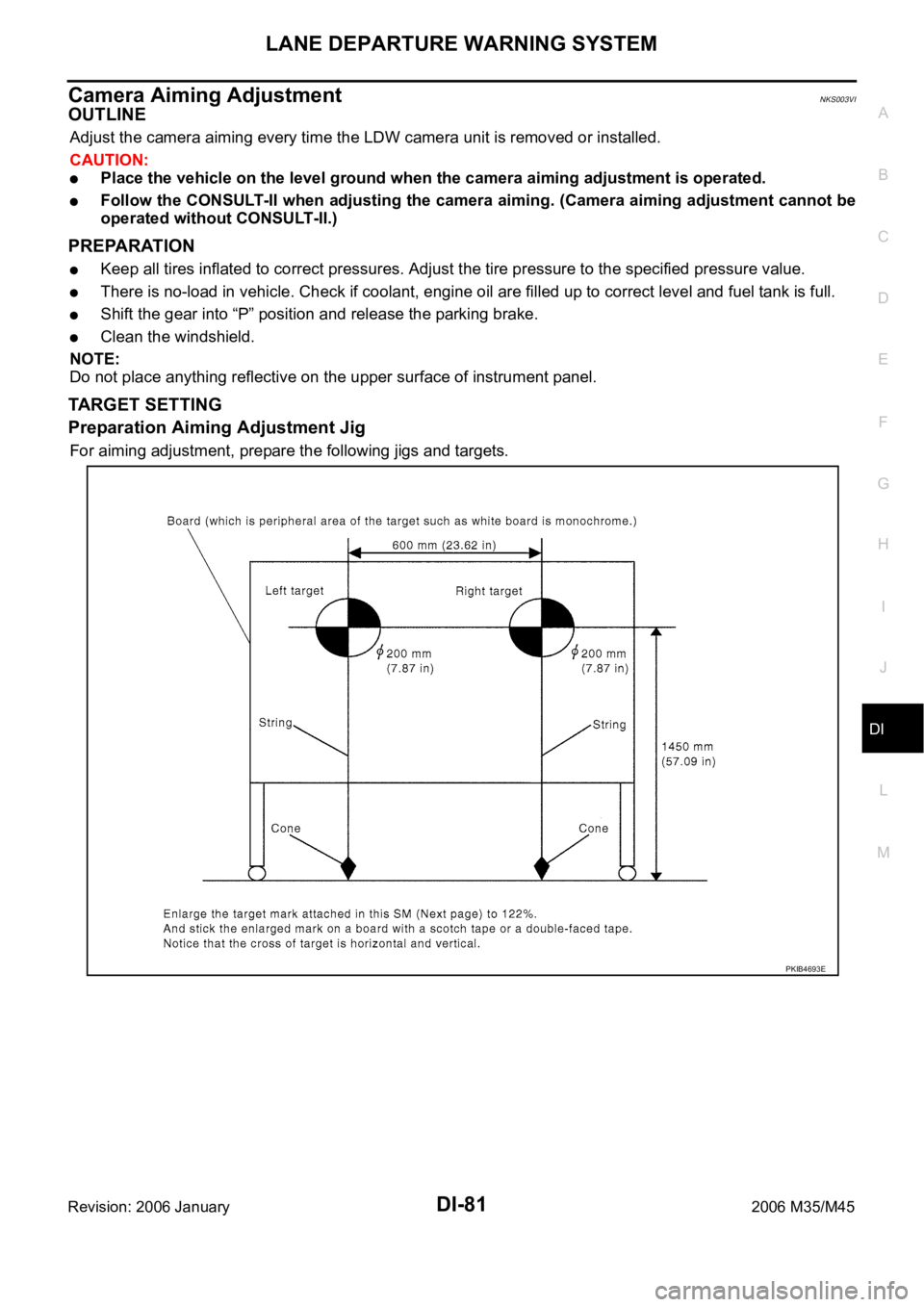
LANE DEPARTURE WARNING SYSTEM
DI-81
C
D
E
F
G
H
I
J
L
MA
B
DI
Revision: 2006 January2006 M35/M45
Camera Aiming AdjustmentNKS003VI
OUTLINE
Adjust the camera aiming every time the LDW camera unit is removed or installed.
CAUTION:
Place the vehicle on the level ground when the camera aiming adjustment is operated.
Follow the CONSULT-II when adjusting the camera aiming. (Camera aiming adjustment cannot be
operated without CONSULT-II.)
PREPARATION
Keep all tires inflated to correct pressures. Adjust the tire pressure to the specified pressure value.
There is no-load in vehicle. Check if coolant, engine oil are filled up to correct level and fuel tank is full.
Shift the gear into “P” position and release the parking brake.
Clean the windshield.
NOTE:
Do not place anything reflective on the upper surface of instrument panel.
TARGET SETTING
Preparation Aiming Adjustment Jig
For aiming adjustment, prepare the following jigs and targets.
PKIB4693E
Page 1517 of 5621

DI-84
LANE DEPARTURE WARNING SYSTEM
Revision: 2006 January2006 M35/M45
7. Mark point at the center of the point “E” and “F”, on the line
“FW”.
CAUTION:
Make sure that “E” through “X” is equal to “F” through “X”.
8. Position the center of the right target to the point of “X”.
VEHICLE HEIGHT CHECK
Measure the wheel arch height. And calculate “Dh”.
NOTE:
“Dh” may be calculated as a minus value.
AIMING ADJUSTMENT
Operation Procedure
CAUTION:
Perform the adjustment under unloaded vehicle condition.
LDW indicator is turned off after the removal/installation, and blinks after replacement.
1. With the ignition switch OFF, connect CONSULT-II and CON-
SULT-II CONVERTER to the data link connector, and then turn
ignition switch ON.
2. Start the engine, wait for at least 10 seconds, and touch “START
(NISSAN BASED VHCL)”.
PKIB7668E
Dh [mm] = (Hfl + Hfr) 2 731
where,
Hfl: Front left wheel arch height [mm]
Hfr: Front right wheel arch height [mm]
PKIB7669E
SKIB3794E
BCIA0029E
Page 1526 of 5621

LANE DEPARTURE WARNING SYSTEM
DI-93
C
D
E
F
G
H
I
J
L
MA
B
DI
Revision: 2006 January2006 M35/M45
NOTE:
When a DTC is detected, the LDW system dose not operate.
When the DTC except “ABNRML TEMP DETECT [C1B03] ” is detected, the LDW indicator lamp turns ON.
When the DTC “ABNRML TEMP DETECT [C1B03] ” is detected, the LDW system ON indicator lamp blinks.
DATA MONITOR
Operation Procedure
1. Touch “DATA MONITOR” on “SELECT DIAG MODE” screen.
2. Touch any of “ALL SIGNALS” and “SELECTION FROM MENU” on selection screen.
3. Touch “START”.
4. Display the data monitor.
5. If necessary, touch “COPY” in turn, and print data.
Display Item List
CAN COMM CIRCUIT [U1000] LDW camera unit detected CAN communication malfunction.DI-98
CONTROL UNIT (CAN) [U1010] LDW camera unit detected internal CAN communication circuit malfunction.DI-98
Display item [Code] Malfunction is detected when...Reference
page
Monitored Item [unit] Description
MAIN SW [ON/OFF] Displays [ON/OFF] status as judged from LDW switch signal.
SW ON LAMP [ON/OFF] Displays [ON/OFF] status of LDW system ON indicator signal output.
INDICATE LAMP [ON/OFF] Displays [ON/OFF] status of LDW indicator signal output.
BUZZER OUTPUT [ON/OFF] Displays [ON/OFF] status of LDW chime operation signal output.
LDW INACCURAT [ON/OFF] Displays LDW camera unit status.
VHCL SPD SE [km/h] or [mph]Displays vehicle speed calculated by LDW camera unit through CAN communication [ABS
actuator and electric unit (control unit) transmits wheel sensor signal through CAN communi-
cation].
VHCL SPD AT [km/h] or [mph]Displays vehicle speed calculated from A/T vehicle speed sensor by LDW camera unit through
CAN communication (TCM transmits A/T vehicle speed sensor signal through CAN communi-
cation).
TURN SIGNAL [OFF/LH/RH] Displays “Turn signal” status, determined from BCM through CAN communication.
LANE DETCT LH [ON/OFF] Displays left lane marker is detected.
LANE DETCT RH [ON/OFF] Displays right lane marker is detected.
CROSS LANE LH [ON/OFF] Displays vehicle is crossing left lane.
CROSS LANE RH [ON/OFF] Displays vehicle is crossing right lane.
WARN LANE LH [ON/OFF] Displays warning for left lane.
WARN LANE RH [ON/OFF] Displays warning for right lane.
VALID POS LH [VLD/INVLD] Displays lateral position for left lane marker is valid.
VALID POS RH [VLD/INVLD] Displays lateral position for right lane marker is valid.
AIMING DONE [OK/NG] Displays camera aiming done.
AIMING RESULT [OK/NOK] Displays camera aiming result.
FCTRY AIM YAW [deg] Displays camera unit installation condition.
FCTRY AIM ROL [deg] Displays camera unit installation condition.
FCTRY AIM PIT [deg] Displays camera unit installation condition.
XOFFSET [pixel] Displays camera unit installation condition.
Page 1528 of 5621

LANE DEPARTURE WARNING SYSTEM
DI-95
C
D
E
F
G
H
I
J
L
MA
B
DI
Revision: 2006 January2006 M35/M45
Trouble DiagnosisNKS003VN
HOW TO PERFORM TROUBLE DIAGNOSIS
1. Check the symptom and customer complaint.
2. Understand the outline of system. Refer to DI-78, "
System Description" .
3. Perform the preliminary inspection. Refer to DI-95, "
PRELIMINARY INSPECTION" .
4. Referring to symptom chart, make sure the cause of the malfunction and repair or replace applicable
parts. Refer to DI-96, "
SYMPTOM CHART" .
5. Erase DTC and perform self-diagnosis of LDW system again. Then perform LDW system running test.
Refer to DI-91, "
CONSULT-II Function (LDW)" and DI-80, "LDW SYSTEM RUNNING TEST" .
6. Does LDW system operate normally? If yes, GO TO 7. If no, GO TO 3.
7. INSPECTION END
PRELIMINARY INSPECTION
1. CHECK CAMERA LENS AND WINDSHIELD
Are camera lens and windshield contaminated with foreign materials?
YES >> Clean camera lens and windshield.
NO >> GO TO 2.
2. CHECK CAMERA UNIT INSTALLATION CONDITION
Check camera unit installation condition (installation position, properly tightened, a bent bracket).
OK or NG
OK >> GO TO 3.
NG >> Install camera unit properly, and adjust camera aiming. Refer to DI-81, "
Camera Aiming Adjust-
ment" .
3. CHECK VEHICLE HEIGHT
Check vehicle height. Refer to FSU-19, "
SERVICE DATA AND SPECIFICATIONS (SDS)" (2WD) or FSU-36,
"SERVICE DATA AND SPECIFICATIONS (SDS)" (AWD).
Is vehicle height appropriate?
OK >> GO TO 4.
NG >> Repair vehicle to appropriate height.
4. CHECK LDW CAMERA UNIT (CONSULT-II)
Perform self-diagnosis of LDW camera unit. Refer to DI-91, "
CONSULT-II Function (LDW)" .
Self
-diagnostic results content
No malfunction detected>>GO TO 5.
Malfunction detected>>Check applicable parts, and repair or replace corresponding parts.
5. CHECK COMBINATION METER
Check combination meter function.
Do speedometer and turn signal indicator function normally?
YES >> INSPECTION END
NO >> Check combination meter. Refer to DI-18, "
Trouble Diagnosis" .
Page 1529 of 5621

DI-96
LANE DEPARTURE WARNING SYSTEM
Revision: 2006 January2006 M35/M45
SYMPTOM CHART
Power Supply and Ground Circuit InspectionNKS003VO
1. CHECK FUSE
Check for blown LDW camera unit fuse.
OK or NG
OK >> GO TO 2.
NG >> Be sure to eliminate cause of malfunction before installing new fuse. Refer to PG-3, "
POWER
SUPPLY ROUTING CIRCUIT" .
2. CHECK POWER SUPPLY CIRCUIT
Check voltage between LDW camera unit and ground.
OK or NG
OK >> GO TO 3.
NG >> Check harness between LDW camera unit and fuse.
Symptom Diagnosis/Service procedure
LDW system is not activated.
(LDW system ON indicator turns ON/OFF.)Perform the following inspections.
1.DI-98, "
LDW Chime Circuit Inspection"
2.DI-102, "LDW Indicator Lamp Circuit Inspection"
Replace LDW camera unit, found normal function in the above inspections.
LDW system does not turn ON/OFF.
(LDW system ON indicator does not turn ON/OFF.)Perform DI-99, "
LDW Switch Circuit Inspection" .
Replace LDW camera unit, found normal function in the above inspection.
Warning functions are untimely.
(Example)
Warning does not function when driving on lane mark-
ers.
Warning functions when driving in a lane.
Differs position from actual condition functions.Perform DI-81, "
Camera Aiming Adjustment" .
Functions when changing the course to the turn signal
direction.Perform DI-103, "
Turn Signal Input Inspection" .
Replace LDW camera unit, found normal function in the above inspection.
LDW indicator lamp does not illuminate with ignition
switch ON.Perform DI-102, "
LDW Indicator Lamp Circuit Inspection" .
Replace LDW camera unit, found normal function in the above inspection.
Unit Power source Fuse No.
LDW camera unit Ignition switch ON or START 12
Terminals Ignition switch position
(+)
(–) OFF ON
LDW camera
unit connectorTerminal
M182 1 Ground 0 V Battery voltage
PKIC0246E
Page 1536 of 5621

LANE DEPARTURE WARNING SYSTEM
DI-103
C
D
E
F
G
H
I
J
L
MA
B
DI
Revision: 2006 January2006 M35/M45
Turn Signal Input InspectionNKS003VY
1. CHECK TURN SIGNAL INPUT
Check turn signal input “TURN SIGNAL” in “DATA MONITOR” mode
with CONSULT-II.
OK or NG
OK >> Turn signal input is OK. Return to DI-96, "SYMPTOM
CHART" .
NG >> Check turn signal and hazard warning lamps system,
and repair or replace corresponding parts. Refer to LT- 2 2 0 , "
How to Perform Trouble Diagnoses" .
Electrical Component InspectionNKS003VZ
LDW SWITCH
Check continuity between terminals 6 and 7.
Removal and Installation for LDW Camera UnitNKS003W0
REMOVAL
1. Remove roof console. Refer to EI-52, "HEADLINING" .
2. Disconnect LDW camera unit connector (1).
3. Remove the bolts (A), and remove LDW camera unit (2).
INSTALLATION
Installation is the reverse order of removal.
CAUTION:
Remove the camera lens cap for replacement.
Never give an impact to the LDW camera unit.
Adjust the camera aiming every time the LDW camera unit is removed or installed. Refer to DI-81,
"Camera Aiming Adjustment" . “TURN SIGNAL”
When lighting switch is in TURN RH position : RH
When lighting switch is in TURN LH position : LH
When hazard switch is turned ON : RH/LH
SKIB3125E
Terminal Condition Continuity
67When LDW switch is pushed. Yes
When LDW switch is released. No
PKIC0258E
PKIB7673E
Page 1537 of 5621
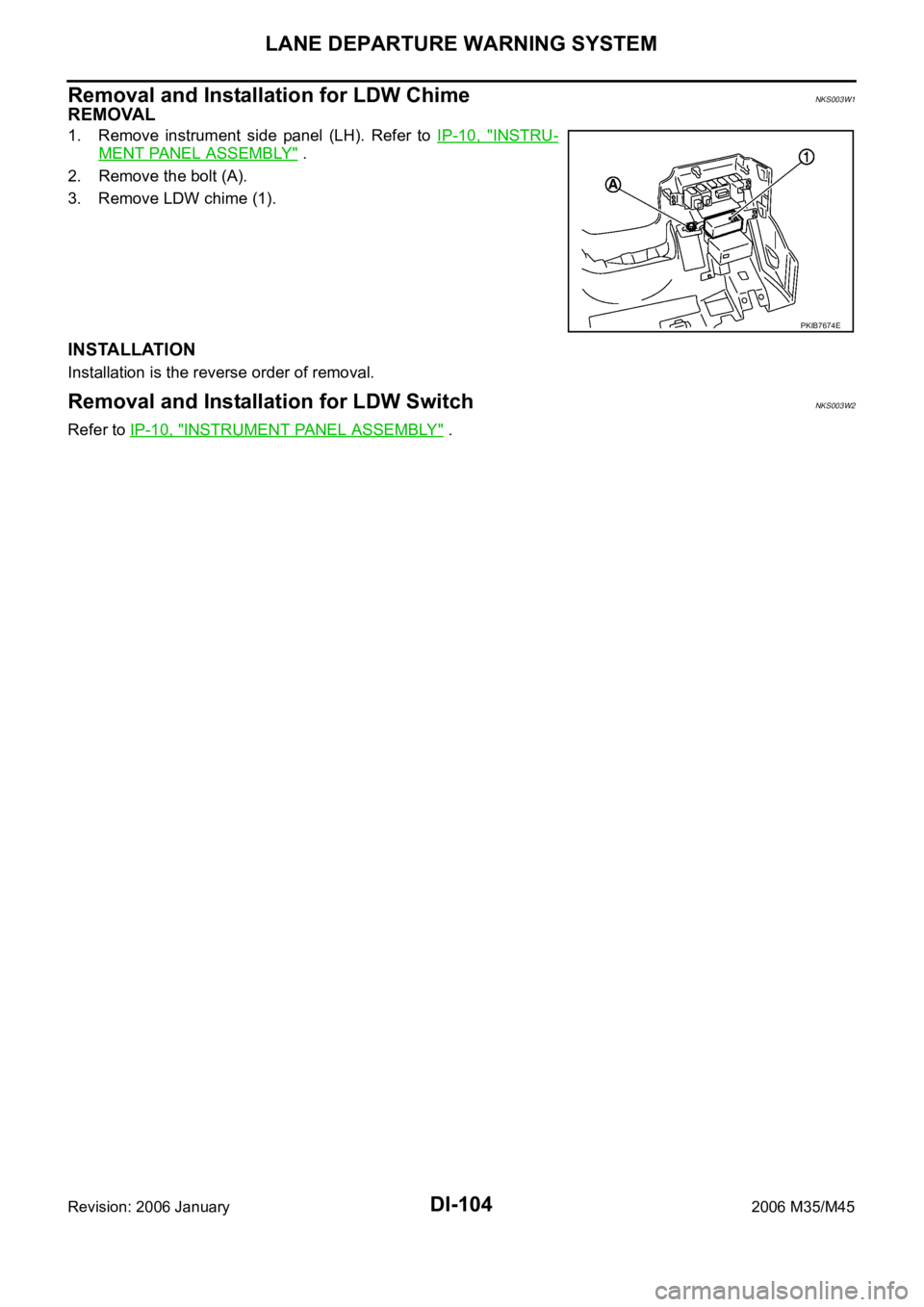
DI-104
LANE DEPARTURE WARNING SYSTEM
Revision: 2006 January2006 M35/M45
Removal and Installation for LDW ChimeNKS003W1
REMOVAL
1. Remove instrument side panel (LH). Refer to IP-10, "INSTRU-
MENT PANEL ASSEMBLY" .
2. Remove the bolt (A).
3. Remove LDW chime (1).
INSTALLATION
Installation is the reverse order of removal.
Removal and Installation for LDW SwitchNKS003W2
Refer to IP-10, "INSTRUMENT PANEL ASSEMBLY" .
PKIB7674E
Page 1538 of 5621

COMPASS
DI-105
C
D
E
F
G
H
I
J
L
MA
B
DI
Revision: 2006 January2006 M35/M45
COMPASSPFP:24835
System DescriptionNKS003W3
This unit displays earth magnetism and heading direction of vehicle.
DIRECTION DISPLAY
Push “COMP” switch (1) when ignition switch is in “ON” or “START”
position. The direction will be displayed.
Pushing “COMP” switch (1) a second time will turn off the display (2).
NOTE:
Do not install the ski rack, antenna, etc. which are attached to
the vehicle by means of a magnet. They affect the operation of
the compass.
The compass may not indicate the correct compass point in tun-
nels or while driving up or down a steep hill. (The compass
returns to the correct compass point when the vehicle moves to
an area where the geomagnetism is stabilized.)
When cleaning the mirror, use a paper towel or similar material
dampened with glass cleaner. Do not spray glass cleaner directly on the mirror as that may cause the liq-
uid cleaner to enter the mirror housing.
Zone Variation Change ProcedureNKS003W4
The difference between magnetic north and geographical north is known as variance. In some areas, this dif-
ference can sometimes be great enough to cause false compass reading.
Follow these instructions to set the variance for the particular loca-
tion if this happens:
1. Push “COMP” switch for more than 3 seconds. The current zone
number will appear in the display.
2. Find the current location and variance one number on the zone
variation chart.
3. Push “COMP” switch until the new zone number appears in the
display. After stopping pushing the switch in, the display will
show a compass direction within a few seconds.
Correction Functions of the Compass DisplayNKS003W5
AUTOMATIC CORRECTION
The compass display is equipped with automatic correction function. If the direction is not shown correctly,
perform manual correction procedure set out below.
MANUAL CORRECTION PROCEDURE
When the display reads “C” or “CAL”, calibrate the compass by driving the vehicle in 3 complete circles at less
than 8 km/h (5 MPH).
The compass can be calibrated by driving the vehicle on everyday route. The compass will be calibrated once
it has tracked 3 complete circles.
In places where the terrestrial magnetism is extremely disturbed, the initial correction procedure may start
automatically.
PKIB7654E
SEL168Y
Page 1540 of 5621
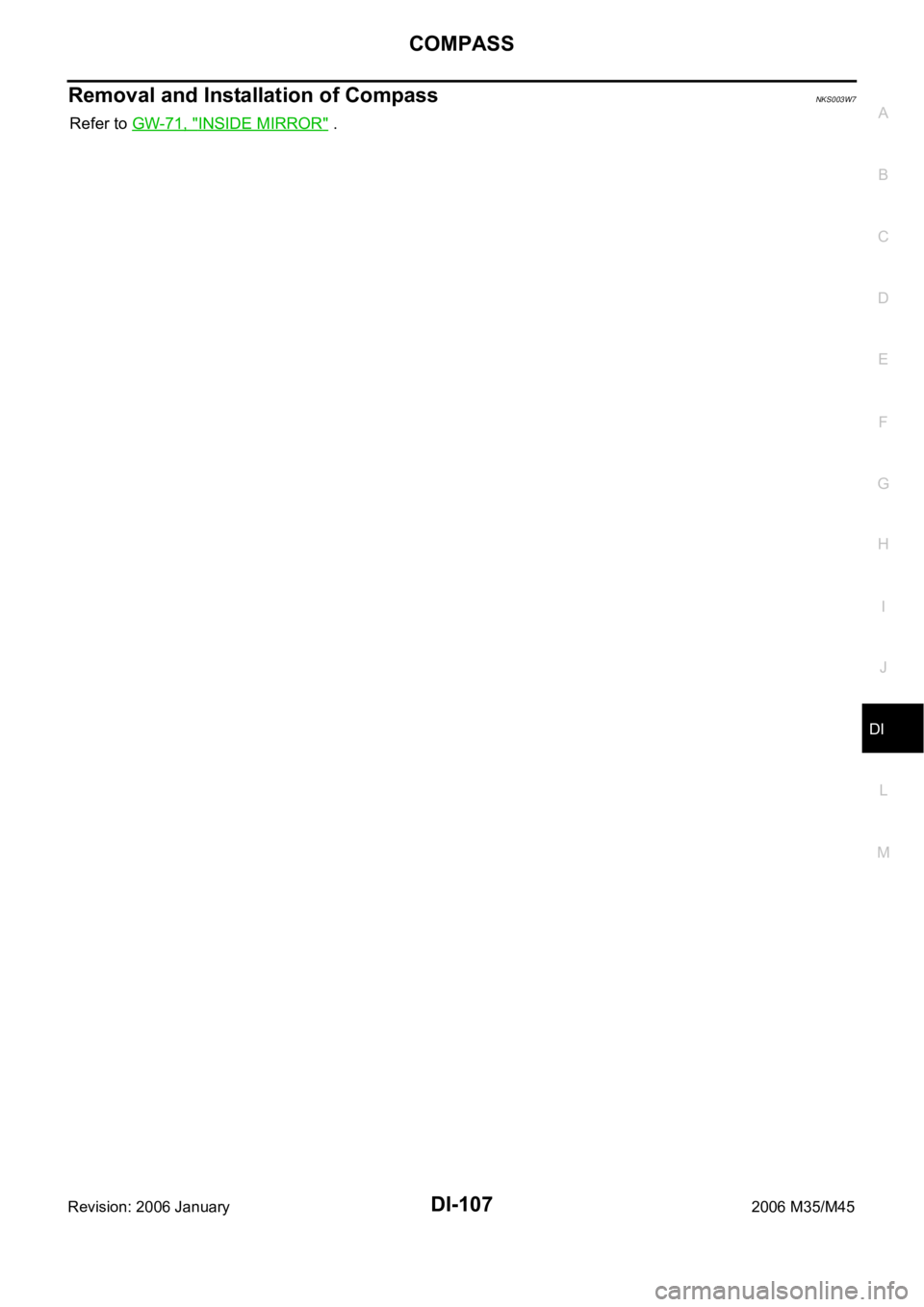
COMPASS
DI-107
C
D
E
F
G
H
I
J
L
MA
B
DI
Revision: 2006 January2006 M35/M45
Removal and Installation of CompassNKS003W7
Refer to GW-71, "INSIDE MIRROR" .
Page 1542 of 5621

CLOCK
DI-109
C
D
E
F
G
H
I
J
L
MA
B
DI
Revision: 2006 January2006 M35/M45
Removal and Installation of ClockNKS003W9
REMOVAL
1. Remove cluster lid C (1). Refer to IP-17, "Removal and Installa-
tion of Cluster Lid C" .
2. Remove preset switch. Refer to AV- 1 3 7 , "
Preset Switch" (With-
out mobile entertainment system) or AV- 2 9 2 , "
Preset Switch"
(With mobile entertainment system).
3. Disengage tabs, and remove clock (2) from cluster lid C (1).
INSTALLATION
Installation is the reverse order of removal.
SKIB2954J