trunk INFINITI M35 2006 Factory Service Manual
[x] Cancel search | Manufacturer: INFINITI, Model Year: 2006, Model line: M35, Model: INFINITI M35 2006Pages: 5621, PDF Size: 65.56 MB
Page 754 of 5621
![INFINITI M35 2006 Factory Service Manual REMOVAL AND INSTALLATION
AV-133
[WITHOUT MOBILE ENTERTAINMENT SYSTEM]
C
D
E
F
G
H
I
J
L
MA
B
AV
Revision: 2006 January2006 M35/M45
2. Remove screws (A) and disconnect connector.
3. Remove woofer (1).
INFINITI M35 2006 Factory Service Manual REMOVAL AND INSTALLATION
AV-133
[WITHOUT MOBILE ENTERTAINMENT SYSTEM]
C
D
E
F
G
H
I
J
L
MA
B
AV
Revision: 2006 January2006 M35/M45
2. Remove screws (A) and disconnect connector.
3. Remove woofer (1).](/img/42/57023/w960_57023-753.png)
REMOVAL AND INSTALLATION
AV-133
[WITHOUT MOBILE ENTERTAINMENT SYSTEM]
C
D
E
F
G
H
I
J
L
MA
B
AV
Revision: 2006 January2006 M35/M45
2. Remove screws (A) and disconnect connector.
3. Remove woofer (1).
INSTALLATION
Installation is the reverse order of removal.
BOSE AmpNKS0049O
: Vehicle front
REMOVAL
1. Remove trunk front finisher. Refer to EI-56, "Removal and Installation for Trunk Room Trim" .
2. Remove screws (A), and disconnect connector.
3. Remove BOSE amp (1).
INSTALLATION
Installation is the reverse order of removal.
AudioPilot® MicrophoneNKS0049P
REMOVAL
1. Remove steering column lower cover. Refer to IP-11, "Removal and Installation of Instrument Panel &
Pad" .
2. Remove screws (A) and disconnect connector.
3. Remove Microphone (2) from steering column lower cover (1).
INSTALLATION
Installation is the reverse order of removal.
Satellite Radio TunerNKS0049Q
REMOVAL
1. Remove trunk front finisher. Refer to EI-56, "Removal and Installation for Trunk Room Trim" .
2. Remove rear parcel shelf finisher. Refer to EI-42, "
Removal and Installation" .
SKIB4348E
SKIB4349E
SKIB4350E
Page 755 of 5621
![INFINITI M35 2006 Factory Service Manual AV-134
[WITHOUT MOBILE ENTERTAINMENT SYSTEM]
REMOVAL AND INSTALLATION
Revision: 2006 January2006 M35/M45
3. Remove screws (A).
4. Disconnect connector and remove satellite radio tuner (1) from INFINITI M35 2006 Factory Service Manual AV-134
[WITHOUT MOBILE ENTERTAINMENT SYSTEM]
REMOVAL AND INSTALLATION
Revision: 2006 January2006 M35/M45
3. Remove screws (A).
4. Disconnect connector and remove satellite radio tuner (1) from](/img/42/57023/w960_57023-754.png)
AV-134
[WITHOUT MOBILE ENTERTAINMENT SYSTEM]
REMOVAL AND INSTALLATION
Revision: 2006 January2006 M35/M45
3. Remove screws (A).
4. Disconnect connector and remove satellite radio tuner (1) from
trunk room side.
5. Disconnect screws (A), and remove bracket (1) and splitter (2).
INSTALLATION
Installation is the reverse order of removal.
Antenna AmpNKS0049R
REMOVAL
1. Remove rear pillar finisher (RH). Refer to EI-37, "Removal and Installation" .
2. Disengaged the clip (A) to separate glass terminal (1).
3. Remove screw (B) and remove antenna amp (2) from vehicle.
INSTALLATION
Installation is the reverse order of removal.
Satellite Radio AntennaNKS0049S
: Vehicle front
REMOVAL
1. Remove rear pillar finisher. Refer to EI-37, "Removal and Installation" .
2. Remove personal lamp. Refer to LT-291, "
REMOVAL AND INSTALLATION" .
3. Remove assist grip (rear). Refer to EI-52, "
Removal and Installation" .
4. Remove rear display cover. Refer to AV- 2 9 2 , "
Rear Display Unit" .
5. Remove head lining assembly (rear) to obtain work space between the head lining assembly and vehicle.
SKIB4396E
SKIB4397E
SKIB4344E
Page 756 of 5621
![INFINITI M35 2006 Factory Service Manual REMOVAL AND INSTALLATION
AV-135
[WITHOUT MOBILE ENTERTAINMENT SYSTEM]
C
D
E
F
G
H
I
J
L
MA
B
AV
Revision: 2006 January2006 M35/M45
6. Remove nut (A), and then disconnect connector (1).
7. Remove satel INFINITI M35 2006 Factory Service Manual REMOVAL AND INSTALLATION
AV-135
[WITHOUT MOBILE ENTERTAINMENT SYSTEM]
C
D
E
F
G
H
I
J
L
MA
B
AV
Revision: 2006 January2006 M35/M45
6. Remove nut (A), and then disconnect connector (1).
7. Remove satel](/img/42/57023/w960_57023-755.png)
REMOVAL AND INSTALLATION
AV-135
[WITHOUT MOBILE ENTERTAINMENT SYSTEM]
C
D
E
F
G
H
I
J
L
MA
B
AV
Revision: 2006 January2006 M35/M45
6. Remove nut (A), and then disconnect connector (1).
7. Remove satellite radio antenna.
INSTALLATION
Installation is the reverse order of removal.
SplitterNKS0049T
REMOVAL
1. Remove trunk front finisher. Refer to EI-56, "Removal and Installation for Trunk Room Trim" .
2. Disconnect connector and remove splitter (1).
INSTALLATION
Installation is the reverse order of removal.
AV (NAVI) Control UnitNKS0049U
REMOVAL
1. Remove glove box cover. Refer to IP-10, "INSTRUMENT PANEL ASSEMBLY" .
2. Remove screws (A), and remove knee assist protector assem-
bly (1).
SKIB4394E
Roof antenna mounting nut : 6.0 Nꞏm (0.61 kg-m, 53 in-lb)
SKIB4395E
SKIB4273E
Page 763 of 5621
![INFINITI M35 2006 Factory Service Manual AV-142
[WITHOUT MOBILE ENTERTAINMENT SYSTEM]
REMOVAL AND INSTALLATION
Revision: 2006 January2006 M35/M45
Camera Control UnitNKS004A4
REMOVAL
1. Remove trunk side finisher (RH). Refer to EI-56, "Re INFINITI M35 2006 Factory Service Manual AV-142
[WITHOUT MOBILE ENTERTAINMENT SYSTEM]
REMOVAL AND INSTALLATION
Revision: 2006 January2006 M35/M45
Camera Control UnitNKS004A4
REMOVAL
1. Remove trunk side finisher (RH). Refer to EI-56, "Re](/img/42/57023/w960_57023-762.png)
AV-142
[WITHOUT MOBILE ENTERTAINMENT SYSTEM]
REMOVAL AND INSTALLATION
Revision: 2006 January2006 M35/M45
Camera Control UnitNKS004A4
REMOVAL
1. Remove trunk side finisher (RH). Refer to EI-56, "Removal and Installation for Trunk Room Trim" .
2. Remove screws (A) and disconnect connector, and remove rear
view camera control unit (1).
3. Remove screws (A) and remove bracket (1).
INSTALLATION
Installation is the reverse order of removal.
Rear View CameraNKS004A5
REMOVAL
1. Remove trunk lid finisher inner. Refer to EI-56, "TRUNK ROOM TRIM & TRUNK LID FINISHER" .
2. Remove screws attaching camera and camera bracket.
3. Remove connector and connector clip.
4. Remove camera bracket (1) while pushing right direction of
vehicle.
INSTALLATION
1. Install rear view camera and camera bracket while pressing to trunk room side.
2. Install connector and connector clip.
3. Install trunk lid finisher inner.
Steering Angle SensorNKS004A6
REMOVAL
1. Remove combination switch. Refer to SRS-40, "SPIRAL CABLE" .
SKIB4398E
SKIB4399E
SKIB5010E
Page 909 of 5621
![INFINITI M35 2006 Factory Service Manual AV-288
[WITH MOBILE ENTERTAINMENT SYSTEM]
REMOVAL AND INSTALLATION
Revision: 2006 January2006 M35/M45
2. Remove screws (A) and disconnect connector.
3. Remove woofer (1).
INSTALLATION
Installation is INFINITI M35 2006 Factory Service Manual AV-288
[WITH MOBILE ENTERTAINMENT SYSTEM]
REMOVAL AND INSTALLATION
Revision: 2006 January2006 M35/M45
2. Remove screws (A) and disconnect connector.
3. Remove woofer (1).
INSTALLATION
Installation is](/img/42/57023/w960_57023-908.png)
AV-288
[WITH MOBILE ENTERTAINMENT SYSTEM]
REMOVAL AND INSTALLATION
Revision: 2006 January2006 M35/M45
2. Remove screws (A) and disconnect connector.
3. Remove woofer (1).
INSTALLATION
Installation is the reverse order of removal.
BOSE AmpNKS004BP
: Vehicle front
REMOVAL
1. Remove trunk front finisher. Refer to EI-56, "Removal and Installation for Trunk Room Trim" .
2. Remove screws (A), and disconnect connector.
3. Remove BOSE amp (1).
INSTALLATION
Installation is the reverse order of removal.
AudioPilot® MicrophoneNKS004BQ
REMOVAL
1. Remove steering column lower cover. Refer to IP-11, "Removal and Installation of Instrument Panel &
Pad" .
2. Remove screws (A) and disconnect connector.
3. Remove Microphone (2) from steering column lower cover (1).
INSTALLATION
Installation is the reverse order of removal.
Satellite Radio TunerNKS004BR
REMOVAL
1. Remove trunk front finisher. Refer to EI-56, "Removal and Installation for Trunk Room Trim" .
2. Remove rear parcel shelf finisher. Refer to EI-42, "
Removal and Installation" .
SKIB4348E
SKIB4349E
SKIB4350E
Page 910 of 5621
![INFINITI M35 2006 Factory Service Manual REMOVAL AND INSTALLATION
AV-289
[WITH MOBILE ENTERTAINMENT SYSTEM]
C
D
E
F
G
H
I
J
L
MA
B
AV
Revision: 2006 January2006 M35/M45
3. Remove screws (A).
4. Disconnect connector and remove satellite radio INFINITI M35 2006 Factory Service Manual REMOVAL AND INSTALLATION
AV-289
[WITH MOBILE ENTERTAINMENT SYSTEM]
C
D
E
F
G
H
I
J
L
MA
B
AV
Revision: 2006 January2006 M35/M45
3. Remove screws (A).
4. Disconnect connector and remove satellite radio](/img/42/57023/w960_57023-909.png)
REMOVAL AND INSTALLATION
AV-289
[WITH MOBILE ENTERTAINMENT SYSTEM]
C
D
E
F
G
H
I
J
L
MA
B
AV
Revision: 2006 January2006 M35/M45
3. Remove screws (A).
4. Disconnect connector and remove satellite radio tuner (1) from
trunk room side.
5. Disconnect screws (A), and remove bracket (1) and splitter (2).
INSTALLATION
Installation is the reverse order of removal.
Antenna AmpNKS004BS
REMOVAL
1. Remove rear pillar finisher (RH). Refer to EI-37, "Removal and Installation" .
2. Disengaged the clip (A) to separate glass terminal (1).
3. Remove screw (B) and remove antenna amp (2) from vehicle.
INSTALLATION
Installation is the reverse order of removal.
Satellite Radio AntennaNKS004BT
: Vehicle front
REMOVAL
1. Remove rear pillar finisher. Refer to EI-37, "Removal and Installation" .
2. Remove personal lamp. Refer to LT- 2 9 1 , "
REMOVAL AND INSTALLATION" .
3. Remove assist grip (rear). Refer to EI-52, "
Removal and Installation" .
4. Remove rear display cover. Refer to AV-292, "
Rear Display Unit" .
5. Remove head lining assembly (rear) to obtain work space between the head lining assembly and vehicle.
SKIB4396E
SKIB4397E
SKIB4344E
Page 911 of 5621
![INFINITI M35 2006 Factory Service Manual AV-290
[WITH MOBILE ENTERTAINMENT SYSTEM]
REMOVAL AND INSTALLATION
Revision: 2006 January2006 M35/M45
6. Remove nut (A), and then disconnect connector (1).
7. Remove satellite radio antenna.
INSTALLAT INFINITI M35 2006 Factory Service Manual AV-290
[WITH MOBILE ENTERTAINMENT SYSTEM]
REMOVAL AND INSTALLATION
Revision: 2006 January2006 M35/M45
6. Remove nut (A), and then disconnect connector (1).
7. Remove satellite radio antenna.
INSTALLAT](/img/42/57023/w960_57023-910.png)
AV-290
[WITH MOBILE ENTERTAINMENT SYSTEM]
REMOVAL AND INSTALLATION
Revision: 2006 January2006 M35/M45
6. Remove nut (A), and then disconnect connector (1).
7. Remove satellite radio antenna.
INSTALLATION
Installation is the reverse order of removal.
SplitterNKS004BU
REMOVAL
1. Remove trunk front finisher. Refer to EI-56, "Removal and Installation for Trunk Room Trim" .
2. Disconnect connector and remove splitter (1).
INSTALLATION
Installation is the reverse order of removal.
AV (NAVI) Control UnitNKS004BV
REMOVAL
1. Remove glove box cover. Refer to IP-10, "INSTRUMENT PANEL ASSEMBLY" .
2. Remove screws (A), and remove knee assist protector assem-
bly (1).
SKIB4394E
Roof antenna mounting nut : 6.0 Nꞏm (0.61 kg-m, 53 in-lb)
SKIB4395E
SKIB4273E
Page 919 of 5621
![INFINITI M35 2006 Factory Service Manual AV-298
[WITH MOBILE ENTERTAINMENT SYSTEM]
REMOVAL AND INSTALLATION
Revision: 2006 January2006 M35/M45
Camera Control UnitNKS004C8
REMOVAL
1. Remove trunk side finisher (RH). Refer to EI-56, "Remov INFINITI M35 2006 Factory Service Manual AV-298
[WITH MOBILE ENTERTAINMENT SYSTEM]
REMOVAL AND INSTALLATION
Revision: 2006 January2006 M35/M45
Camera Control UnitNKS004C8
REMOVAL
1. Remove trunk side finisher (RH). Refer to EI-56, "Remov](/img/42/57023/w960_57023-918.png)
AV-298
[WITH MOBILE ENTERTAINMENT SYSTEM]
REMOVAL AND INSTALLATION
Revision: 2006 January2006 M35/M45
Camera Control UnitNKS004C8
REMOVAL
1. Remove trunk side finisher (RH). Refer to EI-56, "Removal and Installation for Trunk Room Trim" .
2. Remove screws (A) and disconnect connector, and remove rear
view camera control unit (1).
3. Remove screws (A) and remove bracket (1).
INSTALLATION
Installation is the reverse order of removal.
Rear View CameraNKS004C9
REMOVAL
1. Remove trunk lid finisher inner. Refer to EI-56, "TRUNK ROOM TRIM & TRUNK LID FINISHER" .
2. Remove screws attaching camera and camera bracket.
3. Remove connector and connector clip.
4. Remove camera bracket (1) while pushing right direction of
vehicle.
INSTALLATION
1. Install rear view camera and camera bracket while pressing to trunk room side.
2. Install connector and connector clip.
3. Install trunk lid finisher inner.
SKIB4398E
SKIB4399E
SKIB5010E
Page 928 of 5621
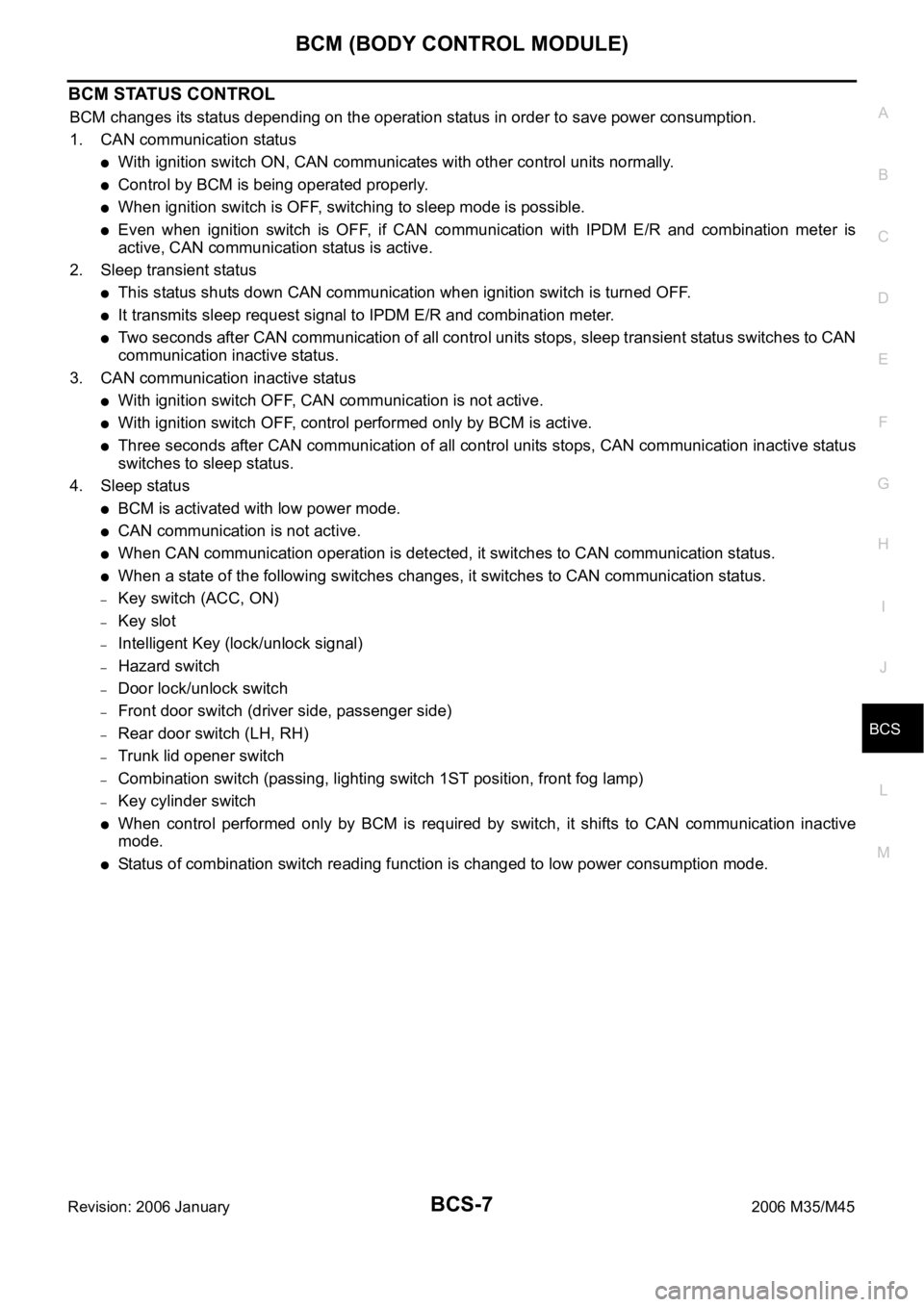
BCM (BODY CONTROL MODULE)
BCS-7
C
D
E
F
G
H
I
J
L
MA
B
BCS
Revision: 2006 January2006 M35/M45
BCM STATUS CONTROL
BCM changes its status depending on the operation status in order to save power consumption.
1. CAN communication status
With ignition switch ON, CAN communicates with other control units normally.
Control by BCM is being operated properly.
When ignition switch is OFF, switching to sleep mode is possible.
Even when ignition switch is OFF, if CAN communication with IPDM E/R and combination meter is
active, CAN communication status is active.
2. Sleep transient status
This status shuts down CAN communication when ignition switch is turned OFF.
It transmits sleep request signal to IPDM E/R and combination meter.
Two seconds after CAN communication of all control units stops, sleep transient status switches to CAN
communication inactive status.
3. CAN communication inactive status
With ignition switch OFF, CAN communication is not active.
With ignition switch OFF, control performed only by BCM is active.
Three seconds after CAN communication of all control units stops, CAN communication inactive status
switches to sleep status.
4. Sleep status
BCM is activated with low power mode.
CAN communication is not active.
When CAN communication operation is detected, it switches to CAN communication status.
When a state of the following switches changes, it switches to CAN communication status.
–Key switch (ACC, ON)
–Key slot
–Intelligent Key (lock/unlock signal)
–Hazard switch
–Door lock/unlock switch
–Front door switch (driver side, passenger side)
–Rear door switch (LH, RH)
–Trunk lid opener switch
–Combination switch (passing, lighting switch 1ST position, front fog lamp)
–Key cylinder switch
When control performed only by BCM is required by switch, it shifts to CAN communication inactive
mode.
Status of combination switch reading function is changed to low power consumption mode.
Page 930 of 5621
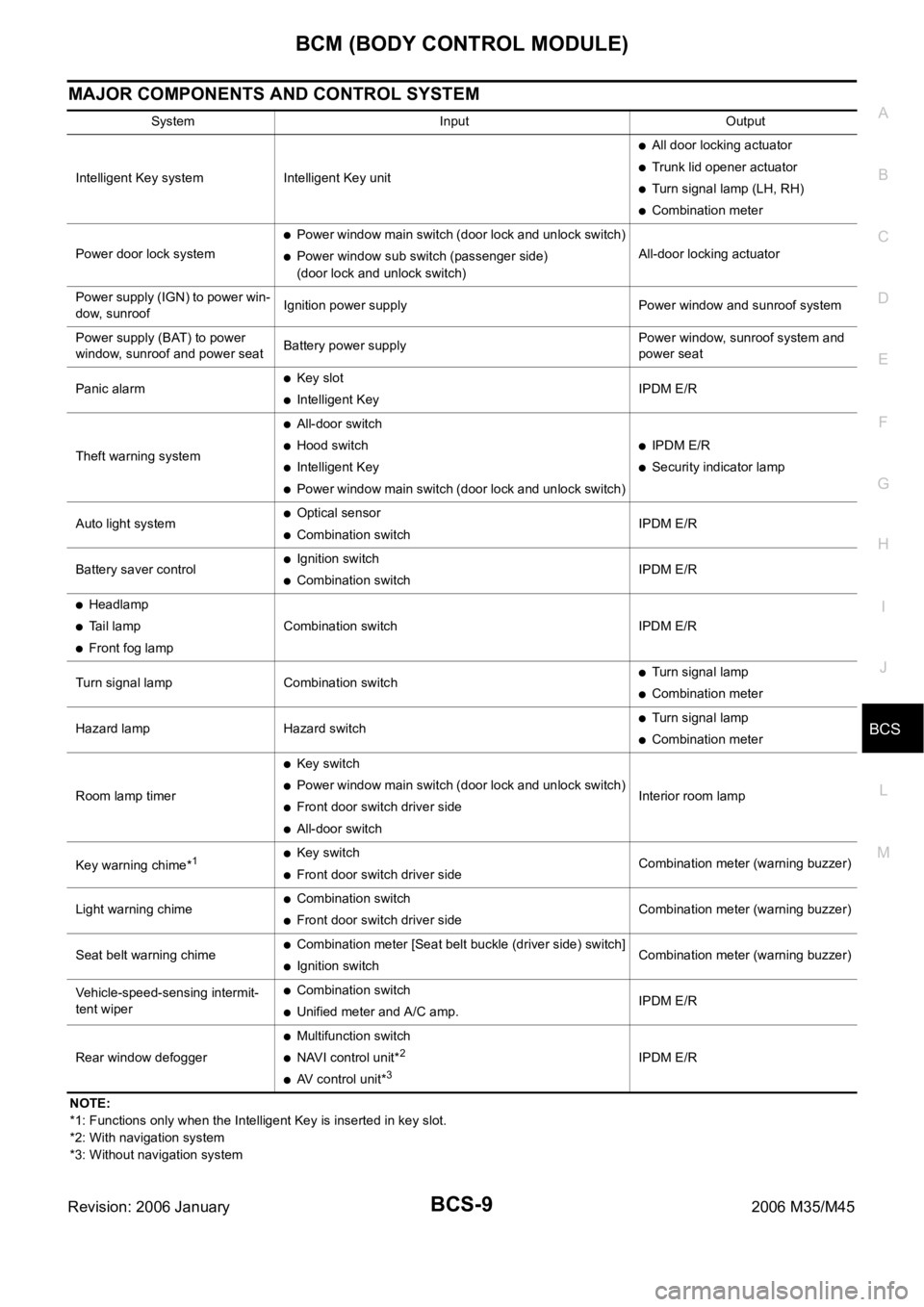
BCM (BODY CONTROL MODULE)
BCS-9
C
D
E
F
G
H
I
J
L
MA
B
BCS
Revision: 2006 January2006 M35/M45
MAJOR COMPONENTS AND CONTROL SYSTEM
NOTE:
*1: Functions only when the Intelligent Key is inserted in key slot.
*2: With navigation system
*3: Without navigation systemSystem Input Output
Intelligent Key system Intelligent Key unit
All door locking actuator
Trunk lid opener actuator
Turn signal lamp (LH, RH)
Combination meter
Power door lock system
Power window main switch (door lock and unlock switch)
Power window sub switch (passenger side)
(door lock and unlock switch)All-door locking actuator
Power supply (IGN) to power win-
dow, sunroofIgnition power supply Power window and sunroof system
Power supply (BAT) to power
window, sunroof and power seatBattery power supplyPower window, sunroof system and
power seat
Panic alarm
Key slot
Intelligent KeyIPDM E/R
Theft warning system
All-door switch
Hood switch
Intelligent Key
Power window main switch (door lock and unlock switch)
IPDM E/R
Security indicator lamp
Auto light system
Optical sensor
Combination switchIPDM E/R
Battery saver control
Ignition switch
Combination switchIPDM E/R
Headlamp
Tail lamp
Front fog lampCombination switch IPDM E/R
Turn signal lamp Combination switch
Turn signal lamp
Combination meter
Hazard lamp Hazard switch
Turn signal lamp
Combination meter
Room lamp timer
Key switch
Power window main switch (door lock and unlock switch)
Front door switch driver side
All-door switchInterior room lamp
Key warning chime*
1Key switch
Front door switch driver sideCombination meter (warning buzzer)
Light warning chime
Combination switch
Front door switch driver sideCombination meter (warning buzzer)
Seat belt warning chime
Combination meter [Seat belt buckle (driver side) switch]
Ignition switchCombination meter (warning buzzer)
Vehicle-speed-sensing intermit-
tent wiper
Combination switch
Unified meter and A/C amp.IPDM E/R
Rear window defogger
Multifunction switch
NAVI control unit*2
AV control unit*3
IPDM E/R