instrument panel INFINITI M35 2007 Factory User Guide
[x] Cancel search | Manufacturer: INFINITI, Model Year: 2007, Model line: M35, Model: INFINITI M35 2007Pages: 4647, PDF Size: 93.69 MB
Page 584 of 4647
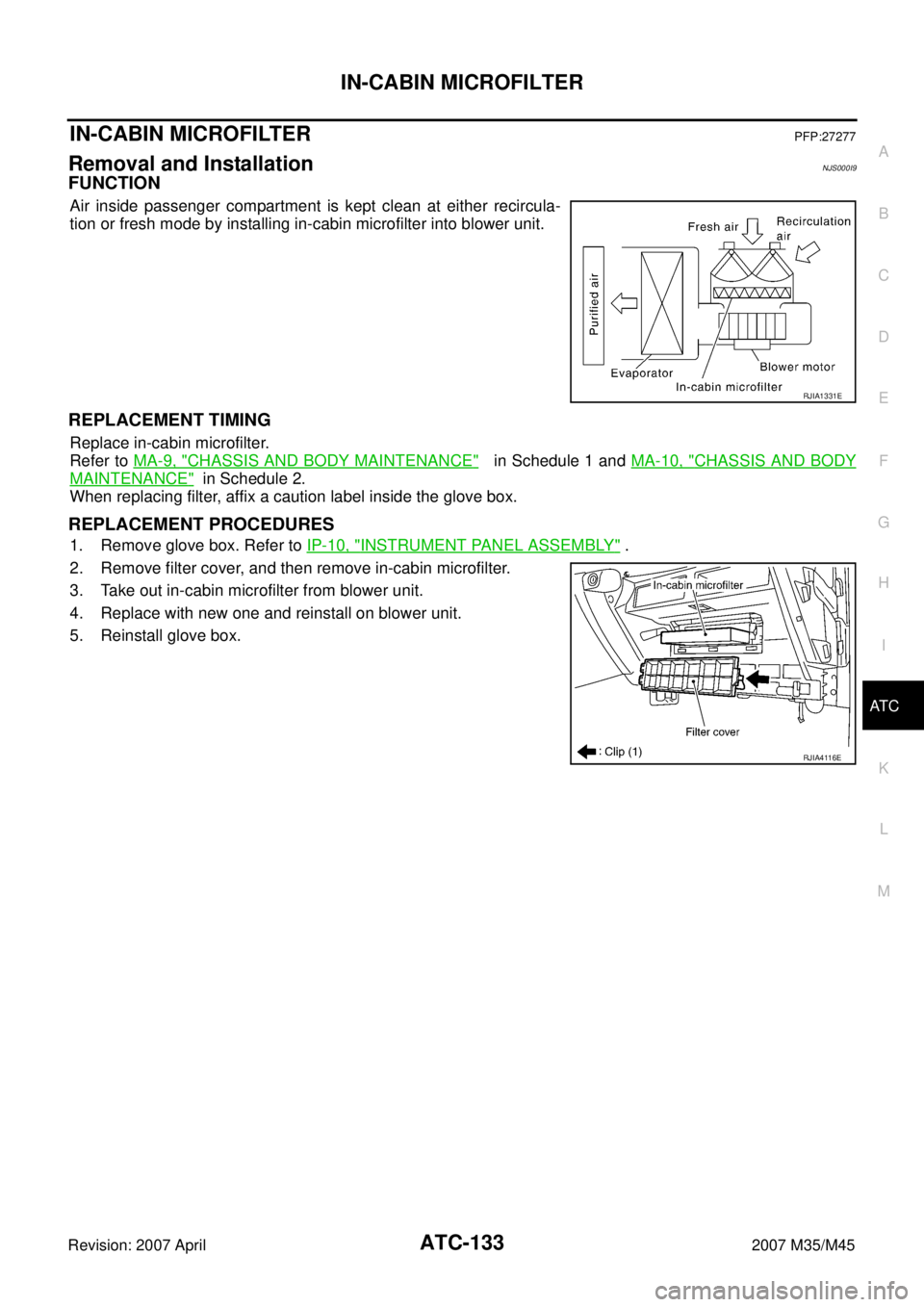
IN-CABIN MICROFILTER
ATC-133
C
D
E
F
G
H
I
K
L
MA
B
AT C
Revision: 2007 April2007 M35/M45
IN-CABIN MICROFILTERPFP:27277
Removal and InstallationNJS000I9
FUNCTION
Air inside passenger compartment is kept clean at either recircula-
tion or fresh mode by installing in-cabin microfilter into blower unit.
REPLACEMENT TIMING
Replace in-cabin microfilter.
Refer to MA-9, "
CHASSIS AND BODY MAINTENANCE" in Schedule 1 and MA-10, "CHASSIS AND BODY
MAINTENANCE" in Schedule 2.
When replacing filter, affix a caution label inside the glove box.
REPLACEMENT PROCEDURES
1. Remove glove box. Refer to IP-10, "INSTRUMENT PANEL ASSEMBLY" .
2. Remove filter cover, and then remove in-cabin microfilter.
3. Take out in-cabin microfilter from blower unit.
4. Replace with new one and reinstall on blower unit.
5. Reinstall glove box.
RJIA1331E
RJIA4116E
Page 585 of 4647

ATC-134
HEATER & COOLING UNIT ASSEMBLY
Revision: 2007 April2007 M35/M45
HEATER & COOLING UNIT ASSEMBLYPFP:27110
Removal and InstallationNJS000HF
REMOVAL
1. Use a refrigerant collecting equipment (for HFC-134a) to discharge the refrigerant.
2. Drain coolant from cooling system. Refer to CO-11, "
Changing Engine Coolant" (VQ35DE) or CO-40,
"Changing Engine Coolant" (VK45DE).
3. Remove cowl top cover. Refer to EI-18, "
COWL TOP" .
4. Disconnect low-pressure flexible hose and high-pressure pipe 1
from evaporator.
a. Set a disconnector [high-pressure side (SST: 9253089908), low-
pressure side (SST: 9253089916)] on A/C piping.
b. Slide a disconnector toward vehicle front until it clicks.
c. Slide A/C piping toward vehicle front and disconnect it.
CAUTION:
Cap or wrap the joint of low-pressure flexible hose, low-
pressure pipe 1 and high-pressure pipe 1, 2 with suitable
material such as vinyl tape to avoid the entry of air.
5. Remove electric throttle control actuator. Refer to EM-21,
"INTAKE MANIFOLD COLLECTOR" (VQ35DE) or EM-179, "INTAKE MANIFOLD" (VK45DE).
6. Disconnect two heater hoses from heater core.
7. Remove instrument panel & pad. Refer to IP-10, "
INSTRUMENT PANEL ASSEMBLY" .
8. Remove blower unit. Refer to ATC-129, "
BLOWER UNIT" .
9. Remove clips of vehicle harness from steering member.
10. Remove mounting nuts and bolts, and then remove instrument stays.
RJIA4117E
RJIA4118E
RJIA4119E
Page 594 of 4647

DUCTS AND GRILLES
ATC-143
C
D
E
F
G
H
I
K
L
MA
B
AT C
Revision: 2007 April2007 M35/M45
DUCTS AND GRILLESPFP:27860
Removal and InstallationNJS000HL
COMPONENT LAYOUT
Grilles, Ducts and Nozzles
1. Side defroster nozzle (right) 2. Front defroster nozzle 3. Side defroster nozzle (left)
4. Side defroster duct (left) 5. Side defroster grille (left) 6. Side ventilator grille (left)
7. Upper ventilator grille 8. Center ventilator grille 9. Side ventilator grille (right)
10. Instrument panel & pad 11. Front defroster grille (right) 12. Side defroster grille (right)
13. Side defroster duct (right) 14. Ventilator duct 15. Front defroster grille (left)
16. Upper ventilator duct
SJIA1787E
Page 596 of 4647

DUCTS AND GRILLES
ATC-145
C
D
E
F
G
H
I
K
L
MA
B
AT C
Revision: 2007 April2007 M35/M45
REMOVAL
Removal of Center Ventilator Grilles
Remove center ventilator assembly. Refer to IP-10, "INSTRUMENT PANEL ASSEMBLY" .
Removal of Side Ventilator Grilles
Remove side ventilator assembly. Refer to IP-10, "INSTRUMENT PANEL ASSEMBLY" .
Removal of Upper Ventilator Grille
Remove mounting metal clips, and then remove upper ventilator
grille.
Removal of Upper Ventilator Duct
1. Remove instrument panel & pad. Refer to IP-10, "INSTRUMENT PANEL ASSEMBLY" .
2. Remove mounting screws, and then remove upper ventilator
duct, using power tools.
RJIA4134E
RJIA4135E
Page 597 of 4647

ATC-146
DUCTS AND GRILLES
Revision: 2007 April2007 M35/M45
Removal of Front Defroster Nozzle, Side Defroster Nozzles and Ventilator Duct
1. Remove instrument panel & pad. Refer to IP-10, "INSTRUMENT PANEL ASSEMBLY" .
2. Remove mounting clips, and then remove side defroster nozzles.
3. Remove front defroster nozzle.
4. Remove mounting screws, and then remove ventilator duct, using power tools.
Removal of Side Defroster Grilles
Remove side defroster grilles, using clip remover.
Removal of Side Defroster Ducts
1. Remove front pillar garnish. Refer to EI-38, "FRONT PILLAR GARNISH" .
2. Remove mounting screws, and then remove side defroster
ducts.
RJIA4136E
RJIA4137E
RJIA4138E
Page 598 of 4647

DUCTS AND GRILLES
ATC-147
C
D
E
F
G
H
I
K
L
MA
B
AT C
Revision: 2007 April2007 M35/M45
Removal of Rear Ventilator Grille
1. Remove console rear finisher. Refer to IP-10, "INSTRUMENT PANEL ASSEMBLY" .
2. Remove mounting clips, and then remove rear ventilator grille.
Removal of Rear Ventilator Ducts
1. Remove center console. Refer to IP-10, "INSTRUMENT PANEL ASSEMBLY" .
2. Remove mounting clip, and then remove rear ventilator duct 2.
3. Remove mounting clips, and then remove rear ventilator ducts
1.
4. Remove mounting screws, and then remove rear ventilator duct
3.
RJIA4139E
RJIA4140E
RJIA4141E
RJIA4142E
Page 599 of 4647

ATC-148
DUCTS AND GRILLES
Revision: 2007 April2007 M35/M45
Removal of Foot Grilles
1. Remove mounting clips, and then remove foot grille (left).
2. Remove mounting clips, and then remove foot grille (right).
Removal of Foot Ducts
1. Remove instrument driver lower panel. Refer to IP-10, "INSTRUMENT PANEL ASSEMBLY" .
2. Remove mounting screws, and then remove heater pipe cover.
3. Remove mounting screws, and then remove foot duct (left).
4. Remove blower unit. Refer to ATC-129, "
BLOWER UNIT" .
5. Remove air mix door motor (passenger side). Refer to ATC-140, "
AIR MIX DOOR MOTOR" .
6. Remove mode door motor (passenger side). Refer to ATC-139, "
MODE DOOR MOTOR" .
7. Remove mounting screws, and then remove evaporator cover.
8. Remove mounting screws, and then remove foot duct (right).
RJIA4143E
RJIA4144E
RJIA4145E
RJIA4146E
Page 600 of 4647

DUCTS AND GRILLES
ATC-149
C
D
E
F
G
H
I
K
L
MA
B
AT C
Revision: 2007 April2007 M35/M45
Removal of Rear Floor Grilles
1. Slide front seats toward vehicle front.
2. Remove mounting clips, and then remove rear floor grilles.
Removal of Rear Floor Ducts
1. Remove center console. Refer to IP-10, "INSTRUMENT PANEL ASSEMBLY" .
2. Remove rear floor duct 1.
3. Remove front seats. Refer to SE-164, "
FRONT SEAT" .
4. Peel back floor trim to a point where rear floor duct is visible.
5. Remove mounting screws and clip, and then remove rear floor
ducts 2 and 3.
INSTALLATION
Installation is basically the reverse order of removal.
RJIA4147E
RJIA4149E
RJIA4148E
Page 612 of 4647

REFRIGERANT LINES
ATC-161
C
D
E
F
G
H
I
K
L
MA
B
AT C
Revision: 2007 April2007 M35/M45
Removal and Installation of Low-pressure Pipe 1 and High-pressure Pipe 2NJS000HS
REMOVAL
1. Set the temperature control switch (passenger side) at 18°C (60°F), and then disconnect the battery cable
from the negative terminal.
2. Use a refrigerant collecting equipment (for HFC-134a) to discharge the refrigerant.
3. Remove cowl top cover. Refer to EI-18, "
COWL TOP" .
4. Remove mounting bolt from low-pressure flexible hose bracket.
5. Remove high-pressure pipe 1 from vehicle clip.
6. Disconnect one-touch joints.
a. Set a disconnector [high-pressure side (SST: 9253089908), low-
pressure side (SST: 9253089916)] on A/C piping.
b. Slide a disconnector toward vehicle front until it clicks.
c. Slide A/C piping toward vehicle front and disconnect it.
CAUTION:
Cap or wrap the joint of low-pressure flexible hose, low-
pressure pipe 1 and high-pressure pipe 1, 2 with suitable
material such as vinyl tape to avoid the entry of air.
7. Remove instrument passenger lower panel and glove box. Refer
to IP-10, "
INSTRUMENT PANEL ASSEMBLY" .
8. Remove foot grille (right). Refer to ATC-148, "
Removal of Foot Grilles" .
9. Remove air mix door motor (passenger side). Refer to ATC-140, "
AIR MIX DOOR MOTOR" .
10. Remove mode door motor (passenger side). Refer to ATC-139, "
MODE DOOR MOTOR" .
11. Remove main link (right) and max. cool door link (right). Refer to ATC-134, "
HEATER & COOLING UNIT
ASSEMBLY" .
12. Remove mounting screws, and then remove evaporator cover.
RJIA4169E
RJIA4117E
RJIA4170E
Page 748 of 4647
![INFINITI M35 2007 Factory User Guide TROUBLE DIAGNOSIS
AV-123
[WITHOUT MOBILE ENTERTAINMENT SYSTEM]
C
D
E
F
G
H
I
J
L
MA
B
AV
Revision: 2007 April2007 M35/M45
MAP DVD-ROM
ROUTE CALCULATION AND VISUAL GUIDANCE
The GPS indicator on the scr INFINITI M35 2007 Factory User Guide TROUBLE DIAGNOSIS
AV-123
[WITHOUT MOBILE ENTERTAINMENT SYSTEM]
C
D
E
F
G
H
I
J
L
MA
B
AV
Revision: 2007 April2007 M35/M45
MAP DVD-ROM
ROUTE CALCULATION AND VISUAL GUIDANCE
The GPS indicator on the scr](/img/42/57024/w960_57024-747.png)
TROUBLE DIAGNOSIS
AV-123
[WITHOUT MOBILE ENTERTAINMENT SYSTEM]
C
D
E
F
G
H
I
J
L
MA
B
AV
Revision: 2007 April2007 M35/M45
MAP DVD-ROM
ROUTE CALCULATION AND VISUAL GUIDANCE
The GPS indicator on the screen
remains gray.GPS signals cannot be received depending on the
vehicle location, such as in a parking garage, on a
road that has numerous tall buildings, etc.Drive on an open, straight road for a
while.
GPS signals cannot be received because objects
are placed on the instrument panel.Remove the objects from the instrument
panel.
A sufficient amount of GPS satellites are not avail-
able.Wait for the satellites to move locations
available for navigation system.
The location of vehicle icon is mis-
aligned from the actual position.When using tire chains or replacing the tires, speed
calculations based on the speed sensor may be
incorrect.Drive the vehicle for a while [at approxi-
mately 30 km/h (19 MPH) for about 30
minutes] to automatically correct the vehi-
cle icon position.
If this does not correct the vehicle icon
position, inspect AV system.
The map data has mistake or is incomplete (the
vehicle icon position is always misaligned in the
same area).Updated road information will be included
in the next version of the map DVD-ROM. Symptom Possible cause Possible solution
Symptom Possible cause Possible solution
The message “Error” appears. Map DVD-ROM is dirty or partially damaged.Check the DVD-ROM and wipe it clean
with a soft cloth.
If there is any damage, replace the DVD-
ROM.
Symptom Possible cause Possible solution
In the auto reroute calculation,
waypoints are not included.Waypoints already passed are not included in the
auto reroute calculation.In case of going to that waypoints again,
edit the route.
Route information is not displayed.Route calculation has not yet been performed.Set the destination and perform route cal-
culation.
The vehicle is not driven on the suggested route. Drive on the suggested route.
Route guidance is set to off. Turn on route guidance.
Route information is not provided for narrow streets
(roads displayed in gray).This is not a malfunction.
The auto reroute calculation (or
detour calculation) suggests the
same route as the one previously
suggested. Route calculation took priority conditions into con-
sideration, but the same route was calculated. This is not a malfunction.
A waypoint cannot be added.Five waypoints are already set on the route, includ-
ing ones that already passed.A maximum of 5 waypoints can be set on
the route. In case of going to 6 or more
waypoints, perform route calculations mul-
tiple times as necessary.
The suggested route is not dis-
played.Roads near the destination cannot be calculated.Reset the destination to a main or ordinary
road, and recalculate the route.
The starting point and destination are too close. Set a more distant destination.
The starting point and destination are too far away.Divide the way by selecting one or two
intermediate destinations, and perform
route calculations multiple times.
There are time restricted roads (by day of week, by
time) near the current vehicle location or destina-
tion.Set “Use Time Restricted Roads” to off.
A part of the route is not displayed.The suggested route includes narrow streets (roads
displayed in gray).This is not a malfunction.