INFINITI Q50 2014 Owner's Manual
Manufacturer: INFINITI, Model Year: 2014, Model line: Q50, Model: INFINITI Q50 2014Pages: 394, PDF Size: 1.99 MB
Page 121 of 394
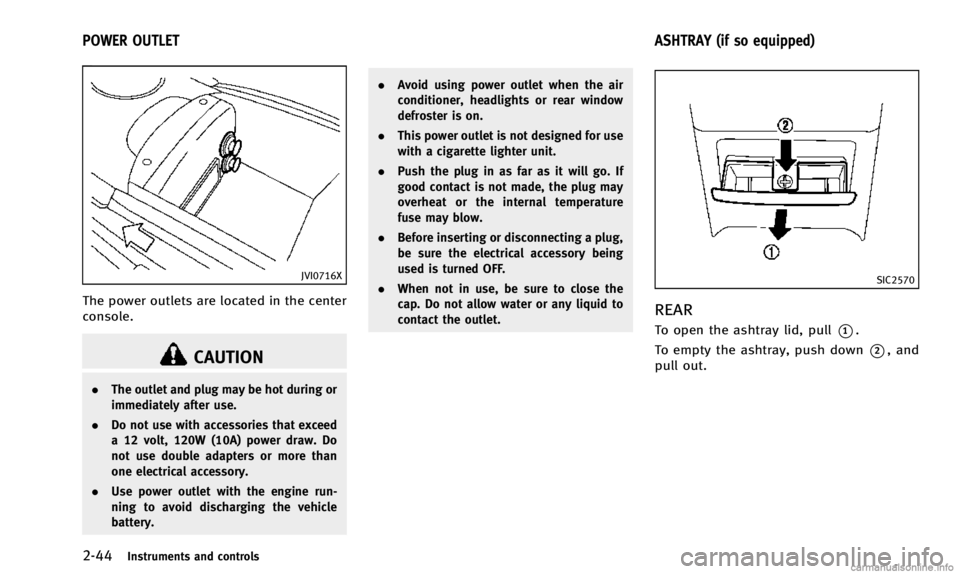
2-44Instruments and controls
JVI0716X
The power outlets are located in the center
console.
CAUTION
.The outlet and plug may be hot during or
immediately after use.
. Do not use with accessories that exceed
a 12 volt, 120W (10A) power draw. Do
not use double adapters or more than
one electrical accessory.
. Use power outlet with the engine run-
ning to avoid discharging the vehicle
battery. .
Avoid using power outlet when the air
conditioner, headlights or rear window
defroster is on.
. This power outlet is not designed for use
with a cigarette lighter unit.
. Push the plug in as far as it will go. If
good contact is not made, the plug may
overheat or the internal temperature
fuse may blow.
. Before inserting or disconnecting a plug,
be sure the electrical accessory being
used is turned OFF.
. When not in use, be sure to close the
cap. Do not allow water or any liquid to
contact the outlet.
SIC2570
REAR
To open the ashtray lid, pull*1.
To empty the ashtray, push down
*2, and
pull out.
POWER OUTLET ASHTRAY (if so equipped)
Page 122 of 394

CUP HOLDERS
CAUTION
.Avoid abrupt starting and braking when
the cup holder is being used to prevent
spilling the drink. If the liquid is hot, it
can scald you or your passenger.
. Use only soft cups in the cup holder.
Hard objects can injure you in an
accident.
JVI0649X
Front
JVI0650X
Rear Open the lid of the rear armrest to use the
cup holder.
Instruments and controls2-45
STORAGE
Page 123 of 394

2-46Instruments and controls
JVI0715X
SOFT BOTTLE HOLDER
CAUTION
.Do not use bottle holder for any other
objects that could be thrown about in
the vehicle and possibly injure people
during sudden braking or an accident.
. Do not use bottle holder for open liquid
containers.
JVI0651X
SUNGLASSES HOLDER
WARNING
Keep the sunglasses holder closed while
driving to prevent an accident.
To open the sunglasses holder, push the
holder.
CAUTION
.Do not use for anything other than
glasses.
. Do not leave glasses in the sunglasses
holder while parking in direct sunlight.
The heat may damage the glasses.
Page 124 of 394
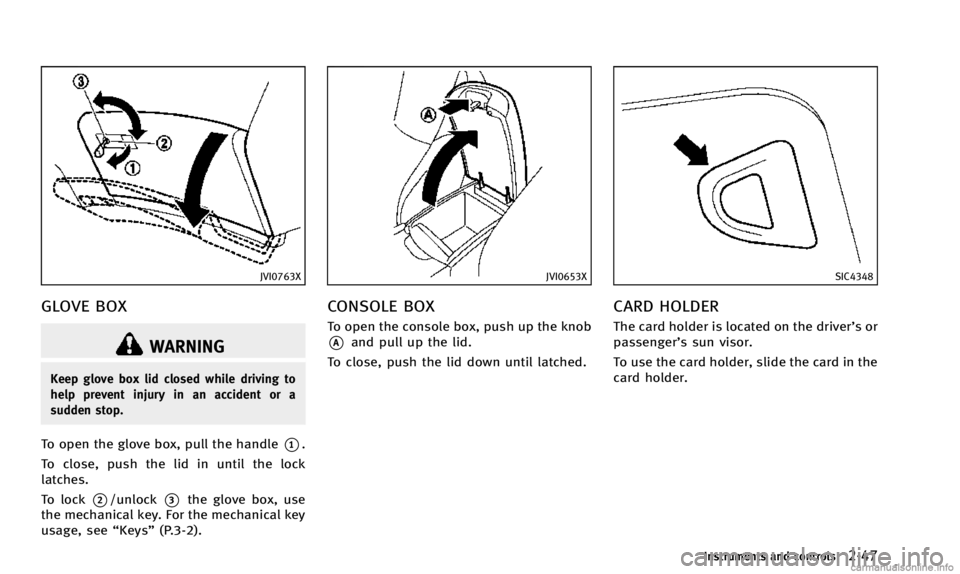
JVI0763X
GLOVE BOX
WARNING
Keep glove box lid closed while driving to
help prevent injury in an accident or a
sudden stop.
To open the glove box, pull the handle*1.
To close, push the lid in until the lock
latches.
To lock
*2/unlock*3the glove box, use
the mechanical key. For the mechanical key
usage, see “Keys”(P.3-2).
JVI0653X
CONSOLE BOX
To open the console box, push up the knob
*Aand pull up the lid.
To close, push the lid down until latched.
SIC4348
CARD HOLDER
The card holder is located on the driver’sor
passenger’s sun visor.
To use the card holder, slide the card in the
card holder.
Instruments and controls2-47
Page 125 of 394

2-48Instruments and controls
JVI0664X
STORAGE BOX
To open, push the storage box lid.
Do not place valuable items in the storage
box.
Do not use the storage box as an ashtray.
SIC3248
COAT HOOKS
The coat hooks are equipped beside the
rear personal lights.
CAUTION
Do not place items which are more than 2 lb
(1 kg) on the hook.
SIC4350
TRUNK HOOKS
WARNING
.Always make sure that the cargo is
properly secured. Use the suitable ropes
and hooks.
. Unsecured cargo can become dangerous
in an accident or sudden stop.
Page 126 of 394

CAUTION
Do not apply a total load of more than 22 lb
(10 kg) to a single hook.
POWER WINDOWS
WARNING
.Make sure that all passengers have their
hands, etc. inside the vehicle while it is
in motion and before closing the win-
dows. Use the window lock switch to
prevent unexpected use of the power
windows.
. Do not leave children unattended inside
the vehicle. They could unknowingly
activate switches or controls and be-
come trapped in the window. Unat-
tended children could become involved
in serious accidents.
The power windows operate when the
ignition switch is in the ON position or for
about 45 seconds after the ignition switch
is pushed to the OFF position. If the
driver’ s or front passenger’ s door is
opened during this period of about 45
seconds, power to the windows is can-
celed.
JVI0740X
1. Driver side window
2. Front passenger side window
3. Rear left passenger side window
4. Rear right passenger side window
5. Window lock button
Main power window switch (driver’s
side)
To open or close the window, push down
*Aor pull up*Bthe switch and hold it.
The main switch (driver side switches) will
open or close all the windows.
Instruments and controls2-49
WINDOWS
Page 127 of 394

2-50Instruments and controls
Locking passengers’windows
When the lock button*Cis pushed in, only
the driver side window can be opened or
closed. Push it in again to cancel.
SIC4353
Passenger side power window
switch
The passenger side switch will open or
close only the corresponding window. To
open or close the window, push down or
pull up the switch and hold it.
SIC4354
Automatic operation
To fully open or close the window, com-
pletely push down or pull up the switch
and release it; it need not be held. The
window will automatically open or close all
the way. To stop the window, just push or
lift the switch in the opposite direction.
A light push or pull on the switch will cause
the window to open or close until the
switch is released.
Page 128 of 394
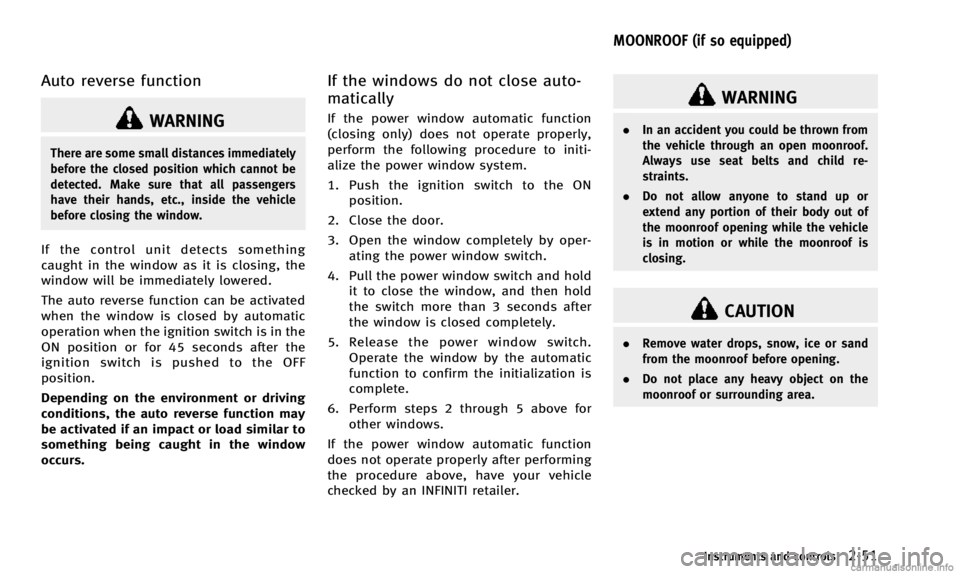
Auto reverse function
WARNING
There are some small distances immediately
before the closed position which cannot be
detected. Make sure that all passengers
have their hands, etc., inside the vehicle
before closing the window.
If the control unit detects something
caught in the window as it is closing, the
window will be immediately lowered.
The auto reverse function can be activated
when the window is closed by automatic
operation when the ignition switch is in the
ON position or for 45 seconds after the
ignition switch is pushed to the OFF
position.
Depending on the environment or driving
conditions, the auto reverse function may
be activated if an impact or load similar to
something being caught in the window
occurs.
If the windows do not close auto-
matically
If the power window automatic function
(closing only) does not operate properly,
perform the following procedure to initi-
alize the power window system.
1. Push the ignition switch to the ONposition.
2. Close the door.
3. Open the window completely by oper- ating the power window switch.
4. Pull the power window switch and hold it to close the window, and then hold
the switch more than 3 seconds after
the window is closed completely.
5. Release the power window switch. Operate the window by the automatic
function to confirm the initialization is
complete.
6. Perform steps 2 through 5 above for other windows.
If the power window automatic function
does not operate properly after performing
the procedure above, have your vehicle
checked by an INFINITI retailer.
WARNING
. In an accident you could be thrown from
the vehicle through an open moonroof.
Always use seat belts and child re-
straints.
. Do not allow anyone to stand up or
extend any portion of their body out of
the moonroof opening while the vehicle
is in motion or while the moonroof is
closing.
CAUTION
.Remove water drops, snow, ice or sand
from the moonroof before opening.
. Do not place any heavy object on the
moonroof or surrounding area.
Instruments and controls2-51
MOONROOF (if so equipped)
Page 129 of 394
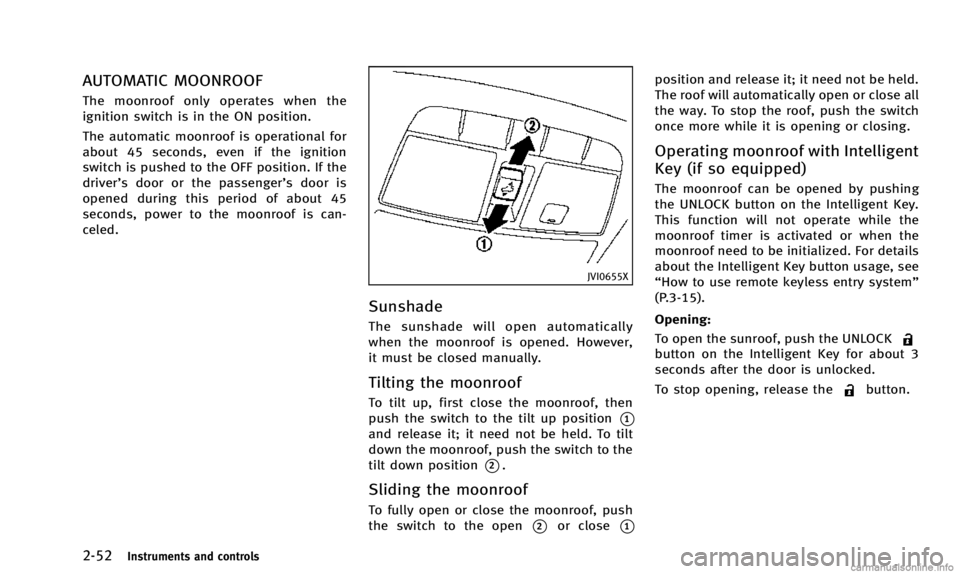
2-52Instruments and controls
AUTOMATIC MOONROOF
The moonroof only operates when the
ignition switch is in the ON position.
The automatic moonroof is operational for
about 45 seconds, even if the ignition
switch is pushed to the OFF position. If the
driver’s door or the passenger’s door is
opened during this period of about 45
seconds, power to the moonroof is can-
celed.
JVI0655X
Sunshade
The sunshade will open automatically
when the moonroof is opened. However,
it must be closed manually.
Tilting the moonroof
To tilt up, first close the moonroof, then
push the switch to the tilt up position
*1and release it; it need not be held. To tilt
down the moonroof, push the switch to the
tilt down position
*2.
Sliding the moonroof
To fully open or close the moonroof, push
the switch to the open
*2or close*1
position and release it; it need not be held.
The roof will automatically open or close all
the way. To stop the roof, push the switch
once more while it is opening or closing.
Operating moonroof with Intelligent
Key (if so equipped)
The moonroof can be opened by pushing
the UNLOCK button on the Intelligent Key.
This function will not operate while the
moonroof timer is activated or when the
moonroof need to be initialized. For details
about the Intelligent Key button usage, see
“How to use remote keyless entry system”
(P.3-15).
Opening:
To open the sunroof, push the UNLOCK
button on the Intelligent Key for about 3
seconds after the door is unlocked.
To stop opening, release the
button.
Page 130 of 394

Auto reverse function
WARNING
There are some small distances immediately
before the closed position which cannot be
detected. Make sure that all passengers
have their hands, etc., inside the vehicle
before closing the moonroof.
If the control unit detects something
caught in the moonroof when it is closing,
the moonroof will be immediately opened.
The auto reverse function can be activated
when the moonroof is closed by automatic
operation when the ignition switch is in the
ON position or for about 45 seconds after
the ignition switch is pushed to the OFF
position.
If the moonroof cannot be closed auto-
matically when the auto reverse function
activates due to a malfunction, push and
hold the moonroof switch to the close
position
*1.
Depending on the environment or driving
conditions, the auto reverse function may
be activated if an impact or load similar to
something being caught in the moonroof occurs.
If the moonroof does not operate
If the moonroof does not operate properly,
perform the following procedure to initi-
alize the moonroof operation system.
1. If the moonroof is open, close it fully by
repeatedly pushing the moonroof
switch to the close position
*1to tilt
the moonroof up.
2. Push and hold the switch to the close position
*1.
3. Release the moonroof switch after the moonroof moves slightly up and down.
4. Push and hold the switch to the open position
*2to fully tilt the moonroof
down.
5. Check if the moonroof switch operates normally.
If the moonroof does not operate properly
after performing the procedure above, have
your vehicle checked by an INFINITI retailer.
JVI0656X
MAP LIGHTS
Push the button as illustrated to turn the
light on or off.
Instruments and controls2-53
INTERIOR LIGHTS